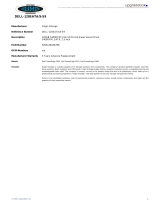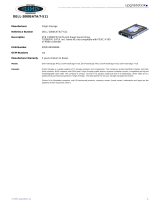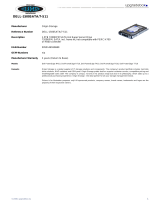Dell VMware ESXi 4.x Owner's manual
- Category
- Servers
- Type
- Owner's manual
This manual is also suitable for

VMware ESXi 4 on
Dell PowerEdge Systems
Deployment Guide

Notes and Cautions
NOTE: A NOTE indicates important information that helps you make better use of
your computer.
CAUTION: A CAUTION indicates potential damage to hardware or loss of data if
instructions are not followed.
____________________
© 2009–2012 Dell Inc.
Trademarks used in this text: Dell™, the DELL logo, PowerEdge™, and PowerVault™ are trademarks
of Dell Inc. Intel
®
and Xeon
®
are registered trademarks and Core™ is a trademark of Intel Corporation
in the U.S. and other countries. AMD
®
is a registered trademark and AMD Opteron™ is a trademark
of Advanced Micro Devices, Inc. Microsoft
®
, SQL Server
®
, and Windows
®
are either trademarks or
registered trademarks of Microsoft Corporation in the United States and/or other countries. Novell
®
and NetWare
®
are registered trademarks of Novell Inc. in the United States and other countries.
Oracle
®
is a registered trademark of Oracle Corporation and/or its affiliates. VMware
®
, VMotion™,
and vSphere™ are registered trademarks or trademarks of VMware, Inc. in the United States
or other countries.
2012 - 06 Rev. A15

Contents 3
Contents
Introduction . . . . . . . . . . . . . . . . . . . . . . . . 5
VMware License Offerings
. . . . . . . . . . . . . . 5
vSphere 4 Architecture Overview . . . . . . . . . . 6
ESXi Architecture Overview
. . . . . . . . . . . . . 7
Supported Configurations
. . . . . . . . . . . . . . . . . 8
Important Information . . . . . . . . . . . . . . . . . . 21
Supported vSphere 4 Configuration Solutions
. . . . . 23
Configuring vSphere 4 Using
Dell Fibre
Channel SAN
. . . . . . . . . . . . . . . . . . . . 23
Configuring vSphere 4 Using
iSCSI SAN
. . . . . . . . . . . . . . . . . . . . . . 24
ESXi and vCenter Deployment
. . . . . . . . . . . . . . 25
Guidelines for Deploying ESXi
. . . . . . . . . . . 25
Best Practices Checklist for
Deployment . . . . . . . . . . . . . . . . . . . . . 25
Booting ESXi
. . . . . . . . . . . . . . . . . . . . 27
Configuring the Password . . . . . . . . . . . . . 29
Configuring Lockdown Mode
. . . . . . . . . . . . 29
Configuring, Restarting, Testing,
or Disabling the Management
Network Services. . . . . . . . . . . . . . . . . . 30
Additional Setup Steps
. . . . . . . . . . . . . . . 30
Deploying vCenter Server
. . . . . . . . . . . . . 30
Installing vSphere Client
. . . . . . . . . . . . . . 31
Image Recovery
. . . . . . . . . . . . . . . . . . . . . 32

4 Contents
Creating the ESXi Recovery
Media
. . . . . . . . . . . . . . . . . . . . . . . . 32
Image Recovery for ESXi
Embedded Edition
. . . . . . . . . . . . . . . . . . 32
Configuration Backup and Restore Procedures
. . . . . 33
Backing Up the Configuration
of Your ESXi Host
. . . . . . . . . . . . . . . . . . 34
Restoring the Configuration
of Your ESXi Host . . . . . . . . . . . . . . . . . . 34
Troubleshooting
. . . . . . . . . . . . . . . . . . . . . 35
Related Information . . . . . . . . . . . . . . . . . . . 37

ESXi Deployment Guide 5
Introduction
This document is a companion guide to the VMware ESXi 4 guides.
This document helps you to deploy ESXi 4 and provides specific information
on recommended configurations, best practices, and additional resources.
NOTE: For information on deploying ESX 4, see the
VMware ESX 4 on Dell
PowerEdge Systems Deployment Guide
at support.dell.com/manuals.
VMware License Offerings
Dell offers the following VMware editions:
• vSphere Essentials Plus
• vSphere Standard
• vSphere Enterprise
• vSphere Enterprise Plus
• vCenter Server
• vSphere Standard Acceleration Kit (8 sockets)
• vSphere Enterprise Acceleration Kit (6 sockets)
• vSphere Enterprise Plus Acceleration Kit (6 sockets)
NOTE: In addition to the above, Dell also offers ESXi Single Server edition.
For information on latest ESXi editions, see
vmware.com/products/vsphere/buy/editions_comparison.html.
NOTE: vSphere Essentials Plus is an all-inclusive package that includes licenses
for three physical systems, each system with up to two processors. It also includes
VMware vCenter Server to centrally manage the systems. vSphere Essentials Plus
edition is supported only on two-socket systems. The additional licenses must still
be deployed on approved systems for Dell support.
NOTE: vSphere Acceleration Kits are packages of vSphere licenses plus a vCenter
Server Standard license for initial deployments. All the licenses provided are on the
same VMware contract and Dell support contract. The additional licenses must be
deployed on approved systems for Dell support.
If you have ordered ESXi with your PowerEdge system, ESXi is pre-installed
and pre-activated with the Single Server edition license key. Ensure that you
note down the license key.

6 ESXi Deployment Guide
If you have ordered ESXi hypervisor-based vSphere
Essentials Plus,
Standard,
Enterprise, or Enterprise Plus, replace the Single Server edition license key
with the purchased one.
vSphere 4 Architecture Overview
Figure 1. vSphere Components
vSphere infrastructure consists of the following components:
•
ESXi
— Allows multiple operating systems to run simultaneously on
a single system.
•
vCenter Server
—
Runs on Windows-based operating systems and
monitors and manages Virtual Machines (VMs) and copies of ESXi.
With vCenter Server, you can create, start, stop, and migrate VMs across
the entire physical data center. vCenter Server is optional and is required
PowerEdge System as ESXi Host
vSphere Client/vSphere CLI
vCenter Server
Ethernet Fabric
vCenter Server Database
License
Server
Storage
Interconnect Fabric

ESXi Deployment Guide 7
for advanced management capabilities such as VMware VMotion,
Distributed Resource Scheduling (DRS), and High Availability (HA).
For more information, see "Deploying vCenter Server
" on page 33
.
•
vCenter Server Database
— Stores all the configuration data about a
VMware infrastructure environment. It is recommended that you use a
production database such as Microsoft SQL Server or Oracle for the
vCenter Server database.
•
License Server
— Required if vCenter Server manages ESX 3.0.x/ESXi 3.5
hosts. It is recommended that you install the license server on the vCenter
Server host. This can also reside on a separate host. The license server is
required when using a centralized licensing model, but is not required for
host-based licensing.
•
vSphere Client
— Required to manage an ESXi host by directly connecting
to it or through the vCenter Server. Installs on a system running a supported
Windows operating system.
•
VM DataStore
— Stores VM configuration and virtual disk files. The VM
storage can either be an internal storage local to the ESXi or an external
storage that can be shared by multiple ESXi systems. Advanced features
such as VMotion, HA, and DRS require that the disk and configuration
files are stored on external shared storage.
•
vSphere CLI
— Performs operations that are performed using ESX Server
4 Service Console. vSphere CLI commands can be used in scripts that run
on ESX/ESXi 4 hosts. vSphere CLI commands are useful for an ESXi 4
host, because the ESXi 4 host does not include a service console.
ESXi Architecture Overview
ESXi is a bare-metal enterprise class hypervisor, which is pre-installed on
PowerEdge systems. With the reduced footprint of the hypervisor, ESXi is
integrated on PowerEdge systems through embedded Secure Digital (SD).
Integrated virtualization by VMware offers:
•Ease of deployment
• Integrated hardware monitoring
• Enhanced security
• Reduced patch management
• Improved reliability

8 ESXi Deployment Guide
Figure 2. ESXi 4 Architecture
Supported Configurations
For complete information about all the supported Dell PowerEdge systems
with ESXi, see VMware ESX/ESXi 4.x on Dell PowerEdge Systems and Storage
Compatibility Matrix at support.dell.com/manuals.
NOTE: SAS/SATA drives mentioned under Table 1, Table 2, and Table 3 also include
SSDs.

ESXi Deployment Guide 9
Table 1 lists the currently shipping modular-based Dell PowerEdge systems
that support ESXi Embedded.
Table 1. Modular-Based PowerEdge Systems
PowerEdge M820 Configuration
Processors Intel Xeon E5-4600 product family
Minimum Memory 4 GB
Internal Storage Up to four 2.5 inch SAS/SATA disks
Internal Flash Memory Supported SD memory card
Internal Storage Adapter PowerEdge RAID Controller (PERC) H310, PERC
H710, and PERC H710P
External Disk Storage
Adapter
Not applicable
Fibre Channel HBA All supported HBAs
Networking BCM 57810S bNDC, Intel X520 bNDC, Qlogic
QMD8262-k bNDC, and supported peripheral NICs
Remote Access Integrated Dell Remote Access Controller(iDRAC)7
PowerEdge M620 Configuration
Processors Intel Xeon E5-2600 product family
Minimum Memory 4 GB
Internal Storage Up to two 2.5 inch SAS/SATA disks
Internal Flash Memory Supported SD memory card
Internal Storage Adapter PERC H310, PERC H710, and PERC H710P
External Disk Storage
Adapter
Not applicable
Fibre Channel HBA All supported HBAs
Networking BCM 57810S bNDC, Intel X520 bNDC, Qlogic
QMD8262-k bNDC, and supported peripheral NICs
Remote Access iDRAC7

10 ESXi Deployment Guide
PowerEdge M520 Configuration
Processors Intel Xeon E5-2400 product family
Minimum Memory 4 GB
Internal Storage Up to two 2.5 inch SAS/SATA disks
Internal Flash Memory Supported SD memory card
Internal Storage Adapter PERC H310 Mini Blade, PERC H710 Mini Blade, and
PERC H710P Mini Blade
External Disk Storage
Adapter
Not applicable
Fibre Channel HBA All supported HBAs
Networking Four integrated network ports and all supported
peripheral NICs
Remote Access iDRAC7
PowerEdge M420 Configuration
Processors Intel Xeon E5-2400 product family
Minimum Memory 4 GB
Internal Storage Up to two 1.8 inch uSATA drive
Internal Storage Adapter PERC H310 adapter
External Disk Storage
Adapter
Not applicable
Fibre Channel HBA
(SAN connectivity)
All supported HBAs
Networking Two integrated network ports and all supported
peripheral NICs
Remote Access iDRAC7
Table 1. Modular-Based PowerEdge Systems
(continued)

ESXi Deployment Guide 11
PowerEdge M915 Configuration
Processors AMD Opteron 6100/6200 series
Minimum Memory 4 GB
Internal Storage Two 2.5 inch SAS/SATA disks
Internal Storage Adapter PERC H200 Modular and PERC H700 Modular
External Disk Storage
Adapter
Not applicable
Fibre Channel HBA
(SAN connectivity)
All supported HBAs
Networking Four 1 GbE or 10 GbE integrated network ports and all
supported peripheral NICs
Remote Access iDRAC6
PowerEdge M910 Configuration
Processors Intel Xeon 6500 series or Intel Xeon 7500 series or Intel Xeon
E7-2800/4800/8800 product family
Minimum Memory 4 GB
Internal Storage Two 2.5 inch SAS/SATA disks
Internal Flash Memory Supported SD memory card
Internal Storage Adapter PERC H200 Modular and PERC H700 Modular
External Disk Storage
Adapter
Not applicable
Fibre Channel HBA
(SAN connectivity)
All supported daughter cards
Networking Four integrated network ports and all supported
peripheral NICs
Remote Access iDRAC6
Table 1. Modular-Based PowerEdge Systems
(continued)

12 ESXi Deployment Guide
PowerEdge M710HD Configuration
Processors Intel Xeon 5500/5600 series
Minimum Memory 4 GB
Internal Storage Up to four 2.5 inch SAS/SATA disks
Internal Flash Memory Supported SD memory card
Internal Storage Adapter PERC H200 Embedded
External Disk Storage
Adapter
Not applicable
Fibre Channel HBA
(SAN connectivity)
All supported daughter cards
Networking Four 1 GbE or two 10 GbE integrated network ports and
all supported peripheral NICs
Remote Access iDRAC6
PowerEdge M710 Configuration
Processors Intel Xeon 5500/5600 series
Minimum Memory 4 GB
Internal Storage Up to four 2.5 inch SAS/SATA disks
Internal Flash Memory Supported SD memory card
Internal Storage Adapter SAS 6/iR Integrated, Cost-Effective RAID Controller
(CERC) 6/i, PERC 6/i Integrated, PERC H200 Modular,
and PERC H700 Modular
External Disk Storage
Adapter
Not applicable
Fibre Channel HBA
(SAN connectivity)
All supported daughter cards
Networking Four integrated network ports and all supported NIC
daughter cards
Remote Access iDRAC6
Table 1. Modular-Based PowerEdge Systems
(continued)

ESXi Deployment Guide 13
PowerEdge M610x Configuration
Processors Intel Xeon 5500/5600 series
Minimum Memory 4 GB
Internal Storage Two 2.5 inch SAS/SATA disks
Internal Flash Memory Supported SD memory card
Internal Storage Adapter PERC H200 Modular and PERC H700 Modular
External Disk Storage
Adapter
PERC H800
Fibre Channel HBA
(SAN connectivity)
All supported daughter cards
Networking Four integrated network ports and all supported NIC
daughter cards
Remote Access iDRAC6
PowerEdge M610 Configuration
Processors Intel Xeon 5500/5600 series
Minimum Memory 4 GB
Internal Storage Two 2.5 inch SAS/SATA disks
Internal Flash Memory Supported SD memory card
Internal Storage Adapter SAS 6/iR Integrated, CERC 6/i, PERC 6/i Integrated,
PERC H200 Modular, and PERC H700 Modular
External Disk Storage
Adapter
Not applicable
Fibre Channel HBA
(SAN connectivity)
All supported daughter cards
Networking Two integrated network ports and all supported NIC
daughter cards
Remote Access iDRAC6
Table 1. Modular-Based PowerEdge Systems
(continued)

14 ESXi Deployment Guide
Table 2 lists the currently shipping rack-based Dell PowerEdge systems that
support ESXi Embedded.
Table 2. Rack-Based PowerEdge Systems
PowerEdge R820 Configuration
Processors Intel Xeon E5-4600 product family
Minimum Memory 4 GB
Internal Storage Up to sixteen 2.5 inch SAS/SATA disks
Internal Flash Memory Supported SD memory card
Internal Storage Adapter PERC H310, PERC H710, and PERC H710P
External Disk Storage
Adapter
PERC H810, 6Gbps SAS HBA
Fibre Channel HBA All supported HBAs
Networking Broadcom 57800S QP rNDC, Broadcom 5720 QP rNDC,
Intel X540 QP rNDC, Intel i350 rNDC, and supported
peripheral NICs
Remote Access iDRAC7
PowerEdge R720 Configuration
Processors Intel Xeon E5-2600 product family
Minimum Memory 4 GB
Internal Storage Up to sixteen 2.5 inch or eight 3.5 inch SAS/SATA disks
Internal Flash Memory Supported SD memory card
Internal Storage Adapter PERC H310, PERC H710, and PERC H710P
External Disk Storage
Adapter
PERC H810, 6Gbps SAS HBA
Fibre Channel HBA All supported HBAs
Networking Broadcom 57800S QP rNDC, Broadcom 5720 QP rNDC,
Intel X540 QP rNDC, Intel i350 rNDC, and supported
peripheral NICs
Remote Access iDRAC7

ESXi Deployment Guide 15
PowerEdge R720xd Configuration
Processors Intel Xeon E5-2600 product family
Minimum Memory 4 GB
Internal Storage Up to twenty-six 2.5 inch or twelve 3.5 inch SAS/SATA
disks
Internal Flash Memory Supported SD memory card
Internal Storage Adapter PERC H310, PERC H710, and PERC H710P
External Disk Storage
Adapter
PERC H810, 6Gbps SAS HBA
Fibre Channel HBA All supported HBAs
Networking Broadcom 57800S QP rNDC, Broadcom 5720 QP rNDC,
Intel X540 QP rNDC, Intel i350 rNDC, and supported
peripheral NICs
Remote Access iDRAC7
PowerEdge R620 Configuration
Processors Intel Xeon E5-2600 product family
Minimum Memory 4 GB
Internal Storage Up to ten 2.5 inch SAS/SATA disks
Internal Flash Memory Supported SD memory card
Internal Storage Adapter PERC H310, PERC H710, and PERC H710P
External Disk Storage
Adapter
PERC H810, 6Gbps SAS HBA
Fibre Channel HBA All supported HBAs
Networking Broadcom 57800S QP rNDC, Broadcom 5720 QP rNDC,
Intel X540 QP rNDC, Intel i350 rNDC, and supported
peripheral NICs
Remote Access iDRAC7
Table 2. Rack-Based PowerEdge Systems
(continued)

16 ESXi Deployment Guide
PowerEdge R520 Configuration
Processors Intel Xeon E5-2400 product family
Minimum Memory 4 GB
Internal Storage Up to eight 3.5 inch or 2.5 inch SAS/SATA disks
Internal Flash Memory Supported SD memory card
Internal Storage Adapter PERC H710, PERC H710P, and PERC H310 adapters
External Disk Storage
Adapter
PERC H810 adapter
Fibre Channel HBA All supported HBAs
Networking Two integrated network ports and all supported peripheral
NICs
Remote Access iDRAC7
PowerEdge R420 Configuration
Processors Intel Xeon E5-2400 product family
Minimum Memory 4 GB
Internal Storage Up to eight 2.5 inch or four 3.5 inch SAS/SATA disks
Internal Flash Memory Supported SD memory card
Internal Storage Adapter PERC H710, PERC H710P, and PERC H310 adapters
External Disk Storage
Adapter
PERC H810 adapter
Fibre Channel HBA All supported HBAs
Networking Two integrated network ports and all supported peripheral
NICs
Remote Access iDRAC7
Table 2. Rack-Based PowerEdge Systems
(continued)

ESXi Deployment Guide 17
PowerEdge R320 Configuration
Processors Intel Xeon E5-2400 product family
Minimum Memory 4 GB
Internal Storage Up to eight 2.5 inch or four 3.5 inch SAS/SATA disks
Internal Flash Memory Supported SD memory card
Internal Storage Adapter PERC H710, PERC H710P, and PERC H310 adapters
External Disk Storage
Adapter
PERC H810 adapter
Fibre Channel HBA All supported HBAs
Networking Two integrated network ports and all supported peripheral
NICs
Remote Access iDRAC7
PowerEdge R910 Configuration
Processors Intel Xeon 7500 series or Intel Xeon
E7-4800/8800 product family
Minimum Memory 4 GB
Internal Storage Up to sixteen 2.5 inch SAS/SATA disks
Internal Flash Memory Supported SD memory card
Internal Storage Adapter SAS 6/iR Integrated, PERC 6/i Integrated,
PERC H200 Integrated, and PERC H700 Integrated
External Disk Storage
Adapter
SAS 5/E, 6 Gbps SAS HBA, and PERC H800
Fibre Channel HBA
(SAN connectivity)
All supported HBAs
Networking Four integrated network ports and all supported peripheral
NICs
Remote Access iDRAC6 Enterprise
Table 2. Rack-Based PowerEdge Systems
(continued)

18 ESXi Deployment Guide
PowerEdge R815 Configuration
Processors AMD Opteron 6100/6200 series
Minimum Memory 8 GB
Internal Storage Up to six 2.5 inch SAS/SATA disks
Internal Flash Memory Supported SD memory card
Internal Storage Adapter PERC H200 Integrated and PERC H700 Integrated
External Disk Storage
Adapter
SAS 5/E, 6 Gbps SAS HBA, and PERC H800
Fibre Channel HBA
(SAN connectivity)
All supported HBAs
Networking Four integrated network ports and all supported peripheral
NICs
Remote Access iDRAC6 Enterprise
PowerEdge R810 Configuration
Processors Intel Xeon 6500 series or Intel Xeon 7500 series or Intel
Xeon E7-2800/4800/8800 product family
Minimum Memory 4 GB
Internal Storage Up to six 2.5 inch SAS/SATA disks
Internal Flash Memory Supported SD memory card
Internal Storage Adapter PERC H200 Integrated and PERC H700 Integrated
External Disk Storage
Adapter
SAS 5/E, 6 Gbps SAS HBA, and PERC H800
Networking Four integrated network ports and all supported peripheral
NICs
Fibre Channel HBA
(SAN connectivity)
All supported HBAs
Remote Access iDRAC6 Enterprise
Table 2. Rack-Based PowerEdge Systems
(continued)

ESXi Deployment Guide 19
PowerEdge R715 Configuration
Processors AMD Opteron 6100/6200 series
Minimum Memory 8 GB
Internal Storage Up to six 2.5 inch SAS/SATA disks
Internal Flash Memory Supported SD memory card
Internal Storage Adapter PERC H200 Integrated and PERC H700 Integrated
External Disk Storage
Adapter
SAS 5/E, 6 Gbps SAS HBA, and PERC H800
Fibre Channel HBA All supported HBAs
Networking Four integrated network ports and all supported peripheral
NICs
Remote Access iDRAC6 Enterprise
PowerEdge R710 Configuration
Processors Intel Xeon 5500/5600 series
Minimum Memory 4 GB
Internal Storage Up to eight 2.5 inch or six 3.5 inch SAS/SATA disks
Internal Flash Memory Supported SD memory card
Internal Storage Adapter PERC 6/i Integrated, SAS 6/iR Integrated,
PERC H200 Integrated, and PERC H700 Integrated
External Disk Storage
Adapter
SAS 5/E, PERC 6/E, 6 Gbps SAS HBA, and PERC H800
Fibre Channel HBA All supported HBAs
Networking Four integrated network ports and all supported peripheral
NICs
Remote Access iDRAC6 Enterprise
Table 2. Rack-Based PowerEdge Systems
(continued)

20 ESXi Deployment Guide
PowerEdge R610 Configuration
Processors Intel Xeon 5500 /5600 series
Minimum Memory 4 GB
Internal Storage Up to six 2.5 inch SAS/SATA disks
Internal Flash Memory Supported SD memory card
Internal Storage Adapter SAS 6/iR Integrated, PERC 6/i Integrated,
PERC H200 Integrated, and PERC H700 Integrated
External Disk Storage
Adapter
SAS 5/E, PERC 6/E, 6 Gbps SAS HBA, and PERC H800
Fibre Channel HBA All supported HBAs
Networking Four integrated network ports and all supported peripheral
NICs
Remote Access iDRAC6 Enterprise
PowerEdge R510 Configuration
Processors Intel Xeon 5500/5600 series
Minimum Memory 2 GB
Internal Storage Up to twelve 3.5 inch SAS/SATA disks
Internal Flash Memory Supported internal USB memory key
Internal Storage Adapter SAS 6i/R Integrated, PERC 6/i Integrated,
PERC H200 Integrated, and PERC H700 Integrated
NOTE: The x12 backplanes support only PERC H200 and
PERC H700 adapters.
External Disk Storage
Adapter
SAS 5/E, PERC 6/E, 6 Gbps SAS HBA, and PERC H800
Fibre Channel HBA
(SAN connectivity)
All supported HBAs
Networking Two integrated network ports and all supported peripheral
NICs
Remote Access iDRAC6 Enterprise
Table 2. Rack-Based PowerEdge Systems
(continued)
Page is loading ...
Page is loading ...
Page is loading ...
Page is loading ...
Page is loading ...
Page is loading ...
Page is loading ...
Page is loading ...
Page is loading ...
Page is loading ...
Page is loading ...
Page is loading ...
Page is loading ...
Page is loading ...
Page is loading ...
Page is loading ...
Page is loading ...
Page is loading ...
Page is loading ...
Page is loading ...
Page is loading ...
Page is loading ...
Page is loading ...
Page is loading ...
-
 1
1
-
 2
2
-
 3
3
-
 4
4
-
 5
5
-
 6
6
-
 7
7
-
 8
8
-
 9
9
-
 10
10
-
 11
11
-
 12
12
-
 13
13
-
 14
14
-
 15
15
-
 16
16
-
 17
17
-
 18
18
-
 19
19
-
 20
20
-
 21
21
-
 22
22
-
 23
23
-
 24
24
-
 25
25
-
 26
26
-
 27
27
-
 28
28
-
 29
29
-
 30
30
-
 31
31
-
 32
32
-
 33
33
-
 34
34
-
 35
35
-
 36
36
-
 37
37
-
 38
38
-
 39
39
-
 40
40
-
 41
41
-
 42
42
-
 43
43
-
 44
44
Dell VMware ESXi 4.x Owner's manual
- Category
- Servers
- Type
- Owner's manual
- This manual is also suitable for
Ask a question and I''ll find the answer in the document
Finding information in a document is now easier with AI
Related papers
-
Dell VMware ESX 4.x Owner's manual
-
Dell 5.x Important information
-
Dell 4.x Quick start guide
-
Dell 4.x Quick start guide
-
Dell 4.x Quick start guide
-
Dell VMware ESXi 5.x Owner's manual
-
Dell VMware ESXi 6.x User guide
-
Dell VMware ESXi 6.7.X Owner's manual
-
Dell VMware ESXi 6.5.X User guide
-
Dell PowerEdge R720 Specification
Other documents
-
HP DL280 Important information
-
 Origin Storage DELL-900SAS/10-S11 Datasheet
Origin Storage DELL-900SAS/10-S11 Datasheet
-
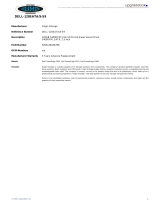 Origin Storage DELL-120SATA/5 Datasheet
Origin Storage DELL-120SATA/5 Datasheet
-
 Wiley Mastering VMware vSphere 5 User manual
Wiley Mastering VMware vSphere 5 User manual
-
 Wiley 978-0-470-48138-7 User manual
Wiley 978-0-470-48138-7 User manual
-
 O'Reilly 9781449314477 Datasheet
O'Reilly 9781449314477 Datasheet
-
Acer TC.344EU.002 Datasheet
-
Intel S5000PAL Installation guide
-
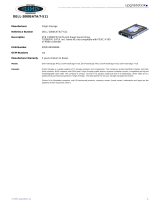 Origin Storage DELL-2000SATA/7-S11 Datasheet
Origin Storage DELL-2000SATA/7-S11 Datasheet
-
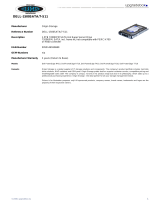 Origin Storage DELL-1500SATA/7-S11 Datasheet
Origin Storage DELL-1500SATA/7-S11 Datasheet