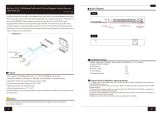Page is loading ...

Please follow the Installation steps below
1) Please confirm grounding resistance is in accordance with the standard;
2) Please confirm surge protector and the protected device are securely installed together;
3) Connect grounding cable on surge protector to grounding busbar in the shortest distance;
4) Pay attention to the IN & OUT symbols on surge protector; OUT port is for protected
device. Devices would be damaged resulting from improper installation;
5) Reconnect or change the surge protector if the loss consumption increases caused by the
poor connection of socket;
6) Any unauthorized modification to the supporting setting files would damage surge
protector and influence the normal operation.
The surge protector accords with GB/T18802.21-2004/IEC61643-21:2000, and integrates
with surge protection for both data cables and power source devices together. The built-in
protection projects exempt the system from the damage caused by reacting over-voltage,
operating over-voltage and static electricity discharge etc.. It features multi-level protection,
large maximum discharge current, low limiting voltage, quick reacting time, low inserting loss
etc..
Feature
Reference Standard: GB/T18802.21-2004/IEC61643-21:2000;
Protection Signal PoE\PoE+\60W PoE;
Signal Bandwidth 10/100/1000Mbps;
Features: Level 3 over-voltage protection, max. flow capacity 10KA, response time 1ns,
inserting loss 0.9dB, 2 ounces copper-covered PCB design max load current 1 5A line;
V-0 fire-resistant material improve product stability
Grounding mode Grounding terminal to ground, with default grounding sheet metal
benefit to interlink combined application
Outlook Design: Clear mark, easily recognized, unique shell, wall-mounted, interlink &
:
:
≤
≤ , . . /
, ;
: ,
;
magnetic installations available.
12
1 Surge protector must be earthed reliably
2)
) ;
Surge protector is installed in front of the protected device. Surge protector attempts to
the voltage supplied to the protected device by shorting to ground any unwanted voltages
above a safe threshold.
limit
Gigabit PoE Surge Protector
Installation Steps
Board Diagram
Installation
1.Wall-Mounting 2.Splicing (Magnet piece is optional component.
Please order it separately if necessary)
3.Magnetic Attraction
Magnet pieces on the bottom
PoE IN Grounding
(Figure 1)(Figure 1)
PoE OUT
Notice
Gigabit PoE Surge Protector
User Manual
VerB 1.1
Splicing Direction
PoE Switch
/ /
Cat5 5e 6
NVR
PoE Camera
PoE Dome Camera
PoE Dome Camera
. . . . . .
PoE PTZ Camera
Gigabit PoE Surge Protector
Application
Notice
Please check the following items before installation If any item is found missing or
damaged, please contact the dealer.
User Manual 1 pc
.
Surge Protector 1 pc
1) Turn off the power of all the related devices before the installation, otherwise the
device would be damaged
ake sure the device is securely earthed;
3) Connect surge protector and PoE switch by an Ethernet cable
onnect surge protector and PoE IP camera by another Ethernet cable
;
;
;
5) Make sure all the connections are reliable and power on the system.
2) M
4) C

Parameter
Trouble Shooting
If any trouble in installation, please follow these steps:
34
Please confirm if the installation is correct;
Please confirm if the RJ45 cable order is in accordance with the EIA/TIA568A or 568B
industry standards;
The maximum consumption of each PoE port that supply for the PoE equipment can't
exceed 60W, please do not use the PoE device whose consumption is over 60W;
Please replace a failure device with a normal one to check if the device is broken;
If the problem still exist, please contact the factory.
Cabling Collecting
Take cables in slot between the splicing units to simplify the cabling
Ethernet Cable
Take cables in slot
between the splicing
units to simplify the cabling
Inserting Direction
of Ethernet Cable
Busbar
Item
Description
PoE
Default Voltage(Un)
54V
Max Continuous Operation Voltage(Uc)
60V
Load Current(In)
≤ .1 5A
Nominal Discharge Current In 8 20
us Line Line)
( / )
( -
300A
Nominal Discharge Current
us(Line-Ground)
In (8/20)
5KA
Max Discharge Current(8 20)us. /
10KA
Limited Voltage (Up)10/700us(Line-Line)
< (85V PoE)
Limited Voltage(Up)10/700us(Line-
Ground)
<700V
Momentary Withstand Voltage(10 700
us(Line-Ground)
/ )
10KV
Residual voltage under In Line-Line) (
<15V
Response Time tA Line Line) ( -
≤1ns
Response Time tA Line Grounding ( - )
≤100ns
Protection Line Pair
1 2 3 6 4 5 7 8/ , / , / , /
Insulation Resistance(MΩ)
≥ .0 4
Transfer Bandwidth
10/100/1000Mbps
Insertion Loss(dB)
≤ .0 9
Near-end Crosstalk(dB)
≥60
Operation
Environment
Operation Temperature
- ℃40 75~ ℃
Storage Temperature
- ~ ℃40 85℃
Humidity(non-condensing)
0~95%
Mechanics
Dimensions (L×W×H)
113mm×45.5mm×29mm
Material
fire-resistant ABS
Color
Black
Weight
180g
Product specifications subject to change without prior notice.
Gigabit PoE Surge Protector
Gigabit PoE Surge Protector
/