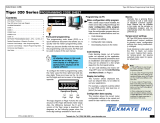Page is loading ...

Page 1
GI-50EB101 320 DS (NZ309) Texmate, Inc. Tel. (760) 598-9899 • www.texmate.com
Table of Contents
✔ TIGER FAMILY: More than 120 different Plug-in
I-Series Input Signal Conditioners are approved for
the Tiger Family of meters.
See I-Series Input Signal Conditioning Modules
Guide (Z87) for an up-to-date list.
Input Module Compatibility
• The Tiger 320 Operating System supports an easy to use
PC based Configuration Utility Program, which can be down-
loaded FREE from the web, and programming from front
panel buttons.
• The T Version supports custom macro programs that can
be easily produced with the Tiger 320 Macro Development
System (available FREE on the web). The Development
System enables programs to be written in BASIC, which
can utilize any combination of the hundreds of functions and
thousands of registers embedded in the Tiger 320 Operating
System.
• Red, green, or superbright red 7-segment, 1” high LEDs with
full support for seven segment alphanumeric text.
• Brightness control of LED display from front panel buttons.
• 101 segment red, green or tricolor bargraph that can display
the signal from any of four channels or the result of a pro-
cessed input signal.
• Modular construction with more than 120 interchangeable
input signal conditioners and more than 25 interchangeable
I/O modules.
• Up to 4 input channels with cross channel math for multi-
channel processing.
• For applications where sensor excitation is required, mod-
ules are provided with 5V, 10V or 24 V DC voltage outputs.
• On demand tare, calibration and compensation can be initi-
ated by the front panel program button.
• Autozero maintenance for super stable zero reading is pro-
vided for use in weighing applications.
• Programmable input averaging and smart digital filtering for
quick response to input signal changes.
• Display text editing. Customize display text for OEM applica-
tions.
• Scrolling display text messaging on T meters with macros.
• Auto-sensing high voltage or optional low voltage AC / DC
power supply.
A powerful, intelligent, 5-digit, 101-segment Programmable Meter Controller
(PMC) with modular outputs, input signal conditioning and advanced software
features for monitoring, measurement, control and communication applications.
• Serial output options include RS-232, RS-485, ModBus or
direct meter-to-meter communications.
• Single or dual 16-bit Isolated Analog Outputs. Programmable
0~4 to 20mA or 0 to 10V for retransmission, 4-20mA loops
to drive valve actuators, remote controllers & displays, multi-
loop feedback and PID output. Scalable from 1 count to full
scale.
• Dual independent totalizers to integrate input signals.
• 6 super smart, independently programmable setpoints
with 8 selectable functions, including latching, deviation,
hysteresis, register resetting, tracking and dual PID. Plus 7
programmable timer modes on all 6 setpoints.
• Setpoint tracking, setpoint latching and manual relay reset.
• Setpoints activated from any input, any register in the meter
or from any digital input.
• Plug-in I/O modules include electromechanical or solid state
relays, logic outputs or open collector outputs. 6 inputs & 16
outputs of opto-isolated I/O can be connected to an external
DIN Rail terminal block module.
• Internal program safety lockout switch to prevent tamper-
ing.
• Peak & valley (max & min) with front panel recall and reset.
• Real time clock with 15 year Lithium battery backup.
• Data logging within the meter (up to 4000 samples with
date/time stamp).
• Optional NEMA-4 front cover.
General Features
TIGER FAMILY
General Features . . . . . . . . . . . . . . . . . . . 1
Specifications.......................2
Tiger 320 Series Literature Overview . . . 3
Tiger 320 Series System Overview . . . 4-5
Planning to Use the Tiger 320 ....... 6-8
Block Diagram of Tiger 320 Structure . . . 9
Configuration Utility Program .........10
Custom Macro Program . . . . . . . . . . . . . 11
Index .........................12-13
. . . 19-20
Display Brightness. . . . . . . . . . . . . . . . . . 20
Calibration Modes ...............21-24
Programming Procedures. . . . . . . . . 25-44
Setpoint Programming Mode . . . . . . 45-51
Registers .........................52
Functional Diagram.................53
Connector Pinouts..................53
Carrier Board Output Pins ...........54
Relay and Logic I/O Modules.........54
Component Layout & Ext. Devices . . . 55-56
I-Series Input Modules ...........57-63
Ordering Information .............64-66
Custom Faceplates .................67
Case Dimensions ..................68
Programmable Meter Controllers
Tiger 320 Series PMCs
101 Segment Bargraph
5 Digit 1” LEDs
in a 9/32 DIN Case
GI-50EB101 & GI-50TB101

Texmate, Inc. Tel. (760) 598-9899 • www.texmate.comPage 2 GI-50EB101 320 DS (NZ309)
Inputs
Inputs Available: More than 120 single, dual, triple and quad input
signal conditioners available covering all types of analog, digital and
mixed input signals (see page 57).
Accuracy: Tiger 320 PMCs enable the user to establish any degree
of system accuracy required. Built-in compensation and lineariza-
tion functions enable system accuracies of the order of ±0.0001%
of reading for analog inputs. Stop -Start time resolution from ±1sec
to ±0.7nsec. Digital input and pulse counts ±1 count.
A/D Convertors: A Dual Slope, bipolar 17 bit A/D is provided as
standard on the main board. SMART modules can have 24 bit or 16
bit Delta-Sigma A/D convertors that utilize the internal I2C BUS.
Temperature Coefficient: Typically 30ppm/˚C. Compensation can
be utilized to achieve system temperature coefficients of 1ppm.
Warm Up Time: Up to 10 minutes, depending on input module.
Conversion Rate: Typically 10 samples per second. However,
SMART input modules are available that can convert at 60, 240, 480
or 960 samples per second.
Control Output Rate: Can be selected for 100msec or 10msec.
Some SMART modules have SSR outputs that react within
1.2msec.
Excitation Voltage: Depends on input module selected. Typically,
5V, 10V or 24VDC is provided.
Outputs (See pages 53-54 for pinouts and details of modular construction)
Standard Carrier Board: Is available without a serial output, or with
either an isolated RS-232 or an isolated RS-485 (RJ-6 socket).
Two Isolated Analog Output Options: Mounted on any carrier
board.
1. Single Analog Output: Fully scalable from 4 to 20mA or 0 to 20mA
(or reverse) and selectable for 0 to 10VDC (or reverse).
2. Dual Analog Output: Fully scalable from 0 to 10VDC (or reverse).
Analog Output Specifications: Accuracy: 0.02% FS.
Resolution: 16-bit Delta-Sigma D/A provides 0.4µA on current
scaling, 250µV on voltage scaling. Compliance: 500Ω maximum
for current output. 500Ω minimum for voltage output. Update
Rate: Typical 7 per second. Step Response: Typical 6msec to a
display change. Scalable: From 1 count to full scale.
Seven I/O Modules: Plug into any carrier board from rear.
1. Four Relay Module: Available in six combinations from one relay up
to a total of two 10A Form C Relays* and two 5A Form A Relays**.
2. Four Relay Module: Available with one to four 5A Form A
Relays**.
3. Six Relay Module: Available with five or six 5A Form A Relays**.
*Form C Relay Specifications: 10A 240VAC~1/2 HP, 8A
24VDC. Isolation 3000V. UL and CSA listed.
**Form A Relay Specifications: 5A 240VAC, 4A 24VDC.
Isolation 3000V. UL and CSA listed.
4. Four Solid State Relay (SSR) Module: Available with one to four
independent (210mA DC only) or (140mA AC/DC) SSRs (400V
max).
5. Six Output 5VDC / TTL or Open Collector: Available with 0 to 5V
or 0 to V+ (40VDC max).
6. Opto Isolated I/O Module: Available in either 6 Outputs & 6 Inputs, or
16 Outputs and 6 Inputs. For connection to an external breakout box.
7. Flash Card Memory Module: Available with 8 or 16 MB memory.
Power Supplies
Auto sensing AC/DC (DC to 400Hz) hi volts std, low volts optional.
PS1 (standard): 85-265VAC / 95-370VDC @ 4W max 5W.
PS2 (optional): 14-48VAC / 10-72 VDC @ 4W max 5W.
Environmental (See Rear page for IP-65 & NEMA-4 options)
Operating Temperature: 0 to 50 ˚C (32 ˚F to 122 ˚F).
Storage Temperature: -20 ˚C to 70 ˚C (-4 ˚F to 158 ˚F).
Relative Humidity: 95% (non-condensing) at 40 ˚C (104 ˚F).
Mechanical (See Rear page for more details)
Case Dimensions: 9/32 DIN, 144x72mm (5.69” x 2.84”)
Case Material: 94V-0 UL rated self-extinguishing polycarbonate.
Weight: 11.5 oz (0.79 lbs), 14 oz (0.96 lbs) when packed.
Approvals
CE: As per EN-61000-3/4/6 and EN-61010-1.
Display
Digital Display: 7-segment, 1” (25.4 mm) LEDs.
Display Color: Red (std). Green or Super-Bright Red (optional).
Digital Display Range: -19999 to 99999
Update Rate: 3 to 10 times per second
Bargraph Display: 101-segment bargraph.
Bargraph Color: Red (std). Green or Tricolor (optional).
Display Dimming:
8 brightness levels.
Front Panel selectable
Scrolling Display Text Messaging: Full alphanumeric, 7-segment
text characters supported on T Version with macros.
Polarity: Assumed positive. Displays - negative
Decimal Point: Front panel, user selectable to five positions.
Annunciators: 6 red LEDs on front panel; one per setpoint.
Overrange Indication:
Underrange Indication:
Front Panel Controls: PROGRAM, UP and DOWN.
Operating System (Tiger 320)
Processor: 32 bit with floating point maths (18.4 MHz).
Flash Memory: 64k, 4k for use by custom macros.
RAM: 1.25k and FeRAM 4k.
EEPROM: E Version 4k standard, T Version 32k standard. Memory
upgrades available to 32k for LIN Tables and 1MB for Data Logging
and custom macros.
Registers: 6144 registers comprised of 8, 16 or 32 bit signed,
unsigned or floating point registers, implemented in a combination
of RAM, FeRAM, Flash and EEPROM.
Internal communication BUS: 32 bit I2C BUS
Real Time Clock (option): Year:Month:Date:Hour:Minute:Second
with 15 yr Lithium battery backup.
Configuration: Supports Front Panel Programming Codes and a
PC-based Configuration Utility Program, which may be downloaded
free from the web. T Version also supports custom macros.
Development System for Custom Macros
The Tiger 320 Macro Development System, which may be down-
loaded free from the web, can be used to create powerful macro
software that allows Tiger 320 T Versions to be easily customized to
suit any proprietary OEM application (see page 11).
Installed Application Software Includes
Counter Functions: Two built-in counters. UP counters, DOWN
counters, UP/DOWN counters and high speed quadrature counters.
Data Logging: Logging with a date/time stamp, initiated at timed
intervals, by activation of a setpoint, or manually. Data stored in
internal 1MB EEPROM or in a removable 4 to 128M Flash Card
Memory Module. Endless loop recording is supported.
Input Compensation: Provides compensation to the primary input
channel (CH1) via channels 2, 3 or 4.
Linearization: 4 selectable 32 point or one 125 point flexible linear-
ization tables are provided.
Logic I/O: 28 Macro programmable I/O ports supported.
Manual Loader: Front panel adjustable, 4 to 20mA or 0 to 10V
isolated analog output.
Math Functions: Cross channel math functions to calculate the
sum, difference, ratio or the product of two inputs.
On Demand Functions: Tare, compensation and calibration.
Peak and Valley: The meter can retain peak and valley (min/max)
information and recall this on the front panel.
Remote Setpoint Input: Remote setpoint input via channel 2.
Serial Output Protocols: Selectable communication modes
include ASCII, Modbus (RTU), Master Mode (for meter to meter
communication) and an Epson compatible printer driver. DeviceNet
and Ethernet optional output carrier boards are also supported.
Setpoint Functions: Six super smart setpoints with fully con-
figurable hysteresis, on and off delays, one shot, pulse and repeat
timers, latching, dual PID, setpoint tracking, resetting of registers,
initiating of logging and printing.
Signal Conditioning Functions: Averaging, smart filter, rounding,
square root,auto zero maintenance.
Timer: Timer functions supported in either time-up, time-down, or
real-time clock modes.
Totalizer: Two totalizers for running total and batch totals of a process
signal that can be accumulated over time.
Specifications

Page 3
GI-50EB101 320 DS (NZ309) Texmate, Inc. Tel. (760) 598-9899 • www.texmate.com
4Advanced Calibration and On DEMAND Mode
4Analog Output Modules
4BASIC to Tiger 320 MACRO-Language
Program Development System, Compiler
and Tutorial
4Configuration Utility Program (Runs on PC)
4Linearizing Functions
4Meter Registers (for Macro Programming)
4Serial Communications Output Modules
4Setpoints & Relays
4Totalizing & Batching Functions
Specific to each 320 Series
meter model, the data sheet
/ user manual describes the
basic functions of the meter
and how to configure the meter
for these functions.
Shipped with each product
ordered, copies are also avail-
able on request, or can be
viewed and downloaded from
the document server on our
website.
Generic to all Tiger 320 Series models, the Programming Code
Sheet is a quick reference document that allows you to quickly
view the meter’s manual programming codes.
Shipped with each product
ordered, copies are also
available on request, or can
be viewed and downloaded
from the document server
on our website.
Generic to all Tiger 320 Series
models, each supplement pro-
vides in-depth technical and
procedural information on all
individual meter modules,
functions, or applications.
Listed are the supplements
which are currently available:
Specific supplements are
shipped with each product
ordered to suit our customer’s
application. Copies are also
available on request, or can be
viewed and downloaded from
the document server on our
website.
Tiger 320 Series Modular Literature Overview
The model specific data sheet / user manual contains:
• Technical Specifications
• Overview of Tiger 320 Series
Software and Hardware
• Planning Guide
• Block Diagram of the Tiger
320 Software and Hardware
• Configuration Utility Program
• Custom Macro Programming
• Front and Rear Panel
Controls
• Front Panel Button Manual
Programming Codes Overview
• Programming Procedures
• Functional Diagram and
Pinouts
• Hardware Layout and Available
Input and Output Modules
• Meter Options, and Custom
Faceplates
• Ordering Information
8The Tiger 320 Series, Modular Literature
system, makes it easy to select detailed infor-
mation about those specific functions required
for your application and the Configuration of
the Tiger 320 you intend using.
Copies of all Data Sheets / User Manuals
and Supplements can be viewed page-by-
page and/or downloaded from the document
server on our website.
Supplements to Data Sheet / User Manual are Generic to all Tiger 320 Models
Model Specific Data Sheet / User Manual
Tiger 320
Functional Overview
I-Series Input Signal
Conditioning Modules
Tiger 320
Application Examples
Other Tiger 320 Series Related Literature
Programming Code Sheet
Describes a Selection of
Tiger 320 Applications
Includes all Available Input and
Output Modules for the Tiger,
Leopard and Lynx Families of Meters
A Quick Overview of the Awesome
Power of the Tiger 320 Series
30 March, 2004 IA09-11 Data Sheet (NZ339) Page 1Texmate, Inc.Tel.(760) 598-9899 • www.texmate.com
AC AMPS TRUE RMS 1 OR 5 AMP MODULE
Input
Connected to Isolated
Current Transformer.
Span Adjust Header.
Provides fine full scale
range adjustment.
Interface to
Lynx, Leopard and Tiger
Families
State-of-the-Art
Electromagnetic Noise Suppression.
Circuitry ensures signal integrity
even in harsh EMC environments.
High Precision 1 or 5 Amp
Shunt Resistor.
Improved linearity.
Hardware Module Specifications
Current Range (Isolated) IA09: 0-1 A AC, IA11: 0-5 A AC. 0.02 % linearity on both.
Frequency Range 0.2 Hz to 10 KHz (3 dB).
Resolution 1 mA over full scale input.
Accuracy
Lynx 0.03 % of full scale input ± 2 digit.
Leopard 0.05 % of full scale input ± 2 digit.
Tiger 0.02 % of full scale input ± 1 digit.
Output Signal Adjustable to 2 V full scale using on-board trimmer and
header selections.
Forced Zero Forces output to 0000 if below 1 % of full scale.
Meter Interface Can be utilized in the Lynx, Leopard, and Tiger
range of indicators, meter relays, and controllers.
Span Drift ± 500 ppm /°C of full scale maximum.
Some Relevant Operating System Features
Direct display of true RMS current.
Setpoint control (Tiger & Leopard).
Full scale calibration accurate for any sized signal.
This revolutionary module utilizes the Texmate designed ∆∑ RMS-to-DC convertor circuit block. This circuit
block provides true RMS measurements over a wide range of isolated input currents while maintaining
excellent linearity up to a 10 kHz waveform frequency.
At last, the answer to precise and repeatable RMS current measurements for the AC power industry.
Fits Lynx Leopard & Tiger 320 Series
Texmate Patented ∆∑
RMS-to-DC Converter.
High accuracy, extremely linear.
Active Bandpass Filter.
0.2 Hz to 10 kHz bandwidth.
High Accuracy
Amps AC
Trms
INPUTS
Span Potentiometer.
Provides precise full scale
adjustment.
Span Range Header.
Provides Coarse
range adjustment.
IA09 (1 Amp)
IA11 (5 Amp)
Input Module
Order Code Suffix
Smart Module
Data Sheets
Data Sheets for All Smart
Input and Output Modules
30 March, 2004 IF05 Data Sheet (NZ324) Page 1Texmate, Inc.Tel.(760) 598-9899 • www.texmate.com
FREQ./RPM INPUT MODULE WITH 24 V EXC.
Should your transducer be a magnetic pick-up outputting small AC volts or an open-collector transistor
switching voltage levels, the IF05 is easily connected with a selection of configuration headers. These
headers provide a variety of options to interface to time varying or change-of-state signals.
Your first choice frequency/rpm input module.
Fits the Leopard Family
Hardware Module Specifications
INPUTS
FREQUENCY
RPM, Pulse, Counter
Low-pass Filter Header.
20 kHz, 2 kHz, 200 Hz.
Input Connector.
Freq. Input.
24 V Excitation.
Switching Comparator.
Prevents false triggering.
Sensor Header.
Mag, Namur, Source, Sink.
De-coupling Header.
20 mHz high pass filter.
Signal Type Header.
AC, mV or digital logic.
Interface to
Leopard Meter.
BL-40F
BL-40RPM
DL-40F
DL-40RPM
Signal Input 0-24 V DC, 0-30 V AC.
Low-pass Filter Header Off, 200 Hz, 2 kHz, 20 kHz cut off frequency.
De-coupling Header DC component removed by 0.02 Hz high-pass filter.
Sensor Header Optional sink / source for digital transistor or switch interface;
specific Namur 2-wire proximity detector option;
magnetic pick-up (AC) choice.
Signal Type Header Choice of DC (logic) or AC signal type.
Frequency Response Set by Leopard meter configuration software.
Display to 9999 counts.
Excitation Voltage 24 V DC (50 mA maximum) to power external transducers.
Maximum Input Frequency 20 kHz.
IF05
Input Module
Order Code Suffix
13 April, 2004 ISS7-8 Data Sheet (NZ346) Page 1Texmate, Inc.Tel.(760) 598-9899 • www.texmate.com
16-BIT SMART 4-CHANNEL LOAD CELL MODULE
Hardware Module Specifications
This input module and terminal block interface can receive multiple load cell inputs normally found on hoppers, tanks, bins, and
silos and is ideally suited for level and inventory monitoring in the heavy weighing industry. With four averaged load cell inputs
from the terminal block to a 16-bit A/D convertor in the input module, the ISS7 or ISS8 provides a diagnostic capability that
allows damaged load cells to be quickly detected and repaired. In applications requiring weight measurement from different
sources such as dry material handling, the input module can show how mass is distributed in a silo, or activate an alarm when
wind loading exceeds a predetermined setting.
The cost effective solution to monitoring up to eight load cells on four individual channels.
Fits Tiger 320 Series
Smart
Quad Channel
Precision
Quad Channel
Load-cell
Pressure
Interface to
Tiger Meter.
On-board Digital Signal
Processor.
Choice of averaging and sample rates.
4 Averaged output.
Ultra-low noise 16-bit
A/D Convertor.
Approaches 19-bit performance
due to software filtering.
IDC Shielded Cable.
In user selectable lengths
State-of-the-art
Electromagnetic Noise
Suppression Circuitry.
Ensures signal integrity under harsh
EMC environments.
16-pin Load Cell Terminal Block.
Din rail mount.
Up to 8 load cells,
6-wire configuration.
Software Module Features
Some Relevant Tiger 320 Series Operating System Features
Excitation 5 V DC, 130 mA maximum.
Input Range Software selectable for sensors from 1 mV/V to 20 mV/V.
Input Channels Quad, independent gains. Zero X-talk between channels
each having 19-bit effective resolution.
Input Sensitivity 0.08 µV/Count maximum.
Zero Drift ± 40 nV/ °C typical.
Span Drift ± 5 ppm/ ° C of full scale maximum.
Non-linearity ± 0.003% of full scale maximum.
Input Noise 160 nVp-p typical at 1 Hz output rate.
Signal Processing Rate 10 Hz maximum, 0.5 Hz minimum.
Output Rates A choice of average response outputs, 0.5-10 Hz.
Gain Select Choice of industry standards, 1-20 mV/V.
Frequency Select 50 Hz (ISS7) / 60 Hz (ISS8) noise rejection.
Auto Zero Maintenance.
Set TARE, Reset TARE.
Setpoint Timer Functions.
Setpoint Register Reset and Trigger Functions.
On-demand Calibration.
BASIC Compiler for PLC Functions.
32-Point Linearization.
Totalizator and Serial Printing.
INPUTS
ISS7 (50 Hz Rejection)
ISS8 (60 Hz Rejection)
Input Module
Order Code Suffix

Texmate, Inc. Tel. (760) 598-9899 • www.texmate.comPage 4 01/ GI-50EB101 320 DS (NZ309)Texmate, Inc. Tel. (760) 598-9899 • www.texmate.comPage 4 9 May, GI-50B101 320 Series (NZ309)
An Overview of the Awesome Power of the Tiger 320 Series
The Tiger 320 Series of 32-bit Programmable Meter Controllers incorporates, in one instrument, all the
different functions required by today’s automation and process control applications.
PC Programming
Program the meter from
a PC with Texmate’s easy to use
Tiger 320 Configuration Utility Program.
Tiger 320 32-Bit Operating System Data Logging and Memory Options
Programmable Front Panel Controls
Texmate’s BASIC to Tiger 320 Macro-language Compiler can quickly
Convert your special metering, control and automation ideas into reality.
This powerful easy to use development system enables programs to be written in BASIC
utilizing any combination of the hundreds of functions and thousands of registers embed-
ded in the Tiger 320 Operating System. When your BASIC program is compiled into the
Tiger 320 Macro-language it is error checked and optimized. There are also numerous off-
the-shelf application specific programs available. Many only need the blanks to be filled in
to use them and this does not require any knowledge of BASIC.
Single or multiple LED or LCD displays
Numeric, Alpha Numeric and Bargraph
A virtual toolbox of selectable and programmable appli-
cation software functions are embedded in the Tiger 320
Operating System. They integrate seamlessly with a truly
vast array of modular input and output hardware options.
Powerful Custom Macro Programming Capability
6-wire Display
Connector
96x48 mm
Short Depth Case
Remote
Display PCB
96x48 mm Case
Configuration & Programming from a PC
A Plug-in I/O Module is avail-
able with removable Flash Card
Memory for high-capacity or
long-term data logging.
Flash Cards are available from 4
to 128 Meg.
Up to 1MB of non-volatile on-board memory can be
installed for (Black Box) endless loop recording. Up
to 4000 data records can be continuously stored to
provide before and after analysis of any process fault
condition.
2
56
7
1
4
F1 F2
P
SP1 SP2 SP4SP3 SP5 SP6
Prog.
TEXMATE
SP1 SP2 SP4SP3 SP5 SP6
Embedded Application Software Includes:
• Multi-channel Inputs In Many Combinations
• Full Floating-point Maths
• Cross Channel Math (A+B, A-B, AxB, A/B)
• Square Root, Inverse and Log of Input
• 4 x 32 Point Or 1 x 125 Point Linearization Table
• Smart Auto Zero with Programmable Capture Band, Rate
of Change and Aperture Window for Weighing Applications
• Set Tare Reset Tare for Batching
• Smart Quick Response Averaging
• Smart Timer and Time Integration Functions
• Time and Event-based Sequencing
• Polynomial Calculations
• Remote Reset of Any Function
• Dual Totalizers
• Dual PID
Scrolling annunciator messages can be
programmed to appear with any setpoint activa-
tion, selected events or logic inputs.
Programmable Front Panel Controls
The front panel buttons can be used to
control or program any standard functions.
They can also be programmed to only
access and display specifically designated
functions, such as Tare, Auto-Cal or Print on Demand.
A Wide Selection of Display Formats & 8 Case Sizes to Suit any Application
Prog.
SP1 SP2 SP4SP3 SP5 SP6
144x72mm 9/32 DIN
96x48mm1/8 DIN
48x96mm1/8 DIN
36x144mm
9/64 DIN
648x144mm 4”LED
Remote Display
5 or 6 digit
Driven by RS485
from any Tiger 320
Optional Real-time clock
with date and time stamp.
15 year lithium battery.
Real-time Clock
3
• Data log from 4 channels.
• Data log from 2 channels
with date & time stamp.
• Log / print from setpoint
or timer.

Page 5
GI-50EB101 320 DS (NZ309) Texmate, Inc. Tel. (760) 598-9899 • www.texmate.com Page 5
006 GI-50B101 320 Series (NZ309) Texmate, Inc. Tel. (760) 598-9899 • www.texmate.com
F1 F2
P
SP1 SP2 SP4SP3 SP5 SP6
6 Super Smart Setpoints - 8 Selectable Functions - 7 Programmable Timer Modes
22 Opto-Isolated I/Os on Plug-in Module & 6 Onboard Programmable I/O Logic Ports
Normal...................Adjustable Delay On Make / Adjustable Delay On Break
1-Shot ON .............Adjustable Delay On Make / Adjustable Min ON-Time
1-Shot OFF ...........Adjustable Delay On Break / Adjustable Min OFF-Time
Pulse ON ...............Adjustable Delay On Make / Adjustable Max ON-Time
Pulse OFF .............Adjustable Delay On Break / Adjustable Max OFF-Time
Repeat ON ............Adjustable ON-Time / Adjustable OFF-Time
Repeat OFF ..........Adjustable OFF-Time / Adjustable ON-Time
Three logic level inputs are provided on the
module input header and three rear input
pins are provided that can be programmed
to STOP/START/RESET almost any function
including: set tare, reset tare, relays, totalizers,
print output, data logging, peak, valley, or any
register from an external contact closure.
Programmable 0~4 to 20 mA or 0 to 10 V for retransmission,
4-20 mA loops to drive valve actuators, remote controllers &
displays, multi-loop feedback and PID output.
Auto-sensing AC/DC Power Supply
Serial Communications & Printer Output
Serial Printer Output
Smart printer driver makes simple
serial printers look intelligent.
Meter to Meter Communication.
Direct meter to meter communication
enables two meters to share data
and resources.
SP
Hysteresis
SP
Deviation
SP
Any Register
Can RESET
SP-B SP-A
SETPOINT TRACKING
DUAL PID
SP
Relay Latching
SP
SP
Above
or Below
Activation
Dual PID
7 Multi Function Interval Timers on all 6 setpoints
Scrolling Annunciator up to 99
Characters long is available on all 6
setpoints for Alphanumeric Displays
with Fill-in-the- blanks Macro.
60
15
30
45
SP TIMER
Single & Multiple
Activation Timers
5 A
10 A
5 Amp and 10 Amp Relays
or optional SSR Outputs
can be energized above
or below setpoints.
• High Efficiency CE tested Auto Sensing AC/DC power supplies
• Standard 85-265 Volt AC / 95-370 Volt DC
• Low Voltage 9-32 Volt AC / 10-60 Volt DC
EPSON
TM-U21 0
******
******
******
******
*
*
*
*
24 : 0 7 : 0 0
Job....14322
Job....14322
Pri n t
Pri n tPrint
Prog.
TEXMATE
SP1 SP2 SP4SP3 SP5 SP6
Selectable Communication
Modes include:
• ASCII
• Modbus
• Ethernet (TCP/IP)
• DeviceNet (with optional
carrier board installed)
Interface directly with PCs
(using Window’s terminal pro-
gram), PLCs, or any Epson
compatible serial printer.
• 6 Inputs & 16 Outputs or 6 Inputs & 6 Outputs
• Fully Programmable
Prog.
SP1 SP2 SP4SP3 SP5 SP6
Rear Pins Module
Prog.
SP1 SP2 SP4SP3 SP5 SP6
Prog.
SP1 SP2 SP4SP3 SP5 SP6
RS-232
0 ~ 4-20mA or 0-10V 0-10V & 0-10V
Single
RS-485
Over 120 Different Input Signal Conditioning Modules
OFF
LATCH
ON
LATCH
• Choose from over 120 different single, dual,
triple and quad input signal conditioners.
• Mixed function and smart modules with their own
A/Ds, co-processors, SSRs and I2C Bus outputs
are available to suit almost any application.
8
9
13
Scrolling Annunciator
10
11
16-bit Isolated Analog Outputs
12
14
Connects to DIN Rail
terminal block module with 3M IDC cable
YOUR
CUSTOM-
DESIGNED
MODULE
Over
120 S
i
n
g
l
e
-
I
n
p
u
t
,
D
u
a
l
-
I
n
p
u
t
,
T
r
i
p
l
e
I
n
p
u
t
a
n
d
Q
u
a
d
-
I
n
p
u
t
s
i
g
n
a
l
c
o
n
d
i
t
i
o
n
e
r
s
w
o
r
k
w
i
t
h
t
h
e
T
i
g
e
r
3
2
0
s
e
r
i
e
s
FLTR ON
OFF
SNK
SRC
ON
OFF
SNK
SRC
CH1 CH2
CH1
CH2
Common
+ 24V Excitation
DUAL COUNT
TIGER
IDC1:Dual UP/DOWN Counter
CH1 Count UP/DOWN
CH2 Count UP/DOWN
(Connect to Common Pin 3
to Count DOWN)
Dual UP/DOWN Counter
ITT4: Triple Input T/C, T/C and 4 to 20mA
4 to 20mA (CH3) 4 to 20mA
Common
T/C, T/C, 4 to 20mA
+ 24V Exc
TIGER
PIN 1
PIN 2
PIN 3
PIN 4
PIN 5
PIN 6
LINEARISATION IS DIGITAL
24V
Exc
ON
OFF
A
B
C
D
Triple Input T/C,
T/C and 4 to 20mA
+
-
+
-
PIN 8
PIN 7
PIN 6
PIN 5
PIN 4
PIN 3
PIN 2
PIN 1
EXC
2mV - 2V
CH 1
2V - 60V
CH 2
Normally Open SP 6
Common SP 5, SP 6
Normally Open SP 5
SMART DC V HI
16 Bit, 960 conversions per
sec w/dual High Speed SSRs
IH02: pH with Automatic Temperature Compensation
TIGER
pH
Pt-100
RTD
3 wire
pH Probe
pH with Automatic
Temperature Compensation
IDR1: Dual Resistance Input, 0.2/2/20K
TIGER
Dual Resistance Input,
0.2/2/20KΩ
IDS2: Dual Pressure Input, 4 wire 2mV/V, 20mV/V
DUAL PRESSURE
+ CH1
CH1
ZERO
CH2
ZERO
+ CH2
– CH1
– CH2
PRESSURE SENSOR 1
PRESSURE SENSOR 2
20mV/V 20mV/V
22
CH1 CH2
Exc
5V10V
TIGER
Dual Pressure Input,
4 wire 2mV/V, 20mV/V
AC-Amps True RMS 0-5Amp AC
IQP1: Quad 4 to 20mA
+ 24V Exc
CH3
CH4
CH1
CH2
QUAD 4 to 20mA
TIGER
PIN 1
PIN 2
PIN 3
PIN 4
PIN 5
PIN 6
4 to 20mA
4 to 20mA
4 to 20mA
4 to 20mA
Quad 4 to 20 mA
SENSE -
+ EXC
+ SENSE
INPUT HIGH
INPUT LOW
- EXC
GUARD
NOT USED
SMART PRESSURE 6 W
4 W
Up to eight 350 strain gages
can be connected in parallel
PIN 8
PIN 7
PIN 6
PIN 5
PIN 4
PIN 3
PIN 2
PIN 1
24 Bit Smart Strain Gage, 1,000,000 count res.
CH2
100‰ Pt RTD
CH1
CH1 CH2
CH3 CH4
2 Wire
4 Wire
100‰ Pt RTD
CH4
100‰ Pt RTD
All four RTDs must be connected for the meter to work.
CH3
100‰ Pt RTD
IQT2: Quad RTD Platinum 100‰ RTD
4 Wire Connection
TIGER
Quad RTD Platinum 100Ω RTD
4 wire connection
3
1
5
15
7
17
9
11
13
4
2
6
16
8
18
10
12
14
IPT1:
Prototype Board for Custom Design
LEOPARD
LYNX
TIGER
Prototype Board
for Custom Design
EXC
+
-
+
-
2mV - 2V
CH 1
2V - 60V
CH 2
Normally Open SP 6
Common SP 5, SP
6
Normally Open SP 5
SP 6
SP 5
SMART DC V
SSR
SSR
PIN 8
PIN 7
PIN 6
PIN 5
PIN 4
PIN 3
PIN 2
PIN 1
24 Bit, Smart DC
1,000,000 Count Resolution
+
600 V
300 V
Current Input
Voltage Input
PIN 3
PIN 4
1
2
SINGLE PHASE POWER
5A
Secondary
CT
5 A SHUNT
300V
Max
Single Phase AC Power
Watts, Amps, Volts, Hz
WattHr, Var, AmpHr,
Power Factor
Serial module
Analog Output module
Output Module Carrier Board
ITT8: Triple Input T/C, 4 to 20mA and 4 to 20mA
4 to 20mA (CH2)
4 to 20mA (CH3)
Common
T/C, 4 to 20 mA, 4 to 20 mA
+ 24V Exc
TIGER
PIN 1
PIN 2
PIN 3
PIN 4
PIN 5
PIN 6
LINEARISATION IS DIGITAL
24V
Exc
ON
OFF
A
B
C
D
Triple Input two 4 to 20mA’s and
Thermocouple, J/K/R/S/T/B or N
Dual

Texmate, Inc. Tel. (760) 598-9899 • www.texmate.comPage 6 01/ GI-50EB101 320 DS (NZ309)
Planning to Harness the Power of Tiger 320 Programmable Meter Controllers
A combination of modular hardware and software resources
enable Tiger 320 Series Programmable Meter Controllers
(PMCs) to be easily configured as a cost effective solution for
the most simple or the most complex of applications.
A review of your Project’s objectives, its physical layout, the
proposed sensors and control outputs will enable you to select
the optimum configuration of the Tiger 320 PMC’s unique hard-
ware and software capabilities.
Input Signals & Sensors
4-20 mA or Sensor Direct
Unless sensors are located at a far distance, the greatest
accuracy and best performance is usually obtained by
connecting sensors directly to the Tiger 320, which will then
function as the primary measurement device.
There are more than 120 Tiger compatible input signal
conditioning modules, with the appropriate excitation out-
puts, to suit almost any type of sensor or combinations
of up to 4 sensors.
In most cases, sensors with a 4-20 mA output are more costly,
and when a separate 4-20 mA transmitter is used, signal con-
version, drift, and calibration inaccuracies are introduced.
Some Tiger input modules combine direct sensor inputs
with 4-20 mA inputs, enabling both local and far distant
sensor inputs to be combined.
Sensor Linearization or Compensation
The performance of many sensors can be greatly enhanced
or expanded with linearization and or compensation.
Sensors may be compensated for temperature, frequency,
altitude, humidity and mechanical position, to name just a few
parameters.
Tiger PMCs with 32 kilobits or more of memory provide
up to four 32-point user defined linearization tables or
one combined 125-point table.
Many compensation methods can be implemented with
the standard cross channel math capabilities of the
Tiger’s 32-bit operating system. Complex three-dimen-
sional compensation can also be implemented using the
powerful macro programming capability.
The serial number and calibration date of a sensor can
be loaded into the meter. The serial number, linearization
tables, and compensation factors of a newly calibrated
sensor can then be saved for future reloading, either
serially through a PC or directly through the web via an Ethernet
port.
Although there are numerous input modules with com-
binations of various input signals, some inputs such as
watts or pH are provided on input modules dedicated to
a single function. Combining these inputs with each other
signals two or more Tiger meters can serially communicate, and
be configured to share their data and processing resources.
DECISION
Push Button or Membrane Touch Pads
Tiger PMCs are shipped as standard with high usage
hard plastic push buttons. An optional clear lens cover
that opens on a cam hinge with a key lock can provide
full NEMA 4 or IP65 dust and water proofing. Alternatively, an
optional membrane touch pad faceplate can be ordered.
Faceplates can be
customized to suit any
OEM application, and
be quickly produced in large or
small quantities for push but-
tons or membrane touch pads.
Control Outputs & I/O Logic
Electromechanical Relays or Solid
State Control Outputs
Tiger PMCs have a wide selection of control outputs
to chose from. The decision on which control output to
choose depends on the current and the switching frequency.
Electromechanical relays are a popular choice for most control
outputs. Tiger output modules are available with combinations
of two 10 amp form C and two to six 5 amp form A relays that
can be used to directly drive fractional HP motors or actua-
tors.
The limitation of electromechanical relays is switching
speed. If a relay needs to operate in less than 30 mS, or
be cycled faster than .5 cpm, it is advisable to select an
output module with solid state relays (SSR) or open collector
outputs (OC), that can drive external high current SSRs.
tare
SP1 SP2 SP3 SP4 SP5 SP6
Prog.
tare
SP1 SP2 SP3 SP4 SP5 SP6
Prog.
SP
6
5
4
3
2
1
80
100
60
40
20
0
SP
6
5
4
3
2
1
80
100
60
40
20
0
Stack mounting
for greater display
options
Twin or triple mount-
ing for greater display
options
PLANNING
TIP
PLANNING
TIP
DECISION
PLANNING
TIP
PLANNING
TIP
PLANNING
TIP
PLANNING
TIP
LED or LCD Displays
LED displays are a lower cost and popular display option.
They operate over the largest temperature range, have
better viewing angles and viewing distances, and have the
longest operational life. However, red LEDs are difficult to read
in direct sunlight without a shade hood and consume more
power. Green LEDs and backlit LCD displays can be more
easily read in direct sunlight.
The Tiger range can be ordered with red or green
LEDs. LCD displays are also available, with or without
backlighting.
Numeric or Alphanumeric Displays
Generally, numeric displays are a lower cost option than
alphanumeric displays. The Tiger range supports a full 7-
segment numeric and 14-segment alphanumeric alphabet
of English letters and Arabic numerals. Where complex text
messaging or alarm annunciation is required, we recommend
using the 14-segment alphanumeric option.
Single or Multiple Display
The Tiger meter has four input channels and can be con-
figured to display many different inputs or results. These
can be viewed constantly on the operational display, or on
demand in one of the view modes by pressing a button. Some
applications require multiple values to be displayed simultane-
ously. With single, dual, or triple displays, and single displays
with 51 or 101-segment bargraph combinations, we have a
large range of display options to choose from.
Tiger meters can communicate with each other to share
their data and processing resources and be stack or twin
mounted to provide a wider range of display options.
DECISION
DECISION
DECISION
PLANNING
TIP
PLANNING
TIP
PLANNING
TIP
DECISION
PLANNING
TIP
TIME
TEMP
No OF LABELS
100
80
90
70
60
50
40
30
20
10
0
SP
1
2
3
4
5
6
P
DECISION
Display Options
6-wire Display
Connector
96x48 mm
Short Depth Case
Remote
Display PCB
96x48 mm Case
Tiger PMCs have a large range of display options, including
digital and alphanumeric LCDs, LEDs and Touch Panel HMIs.
4” 7-Segment Remote
Short Depth Remote Display
5.7” & 10.4” HMIs
Color or Monocolor

Page 7
GI-50EB101 320 DS (NZ309) Texmate, Inc. Tel. (760) 598-9899 • www.texmate.com
Planning to Harness the Power of Tiger 320 Programmable Meter Controllers continued
PID or On/Off Control
Depending on the process to be controlled, either PID or on/
off control should be selected. If the process variables are
reasonably consistent, then the on/off control is generally
more than adequate and easier to implement. Super smart set-
point control software supports many selectable functions, such
as Hi or Lo activation, Latching, Hysteresis, Tracking, Register
Resetting and 7 Multi-function internal Timers on all setpoints.
Control systems with large lag and lead times are not suitable
for on/off control and tend to overshoot and undershoot.
PID is needed to stabilize and control these systems. One
of the many powerful setpoint functions provided by the
Tiger 320 Operating System is single or dual PID.
I/O Logic, Rear Panel or Breakout Box
The Tiger Operating System has many built-in logic func-
tions that can be used to develop sophisticated control
systems. The Tiger PMC has three logic inputs/outputs
available via the LOCK, HOLD, and CAPTURE pins, and three
logic I/Os are available for input module use via pins D1, D2
and D3.
More complex I/O intensive applications require an
opto-isolated I/O plug-in module, which supports six
inputs and up to 16 outputs. This module can connect
to an external Breakout Box that is DIN Rail mountable
with screw terminal blocks. There are also compatible DIN Rail
mounting electromechanical relays and SSR modules.
Retransmission 0-10V or 4-20mA
Tiger PMCs can have an optional single (0-10 V or 0/4-20
mA) or dual (0-10 V) analog output module installed. The
isolated 16-bit output is fully scalable and highly accurate.
With a compliance of up to 500Ω at 20mA, the 4-20 mA output
can be used over very long distances and still drive more than
one output device, such as a PID controlled valve positioner.
The analog outputs can be reversed to output 20mA
to 4/0 or 10 to 0VDC. They can be scaled across any
portion of the digital range, up to full scale. The output
can be programmed to swing 0 to 20mA or 0 to 10V in
one digital count to drive external logic or SSRs as additional
setpoints. Under Macro Program Control, the analog outputs
can be programmed to produce pulses or even sinewaves.
The easiest way to configure or program a Tiger PMC is with the
free user-friendly Configuration or Macro Development Software.
Serial I/O is provided via an optional Plug-in output carrier board,
which supports RS-232 or RS-485 output modules. If serial I/O
is not required by the application, the serial carrier board can be
removed for reuse. The Tiger 320 Operating System supports
several serial protocols, including ASCII, Modbus RTU and Print
Mode (which includes a printer driver and support for direct
meter to meter communications). Also supported is DeviceNet,
which requires a special dedicated carrier board, and Ethernet
(TCP/IP), which requires an external converter box.
RS-232 or RS-485
Except for DeviceNet, all serial communication modes sup-
ported by the Tiger can function with either RS-232 or RS-
485. The limitations of RS-232 are that only one meter at a
time can be connected to the serial port of a computer, and
the distance from the computer to the meter is limited in practical
Serial Communication
DECISION
PLANNING
TIP
DECISION
DECISION
terms to around 30 meters (100 feet).
Up to 32 meters can be connected on an RS-485 bus. The dif-
ferential current drive of the RS-485 bus ensures signal
integrity in the most harsh environments to distances up
to 1230 meters (4000 feet). However, RS-485 generally
requires a special RS-485 output card to be installed in
the computer or an external RS-232 to RS-485 converter has to
be used.
Select the Communication Mode Best
Suited to Your Application:
Modbus (RTU)
Modbus is widely used in industry. It has a
large base, and most SCADA and HMI soft-
ware packages support it. See also Modbus
Wrapped in Ethernet (Modbus/TCP) below.
There are 100s of HMI Touch Panel
Screens that are compatible with the
Tiger 320 Modbus interface.
ASCII
The meter configuration utility program and the
development software use the ASCII protocol. The ASCII proto-
col allows you to write your own driver for your own application
via the development software and should provide the quickest
development time.
Print Mode
This is an ASCII based printer
driver output that enables the
serial port to be directly con-
nected to any serial printer
with Epson compatibility.
Printer output can be config-
ured to occur from a setpoint
or on demand, and can be date or time stamped.
The print mode can also be used for computer data log-
ging applications. The meter can be connected directly to
a computer, set up in Microsoft Hyperterminal mode, with
the meter programmed to output directly into a Microsoft Excel
spreadsheet format. (Also see Data Logging).
Print Mode for Meter to Meter Communication
Two or more Tiger PMCs can be connected together allowing
data to be transferred from the master meter (in print mode)
to the slave meter (in ASCII mode). This enables the meters to
share input data and control output functions.
Master Mode
This mode is for use with macro programming to expand the
meter to meter communication capability to multiples of Tiger
PMCs. This is useful for building an entire system of Tiger PMCs,
sharing information and control output resources.
Ethernet
Ethernet has become a popular automa-
tion and control protocol. We supply an
ethernet output option and several external
ethernet converters that are compatible with
the serial outputs of Tiger PMCs.
Ethernet ASCII Wrap - The ethernet output carrier board
option wraps the ASCII output into the Ethernet protocol,
and provides a T-base 10/100 Ethernet output socket.
This allows the Configuration Utility Program or the Macro
Development Software to run over a standard Ethernet network.
This enables the Tiger meter to be configured or macro pro-
grammed from anywhere in the world via the web.
Up to 32 Tiger PMCs can be connected by RS-485 to a
single Ethernet Converter, which will support up to 32
separate IP addresses.
Ethernet Modbus Wrap - This converter accepts the
Tiger PMC’s modbus protocol and outputs Modbus/TCP
through an Ethernet T-base 10 port. This has become a
standard for Ethernet on the factory floor. Many SCADA and HMI
software packages connect directly to Modbus/TCP.
DECISION
DECISION
DECISION
PLANNING
TIP
• 6 Inputs & 16 Outputs or 6 Inputs & 6 Outputs
• Fully Programmable
Connects to DIN Rail
terminal block module
with 3M IDC cable
PLANNING
TIP
PLANNING
TIP
DIN Rail
Relay
Module
DIN Rail
Breakout Box
PLANNING
TIP
PLANNING
TIP
PLANNING
TIP
PLANNING
TIP
PLANNING
TIP
EPSON
TM-U21 0
******
******
******
******
*
*
*
*
24 : 0 7 : 0 0
Job....14322
Job....14322
Pri n t
Pri n tPrint
Prog.
TEXMATE
SP1 SP2 SP4SP3 SP5 SP6

Texmate, Inc. Tel. (760) 598-9899 • www.texmate.comPage 8 01/ GI-50EB101 320 DS (NZ309)
The Tiger 320 Operating System has built-in, sophisticated
data logging software. Data logging can be triggered from the
PROGRAM button, digital inputs, time or alarm functions. Up
to 1MB of optional extra on-board memory provides a powerful,
multichannel data capture and acquisition system.
Tiger PMCs can be configured to log in an endless loop,
overwriting the oldest data first and utilizing the maximum
amount of memory available. Similar to the Black Box on
an aircraft, the data can be downloaded for analysis after
a problem event occurs.
Data logging can be combined with an Ethernet converter
to provide an individual Web Page with data that can be
accessed by a browser over the internet.
Real-time Clock
The Tiger meter has an optional real-time clock with a 15
year lithium battery backup, ensuring that time information is
not lost in the event of a power failure. It can be configured in
12 or 24-hour modes for printing and data logging applications.
Other applications of the real-time clock include activating a
setpoint or control action at fixed times of the hour, day,
week, month or year.
Flash Card Memory Module
For long term data logging, a Flash
Card Memory Module that plugs in
to the carrier board output socket
is available. Flash Cards are avail-
able from 4 to 128 meg. They can be
removed and read by a standard card
reader, or the data can be downloaded
through the serial port or over the inter-
net with an Ethernet converter. The mod-
ule also has an SSR setpoint output to trigger an external event.
Custom Macro Programming
This powerful, easy to use development system enables
programs to be written in BASIC, utilizing any combination
of the hundreds of functions and thousands of registers
embedded in the Tiger 320 Operating System. When your
Basic program is compiled into the Tiger 320 Macro-language
it is error checked and optimized. There are also numerous
off-the-shelf application specific programs available. Many only
need the blanks to be filled in to use them and do not require
any knowledge of BASIC programming.
Development Software
Planning to Use the Tiger 320 Series of Programmable Meter Controllers continuedPlanning to Harness the Power of Tiger 320 Programmable Meter Controllers continued
Macros are useful when implementing any specialized
control system that cannot be achieved by the standard
configuration capability of the Tiger 320 Operating
System. Using the development software, functions
can be altered or added in a standard meter to perform the
required job. This may typically include logic sequencing func-
tions and mathematical functions.
Developing a Macro is much easier and quicker than
programming a PLC, because the basic code required
to customize the Tiger meter is considerably less than
the ladder logic programming required for PLCs. This is
due to the hundreds of functions built into the Tiger meter that
can be manipulated or invoked by a macro, to fulfill the require-
ments of almost any application.
Scrolling
annunciator
messages
can be pro-
grammed to appear with any setpoint activation, selected
events or logic inputs. Easy to read, plain text prompts can be
programmed to replace the manual programming codes and
provide a user-friendly interface for any custom application.
Macro in the
writing stage
DECISION
DECISION
DECISION
PLANNING
TIP
PLANNING
TIP
Data Logging
Configuration and Programming with a PC
With a serial output module installed, Tiger 320 PMCs are
most easily configured using the Tiger 320 Configuration
Utility, which can be downloaded free from the web and
run on any Windows-based PC. The utility also enables
the user to access some special capabilities of the Tiger
320 which cannot be programmed manually by the front
panel buttons.
Code Blanking
Check only the
codes you want
to see
Display Text Editing
Edit display text to
suit your application
PLANNING
TIP
PLANNING
TIP
DECISION
PLANNING
TIP
PLANNING
TIP
F1 F2
P
SP1 SP2 SP4SP3 SP5 SP6
DeviceNet
DeviceNet was originally developed by Allen Bradley to
connect sensors from the factory floor to PLCs. It is a
deterministic real-time system, typically used to connect
to networks using Allen Bradley PLCs. An optional carrier
board is required for DeviceNet which replaces the standard
serial output with a dedicated DeviceNet output connector.
DECISIONDECISION
The Configuration Utility requires that an RS-232 inter-
face board be installed in a Tiger 320 for programming.
However, if the final application does not require a
serial output, the RS-232 board can be easily removed, after
programming is completed, and kept for future use.
When a Tiger 320 is to be used in a custom applica-
tion, the utility enables all or any of the front panel
programming functions to be disabled (code blanking).
Customized descriptive text can also be entered to appear with
any setpoint action or event.
Different configurations can be stored in a PC for fast
downloading into a meter by the user. Custom con-
figurations can also be issued a serial number and
preloaded at the factory.
PLANNING
TIP
PLANNING
TIP
PLANNING
TIP

Page 9
GI-50EB101 320 DS (NZ309) Texmate, Inc. Tel. (760) 598-9899 • www.texmate.com
Block Diagram of the Tiger 320 Software and Hardware Structure
RESIDENT TIMER 1
RESIDENT TIMER 2
Runs ONLY if selected on CH3,
or CH4. Resolution 1 sec
I2C
BUS
LOGIC I/O
FROM
MODULES
Prescaler
Channel 1 & 2
17 BIT ON BOARD
DUAL SLOPE A to D
REF IN
CHANNELS
RESULT
CHANNEL
1234
CHANNELS 1 2
1 2
3 4
1R
R
2 3 4
1R
D
D
2 3 4
1
R
DEFAULT
DISPLAY
CHANNEL
DEFAULT
DISPLAY
CHANNEL 2 3 4
DISPLAY FORMATTING
I2C
MICRO
Sigma Delta
A to D
16 to 24 Bit
Signal
Conditioning
REF
SSR SSR
REF
Sig
Con
SMART MODULES WITH MULTICHANNEL INPUTS,
AN ON-BOARD A TO D CONVERTER,
MICROPROCESSOR, AND TWO
SOLID STATE RELAY OUTPUTS
Signal
Conditioning
MULTI-INPUT MODULES
W/DIGITAL SCALING
MUX
REF
PULSE
Signal
Conditioning
SINGLE INPUT MODULES
WITH ANALOG SCALING
REF
ZERO
SPAN
Signal
Conditioning
REF
12-30-02 4:00 PM
RAW DATA
ANALOG, DIGITAL
AND LOGIC I/O
MACRO PROCESSING
A macro can access all functions and read
and write into all registers. Macro Timer1,
Macro Timer2 have 0.1 second resolution.
Macros allow a user to customize the meter
for a specific application using the Tiger 320
Development system.
Macros may be locked to prevent access by
anyone.
DATA LOGGING
Manual or auto, Up to 4000
samples, Date and Time
stamp, endless loop record,
Burst downloading
SERIAL COMMUNICATION
Read and write into all registers
ASCII, MODBUS, DEVICENET
Meter TO Meter Communication,
ETHERNET (TCP/IP), Epson Compatible
Serial Printer Driver
SETPOINTS
Up to 6 relay, SSR,
TTL or open collector.
PID, deviation, trigger, pulse,
tracking, hysteresis, latching,
timer modes, reset,
High/low/deviation activation
TOTALIZER 1
TOTALIZER 2
Two independent totalizers
Linearizing
4 Tables of 32 Points each
or 1 Table of 125 Points
Internal System Clock
Downloads from Real Time Clock
or starts from 12:00 on power up.
Can be displayed on CH3, CH4
Optional Real-time clock
with date and time stamp
Rear Pins
Hold, Test, Lock & Capture.
The Lock, Hold and Capture
pins can be reprogrammed
for use as Digital Logic I/O pins.
ANALOG OUTPUT
Voltage or current,
single or dual
PLUG IN OPTO-ISOLATED
I/O 6 IN 6 OUT OR 6 IN 16 OUT
DISPLAY DRIVE
SMART MODULES WITH AN ON BOARD
MICROPROCESSOR AND TWO SOLID STATE
RELAY OUTPUTS WITH PULSE, OR QUADRATURE
ENCODER INPUTS FOR COUNTING, FREQUENCY OR POSITION
I2C
MICRO
Signal
Conditioning
SSR SSR
REF
Sig
Con
Signal
Conditioning
Cross Channel Math
1+2, 1-2, 1x2, 1/2, 1=R
RESET
with UP/DOWN
Peak, Valley,
Tare, Totalizers
VIEW MODE
to view
selected
function values
P and UP Buttons
to enter setup
menu.
P and DOWN
Buttons to enter
setpoint menu.
PROGRAM
BUTTON
MACRO_
PROCESSING
Including
EDIT MACRO
F1_BUTTON
MACRO_
PROCESSING
F2_BUTTON
MACRO_
PROCESSING
F3_BUTTON
MACRO_
PROCESSING
ON DEMAND
FUNCTIONS
Hold down the
PROGRAM
button for 4 secs
to initiate Auto
tare, Auto
Calibration,
Manual Loader or
Input Channel
Compensation
PROGRAM LOCK
If Program lock is ON values are
displayed, but cannot be changed
SETPOINT LOCK
If Program lock is ON values are
displayed, but cannot be changed
Prog
F1 F2 F3
RESULT PROCESSING
of Cross Channel Math
Select data source for
OUTPUT PROCESSING
Select data source for: Setpoint 1, 2, 3, 4, 5, 6;
Analog output 1, 2; Data logging
Select data source for
DISPLAY PROCESSING
Select data source for:
Display 1 (Default Display Channel D), Display 2,
Display 3, Peak, Valley, Totalizer 1, Totalizer 2,
AVERAGING,
CALIBRATION (SCALE and OFFSET),
INVERSE OF INPUT, LINEARIZATION,
LOG OF INPUT (Bargraph display only)
RTD, SAMPLE RATE, SMART AUTO ZERO,
SQUARE ROOT, THERMOCOUPLES
DECIMALS, , RIGHT HAND CHARACTER, AND ROUNDING
FOR CH1, 2, 3, 4, RESULT AND DEFAULT DISPLAY
CUSTOM TEXT FOR CH1, 2, 3, 4, RESULT, PEAK, VALLEY,
TOTALIZER 1, TOTALIZER 2, SP1, SP2, SP3, SP4, SP5, SP6
DIGITAL PROCESSING
Select from R, 1, 2, 3, 4, Totalizer 1, 2, Peak,
Valley, Tare or any usable registers from 1 to 244
Select from R, 1, 2, 3, 4, Totalizer 1, 2, Peak,
Valley, Tare or any usable registers from 1 to 244
Code1
SPC_1 to 6
SPC_1 to 6
Code1
Code7
Code2
Code4
Code5
Code6
Code8
CAL
CAL
CAL
CAL
CAL
CAL
CAL
CAL
Linearization
24 bit registers in EEPROM that store
the four 32 point LIN tables.
Registers 257 to 512
OPERATING SYSTEM USE ONLY
DO NOT write to these registers, as
any alteration to their data may make
the meter inoperative.
Registers 1125 to 2048
OPERATING SYSTEM USE ONLY
DO NOT write to these registers, as
any alteration to their data may make
the meter inoperative.
Registers 4097 to 5120
Multi function, multi type Registers
that may only be accessed through
the serial port or by macros. Their
functions are detailed in the Register
Supplement.
Registers 513 to 1124
Macro Code Storage
16 bit unsigned. In Flash RAM
Registers 2049 to 4096
16 bit unsigned. May be
accessed by macros or
Serial Port.
Registers 5120 to 6144
Code9
Code5
Code6
FLASH
Result of Cross
Channel Math
AVERAGING, CALIBRATION (SCALE & OFFSET),
INVERSE of R, LOG OF R (Bargraph display only)
LINEARIZING of R,
SMART AUTO ZERO,
SQUARE ROOT of R,
SP1
SP2
SP3
SP4
SP5
SP6
Registers 1 to 244
Registers from 1 to 244 may be selected
manually as a data source for setpoint
or output processing. However only
those registers shown below contain
data applicable for use as data source.
Setpoints
6 to 11- SP1,2,3,4,5,6 value
65 to 70- SP1,2,3,4,5,6 Hysteresis,
71 to 76- delay on make SP1,2,3,4,5,6
77 to 82- delay on break SP1,2,3,4,5,6
Input Channels
18,19,20,41,42- Raw Result,CH1,2,3,4
21 to 23,43,44- Scaled Result,CH1,2,3,4
45,46- Prescaler CH1,2
Smart modules
54 to 60- Smart Output 1,2,3,4,5,6,7
Analog Outputs
83, 84 - Analog Output 1 & 2
Variables (Used with Macro Only)
85 to 94 - Variable 1 to Variable 10
Timers
95 & 96 - Timer 1, 2
Real time Clock
213 to 219 - Real Time Clock
Auto Zero Offset
227 to 231 - Auto Zero Offset for Result,
CH1, CH2, CH3 & CH4
Operating System
NOT USABLE as a data source.
15,38,47,48,52,53,61-64,123-128,140,
141,160,161,234-244
6144 REGISTERS
Registers are comprised of 8, 16 or
32 bit signed, unsigned or floating
point registers, implemented in either
Flash RAM, RAM, FeRAM, EEPROM
or NVRAM (Real time clock option).
See the Register Supplement for
detailed information on ALL registers
All registers may be accessed, and
read or written to via the serial port,
and by user developed macros.
The registers used for the operating
system should not be written into, as
modification of their data may render
the meter inoperative.
LOG BARGRAPH DISPLAY, dB DISPLAY, OCTAL.
BRIGHTNESS, ANNUNCIATORS, TREND
SCALE, OFFSET FOR CH1, 2, 3, 4 AND RESULT

Texmate, Inc. Tel. (760) 598-9899 • www.texmate.comPage 10 01/ GI-50EB101 320 DS (NZ309)
Configuration Utility Program
OFF
Primary Display
Result
Channel 1
Channel 2
Channel 3
Channel 4
Totalisator 1
Totalisator 2
Peak
Valley
Tare
Setpoint 1
Setpoint 2
Setpoint 3
Setpoint 4
Setpoint 5
PID 1
PID 2
Register
Annunciators On - Relay ON
Annunciators On - Relay OFF
Annunciators OFF
Annunciators show tendency
No decimal point
X.X
X.XX
X.XXX
X.XXXX
X.XXXXX
External decimal point
12 Hour Clock
24 Hour Clock
Hrs : Mins : Secs
Days : Hrs : Mins
Octal
None
2 x
5 x
10 x
Right
Hand
Side
Character
Last Digit
Rounding
Decimals and
Display Format
Normal Display Mode
Manual Display Mode
Fast Display Mode
Display Mode
Annunciators
Source For
Display
Source For
Peak and
Valley
OFF
Primary Display
Result
Channel 1
Channel 2
Channel 3
Channel 4
Totalisator 1
Totalisator 2
Peak
Valley
Tare
Setpoint 1
Setpoint 2
Setpoint 3
Setpoint 4
Setpoint 5
PID 1
PID 2
Register Code Blanking
Check only the codes
you want to see Display Text Editing Edit display text to
suit your application
Code Blanking
When a custom configuration is created for any specialized
application, the Tiger 320 can be programmed to blank out and
disable all or any manual programming codes that you do not
wish the user to be able to view or access by de-selecting them
in the appropriate check box.
Display Text Editing
The meter can be programmed to display customized text to
appear for any setpoint or event to suit any application require-
ments.
Easy Installation of Linearization Tables
The configuration utility facilitates the storage and downloading
of complex linearization tables. Tables can be created in any
mathematical or spreadsheet program, and copied into the
utility. Linearization tables can be created to precisely match a
particular sensor so that they can be installed and downloaded
as part of an annual calibration procedure.
The diagrams and instructions provided in this data sheet
/ user manual are intended to enable the Tiger meter to
be configured and programmed manually using the front
panel buttons. A system of Programming Codes is required
to facilitate this type of manual programming and these are
explained in detail with diagrams and examples.
However, when the Tiger meter is configured and programmed
via the optional RS-232 serial port and a PC using the
Configuration Utility, the system of Programming Codes is
bypassed. The Configuration Utility enables all the program-
ming options to be clearly identified by their functions for direct
on-screen selection. The Configuration Utility requires that an
RS-232 interface board be installed in a Tiger 320 for program-
ming. However, if the final application does not require a serial
output, the RS-232 board can be easily removed, after pro-
gramming is completed, and kept for future use.
The Configuration Utility Program (which may be freely down-
loaded from the web) is designed to simplify and speed up
the configuration and programming of any Tiger 320. Pull
down menus facilitate the selection of different options and the
assignment of values. A “Help” explanation is provided just by
holding the cursor over any function box.
The configuration utility enables the user to access
some special capabilities of the Tiger 320 which can-
not be selected manually by the front panel buttons.
Easy Setpoint Configuration
The Tiger 320 supports an incredible range of setpoint options
and functions. The utility makes is quick and easy to select
and download any combination you may require.
Configuration Data Copying and Loading
The configuration utility program allows you to store a record of
a meter’s configuration for later referral, or for the restoration of a
desired configuration. Macros can be combined with a configura-
tion file so they can be downloaded together and locked at the
same time. When a file is locked after downloading, it cannot be
copied. It can only be erased and reloaded from a master file.
Also included is the ability for the user to make notes about the
configuration that can be stored as part of the file.
OFF
Primary Display
Result
Channel 1
Channel 2
Channel 3
Channel 4
Totalisator 1
Totalisator 2
Peak
Valley
Tare
Setpoint 1
Setpoint 2
Setpoint 3
Setpoint 4
Setpoint 5
Setpoint 6
PID 1
PID 2
Lock Pin
Hold Pin
Capture Pin
Digital Input 1
Digital Input 2
Digital Input 3
Register
Source For Setpoints 1-6
None
Latch ON
Latch OFF
Latching For
Setpoints 1-6
Above
Below
Activation For
Setpoints 1-6
OFF
Hysteresis
Deviation
PID
Mode For
Setpoints 1-6
OFF
Normal
One Shot
Pulse
Repeat
Timer For
Setpoints 1-6
Destination
OFF
Display
Result
Channel 1
Channel 2
Channel 3
Channel 4
Totalisator 1
Totalisator 2
Peak
Valley
Tare
Setpoint 1
Setpoint 2
Setpoint 3
Setpoint 4
Setpoint 5
Setpoint 6
PID 1
PID 2
Register:
Reset Value
Constant
Input-SP+Const.
Dest.+Const.
Display
Result
Channel 1
Channel 2
Channel 3
Channel 4
Totalisator 1
Totalisator 2
Peak
Valley
Tare
PID 1
PID 2
Register:
Reset Mode
The Easiest and Fastest Way to Configure the Tiger 320 is to Use
a PC with the Free Downloadable Configuration Utility Program

Page 11
GI-50EB101 320 DS (NZ309) Texmate, Inc. Tel. (760) 598-9899 • www.texmate.com
Custom Macro Programming
The Tiger 320 Macro Development System is
so power packed and feature rich that you can
build a completely custom designed controller
in 1/50th of the time it would take to program a
microprocessor or a PC, and 1/20th of the time
it can take to program a PLC.
Quickly convert any special metering or control
and automation idea into your own proprietary
product, CE approved and ready to ship in
days, with custom multicolor faceplates, labels,
shipping boxes and instruction manuals.
This powerful, easy to use Development System can be down-
loaded free from the web. It enables programs to be written in
BASIC, which can utilize any combination of the hundreds of
functions and thousands of registers embedded in the Tiger 320
Operating System.
When your BASIC program is compiled into the Tiger 320
Macro-language it is error checked and optimized. When your
Macro is downloaded into a Tiger 320 and locked, it is locked
forever. It cannot be read or duplicated, it can only be erased.
There is no back-door access. A Tiger 320 running your Macro
will remain your exclusive proprietary product.
There is also a growing library of off-the-shelf application spe-
cific macro programs available. Many only need the blanks to be
filled in to use them and this does not require any knowledge
of BASIC. The source code is provided with these programs so
they can easily be customized and/or integrated into any propri-
etary application-specific Macro.
On request, any custom Macro can be issued a serial number
and pre-installed at the factory to operate on power-up.
Scrolling annunciator messages can be programmed to appear
with any setpoint activation, selected events or logic inputs.
Easy to read, plain text prompts can be programmed to replace
the manual programming codes and provide a user-friendly
interface for any custom application.
Register Labels Code Writing Area
Tiger Development System - Code Writing Screen
Tiger Development System screen showing Macro being written.
Double clicking on
register label in the
left hand side frame
automatically inserts the function in
the code window at the cursor inser-
tion point.
Tiger Development System screen showing the Macro code
being compiled successfully.
Tiger Development System screen showing the compiled
Macro being downloaded into a Tiger 320 Series PMC.
Never Before has the Customization of such a Powerful Measurement,
Control and Automation Product been Made so Fast, Free and Easy
F1 F2
P
SP1 SP2 SP4SP3 SP5 SP6

Texmate, Inc. Tel. (760) 598-9899 • www.texmate.comPage 12 01/ GI-50EB101 320 DS (NZ309)
Index
32-Bit Operating System .................................................... 4
Analog Output / Analog Retransmission.......................... 21-22
Calibration of Analog Output ........................................... 21
Dual (0-10V) Analog Output ............................................ 21
Location of Analog Output Module ................................. 55
Pinout of Analog Output .................................................. 54
Scaling of Analog Output ................................................ 21, 22
Select Source for Analog Output .................................... 21
Auto Zero Maintenance for Weighing Applications ......... 22
Set Parameters for CH1, CH2, CH3 & CH4 ................... 21
Averaging - Digital Filtering ............................................... 22
Set Parameters for CH1, CH2, CH3 & CH4 ................... 21
Block Diagram of Software & Hardware ........................... 9
Brightness Display ............................................................. 20
Calibration ........................................................................... 21-24
Calibration Thermocouple or RTD .................................. 21
Manual Calibration .......................................................... 23
Single-Point Calibration ................................................... 23
Two-Point Calibration ...................................................... 23
Case Dimensions ................................................................ 68
Modular Construction ...................................................... 55
Other Case Sizes ............................................................ 3, 4
Channel 1 Settings ............................................................. 38-39
32 Point Linearization ...................................................... 39
Analog Input Signal Sample Rate ................................... 38
Counter/Resident Timer/Clock ........................................ 38
Measurement Task .......................................................... 38
Post Processing .............................................................. 39
Print Mode ....................................................................... 39
Sampling Rate ................................................................. 38
Serial Mode ..................................................................... 39
Smart Input Module......................................................... 38
Channel 2 Settings ............................................................. 40
Channel 3 Settings ............................................................. 41
Channel 4 Settings ............................................................. 42
Channel 1 & Channel 2 Results Processing
32 Point Linearization ...................................................... 43
Maths Functions .............................................................. 43
Code 1 - Display Configuration ......................................... 25-37
Configure Bargraph Colors Procedure ............................ 35
Configure Bargraph Using Linear Scaling Procedure ..... 36
Configure Bargraph Using Logarithmic Scaling .............. 37
Configure Data Source Procedure .................................. 31
Configure Display Format Mode Procedure .................... 32
Configure Last Digit Text Char. Procedure ...................... 33
Configure Setpoint Annunciators Procedure ................... 34
Configure Update at Sample Rate Procedure ................ 34
Data Source - 2nd Digit [X5X] ......................................... 25
Display Format - 2nd Digit [X6X]..................................... 25
Display Functions Mode .................................................. 25
Manual Loader Mode ...................................................... 25
Setpoint Annunciators Mode ........................................... 25
Text Character - 2nd Digit [X7X] ..................................... 25
Update Display at Selected Sample Rate ....................... 25
Code 2 - Channel 1 Measurement Task
and Sampling Rate ........................................................ 38
Code 3 - Channel 1 Post Processing
and Serial Mode Functions .......................................... 39
Code 4 - Channel 2 Measurement Task
and Sampling Rate ........................................................ 40
Code 5 - Channel 3 Functions ........................................... 41
Code 6 - Channel 4 Functions ........................................... 42
Code 7 - Result Processing ............................................... 43
Code 8 - Data Logging & Print Mode ................................ 44
Code 9 - Functions for Digital Input Pins ......................... 44
Code 10 - Bargraph Display Configuration ...................... 26-28
Functions for Digital Input Pins ........................................ 51
Code Blanking ..................................................................... 19-20
Clock/Timer
Configuration ................................................................... 38, 41, 42
Optional Real-time Clock ................................................ 4
Real-time Clock Configuration ........................................ 38, 41, 42
Real-time Clock Date ...................................................... 44
Time Stamp ..................................................................... 44
Component Layout & External Devices ............................ 55-56
Modular Construction ...................................................... 55
Component Layout .......................................................... 56
Configuration and Programming from a PC .................... 4, 8
Configuration Utility Program
Code Blanking and Display Text Editing ......................... 10
Configuration Data Copying ............................................ 10
Installation of Linearization Tables .................................. 10
Setpoint Configuration ..................................................... 10
Connections
Carrier Board Output Pinouts.......................................... 54
Connector Pinouts ........................................................... 53
External Devices ............................................................. 55
Ordering Information, Connectors ................................... 66
Rear Panel Pinout Diagram ............................................ 53
Controls & Indicators ......................................................... 14-15
Annunciator LEDs ........................................................... 14
Down Button .................................................................... 14
Error Message ................................................................. 15
LED Display ..................................................................... 14
Program Button ............................................................... 14
Program Lockout Switch ................................................. 15
Scrolling Display Text Messaging .................................... 14
Setpoint Lockout Switch .................................................. 15
Seven Segment LED Displays ........................................ 14
Up Button ........................................................................ 14
Control Outputs .................................................................. 6-7
Electromechanical Relays
or Solid State Control Outputs ........................................ 6
I/O Logic, Rear Panel or Breakout Box ........................... 7
PID or ON/OFF Control ................................................... 7
Retransmission 0-10V or 4-20mA ................................... 7
Custom Macro Programming
Macro Compiling and Loading ........................................ 11
Data Logging ....................................................................... 4, 8, 44
Downloading Logged Data from Meter ........................... 44
Flash Card Memory Module ........................................... 8
Printing Logged Data ...................................................... 44
Real-time Clock ............................................................... 8, 44
Development Software
When to Use Macros ...................................................... 8
Digital Input Pins ................................................................ 44
Display Brightness Setting ................................................ 20
Display Functions ............................................................... 25-37
Bargraph Colors .............................................................. 26-27
Bargraph Display ............................................................. 28
Data Source .................................................................... 31
Display Format and Decimals ......................................... 32

Page 13
01/ GI-50EB101 320 DS (NZ309) Texmate, Inc. Tel. (760) 598-9899 • www.texmate.com
Index
Display Rounding ............................................................ 32
Last Digit Text Character ................................................. 33
Other Display Formats .................................................... 4
Setpoint Annunciator Mode ............................................. 34
Update at Sample Rate ................................................... 34
Display Options
LED or LCD Displays ...................................................... 6
Numeric or Alphanumeric Displays ................................. 6
Push Button or Membrane Touch Pads .......................... 6
Remote Display ............................................................... 6
Single or Multiple Displays .............................................. 6
Faceplates
Custom Faceplates ......................................................... 67
Optional Caption Sheets ................................................. 67
Custom Faceplate Design Template ............................... 67
Filtering
See Averaging Samples & Averaging Window
Front Panel Controls........................................................... 4, 14-15
Front Panel Programming Codes ...................................... 17-18
Main Programming Mode ................................................ 17
On Demand Modes ......................................................... 18
Setpoint Programming Mode .......................................... 17
View Modes ..................................................................... 18
Functional Diagram ............................................................ 53
General Features ................................................................. 1
HMI Touch Panel Graphic Displays ................................... 7
Hysteresis and Deviation ................................................... 45-48, 50
Initial Setup Procedures ..................................................... 19-20
Code Blanking and Macro Check ................................... 19-20
Model and Software Code Version Check ...................... 19
Input Signal Conditioning Modules .................................. 5, 57-63
Input Module Component Glossary ................................ 63
Input Module Index .......................................................... 57
Input Modules .................................................................. 58-62
Modular Position.............................................................. 55
Ordering Information, Input Modules .............................. 64-65
Input Signals & Sensors
4-20mA or Sensor Direct ................................................ 6
Sensor Linearization or Compensation ........................... 6
I/Os (Opto Isolated & Logic Ports) .................................... 5
Linearization
Channel 1 Temperature Sensors .................................... 38
Channel 1 User Loaded Tables ....................................... 39
Channel 2 Temperature Sensors
and User Loaded Tables ................................................. 40
Channel 3 Temperature Sensors
and User Loaded Tables ................................................. 41
Channel 4 Temperature Sensors
and User Loaded Tables ................................................. 42
Result of CH1 & CH2 User Loaded Tables ..................... 43
Table Settings .................................................................. 22, 43
Literature Overview
Model Specific Data Sheets / User Manuals .................. 3
Other Tiger 320 Series Related Software ....................... 3
Programming Code Sheet............................................... 3
Supplements to Data Sheets / User Manuals ................. 3
Macros.................................................................................. 4, 8, 11
Macro Check ................................................................... 19-20
Manual Loader ..................................................................... 25
Maths Function
Cross Channel Maths ..................................................... 9, 43
Result Processing ........................................................... 43
Modbus ................................................................................ 7, 22
Model Type Check ............................................................... 19
On Demand Functions ....................................................... 21
Ordering Information .......................................................... 64-66
Panel Cutout ........................................................................ 68
PID Control Settings ........................................................... 46, 50
Power Supply ...................................................................... 5, 53
Prescaling
Channel 1 ........................................................................ 38
Channel 2 ........................................................................ 40
Print Mode ........................................................................... 7, 39
Programming Codes ........................................................... 17-18
Programming Conventions ................................................ 16
Programming via PC ........................................................... 4, 10-11
Registers
Registers That Can Be Selected ..................................... 52
Registers That Should Not Be Selected ......................... 52
Resetting and Incrementing Using Setpoints .................. 52
Relay Options ...................................................................... 54
Serial Communication ........................................................ 5, 7-8
ASCII ............................................................................... 7
Configuration ................................................................... 39
DeviceNet ........................................................................ 8
Ethernet ........................................................................... 7
Master Mode ................................................................... 7
Modbus............................................................................ 7
Pinouts ............................................................................ 54
Print Mode ....................................................................... 7
RS-232 or RS-485 .......................................................... 7
Setpoint Programming Mode ............................................. 45-51
Data Logging ................................................................... 46
Data Printing to PC ......................................................... 46
Data Printing to Serial Printer ......................................... 46
Display Flashing .............................................................. 46
Hysteresis or Deviation ................................................... 46-48, 50
Level 1 - Basic Mode - Prog. Procedures ....................... 49
PID Control Settings ....................................................... 46, 50
Real-time Clock Option ................................................... 46
Real Time Control Modes ............................................... 47-48
Relay Energize Functions ............................................... 46
Setpoint & Relay Control Settings ................................... 45, 50
Setpoint Activation Source .............................................. 46
Setpoint Activation Values ............................................... 45
Setpoint Latching ............................................................ 46
Setpoint Reset & Trigger ................................................. 46, 51
Setpoint Tracking ............................................................. 46
Timer Modes ................................................................... 46, 51
Smart Input Modules
Setting Up ....................................................................... 38
Supplements
See Literature Overview
Table of Contents ................................................................ 1
Timers .................................................................................. 5, 46
Configuration ................................................................... 38, 41, 42
Delay Settings ................................................................. 51
Modes ............................................................................. 47-48
Totalizers
Setting ............................................................................. 21-22

Texmate, Inc. Tel. (760) 598-9899 • www.texmate.comPage 14 01/ GI-50EB101 320 DS (NZ309)
ON
12
PROGRAM
LOCKOUT
Switch
SETPOINT
LOCKOUT
Switch
Seven Segment
LED Display
Display PCB without Faceplate and Bezel
101-Segment Bargraph
Program Button
While programming, pressing the
P
button saves the current pro-
gramming settings and moves to the next programming step.
You can move through the programming codes using the program
button. The codes you pass are not affected, unless you stop and
make changes using the or buttons.
Pressing the
P
and button at the same time initiates the
main programming mode. To save a new configuration set-
ting and return to the operational display, press the
P
button
once and then press the
P
and button at the same time.
Pressing the
P
and button at the same time initiates the
setpoint programming mode. To save a new configuration
setting and return to the operational display, press the
P
button
once and then press the
P
and button at the same time.
See Display with Faceplate and Bezel diagram.
Up Button
When setting a displayed parameter during programming, press
the button to increase the value of the displayed parameter.
When in the operational display, pressing the button initiates
a viewing mode that allows you to view the readings on chan-
nels 1 and 3, setpoints 1, 3, and 5, peak, and total 1. Once
into the viewing routine, pressing the button moves through each
displayed parameter.
See Display with Faceplate and Bezel diagram.
Down Button
When setting a displayed parameter during programming, press
the button to decrease the value of the displayed parameter.
When in the operational display, pressing the button initiates
a viewing mode that allows you to view the readings on chan-
nels 2 and 4, setpoints 2, 4, and 6, valley, and total 2. Once
into the viewing routine, pressing the button moves through each
displayed parameter.
See Display with Faceplate and Bezel diagram.
Annunciator LEDs
The annunciator LEDs can be programmed to indicate the
alarm status.
Setpoint 1 can be configured to indicate the rising signal trend.
Setpoint 2 can be configured to indicate the falling signal trend.
They are labeled from left to right: SP1, SP2, SP3, SP4, SP5,
SP6.
See Display with Faceplate and Bezel diagram.
Seven Segment LED Displays
The five, seven segment LED displays are used to display the
meter input signal readings.
They also display the programming codes and settings during
programming. The display is available in red, green, or super
bright red LEDs.
Controls and IndicatorsControls and Indicators
Front Panel Controls and Indicators
SP1 SP2 SP3 SP4 SP5 SP6
Prog.
0 10 20 30 40 50 60 70 80 90 100
UP
Button
DOWN
Button
P
PROGRAM
Button
Display with Faceplate and Bezel
LED Annunciators
for Setpoints 1- 6
Display with Faceplate and Bezel
SP1 SP2 SP3 SP4 SP5 SP6
Prog
0 10 20 30 40 50 60 70 80 90 100
Optional Membrane Touch Pad Faceplate
UP
Button
DOWN
Button
P
PROGRAM
Button
LED Annunciators
for Setpoints 1-6
LED Display
The meter has a 5-digit, 7-segment, 1” (25.4 mm) standard red,
or optional green or superbright red LED numeric display. The
LED displays are used to display the meter input signal read-
ings. They also display the programming codes and settings
during meter programming.
Bargraph Display
The bargraph display is a 101 segment red, green, or tri-color
bargraph that can display the signal from any of four channels
or the result of a processed input signal. The bargraph display
is known as the secondary display during programming.
Display Text Editing with 7 Segment
Alphanumeric Display Characters
Display text, such as setpoints, can be easily edited to suit your
application, by connecting the meter to a PC running the free
downloadable Configuration Utility program.
For Example:
Instead of [SP_1]
could be used for
TANK LOW
Instead of [SP_2]
could be used for
BRAKE OFF
OR
SP1 SP2 SP3 SP4 SP5 SP6
Prog.
SP1 SP2 SP3 SP4 SP5 SP6
Prog.
0 10 20 30 40 50 60 70 80 90 100 0 10 20 30 40 50 60 70 80 90 100
Scrolling Display Text Messaging
Scrolling display text messaging can be configured to run with
a simple macro.
SP1 SP2 SP3 SP4 SP5 SP6
Prog.
0 10 20 30 40 50 60 70 80 90 100
Display Text Characters
The following text characters are used with the 7-segment display.
7-SEGMENT DISPLAY CHARACTERS
101-Segment
Bargraph
101-Segment
Bargraph

Page 15
01/ GI-50EB101 320 DS (NZ309) Texmate, Inc. Tel. (760) 598-9899 • www.texmate.com
24 25
Input Module (See I-Series
Input Module Supplement
for connection details)
28 29 30 31 32 33 34 35
AC/DC
POWER
39 40 41
38 42
37
Relay Outputs
Relay Outputs
Serial Output
Function Pins
LOCK HOLD TEST COM CAPTURE
45 4644
Dual Analog
Output ONLY
Analog Output
18 19 20
2726
21 22
12 13 14
910 11
456
12315 16
Rear Panel
Program Lockout Switch
When the PROGRAM LOCKOUT switch is set to position 2, all
programmable meter functions can be changed.
When set to the ON position, the PROGRAM LOCKOUT switch
prevents any programming changes being made to the meter.
If programming is attempted, the meter displays [LoC]. The ON
position allows programming parameters to be viewed but not
changed.
See Display PCB without Faceplate and Bezel diagram.
Setpoint Lockout Switch
When the SETPOINT LOCKOUT switch is set to position 1, the
setpoints can be programmed. Once the setpoint values have
been entered and the SETPOINT LOCKOUT switch set to the
ON position, the setpoints can be viewed but not changed.
See Display PCB without Faceplate and Bezel diagram.
Error Message [Err]
Error messages usually
occur during calibration
procedures. The three most
likely causes of an error
message are:
1) The full scale and zero
signals were too similar.
Note, the high input (full
scale) signal must be at
least 1000 counts greater than the low input (zero) signal (posi-
tive and negative values are allowed).
2) The scaling requirement exceeded the capability of the meter
(–19999 to +99999).
3) No input signal present, or incorrect connections.
Test Pin
Configure Code 9 to [0XX]. When the TEST pin (pin 20) is connect-
ed briefly to the COMMON pin (pin 21) all segments of the display
and setpoint annunciators light up. Five eights and five decimal
points (8.8.8.8.8.) are displayed for a short period. The micro-
processor is also reset during this time, losing all RAM settings
such as peak and valley, and any digital input pin settings set up
in Code 9.
The TEST pin can also be configured in Code 9 to carry out the
following (see Meter Programming Codes on Page 17):
• Reset counter channel 1 and total 2 at power-up [1XX].
• Reset counters, CH1, CH2, CH3, CH4, total 1, and total 2 at
power-up [2XX].
• Reset total 1 and total 2 at power-up [3XX].
Capture Pin
When the CAPTURE pin (pin 22) is connected to the COMMON
pin (pin 21), the CAPTURE pin can be programmed for setpoint/
relay activation or macro control applications in the setpoint control
settings mode of the setpoint programming mode [SPC_X] [X2X]
.
Common Pin
To activate the LOCK, HOLD, TEST and CAPTURE pins from the
rear of the meter, the respective pins have to be connected to the
COMMON pin (pin 21).
The LOCK pin can also be configured in Code 9 to carry out the
following functions (see Meter Programming Codes on Page 17):
• Reset channel 1 [XX1].
• Reset channel 2 [XX2].
• Reset channel 3 [XX3].
• Reset channel 4 [XX4].
• Reset tare [XX5].
• Reset total 1 [XX6].
• Unlatch (de-energize) all setpoints [XX7].
Hold Pin
Configure Code 9 to [X0X]. When the HOLD pin (pin 19) is con-
nected to the COMMON pin (21) the displayed reading is frozen.
However, A/D conversions and all control functions continue and
as soon as pin 19 is disconnected from pin 21 by the switch, the
updated reading is instantly displayed.
The HOLD pin can also be configured in Code 9 to carry out the
following functions (see Meter Programming Codes on Page 17):
• Reset channel 1 [X1X].
• Reset total 1 and total 2 [X2X].
• Reset total 2 [X3X].
• Reset peak and valley [X4X].
• Reset tare [X5X].
• Set tare [X6X].
• Unlatch (de-energize) all setpoints [X7X].
The main programming mode can be entered, but only the bright-
ness setting adjusted. After adjusting the brightness setting, press-
ing the
P
button displays [LoCK].
Lock Pin
By configuring Coe 9 to
[XX0], connecting the LOCK
pin (pin 18 on the main PCB)
to the COMMON pin (pin
21 on the main PCB), both
the main and setpoint pro-
gramming modes are locked
out. All meter programming
codes and setpoints can be viewed but not changed.
Rear Panel External Switched Inputs
Controls and IndicatorsControls and Indicators continued
Display Showing Error Message
Display Showing [LoCK] Message

Texmate, Inc. Tel. (760) 598-9899 • www.texmate.comPage 16 01/ GI-50EB101 320 DS (NZ309)
P
To explain software programming procedures, diagrams are used
to visually describe the programming steps. The following conven-
tions are used throughout the range of Tiger 320 Series document
diagrams to represent the buttons and indicators on the meter,
and the actions involved in programming the meter:
Text or numbers shown between square brackets
in a description or procedure indicate the pro-
gramming code name of the function or the value
displayed on the meter display.
Symbol Explanation
Operational Display
SP1 SP2 SP3 SP4 SP5 SP6
Prog.
0 10 20 30 40 50 60 70 80 90 100
The display showing 99999 represents the
OPERATIONAL DISPLAY. After the meter
has been powered up, the display settles and
indicates the calibrated input signal. This is
known as the operational mode and is gen-
erally referred to as the operational display
throughout the documentation.
This symbol represents the UP button.
Shown in a diagram, pressing the UP button is
always indicated by a right hand.
This symbol represents the DOWN button.
Shown in a diagram, pressing the DOWN but-
ton is always indicated by a right hand.
Where two right hands are shown on the same
diagram with the word OR between them, this
indicates that both the and buttons can
be used to adjust the display: UP for increase,
DOWN for decrease.
This symbol represents the PROGRAM button.
In a procedure, pressing the program button is
always indicated by a left hand. A number indi-
cates how many times it must be pressed and
released, or for how long it must be pressed
before releasing.
[Span]
[10000]
When two displays are shown
together as black on grey, this
indicates that the display is tog-
gling (flashing) between the
name of the function and the
value or configuration setting.
Where a number is not defin-
able, the default setting [000]
is shown.
If an X appears in the description of a 3-
digit programming code or in a configura-
tion procedure, this means that any num-
ber displayed in that digit is not relevant to
the function being explained, or more than
one choice can be made.
SP1 SP2 SP3 SP4 SP5 SP6
Prog.
0 10 20 30 40 50 60 70 80 90 100
Where a left and right hand are shown on separate buttons
on the same diagram, this indicates that the buttons must be
pressed at the same time.
The exceptions to this rule are when carrying out the Model
and Software Code Version Check, or the Code Blanking and
Macro Check.
Programming procedures are graphic based with little descrip-
tive text.
Each procedure shows a number of meter panel displays running
in procedural steps from the top to the bottom of the page.
If need be, the procedure may run into two columns with the left
column running down the page and continuing at the top of the
right-hand column. Each action performed by the user is shown
as a numbered step.
Each procedural step shows the meter display as it looks before
an action is performed. The hand or hands in the procedural step
indicate the action to be performed and also how many times, or
for how long, the button is to be pressed.
For example, the diagram below shows the meter in the operation-
al display. With a left hand pressing the
P
button and a right hand
pressing the button, the user is entering the main programming
mode. This is indicated by the next diagram displaying [bri] and [5].
This is the display brightness mode and is the first sub-menu of
the main programming mode.
The meter uses a set of intuitive
software codes to allow maximum
user flexibility while maintaining
an easy programming process.
To configure the meter’s program-
ming codes, the meter uses the
three right-hand side display digits.
These are known as the first, sec-
ond, and third digits and can be
seen in the diagram opposite.
Operational Display
SP1 SP2 SP3 SP4 SP5 SP6
Prog.
0 10 20 30 40 50 60 70 80 90 100
First
Digit
Second
Digit
Third
Digit
SP1 SP2 SP3 SP4 SP5 SP6
Prog.
0 10 20 30 40 50 60 70 80 90 100
SP1 SP2 SP3 SP4 SP5 SP6
Prog.
0 10 20 30 40 50 60 70 80 90 100
SP1 SP2 SP3 SP4 SP5 SP6
Prog.
0 10 20 30 40 50 60 70 80 90 100
Operational Display
Press
at same
time
Press
2
SP1 SP2 SP3 SP4 SP5 SP6
Prog.
0 10 20 30 40 50 60 70 80 90 100
SP1 SP2 SP3 SP4 SP5 SP6
Prog.
0 10 20 30 40 50 60 70 80 90 100
SP1 SP2 SP3 SP4 SP5 SP6
Prog.
0 10 20 30 40 50 60 70 80 90 100
Step 1
Operational Display
Press
at same
time
Press
at same
time
Step 2 Press
2
SP1 SP2 SP3 SP4 SP5 SP6
Prog.
0 10 20 30 40 50 60 70 80 90 100
SP1 SP2 SP3 SP4 SP5 SP6
Prog.
0 10 20 30 40 50 60 70 80 90 100
OR
All programming modes are entered from this level.
Front Panel Push Button Configuration and Setup for Programming Conventions

Page 17
01/ GI-50EB101 320 DS (NZ309) Texmate, Inc. Tel. (760) 598-9899 • www.texmate.com
Main Programming Mode
Calibration Modes for Input and Output
Code 1 – Display Configuration
Code 2 – CH1 Measurement Task & Sampling Rate
Code 3 – CH1 Post Processing & Serial Mode Functions
Code 4 – CH2 Measurement Task & Sampling Rate
Code 5 – CH3 Functions
Code 6 – CH4 Functions
Code 7 – Result Processing
Code 8 – Data Logging & Print Mode
Code 9 – Functions for Digital Input Pins
[CAL]
[Cod_1]
[Cod_2]
[Cod_3]
[Cod_4]
[Cod_5]
[Cod_6]
[Cod_7]
[Cod_8]
[Cod_9]
Display Brightness
[bri]
The meter’s programming codes are divided into two modes:
the main programming mode, and the setpoint program-
ming mode (See diagram below).
Each mode is accessible from the operational display.
Main Programming Mode
The main programming mode provides
access to program all meter functions,
except setpoints.
Setpoint Programming Mode
The setpoint programming mode provides access to program
all setpoint and relay functions.
Code 10 – Bargraph Setup
[Cod10]
Operational Display
SP1 SP2 SP3 SP4 SP5 SP6
Prog.
0 10 20 30 40 50 60 70 80 90 100
Operational Display
SP1 SP2 SP3 SP4 SP5 SP6
Prog.
0 10 20 30 40 50 60 70 80 90 100
P
P
P
P
P
P
P
P
P
P
PP
P
Setpoint Programming Mode
Setpoint 1
[SP_1]
Setpoint Activation Values Mode
Setpoint 2
[SP_2]
Setpoint 3
[SP_3]
Setpoint 4
[SP_4]
Setpoint 5
[SP_5]
Setpoint 6
[SP_6]
Enter these menus to adjust SP activation values
Setpoint & Relay Control Settings Mode
P
P
P
P
P
Setpoint 1
[SPC_1]
Setpoint 2
[SPC_2]
Setpoint 3
[SPC_3]
Setpoint 4
[SPC_4]
Setpoint 5
[SPC_5]
Setpoint 6
[SPC_6]
Enter these menus to configure SP control values
P
P
P
P
P
P
The Setpoint and
Relay Control
Settings diagram
on Pages 50 and
51 shows the
three digit config-
uration settings
that are applied
individually to
each setpoint.
See Page 49 for
an example proce-
dure to configure a
setpoint for simple
relay functions.
Front Panel Programming Codes
To enter or exit the Main
Programming Mode, press
P
and at the same time
To enter or exit the Setpoint
Programming Mode, press
P
and
at the same time
To save a new setpoint
configuration setting and
return to the operational
display at any point, press
the
P
button once.
Then press the
P
and
button at the same
time to exit.
Save SP Settings & Exit
To save a new main pro-
gramming mode configura-
tion setting and return to
the operational display at
any point, press the
P
button once.
Then press the
P
and
button at the same time
to exit.
Save Code Settings & Exit
Programming Tip
The easiest and fastest way to configure the
Tiger 320 is to use a PC with the free download-
able configuration utility program. (see page 10)
Programming Tip
Programming Tip

Texmate, Inc. Tel. (760) 598-9899 • www.texmate.comPage 18 01/ GI-50EB101 320 DS (NZ309)
SP1 SP2 SP3 SP4 SP5 SP6
Prog.
0 10 20 30 40 50 60 70 80 90 100
Operational Display
Press
1
To view, press
the button:
To view, press
the button:
After configuring an on demand
function in the Calibration On
Demand Mode, press the
P
button for 4 seconds to activate
one of the following selected
on demand modes.
Tare
Single-point calibration
Two-point calibration
Primary input compensation
Manual loader (manual offset)
Print
View Mode
Ch3
SP_1
SP_3
SP_5
PEAK
tot_1
Operational Display
SP1 SP2 SP3 SP4 SP5 SP6
Prog.
0 10 20 30 40 50 60 70 80 90 100
SP1 SP2 SP3 SP4 SP5 SP6
Prog.
0 10 20 30 40 50 60 70 80 90 100
Operational Display
Press
1
SP1 SP2 SP3 SP4 SP5 SP6
Prog.
0 10 20 30 40 50 60 70 80 90 100
Operational Display
Press
4 secs
Operational Display
SP1 SP2 SP3 SP4 SP5 SP6
Prog.
0 10 20 30 40 50 60 70 80 90 100
Operational Display
SP1 SP2 SP3 SP4 SP5 SP6
Prog.
0 10 20 30 40 50 60 70 80 90 100
Ch1
View Mode
Ch4
SP_2
SP_4
SP_6
VALEY
tot_2
Ch2
On Demand Modes
The meter can be programmed to activate the following func-
tions on demand by pressing the
P
button for 4 seconds:
• Tare.
• Single-point calibration.
• Two-point calibration.
• Primary input compensation.
• Manual loader (manual offset).
• Print.
The on demand function is selected in the calibration mode.
OR
OR
OR
OR
OR
P
P
P
While in the operational
display, pressing the but-
ton allows you to view but
not change the following
parameters:
• Channel 2.
• Channel 4.
• Setpoint 2.
• Setpoint 4.
• Setpoint 6.
• Valley (of CH1).
• Total 2 (total of CH2).
View Modes
While in the operational
display, pressing the
button allows you to view
but not change the following
parameters:
• Channel 1.
• Channel 3.
• Setpoint 1.
• Setpoint 3.
• Setpoint 5.
• Peak (of CH1).
• Total 1 (total of CH1).
Pressing both the and buttons at the same time while in
either the peak, valley, total 1, or total 2 view modes resets the
setting to the current displayed signal.
On Demand Modes
Front Panel Programming Codes continued
For a full breakdown of all programming codes, see the
Tiger 320 Series Programming Code Sheet (NZ101). See
page 3 for more information.

Page 19
01/ GI-50EB101 320 DS (NZ309) Texmate, Inc. Tel. (760) 598-9899 • www.texmate.com
To view, press
the button:
Initial Setup ProceduresInitial Setup Procedures
Step 3
Code
Blanking
CODE BLANKING & MACRO CHECK PROCEDURE
Release the
the and
buttons and hold
the Prog. button
for approx. 1 sec
then release
Step 4
Press the button to switch
code blanking OFF
NOTE: Unless otherwise
requested, the factory
default setting is oFF
Code Blanking & Macro
Check Procedure
continued on next page (Step 5)
SP1 SP2 SP3 SP4 SP5 SP6
Prog.
SP1 SP2 SP3 SP4 SP5 SP6
Prog.
SP1 SP2 SP3 SP4 SP5 SP6
Prog.
SP1 SP2 SP3 SP4 SP5 SP6
Prog.
CODE BLANKING &
MACRO CHECK
PROCEDURE
Press
then
once
release
Press
and
hold
Step 1
Step 2
Operational Display
Example
Release
after
pressing
Prog.
SP1 SP2 SP3 SP4 SP5 SP6
Prog.
Press
then
once
release
Release
after
pressing
Prog.
Press and hold
the and
buttons
While holding both
buttons, press the Prog.
button.
Press
1
0 10 20 30 40 50 60 70 80 90 100
0 10 20 30 40 50 60 70 80 90 100
0 10 20 30 40 50 60 70 80 90 100
0 10 20 30 40 50 60 70 80 90 100
0 10 20 30 40 50 60 70 80 90 100
Programming Tip
The Model and Software Code Version
checking procedure can be performed at
any time without interfering with other con-
figuration settings.
START HERE
START HERE
Model and Software Code Version Check
The meter model and software code version number can be
checked at any time while in the operational display using the
following procedure.
Before configuring the meter, carry out the following meter
configuration checks:
• Model and software code version check.
• Code blanking and macro check.
After powering-up the meter, check the model and software
code version number and note this in your user manual.
Code Blanking and Macro Check
Tiger 320 Series meters have the ability to hide (blank out) all or
some programming codes, making them tamper-proof. This can
only be done using the Texmate Meter Configuration program.
With code blanking turned ON, all main and setpoint codes that
have been blanked out during factory programming are hidden,
preventing them from being reprogrammed. Any codes that
have not been blanked out are still visible and can be repro-
grammed.
Turning code blanking OFF means all meter programming
codes are visible when you enter the programming modes and
can be reprogrammed.
A macro is a set of commands that run automatically when the
meter is powered up. Texmate has a growing library of macros
to suit a wide range of standard customer applications.
Macros can be installed in the meter at the factory during initial
programming or by the customer at some later date. Macros
are written and compiled using the Texmate BASIC Compiler
program, and loaded into the meter using either the BASIC
Compiler program or the Texmate Meter Configuration pro-
gram.
Turning the macro OFF means that the meter will not perform
the automatic commands pre-programmed to run with the
macro.
Unless requested to blank out all or some programming codes
and/or run a macro, Texmate program the meter in the code
blanking OFF and macro OFF (default) setting.
To turn the code blanking and macro settings from ON to OFF:
a
b
c
d
a
b
c
Model No: .............................................................................
Software Version No: ...................................................
Customer ID:......................................................................
Macro ID: ..............................................................................

Texmate, Inc. Tel. (760) 598-9899 • www.texmate.comPage 20 01/ GI-50EB101 320 DS (NZ309)
Programming Tip
The Display Brightness setting procedure
can be performed at any time without inter-
fering with other configuration settings by
entering the main programming mode.
START HERE
Display Configuration
Once you have read the User manual and related supplements,
and installed and powered-up the meter, configure the display
to suit its designated application.
Display Brightness Mode
The display brightness mode is accessed when entering the
main programming mode. It allows you to adjust the brightness
of the display LEDs and setpoint annunciators without interfer-
ing with other configuration settings. It is always available, even
with the PROGRAM LOCK switch set to ON, or the external
LOCK pin connected to the COMMON pin, locking out the
programming modes.
The display brightness can be set between 0 and 7, with 0
being dull and 7 being bright. 5 is the default setting.
Example Procedure:
Configure the display brightness setting to 7 (bright).
Programming Tip
Code Blanking and Macro ON/OFF set-
tings revert to the meter’s original configu-
ration settings when the meter is powered
off and on.
SP1 SP2 SP3 SP4 SP5 SP6
Prog.
0 10 20 30 40 50 60 70 80 90 100
Operational Display
SP1 SP2 SP3 SP4 SP5 SP6
Prog.
SP1 SP2 SP3 SP4 SP5 SP6
Prog.
SP1 SP2 SP3 SP4 SP5 SP6
Prog.
Example
SP1 SP2 SP3 SP4 SP5 SP6
Prog.
Press
1
CODE BLANKING & MACRO CHECK PROCEDURE 1
Press
1
Step 7
Press the Prog. button.
continued from Step 4
Press
1
Macro
NOTE: Unless otherwise
requested, the factory
default setting is oFF
Step 5
Press the Prog. button.
Step 6
Press the button to switch
the macro OFF
0 10 20 30 40 50 60 70 80 90 100
0 10 20 30 40 50 60 70 80 90 100
0 10 20 30 40 50 60 70 80 90 100
0 10 20 30 40 50 60 70 80 90 100
Initial Setup ProceduresInitial Setup Procedures continued Initial Setup Procedures[bri] - Display Brightness
/