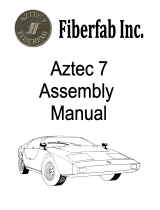Page is loading ...

Retrofit Steering Column
for 1976-86 Jeep CJ-7
610 S. Maumee St., Tecumseh, MI 49286
PH: (517) 424-0577 FAX: (517) 424-7293
www.ididitinc.com
Installation Instructions

1.
(A)1 Column
(B)1 Dress Up Kit
(C)1 Wheel Nut
(D) 2 Keys W/ Key Code
(E) 1 Jumper and Plug Kit
(F) 1 Relay Harness and Installation Instructions.
INDEX
REMOVAL............................................................. 2-3
ELECTRICAL..............................................................4
PREPARATION........................................................5
INSTALLATION.....................................................5-6
IGNITION ELECTRICAL......................................6-7
TURN SIGNAL ELECTRICAL.................................7
THE STEERING WHEEL..........................................8
These are the components that should have come with the column.
(Standard Paintable Steel and Dress-Up kit pictured)
(F)
(B)
(C)
(E)
(D)
(A)

Some of your components that were bolted to your existing column will
be necessary for this retrofit installation. Before you begin disassembling
the column please read over installation instructions.
It is recommended that you give the bolt that goes through the u-joint on the
bottom of the column a good soaking with a penetrating fluid 6 hours prior to
starting this project.
Disconnect the battery. We will be dealing with wires that have a direct connec-
tion to the battery. These wires are NOT fused.
Straighten the steering wheel so that
the driving wheels and steering wheel
are pointing straight ahead.
Loosen and remove the bolt on the u-
joint that holds the column to the in-
termediate shaft with an 11/16” socket.
(See Figure 1)
Remove the 4 screws that hold the dash cover. Slide this cover up the column
and secure with a piece of tape. (See Figure 2)
(Figure 1)
Locate the flat plug on the passenger side of the column at about 9 o’clock. There
is a tab on the side of this plug that must be pried up to release. These wires are
for the turn signals.(See Figure 3)
(Figure 2) (Figure 3)
Locate the plug on the ignition switch at 12 o’clock. These have to be removed
in order. Remove the black plug first. There are two tabs that must be depressed
to release this from the socket. Then you can remove the clear/white plug; it has
only one tab to depress.(See Figure 4)
REMOVAL:
2.

(Figure 4)
To remove the floor mount of the column. Start
with the two vertical bolts, with a 1/2” socket
loosen and remove the bolts. Then you can re-
move the other 4 bolts, also using a 1/2” socket.
The mount then will need to be pried away from
the firewall. If you’re careful you can do this with-
out destroying the seal. (See Figure 5) The seal will
want to stay with the mount. Once removed, let
the mount set loose on the column.
(Figure 5)
To remove the dash mount, there are 2
bolts that must be removed using a 9/16”
socket with a 3” extension. These two
bolts will cause the column to drop loose
from the dashboard, so use some care
when removing them. (See Figure 6)
Though it is possible to pull the column
through the hole in the dash with the
mount still attached, it is easier to do if
you remove the electric part of the igni-
tion switch first using a 5/16” nut driver.
(Figure 6)
It is beneficial to have a helper at this point!!!
The only thing still holding this column in the
vehicle is the u-joint. (See Figure 7) The column
now just needs to be pulled from this joint. If
the column hangs up on this joint, the helper
can pry this joint open slightly with a #2 regular
screwdriver. This should release the joint from
the column. Caution should be used while re-
moving the column through the dash as there
are lots of items that will catch on the dash
while removing. Keep wires clear and remove
the floor mount as soon as the column clears
the floor board. You may have to rotate the col-
umn to clear these items while removing it.
(Figure 7)
You should now be able to remove the dash
mount and the dash cover. Both of these
items will be re-used for the new column.
(See Figure 8 on next page) If you wanted to
repaint the floor mount, this is the time to
do that. Also, a new gasket for the floor
mount might be a good idea too.
3.

(Figure 8)
ELECTRICAL:
The electrical part of this is explained in
the electrical packet you received with
the column. It will tell you how to re-
move the terminals and what they attach
to. The photo below is just a reference to
the OEM plug. If you have an aftermar-
ket harness these will most likely match
color for color, but here is a brief descrip-
tion that should help. (See Figure 9)
1. Blue goes to our Purple - starter solenoid
2. Red with White tracer goes to Brown side of our jumper - accessory feed
3. Red goes to our Red wire - battery hot
4. Yellow goes to our Orange jumper - accessory feed
5. Red with White tracer goes to our Pink - ignition feed
6. Black - not used
The black wire is a bulb check.
This is only used to check the
bulbs in the idiot lights. If this is
important to you, you can use a
toggle switch that has a ground
on one side and this wire on the
other side. When the key is in
an on position and you flip this
switch your idiot lights will come
on. We do not address this, as our
switch is not capable.
After all these connections are made you will have to secure these wires in an area
that will stay dry and out of the way of brake, clutch and throttle peddles. There is
a flat area between the heater and the throttle pedal that should be fine. It is not
necessary to mount the relays, but tabs were provided if you wish. Do not mount
the relays to the heater box as the excess heat is not good for the relays.
(Figure 9)
4.

Slip the original dash
cover onto the new col-
umn. Then install the
dash mount with the new
bolts provided. Note: The
mount should have the
rounded corners facing
the bottom of the column.
These bolts should be
torqued to 22 ft. lbs. (See
Figures 10 & 11)
PREPARATION:
Slip the column through the dash and install the floor mount and gasket over
the column facing correctly. You may want to cover the edge of the dash with a
cloth so you don’t scratch your shinny new column. (See Figure 12)
(Figure 12)
Get your helper to hold the u-joint
from the intermediate shaft. Rotate
the column shaft until the flat on the
shaft aligns with the pinch bolt for the
joint. Slide the column down into the
joint. The column shaft should slide in
with 1/8” or less of the spline showing
above the joint. Install the original bolt
and nut and tighten to 42 ft. lbs. (See
Figure 13)
(Figure 13)
5.
(Figure 10) (Figure 11)
INSTALLATION:

We want to install the dash mount and floor mount loosely until both are installed.
Then, draw the dash mount up tight at 42 ft. lbs. Now you can tighten the two
lower nuts on the floor mount to 22 ft. lbs., the vertical bolts to 22 ft. lbs. and then
the upper bolts to 22 ft.lbs. This sequence allows the column and mount to draw
down properly with the gasket. (See Figures 14 & 15)
The dash bezel is next. Install the 4 screws for this cover. Note the column and
cover should be centered on each other. If necessary, the column bolts could be
loosened and shifted a little either way. Make sure you re-tighten these if you
move the column. (See Figure 16)
WARNING WARNING WARNING
IGNITION ELECTRICAL:
This is it… We’re sorting the boys from the men now!! All joking aside this is
where the truth comes out. Remember that we told you earlier that there is NO
fuse in this system. This means that the next step, will either happen perfectly
OR you’ll have a problem. You are about to plug the ignition system together. If
there was a problem with the wiring or a dead short anywhere, this is where it
will show up! We advise that you plug this connector in only enough to make
contact. Not enough to latch the clip on the plug. If there is a short, the Red wire
will get very hot and begin to burn.
So if you are not comfortable with your wiring…watch out for this!!! This is anoth-
er great chance to utilize your helper to make sure the plug can be unplugged.
(Figure 14) (Figure 15)
(Figure 16)
Now you can follow the instructions
for the Dress up Kit for the levers
and knobs.
6.

Now that we have you good and scared,
lets get the ignition turned to the off po-
sition. Turn the key all the way counter
clockwise, then come back clockwise 1
click. This is off. Now you can plug the
two halves of the 4 wire plug together.
We can now test the circuits. One click
back counter clockwise and the accesso-
ries should come on. (radio, heater blow-
er)
Turn two clicks forward. This should have
the accessories on and the ignition system
on. (coil or electronic ignition has power)
Check that the vehicle isn’t in gear!!! Now
go to crank position. Starter should en-
gage and vehicle should turn over.
TURN SIGNAL ELECTRICAL:
It is time to plug in your turn signals.
(See Figure 17)
If you have an aftermarket wiring harness,
please resist the urge to cut the plugs off.
We have both male plugs and both female
plugs in stock if you need one that was not
supplied with the kit. These plugs come
with terminals and instructions.
NOTE: If your vehicle has no spark or
power to the coil during the crank, you
have reversed the two Red w/White tracer
wires, #2 and #5. Please switch these two.
Note. Our 1976-1986 column comes with a 4 ¼ “ plug installed. There is also a 3 7/8” plug
for the early 1976 models. You just have to exchange the plastic part of the plug if you
have this early 1976 model
7.
You can verify function of the turn signals. With the key in an on position check
both left and right turn signals. Then with key in an off position, check Hazard
Flashers, in is on, out is off. And finally, check the brakes.
(Figure 17)

THE STEERING WHEEL:
The original wheel will bolt on almost like it was on the original column. Torque
to 45 ft. lbs. The one thing that is different is the retainer for the horn pin. Origi-
nally this was a snap-in item, now it has a twist lock. This item is a small black
plastic piece in the electrical bag. We bagged it all by itself so it wouldn’t get lost.
It looks like this.
The complete assembly should go in this order.
If you have an aftermarket steering
wheel you may have or need a wire
to attach the horn. We have these
but they are not supplied with the kit.
(PART# MAT6009)
The large nut on the wheel should be torqued to 45 ft. lbs and requires a 7/8”
socket.
It is wise to either unplug the column or the horn while installing the contact
plate. The contact plate is beveled and should be installed with the outside be-
ing the low part and the center sitting up. (Figure 18) Then install the can and
plastic piece so it fits down into the can. (Figure 19) The notch in the edge of the
can should be at 12 o’clock. These screws should be tight. Now center your horn
button and push back in place (reconnect horn or column plug) Test the horn.
8.
Horn Wire
Retainer
(Figure 18) (Figure 19)

Notes:

Notes:

ididit, inc.
610 S. Maumee St., Tecumseh, MI 49286
(517) 424-0577 • (517) 424-7293 fax
No part of this guide may be reprinted, reproduced or utilized in any
form without the express written permission of ididit, inc.
2007 ididit, inc.
All Rights Reserved
Printed in the USA
/