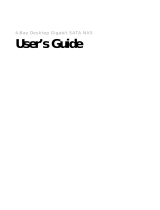Page is loading ...

Gigabit SATA NAS
503662
User Manual
INT-503662-UM-0208-1

2
Table of Content
Table of Content...................................................................................................................... 1
1. Introduction......................................................................................................................... 3
1.1. Product Features....................................................................................................... 4
1.2. System Requirements............................................................................................... 4
1.3. Package Contents..................................................................................................... 5
1.4. Physical Parts/Connectors/LEDs ............................................................................. 5
2. NAS Quick Start Installation .............................................................................................. 7
2.1. Hardware Installation............................................................................................... 7
2.2. Accessing the Gigabit SATA NAS........................................................................... 9
2.3. Configuring the Gigabit SATA NAS...................................................................... 14
3. Configuration .................................................................................................................... 16
3.1. Overview of Configuration Menu.......................................................................... 16
3.2. Basic Settings......................................................................................................... 17
3.3. System Management.............................................................................................. 19
3.4. System Reports ...................................................................................................... 24
3.5. User Management .................................................................................................. 26
3.6. NAS Management.................................................................................................. 28
3.7. P2P Settings ........................................................................................................... 34
4. FTP Server ........................................................................................................................ 37
5. UPnP™ Setting............................................................................................................... 386
Appendix A ........................................................................................................................... 40

3
1. Introduction
The Gigabit SATA NAS addresses the growing need for shared network storage in the
home and small/medium sized business environments. NAS has the advantage of being
easy to use, manage and simple in design. Files can be shared between computers
regardless of the operating system they are using or the network server they are
attached to. This solution provides a convenient common storage resource. Networked
storage can be used in the following ways:
At the home:
- Store media files for networked MP3/Media players and computers
- Backup your home computers
- Share files, media, and pictures with all of your networked computers
- Make files available when you are away from home
- Run an FTP server without leaving your computer on
- Have personal/private storage for each family member
In the office:
- Provide personal/private storage for employees
- Run an FTP server for file upload and download
- Share files between different operating systems
- Backup data from networked PCs and Macs
- Backup data from other servers

4
1.1. Product Features
- Windows, Mac, and Linux NFSv2 file systems supported
- Create and assign users with passwords for security
- Assign users and groups to shared folders
- No maintenance required
- Built in FTP server for file upload and downloading via the internet
- No user licenses to purchase
- Firmware updates via user interface
- Share your USB storage on the network
1.2. System Requirements
For Accessing Files:
Network adapter installed and functioning properly
For configuration:
For PC Users:
Internet Explorer 5.5 and newer or latest Opera browser with Java support
For Mac Users:
Internet Explorer 5.2 or latest Opera browser with Java support
For Linux Users:
Latest Opera browser with Java support

5
1.3. Package Contents
z Gigabit SATA NAS Device
z Power Adapter and power Cord
z Ethernet cable
z User Manual CD
z Quick Start Installation Guide
1.4. Physical Parts/Connectors/LEDs
z Ethernet port: 10/100/1000 Mbps
z Reset Button
z Power Button
z Power Jack – DC 12V
z LEDs: Link/Activity LED, Ethernet 10/100/1000Mbps LED, HB (Heart-Beat)
LED, HD (Hard Disk) LED, Power LED
Ethernet Port
The Ethernet port is used to connect to a PC, server, hub, switch or other network
device on the LAN.
Reset Button
If you forget your password and/or unit IP address, you will not be able to access the
Gigabit SATA NAS. You can use the Reset Button to restore the factory settings. To
initiate a reset, you must hold the button for at least 5 seconds or until the unit stop
beeping.
The primary default settings are listed in the following table.
Configuration Item Default Settings
Administrator Username <empty>
Administrator Password admin
Internal IP address Dynamically Assigned (DHCP Client)

6
Power Button
This button can turn the unit on/off. Press lightly once. The unit will write all data into
the drive and safely power down. To force the unit to power down immediately, press
and hold the button until the power is off.
Description of LEDs
LED Status Meaning
On Power On
Power
Off Power Off
Solid/Off System is not ready
Heart-Beat
Flashing System is ready
Access Indicator Flash HD is reading/writing data
On The network link is 1000 Mbps
Off Link down
1000 Mbps
Link/Activity
Flashing Transmitting/receiving packets
On The network link is 10/100 Mbps
Off Link down
10/100 Mbps
Link/Activity
Flashing Transmitting/receiving packets

7
2. NAS Quick Start Installation
In order to facilitate the use of the Gigabit SATA NAS, the product comes with default
settings that most users can install without any modification. If the network manager
needs to modify any of the settings, the Gigabit SATA NAS provides an intuitive
Web-based user interface.
NOTE: Make sure that the TCP/IP protocol is installed on the networked computers
that wish to access the Gigabit SATA NAS.
2.1. Hardware Installation
HD Installation Note
To install the HDD, please follow the step listed below:
1. Shutdown the server, unplug the power cord and open the housing by pressing on
the side panels of the housing (left side and right side).
2. Take off the HDD cover, then fasten the HHD onto the cover using the provided
screws.
3. Connect the SATA data cable and the HDD power cord to the HDD.
4. Place the HDD into the server and fasten it using the provided screws.
5. Put the housing back together.
6. The HDD installation is now complete.
1. push in
2. Lift up

8
Connect the included Ethernet cable and power adapter to the back of the Gigabit
SATA NAS.
Connect the other end of the Ethernet cable to an
available port on a network switch, router or computer’s
LAN port.
Plug the AC adapter into a surge protector.
Turn on the power on the Gigabit SATA NAS.

9
2.2. Accessing the Gigabit
SATA NAS
If your unit shipped with a preformatted hard
drive, you can find the new share folder by
double clicking My Network Places and the
Gigabit SATA NAS device name.
Mapping a share folder
Mapping your shared folder(s) to your computer makes accessing them easier. When a
shared folder is mapped, it will appear as a drive letter like D: or E: on your computer.
When you want to access that shared folder, you can simply go to My Computer and
double click on the drive letter. You can also have the computer log into the shared folder
at startup so you do not have to manually do it each time.
You can map the Gigabit SATA NAS’s
share folder to a drive letter under My
Computer.
Select Map Network Drive from the
Tools menu.
Select a drive letter you wish to map your shared folder.
Select Browse and locate the shared
folder from under Entire Network. Click
OK once your have located the shared
folder.

10
Select Reconnect at logon so you do not have to repeat this process in the future.
Click on Finish.
You will now see the Share as a drive under My Computer. You can access it by double
clicking on the drive.

11
Enabling UPnP™
Note: UPnP™ is only available in Windows XP and Vista. We recommend that this is
enabled for ease of configuration, but it is not required.
To enable UPnP™, go to the Start menu and select the Control Panel. Select
Add/Remove Programs.
Click Add/Remove Windows Components on the left hand side.
The Windows Components Wizard screen will appear. Highlight Network Services
and click Details.

12
Select Universal Plug and Play and click OK.
Select Next to continue.

13
After all the components are installed, click Finish.
You can access the configuration user interface by double clicking on My Network
Places on your desktop. Double click on the UPnP device to gain access to the
configuration page. Note: You may need to restart your computer and/or refresh the view
for the device to appear.

14
2.3. Configuring the Gigabit SATA NAS
There are several methods for accessing the configuration interface for the Gigabit SATA
NAS.
If you have UPnP enabled in your Windows Me or XP
computer, you can access the configuration by
double clicking the UPnP device name under My
Network Places.
You can also insert the installation CD into your Windows
PC and run the NAS Finder utility. Your NAS unit should be
listed with the unit’s IP address. Double click on the device
name or highlight the device name and click on ‘Configure’
to bring up the configuration page.
If you know the name of the Gigabit SATA NAS device, you can type it directly into an
Internet Explorer browser. Note: Some network configurations or version of IE may not
find the device correctly.

15
Users who have changed the default settings to a fixed IP setting can directly access the
configuration page by typing the Gigabit SATA NAS’s fixed IP address in the browser.
A window should appear asking for a
username and password. Leave the
User Name blank and enter ‘admin’ in
the password field. You will be taken to
the system information screen.
NAS Finder
Included in the CD is a utility for locating the Gigabit SATA
NAS on the network. This application runs on any Windows
98 SE, 2000, Me, XP, Vista operating system. You can run
the application from the CD-ROM or copy it to the computer
that you want to use to configure the Gigabit SATA NAS.
All NAS devices will be listed in the
Gigabit SATA NAS Finder along with
the associated IP address of the unit.
Double click on the device name or
highlight the device name and click
Configure to bring up the UI for the
Gigabit SATA NAS device.

16
3. Configuration
3.1. Overview of Configuration Menu
From the user interface (UI), you can maintain and monitor all the functions of the Gigabit
SATA NAS. This interface is accessible from any computer on the network with the
appropriate browser. Only one user can log into the UI at a time. The password for the UI
can be set under the administrative menu. This is a different password than any user
passwords on the Gigabit SATA NAS. To get to the lower menus, simply move your
cursor over the main menu items.

17
3.2. Basic Settings
The Basic Settings page allows you to name your NAS and configure it as a DHCP client
or a Fixed IP device on the network. Note: You must click on Apply for the changes to
take affect. The Gigabit SATA NAS may reboot to finalize the changes.
NAS Name
Network devices have an IP address and a name. These two are usually related and
allow the network to identify the device. This name must be unique or there may be
difficulties in configuring and using the Gigabit SATA NAS. Please make sure that no
other computer or device in the network uses the same name that you assign to this
NAS.
Domain Name Server
Most of the time this information is not needed, as your DHCP server will automatically
provide the information.
DHCP Client
The default factory setting is DHCP client. There should be a DHCP server on the
network. In most cases, this is the router or network switch. The DHCP server will
assign the Gigabit SATA NAS an IP address when it is turned on. This setting allows
the Gigabit SATA NAS to be easily installed into any network environment.
UPnP Media Server – Please refer to Chapter 6 for more information.
iTunes Media Server – Please refer to Chapter 6 for more information.

18
Fixed IP Address
In some situations it may be best to assign the Gigabit SATA NAS a Fixed IP Address.
This is most useful when you wish to access the Gigabit SATA NAS from a remote
location. Most routers can only forward traffic to a specific IP address. If you have the
Gigabit SATA NAS configured as a DHCP client, your IP address could change
periodically. Having the Gigabit SATA NAS configured with a Fixed IP address mea」ns
that the IP address will not change unless you reassign it. The IP address that you
assign must follow two basic rules. First, it must be within the same subnet of your
current network. For example, if your router’s IP address is 192.168.1.1, your subnet is
more than likely 192.168.1.x (where x is a number from 2 to 254). Secondly, it cannot
already be in use by another computer or network device on the network. Generally,
NAS will only be accessible to computers on the same subnet.
You can find your gateway’s IP address and your
netmask by going to the command prompt and
running ipconfig.
Your PC’s IP address
Your netmask
Your gateway IP address

19
In this example, the 255.255.255.0 subnet mask tells us that the first three numbers of
our IP address (192.168.1) are not changeable in this subnet. Had the subnet mask
been 255.255.0.0, then we would be able to assign an IP of 192.168.x.x (where x is
0-254 and not being used by any other device on the network).
3.3. System Management
Most of the system functions can be
controlled from this menu.
‧Administrative Settings
In Administrator settings you will find the basic administrator functions. The settings
are easily modified and managed by the administrator. They are described as below:

20
1. Configuration Maintain: The administrator can backup current configuration
settings to PC or restore the previous backup settings to NAS. After resetting
NAS, restore the backup settings and the system will change back to the original
settings instantly.
Download config: Just click bk_config_xxxxxxxx.dat to download the current
configuration settings to PC. Choose the directory to save the file and click
Apply.
Upload config: Click Browse to select the configuration settings you want to
restore and then click Apply to upload the file to write into the system. Do not
turn off the power before the writing is completed. NAS will reset automatically
after the file has been successfully written into the system.
2. New Password: The administrator could change the administrator password
here. Please enter the new password you would like to change to. Note that
you must fill the new password in both Password change and Password
confirmation fields. If both fields are not the same, the page will not be submitted.
3. Confirm New Password: please enter the new password again.
4. External Admin. Port: defines a port for the remote administrator to connect to.
5. Power down: The function power the Gigabit SATA NAS down.
6. Restart device: The function reboots the Giga LAN Server appliance. Select
the type of action you want to restart NAS from all those described as below:
z Never: Do not execute reboot.
z Right Now: Reboot right now.
z Every Day: Reboot regularly at the set time every day.
z Every Sunday: Reboot regularly at the set time every Sunday.
z Every Monday: Reboot regularly at the set time every Monday.
z Every Tuesday: Reboot regularly at the set time every Tuesday.
z Every Wednesday: Reboot regularly at the set time every Wednesday.
z Every Thursday: Reboot regularly at the set time every Thursday.
z Every Friday: Reboot regularly at the set time every Friday.
z Every Saturday: Reboot regularly at the set time every Saturday.
7. Clear event log: This function is used to clean the system history that is listed in
Event Report (section 8.2). If you choose the “No” radio button, the event record
never clears even when you reboot the system.
8. Restore Factory default: To recover the factory settings, please choose the
“Yes” radio button and the factory defaults will be loaded.
9. Click the Apply button.
/