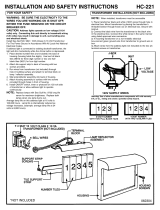Page is loading ...

martinarchitectural
FiberSource B150
User Manual

© 2004-2006 Martin Professional A/S, Denmark.
All rights reserved. No part of this manual may be reproduced, in any form or by any means, with-
out permission in writing from Martin Professional A/S, Denmark.
Printed in Denmark.
P/N 35000162, Rev B
Dimensions
Measurements are in millimeters
280
110
197
134
398
195

Introduction . . . . . . . . . . . . . . . . . . . . . . . . . . . . . . . . . . . . . . . . . . . . . . . .5
Unpacking. . . . . . . . . . . . . . . . . . . . . . . . . . . . . . . . . . . . . . . . . . . . . . . .5
Safety information. . . . . . . . . . . . . . . . . . . . . . . . . . . . . . . . . . . . . . . . . .5
Installation . . . . . . . . . . . . . . . . . . . . . . . . . . . . . . . . . . . . . . . . . . . . . . . . .7
AC power . . . . . . . . . . . . . . . . . . . . . . . . . . . . . . . . . . . . . . . . . . . . . . . .7
Fiber optic cable . . . . . . . . . . . . . . . . . . . . . . . . . . . . . . . . . . . . . . . . . .11
Fixture orientation and location. . . . . . . . . . . . . . . . . . . . . . . . . . . . . . .12
Fitting a color filter. . . . . . . . . . . . . . . . . . . . . . . . . . . . . . . . . . . . . . . . .14
General operation . . . . . . . . . . . . . . . . . . . . . . . . . . . . . . . . . . . . . . . . . .15
Service . . . . . . . . . . . . . . . . . . . . . . . . . . . . . . . . . . . . . . . . . . . . . . . . . . .16
Lamp replacement . . . . . . . . . . . . . . . . . . . . . . . . . . . . . . . . . . . . . . . . 16
Cleaning . . . . . . . . . . . . . . . . . . . . . . . . . . . . . . . . . . . . . . . . . . . . . . . . 18
Fuse replacement . . . . . . . . . . . . . . . . . . . . . . . . . . . . . . . . . . . . . . . . . 19
Troubleshooting. . . . . . . . . . . . . . . . . . . . . . . . . . . . . . . . . . . . . . . . . . . .20
FiberSource B150 specifications . . . . . . . . . . . . . . . . . . . . . . . . . . . . . .21


Introduction 5
I
NTRODUCTION
Thank you for selecting the Martin FiberSource B150. The FiberSource
B150 is a light generator for fiber optic installations that can receive up to
800 flexible 1mm (0.04 in.) fibers, either side or end emitting. It has a
weather-resistant IP rating of 44 that enables it to be used in outdoor
installations. The standard white light source can produce colored light with
the addition of a dichroic color filter. A wide range of filters is available from
your Martin dealer. The FiberSource B150 is compatible with all major fiber
manufacturers.
UNPACKING
The FiberSource B150 is supplied with a Philips MasterColor CDM-SA/R
150W lamp installed, and this user manual. The latest version of this user
manual is available in the support area of the Martin website at
http://www.martin.com
SAFETY INFORMATION
Warning! This product is not for household use.
This product presents risks of lethal or severe injury due to fire and heat,
electric shock, ultraviolet radiation, lamp explosion, and falls. Read this
manual before powering or installing the fixture, follow the safety
precautions listed below and observe all warnings in this manual and on the
fixture. If you have questions about how to operate the fixture safely, please
contact your Martin dealer or call the Martin 24-hour service hotline on +45
70 200 201.
Guarding against electric shock
• Disconnect the fixture from AC power before removing or installing the
lamp, fuses, or any part.
• Always ground (earth) the fixture electrically.
• Use only a source of AC power that complies with local building and
electrical codes and has both overload and ground-fault protection.
• Refer all service to a Martin service technician.

6 FiberSource B150 user manual
Preventing UV radiation and lamp explosion
• Never operate the fixture with missing or damaged lenses, without a fiber
adaptor installed, or with the housing removed.
• When replacing the lamp, allow the fixture to cool for at least 15 minutes
before opening the fixture.
• Do not stare directly into the light. Never look at an exposed lamp while it
is lit.
• Replace the lamp if it becomes defective or worn out.
Guarding against burns and fire
• Never attempt to bypass the thermostatic switch or fuses. Always replace
defective fuses with ones of the specified type and rating.
• Maintain at least 0.2 meter (8 in.) clearance around the air vent.
• Keep all combustible materials (for example fabric, wood, paper) at least
0.1 meter (4 in.) away from the fixture. Keep flammable materials well
away from the fixture.
• Install the fixture in a well ventilated area.
• Never place filters or other materials over the lens.
• The exterior of the fixture becomes very hot, up to 70° C (158° F) during
normal operation. Do not locate the fixture in areas where accidental
contact is likely.
• Do not modify the fixture or install other than genuine Martin parts.
• Do not operate the fixture if the ambient temperature (Ta) exceeds 40° C
(104° F).
Preventing injury due to falls
• When suspending the fixture above ground level, verify that the structure
can safely hold the weight of all installed devices.
• Block access below the work area whenever installing or removing the
fixture.

Installation 7
I
NSTALLATION
This section describes in general terms how to mount the fixture and
connect it to data and AC power.
Warning! The procedures in this chapter must be performed by qualified
professionals only.
AC POWER
Warning! Disconnect the fixture from AC power before removing any
cover.
Important! Verify voltage and frequency settings before applying power.
Do not connect the FiberSource B150 to an electrical dimmer
system: doing so can damage the electronics.
Power supply settings
The FiberSource B150 is factory-wired to one of the configurations shown in
Table 1. The model number and factory settings are printed on the serial
number label which can be found on the base of the fixture. If your local AC
voltage or frequency differ from the settings for your model, the fixture’s
power supply must be rewired by a qualified installer or technician.
Rewiring the power supply
Always use the setting that most closely matches the local AC mains
voltage and frequency.
1. Verify that the FiberSource B150 is isolated from AC power.
Model No. Voltage Frequency
90523400 230 V 50 Hz
90523300 120 V 60 Hz
Table 1: Default Power Supply Settings

8 FiberSource B150 user manual
2. Remove the fixture housing using a 5mm Allen wrench.
3. On the transformer, move the brown and blue wires (those with insulated
spade plugs) to the transformer taps shown for your mains voltage (see
Table 2).
Important! Do not move the grey wire from terminal 9 or the black wire
from terminal 15.
Mains voltage Setting Brown wire on tap Blue wire on tap
95 - 109 V 100 V 12 10
110 - 130 V 120 V 12 9
200 - 219 V 210 V 15 10
219 - 239 V 230 V 15 9
240 - 260 V 250 V 16 9
Table 2: Transformer settings
Transformer
Ballast
10 11 12 13 14 15 169
23456781
orange (12 V)
orange (12 V)
grey
blue
black
brown
100 volts
10 11 12 13 14 15 169
23456781
orange (12 V)
orange (12 V)
grey
blue
black
brown
120 volts
purple (24 V)
purple (24 V)
purple (24 V)
purple (24 V)

Installation 9
4. To set the frequency, move the brown wire on the ballast to the “230-50”
(50 Hz) or “230-60” (60 Hz) terminal as shown. The wire is released and
locked by inserting a small screwdriver in the square hole next to the
terminal and prying back the spring.
5. Tug lightly on the brown wire to make sure that it is connected securely.
6. Replace the fixture housing before applying power.
Mains connection
Warning! For protection from dangerous electric shock, the fixture must
be grounded (earthed). The AC mains supply must be fitted with
a fuse or circuit breaker, ground-fault protection, and a means
10 11 12 13 14 15 169
23456781
orange (12 V)
orange (12 V)
grey
blue
black
brown
210 volts
10 11 12 13 14 15 169
23456781
orange (12 V)
orange (12 V)
grey
blue
black
brown
230 volts
purple (24 V)
purple (24 V)
purple (24 V)
purple (24 V)
10 11 12 13 14 15 169
23456781
orange (12 V)
orange (12 V)
grey
blue
black
brown
250 volts
purple (24 V)
purple (24 V)
grey
brown
50 Hz
60 Hz
grey
brown

10 FiberSource B150 user manual
to isolate the fixture from the mains during service or when not
in use.
The FiberSource B150 is equipped with a 1.8-meter (5.9 ft.) length of 3-
conductor 0.75 mm
2
(~18 AWG) electrical cable for connection to the AC
power supply. The cable attaches with 1/4” female spade plugs on the live
and neutral wires and a ring terminal on the ground wire. Other cable can be
installed as follows.
Replacing the mains lead
1. Isolate the fixture from AC power.
2. Remove the fixture housing.
3. Disconnect the existing mains cable and pull it through the hole in the
chassis.
4. Pass the new cable through the hole in the chassis and connect the
leads. The live wire connects to PL3, the neutral wire connects to PL1,
and the ground wire connects to the chassis screw terminal.
5. Draw up the slack in the AC and data cables and replace the fixture
housing.
Installing a cord cap on the mains lead
A cord cap may be installed on the mains lead for testing, service, and
temporary applications.
Following the cord cap manufacturer’s instructions, connect the yellow and
green wire to ground (earth), the brown wire to live, and the blue wire to
neutral. Table 3 shows some pin identification schemes; consult an
electrician if you have any doubts about proper installation.
Wire (EU) Wire (US) Pin Marking Screw (US)
brown black live “L” yellow or brass
blue white neutral “N” silver
yellow/green green ground green
Table 3: Cord Cap Connections

Installation 11
FIBER OPTIC CABLE
Fiber optic cable is connected to the FiberSource B150 using one of the
available fiber adaptor kits:
• P/N 91611035, for 75-350 x Ø1mm fibers. This has a diameter of 30mm
and is supplied with an adaptor ring that increases the adaptor diameter
to 38mm so that it will fit in the port of the FiberSource B150 fixture.
• P/N 91611034, for 350-800 x Ø1mm fibers. This has a diameter of 38mm.
The fiber adaptors are tapered to fit a varying number of fiber optic cables.
The adaptor often needs to be cut for proper fit and maximum light output.
Cable types
The following guidelines provide a starting point for estimating your needs.
Light transmission through fiber-optic cable depends on its quality and
results will vary depending on the type of cable used.
Side-emitting cable
With 1 fixture, best results are obtained when the fiber optic cable is 10 m
(33 ft.) or shorter. The length may be increased to 15 m (50 ft.) by looping
the cable and illuminating both ends. With 2 fixtures, one at each end of the
cable, lengths up to 30 m (100 ft.) can be achieved.
End-emitting cable
Light output decreases with length: keep the cable as short as possible. The
maximum recommended length is 25 meters. Cut the light emitting end of
the fibers with a sharp knife for maximum output.
Installing fiber optic cable
1. Install the cable in the adaptor ferrule according to the instructions
supplied with the adaptor ferrule.
2. Insert the adaptor ferrule into the port of the FiberSource B150.
Warning If your adaptor ferrule is the smaller 30 mm diameter adaptor
(P/N 91611035), then you need to insert it into an adaptor ring to
increase the diameter to 38 mm. Place the adaptor ring onto the
adaptor ferrule so that the ends are flush. Screw the adaptor
ring tight using a 2mm Allen wrench. Do not push the adaptor
ferrule past the end of the adaptor ring as the fiber will be too
close to the light source and will be damaged.
3. Tighten the set screw with a 2 mm (5/64 in.) Allen wrench.

12 FiberSource B150 user manual
FIXTURE ORIENTATION AND LOCATION
The FiberSource B150 can be installed in dry or damp locations, but must
not be installed in wet locations.
When choosing a location, respect the following:
• Do not bury the FiberSource B150 or otherwise locate it in an
unventilated space.
• Do not mount the FiberSource B150 on a wall in a vertical alignment. It
may be mounted horizontally (see “Fastening the FiberSource B150 to a
surface” on page 12).
• Do not install in wet locations.
Install the fixture in a location where it is:
• At least 0.5 meters (20 in.) away from the surface to be illuminated.
• At least 0.1 meter (4 in.) away from any combustible materials such as
wood or paper.
• Away from accidental public contact.
The fixture can simply be placed on a stable surface so that it rests on the
four plastic feet in its base, but it is possible to fasten it to a surface.
Fastening the FiberSource B150 to a surface
To fasten the FiberSource B150 to a surface:
1. Isolate the fixture from power and allow it to cool.
2. Remove the fixture housing using a 5mm Allen wrench.
3. Separate the base plate from the fixture chassis by removing the four
Allen screws using a 5mm Allen wrench.
4. Remove the four plastic feet from the base using a cutting or clipping
tool.
Warning! Ensure that all fasteners used and the supporting surface are
able to bear the weight of the fixture.
5. Bolt the baseplate to the surface using suitable fasteners that will fit
through the four 13mm (0.5 in) holes. Note that if you are attaching the
fixture to a vertical surface such as a wall, the baseplate must be aligned
horizontally along its length (see next illustration).
DRY DAMP WET

Installation 13
Important! Because of the specifications of some lamps and the potential
for water to enter the fixture through the air filter, vertically-
aligned mounting on a vertical surface such as a wall is not
recommended.
6. Re-attach the chassis to the base plate with the four Allen screws and a
5mm Allen wrench.
7. Replace the fixture housing.
200
90
70
152
80

14 FiberSource B150 user manual
FITTING A COLOR FILTER
Martin Architectural dealers have a wide selection of color filters in stock
and can arrange for custom colors to be made to order. Please contact your
dealer for further advice and information.
Among the most popular standard color filters are:
• Color temperature correction filter 5500-3400°K. . . . . . . .P/N 46402201
• Red 301M . . . . . . . . . . . . . . . . . . . . . . . . . . . . . . . . . . . . .P/N 46402202
• Green 206. . . . . . . . . . . . . . . . . . . . . . . . . . . . . . . . . . . . .P/N 46402203
• Blue 101 . . . . . . . . . . . . . . . . . . . . . . . . . . . . . . . . . . . . . .P/N 46402204
To fit a color filter:
1. Disconnect the fixture from power and allow it to cool.
2. Remove the fixture housing using a 5mm Allen wrench.
3. The dichroic color filter must be perfectly clean and free from grease. If
necessary, clean the filter carefully with isopropyl alcohol, using a gentle
rubbing motion working from the center to the edges, then rinse in
distilled water and dry with compressed air or a lint-free cloth.
4. Wearing a glove or holding the filter with a lint-free cloth to avoid
contaminating it with grease from your fingers, slide the filter into the
filter holder clip in front of the lamp module, and check that it is secure.
5. Replace the housing before applying power.

General operation 15
G
ENERAL
OPERATION
The lamp illuminates when power is applied to the FiberSource B150.
To help ensure maximum lamp life, always allow the lamp to warm up fully
(approx. 5 minutes) before powering the fixture off.
Avoid powering several fixtures on at the same time, as this can cause a
peak current that may trip circuit breakers and a power supply voltage drop
that may make it impossible for lamps to strike.
Check the FiberSource B150 regularly for signs of dust and dirt buildup, and
clean if necessary (see “Cleaning” on page 18).

16 FiberSource B150 user manual
S
ERVICE
This section describes service procedures that can be performed by the
user. Refer all service not described here to a qualified Martin technician.
Warning! Disconnect the fixture from power before removing the fixture
housing.
LAMP REPLACEMENT
The FiberSource B150 uses one of the following discharge lamps.
Important! Installing any other lamp may damage the fixture.
Warning! Allow the lamp to cool for at least 15 minutes before removing
the lamp cover.
Lamp replacement requires a 5 mm Allen wrench and a Philips screwdriver.
To replace the lamp:
1. Disconnect the fixture from power and allow it to cool.
2. Remove the fixture housing.
Lamp Efficiency Color Temp. Average Life
Philips MasterColor CDM-SA/R
150W
33 Lm/W 4200 K 6000 hr.
Osram HQI-R 150W
(can only be operated
horizontally)
35 Lm/W 4200 K 6000 hr.
Table 4: Lamp specifications

Service 17
3. Remove the screws on the cover-plate over the lamp and then remove
the cover-plate.
4. Gently remove the lamp from its housing.
5. Remove the old lamp from the connecting plug.
6. Clean the glass bulb and reflector of the new lamp with an alcohol wipe
or a clean, lint-free cloth wetted with alcohol.
7. Holding the new lamp by its base, insert it firmly and squarely into the
lamp housing.
8. Gently re-insert the lamp, without winding the wires around the lamp.
If you are installing the Osram
HQI-R 150W lamp, note that the
lamp may not be operated in any
position other than horizontal.
When the lamp is installed in the
fixture, turn it so that the wires will
point towards the ground when
the fixture is permanently
installed. This positions the filament in the ideal horizontal burning
position. If this is not done, lamp life and performance will be reduced.
9. Connect the wires on the new lamp to the connecting plug.
10. Replace the lamp cover-plate, re-insert and tighten the screws.
11. Replace the fixture housing.

18 FiberSource B150 user manual
CLEANING
Wipe off loose dirt with a damp cloth. Clean the housing with a soft brush or
sponge and a mild, non-abrasive car washing detergent.
Cleaning the fan and air filter
To maintain adequate cooling, dust must be cleaned from the fan and air
filter periodically. Cleaning intervals can vary widely between different
locations. Check regularly for signs of dust and dirt buildup, and clean as
necessary.
1. Disconnect the fixture from power and allow to cool.
2. Remove the fixture housing using a 2mm Allen wrench.
3. To remove the air filter, take off the fixture housing, and then remove the
two screws as shown in the following illustration.
4. Remove dust and dirt from the fan blades and air filter using a soft
brush, cotton swab, vacuum, or compressed air.
5. Replace the fixture housing.
The air filter is glued to its support, so washing it is not advised. We
recommend the installation of a new air filter (P/N 62400205) when the lamp
is replaced.

Service 19
FUSE REPLACEMENT
Warning! Never replace fuses with ones of a different rating!
The FiberSource B150 has three fuses. The main fuse is located on the
small circuit board and the secondary fuses for the low-voltage power
supplies are located on the main circuit board.
Fuse replacement requires a 5 mm Allen wrench.
To replace a fuse:
1. Isolate the FiberSource B150 from AC power and allow it to cool
completely.
2. Remove the fixture housing.
3. Locate the main fuse, which can be found by following the power cable
to the smaller of the two printed circuit boards. This is located just to the
side of the lamp housing. The mains fuse is a T 3.15 amp, high I2t, 250
volt fuse. Replace the defective fuse with one of the same size and
rating.
4. Replace the fixture housing before applying power.

20 FiberSource B150 user manual
T
ROUBLESHOOTING
Problem Probable cause(s) Remedy
No response from fixture when
power is applied.
No power to fixture. Check power cables.
Primary fuse blown. Replace fuse.
Secondary fuse blown. Replace fuse.
No light, lamp cuts out
intermittently, or burns out too
quickly.
Lamp missing or blown.
Disconnect fixture and replace
lamp.
Fixture or lamp is too hot.
Check fans and filter. Clean
fans and replace filter if
necessary. If problem persists,
contact service technician.
Incorrect power supply setting. Check setting.
Poor or uneven light.
Fiber Adaptor installed
incorrectly.
Refer to Fiber Adaptor
Installation Note.
Rough fiber ends.
File fiber ends smooth as
described in Fiber Adaptor
Installation Note.
UV filter in fiber port dirty. Check and clean if necessary.
Osram lamp filament oriented
incorrectly.
Turn lamp so wires point
toward the ground.
No light and the fan does not
run.
No power to the fixture. Check connections.
Blown fuse. Replace fuse.
Fan runs but there is no light.
Lamp too hot to strike.
Wait a few minutes. Lamp will
strike when cool.
Incorrect voltage setting.
Check and correct voltage
setting.
Burned out lamp. Install new lamp.
Fixture overheating.
Allow to cool.
Improve air flow around the
fixture.
Clean the fan and replace the
air filter.
/