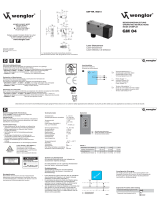Page is loading ...

OHDM 20P6990/S14C
10153490
Í?*/BzÂÂ*ÂKÎ
1/2
IND. CONT. EQ
1DD2
Optoelektronische Sensoren
Photo electric sensors
Cellules opto-électroniques
Laser-Lichttaster mit
Hintergrundausblendung
Diffuse laser sensor with
background suppression
Détecteur réflex laser avec
élimination de l'arrière-plan
Canada
Baumer Inc.
CA-Burlington, ON L7M 4B9
Phone +1 (1)905 335-8444
China
Baumer (China) Co., Ltd.
CN-201612 Shanghai
Phone +86 (0)21 6768 7095
Denmark
Baumer A/S
DK-8210 Aarhus V
Phone: +45 (0)8931 7611
France
Baumer SAS
FR-74250 Fillinges
Phone +33 (0)450 392 466
Germany
Baumer GmbH
DE-61169 Friedberg
Phone +49 (0)6031 60 07 0
India
Baumer India Private Limited
IN-411058 Pune
Phone +91 20 66292400
Italy
Baumer Italia S.r.l.
IT-20090 Assago, MI
Phone +39 (0)2 45 70 60 65
Singapore
Baumer (Singapore) Pte. Ltd.
SG-339412 Singapore
Phone +65 6396 4131
Sweden
Baumer A/S
SE-56133 Huskvarna
Phone +46 (0)36 13 94 30
Switzerland
Baumer Electric AG
CH-8501 Frauenfeld
Phone +41 (0)52 728 1313
United Kingdom
Baumer Ltd.
GB-Watchfield, Swindon, SN6 8TZ
Phone +44 (0)1793 783 839
USA
Baumer Ltd.
US-Southington, CT 06489
Phone +1 (1)860 621-2121
www.baumer.com/worldwide
Baumer Electric AG · CH-8501 Frauenfeld
Phone +41 (0)52 728 1122 · Fax +41 (0)52 728 1144
Abmessungen
Dimensions
Dimensions
20,6
16*
50
65
M12 x 1
457
51,5381,5
4,3
LED
Teach-in
14
• Alle Masse in mm
• All dimensions in mm
• Toutes les dimensions en mm
* Senderachse
* Emitter axis
* Axe de l'émetteur
Elektrischer Anschluss
Connection diagram
Schéma de raccordement
0 V
BN (1)
PNP
GY (5)
ext. teach
+V
S
BK (4)
output 2
output 1
Z
WH (2)
BU (3)
Z
BN = Braun/brown/brun
BU = Blau/blue/bleu
WH = Weiss/white/blanc
BK = Schwarz/black/noir
GY = Grau/grey/gris
Hellschaltung / light operate / com. claire
Dunkelschaltung / dark operate / com. sombre
Objekt nicht vorhanden / object not present / objet pas présent
Objekt vorhanden / object present / objet présent
PNP=LOW
=HIGH
PNP
=HIGH
PNP
PNP
=LOW
light operate
dark operate
object not presentobject present
• Vor dem Anschliessen des Sensors die Anlage spannungsfrei schalten.
• Disconnect power before connecting the sensor.
• Mettre l`installation hors tension avant le raccordement du détecteur.
Technische Daten
Technical data
Données techniques
Betriebsspannungsbereich Vs (UL-Class 2) Voltage supply range Vs (UL-Class 2) Plage de tension Vs (UL-Class 2)
max. Stromverbrauch Mit tel- / Spitzenwert max. supply current average / peak Consommation moyenne / pointe max.
max. Schaltstrom (Ausgang 1 / Ausgang 2) max. switching current (output 1 / output 2) Courant de sortie
max. (sortie 1 / sortie 2)
Spannungsabfall (Ausgang 1 / Ausgang 2) Voltage drop (output 1 / output 2) Tension résiduelle (sortie 1 / sortie 2)
Ansprechzeit / Abfallzeit Response time / Release time Temps d'activation / Temps désactivation
Kurzschlussfest Short circuit protection Protégé contre courts-circuits
Verpolungsfest Reverse polarity protection Protégé contre inversion de polarité
Betriebstemperatur Temperature range Température de service
Schutzklasse Protection class Classe de protection
Laserstrahldurchmesser Laser beam diameter Diamètre du faisceau laser
* nur Betriebsspannung / Voltage supply / Seulement tension
Tastweite einstellbar Tw Sensing distance adjustable Tw Portée ajustable Tw
Tastbereich Tb Sensing distance Tb Plage de détection Tb
12 - 28 VDC
100 mA / 100 mA
100 mA / 20 mA
≤ 3,1 VDC / ≤ 5 VDC
≤ 6 ms / ≤ 18 ms
ja / yes / oui
ja / yes / oui *
0...+50 °C
IP 67
2 mm
200...1500 mm
200...1500 mm
Technische Änderungen vorbehalten Technical specifications subject to change Sous réserve de modifications techniques
Laserstrahl nie auf ein Auge richten.
Es empfiehlt sich, den Strahl nicht ins Leere
laufen zu lassen, sondern mit einem matten
Blech oder Gegenstand zu stoppen.
Do not point the laser beam towards
someone's eye. It is recommended to
stop the beam by a mat object or mat
metal sheet.
Ne dirigez jamais le faisceau vers un oeil.
Il est conseillé de ne pas laisser le faisceau
se propager librement mais de l'arrêter au
moyen d'un objet de surface mate.
VORSICHT
CAUTION
ATTENTION
LASER RADIATION
DO NOT STARE INTO BEAM
Wavelength: 640...670nm
IEC 60825-1, Ed. 3, 2014
CLASS 2 LASER PRODUCT
Complies with 21 CFR 1040.10 and 1040.11 except for deviations
pursuant to laser notice No. 50, dated June 24, 2007

2/2
Teach-in Abläufe
Teach-in procedures
Procédures de Teach-in
Der OHDM 20P6xxx verfügt über 2 Schaltausgänge (Ausgang 1
und Ausgang 2 ), die völlig unabhängig voneinander geteacht
werden können.
Teach-in Ablauf mit Taste
1. Taste drücken, rote LED geht an
2. Durch die Dauer des Tastendruckes wird der Kanal ausgewählt:
-> 2 - 4 Sekunden, damit wird Ausgang 1 bedient.
Die rote LED blinkt mit ca. 2 Hz.
-> Mehr als 4 Sekunden, damit wird Ausgang 2 bedient.
Die rote LED blinkt mit ca. 5 Hz.
3. Taste im entsprechenden Moment loslassen
4. Das Objekt auf den ersten Abstand einstellen (ON-Position)
5. Das Objekt auf den zweiten Abstand einstellen (OFF-Position)
und Taste kurz drücken, als Quittung geht die LED für ca. 2 s
an. Danach geht sie aus und blinkt noch einmal kurz auf. Der
Sensor ist jetzt wieder betriebsbereit. Der Schaltpunkt ist jetzt
auf die Mitte der beiden Positionen geteacht.
Falls eine der beiden neuen Grenzen ausserhalb des Tastbereiches
war, blinkt die LED schnell, der Schaltpunkt wird an das Ende des
Innerhalb von 5 Minuten nach dem Einschalten des Senors lässt
sich der Sensor mit Hilfe der gelben Taste teachen. Nach 5 Minuten
reagiert der Sensor nicht mehr auf die Taste.
Das Teachen über die Leitung lässt sich jederzeit äquivalent zum
manuellen Teachen durchführen. Für eine Maschinensteuerung
wird der Alarmausgang als Quittung genutzt.
The OHDM 20P6xxx provides 2 independent switching outputs.
The sensing distance of these two outputs can be set totally
indepently.
Teach-in process with Teach-in button
1. Press the button, red LED turns ON
2. A channel is selected, depending on how long the button is
pressed:
-> 2 - 4 Seconds, output 1 is selected.
The red LED is blinking with approx. 2 Hz.
-> More than 4 Seconds, output 2 is selected.
The red LED is blinking with approx. 5 Hz.
3. Release the button in time
4. Place an object in ON-position and press button shortly.
5. Now place the object in OFF-position and press button
ready to work. The sensing distance now is the centre between
the first an the second object position.
If one or both object positions were outside the sensing range
or not present, the LED will blink fast as an acknowledge and the
sensing distance is set to the end of the sensing range.
Within 5 minutes after power-on, the sensor can be taught via
the button or the teach-in wire. After 5 minutes the teach-in button
will be locked prevent accidental adjustment.
Teaching with the teach line is equivalent with teaching with the
push button. The teach-in wire is active all the time. The switching
output on the selected channel can be used as an acknowledge
signal.
Le OHDM 20P6xxx a 2 sorties indépendantes qui peuvent être
ajustée de façon indépendante par apprentissage automatique
Procédure de réglage avec le bouton poussoir
1. Appuyez sur la touche, la LED rouge s’allume
2. Le canal pourra être choisi par une pression prolongée:
-> 2 - 4 secondes pour le canal 1.
LED rouge clignote à env. 2 Hz.
-> Plus de 4 secondes pour le canal 2.
3. Relâcher le bouton à temps
4. Placer l’objet en ON-Position appuyer sur la touche Teach-in.
Teach-in, une quittance est signalée par la LED allumée
pendant 2 s. Ensuite la LED s’éteint et clignote encore brièvement.
Le point de détection sera alors placé au milieu des 2 points
mesurés dans cette procédure.
Si un des objets est en dehors de la plage, LED clignote rapidement
et le point de commutation sera réglé en fin plage.
Il est possible de faire un apprentissage à l’aide du bouton jaune
durant les 5 premières minutes suite à la mise sous tension. Une
L’apprentissage au travers du fil externe peut être exécuté de la
même manière qu’en mode manuel. La fonction d’apprentissage
externe reste possible. La quittance sera alors transmise à l’automate
par la sortie alarme.
shortly, the LED now is ON for 2 s as another acknowledge
sign. After that is goes off, blinks once then the sensor is
und Taste kurz drücken.
LED rouge clignote à env. 5Hz.
5. Placer l'objet en position OFF, appuyer sur la touche
Tastbereiches gelegt.
fois ces 5 minutes écoulées, le laser se verrouille.
6. Bei Tauschen der Punkte 4 und 5, wird der Sensor auf Dunkel-
schaltung umgestellt, andernfalls hellschaltend
6. The sensor is set to dark operate by interchanging the order
of items 4 and 5, otherwise it is set to light operate.
6. En inversant l’ordre 4 et 5, le détecteur est commuté sur com-
mutation sombre sinon il reste en commutation claire
FAQ
Montage Mounting Montage
Baumer
electric
Swiss made
Baumer
electric
Swiss made
Baumer
electric
Baumer
electric
Der Reflexionslichttaster muss auf das Objekt ausgerichtet
werden. Die Tastweite muss auf eine Distanz zwischen
Tastobjekt und Hintergrund eingestellt werden. Der
Hintergrund muss sich mindestens um die Distanz des
Tastweitenfehlers des Sensors auf schwarz hinter der
eingestellten Tastweite befinden (Verkaufsdok).
Die Optikfläche muss regelmässig gereinigt werden. Ein
spiegelnder Hintergrund kann störend wirken.
Align the sensor on the target. Adjust the scanning distance,
i.e. the LED switching point between the target and the
background. The sensing distance error of black in our catalog
gives you the minimum distance between the target and the
background.
Clean the lens regularly.
Le détecteur opto-électronique réflex doit être ajusté par
rapport à l‘objet. La portée de détection doit être optimalisée
entre l'objet et l'arrière-plan. L'arrière-plan doit se situer au
minimum à une distance égale au facteur de erreur (noir), ceci
à partir de la distance règlée (Catalogue).
La face optique doit être régulièrement nettoyée.
/