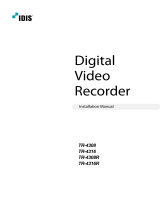Page is loading ...

GV-Relay V2
GV-Relay V2 is designed especially for driving higher voltage output devices, and
works in conjunction with other GeoVision devices, such as GV-Video Server, GV-
Compact DVR, GV-IP Camera, GV-DSP LPR, GV-I/O USB Box and GV-NET/IO
Card V3.1.
GV-Relay V2 provides 4 relay outputs, and each output can be set as normally
open (NO) or normally closed (NC) independently as per your requirement.
Packing List
1. GV-Relay V2 Box x 1
2. Power Adapter 110V-220V, DC 5V x 1
Specifications
Output Devices 1-4
Connections
1. Connecting to GV-Video Server, GV-DSP LPR
The outputs of GV-Video Server / GV-DSP LPR can only drive a maximum load
of 5V. After connecting to GV-Relay V2, they can drive heavier loads.
GV-Relay V2
DO 1
DO 2
DO 3
DO 4
+ 5V
GV-Video
Server
Pin 1
Pin 3
Pin 5
Pin 7
Pin 9
2. Connecting to GV-Compact DVR
The outputs of GV-Compact DVR can only drive a maximum load of 5V. After
connecting to GV-Relay V2, they can drive heavier loads.
Output Devices 1-4
GV-Relay V2
DO 1
DO 2
DO 3
DO 4
COM
GV-Compact
DVR
Pin 1
Pin 3
Pin 5
Pin 7
Pin 9 or 11
Connect to Power
24681012 14 16
13579111315
24681012 14 16
13579111315
Note: It is not required to use the DC 5V connector on GV-Relay V2 for
power supply because the power is supplied from GV-Video Server or
GV-DSP LPR.
RL1 - RL4
Normally Open and Normally Closed for each output
10A 250V AC, 10A 125V AC, 5A 100V DC
8ms / 5ms
+5V, COM, DO1 - DO4 Connecting Outputs of
GV-Video Server / GV-Compact DVR / GV-IP Camera /
GV-DSP LPR / GV-I/O USB Box / GV-NET/IO Card V3.1
120 (W) x 26 (H) x 93 (D) mm
Relay Output
Relay Status
Relay Capacitance
Relay On/Off Time
Relay Control Source
Dimensions
Note: GV-Relay V1 only works with GV-IO Box together, while GV-Relay V2
works with GV-IP devices, GV-I/O USB Box and GV-NET/IO Card V3.1.

3. Connecting to GV-IP Camera
The outputs of GV-IP Camera can only drive a maximum load of 5V. After
connecting to GV-Relay V2, they can drive heavier loads.
Output Devices 1-4
Connect to Power
1234
GV-Relay V2
DO 1
COM
GV-IP Camera
Pin 1
Pin 2
GV-IO
H
Output
Input
DC 12V
COM.H
DO 16
DO 15
DO 14
DO 13
G
COM.G
DO 12
DO 11
DO 10
DO 9
F
COM.F
DO 8
DO 7
DO 6
DO 5
E
COM.E
DO 4
DO 3
DO 2
DO 1
RS- 485 RX
RX- 485 TX
COM.D
DI 16
DI 15
DI 14
DI 13
COM.C
DI 12
DI 11
DI 10
DI 9
B
COM.B
DI 8
DI 7
DI 6
DI 5
A
COM.A
DI 4
DI 3
DI 2
DI 1
USB RX
USB TX
Com
Output 16
Output 15
Output 14
Output 13
Com
Output 12
Output 11
Output 10
Output 9
Com
Output 8
Output 7
Output 6
Output 5
Com
Output 4
Output 3
Output 2
Output 1
Com
Input 16
Input 15
Input 14
Input 13
Com
Input 12
Input 11
Input 10
Input 9
Com
Input 8
Input 7
Input 6
Input 5
Com
Input 4
Input 3
Input 2
Input 1
C
D
RS-485+
RS- 485-
5. Connecting to GV-I/O USB Box
When GV-I/O USB Box is connected to PC with the USB cable, it can only
drive a maximum of 30 V DC. After connecting to GV-Relay V2
, it can drive
heavier l
oads.
Output Devices 1-4
Connect to Power
GV-Relay V2
DO 1
DO 2
DO 3
DO 4
COM
GV-I/O USB
DO1 / DO 5 / DO 9 / DO 13
DO2 / DO 6 / DO 10 / DO 14
DO3 / DO 7 / DO 11 / DO 15
DO4 / DO 8 / DO 12 / DO 16
COM
4. Connecting to GV-NET/IO Card V3.1
When GV-NET/IO Card V3.1 is set to I/O Box mode and connected to PC with
the USB cable, it is allowed only for DC output voltage. After connecting to GV-
Relay V2, it can drive heavier loads.
1ON
1 2
ON
1
ON
Output Devices 1-4
Connect to Power
Relay Out 1
Relay Out 2
Relay Out 3
Relay Out 4
COM
GV-Relay V2
DO 1
DO 2
DO 3
DO 4
COM
GV-NET I/O Card
Relay Out 1
Relay Out 2
Relay Out 3
Relay Out 4
COM
2008.03.24
/