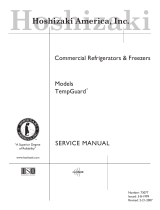16
j) COMMUNICATIONS ERROR (DUAL TEMPERATURE UNITS ONLY)
Dual temperature unit fails to communicate with other board. Refrigerator board and freezer
board are not communicating properly to delay the compressor interval at startup of one unit
to another.
Display: “E10” is displayed and alternates every two seconds with cabinet temperature.
Buzzer: Buzzer sounds 10 beeps every 10 seconds.
Reset: Resets automatically if communication is restored.
Silence: Press “RESET” on display to silence buzzer for 18 hours.
7. DEFROST FOR REFRIGERATOR
This unit uses an off cycle defrost. A sensor in the evaporator coil determines the need for a
defrost. When the sensor reaches the initiation setpoint, the unit enters defrost. When the unit
reaches the termination setpoint, the unit ends defrost. The off cycle defrost requires no
programming; it automatically initiates and terminates.
Note: In the program menu (#1=T set, #2=dF set, #3=° F or °C set), dF=x has
no effect. This is displayed because the same board is used for freezer units,
which require a time-initiated defrost.
8. DEFROST FOR FREEZER
This unit is preset at the factory to defrost 4 times per day for general conditions. However, if it
is determined that this interval does not suit the actual conditions the unit is exposed to, the
interval can be altered. To make a change of this sort, enter the GUARDED ACCESS MENU
[See “2)”], press “ENTER” one time. Now “dF #” is displayed (where “#” is the number of
defrosts the unit will activate in a 24 hour period) . Use the up/down arrows to change the
number of defrosts to the desired value. The minimum number of defrosts is 1 in a 24 hour
period, the maximum number of defrosts is 8 in a 24 hour period. Please note that the defrost
is a heated defrost, and therefore will have a tendency to raise cabinet temperature. Cabinet
temperature is not displayed during defrost; “dEF” is displayed in its place.
Note: The change in the defrost setting will take effect after the next defrost based
on the previous setting. If it is desired that this change in interval timing take
effect immediately, turn the unit off and back on. The next defrost will take
effect “x” hours after power is resupplied. For example, if set df 4, x=6, the
next defrost will take place 6 hours from the time that power is applied.
9. START-UP DELAY
The start circuit of the compressor is timed such that at power-up and during any compressor
off time, there will be at least a 2 1/2 minute delay before the compressor will start.
Note: The compressor must run 2 1/2 minutes minimum during every run cycle.