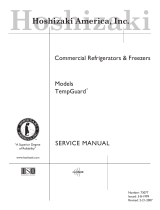Page is loading ...

Hoshizaki
“A Superior Degree
of Reliability”
www.hoshizaki.com
Models
SafeTemp
®
Commercial Refrigerators & Freezers
Hoshizaki America, Inc.
SERVICE MANUAL
Number: 73096
Issued: 10-9-2000
Revised: 3-7-2007

2
IMPORTANT
Only qualified service technicians should attempt to service or maintain this
unit. No such service or maintenance should be undertaken until the technician
has thoroughly read this Service Manual.
HOSHIZAKI provides this manual primarily to assist qualified service technicians in the
service and maintenance of the unit.
Should the reader have any questions or concerns which have not been satisfactorily
addressed, please call, write or send an e-mail message to the HOSHIZAKI Technical
Support Department for assistance.
HOSHIZAKI AMERICA, INC.
618 Highway 74 South
Peachtree City, GA 30269
Attn: HOSHIZAKI Technical Support Department
Phone: 1-800-233-1940 Technical Service
(770) 487-2331
Fax: 1-800-843-1056
(770) 487-3360
E-mail: techsuppor[email protected]
Web Site: www.hoshizaki.com
NOTE: To expedite assistance, all correspondence/communication MUST include the
following information:
• Model Number
• Serial Number
• Complete and detailed explanation of the problem

3
CONTENTS
I. Specifications ...................................................................................................................... 5
A. Nameplate Ratings........................................................................................................ 5
B. Dimensions ................................................................................................................... 5
1. Notes for All Units .................................................................................................... 5
2. RH1-AAC(-HD), FH1-AAC(-HD) .............................................................................. 6
3. RH2-AAC(-HD), FH2-AAC(-HD) .............................................................................. 7
4. RH3-AAC(-HD) ........................................................................................................ 8
II. General Information ........................................................................................................... 9
A. Sequence of Operation and Timing Charts ................................................................... 9
1. Refrigerator ............................................................................................................. 9
2. Freezer .................................................................................................................. 11
B. Control Module ............................................................................................................ 13
1. Settings and Adjustments. ..................................................................................... 13
2. Service Menu ........................................................................................................ 14
C. Thermistors ................................................................................................................. 16
1. Cabinet Thermistor (SEN1: white and black leads) ............................................... 16
2. Defrost Thermistor (SEN2: black and red leads) .................................................. 16
3. Thermistor Check Procedure ................................................................................. 16
D. Compressor Protector ................................................................................................. 17
E. Safety Devices ............................................................................................................ 17
1. Pressure Switch ..................................................................................................... 17
2. Defrost Protection .................................................................................................. 17
F. Perimeter Frame Heater .............................................................................................. 17
III. Service Diagnosis ........................................................................................................... 18
A. Diagnosis Chart .......................................................................................................... 18
IV. Removal and Replacement of Components ................................................................... 21
A. Service for Refrigerant Lines ...................................................................................... 21
1. Refrigerant Recovery ............................................................................................. 21
2. Brazing .................................................................................................................. 21
3. Evacuation and Recharge [R-134a, R-404A] ........................................................ 22
B. Removal and Replacement of Compressor ................................................................ 23
C. Removal and Replacement of Expansion Valve ......................................................... 24
D. Removal and Replacement of Evaporator .................................................................. 25
E. Removal and Replacement of Door Gasket ................................................................ 25
F. Removal and Replacement of Door Closure Spring .................................................... 26
G. Door Re-Hinging ......................................................................................................... 27
H. Removal and Replacement of Control Module ........................................................... 28
I. Removal and Replacement of Thermistors .................................................................. 29
Please review this manual. It should be read carefully before the unit is serviced or
maintenance operations are performed. Only qualified service technicians should service
and maintain the unit. This manual should be made available to the technician prior to
service or maintenance.

4
V. Cleaning Instructions ....................................................................................................... 32
VI. Wiring Diagrams ............................................................................................................. 33
A. RH1-AAC(-HD) ............................................................................................................ 33
B. RH2-AAC(-HD) ............................................................................................................ 34
C. RH3-AAC(-HD) ............................................................................................................ 35
D1. FH1-AAC(-HD) (auxiliary code P-7 and earlier) ........................................................ 36
D2. FH1-AAC(-HD) (auxiliary code P-8 and later) ........................................................... 37
E1. FH2-AAC(-HD) (auxiliary code P-5 and earlier) ........................................................ 38
E2. FH2-AAC(-HD) (auxiliary code P-6 and later) ........................................................... 39

5
I. Specifications
A. Nameplate Ratings
Design Pressure
(PSIG)
Refrigerant and
Refrigerant Charge
AC Supply Voltage Amperes HI LO R-404A R-134a
RH1-AAC / RH1-AAC-HD 115/60/1 5.0 240 120 9.3 OZ
FH1-AAC / FH1-AAC-HD 115/60/1 12 475 250 15.2 OZ
RH2-AAC / RH2-AAC-HD 115/60/1 7.0 240 120 11.6 OZ
FH2-AAC / FH2-AAC-HD 115/60/1 15.5 450 250 20.1 OZ
RH3-AAC / RH3-AAC-HD 115/60/1 12.0 250 120 20.6 OZ
RH1-AAC-W 115/60/1 7.0 450 200 12.2 OZ
B. Dimensions
1. Notes for All Units
1) Units shipped with 4" casters
2) Optional legs have 25.4 mm (1 in.) height adjustment
Door Opening Total
Refrigerated
Volume ft3
Total Shelf
Space ft2
Width
mm (in.)
Height
mm (in.)
RH1-AAC / FH1-AAC 554.8 (21.8) 1507 (59.3) 22.3 11.5
RH1-AAC-HD / FH1-AAC-HD 554.8 (21.8) 681.7 (26.8) 22.3
RH2-AAC / FH2-AAC 554.8 (21.8) 1507 (59.3) 48.3 25.9
RH2-AAC-HD / FH2-AAC-HD 554.8 (21.8) 681.7 (26.8) 48.3
RH3-AAC 554.8 (21.8) 1507 (59.3) 73.7 40.3
RH3-AAC-HD 554.8 (21.8) 681.7 (26.8) 73.7
See the nameplate for electrical and refrigeration specifications. The nameplate is
located on the right side wall of the cabinet interior.
Note: We reserve the right to make changes in specifications and design without prior
notice.

6
2. RH1-AAC(-HD), FH1-AAC(-HD)
* Shown with optional 6" legs; 4" casters are standard
mm (in.)

7
3. RH2-AAC(-HD), FH2-AAC(-HD)
* Shown with optional 6" legs; 4" casters are standard
mm (in.)

8
4. RH3-AAC(-HD)
* Shown with optional 6" legs; 4" casters are standard
mm (in.)

9
II. General Information
A. Sequence of Operation and Timing Charts
1. Refrigerator
a) Sequence of Operation
Note: The start circuit of the compressor is timed such that at power-up and during any
compressor off time, there will be at least a 2 minute delay before the compressor
will start. The compressor has a 2 minute minimum run time during every run
cycle. The only exception is when the overload activates and deactivates.
Cycle On (Cut-on
temperature reached)
[Minimum 2.0 minutes]
1. Compressor on
2. Condenser fan on
POWER ON
1. Frame heaters on
2. Evaporator fan on
2.0 minute delay
1. Compressor start-up
2. Condenser fan start-up
Cycle Off (Cut-out
temperature reached)
[Minimum 2.0 minutes]
1. Compressor off
2. Condenser fan off
If evaporator temperature
reaches 13°F, unit initiates
defrost. Defrost initiation for
RH1-AAC-W is 7°F.
1. Compressor off
2. Condenser fan off
(Note: Evaporator fan is on.)
Evaporator temperature
reaches 40°F, defrost
terminated
1. Compressor on
2. Condenser fan on
Normal cycling continues

10
b) Timing Chart
For Refrigerator

11
2. Freezer
a) Sequence of Operation
Note: For freezers, defrost will be initiated at power-up. To bypass initial defrost, press
and hold the up arrow button on the control module while turning on the toggle
switch. The display should read a temperature. There will be at least a 2 minute
delay before the compressor will start even if the initial defrost cycle is bypassed.
The compressor has a 2 minute minimum run time during every run cycle. The
only exception is when the overload activates and deactivates.
Cycle On (Cut-on
temperature reached)
[Minimum 2.0 minutes]
1. Compressor on
2. Condenser fan on
Initiate Defrost
1. Compressor off
2. Evaporator fan off
3. Condenser fan off
4. Defrost heater on
5. "dEF" displayed
6. Frame heaters on
Defrost End
Defrost thermistor
reaches 100°F;
Defrost heater off
POWER ON
Five minutes after
defrost heater off
1. Compressor on
2. Condenser fan on
3. "rEC" displayed
Evaporator temperature
drops to 70°F
1. Evaporator fan on
Cycle Off (Cut-out
temperature reached)
[Minimum 2.0 minutes]
1. Compressor off
2. Condenser fan off
Five minutes after
defrost heater off
1. Compressor on
2. Condenser fan on
3. "rEC" displayed
Cabinet thermistor drops
to 15°F above setpoint.
1. "rEC" no longer
displayed; cabinet temp.
displayed
Evaporator temperature
drops to 70°F
1. Evaporator fan on
Defrost Start
Preprogrammed time interval
1. Compressor off
2. Evaporator fan off
3. Condenser fan off
4. Defrost heater on
5. "dEF" displayed
Defrost End
Defrost thermistor
reaches 100°F;
Defrost heater off
Cabinet thermistor drops to
15°F above setpoint.
1. "rEC" no longer displayed;
cabinet temp. displayed
Normal cycling continues

12
b) Timing Chart
For Freezer

13
B. Control Module
The control module for -AAC models is located on the face of the refrigeration circuit,
behind the front panel. To open the front panel, swing the bottom of the panel up and allow
the panel hinges to catch securely on the side panel frames in the locked position; the
control module can then be accessed.
1. Settings and Adjustments.
a) Current Temperature Display
• The cabinet temperature is displayed on the control module. The cabinet temperature is
displayed in °F only.
• The cabinet temperature is updated every 2 seconds.
• When the fan, compressor and defrost are initiated, the corresponding indicator lights
will switch on.
b) Temperature Setpoint
The temperature setpoint is the temperature at which the compressor comes on. For
refrigerators, the temperature differential for the compressor to turn off is 5°F below the
setpoint. For freezers, the temperature differential for the compressor to turn off is 6°F
below the setpoint, If necessary, adjust the setpoint temperature as follows:
1) Press "SET." The display reads: SP1
2) Press "SET." The display reads: Current Setpoint
3) Use the up/down arrows to change the setpoint. For refrigerators, the cabinet
temperature is adjustable between 37°F and 55°F. The factory default is 39°F. For
freezers, the cabinet temperature is adjustable between -10°F and 28°F. The factory
default is -1°F for the FH1-AAC(-HD) and 0°F for the FH2-AAC(-HD).
4) Press "SET" to save. If no button is pressed in 15 seconds, the display will return to
normal, and the setpoint will remain unchanged.
Control Module Door
Front Panel

14
c) Defrost
(1) For Refrigerators
This unit uses an off-cycle defrost. A thermistor in the evaporator coil determines the
need for a defrost. When the sensor reaches the initiation setpoint, the unit enters
defrost. When the unit reaches the termination setpoint, the unit ends defrost. The off-
cycle defrost requires no programming; it automatically initiates and terminates.
(2) For Freezers
This unit is preset at the factory to defrost 6 times per day for general conditions. Please
note that the defrost is a heated defrost, and therefore will have a tendency to raise
the cabinet temperature. Cabinet temperature is not displayed during defrost; "dEF"
is displayed in its place. Five minutes after defrost ends, the display changes to "rEC"
(recovery period). Once the cabinet thermistor drops to 15°F above the setpoint, the
display reverts back to cabinet temperature.
2. Service Menu
The menu may be used to view settings and the defrost thermistor temperature and to
make adjustments to the defrost frequency.
To access this menu, press and hold the "°F" and down arrow buttons. Once released,
you will have access to the menu. To advance to the next display press "°F". To store
changed settings, you may either advance through all menus by pressing "°F" until
you return to cabinet temperature, or you may press "SET". Either procedure will store
changed settings and return to the cabinet temperature.
WARNING
This unit has been factory tested with the default settings listed. If a value
is changed from the default, field problems may result. If a value has been
changed from the default and you need to change it back, use the up or down
arrow buttons.
Display Indication Default
Refrigerator Freezer
dIF Next display is cabinet differential setting -5°F -6°F
-5 Indicates that the cabinet differential is set to -5°F.
HI Next display is the maximum allowable setpoint (from the setpoint
menu).
55°F 28°F
55 Indicates that the maximum allowable setpoint is 55°F.
LO Next display is the minimum allowable setpoint (from the setpoint
menu).
37°F -10°F
37 Indicates that the minimum allowable setpoint is 37°F.
CAL Next display is for calibration of the thermistor. NA NA
0 Do not adjust, unless replacing thermistors.

15
Display Indication Default
Refrigerator Freezer
dEF Next display after these is the defrost initiation
temperature.
13°F
(7°F for
RH1-AAC-W)
NA
In1
(Refrigerator
Only)
13 Indicates that the setpoint for defrost initiation is 13°F.
dEF Next display after these is the defrost termination temperature. 40°F NA
End
(Refrigerator
Only)
40 Indicates that the setpoint for defrost termination is 40°F.
dEF Next display after these is the number of hours between defrosts. NA Every 4
hours
Int
(Freezer Only)
4 Indicates that there will be one defrost every 4 hours.
WARNING: This value should be adjusted only after consulting with
the factory.
dEF Next display after these is the maximum allowable time for a defrost.
The freezer’s target is to terminate before this value is reached. This
value is a safety.
NA 60 min.
dUr
(Freezer Only)
60 Indicates that the maximum time for a defrost is 60 minutes.
WARNING: This value should never be changed from the default.
dEF Next display after these is the defrost termination temperature. The
freezer’s target is to terminate at this value.
NA 100°F
HI
(Freezer Only)
100 Indicates that the defrost termination temperature is 100°F.
SHo Next display after these is the short cycle timer. The short cycle time
is the minimum time the compressor must remain off in an off cycle
or on in an on cycle.
2.0 min. 2.0 min.
CyC
2 Indicates that the short cycle timer is set to 2.0 minutes.
FAn Next display after these is the re-initiation temperature of the
evaporator fan after a defrost.
NA 70°F
HI
(Freezer Only)
0 Indicates that the evaporator fan re-initiation temperature after a
defrost is 70°F.
COI Next display after these is the defrost sensor temperature. NA NA
SEn
20 Indicates that the temperature of the defrost sensor is 20°F.

16
C. Thermistors
Thermistors (semiconductors) are used for cabinet temperature control and defrost
termination. The resistance varies depending on temperature. No adjustment is required.
If necessary, check for resistance between thermistor leads and visually check the
thermistor mounting.
1. Cabinet Thermistor (SEN1: white and black leads)
This temperature reading can be identified by looking at the temperature shown on the
display. However, in some cases the display may be reading "dEF". In this case turn the
unit to the "OFF" position. Next press the up arrow button while turning the unit "ON" with
the toggle switch. This will by-pass the initial defrost cycle and allows the display to show
the cabinet thermistor reading. This temperature should correspond closely with the
actual cabinet temperature.
2. Defrost Thermistor (SEN2: black and red leads)
This temperature reading can be found by entering the service menu. To access this
menu, press and hold the "°F" and down arrow buttons. Once released, "dIF" is displayed
and you have access to the menu. To advance to the next display, press the "°F" button.
Press "°F" until "SEn" is displayed. Press "°F" one more time and this reading should be
the evaporator coil temperature.
Note: This thermistor is mounted in the evaporator; therefore, when the machine is in
the freeze cycle you will see temperatures that correspond to actual evaporator
temperature.
3. Thermistor Check Procedure
1) Unplug the unit from the electrical outlet and disconnect thermistor leads on the control
module.
2) Remove the thermistor.
3) Immerse the thermistor sensor portion in a glass containing ice water for 2 or 3 minutes.
4) Check for a resistance between thermistor leads. Replace the thermistor if it exceeds
the normal reading. See "IV.I. Removal and Replacement of Thermistors."
Temperature Resistance Ω
°F °C
0 -17.8 704
10 -12.2 713
32 0.0 812
50 10.0 880
70 21.1 961
90 32.2 1,046

17
D. Compressor Protector
When a combined temperature/amperage value is above the limit specified by the
compressor manufacturer, a protector will operate independently, turning off the
compressor. The compressor will restart when this protector has reset.
Note:
1. Compressor protector resets automatically.
2. If the condenser fan is operating and the compressor is off, it is likely that the
protector has operated.
E. Safety Devices
1. Pressure Switch
When pressure on the high-side of the refrigeration circuit is detected to be above
a preset limit, a pressure switch will activate causing power to be interrupted to the
compressor relay. This power interruption will shut down the compressor. The pressure
switch will reset automatically. When the pressure switch resets, power will be resupplied
to the compressor. See "VI. Wiring Diagrams" for preset values.
2. Defrost Protection
For freezers, primary defrost termination is controlled by the defrost thermistor. However,
two additional safeties are also present:
1) Time Termination - 1 hour maximum
2) Safety Defrost Thermostat - In-line with the heaters and independent of the control
module.
F. Perimeter Frame Heater
This unit is equipped with a perimeter frame heater. This prevents the formation of
condensate on the front frame of the unit under high humidity conditions. If operating the
unit under conditions where condensate will not form, these heaters may be turned off
using the switch on the control box.

18
III. Service Diagnosis
A. Diagnosis Chart
Problem Possible Cause Remedy
[1] Compressor will
not start—no
current draw.
a) Power Supply 1. "OFF" position. 1. Move to "ON" position.
2. Loose connection. 2. Tighten.
3. Failure. 3. Call electrician.
b) Cord and Plug 1. Defective. 1. Replace.
c) Ground Fault Circuit
Interrupter
1. Tripped. 1. Check and reset.
2. Defective. 2. Replace.
d) Transformer 1. Open coil winding. 1. Check continuity and
replace.
e) Wiring to Control Module 1. Loose connection. 1. Tighten.
2. Faulty. 2. Check continuity and
replace.
f) High Pressure Switch 1. Bad contacts. 1. Check continuity and
replace.
g) Thermistor 1. Defective. 1. See "II.C. Thermistors."
Check and replace.
h) Control Module 1. Defective. 1. Replace control module.
i) Compressor Overload 1. Defective (contacts
open).
1. Replace.
j) Compressor 1. Open windings. 1. Check continuity and
replace.
k) Compressor Relay 1. Bad contacts. 1. Replace.
2. Open coil winding. 2. Check and replace.
[2] Compressor will
not run—draws
current and trips
on overload.
a) Voltage 1. Too low. 1. Call electrician.
b) Start Relay 1. Bad contacts. 1. Replace.
2. Open coil windings. 2. Replace.
c) Compressor 1. Locked rotor. 1. Replace.
d) Start Capacitor 1. Defective. 1. Check and replace.
[3] Compressor runs
intermittently and
trips on overload.
a) Voltage 1. Too low. 1. Call electrician.
2. Too high. 2. Call electrician.
b) Condenser Filter 1. Clogged. 1. Clean filter.
c) Refrigerant Line or
Component
1. Plugged or restricted. 1. Clean and replace drier.
d) Condenser Fan Motor 1. Failed 1. Replace.
e) Refrigerant 1. Overcharged. 1. Evacuate and recharge.
2. Non-condensibles in
system.
2. Evacuate and recharge.
f) Location of Unit 1. Restricted air flow to
condenser.
1. Move unit or increase
ventilation.
[4] Cabinet temperature
too high; compressor
will not start.
a) Thermistor 1. Defective. 1. See "II.C. Thermistors."
Check and replace.
b) Compressor Relay 1. Defective. 1. Check and replace.
c) Control Module 1. Defective. 1. Replace.

19
Problem Possible Cause Remedy
[5] Cabinet temperature
too high.
a) Setpoint 1. Incorrect. 1. Correct setpoint. See
"II.B.1.b) Temperature
Setpoint."
b) Door 1. Not sealing, or open for
long intervals.
1. Check for sealing, check for
door open at time of warm
cabinet temperature.
c) Defrost 1. Not enough defrosts
occurring per day.
Operation in humid
conditions.
1. See "II.B.1.c) Defrost."
d) Refrigerant 1. Leak. 1. Repair leak and recharge.
e) Fan Motor 1. Defective. 1. Check and replace.
f) Air Filter 1. Clogged. 1. Clean.
g) Condenser 1. Dirty. 1. Clean.
h) Thermistor 1. Defective. 1. See "II.C. Thermistors."
Check and replace.
i) Control Module 1. Defective. 1. Replace.
[6] Cabinet temperature
display indicator does
not illuminate properly.
a) Control Module 1. Defective. 1. Replace.
[7] Cabinet temperature
too low.
a) Thermistor 1. Defective. 1. See "II.C. Thermistors."
Check and replace.
b) Compressor Relay 1. Defective; contacts
welded.
1. Replace.
c) Control Module 1. Defective. 1. Replace.
[8] Evaporator does
not defrost completely.
a) Defrost Thermistor 1. Defective. 1. See "II.C. Thermistors."
Check and replace.
b) Defrost 1. Not enough defrosts
occurring per day.
Operation in humid
conditions.
1. See "II.B.1.c) Defrost."
c) Defrost Heaters
(freezers only)
1. Defective. 1. Replace heaters.
d) Safety Defrost
Thermostat
(freezers only)
1. Defective, turning off
heaters prematurely, or
fused open.
1. Replace safety defrost
thermostat.
[9] Defrost cycle
lasts too long.
a) Defrost Thermistor 1. Defective. 1. Replace.
b) Control Module. 1. Defective. 1. Replace.
c) Defrost 1. Not enough defrosts
occurring per day.
Operation in humid
conditions.
1. See "II.B.1.c) Defrost."
d) Defrost Heaters.
(freezers only)
1. Defective. 1. Replace heaters.
e) Safety Defrost
Thermostat
(freezers only)
1. Defective, turning off
heaters prematurely, or
fused open.
1. Replace safety defrost
thermostat.

20
Problem Possible Cause Remedy
[10] Condensate
water overflow.
a) Cabinet Contents 1. Loading of large
volumes of warm, moist,
uncovered product.
1. Cover product with plastic
wrap.
b) Location of Unit 1. Unit located near high
humidity source such as
fryer, steamer, etc.
1. Relocate.
c) Seals 1. Poor sealing around
evaporator, door gaskets.
1. Adjust or replace.
d) Environment 1. Extreme environment
and door-opening
conditions.
1. Adjust conditions.
[11] Abnormal Noise a) Fasteners 1. Loose fasteners allow
vibration of part.
1. Tighten fasteners.
b) Compressor 1. Problem with mount. 1. Properly mount compressor.
Replace any missing
grommets.
2. Floodback to
compressor.
2. Check for signs of floodback
to compressor. Evacuate
and recharge if necessary.
3. Defective. 3. Replace.
c) Fan 1. Fan blade loose. 1. Adjust and tighten.
2. Defective motor. 2. Replace.
d) Relay 1. Chattering. 1. Replace.
/