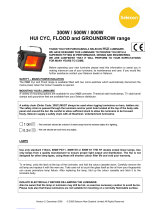Version 1.1: 2010 © 2010 Philips Selecon All Rights Reserved
OPERATION MANUAL
SPX
This manual covers the following models:
SPX 15 - 35 Zoomspot
SPX 25 - 50 Zoomspot
SPX 14 Fixed Beam
SPX 19 Fixed Beam
SPX 26 Fixed Beam
SPX 36 Fixed Beam
SPX 50 Fixed Beam
THANK YOU FOR PURCHASING A PHILIPS SELECON SPX LUMINAIRE. WE HAVE DESIGNED THIS
LUMINAIRE TO PROVIDE YOU WITH A SUPERIOR FITTING IN PERFORMANCE, DESIGN AND
ENGINEERING. WE ARE CONFIDENT THAT IT WILL PERFORM TO YOUR EXPECTATIONS FOR MANY
YEARS TO COME.
Caution!
Installation is entirely at your risk. Read this manual from cover to cover before
attempting installation. Do not attempt installation unless you are suitably qualified.
If you do not understand a point in this manual, don’t guess. Don’t take short cuts.
If in doubt, stop! Contact Philips Selecon or one of its authorised distributors for
advice. Don’t be afraid to ask for help.
IMPORTANT NOTE: The SPX sets new standards in product safety.
As it is double insulated it has a simpler testing procedure than
conventional luminaires. Refer to the testing section inside.
Before discarding the packaging ensure you have the suspension bolt
set, colour frame &/or the lamp.

SPX Operation Manual 2
Version 1.1: 2010 © 2010 Philips Selecon All Rights Reserved
Important!
Read this manual from cover to cover before attempting to install, operate or maintain the luminaires to which
it relates. It contains important installation, operating, maintenance and safety procedures. The customer must
strictly comply with them.
Along with such procedures mentioned in this document, the customer should also observe such other
procedures generally applicable to lighting equipment.
Follow the instructions in this manual carefully. Selecon accepts no responsibility if the customer fails to do
so.
For each customer, operating conditions will vary, sometimes greatly. Such variations may affect the
luminaires‟ performance. Philips Selecon has no control over the customer‟s unique operating environment.
Hence, Philips Selecon makes no representations or warranties concerning the luminaires‟ performance under
the customer‟s actual operating conditions. All operating parameters must be validated for each customer
application by the customer‟s technical experts.
If the customer does not follow the installation, operating, maintenance and safety procedures in this manual,
as well as those generally applicable to lighting equipment, the luminaire may not perform as expected. More
seriously, it may cause property damage, personal injury or other losses.
Philips Selecon accepts no liability for direct, indirect, incidental, special, or consequential damages resulting
from the customer‟s failure to follow the installation, operating, maintenance and safety procedures in this
manual or those generally applicable to lighting equipment. The foregoing limitation extends to damages for
personal injury, property damage, loss of operations, loss of profits, loss of product or loss of time, whether
incurred by the customer, the customer‟s employees or a third party.
Philips Selecon used all due care in preparing this manual. However, Philips Selecon accepts no liability for
errors or omissions. Philips Selecon reserves the right to change the specifications of its luminaires, or the
information in this manual, without necessarily giving its customers notice thereof.
Installation, operation and maintenance are entirely at the customer‟s risk.
Philips Selecon luminaires should be installed, operated and maintained by suitably qualified personnel. Such
personnel should have previous experience with lighting equipment as well as general electrical experience.
This manual is intended to provide general guidance to such suitably qualified personnel. For specific
guidance and technical support, contact Philips Selecon or its authorised representative.
Information in this manual shall not be deemed a warranty, representation or guarantee concerning a
luminaire‟s suitability or fitness for a specific purpose.
Subject to the right to use its luminaires, Philips Selecon does not convey any right, title or interest in its
intellectual property, including, without limitation, its patents, copyrights and know-how.

SPX Operation Manual 3
Version 1.1: 2010 © 2010 Philips Selecon All Rights Reserved
Please read this information carefully to ensure that you are fully conversant with its
operation.
Safety Warnings ................................................................................................................................................... 4
Operating your Luminaire for the First Time ......................................................................................................... 4
Centering the lamp ............................................................................................................................................... 5
Optimising the Output ........................................................................................................................................... 5
Lamps ................................................................................................................................................................... 6
Mounting your Luminaire ...................................................................................................................................... 6
To Mount on a Theatre Standard Scaffold Pipe ................................................................................................... 6
SPX Monocoque Yoke.......................................................................................................................................... 6
Operating your Luminaire ..................................................................................................................................... 7
Pan and Tilt Adjustment........................................................................................................................................ 7
Focusing SPX Zoomspot Models ......................................................................................................................... 7
Focusing SPX Fixed Beam Profiles ...................................................................................................................... 7
Shutter System ..................................................................................................................................................... 7
Shutter Lock .......................................................................................................................................................... 8
Rotatable Shutters ................................................................................................................................................ 8
Accessory Mounting Positions .............................................................................................................................. 8
Changing the Lens Tube ...................................................................................................................................... 9
Colour Filter Life ................................................................................................................................................... 9
Safe Practice ......................................................................................................................................................10
Rigging Check-list ...............................................................................................................................................10
Maintenance .......................................................................................................................................................10
Electrical Test Procedure....................................................................................................................................10
Cleaning the Reflector ........................................................................................................................................11
Cleaning the Lens ...............................................................................................................................................12
Safety ..................................................................................................................................................................12
Limited Warranty .................................................................................................................................................13
Accessories and Order Codes ............................................................................................................................14
Contacting Philips Selecon .................................................................................................................................14

SPX Operation Manual 4
Version 1.1: 2010 © 2010 Philips Selecon All Rights Reserved
Safety Warnings
Not for residential use.
CAUTION: Hot Surfaces, Avoid contact by persons or materials.
The SPX has some hot surfaces. Be careful to avoid burns. Take care with the lamphouse
and heat-sink. We suggest the use of leather gloves when focusing these luminaires.
SAFETY – Double Insulated
The SPX range is a Class 2 appliance that is double insulated for increased safety and
lower maintenance. Earth continuity testing is not needed. Refer to page 11 for testing
procedure.
SAFETY - Mains Power Isolation
The SPX range is fitted with a micro-switch that automatically disconnects the mains
power when the lamp holder is removed. However, it is also recommended that the
luminaire should always be electrically isolated from mains power before re-lamping,
cleaning or servicing.
CAUTION: Risk of fire - use with maximum 800W lamp.
CAUTION: These luminaires are not suitable for mounting on a normally flammable
surface.
These luminaires are not suitable for outdoor use. They are rated at IP00.
The luminaire should be at least 1.2 metres/4 ft away from the nearest object it is lighting.
The SPX range can be operated only through a range of angles 90 either side of
horizontal.
Operating your Luminaire for the First Time
Familiarise yourself with the way the shutter and reflector assembly can be rotated by loosening the rotating
clamp (drawing page 9), and turning the assembly. Note how the colour frame is locked into the front of the
lens tube with the front accessory cover.
The SPX provides for mounting 2 pattern holders. Practice inserting them into both the front and rear position
as it is easier to familiarise yourself before rigging the luminaire.
The SPX has a shutter lock. Make sure this is in the unlocked position. Refer P.7
Lamping Procedure
Remove the lamp module by loosening the 2
locking thumbscrews on the rear. Align the pins
of the new lamp to the holes in the lamp socket
and push the lamp firmly home. Do not touch
the quartz envelope of the lamp with your
fingers. Replace the lamp module and tighten
the locking thumbscrews. Reconnect the mains
power. Always take great care when making
adjustments to the lamp, as its filament is
fragile. N.B. The mains power supply is
automatically disconnected by a microswitch as
the lamp module mount screws are loosened.

SPX Operation Manual 5
Version 1.1: 2010 © 2010 Philips Selecon All Rights Reserved
Peak
symbol
Lamp Replacement and Adjustment
Isolate electrically before re-lamping the luminaire. Also be aware that the lamp and/or luminaire may
still be hot, so exercise necessary caution to avoid burns.
To ensure optimum performance from your SPX luminaire, follow the steps below:
Centering the lamp
1 Remove the lamp holder as described above.
2 Level the lamp socket plate by adjusting the lamp
alignment screws.
3 Turn the peak/flat gear
4 Carefully replace the lamp holder module and tighten
the thumbscrew to lock it into position. Reconnect the
luminaire to the power supply.
5 Turn the peak/flat gear clockwise towards the peak
setting. This is indicated by the raised peak setting symbol on the peak/flat
gear. 5 half turns will shift the lamp into the approximate centre position.
6 Centre the lamp in the beam if necessary by adjusting the lamp
alignment screws.
Optimising the Output
The lamp position can be altered to 'peak' or 'Flat' light output.
The peak beam gives a central hot spot falling off evenly to the beam
edges. This setting is useful for normal stage lighting purposes where
beams are overlapped to achieve an even cover.
Flat adjustment provides a visually even light beam suitable for gobo
projection. Take care to move the lamp carefully as the lamp filament is
burning white hot and at its most vulnerable.
Don't over-tighten the knobs; finger tight pressure is all that is required.
1 Adjust the beam to its narrow angle, with a sharp edge.
2 Peak the output (turn the centre gear clockwise towards the peak symbol) until you see light flare
around the edge of the beam.
3 Turn the centre gear anti-clockwise towards the flat symbol until the flare is removed and you have a
clean sharp-edged beam. This is the position of maximum light output.
4 A useful technique to check how well the lamp is centred is to push two of the shutters into the beam,
and then check if any reflection off the shutters is visible in the beam. If so, adjust the screw on the
side opposite to the reflection until it disappears.
5 To set a „FLAT‟ beam, turn the centre gear anti-clockwise towards the flat symbol until the distribution
appears even across the beam.

SPX Operation Manual 6
Version 1.1: 2010 © 2010 Philips Selecon All Rights Reserved
Lamps
The SPX range lamp module has a TP-22 (G9.5) lamp base and is designed to run with GKV range of lamps.
Lamps suitable for this module include:
220-240V 120V
GKV: 600W 220V -240V, 300 hrs GLA: 575W, 115V, 1500 hrs
GLB: 600W, 240V, 1500 hrs GLC: 575W, 115V, 300 hrs
GKV: 800W 220V -240V, 300 hrs GLD: 750W, 115V, 300 hrs
GLE: 750W, 115V, 1500 hrs
GLG: 375W, 115V, 300 hrs
Important note: The GKV range of lamps uses a very compact filament in order to achieve its highly efficient
output. For this reason, the lamp filaments are close to each other and are therefore sensitive to shocks.
Great care should be taken when adjusting the lamp and focusing the luminaire to avoid shocks.
Important Note: The quoted performance figures are achieved with Philips lamps. Other manufacturers
lamps can be used, but no assumptions should be made as to relative performance.
Please refer to the instructions of the lamp manufacturer when disposing of failed lamps.
Mounting your Luminaire
A safety bond MUST always be used when rigging luminaires on bars,
ladders, etc. The SPX is supplied with a rated safety bond permanently
attached. This is the only recommended anchor point for the luminaire.
Be careful to allow sufficient slack to allow the luminaire to be focused
freely.
An extra safety bond attachment points has been provided for accessories
placed in the front of the lens tube. Do not use to secure accessories
weighing more than 2.5kgs / 5 ½ pounds.
The SPX uses universal burning position lamps. When possible however, it is
considered best practice to mount the luminaire so the yoke is horizontal and the power cable at the bottom.
Please note that the maximum tilt angles of the luminaire are 90° either side of horizontal.
To Mount on a Theatre Standard Scaffold Pipe
(48mm O.D.) Use a theatre hookclamp (Order Code: 20HC). Your luminaire is supplied with an M12 (or ½”
for North America) set screw, two washers and a nut. Pass the set screw through the yoke hole from the
inside, put on a washer, then the hookclamp, another washer and then tighten the nut.
The luminaire should be at least 1.2 metres / 4ft away from the nearest object it is
lighting.
SPX Monocoque Yoke
The SPX has a monocoque yoke delivering twice the rigidity of a steel
yoke, it includes integrated cable guides. Use these for tidying the power
cable or accessory cables.

SPX Operation Manual 7
Version 1.1: 2010 © 2010 Philips Selecon All Rights Reserved
Operating your Luminaire
Please note that as the handles and knobs on the SPX range can reach high temperatures
depending on the position or orientation of the luminaire, gloves should always be worn when
focusing these luminaires.
Pan and Tilt Adjustment
To pan the luminaire, loosen the nut at the top of the yoke and adjust, then retighten. To tilt, loosen the
locking clamp handle on the side of the luminaire, tilt and retighten finger tight.
An additional tilt locking clamp can be added to the other side of the
yoke if required ( code: SPXTLOKIT). To fit, remove the yoke bolt
cover with a flat blade screwdriver, and undo the M8 yoke bolt with a
13mm / ½” socket wrench. Gently lever open the yoke slightly and
insert the cup head bolt in the yoke lock off hole. Add the spring and
washer from the kit and then the locking clamp. Retighten the M8 yoke
bolt, taking care to avoid over tightening, and replace the yoke bolt
cover.
The tilt scale is displayed in real degrees and allows for accurate
presetting of your luminaire and matching other luminaires in your rig.
Focusing SPX Zoomspot Models
The beam of the SPX can be adjusted to a well controlled soft-edged focus useful when merging one beam to
the next, or to a hard-edged focus useful for projections, specials, etc. The variable beam of your SPX
luminaire is altered by adjusting the front or rear lens in relation to
each other. The front lens defines the beam spread; the rear, the
focus degree of "softness" or "sharpness" of the beam edge or
shutters.
To focus your zoomspot, first define the beam size required using
the front lens. Then set the hardness/ softness of the beam with
the focus lens. A reference scale is on the bottom of the lens tube.
The reference scale allows you to record your preferred beam
settings.
Finger tight pressure only is necessary to lock the lens off in their
chosen positions.
Focusing SPX Fixed Beam Profiles
The lens can be moved to adjust the beam to in focus (sharp), or out of focus (soft). A
focus direction label is on the bottom of the lens tube.
To set a soft focus, move the lens forward of the hard focus
position.
NB: If you move it too far, the beam will become unusable and may cause the colour filter to fail prematurely.
Shutter System
The shutters are used to mask a portion of the beam, shaping it, masking light off scenery, curtains, etc. Note
that on the SPX range of luminaires, individual shutters are not removable.
NOTE: Do not run the luminaire with the shutters fully closed, as this may cause the luminaire to
over-heat

SPX Operation Manual 8
Version 1.1: 2010 © 2010 Philips Selecon All Rights Reserved
Shutter Lock
The shutter lock is used to fix the shutters in position
after they have been focused. To lock, slide the lever
to the closed position. To unlock, slide the lever to the
unlocked position.
Rotatable Shutters
The shutter and reflector assembly can be rotated
to position the shutters for the best cut, or to move
the focus knobs into an optimum operating
position.
1. Check that the front accessory cover is closed,
securing the colour frame. Ensure any pattern
holders or iris/ accessories are secured in the
accessory slots (refer above)
2. Loosen the top shutter and reflector assembly screw clamp
3. Rotate the shutter and reflector assembly to the required position
4. Tighten the shutter and reflector assembly screw clamp.
Accessory Mounting Positions
The SPX range provides good image projection right across the beam.
NOTE: The SPX range has two different pattern holders.
SPXGHB For 'B' size steel patterns
SPXGHGB For “B” size glass patterns
The SPX provides for mounting 2 pattern holders.
The front accessory slot will house:
Glass pattern holder (code SPXGHB)
An adjustable iris (code 20IRIS)
A motorised gobo rotator (e.g. Rosco/Apollo)
The rear slot will house a Philips Selecon steel pattern holder
(order code: SPXGHB).
Refer to website for a list of compatible third party accessories.
To fit an accessory in the front slot
Slide the accessory slot cover forward to reveal the aperture. Slide the
accessory into the front slot. Slide the slot cover back into place to lock
in the accessory. Follow the instructions of the accessory manufacturer
in regards to operating and safety procedures.
To fit an accessory in the rear slot
Slide the accessory slot cover forward to reveal the aperture. Slide the
pattern holder into the rear slot. Slide the slot cover back into place to
lock in the pattern holder.
To insert an Iris
To mount the Iris (20IRIS) slide the accessory slot cover forward to
reveal the aperture. Slide the iris into the front slot and push to the
bottom of the slot. Slide the slot cover back into place to lock in the iris.
NB: Do not operate and adjustable iris in a ½ closed to fully closed position for extended periods of
time as the heat may damage to iris leaves.

SPX Operation Manual 9
Version 1.1: 2010 © 2010 Philips Selecon All Rights Reserved
Changing the Lens Tube
The SPX fixed beam and zoom lens tubes are interchangeable. Move the lens knob(s) towards the front of the
tube. Slide the lens tube locking catch forward and lift out the lens tube. Replace it with the desired lens tube.
Ensure the lens tube locking catch is fully engaged.
Colour Filter Life
The SPX optical system has been designed
for maximum light output using modern
compact filament lamps, while optimising
colour filter life.
Colour filter life is of typical duration
compared to other ellipsoidals.
Please refer to the table below for more
performance information.
Tested with dark blue high performance gel using an 800W lamp, 240V.
Lens Tube
Flat
Peak
14°
Excellent
Excellent
19°
Excellent
Excellent
26°
Good
Good
36°
Good
Good
50°
Good
Okay
15° - 35° at 15°
Excellent
Excellent
15° - 35° at 35°
Good
Good
25° - 50° at 25°
Excellent
Excellent
25° - 50° at 50°
Excellent
Excellent

SPX Operation Manual 10
Version 1.1: 2010 © 2010 Philips Selecon All Rights Reserved
Safe Practice
Heat
The SPX incorporates an innovative design to effectively remove the heat out of the luminaire, away from the
critical heat-sensitive components such as the lamp base and wiring. The components that form part of the
heat removal system and lamp house will operate at temperatures which can burn you!!!
Take care in handling the luminaire. We recommend the use of gloves when focusing.
Tilt Lock
Take care when releasing the tilt lock as the luminaire may suddenly swing down. Hold the lens tube with one
hand and release the tilt lock with the other.
Handles
The handle on the lamp module is designed to assist positioning of the luminaire during focusing. When cold,
cable can be wrapped around it for storage. Do not operate the SPX with cable wrapped around the handle.
It is also recommended that the luminaire should always be electrically isolated from mains power before re-
lamping, cleaning or servicing.
Rigging Check-list
When rigging your luminaire check:
Lens tube clamp is clipped in place correctly
All safety anchor bonds are fitted
Any accessories are correctly installed and secured
Accessory cover is locked down
The lamp module is secured in position with the lamp module locking knobs tightened.
Maintenance
Electrical Test Procedure
The SPX is a Class 2 Electrical appliance. It is double insulated for maximum safety and simplified
maintenance. All exposed metalwork is separated from the conductors by two layers of insulation. An
earth conductor is not required in a Class 2 Electrical appliance.
Two tests must be performed on the SPX, a visual inspection and an Insulation Resistance Test for class 2
appliance. The SPX must have the Lamp Base Module correctly fitted to the luminaire in order to perform the
Insulation Resistance Test.
Before performing any electrical test a suitably qualified or competent person (as defined by the standard or
local laws) must first carry out a visual inspection.
Ensure the SPX is unplugged and at a safe handling temperature.
Check that the outer casing of the SPX is not damaged in a way that will give rise to electrical or
mechanical hazards.
Check that the plug is not damaged.
Check the electrical cable is not damaged, cable sheathing should be securely held at both the plug
and the fixture and should not be cut, twisted, kinked, perished or damaged in any way and must
not have been repaired with insulating tape or an unsuitable connector. The individual conductor
insulation should not be exposed and wire conductor should never be visible. Check under
insulation tape for damage. Damaged or defective cable should be replaced with the correct Philips
Selecon wiring loom by a suitably qualified person. Contact your Philips Selecon distributor for
more information.

SPX Operation Manual 11
Version 1.1: 2010 © 2010 Philips Selecon All Rights Reserved
Insulation Resistance Testing for class 2 appliance of the SPX is to be performed by a suitably qualified or
competent person (as defined by the standard or local laws) using an ohmmeter (i.e. Megger) or portable
appliance tester (PAT Machine) by applying a nominal voltage to the live conductors (active and neutral pins
on plug) of the SPX, and placing a 0 volt reference probe on the external metal parts of the SPX;
Lamp module must be in place during tests
Test active & neutral to accessible earthed parts
Insulation resistance limits
Equipment
Insulation Test
Minimum insulation
resistance MΩ
Class II
With live and neutral conductors electrically
connected measure between live parts and any
accessible metal parts.
1
In accordance with AS/NZS 3760
Cleaning the Reflector
First remove the lamp module and lamp – refer page 4.
Remove the lens barrel and shutter assembly by undoing the shutter
and reflector assembly rotation knob, and removing the shutter/lens
assembly.
A soft cloth soaked in a mild detergent solution or alcohol can be used
to remove dirt from the mirror.
1
2

SPX Operation Manual 12
Version 1.1: 2010 © 2010 Philips Selecon All Rights Reserved
Cleaning the Lens
Remove the Lens Tube from the SPX.
Using a 3mm Allen Key, undo the
retaining screws on the back and front
of the tube.
Open the top cover on the lens tube.
As the lens is multicoated, clean with a soft cloth
or lens tissue only. To remove baked-on dust use
a window cleaner.
The above are the only maintenance tasks which can be safely carried out by non approved
personnel. Refer below - Safety & Maintenance note.
Safety
Philips Selecon has manufactured this luminaire in accordance with recognised best practices to
recommended international safety standards. It is your responsibility to maintain this luminaire in good & safe
working condition.
Repairs should only be carried out by suitably qualified persons. Do not operate the luminaire with cracked
lens, damaged cable, etc. Consult your Philips Selecon distributor for assistance. Only replace damaged
parts with authorised Philips Selecon spares.
N.B. Luminaire Cable - Your Philips Selecon luminaire is fitted with special heat resistant flexible cable,
replace with genuine Philips Selecon spare part cable kit only - refer to your Philips Selecon distributor.
(Replacement cables are supplied complete with necessary terminal connectors.)
Cable Conductor colour codes:
Brown - Phase, Live
Blue - Neutral
As this luminaire is Double Insulated the Green/Yellow Earth wire may not be present and will have been cut
back within the loom.

SPX Operation Manual 13
Version 1.1: 2010 © 2010 Philips Selecon All Rights Reserved
Limited Warranty
Philips Selecon warrants its luminaires against defects in materials or workmanship.
The term of this warranty is based on the product usage and is from the date of
delivery.
Usage – Entertainment, Theatre Term - Three Years
Entertainment, Theatre relates to the typical conditions found in a theatre performance
venue viz:
4 – 6 hrs per day, six days per week.
Usage – Architectural, Display Term – Three Years
Architectural, Display relates to typical usage such as display lighting in a Museum
viz:
10 – 12 hrs per day, seven days per week.
Other – ALL Electromechanical / Electronic Devices Term - One Year
This warranty is void in any of the following circumstances:
(a) The luminaire has been misused, neglected, damaged or abused.
(b) The luminaire has been improperly installed, operated, repaired or maintained.
(c) The luminaire has been modified.
(d) The luminaire has been connected to other equipment with which it is not compatible.
(e) The luminaire has been used or stored in conditions outside its electrical or environmental specifications.
(f) The luminaire has been used for purposes other than for which it was designed.
(g) The luminaire has been used outside its stated specifications and operating parameters.
Correct installation of the luminaire is the owner’s responsibility.
To assert a warranty claim, complete Philips Selecon’s return authorisation form (available from Philips
Selecon). Return the luminaire to Philips Selecon or its authorised agent.
If Philips Selecon accepts the warranty claim, Philips Selecon will provide, or arrange for, service, repair or
replacement as Philips Selecon shall determine in its sole discretion. Philips Selecon shall bear the cost of
such service, repair or replacement. However, the owner shall bear the cost of freight and insurance on the
luminaire, both ways. If Philips Selecon does not wish to service, repair or replace the defective luminaire, it
shall refund the purchase price.
Philips Selecon’s sole responsibility is to repair, replace or service a luminaire subject to a valid warranty
claim. Under no circumstance will Philips Selecon be liable for direct, indirect, incidental, special or
consequential costs or damages, including dismantling and re-installation costs, loss of operations or profits,
to the maximum extent permitted by law.
Philips Selecon accepts no liability for personal injury or property damage resulting from failure to heed
relevant operating and safety procedures specified by Philips Selecon or imposed by law.
This is an express warranty. Philips Selecon disclaims any other express or implied warranties, including
warranties of merchantability or fitness for purpose, to the maximum extent permitted by law.
Some jurisdictions do not allow limitations or disclaimers of implied or statutory warranties. Some jurisdictions
do not allow disclaimers or exclusions of consequential or incidental damages. Therefore, the above
disclaimers, limitations and exclusions may not apply in all jurisdictions in which Philips Selecon sells its
luminaires.
This warranty gives the owner specific legal rights. The owner may have other rights or remedies pursuant to
the laws in its territory. Nothing in this limited warranty should be construed as limiting or restricting any other
statutory right or remedy of the owner, except for such limitations or restrictions herein as may be allowed by
the law of the territory.
Philips Selecon has a policy of continual product improvement and specifications are subject to change
without notice.

SPX Operation Manual 14
Version 1.1: 2010 © 2010 Philips Selecon All Rights Reserved
Accessories and Order Codes
SPX 15° - 35° Lens tube only SPX1535LT
SPX 25° - 50° Lens tube only SPX2550LT
SPX 14° Lens tube only SPX14LT
SPX 19° Lens tube only SPX19LT
SPX 26° Lens tube only SPX26LT
SPX 36° Lens tube only SPX36LT
SPX 50° Lens tube only SPX50LT
SPX 600W/800W lamp house SPXLH
SPX 20-leaf Iris 20IRIS
SPX „B‟ Pattern Holder SPXGHB
SPX „B‟ Pattern Holder – glass SPXGHGB
SPX Lens Safety Mesh 19PACSMFB
SPX Colour Frame 19PACCF
Suspension Hook Clamp 20HC
Lamp Alignment Gear Cover SPXPLA005
SPX Tilt Lock Kit SPXTLOKIT
Contacting Philips Selecon
Philips Selecon
19-21 Kawana Street,
Northcote,
Auckland 1310,
New Zealand
Tel: 64-9-481 0100,
Fax: 64-9-481 0101
www.seleconlight.com
Philips Entertainment European Service &
Distribution Centre
Marssteden 152
Enschede 7547 TD
the Netherlands
Phone: +31 53 4500424
Fax: +31 53 4500425
Philips Strand Lighting USA
Strand Lighting
10911 Petal Street
Dallas, TX 75238
Tel: (214) 647-7970 Support Main
Fax: (214) 647-8031
Strand Lighting Asia Limited
20/F Delta House
3 On Yiu Street
Shatin, N.T.
Hong Kong
Tel: (852) 2757 3033
Fax: (852) 2757 1767
Please contact us, or check our web site to find the Philips Selecon distributor nearest to you.
www.seleconlight.com/distributors
-
 1
1
-
 2
2
-
 3
3
-
 4
4
-
 5
5
-
 6
6
-
 7
7
-
 8
8
-
 9
9
-
 10
10
-
 11
11
-
 12
12
-
 13
13
-
 14
14
Philips SPX User manual
- Type
- User manual
- This manual is also suitable for
Ask a question and I''ll find the answer in the document
Finding information in a document is now easier with AI
Related papers
Other documents
-
 Selecon 5.5-13 Operating instructions
Selecon 5.5-13 Operating instructions
-
Carro P-M4006011A1 User manual
-
Unbranded VINLV1575 52 Installation guide
-
Ply Gem VINRP1259 33 Installation guide
-
Ply Gem PGSATERRA Installation guide
-
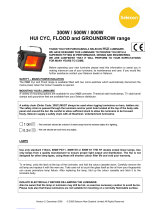 Selecon HUI FLOOD User manual
Selecon HUI FLOOD User manual
-
LUCCI Moss Installation guide
-
LUCCI 269801 Installation guide
-
Made by Mayfair 276750 Rhodes 1 Light Table Lamp User manual
-
 Selecon Acclaim Zoomspot Wide 24 - 44 Operating instructions
Selecon Acclaim Zoomspot Wide 24 - 44 Operating instructions