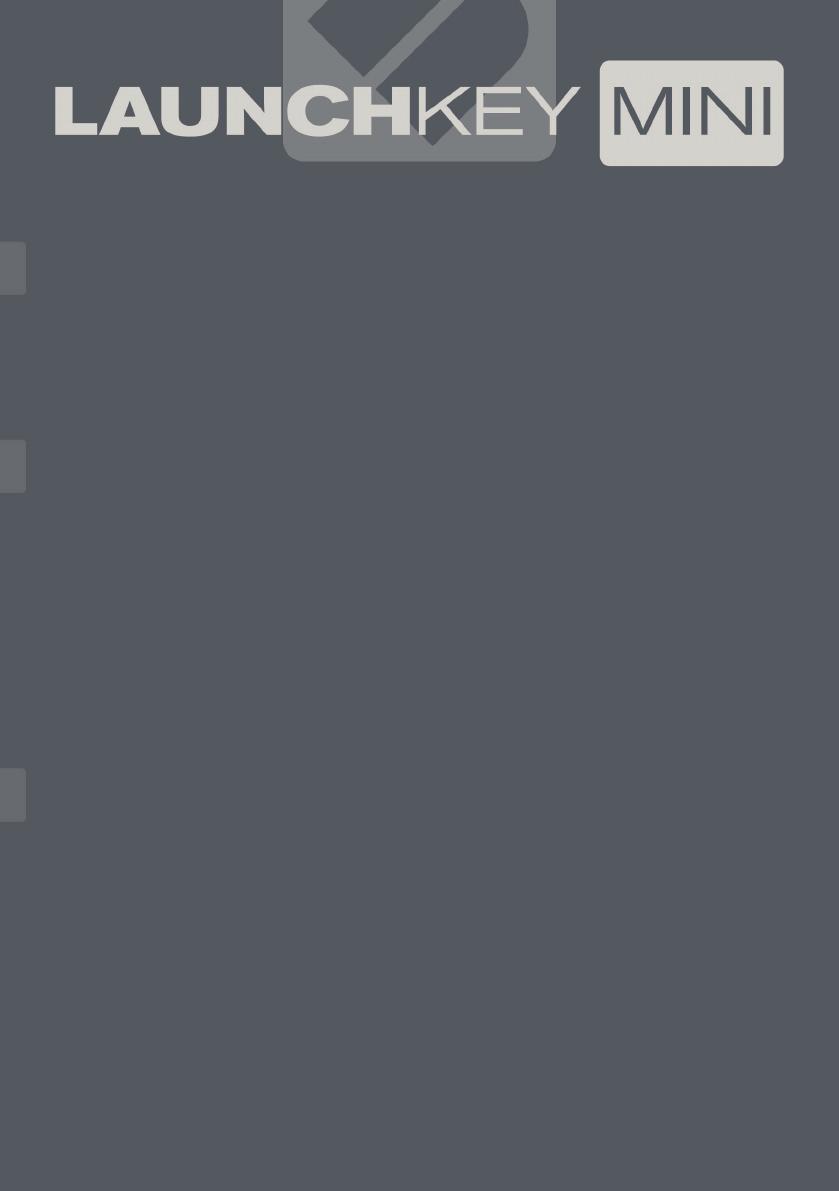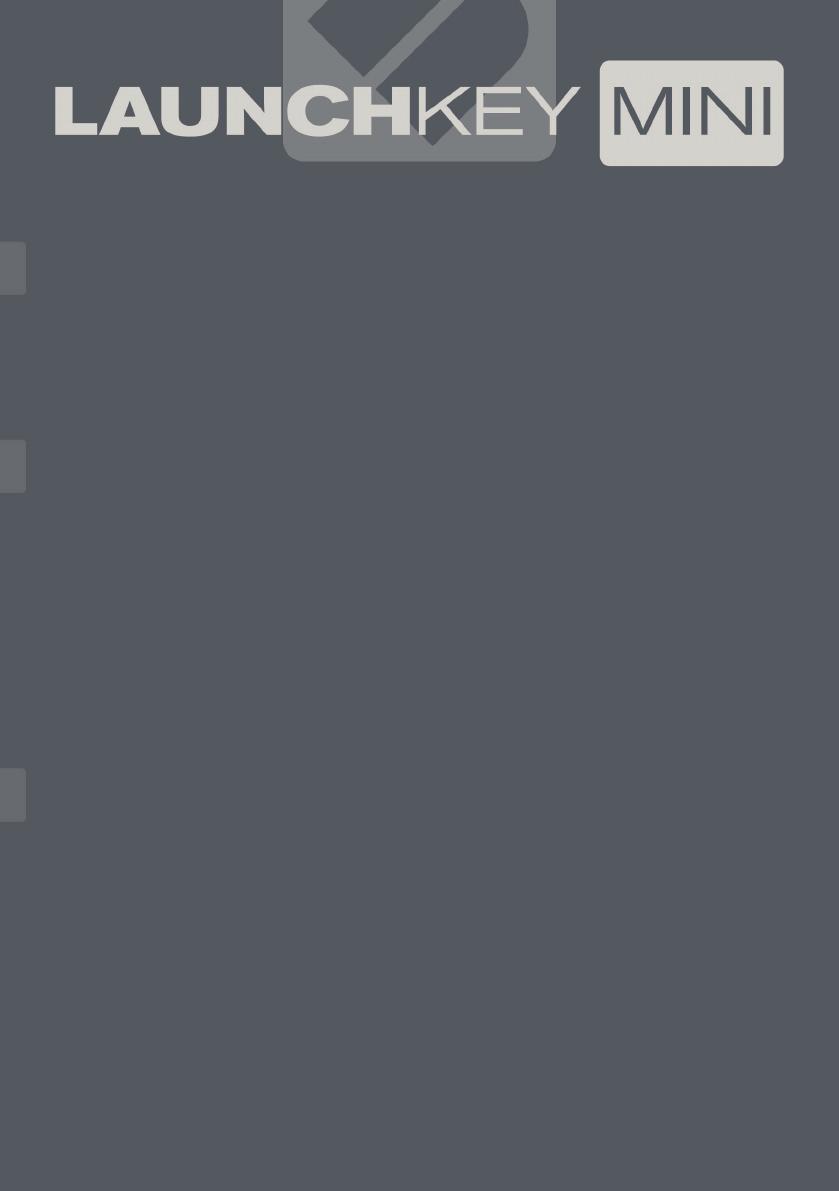
Launchkey Mini’s InControl mode offers a world of opportunity for controlling parameters in
Propellerhead Reason. Every device has its own mapping, which allows you to switch quickly between
different devices and control the most important parameters for each. This document lists the
parameters that can be controller by Launchkey Mini for each device.
Devices in Reason can only be controlled if they have a corresponding track. Many devices have tracks
by default (e.g. Thor) but many do not (e.g. most effect devices). If your device does not have a track,
right-click it and select ‘Create Track for...’. Launchkey Mini should now have full control over this device.
If you wish to control the Reason Main Mixer, right-click on the mixer’s master fader and select
‘Lock Novation Launchkey Mini InControl to this device’.
Note : To use Launchkey Mini in Reason, you must first install the Launchkey Mini software bundle,
which is available on the Novation website.
Reason ConTRoL GUIDe