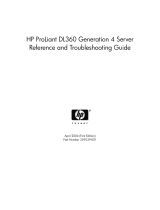Page is loading ...

MediaCentral Platform Services 2.2
Hardware Guide
Important Information
For the latest information on MediaCentral Platform Services, see the documentation available from the
MediaCentral Services page of the Avid Knowledge Base. Updates are occasionally issued after initial
release.
http://avid.force.com/pkb/articles/en_US/readme/Avid-MediaCentral-Version-2-2-x-Documentation
Important: Search the Avid Knowledge Base
MCS 2.2 web page for the most up-to-date
MediaCentral Platform Services Hardware Guide, which contains the latest information that might
have become available after this document was published.
Note: For information on the supported RHEL version see the MediaCentral Platform 2.2
ReadMe.
Note: This document provides HP and Dell part numbers for each item. Prices are no longer provided,
and may differ, depending on your geography and the customer’s relationship with HP.
Note: For information on upgrading to MCS 2.2 from an earlier release, see the MCS 2.2 Upgrading
Guide, available from the Avid Knowledge Base
MCS 2.2 web page.
Revision History
Date Revised
Changes Made
April 10, 2015 First Publication
April 22,2015 Added additional processor support for HP DL360 Gen9
April 27, 2015 Clarified 366FLR support (different part numbers for DL360 Gen8 vs. Gen9)
May 12, 2015 Updated “Optional Items for Connection to ISIS”
About MCS 2.2
Please see the MediaCentral Platform 2.2 ReadMe and any ReadMe documents pertaining to the
solution(s) by which MCS is used.

MediaCentral Platform Services 2.2 Hardware Guide
2
Contents
1 Audience ...................................................................................................................................... 4
1.1 Additional Resources — HP ........................................................................................................... 4
1.1.1 HP ProLiant DL360 Gen9 ....................................................................................................... 4
1.1.2 HP ProLiant DL360 Gen8 ....................................................................................................... 5
1.2 Additional Resources — Dell ......................................................................................................... 5
1.3 Additional Resources — RHEL ....................................................................................................... 5
2 What’s New .................................................................................................................................. 5
3 Overview ...................................................................................................................................... 6
3.1 What is MCS? ................................................................................................................................ 6
3.2 Buying Hardware for MCS ............................................................................................................. 6
3.3 Server Requirements at a Glance .................................................................................................. 7
4 Qualified Servers .......................................................................................................................... 9
4.1 HP ProLiant DL360 Gen9 ............................................................................................................... 9
4.2 HP ProLiant DL360p Gen8 ........................................................................................................... 12
4.3 Dell PowerEdge R630 .................................................................................................................. 14
5 Operating System Requirements ................................................................................................ 16
5.1 HP RHEL Support ......................................................................................................................... 16
5.2 Dell RHEL Support ........................................................................................................................ 17
5.3 Direct RHEL Support .................................................................................................................... 17
5.4 Optional Support ......................................................................................................................... 17
6 Memory Requirements............................................................................................................... 17
6.1 96GB RAM Slot Usage ................................................................................................................. 18
6.2 128GB RAM Slot Usage ............................................................................................................... 19
7 Caching and HDD Requirements ................................................................................................. 19
7.1 Media Cache Drive Configuration ............................................................................................... 20
8 Optional Items for Connection to ISIS ......................................................................................... 21
9 Deploying Multiple Servers......................................................................................................... 21
9.1 About MCS Video Playback ......................................................................................................... 22
9.2 Redundancy ................................................................................................................................. 22
9.3 Horizontal Scale .......................................................................................................................... 22
10 HP DL360 Gen9 Hardware Requirements ................................................................................ 23
10.1 Complete List of Supported CPUs ................................................................................................ 25
11 Dell PowerEdge R630 Hardware Requirements ....................................................................... 26
12 Over-Specifying and Under-Specifying the Hardware .............................................................. 29
12.1 iNEWS-Only MCS 2.2 ................................................................................................................... 29
12.2 MCS 2.2 & iNEWS on the Same Server ........................................................................................ 30
13 Adding Memory to Accommodate Higher-Quality Playback .................................................... 30
13.1 Intel Xeon 2650L V3 CPU ............................................................................................................. 30
14 How Many Servers: MediaCentral & Media Composer | Cloud ............................................... 31
14.1 iNEWS-only Deployments of MediaCentral? ............................................................................... 31

MediaCentral Platform Services 2.2 Hardware Guide
3
14.2 Deployment and Workflow Assessment ..................................................................................... 31
14.3 Media Format and Stream Count Assessment ............................................................................ 32
14.3.1 Intel Xeon 2650L V3 CPU ..................................................................................................... 33
14.3.2 Ivy Bridge (V2) CPU ............................................................................................................. 33
14.3.3 Sandy Bridge (non V2) CPU ................................................................................................. 34
14.4 Peak Usage Assessment .............................................................................................................. 34
14.5 Overhead Assessment ................................................................................................................. 35
14.6 Final Assessment ......................................................................................................................... 35
15 How Many Servers: Interplay | MAM ..................................................................................... 36
15.1 General Project Information ....................................................................................................... 37
15.2 Formats, Workflows, & Expected Peak Load .............................................................................. 37
16 Appendix A: HP DL360p Gen8 Hardware Requirements .......................................................... 38
16.1 Complete List of Supported CPUs ................................................................................................ 40
17 Copyright and Disclaimer ........................................................................................................ 41

MediaCentral Platform Services 2.2 Hardware Guide
4
1 Audience
This document is intended for people who either need to advise on or directly make purchase
decisions for hardware on which MediaCentral Platform Services (MCS) will be installed and
configured.
A basic understanding of server components (CPU, RAM, network cards) is required, but this
document does not go into technical depth in this respect.
1.1 Additional Resources — HP
The Hewlett-Packard web site contains numerous resources for researching and configuring the
HP ProLiant DL360p Gen8 server.
• HP web site (US):
http://www8.hp.com/us/en/home.html
1.1.1 HP ProLiant DL360 Gen9
• HP ProLiant DL360 Gen9 product page:
http://www8.hp.com/us/en/products/proliant-servers/product-
detail.html?oid=7252836#!tab=features
• “QuickSpecs” for detailed specifications, including up-to-date options and part numbers
(also available as a PDF):
http://h20195.www2.hp.com/v2/gethtml.aspx?docname=c04375623
http://h20195.www2.hp.com/v2/GetDocument.aspx?docname=c04375623
• HP Support Center for this model:
http://h20566.www2.hp.com/portal/site/hpsc/public/psi/home/?sp4ts.oid=7252836
• HP RHEL support options:
http://h30094.www3.hp.com/searchresults.aspx?store_id=17&search_id=180&dept_id
=1128

MediaCentral Platform Services 2.2 Hardware Guide
5
1.1.2 HP ProLiant DL360 Gen8
• HP ProLiant DL360p Gen8 product page:
http://www8.hp.com/us/en/products/proliant-servers/product-
detail.html?oid=5177953#!tab=features
• “QuickSpecs” for detailed specifications, including up-to-date options and part numbers
(also available as a PDF):
http://h18000.www1.hp.com/products/quickspecs/14211_na/14211_na.html
http://h18000.www1.hp.com/products/quickspecs/14211_na/14211_na.pdf
• HP Support Center for this model:
http://h20565.www2.hp.com/portal/site/hpsc/public/psi/home/?sp4ts.oid=5177953
• HP RHEL support options:
http://h30094.www3.hp.com/searchresults.aspx?store_id=17&search_id=180&dept_id=1128
1.2 Additional Resources — Dell
http://www.dell.com/ca/business/p/poweredge-r630/pd
1.3 Additional Resources — RHEL
• Red Hat RHEL support options:
https://www.redhat.com/wapps/store/catalog.html
2 What’s New
In this latest update of the MCS Hardware Guide, here is what has changed since the previous
version:
• Newly qualified: HP Proliant DL360 Gen9 server
• Newly qualified: Dell PowerEdge R620/R630 server
• Price guidelines have been removed from the document. Please use the online
configurators to estimate server costs
Note: The Dell PowerEdge R620 server is supported but unavailable for purchase at time of
publication. Only part numbers for the Dell R630 are provided.

MediaCentral Platform Services 2.2 Hardware Guide
6
3 Overview
Before getting into the details of buying hardware for MCS, take a moment to understand what
MCS is, and why it is important to make the right hardware purchase decisions.
3.1 What is MCS?
MCS is a set of software services that serve application layouts for applications, provide user
authentication, manage system configuration settings, and deliver video playback over the
network to web-based and mobile clients used with the following Avid solutions:
• MediaCentral | UX
• Media Composer | Cloud
• Interplay | MAM
• Media | Distribute
MCS consists of:
• MediaCentral Middleware Services
• MediaCentral User Management Services
• MediaCentral Playback Services
• MediaCentral Configuration Service
• MediaCentral Messaging Service
• MediaCentral AAF Generator Service
MCS installs all services on the same server, and multiple servers can be clustered together to
obtain high-availability and horizontal scale.
3.2 Buying Hardware for MCS
For the most part, provisioning hardware is straightforward in that it is easy to configure a basic
supported server. However, due to the different and optional video playback methods and
features determining exactly what to provision can be complex. Take the time needed to
determine the number of servers required, and the options with which the servers may need to
be provisioned.
This document aims to facilitate the process of determining how many servers are needed, and
which, if any, options are required.
• MCS supports MediaCentral and Media Composer | Cloud on HP and Dell hardware
only.
• MCS supports Interplay | MAM on HP, Dell and other hardware.
• MCS supports deployments that do not require video playback on HP, Dell and other
hardware. An iNEWS-only deployment with connections to iNEWS but no connection to
Interplay | Production is a non-video deployment.

MediaCentral Platform Services 2.2 Hardware Guide
7
In all cases, it is recommended that you review hardware purchase assessments with a qualified
Avid representative before purchasing any servers. Reviewing this document is an essential first
step prior to consultation that will accelerate the process.
After reading this document you should be able to:
Clearly identify the solution for which you are buying MCS hardware
Determine the general hardware platform you need to buy
Choose the Red Hat Enterprise Linux (RHEL) support subscription option that best
meets your needs
Determine which, if any, specific network interface cards (NICs) are required
Determine whether or not you require additional hard drives for media caching
Collect data that will allow you to determine how many MCS servers are required
In the case of provisioning hardware from Avid, HP, or Dell, provide valid part numbers
for everything you need to offer
If applicable, explain all hardware purchases to your customer
3.3 Server Requirements at a Glance
The number of servers needed depends on a number of factors that can be determined in
advance of hardware procurement:
1. Deployment Type: This type of deployment has a primary influence on server
requirements. An iNEWS only deployment without video playback has the lowest
processing needs. MediaCentral UX and Interplay MAM deployments require more CPU
resources, due to the media transcoding requirements.
2. Media Formats: The next biggest consideration is the media storage format. For
example, DNxHD is a resource-intensive media format. Avid JFIF is lightweight, in
comparison. Thus for the same number of users, fewer servers are needed for a site
where media is stored as Avid JFIF.
3. Frame-based vs File-based Playback: In frame-based playback, MCS decodes the stored
proxies and streams images and audio to the remote client as individual frames. In file-
based playback, MCS transcodes to FLV and caches the results. Both MediaCentral UX
and Interplay MAM can be set (by the end-user) for either frame-based or file-based
playback. Frame-based playback is the more CPU-intensive. As above, for the same
number of users, fewer servers will be needed for a site favoring file-based playback.
4. Number of Users: The number of servers deployed must match peak usage
requirements. For example, if a single server can simultaneously transcode 15 streams
of the proxy storage format, but 25 users are expected, two servers will be needed.
The following table summarizes the basic cases for one, two and three or more servers. For a
detailed discussion see “Deploying Multiple Servers” on page 21
.

MediaCentral Platform Services 2.2 Hardware Guide
8
Number
of
Servers
Deployment
Model
Description
1
Single Server
The minimum deployment model, suitable for environments
with few users and/or undemanding transcoding requirements.
For example, suitable for MediaCentral for iNEWS-only
deployment; that is, to browse and edit iNEWS content with no
connection to Interplay | Production (hence no video
browse/edit/playback).
2
Master + Slave
Adds automatic failover safety to the basic single-server
deployment, plus increased peak-usage and transcoding
capacity.
This is the minimum recommended deployment for most
scenarios.
3+
Master + Slave
+ Load Balancing
Adds increased peak-usage and media transcoding capacity.
Deploying multiple servers in a cluster is particularly important
for sites with many users and/or resource-hungry media
formats.
For example, a single server can support the simultaneous
playback of over 100 Avid JFIF media streams, but only 15
streams of AVC Intra 50 to MediaCentral UX.

MediaCentral Platform Services 2.2 Hardware Guide
9
4 Qualified Servers
The following servers are qualified for use with MCS 2.2:
Dell PowerEdge R630
HP ProLiant DL360 Gen9
HP ProLiant DL360p Gen8
Dell PowerEdge R630
4.1 HP ProLiant DL360 Gen9
We currently qualify the HP DL360 Gen9 server. This 1U form factor server provides enough
expansion for NICs and drives to suit all MCS deployments.
DL360 Gen9 - Front
1. Access Panel
2. Serial Label Pull Tab
3. HP Universal Media Bay
4. Power On/Standby button and system power LED button
5. Health LED
6. NIC Status LED
7. USB 3.0 Connector
8. Unit Identification Button & LED
9. SAS/SATA/SSD Drive Bays

MediaCentral Platform Services 2.2 Hardware Guide
10
DL360 Gen9 - Back
1. PCIe 3.0 Slots 1-3
2. HP Flexible Slot Power Supply Bay 2
3. Power Supply 2 Status LED
4. Power Supply 2 C13 Connection
5. HP Flexible Slot Power Supply Bay 1
6. Power Supply 1 Status LED
7. Power Supply 1 C13 Connection
8. Video Connector
9. Embedded 4x1GbE Network Adapter
10. Dedicated iLO 4 connector
11. Serial Port Connector (Optional)
12. USB 3.0 Connectors (2)
13. Unit Identification LED
14. FlexibleLOM bay (Optional)
NOTE: Shown: 4x1Gbe.

MediaCentral Platform Services 2.2 Hardware Guide
11
DL360 Gen9 - Top
1. 5 Standard Fans Ship for 1P and 7 Standard Fans Ship for 2P
NOTE: High Performance Fans also available as an option.
2. 2 Processors with HP Smart Socket Guide
3. HP Smart Storage Battery
4. 24 DDR4 DIMM slots (12 per processor)
5. MicroSD card slot
6. Dual Internal USB 3.0 connector
7. HP Flexible Smart Array or Smart HBA
8. 2 HP Flexible Slot Power supplies
9. Secondary PCIe 3.0 riser for PCIe slot 3 (requires CPU 2)
10. Embedded 4x1Gbe NIC
11. Primary PCIe 3.0 riser for PCIe slots 1 & 2
12. FlexibleLOM Bay
13. Embedded SATA Controller ports

MediaCentral Platform Services 2.2 Hardware Guide
12
4.2 HP ProLiant DL360p Gen8
We currently qualify the HP DL360P Gen8 server; however, this server is no longer available for
purchase in some regions. This 1U form factor server provides enough expansion for NICs and
drives to suit all MCS deployments.
DL360p Gen8 - Overview
1. Hood cover
2. Up to two Intel® E5-2600 Series processors
3. Optical Disk Drive Bay
4. Active Health and Network Status LEDs
5. Video connector (requires Front Video Adapter Kit)
6. Slide-out System Insight Display (SID)
7. Hard Drive Bays
8. Removable hot-plug fan modules for easy serviceability
9. 24 DIMM slots
10. Redundant Hot Plug Power Supplies (upgradeable option)
11. Removable Riser Cage assembly for 2 x PCIe 3.0
Slots

MediaCentral Platform Services 2.2 Hardware Guide
13
DL360p Gen8 - Back
1. PCIe 3.0 Full-height/half length x16 expansion slot
(Myricom 10GigE / HP NC365T GigE NIC card goes here)
2. FlexibleLOM ports (Shown: 4 ports 1Gb each)
3. Video connector
4. Serial connector
5. PCIe 3.0 Low Profile x8 expansion slot (not used)
6. iLO Management Engine NIC connector
7. Unit ID LED/button
8. 4 USB connectors
9. Power supply bay 2 (Shown populated: Optional Power Supply for Redundant Power)
10. Power supply bay 1 (Primary Power Supply)
11. Power Supplies Health/Activity Indicators

MediaCentral Platform Services 2.2 Hardware Guide
14
4.3 Dell PowerEdge R630
We currently qualify the Dell PowerEdge R630 server. This 1U form factor server provides
enough expansion for NICs and drives to suit all MCS deployments.
The Dell PowerEdge R620 is also supported, but is unavailable for purchase in some regions.
PowerEdge R630 - Front
1. Diagnostic indicators
6. Mini USB connector/iDRAC Direct
2. System health indicator
7. Information tag
3. Power-on indicator, power button
8. Hard drives (10)
4. NMI button
9. Quick Sync
5. System identification button
PowerEdge R630 - Back
1. System identification button
7. Video connector
2. System identification connector
8. USB connectors (2)
3. iDRAC8 Enterprise port
9. LP PCIe expansion card slot (riser 3)
4. LP PCIe expansion card slot (riser 1)
10. Ethernet connectors (4)
5. Serial connector
11. Power supply (PSU1)
6. LP PCIe expansion card slot (riser 2)
12. Power supply (PSU2)

MediaCentral Platform Services 2.2 Hardware Guide
15
PowerEdge R630 - Top
1. Control panel assembly (not indicated)
9. Riser card 1
2. Cooling fans (7)
10. Riser card 2
3. Processor 1
11. DIMMs (6)
4. DIMMs (6)
12. Processor 2
5. PSU connector
13. DIMMs (12)
6. Power supply (2)
14. Expander board
7. Riser card
15. Hard drive
8. Network daughter card

MediaCentral Platform Services 2.2 Hardware Guide
16
5 Operating System Requirements
MCS requires Red Hat Enterprise Linux (RHEL), a commercially supported open source operating
system. RHEL is not free, and Avid does not redistribute it or include it as part of the MCS
solution.
Note: For information on the supported RHEL version see the MediaCentral Platform 2.2
ReadMe.
In order to be legally compliant with the RHEL EULA, customers are required to procure a RHEL
support subscription, a commercial offering that recurs annually. RHEL support offers two key
components:
• Technical support for OS-related issues. The level of support depends on the support
subscription purchased by the customer.
• Indemnification. Because RHEL is an open source project, there is a risk that it will be
discovered to infringe on patents and the patent holders will take legal action. Red Hat
protects its customers by taking legal responsibility for the distribution.
There are two different ways to provision RHEL support:
• HP offers RHEL 3-yr. renewable support subscriptions.
• Red Hat offers different tiers of annual support subscriptions directly.
5.1 HP RHEL Support
HP RHEL support covers indemnification and provides technical support staffed by people who
specialize in Red Hat running on HP servers. This option is fairly expensive (compared to Red Hat
direct offerings) but gives the customer ‘one throat to choke’ for OS and hardware related
issues. It also is an easier purchase process—the customer simply adds it to the HP server order.
Item
Qty
Part Number
Component
Description
1
1
BC321AAE
RHEL 6 Support
Red Hat Enterprise Linux 2
Sockets 1 Guest 3 Year
Subscription 24x7 Support No
Media Lic E-LTU
HP provides other RHEL support options (shorter terms, support for more server sockets and/or
virtual guests), but we see this option as the most appropriate for MCS deployments. For more
information, visit:
http://h30094.www3.hp.com/searchresults.aspx?store_id=17&search_id=180&dept_id=1128

MediaCentral Platform Services 2.2 Hardware Guide
17
5.2 Dell RHEL Support
For information on Dell RHEL support:
http://www.dell.com/redhat
http://en.community.dell.com/techcenter/os-applications/w/wiki/red-hat
http://www.dell.com/learn/us/en/qto87/operating-systems/redhatalliance
5.3 Direct RHEL Support
Price-sensitive customers may prefer to provision RHEL support subscriptions directly from Red
Hat. In this case, they order the server with no OS. In parallel they buy RHEL support from Red
Hat—in which case they have different support tiers to choose from.
The least expensive option is RHEL Self-Support. It is roughly 25% of the cost of the HP RHEL
support, but it covers indemnification only. For actual technical support issues, it simply
provides access to Red Hat online resources and community support. It should be noted that OS-
related issues for MCS are extremely rare (in fact, so far unprecedented). For more information
on Red Hat’s support offerings and pricing, visit:
https://www.redhat.com/wapps/store/catalog.html
5.4 Optional Support
HP and Dell offer several support options varying in coverage and duration. Customers should
purchase the support option they feel is appropriate for their operation.
6 Memory Requirements
The following table summarizes the memory requirements.
RAM
Description
96GB
Minimum RAM required for all deployments
128GB
Minimum RAM required for deployments with high-quality streaming
and/or Media | Index
To optimize RAM configuration and slot usage, it is helpful to understand how the Intel Xeon
2650L V3 CPU handles its RAM. As shown in the following illustration, the CPU features 4
memory channels with 3 DIMM slots per channel. When populating the motherboard with RAM,
ideally each channel receives at least one DIMM (not shown in illustration).

MediaCentral Platform Services 2.2 Hardware Guide
18
CPU
Memory
Channel
Memory
Channel
Memory
Channel
Memory
Channel
SLOT SLOT SLOT SLOT SLOT SLOT SLOT SLOT SLOT SLOT SLOT SLOT
CPU
Memory
Channel
Memory
Channel
Memory
Channel
Memory
Channel
SLOT SLOT SLOT SLOT SLOT SLOT SLOT SLOT SLOT SLOT SLOT SLOT
For optimal memory performance, select RAM in “kits” of matched DIMMS that correspond to
the available memory channels (e.g. x4, x8). For example, you could deploy two x4 kits, or one
x8 kit. A x4 kit would consist of 4 matched DIMMs. An x8 kit would consist of 8 matched DIMMs.
Matched DIMMs are tested and guaranteed to perform well when installed, one per channel, in
each of a CPUs memory channels. DIMM slots are usually color coded to indicate each memory
channel.
Mixing DIMMs of different size and/or different kits is not recommended, and can result in
performance degradation that can be hard to diagnose and remedy. Please consult your
hardware vendor for assistance with RAM configuration.
6.1 96GB RAM Slot Usage
When configuring the server with 96GB RAM, the following illustration shows acceptable DIMM
placement.
Xeon E5
2650
(v3)
Memory
Channel
Memory
Channel
Memory
Channel
Memory
Channel
SLOT SLOT SLOT SLOT SLOT SLOT SLOT SLOT SLOT SLOT SLOT SLOT
Xeon E5
2650
(v3)
Memory
Channel
Memory
Channel
Memory
Channel
Memory
Channel
SLOT SLOT SLOT SLOT SLOT SLOT SLOT SLOT SLOT SLOT SLOT SLOT
8 8 --
8 8 --
8 8 -- 8
8 -- 8
8 --
8 8 --
8
8 -- 8 8 --
1
6
-- --
1
6
-- --
1
6
-- -- -- -- --
1
6
-- --
1
6
-- --
1
6
-- -- -- -- --
96 GB
96 GB
12 x 8 GB DIMMs: better performance @ 128GB, expandable to 192 GB.
6 x 16 GB DIMMs expandable to 384 GB.
Dual 12-core
Dual 12-core
In the above illustration, note that the first configuration (12 x 8GB DIMMs) indicates best use of
the CPU’s capabilities, since it populates each memory channel. As noted, unused memory
channels can result in suboptimal RAM performance.

MediaCentral Platform Services 2.2 Hardware Guide
19
6.2 128GB RAM Slot Usage
When configuring the server with 128GB RAM, the following illustration shows acceptable
DIMM placement.
Memory
Channel
Memory
Channel
Memory
Channel
Memory
Channel
SLOT SLOT SLOT SLOT SLOT SLOT SLOT SLOT SLOT SLOT SLOT SLOT
Memory
Channel
Memory
Channel
Memory
Channel
Memory
Channel
SLOT SLOT SLOT SLOT SLOT SLOT SLOT SLOT SLOT SLOT SLOT SLOT
8 8 --
8
8 --
8 8 -- 8 8 -- 8 8
--
8 8 --
8 8 -- 8 8 --
1
6
-- --
1
6
-- --
1
6
-- --
1
6
-- --
1
6
--
--
1
6
-- --
1
6
-- --
1
6
-- --
16 x 8 GB DIMMs: better performance @ 96 GB, expandable to 192 GB.
8 x 16 GB DIMMs: expandable to 384 GB.
128 GB
128 GB
Xeon E5
2650
(v3)
Xeon E5
2650
(v3)
Dual 12-core
Dual 12-core
In the above illustration, both deployment styles are acceptable, since each channel receives at
least one DIMM.
7 Caching and HDD Requirements
In several workflows, MCS generates and caches web and mobile format media assets. These
workflows include:
• Multi-cam logging functionality is used in MediaCentral | UX, must be configured with
media cache drives.
• iOS application Interplay and iNEWS video asset playback.
• Interplay | MAM browse proxy file-based playback for formats that cannot be natively
loaded in the Flash player (MPEG-1, Sony XDCAM, WMV, Harmonic MXF).
These workflows all share the same requirement: video playback from a web or mobile
application is requested of a source media asset that is not web or mobile compliant. In this case
MCS must locally generate a web and mobile compliant copy of the source media asset. This
asset is then served to the requesting web or mobile application. The asset is also cached in
anticipation of a subsequent playback request.
As a result, additional drives are required on MCS servers for this cache:
The HP ProLiant DL360 supports up to 8 internal drives. 2 drives are used for the
operating system (in a RAID 1 configuration).
The Dell PowerEdge R630 supports up to 10 internal drives. 2 drives are used for the
operating system (in a RAID 1 configuration).

MediaCentral Platform Services 2.2 Hardware Guide
20
The following table summarizes caching requirements:
Deployment
Cache Requirements
Comments
MCS for MediaCentral
Yes. A media cache is
required.
Populated with JPEG images when
multi-cam logging is performed and
MPEG-2 Transport Stream media files
when the iOS application is used.
MCS for MediaCentral:
iNEWS-only
No. A media cache is not
required.
MCS for Interplay | MAM:
Other Browse Proxy Formats
Yes. A media cache is
required.
Populated with FLV videos when a file-
based playback request is made of any
non-MP4 (h.264/aac) format proxy.
MCS for Interplay | MAM:
MP4 (h.264/aac) browse proxies
No. A media cache is not
required.
For hard drive specifications and the number of drives required, see “Media Cache Drive Configuration”,
below.
7.1 Media Cache Drive Configuration
When a media cache is required, the following options are supported:
Drives
Volume Configuration and Notes
1
A single hard drive configured as a separate volume.
This configuration provides no redundancy in case of hard drive failure.
2
2 drives configured as a RAID1 volume.
This configuration provides redundancy in case one of the hard drives fails.
6
6 drives configured as a RAID5 volume.
This configuration provides redundancy in the event of hard drive failure. It also provides
increase I/O for a higher volume of proxy generation and serving.
Important: In all cases, the media cache is distinct from, and in addition to, the 2 HDD RAID1 volume
configured for the operating system.
The cache drives can be sourced directly from HP/Dell as part of your server requisition. The
following drives are recommended:
Supplier
Item
Qty
Part Number /
Product Code
Description
HP
1
6
652572-B21
HP 450GB 6G SAS 10K SFF (2.5-inch) SC Enterprise 3 yr
Warranty HDD
Dell
1
6
600S10
600GB 10K RPM SAS 6Gbps 2.5in Hot-plug Hard Drive
/