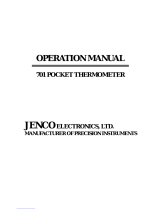Page is loading ...

INSTRUCTION MANUAL
Thermocouple
Thermometer
T
ype
J
, K, T
Part of Thermo Fisher Scientific
68X450501 Rev 0 02/08


T
A
BLE OF CONTENTS
1. INTRODUCTION ................................... 1
2. SAFETY PRECAUTIONS ..................... 2
3. SPECIFICATIONS ................................ 3
4. BATTERY INSTALLATION AND
REPLACEMENT .............................................. 5
5. INSERTING AND REMOVING
OPTIONAL RUBBER ARMOUR ...................... 6
6.
ASSEMBLING OPTIONAL HANDSFREE
ACCESORIES
.................................................. 7
7. SELF TEST ........................................... 8
8. CONNECTING A THERMOCOUPLE ... 8
9. KEY FUNCTIONS ............................... 10
10. Display Overview................................. 11
11. SELECTING TEMPERATURE SCALE12
12. HOLD FUNCTON................................ 12
13. MIN AND MAX FUNCTION ................ 13
14. AUTO OFF FUNCTION ...................... 13
15. CALIBRATION .................................... 13
16. CANCELING A FIELD CALIBRATION14
17.
FIELD CALIBRATION LOCKOUT AND
RE-ENABLE
................................................... 15
18.
MAINTENANCE
................................... 16
19.
CLEANING
.......................................... 16
20.
BATTERIES
......................................... 16
21. TROUBLE SHOOTING ....................... 17
22.
ACCESSORIES
................................... 18
23.
WARRANTY
........................................ 19
24.
PRODUCT RETURN
........................... 19
25. INNOCAL® CALIBRATION AND
REPAIR SERVICES (NORTH AMERICA) .... 20

- 1 -
1. INTRODUCTION
T
his
versatile
hand-held
in
strument
provides highly
accu
rate te
mperature
measurements
. T
he
instrument
is designed
for
easy
oper
ation
and
includes
the follo
wing
features:
• O
perator
selection
of
Celsius
or
F
ahren
heit
scale
•
Resolu
tion of 0.1° C/F from -199.9 to
999.9°
• Large backlit LCD with two lines of
four-digit
display
•
Hold
featur
e
for
temporarily
retaining a
reading
•
Displays min and max readings
• Field
calibra
ti
on
capab
ilit
y
•
Disabling of Auto-Off function
•
Low
ba
tter
y
warning
• T
wo
blade
fema
le
A
N
SI
mini-
conn
ector
inpu
t
• O
perates
wi
th
a
wide
sele
ction of
probes

- 2 -
2. SAFETY PRECAUTIONS
WARNING:
1. This instrument is designed to
accept low level signals supplied by
standard thermocouples. Under NO
circumstances should the input
voltage exceed the specified 50V
RMS.
2. To prevent ignition of a hazardous
atmosphere, batteries must only be
changed in an area known to be
non-hazardous.
CAUTION:
1. Do not use or store this instrument in
microwave ovens or any abnormally
hot or cold areas.
2. Weak batteries should not be left in
the instrument. Dead batteries can
leak and cause damage to unit.
DANGER:
1. Voltages present at the
thermocouple may also be present
at the battery terminals. Always
disconnect the Thermocouple when
changing batteries.

- 3 -
3. SPECIFICATIONS
Thermocouple Thermometers
Type
Temperature
range
–210°C
to
1200°C
Temp10J (Type
J)
(–346°F
to
2192°F)
–250°C
to
1372°C
Temp10K (Type
K)
(–418°F
to
2501°F)
–250°C
to
400°C
Temp10T (Type
T)
(–418°F
to
752°F)
Out of range displa
y
:
-
-
-
-
Reso
lution
0.1°/1° auto-
ranging
,
0.1° C/F from -199.9 to 999.9°,
1° C/F
ou
tsi
de
this
ran
ge
Accuracy
Below -150 °C (-238 °F):
±0.25% of reading ±1 °C (±2 °F)
Above -150 °C (-238 °F):
±0.1% of reading ±0.4 °C (±0.7 °F)
Displa
y
Backlit LCD
of viewing area 58 X 40mm
Min/Max Function
Yes
Auto Off (after 17.5 minutes)
Enable/Disable option available
Stability Criteria
Yes, upon stability of 5 seconds

- 4 -
Display upda
te
rate
0.5
sec
per
up
date.
Inpu
t
O
ne
thermocouple
wi
t
h
ANSI
conn
ector.
Inpu
t
Prote
ct
ion
50V
rms
Storage
–40°C to 65°C (–40°F to 149°F)
Humidity
10% to 90% (non-condensing)
Battery Life
Size: Three AA, 1.5V; Alkaline
Life: 750 hours continuous, typical,
(without backlighting)
Dimensions
Without Armor:
175mm (L) X 97mm (W) X 42mm (H)
With Armor:
180mm (L) X 102mm (W) X 52mm (H)
Weight with batteries
Without Armor: 267g
With Armor: 362g
Ingress protection:
Meets IEC-529 IP-54 for dust and water
resistant enclosures (probe attached)
CE Compliance
EN61326-1/A1: 1998 (EU EMC Directive)

- 5 -
4. BATTERY INSTALLATION AND
REPLACEMENT
The total battery life without
backlighting is about 750 hours. Each
bar of the battery annunciator
represents 200 hours. A blinking empty
battery annunciator indicates 150 hours
remaining.
Selecte
d
se
ttin
gs
are
stor
ed
in
memory
and
will
remain
in
memory
even
after
power
is
turned
off,
or
while
batteries
are
being
replac
ed.
1. Before
changing
batter
y
, tur
n
instrume
nt off
and
disconnect
thermocoupl
e.
2.
Loosen
screw
and
lift batter
y
cover
off
back
of case.
3.
Remove
the t
hree
AA batteries.
4. Insert three
new
batteri
es
observing
pol
arit
y
.
5. Install
cover
and
tig
h
ten
screw
.

- 6 -
5. INSERTING AND REMOVING
OPTIONAL RUBBER ARMOUR
1. To insert thermometer into the
optional rubber armor, slide in from
the top of meter before pushing the
bottom edges of meter down to set it
into position. Lift up the stand at the
back of meter for bench top
applications if necessary.
2. To remove thermometer from armor,
push out from the bottom edges of
meter until it is completely out of boot.

- 7 -
6. ASSEMBLING OPTIONAL
HANDSFREE ACCESORIES
You can use the optional magnets and
strap in the Hands Free Kit accessories for
hands-free operations.

- 8 -
7. SELF TEST
Press
the on/off key. T
he
thermometer
performs
a
self-test
and all
display
di
gits
and
indi
cators,
should
remain
on
for
approximately
one
second
. The
thermometer will then display the
thermocouple thermometer type and
resume to the measurement mode.
8. CONNECTING A THERMOCOUPLE
Use
the
correc
t
thermocouple
t
ype
for
your
instrume
nt.
Using
an
incorr
ect
th
ermocouple
ty
pe
will
resul
t
in erroneous
readi
ngs. T
hermocouples are
color
coded
by
t
ype
using
th
e North
American
ANSI
Color
Code
as
follo
w
s:
TYPE COLOR
J
Black
K Yello
w
T Blue
T
hermocouple
connectors
have
one
wide
blade
and
one
narrow
bla
de.
Do
not force
connector
in
backward
s.
Con
nect
thermocouple
to
receptacle
at
top of
instru
ment
as
shown
in
th
e
follo
wing
ill
ustration.

- 9 -
T
hermocouple
wiring
polari
ty
mu
st
be
correct. If
readings
decrease
as
th
e
temperatur
e
increas
es, the
thermocouple
wires
may
be
revers
ed. T
he
red
wire
is
nega
tive
for
thermocouple
wires
manu
factured
in North
Americ
a.

- 10 -
9. KEY FUNCTIONS
°C/°F
Toggle between Celsius or
Fahrenheit.
cal
Activates Calibration mode for
0°C offset calibration (after
field calibration enabled).
hold
Activates/Deactivates freezing
of the measured reading while
in measurement mode.
min
max
Activates/Deactivates display
of the minimum and maximum
readings.
on/off
light
Powers on and shuts off the
thermometer by holding it for
3 seconds. Otherwise, it
activates/deactivates the
backlight display. (Backlight
will automatically turn off
within 30 seconds of
activation).

- 11 -
10. Display Overview
°C/°F Celsius or Fahrenheit indicator.
MIN Minimum reading annunciator.
MAX Maximum reading annunciator.
3 Bar : < 750 hours
2 Bar : < 550 hours
1 Bar : < 350 hours
Blinking: < 150 hours
CAL
Blinks during calibration mode.
Remains in display indicating
field calibration is active.
HOLD
Remain in display during hold
mode.
STABLE
Displayed upon recognizing final
value
Err CAL
Error indicator on main digit
display Indicates calibration error
due to out of tolerance value.

- 12 -
If
a
thermocouple
is
not
connected
or
if
the
thermocouple
is
de
fective, the
display
will
indi
cate “OPEn”.
T
hermocouples
are
sensitive
at the tip
or
measuring
junction
. W
hen
taki
ng
measurements
,
allow
tim
e
for the
reading
t
o
stabilize.
Mu
ltip
lying
the tim
e
constant
of the
probe
by
5
will
give
you
the
approx
imat
e
time
required
.
11. SELECTING TEMPERATURE
SCALE
Select °C
or
°F
by
pressing
the °C/°F
key
. Eac
h
tim
e
the
key
is
pressed
th
e
temperatur
e
scale
will
sw
itch. S
w
itc
hing
bet
ween
°
C
and
°F
can
be
done
at
any
time
during
operatio
n.
Each time
you
turn the
in
strument on, it
will
power
up
wi
t
h
the
same
setting
s
th
a
t were set when the unit was last
turned
off.
12. HOLD FUNCTON
Press
the
hold
key
to
retain
the
reading
on
the
displa
y.
Press
the
hold
key
again
for
normal
ope
ratio
n
.

- 13 -
13. MIN AND MAX FUNCTION
Press the min/max key to toggle between
the minimum and maximum readings. The
minimum and maximum reading function
is ideal for monitoring unattended
operations while continually displaying
every temperature change that occurs.
The minimum and maximum values are
sensed and automatically stored.
To exit and clear this function, press the
min/max key for 3 seconds.
14. AUTO OFF FUNCTION
The thermometer has a default auto off
function of 17.5 minutes.
To deactivate this function, press and hold
the min/max key while turning on the
meter using the on/off key.
“A.OFF nO” will appear indicating that the
auto off function is disabled.
15. CALIBRATION
T
he
thermometer
is
factor
y
calibra
te
d
and
does
not
require
calibra
ti
on
be
fore use.
T
he
Calibration functio
n
allows
single
poi
nt
cali
brati
on
of the th
ermo
meter, at 0°C
(32°F) to
compensate
for
thermocouple
off-set error. It
is
NOT
necessary
to
pe
rform
a
fiel
d
calibra
tio
n
to
ob
tai
n
speci
fi
ed
me
te
r
accuracy
.
Use
the fie
ld
calibr
ation featur
e
t
o
improve
thermometer/p
robe
accuracy
or
to

- 14 -
compensate
for t
hermocouple
drift.
1. Pack
sensing
end
of
probe
in
a
container
tig
h
tl
y
packed
wi
t
h
crushed
ice
and
fill
ed
wi
t
h
di
still
ed
water.
All
ow
temperatur
e
to
stabiliz
e.
2.
Press
and
hold
the cal
key
for
3
seconds
to
en
ter the
calibra
ti
on
mo
de, the CAL
annuncia
tor
on
t
he
display
starts
blinki
ng.
Release
th
e
cal
key
.
3. If the
measured
temperat
ure
is
from
- 10°
C
to 10°C
(14
to 50°F
)
,
when
th
e
temperatur
e
reading
is
sta
b
le,
press
the cal
ke
y.
T
he
CAL
indi
cator
will
sto
p
blinking and
th
e
reading
will
be
se
t to 0°C (32°F).
T
he
CAL
indica
tor
will
remain turned
on,
indicating
a
fiel
d
calibra
tio
n is
active.
If “Err CAL”
is
displaye
d,
either
the
displayed reading
is
out
side
th
e
above
limits
or
the batteries
are
we
ak.
16. CANCELING A FIELD
CALIBRATION
1. T
urn
the
thermometer
off.
2.
Hold
th
e
cal
key
down
while pressing
the on/off
key
.
T
he
field
calibra
tion
is
cancelled
and
the
thermometer
reverts
to the defa
u
lt factor
y
calibratio
n. T
he
CAL
annunciator
is
now
turned
off.

- 15 -
17. FIELD CALIBRATION LOCKOUT
AND RE-ENABLE
T
he
calibration
locko
ut featur
e
prev
ents
any
fie
ld
cali
brati
on
chan
ges. T
he locko
ut
remains
in
e
ffect unti
l
a
locko
ut
re-
enable
has
been
performed
.
Use
the
follo
wing
procedures
to
lo
ckout
or re-
enable
the fi
eld
calibra
tio
n
oper
ation.
LOCKOUT PROCEDURE
1. T
urn
the
thermometer
off.
2. Simultan
eously
press
and
hold
the
cal
and
the °C/°F
keys
down
and
momentarily
press
the on/off
key
.
Conti
nue
to
hold
the cal
and
°C/°F
keys
until the measurement mode is
displayed
.
RE-EN
AB
LE P
R
OCEDURE
1.
Turn
the
thermometer
off.
2. Simultan
eously
press
and
hold
the
hold
and
the cal
keys
down
and
momentarily
press
the on/off
key
.
Conti
nue
to
press
the hold
and
cal
keys
unti
l
the
measurement mode is displayed.

- 16 -
18. MAINTENANCE
Properly
us
ed, the th
ermome
ter
should
maintain
calibr
ation
in
defi
n
itel
y
and
not
require
service
other tha
n
occasional
cleaning
of the
housing
and
changing
of
the batteries.
19. CLEANING
WARNING:
TO PREVENT IGNITION OF A
HAZARDOUS AT
M
OSPHERE BY
E
L
E
C
TROSTATI
C
DISCHARGE,
CLEAN WITH DAMP CLOTH.
Do
not
clean
wi
th
abrasives
or solven
ts.
Use
mild
deter
ge
nts,
never immerse
nor
use
excessive
fluid.
20. BATTERIES
If there
is
no
display
when
the
thermometer
is
turned
on,
check
cond
ition of th
e
t h r e e AA
ba
tteries.
Also
check
that th
e
batter
y
ter
minals
are
clean
and
batteries
are
properly install
ed.
If
replacement
is
necessary
, refer to the
BATTERY INSTALLATION AND
REPLA
C
EMENT
se
ction for
replacemen
t
proced
ure.

- 17 -
21. TROUBLE SHOOTING
The following chart lists the most probable
faults. There are no internal adjustments
or user-replaceable parts.
FAULT ACTION
NO
Display
Check condition of batteries.
Check that batteries are inserted
properly.
Display
shows
- - - -
Out of range indication.
Display
Shows
OPEN
No thermocouple connected in the
Connector.
Display
Shows
Err
If display shows this message
other than during the field
calibration mode, please return the
instrument for servicing.
/