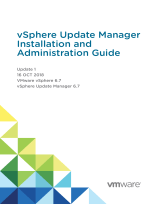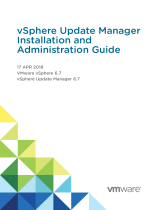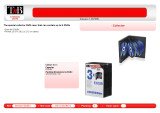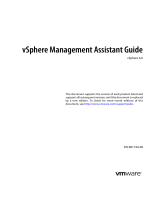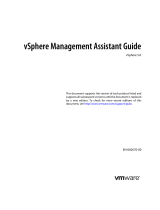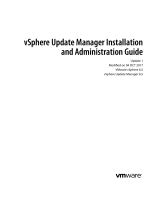Dell EMC OpenManage Installation Guide —
Linux
Version 9.3

Notes, cautions, and warnings
NOTE: A NOTE indicates important information that helps you make better use of your product.
CAUTION: A CAUTION indicates either potential damage to hardware or loss of data and tells you how to avoid the problem.
WARNING: A WARNING indicates a potential for property damage, personal injury, or death.
© 2014 - 2019 Dell Inc. or its subsidiaries. All rights reserved. Dell, EMC, and other trademarks are trademarks of Dell Inc. or its subsidiaries. Other
trademarks may be trademarks of their respective owners.
2019 - 04
Rev. A00

Contents
1 Introduction....................................................................................................................................................5
What’s new in this release................................................................................................................................................ 5
Software Availability.....................................................................................................................................................6
Systems Management Software......................................................................................................................................6
Server Administrator Components On A Managed System...................................................................................6
Security Features............................................................................................................................................................... 8
Other Documents You Might Need................................................................................................................................. 8
2 Preinstallation Setup.................................................................................................................................... 10
Installation Requirements.................................................................................................................................................10
Supported Operating Systems And Web Browsers............................................................................................... 10
System Requirements................................................................................................................................................. 11
Managed System Requirements................................................................................................................................11
Supported Systems Management Protocol Standards.......................................................................................... 11
Conguring SNMP Agents.............................................................................................................................................. 12
Remote Enablement Requirements................................................................................................................................12
Dependent RPMs For Remote Enablement............................................................................................................12
Post Installation Conguration For Remote Enablement.......................................................................................12
Winbind conguration for openwsman and sfcb for Red Hat Enterprise Linux operating systems....................... 14
Work around for the libssl issue...................................................................................................................................... 14
Winbind conguration for openwsman and sfcb for SUSE Linux Enterprise Server operating system................ 15
3 Installing Managed System Software On Supported Linux And VMware ESXi.............................................. 16
Software License Agreement..........................................................................................................................................17
RPM for individual components...................................................................................................................................... 17
Installing Managed System Software.............................................................................................................................21
Prerequisites For Installing Managed System Software........................................................................................22
Installing Managed System software using the provided media.......................................................................... 22
Server Administrator Custom Installation Utility.................................................................................................... 25
Managed System Software Installation Using Third-Party Deployment Software............................................ 27
Uninstalling Managed System Software....................................................................................................................... 28
Uninstalling Managed System Software Using The Uninstall Script................................................................... 28
Uninstalling Managed System Software Using The RPM Command..................................................................28
4 Installing Systems Management Software On VMware ESXi....................................................................... 29
Using the vSphere CLI.................................................................................................................................................... 29
Using the VMware vSphere Management Assistant vMA.........................................................................................30
Using the VMware Update Manager (VUM)............................................................................................................... 30
Using The Power CLI........................................................................................................................................................31
Accessing Server Administrator on VMware ESXi.......................................................................................................32
Uninstalling the existing Systems Management VIB................................................................................................... 32
Conguring The SNMP Agent On Systems Running VMware ESXi.........................................................................32
Contents
3

Conguring The System To Send Traps To A Management Station Using The vSphere CLI.......................... 33
Troubleshooting................................................................................................................................................................ 33
5 Upgrading Systems Management Software On VMware ESXi..................................................................... 34
Using the vSphere CLI.................................................................................................................................................... 34
Using The Power CLI.......................................................................................................................................................35
Using the VMware Update Manager (VUM)............................................................................................................... 35
6 Frequently Asked Questions.........................................................................................................................37
What ports do systems management applications use?.............................................................................................37
When I run virtual media on the iDRAC controller over a Wide Area Network (WAN) with low bandwidth
and latency, launching Systems Management Install directly on the virtual media failed, what do I do?............. 37
Do I need to uninstall the Adaptec Fast Console application installed on the system before installing the
Server Administrator Storage Management Service?.................................................................................................37
Red Hat Enterprise Linux or SUSE Linux Enterprise Server.......................................................................................37
What do I do when management station RAC utility installation fails due to missing RPM le?..................... 37
When using the rpm -e 'rpm -qa | grep srvadmin' command to remove systems management
software, some RPM utility versions may schedule an uninstallation in an incorrect order, which results
in users encountering misleading warning or error messages. What is the solution?
....................................... 38
Why am I getting a warning concerning the RPM package key during installation?........................................ 38
What are the names of all the Systems Management features under Red Hat Enterprise Linux or
SUSE Linux Enterprise Server?............................................................................................................................... 38
What do the directories under srvadmin/linux/custom/<operating system> contain?................................... 39
What happens if I install the RPM package on an unsupported system or on an unsupported operating
system?........................................................................................................................................................................41
What daemons run on Red Hat Enterprise Linux and SUSE Linux Enterprise Server operating systems
after Server Administrator is started?.....................................................................................................................42
What kernel modules are loaded when Server Administrator is started?...........................................................42
7 Linux Installer Packages...............................................................................................................................43
4
Contents

Introduction
This topic provides information about:
• Installing Server Administrator on managed systems.
• Installing and using the Remote Enablement feature.
• Managing remote systems using Server Administrator Web Server.
• Conguring the system before and during a deployment or upgrade.
NOTE: If you are installing management station and managed system software on the same system, install identical software
versions to avoid system conicts.
Topics:
• What’s new in this release
• Systems Management Software
• Security Features
• Other Documents You Might Need
What’s new in this release
• Supported network cards:
– Emulex LightPulse LPe35002-M2 2-Port 32 Gb Fibre Channel Adapter
– Broadcom 57414 Dual Port 25 GbE SFP28 OCP Mezzanine Adapter
– NVME TOSHIBA CD5 drives
• Supported operating systems:
– Red Hat Enterprise Linux 7.6
– VMware ESXi 6.7 U1
– Ubuntu 18.04.02
– Client OS support on R7910 and R7920- Red Hat Enterprise Linux 7.5 workstation
• Supported web browser versions:
– Google Chrome version 68
– Google Chrome version 67
– Mozilla Firefox version 62
– Mozilla Firefox version 61
– Safari version 11.x
NOTE
:
• For the list of supported operating systems and Dell servers, see the Dell EMC OpenManage Software Support Matrix in the
required version of OpenManage Software at www.dell.com/OpenManageManuals.
• For more information about any features, see the Dell EMC OpenManage Server Administrator Online Help.
• For 11
th
generation of Dell EMC systems, it is recommended to use Remote/Local RACADM from OpenManage version 8.5.
1
Introduction 5

Software Availability
The Server Administrator software can be installed from:
• Systems Management Tools and Documentation software
• Support site—For more information, see www.dell.com/Support/Home.
• VMware Update Manager (VUM)—For more information, see http://vmwaredepot.dell.com/.
• Linux Repository using YUM or zypper—For more information, see Linux Repository.
Systems Management Software
Systems management software is a suite of applications that enables you to manage the systems by monitoring, notication, and remote
access.
Systems management software comprises of the ISO Dell EMC Systems Management Tools and Documentation image.
NOTE: For more information about these ISO images, see
Dell EMC Systems Management Tools And Documentation Installation
Guide on www.dell.com/OpenManageManuals
.
Server Administrator Components On A Managed System
The setup program provides the following options:
• Custom Setup
• Typical Setup
The custom setup option enables you to select the software components you want to install. The table lists the various managed system
software components that you can install during a custom installation.
Table 1. Managed System Software Components
Component What is installed Deployment Scenario Systems to install on
Server Administrator Web
Server
Web-based Systems
Management functionality that
enables you to manage systems
locally or remotely.
Install only if you want to
remotely monitor the managed
system. You do not require
physical access to the managed
system.
Any system. For example, laptop
or desktops.
NOTE: For a list of
supported laptops and
desktops, see the
Dell
EMC OpenManage 9.3
Release notes
at
dell.com/support/
manuals..
Server Instrumentation Server Administrator
Instrumentation Service
Install to use the system as the
managed system. Installing
Server Instrumentation and the
Server Administrator Web
Server installs Server
Administrator. Use Server
Administrator to monitor,
congure, and manage the
system.
Supported systems. For a list of
supported systems, see the Dell
EMC OpenManage Systems
Software Support Matrix at
dell.com/support/manuals.
6 Introduction

Component What is installed Deployment Scenario Systems to install on
NOTE: If you choose to
install only Server
Instrumentation, you
must also install one of
the Management
Interfaces or the Server
Administrator Web
Server.
Storage Management Server Administrator Storage
Management
Install to implement hardware
RAID solutions and congure the
storage components that are
attached to the system. For
more information about Storage
Management, see the Dell EMC
OpenManage Server
Administrator Storage
Management User’s Guide
in
the docs directory.
Only those systems on which
you have installed Server
Instrumentation or the
Management Interfaces.
Command Line Interface
(Management Interface)
Command Line Interface of
Server Instrumentation
Install to provide local and
remote system management
solutions to manage Server and
Storage instrumentation data
using command-line interfaces.
Supported systems. For a list of
supported systems, see the Dell
EMC OpenManage Systems
Software Support Matrix.
WMI (Management Interface) Windows Management
Instrumentation Interface of
Server Instrumentation
Install to provide local and
remote system management
solutions to manage Server data
using WMI protocol.
Supported systems. For a list of
supported systems, see the Dell
EMC OpenManage Systems
Software Support Matrix.
SNMP (Management Interface) Simple Network Management
Protocol Interface of Server
Instrumentation
Install to provide local and
remote system management
solutions to manage Server and
Storage instrumentation data
using SNMP protocol.
Supported systems. For a list of
supported systems, see the Dell
EMC OpenManage Systems
Software Support Matrix.
Remote Enablement
(Management Interface)
Instrumentation Service and
CIM Provider
Install to perform remote
systems management tasks.
Install Remote Enablement on
one system and Server
Administrator Web Server on
another system. You can use the
system with the Server
Administrator to remotely
monitor and manage the
systems which have Remote
Enablement installed.
Supported systems. For a list of
supported systems, see the Dell
EMC OpenManage Systems
Software Support Matrix.
Operating System Logging
(Management Interface)
Operating System Logging Install to enable local system
management-specic events
logging on the operating system
for Server and Storage
instrumentation. On systems
running Microsoft Windows, use
the Event Viewer to locally view
the collected events.
Supported systems. For a list of
supported systems, see the Dell
EMC OpenManage Systems
Software Support Matrix.
iDRAC Command Line Tools Hardware application
programming interface and
Install to receive email alerts for
warnings or errors that are
related to voltage, temperature,
Only those systems on which
you have installed Server
Introduction 7

Component What is installed Deployment Scenario Systems to install on
iDRAC (depending on the type
of the system)
and fan speed. Remote Access
Controller also logs event data
and the most recent crash
screen (available only on
systems running Windows
operating system) to help you
diagnose the probable cause of a
system crash.
Instrumentation or Management
Interface.
Security Features
Systems management software components provide the following security features:
• Support for Network Information Services (NIS), Winbind, Kerberos, and Lightweight Directory Access Protocol (LDAP) authentication
protocols for Linux operating systems
• Role-based authority that enables specic privileges to be congured for each user
NOTE: Applicable only for systems running Red Hat Enterprise Linux, SUSE Linux Enterprise Server, or VMware ESXi
• User ID and password conguration through the web-based interface or the command-line interface (CLI), in most cases
• SSL encryption (Auto Negotiate and 128-bit or higher)
NOTE: Telnet does not support SSL encryption.
• Session time-out conguration (in minutes) through the web-based interface
• Port conguration to enable systems management software to connect to a remote device through rewalls
NOTE
: For information about ports that the various systems management components use, see the User Guide for that
component.
For information about the Security Management, see the Dell EMC OpenManage Server Administrator User’s Guide at www.dell.com/
openmanagemanuals.
Other Documents You Might Need
For more information, see the following guides:
• The Lifecycle Controller Version 3.30.30.30 User's Guide provides information about using the Lifecycle Controller.
• The Dell EMC OpenManage Management Console User’s Guide provides information about installing, conguring, and using the
Management Console.
• The Systems Build and Update Utility User’s Guide provides information about using the Systems Build and Update Utility.
• The Dell EMC OpenManage Systems Software Support Matrix provides information about the various systems, the operating systems
supported by these systems, and the systems management components that can be installed on these systems.
• The Dell EMC OpenManage Server Administrator User's Guide describes the installation and use of Server Administrator.
• The Dell EMC OpenManage Server Administrator SNMP Reference Guide documents the SNMP management information base (MIB).
• The Dell EMC OpenManage Server Administrator CIM Reference Guide documents the Common Information Model (CIM) provider,
which is an extension of the standard management object format (MOF) le. This guide explains the supported classes of management
objects.
• TheDell EMC OpenManage Server Administrator Messages Reference Guide lists the messages that are displayed on the Server
Administrator home page Alert log, or on the event viewer of the operating system. This guide explains the text, severity, and causes of
each alert message that the Server Administrator displays.
• The Dell EMC OpenManage Server Administrator Command Line Interface Guide documents the complete command line interface for
Server Administrator, including an explanation of CLI commands to view system status, access logs, create reports, congure various
component parameters, and set critical thresholds.
• The Remote Access Controller User’s Guide provides complete information about installing and conguring a DRAC controller and using
DRAC to remotely access an inoperable system.
8
Introduction

• The Integrated Remote Access Controller User's Guide provides complete information about conguring and using an integrated
Remote Access Controller to remotely manage and monitor the system and its shared resources through a network.
• The Update Packages User's Guide provides information about obtaining and using the Update Packages for Windows and Linux as
part of the system update strategy.
• The Server Update Utility User's Guide provides information about using the Server Update Utility.
• The Dell EMC OpenManage Systems Management Tools and Documentation software contains readme les for applications found on
the media.
NOTE: If the product does not perform as expected or you do not understand a procedure described in this guide, see Getting
Help in the system’s Hardware Owner’s Manual.
Introduction 9

Preinstallation Setup
Ensure that you perform the following before installing Server Administrator:
• Read the installation instructions for the operating system.
• Read the Installation Requirements to ensure that the system meets or exceeds the minimum requirements.
• Read the applicable readme les and the Systems Software Support Matrix.
• Close all applications running on the system before installing the Server Administrator applications.
On systems running the Linux operating system, ensure that all operating system RPM Package Manager (RPM) packages required by
the Server Administrator RPMs are installed. If the system had VMware ESXi factory-installed, Red Hat Enterprise Linux, or SUSE Linux
Enterprise Server, see the Dependent RPMs for Remote Enablement section for information about any RPMs that you need to
manually install before installing managed system software. Typically, manual installation of RPMs is not required.
Topics:
• Installation Requirements
• Conguring SNMP Agents
• Remote Enablement Requirements
• Winbind conguration for openwsman and sfcb for Red Hat Enterprise Linux operating systems
• Work around for the libssl issue
• Winbind conguration for openwsman and sfcb for SUSE Linux Enterprise Server operating system
Installation Requirements
This section describes the general requirements of the Server Administrator and provides information about supported operating systems
and web browsers.
NOTE
:
• Prerequisites specic to an operating system are listed as part of the installation procedures.
• Server Administrator 9.3.0 RPM packages have been signed with Dell SHA-512 signature key. The installation or upgrade from
previous versions of Server administrator to Server Administrator 9.3.0 prompts you an interactive message. During silent
installation or upgrade, you must download the key from the following location:
https://linux.dell.com/repo/hardware/dsu/public_gpg3.key
Before installing or upgrading Server Administrator 9.3.0, you must import the DellSHA-512 key once to each host with rpm --
import <key le>. Once the key is imported, you are not required to import the key every time while installing, or upgrading to 9.3.0.
Supported Operating Systems And Web Browsers
For information about the supported operating systems and web browsers, see the Dell EMC OpenManage Systems Software Support
Matrix available at www.dell.com/openmanagemanuals.
NOTE
: Ensure that the web browser is congured to bypass the proxy server for local addresses.
2
10 Preinstallation Setup

System Requirements
Install Server Administrator on each system that requires to be managed. You can manage each system running Server Administrator locally
or remotely through a supported web browser.
NOTE: For the list of supported operating systems and Dell servers, see the
Dell EMC OpenManage Software Support Matrix
in
the required version of OpenManage Software at www.dell.com/openmanagemanuals.
Managed System Requirements
• One of the supported operating systems and web browser
• Minimum 2 GB RAM
• Minimum 512 MB free hard drive space
• Administrator rights
• TCP/IP connection on the managed system and the remote system to facilitate remote system management.
• One of the Supported Systems Management Protocol Standards
• Monitor with a minimum screen resolution of 800 x 600. The recommended screen resolution is at least 1024 x 768.
• The Server Administrator Remote Access Controller service requires remote access controller (RAC) installed on the managed system.
See the relevant Remote Access Controller User’s Guide for complete software and hardware requirements.
• The Server Administrator Storage Management Service requires Server Administrator that is installed on the managed system. See the
Dell EMC OpenManage Server Administrator Storage Management User’s Guide for complete software and hardware requirements.
Related Link:
Supported Operating Systems and Web Browsers
Supported Systems Management Protocol Standards
Install a supported systems management protocol on the managed system before installing the management station or managed system
software. On supported Linux operating system, systems management software supports:
• Common Information Model (CIM)
• Simple Network Management Protocol (SNMP)
Install the SNMP package provided with the operating system. If SNMP is installed post Server Administrator installation, restart Server
Administrator services.
NOTE
: For information about installing a supported systems management protocol standard on the managed system, see the
operating system documentation.
The following table shows the availability of the systems management standards for each supported operating system.
Table 2. Availability of Systems Management Protocol by Operating Systems
Operating System SNMP/CIM
Supported Red Hat Enterprise Linux operating system. Install the SNMP/CIM package provided with the operating system.
Supported SUSE Linux Enterprise Server operating system. Install the SNMP/CIM package provided with the operating system.
NOTE: Dell EMC recommends installing the SFCB, SFCC, OpenWSMAN, and CMPI packages from the operating system media,
if available.
Preinstallation Setup 11

Conguring SNMP Agents
The systems management software supports the SNMP systems management standard on all supported operating systems. The SNMP
support may or may not be installed depending on the operating system and how the operating system was installed. An installed supported
systems management protocol standard, such as SNMP, is required before installing the systems management software.
Congure the SNMP agent to change the community name, enable set operations, and send traps to a management station. To congure
the SNMP agent for proper interaction with management applications, perform the procedures that are described in the Dell EMC
OpenManage Server Administrator User’s Guide.
Related Links:
• Installation Requirements
• Supported Systems Management Protocol Standards
Remote Enablement Requirements
The Remote Enablement feature is supported on:
• Red Hat Enterprise Linux
• SUSE Enterprise Linux
• VMware vSphere (ESXi)
Dependent RPMs For Remote Enablement
If you choose to install the Remote Enablement feature, you have to install certain dependent RPMs and congure these RPMs before
installing the feature. Install the following RPMs:
• libcmpiCppImpl0
• libwsman1 (RHEL)
• libwsman3 (SLES15)
• openwsman-server
• sblim-sfcb
• sblim-sfcc
NOTE
: Make sure that Pegasus RPMs are uninstalled.
Post Installation Conguration For Remote Enablement
This section details the steps to congure the dependent RPMs if you have installed the Remote Enablement feature.
The post installation conguration script is available at /opt/dell/srvadmin/etc/ on the server le system.
After installing all the dependent RPMs and the Remote Enablement feature, run the autoconf_cim_component.sh script.
Before running the autoconf_cim_component.sh script, ensure that Systems Management is installed.
Run the following command to congure sfcb and openwsman as per the default congurations: ./ autoconf_cim_component.sh
NOTE
: To congure openwsman on the managed node to run on a dierent port, use the -p <
port
> option with
autoconf_cim_component.sh. This is optional and by default the openwsman is congured to run on port 443.
12 Preinstallation Setup

NOTE: To successfully use openwsmand and sfcbd services on systems running the supported Linux server operating system
with SELinux enabled, use the following commands:
• openwsmand
#grep openwsmand /var/log/audit/audit.log | audit2allow -M mypol
#semodule -i mypol.pp
• sfcbd
#grep sfcbd /var/log/audit/audit.log | audit2allow -M mypol
#semodule -i mypol.pp
Related Links:
Installing Managed System Software on Supported Linux and VMware ESX
Creating Server Certicate For WSMAN
You can either create a certicate for WSMAN or reuse an existing certicate.
Creating A New Certicate
You can create a new server certicate for WSMAN by running the owsmangencert.sh script that is located at /etc/openwsman. The
openwsman RPM provides the script. Follow the steps in the wizard to create the server certicate.
Reusing An Existing Certicate
If you have a self-signed or CA-signed certicate, you can use the same certicate for the openwsman server by updating the
ssl_cert_file and ssl_key_file values, which are grouped under [server] tag, in /etc/openwsman/openwsman.conf with the
existing certicate values.
Conguring CRL for the openwsman client
To congure the Certicate Revocation List (CRL) used by Server Administrator Web Server, do the following:
1 Mention a valid CRL le in /etc/openwsman/openwsman_client.conf.
2 If left blank, the CRL check is ignored.
NOTE
: CRL support is only present on the supported SUSE Linux Enterprise Server and Red Hat Enterprise Linux
Server. For other operating systems, contact the operating system vendor to provide the required CURL library with
CRL support.
Running sfcb and openwsman
Run sfcb and openwsman:
• /etc/init.d/sfcb start
• /etc/init.d/openwsmand start
NOTE
: On Red Hat Enterprise Linux 6, replace sfcb with sblim-sfcb.
Preinstallation Setup 13

On Red Hat Enterprise Linux 6, for the sblim-sfcb and openwsman to start automatically after a reboot you need to change the run-levels
using the chkconfig utility. For example, if you want to run sblim-sfcb in run-levels 3 and 5, use the following command:
#chkconfig sblim-sfcb on --level 35
NOTE: For more information about chkconfig and its usage, see the operating system documentation.
The managed system is congured and is ready to be used by the Server Administrator Web Server.
Winbind conguration for openwsman and sfcb for Red Hat
Enterprise Linux operating systems
Perform the following to congure openwsman and sfcb:
1 Back up these les:
• /etc/pam.d/openwsman
• /etc/pam.d/sfcb
• /etc/pam.d/system-auth
2 Replace the content of /etc/pam.d/openwsman and /etc/pam.d/sfcb with the following:
auth required pam_stack.so service=system-auth
auth required /lib/security/pam_nologin.so
account required pam_stack.so service=system-auth
3 Replace the content of /etc/pam.d/system-auth with the following:
%PAM-1.0
This file is auto-generated.
User changes will be destroyed the next time authconfig is run.
auth required /lib/security/$ISA/pam_env.so
auth sufficient /lib/security/$ISA/pam_unix.so likeauth nullok
auth sufficient /lib/security/$ISA/pam_krb5.so use_first_pass
auth sufficient /lib/security/$ISA/pam_winbind.so use_first_pass
auth required /lib/security/$ISA/pam_deny.so
account required /lib/security/$ISA/pam_unix.so broken_shadow
account sufficient /lib/security/$ISA/pam_succeed_if.so uid 100 quiet
account [default=bad success=ok user_unknown= ignore] /lib/security/$ISA/pam_krb5.so
account [default=bad success=ok user_unknown= ignore] /lib/security/$ISA/pam_winbind.so
account required /lib/security/$ISA/pam_permit.so
password requisite /lib/security/$ISA/pam_cracklib.so retry=3
password sufficient /lib/security/$ISA/pam_unix.so nullok use_authtok md5 shadow
password sufficient /lib/security/$ISA/pam_krb5.so use_authtok
password sufficient /lib/security/$ISA/pam_winbind.so use_authtok
password required /lib/security/$ISA/pam_deny.so
session required /lib/security/$ISA/pam_limits.so
session required /lib/security/$ISA/pam_unix.so
session optional /lib/security/$ISA/pam_krb5.so
Work around for the libssl issue
If the required library needed by openwsman is present on the system, the autoconf_cim_component.sh script tries to resolve the
libssl.so issue. However, if the library is not present, the script reports the same. Check if the latest version of the libssl library is installed
on the system and then create a soft link with libssl.so.
For example: if you have libssl.so.0.9.8a and libssl.so.0.9.8b in /usr/lib, create soft link with the latest libssl.so.
0.9.8b:
• ln -sf /usr/lib64/libssl.so.0.9.8b /usr/lib64/libssl.so
• ldconfig
14
Preinstallation Setup

Winbind conguration for openwsman and sfcb for SUSE Linux
Enterprise Server operating system
Perform the following to congure openwsman and sfcb:
1 Back up the following les:
• /etc/pam.d/openwsman
• /etc/pam.d/sfcb
• /etc/pam.d/system-auth
• /etc/pam.d/common-account
2 Replace the content of /etc/pam.d/openwsman/ and /etc/pam.d/sfcb with the following:
%PAM-1.0
auth include common-auth
auth required /lib/security/pam_nologin.so
account include common-account
3 Replace the content of /etc/pam.d/common-auth with the following:
auth required pam_env.so
auth sufficient pam_unix2.so debug
auth sufficient pam_winbind.so use_first_pass debug
4 Replace the content of /etc/pam.d/common-account with the following:
account sufficient pam_unix2.so
account sufficient pam_winbind.so
Preinstallation Setup
15

Installing Managed System Software On
Supported Linux And VMware ESXi
The following table explains the operating system installation matrix for Systems Management.
Table 3. Operating System Installation Matrix
Operating System Architecture 64-bit Architecture
Red Hat Enterprise Linux 7.6 Install
VMware ESXi 6.7 U1 Install
Client OS support on R7910- Red Hat Enterprise Linux 7.5
workstation and Red Hat Enterprise Linux 7.6 workstation
Install
Ubuntu 18.04.02 Install
NOTE:
• On a Systems Management upgrade, Dell EMC recommends upgrading to the latest open-source components available on the Dell
EMC OpenManage Systems Management Tools and Documentation software or from www.dell.com/Support/Home.
• If you are upgrading the operating system to a major version, uninstall the existing version of Systems Management and install the
supported version.
The installation scripts and RPM packages specic to supported Linux and VMware ESXi operating systems are provided to install and
uninstall the Server Administrator and other managed system software components. These installation scripts and RPMs are located in the
SYSMGMT/srvadmin/linux/supportscripts directory available in the Dell EMC OpenManage Systems Management Tools and
Documentation software.
NOTE
: Before you migrate to Systems Management software, ensure that you uninstall the Systems Management and other
open-source components (openwsman-server, openwsman-client, libwsman1, sblim-sfcb, sblim-sfcc, libcmpiCppImpl0,
libsmbios2, smbios-utils-bin) installed as part of the Systems Management.
The install script srvadmin-install.sh enables silent or interactive installation. By including the srvadmin-install.sh script in the Linux scripts,
install Server Administrator locally or across a network on single or multiple systems.
The second install method uses the Server Administrator RPM packages that are provided in the custom directories and the Linux rpm
command. Write Linux scripts that install Server Administrator locally or across a network on single or multiple systems.
Using a combination of the two install methods is not recommended and may require that you manually install the required Server
Administrator RPM packages provided in the custom directories, using the Linux rpm command.
For information about supported platforms and supported operating systems, see the Dell EMC OpenManage Systems Software Support
Matrix at www.dell.com/OpenManageManuals.
Topics:
• Software License Agreement
• RPM for individual components
• Installing Managed System Software
• Uninstalling Managed System Software
3
16 Installing Managed System Software On Supported Linux And VMware ESXi

Software License Agreement
The software license for the Red Hat Enterprise Linux and SUSE Linux Enterprise Server version of the Systems Management software is
located on the Dell EMC OpenManage Systems Management Tools and Documentation software. Read the license.txt le. By installing or
copying any of the les on the provided media, you are agreeing to the terms in this le. This le is also copied to the root of the software
tree where you install the Systems Management software.
RPM for individual components
The following table lists the RPMs for individual components that can be used during installation.
Table 4. RPM for Individual Components
Prerequisite RPM Deamons Names Command-Line Options
for srvadmin-install.sh
Server Administrator Web
Server
OS
srvadmin-omilcore
srvadmin-omcommon
srvadmin-jre
srvadmin-omacs
srvadmin-tomcat
srvadmin-smcommon
srvadmin-smweb
dsm_om_connsvcd -w or --web
Server Instrumentation PE Server, OS
(For systems running Red
Hat Enterprise Linux,
install net-snmp-utils. For
systems running SUSE
Linux Enterprise, install
net-snmp)
srvadmin-omilcore
srvadmin-smcommon
srvadmin-omacore
srvadmin-deng
srvadmin-hapi
srvadmin-isvc
srvadmin-omcommon
srvadmin-isvc-snmp
srvadmin-deng-snmp
srvadmin-cm
srvadmin-omacs
srvadmin-ominst
srvadmin-xmlsup
dsm_sa_datamgrd
dsm_sa_eventmgrd
dsm_sa_snmpd
dsm_om_shrsvcd
-d or --dellagent
Server Instrumentation
Only
PE Server, OS
srvadmin-xmlsup
srvadmin-hapi
dsm_sa_datamgrd
dsm_sa_eventmgrd
-g or --agent
Installing Managed System Software On Supported Linux And VMware ESXi 17

Prerequisite RPM Deamons Names Command-Line Options
for srvadmin-install.sh
srvadmin-omilcore
srvadmin-deng
srvadmin-isvc
srvadmin-omcommon
srvadmin-cm
srvadmin-omacs
srvadmin-ominst
dsm_om_shrsvcd
SNMP PE Server, OS
(For systems running Red
Hat Enterprise Linux,
install net-snmp-utils. For
systems running SUSE
Linux Enterprise, install
net-snmp)
srvadmin-xmlsup
srvadmin-hapi
srvadmin-omilcore
srvadmin-deng
srvadmin-isvc
srvadmin-omcommon
srvadmin-isvc-snmp
srvadmin-deng-snmp
srvadmin-cm
srvadmin-omacs
srvadmin-ominst
dsm_sa_datamgrd
dsm_sa_eventmgrd
dsm_sa_snmpd
dsm_om_shrsvcd
-m or --snmp
CLI PE Server, OS
srvadmin-xmlsup
srvadmin-hapi
srvadmin-omilcore
srvadmin-deng
srvadmin-isvc
srvadmin-omcommon
srvadmin-omacore
srvadmin-cm
srvadmin-omacs
srvadmin-ominst
dsm_sa_datamgrd
dsm_sa_eventmgrd
dsm_sa_shrsvcd
-i or --cli
OS Logging Option PE Server, OS
srvadmin-xmlsup
srvadmin-hapi
srvadmin-omilcore
dsm_sa_datamgrd
dsm_sa_eventmgrd
dsm_sa_shrsvcd
-l or --oslog
18 Installing Managed System Software On Supported Linux And VMware ESXi

Prerequisite RPM Deamons Names Command-Line Options
for srvadmin-install.sh
srvadmin-deng
srvadmin-isvc
srvadmin-omcommon
srvadmin-oslog
srvadmin-cm
srvadmin-omacs
srvadmin-ominst
Remote Enablement PE Server, OS, CIMOM,
WSMAN CIMOM version
>= SFCB 1.3.2 (applicable
for systems running Red
Hat Enterprise Linux, and
SUSE Linux) WSMAN
Version >= OpenWSMAN
2.1
(For systems running Red
Hat Enterprise Linux,
install net-snmp-utils. For
systems running SUSE
Linux Enterprise, install
net-snmp)
srvadmin-xmlsup
srvadmin-hapi
srvadmin-omilcore
srvadmin-deng
srvadmin-omacs
srvadmin-ominst
srvadmin-isvc-snmp
srvadmin-deng-snmp
srvadmin-isvc
srvadmin-omcommon
srvadmin-omacore
srvadmin-cm
srvadmin-smcommon
srvadmin-itunnelprovider
dsm_sa_datamgrd
dsm_sa_eventmgrd
dsm_sa_snmpd
dsm_sa_shrsvcd
-c or --cimagent
Storage Agent and
Server Instrumentation
(For systems running Red
Hat Enterprise Linux,
install net-snmp-utils. For
systems running SUSE
Linux Enterprise, install
net-snmp)
srvadmin-xmlsup
srvadmin-sysfsutils
srvadmin-storelib-sysfs
srvadmin-storelib
srvadmin-hapi
srvadmin-omilcore
srvadmin-deng
srvadmin-deng-snmp
srvadmin-isvc
srvadmin-isvc-snmp
dsm_sa_datamgrd
dsm_sa_eventmgrd
dsm_sa_snmpd
dsm_om_shrsvcd
-s or --storage
Installing Managed System Software On Supported Linux And VMware ESXi 19

Prerequisite RPM Deamons Names Command-Line Options
for srvadmin-install.sh
srvadmin-omcommon
srvadmin-omacore
srvadmin-omacs
srvadmin-ominst
srvadmin-cm
srvadmin-realssd
(applicable for x86_64 bit
only)
srvadmin-smcommon
srvadmin-storage
srvadmin-storage-cli
srvadmin-storage-snmp
Remote Access SA Plugin
Component -> Remote
access core components,
Server Instrumentation
iDRAC agent is installed if
iDRAC card is available in
the server. iDRAC agent
is installed for 11th
generation and 12th
generation of PowerEdge
servers with RAC
presence.
(For systems running Red
Hat Enterprise Linux,
install net-snmp-utils. For
systems running SUSE
Linux Enterprise, install
net-snmp)
srvadmin-xmlsup
srvadmin-hapi
srvadmin-argtable2
srvadmin-omilcore
srvadmin-deng
srvadmin-deng-snmp
srvadmin-isvc
srvadmin-isvc-snmp
srvadmin-omcommon
srvadmin-omacs
srvadmin-ominst
srvadmin-omacore
srvadmin-cm
srvadmin-smcommon
srvadmin-idracadm7
srvadmin-idrac-vmcli
dsm_sa_datamgrd
dsm_sa_eventmgrd
dsm_sa_snmpd
dsm_om_shrsvcd
-r or --rac
Storage Agent and
Server Instrumentation
PE Server, OS
srvadmin-xmlsup
srvadmin-hapi
srvadmin-omacs
srvadmin-ominst
dsm_sa_datamgrd
dsm_sa_eventmgrd
dsm_om_shrsvcd
-t or --stragent
20 Installing Managed System Software On Supported Linux And VMware ESXi
Page is loading ...
Page is loading ...
Page is loading ...
Page is loading ...
Page is loading ...
Page is loading ...
Page is loading ...
Page is loading ...
Page is loading ...
Page is loading ...
Page is loading ...
Page is loading ...
Page is loading ...
Page is loading ...
Page is loading ...
Page is loading ...
Page is loading ...
Page is loading ...
Page is loading ...
Page is loading ...
Page is loading ...
Page is loading ...
Page is loading ...
Page is loading ...
Page is loading ...
Page is loading ...
Page is loading ...
Page is loading ...
-
 1
1
-
 2
2
-
 3
3
-
 4
4
-
 5
5
-
 6
6
-
 7
7
-
 8
8
-
 9
9
-
 10
10
-
 11
11
-
 12
12
-
 13
13
-
 14
14
-
 15
15
-
 16
16
-
 17
17
-
 18
18
-
 19
19
-
 20
20
-
 21
21
-
 22
22
-
 23
23
-
 24
24
-
 25
25
-
 26
26
-
 27
27
-
 28
28
-
 29
29
-
 30
30
-
 31
31
-
 32
32
-
 33
33
-
 34
34
-
 35
35
-
 36
36
-
 37
37
-
 38
38
-
 39
39
-
 40
40
-
 41
41
-
 42
42
-
 43
43
-
 44
44
-
 45
45
-
 46
46
-
 47
47
-
 48
48
Dell OpenManage Software Version 9.3 Owner's manual
- Type
- Owner's manual
- This manual is also suitable for
Ask a question and I''ll find the answer in the document
Finding information in a document is now easier with AI
Related papers
-
Dell OpenManage Software Version 9.1.2 Owner's manual
-
Dell OpenManage Software Version 10.0.1 Owner's manual
-
Dell OpenManage Software Version 9.1 Owner's manual
-
Dell OpenManage Software Version 9.0.1 Owner's manual
-
Dell OpenManage Server Administrator Version 9.4 Owner's manual
-
Dell OpenManage Server Administrator Version 8.4 Owner's manual
-
Dell OpenManage Server Administrator Version 7.0 User guide
-
Dell OpenManage Server Administrator Version 7.4 Owner's manual
-
Dell OpenManage Software Version 8.5 Owner's manual
-
Dell OpenManage Software Version 9.5 Owner's manual
Other documents
-
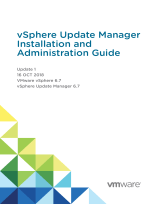 VMware vSphere vSphere Update Manager 6.7.1 User guide
VMware vSphere vSphere Update Manager 6.7.1 User guide
-
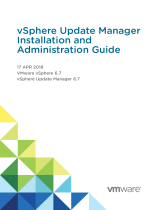 VMware vSphere vSphere Update Manager 6.7 User guide
VMware vSphere vSphere Update Manager 6.7 User guide
-
 VMware vSphere vSphere Update Manager 6.7.2 User guide
VMware vSphere vSphere Update Manager 6.7.2 User guide
-
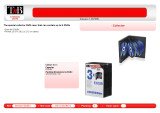 T'nB BINODVD0603 Datasheet
T'nB BINODVD0603 Datasheet
-
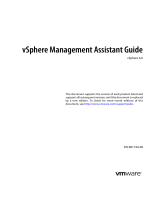 VMware vSphere vSphere 6.0 User guide
VMware vSphere vSphere 6.0 User guide
-
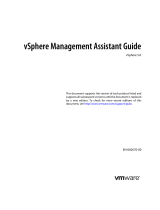 VMware vSphere vSphere 5.0 User guide
VMware vSphere vSphere 5.0 User guide
-
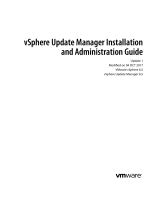 VMware vSphere vSphere Update Manager 6.5 User guide
VMware vSphere vSphere Update Manager 6.5 User guide
-
HP (Hewlett-Packard) Life Jacket 656830-004 User manual
-
 Red Hat RH0153045F3 Datasheet
Red Hat RH0153045F3 Datasheet
-
Seagate Nytro WarpDrive Flash Card Installation guide