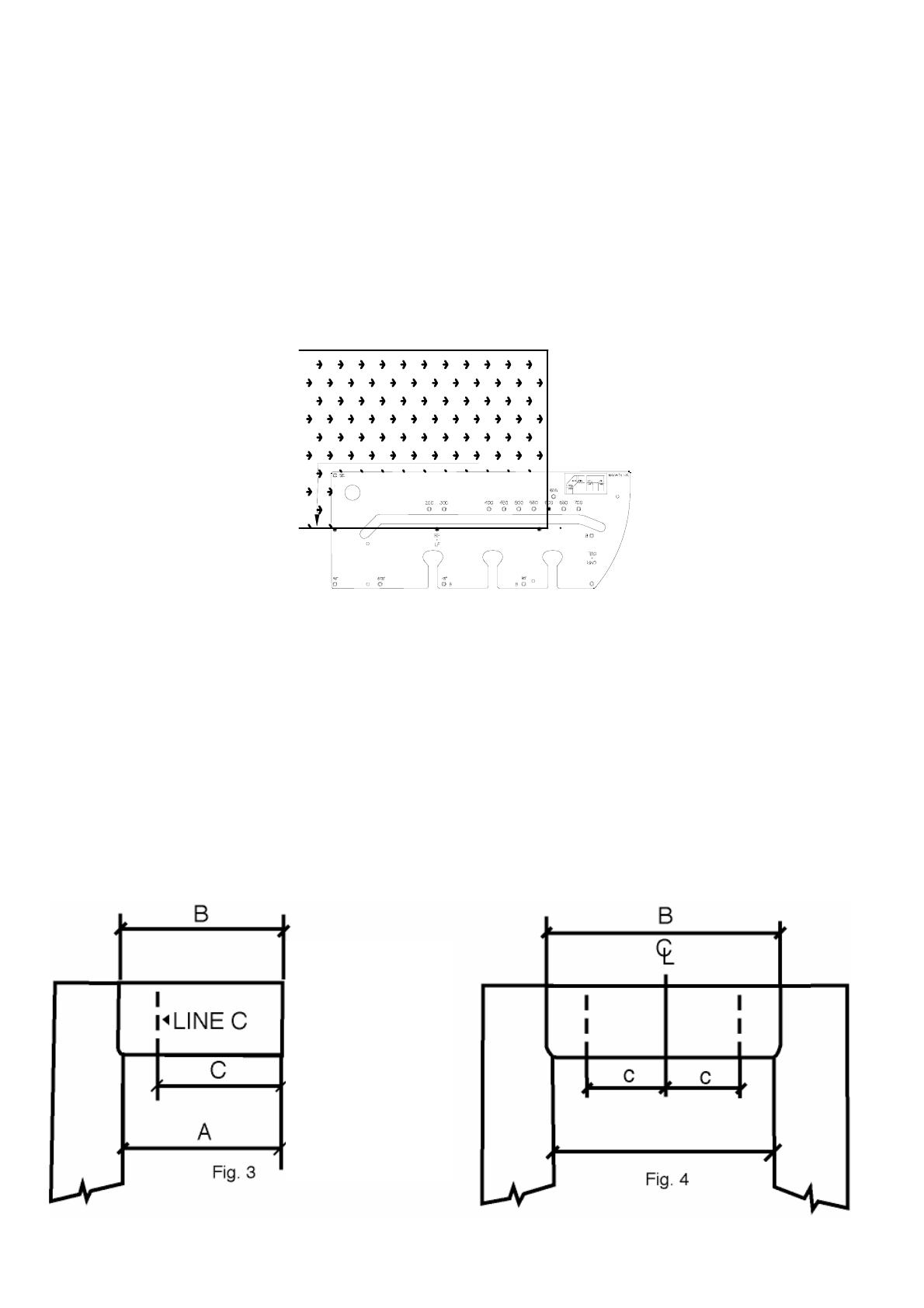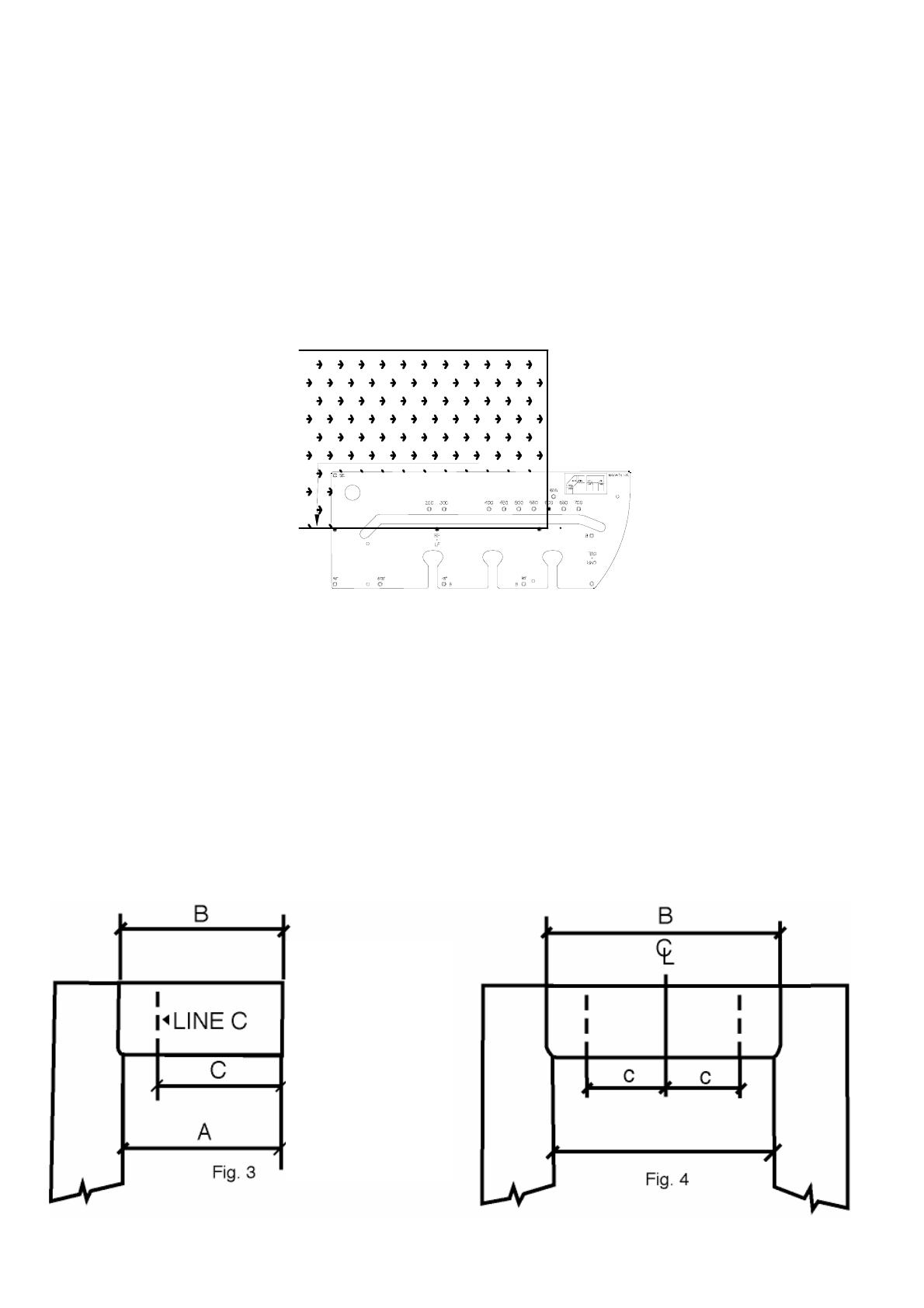
Position the router in extreme bottom left-hand point of the centre slot. Set the cutting depth to 10-15mm and start
the router. Pass the router steadily along the centre slot using the side of the slot nearest you to guide the router.
Repeat this process increasing the depth of cut by 10-15mm for each pass until the post-form edge has been
removed. With the cutter set to maximum depth but this time using the side of the slot furthest from you to guide the
router, make one final pass which will remove approximately 1mm leaving a perfectly cut edge.
Note These instructions set up the jig to cut 90° corners. If you wish to allow for slightly out of square walls, remove
1 or more of the RF+LF pegs and adjust the angle of the jig against the post-form edge. More substantial
movements out of square require a corresponding adjustment when cutting the male component. You should be
fully conversant with the usual functions of the jig before attempting this type of adjustment.
2.02 90° Corner - Left-hand female cut
Place the worktop face-down, post-form edge towards you and follow the instructions as per
2.01.
35mm
LEFT HAND FEMALE
Fig. 2
POSTFORMED EDGE
2.03 Measuring & cutting the male component to length
The diagram engraved on each face of the jig depicts the optimum layout for worktops fitted to 3
walls. This arrangement is easy to measure and leaves the greatest margin to recover from mis-
measures. If, however you are forced to arrange the worktops as per fig 4, you should carefully
read the following instructions. Please exercise extreme caution when cutting the centre section
of fig 4.
Your jig will inset one worktop 35mm into the post-form edge of the other. When measuring up
an allowance must be made for this on the male section of the worktop. Refer to the two
diagrams below to help calculate your measurements fig. 3 & 4.
A+35mm = B
B-224 = C
4