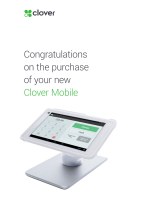Owners Manual
Enviro DD30
‘Smart AG Electric Drive
Operation’
Pt. No. 67453
Issue 0321
Head Office:
P.O. Box 2018
Hilton Highway, Washdyke
Timaru, New Zealand
Telephone (03) 688 2029
Facsimile (03) 688 2821
Australian Branch:
Building 2 107-117 Boundary
Road
Laverton North, Melbourne,
Victoria 3026 Australia
Telephone (03) 9369-6548
Facsimile (03) 9314-6810


1
Pt. No. 67453
Issue 0321
Setup, Calibration & Operating Procedure:
Read Before Operation.................. 2
Pre-calibration setup flowchart ............ 7
Calibration procedure ................... 8
DD30 Sowing Chart..................... 12
Airflow & Fan Speed .................... 14
Enviro DD30 Contents
Page

2
‘Enviro DD30’ Read Before Operation
Components Referred to in the Pre-Calibration Setup and Calibration Process
The following pages describe how to set the machine up for calibration, the calibration process and
subsequent adjustments to obtain the desired seed and/or fertilizer output.
Terms and words used in those instructions are shown below:-
Adjustment Handle
Toggle
‘NORMAL’ POSITION
‘FINE’ POSITION
Only switch from
normal to ne seed
if the seed hopper is
empty
Do not open the
setting above ‘25’
with the toggle set to
‘ne’ as the adjuster
will break.
Metering Setting
Scale

3
Pt. No. 67453
Issue 0321
‘IDLER GEAR’
HIGH = PUSHED IN
LOW= PULLED OUT
Adjustment Handle
Normal/Fine Toggle
high (idler in)
low (idler out)
Venturi Housing
with Trap Door for calibration
& gate for controlled emptying
of the bin
Components Referred to in the Pre-Calibration Setup and Calibration Process
The following pages describe how to set the machine up for calibration, the calibration process and
subsequent adjustments to obtain the desired seed and/or fertilizer output.
Terms and words used in those instructions are shown below:-
Metering motor
& Gearbox
Shaft conrmation
sensor (-not tted
to later versions)
Motor mount has been cut away to
show the idler gear
‘Enviro DD30’ Read Before Operation

4
‘Enviro DD30’ SmartAG Overview
1
2
3
Front Screen
1 Settings Menu
> Select the Settings tab (looks like a gearwheel) to display
the settings menu. This will mostly be used the access the
calibration screens which are described in the calibration
section of this manual.
2 Display Tiles
>A display tile shows the data for the name of the tile. This
can be any input. In this case the screen is setup to display
the data relevant to the seed drill.
>Pressing on a display tile can be used to change the setting
(if available) for that tile. eg: Press and hold the Front Bin (or
Rear Bin) tile for 1 second and you will see the rate for that
bin. Use the - or + to change if needed.
>Pressing on the Applied Ha tile allows you to reset the area
to zero to record a new job.
3 Front Screen Tabs
>Different tabs display different sets of display tiles. These are
preconfigured but may be customised to you liking. Please
refer to the SmartAG Operator’s Manual for details.
Note that at any time, the system may be returned to Factory
Settings using the supplied USB memory stick.
Front Screen - Overview

5
Pt. No. 67453
Issue 0321
‘Enviro DD30 ’ SmartAG Overview
Settings Menu - Overview
1
3
2
Settings Menu
1 Setup Menu
> This opens the Settings and Setup menu. This enables
product calibration, machine settings and display options.
Note that all the settings for your machine are already set and
tested at the factory.
2 Jobs Menu
>This opens the jobs menu.
3 Alarms Menu
>This opens the alarms menu.
4 Maintenance Menu
>This opens the maintenance menu.
Note that at any time, the system may be returned to Factory
Settings using the supplied USB memory stick.
4

6
Screen Tabs - Overview
2
1
1
Tab 2 - Bin Contents and Bin Motor ‘ON/OFF’
1 Front/Rear Bin Level Estimate
> Each bin capacity is 700 litres. The value displayed is a
continuous calculation made from the density of the product
(set in the bin setup menu) and the amount (kg) of product
metered out. If setup correctly, this will show the amount (kg)
of product remaining in the bin.
2 Bin Motor ON/OFF
>Quickly touch the bin you wish to toggle ON/OFF. In this
picture, the Front Bin is off and is displayed in red.
Note that at any time, the system may be returned to Factory
Settings using the supplied USB memory stick.
‘Enviro DD30’ SmartAG Overview
Note: Bin
Levels are
700 on DD30

7
Pt. No. 67453
Issue 0321
Start
Is seed size
between 4 and
10mm?
Locate product in 'Normal'
seed table.
Look up 'Setting Postion' for
desired output.
No
Yes
Is Setting Position
25mm or less?
No
Yes
Pull idler gear to 'out' position.
The metering shaft will rotate
at half speed for smoother
delivery at low rates. Look up
revised rates on 'Increased
Accuracy' chart for normal
sized seed.
Ensure that idler gear is
pushed in and not meshing to
the external gear. The
metering shaft will rotate at
high speed when seeding.
Turn handle on the metering
housing to the desired 'Setting
Position' for the chosen
product from the table.
Ensure that the normal/fine
toggle is not engaged with the
hex shaft and that the end is
pointing toward the metering
housing.
Locate product in 'Fine' seed
table.
Look up 'Setting Postion' and
'Rate' for desired output.
Does 'Rate' in
table specify
'low'?
Ye
s
No
Ensure that idler gear is
pushed in and not meshing to
the external gear. The
metering shaft will rotate at
high speed when seeding.
Ensure that the normal/fine
toggle is engaged with the hex
shaft. You will need to turn the
the metering handle so the
scale reads zero and engage
the toggle with the cutout in th
e
hex shaft.
Turn handle on the metering
housing to the desired 'Setting
Position' for the chosen
product from the table.
Perform Calibration -
refer to next page.
Perform Calibration -
refer to next page.
Pull idler gear to 'out' position.
The metering shaft will rotate
at half speed.
Empty boxes and clear old
seed and fertilizer from
metering unit.
high (idler in)
low (idler out)
normal/ne toggle
‘Enviro DD30’ Pre-Calibration Setup
Only switch from
normal to ne seed
if the seed hopper is
empty

8
Seed Calibration
The calibration test should be done to confirm the required
seed rate to be sown and is done with the drill stationary and
level and the fan off.
Seed Calibration Procedures
1 Prepare a suitable area for weighing and setup the
scales. Tare the scales with the same container that
will be used to weight the product. Scales must be
accurate to 2 grams
2 Ensure that the metering unit is free from debris. Close
the trap-door and the bin emptying gate.
3 The metering unit should already be set. If not refer to
the pre-calibration flowchart on previous pages. Note
that it can be hard to adjust the settings once product is
in the bins.
4 Fill the appropriate bin. A minimum depth of 300mm is
required for calibration with normal seeds.
5 Undo the elbow and place the plastic container under
the metering unit of the bin to be calibrated.
6 Return to the tractor to access the SmartAG screen.
7 Go to the Bin/Tank tab as shown below.
8 Select the Bin that you want to calibrate.
9 Select Product to change if required, touch the tick to
accept.
10 Touch tick again to accept and return to the Bin/Tank
screen.
11 Touch Rate to change the Application Rate if required.
‘Enviro DD30’ Calibration

9
Pt. No. 67453
Issue 0321
‘Enviro DD30’ Calibration
Seed Calibration
With the drill set up for calibration and the display configured
for the chosen product we are now ready to calibrate.
1 Navigate to the Bin/Tank screen if not there already.
2 Touch Product to get to the Product screen as shown.
3 Touch Calibrate
4 Touch Calibration Rate. Change this to the same rate as
the Application Rate chosen previously. This means that
the calibration speed matches the actual sowing speed to
improve accuracy. Touch the tick to accept. Tick again to
get to the Bin/Tank Calibration screen.
5 From the Bin/Tank calibration sceen touch on Start
Calibration. Touch Calibration Amount.
6 Enter a value for the amount to calibrate. 2kg is a
suggested value. If calibrating small seeds a smaller value
may be needed to save waiting too long for the calibration
to finish. Tick to acccept.
7 Check that the caibration trays are in place and the clear
plastic seed directors are folded down. Press ‘play’ to start
the calibration.
8 When the calibration has stopped running, weigh the seed
collected. Weigh to an accuracy of 1 gram (0.001kg).
9 Touch Measured Amount and enter the value you
weighed. Touch tick. It may not be the same as the
amount you asked for especially on a new product.

10
Seed Calibration (continued)
10 Touch tick again. Touch OK. Touch tick to accept to return
to the Bin/Tank screen. Touch the ‘home’ icon to return to
the main screen.
11 Note that you may manually enter a calibration factor
by touching the Manual Cal button. This is used when
the wrong factor is entered and a value is needed to get
the motor to turn again. Use 2000 for seed and 650 for
fertilizer as a starting point. Tick to accept and tick again
to return to the Bin/Tank screen. Touch the ‘home’ icon to
return to the main screen.
Note that at any time, the system may be returned to
Factory Settings using the supplied USB memory stick.
Calibration Deviations
Deviations Between the Calibration Test and the Actual Seed Rate
Changes in the flowing properties of seed during sowing often cause changes in the relationship
between the calibration test and the seed rate. These changes in flowing properties generally result
from reactions of the dressing agents to temperature, humidity or abrasion.
Residues from the seed dressing on the metering wheels can also influence the flowing properties
of seed and hence the seed rate. In such cases a balance will occur only after a period of time, and
it is recommended that the calibration test be repeated, nominally when the seed box is half empty,
to confirm the seed rate after 2-3 seedbox fillings. Only then will a balance occur and the seed rate
stabilise.
‘Enviro DD30’ Calibration

11
Pt. No. 67453
Issue 0321
Save Settings and Return to Factory Settings
1 Navigate to the Setup screen from the Main Screen by
touching the gear icon.
2 Touch the case icon then the SYSTEM icon.
3 Touch RESET icon. (This will take you to a menu and
does not change any settings)
Explanation of Reset menu
1 This screen allows the user to save the settings to the
screen internal storage, export to a USB memory stick
and also to restore settings from a previously save USB
stick. Connect a USB stick to the cable from the screen
taking care to retain the dust cover.
(i) Backup Settings- saves current settings to internal
memory. This has already been done at the factory.
(ii) Reset to backup settings- restores from internal
memory
(iii) Reset to standard 7500 screen -full reset, all
settings lost. NOT RECOMMENDED.
(iv) Import settings from USB - import from USB stick if
available.
(v) Export settings to USB - save settings to USB stick
(vi) Reboot - restart the screen.
‘Enviro DD30’ Save/Restore>USB

12
NORMAL SEED (toggle NORMAL, Buttery Valve Settings shown below)
PRODUCT
SPECIFIC
GRAVITY (kg/l)
Setting
Position> *10* *15* *20* *25* 30 35 40 45 50 55 60 65 70 75 80 85 90 95 100 105 110
RATE*
Wheat 0.77 high 34 51 69 86 104 122 140 157 174 192 210 228 246 264 281 298 316 335 352 370 387
Oats 0.5 high 24 35 47 59 71 82 94 106 118 130 141 153 165 177 189 200 212 224 236 248 260
Barley 0.68 high 32 48 64 79 95 111 127 143 159 174 190 206 222 238 253 268 284 300 316 332 348
Ryecorn 0.74 high 33 49 66 83 100 117 134 151 168 184 200 217 235 252 269 286 302 319 337 354 371
Peas 0.81 high 21 40 59 78 97 117 136 155 174 194 213 232 251 270 289 309 328 347 366 385 404
Grass 0.36 high 18 26 34 42 50
Pasture Mix - high 18 26 34 42 50
DAP 1.03 high 39 58 77 97 116 135 155 174 193 213 232 251 270 290 309 328 348 367 386 406 425
Superphosphate 1.26 high 34 70 109 138 171 204 235 266 303 336 366 390 421 451 489 524 558 586 622 660
INCREASED ACCURACY FOR SETTING POSITION<25mm (toggle NORMAL, Buttery Valve Settings shown below and on page 22)
PRODUCT
SPECIFIC
GRAVITY (kg/l)
Setting
Position> *10* *15* *20* *25* 30
RATE*
Wheat 0.77 low 17 25.5 34.5 43 52
Oats 0.5 low 12 17.5 23.5 29.5 35.5
Barley 0.68 low 16 24 32 39.5 47.5
Ryecorn 0.74 low 16.5 24.5 33 41.5 50
Peas 0.81 low 10.5 20 29.5 39 48.5
Grass 0.36 low - 9 13 17 21
Pasture Mix - low - 9 13 17 21
‘Enviro DD30’ Sowing Chart Normal
Box contents
Buttery Position (aects rear box) Fan Speed/rpm*
FRONT REAR
seed (Normal) seed (Normal) open - 5 3000
seed (Normal) seed (Fine) closed - 1 3000
Fertilizer seed (Normal) closed -2 3000 to 3500
Fertilizer seed (Fine) closed - 1 3000 to 3500
1
5
2
3
4
*MAXIMUM PERMISSABLE SPEED 4000 RPM

13
Pt. No. 67453
Issue 0321
FINE SEED (toggle ‘FINE’, Buttery Valve Settings shown below)
PRODUCT
SPECIFIC
GRAVITY (kg/l)
Setting
Position> 2.5 5 7.5 10 12.5 15 17.5 20 22.5 25
RATE ONCE SET DO NOT REDUCE/CLOSE WITH SEED IN BIN**
Lucerne (Alfalfa) 0.77 low 1.10 3.06 4.60 6.49 7.93 9.34 11.28 12.95 14.39 15.50
Turnip 0.65 low 1.10 2.30 3.40 4.55 5.70 6.85 7.95 9.10 10.25 11.40
Kale 0.65 low 1.10 2.30 3.40 4.55 5.70 6.85 7.95 9.10 10.25 11.40
Swedes 0.65 low 1.10 2.30 3.40 4.55 5.70 6.85 7.95 9.10 10.25 11.40
Canola/Rape 0.65 low 1.10 2.30 3.40 4.55 5.70 6.85 7.95 9.10 10.25 11.40
White Clover 0.77 low 1.15 2.65 4.30 6.00 7.65 9.00 10.65 12.00 13.30 13.75
Red Clover 0.77 low 1.15 2.65 4.30 6.00 7.65 9.00 10.65 12.00 13.30 13.75
Grass 0.36 low 1.40 2.60 3.60 4.60 5.60 6.60 7.50 8.10
Millet 0.64 low 1.12 2.30 3.64 4.80 5.80 6.80 8.20 9.20 10.30
Grain Sorghum 0.56 low 0.32 2.80 6.00 7.50 8.50 10.50 12.20 13.70 15.70
Forage Sorghum 0.56 low 0.32 2.80 6.00 7.50 8.50 10.50 12.20 13.70 15.70
Chicory 0.54 low 0.58 1.84 2.90 4.08 5.06 6.24 7.53 8.61 9.54 10.39
Lucerne (Alfalfa) 0.77 high 2.20 6.12 9.20 12.98 15.86 18.68 22.56 25.90 28.78 31.00
Turnip 0.65 high 2.20 4.60 6.80 9.10 11.40 13.70 15.90 18.20 20.50 22.80
Kale 0.65 high 2.20 4.60 6.80 9.10 11.40 13.70 15.90 18.20 20.50 22.80
Swedes 0.65 high 2.20 4.60 6.80 9.10 11.40 13.70 15.90 18.20 20.50 22.80
Canola/Rape 0.65 high 2.20 4.60 6.80 9.10 11.40 13.70 15.90 18.20 20.50 22.80
White Clover 0.77 high 2.30 5.30 8.60 12.00 15.30 18.00 21.30 24.00 26.60 27.50
Red Clover 0.77 high 2.30 5.30 8.60 12.00 15.30 18.00 21.30 24.00 26.60 27.50
Grass 0.36 high 2.80 5.20 7.20 9.20 11.20 13.20 15.00 16.20
Millet 0.64 high 2.24 4.60 7.28 9.60 11.60 13.60 16.40 18.40 20.60
Grain Sorghum 0.56 high 0.64 5.60 12.00 15.00 17.00 21.00 24.40 27.40 31.40
Forage Sorghum 0.56 high 0.64 5.60 12.00 15.00 17.00 21.00 24.40 27.40 31.40
Chicory 0.54 high 1.16 3.68 5.80 8.16 10.12 12.48 15.06 17.22 19.08 20.78
**Setting may only be reduced by a large amount if unit is turning or bin and metering device clear of
product else damage will occur. Do not open the setting above ‘25’ with the toggle set to ‘ne’ as the
adjuster will break.
‘Enviro DD30’ Sowing Chart Fine
Box contents
Buttery Position (aects rear box) Fan Speed/rpm*
FRONT REAR
seed (Normal) seed (Normal) open - 5 3000
seed (Normal) seed (Fine) closed - 1 3000
Fertilizer seed (Normal) closed -2 3000 to 3500
Fertilizer seed (Fine) closed - 1 3000 to 3500
* MAXIMUM
PERMISSABLE
FAN SPEED
4000 RPM

14
Airflow and Fan Settings
1. Hydraulic Fan -connect the hoses in the following order:
First - connect Zero pressure Case Drain 3/8” hose (1/2” BSP Female QR) to hydraulic
reservoir *
Second -connect Motor Return 3/4” hose (3/4” BSP Female QR) to tractor high flow low
pressure return port.
Finally - connect High Pressure Motor Feed 1/2” hose (1/2” BSP Male QR) to tractor
remote.
Disconnect in the reverse order to prevent motor seal damage.
*The tractor hydraulic reservoir or free drain connection must have zero backpressure.
2. A higher fan speed is usually required to correctly deliver high rate or heavier product such as
fertilizer from the front box. The airflow to the rear box is reduced by setting the butterfly valve
to the approriate position as shown in the table. If this is not done the seed delivered to the disc
units from the rear box may well bounce out of the seed slot.
The following table shows box fill combinations, butterfly position and recommended fan speeds
for normal/fine seeds and fertilizer:-
Box contents
Buttery Position (aects rear box) Fan Speed/rpm*
FRONT REAR
seed (Normal) seed (Normal) open - 5 3000
seed (Normal) seed (Fine) closed - 1 3000
Fertilizer seed (Normal) closed -2 3000 to 3500
Fertilizer seed (Fine) closed - 1 3000 to 3500
* MAXIMUM
PERMISSABLE
FAN SPEED
4000 RPM
1
5
2
3
4
‘Enviro DD30’ Airflow & Fan Speed

15
Pt. No. 67453
Issue 0321
Operation
General Operation Guidelines
1 Hydraulic Fan -connect the hoses in the following order:
First - connect Zero pressure Case Drain 3/8” hose (1/2” BSP Female QR) to hydraulic
reservoir *
Second -connect Motor Return 3/4” hose (3/4” BSP Female QR) to tractor high flow low
pressure return port.
Finally - connect High Pressure Motor feed 1/2” hose (1/2” BSP Male QR) to tractor remote.
Disconnect in the reverse order to prevent motor seal damage.
*The tractor hydraulic reservoir or free drain connection must have zero backpressure.
2 Use a sufficiently powerful tractor which is heavy enough to tow the drill safely.
3 Operate the drill at a speed of 6-12 km/hr (4-8 mph).
In stony and uneven ground conditions a lower speed is more appropriate
4 Check that the drill is level during calibration and while seeding.
5 Check tyre pressure before seeding.
6 Double check seed rates before seeding.
7 Raise the drill out of the ground when making any turns.
8 Raise the drill out of the ground before backing up.
9 After prolonged storage, check to see that all drive mechanisms and hydraulic equipment are functioning
correctly. Check that the seed tubes are not perished or blocked.
Sowing Speed
Typical travel speeds when sowing range from 6-12 km/hr in good conditions. In stoney and uneven
ground conditions a lower speed is recommended to minimise rapid part deterioration. Sowing too fast
can result in:
1 Poor contour following and uneven sowing depth.
2 Impact damage to:
a Ground engaging components.
b Bearings, housings & axles.
c Fasteners & structural components.
3 More extreme conditions will result in greater vibration
and uneven seed flow at low seeding rates.
‘Enviro DD30’ Operation
/