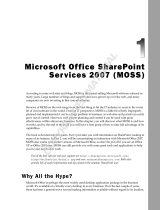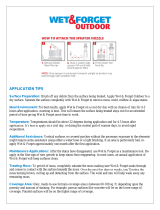Sanford c01.tex V3 - 08/13/2008 2:49pm Page 1
Why Design?
When people attempt to take up Microsoft Office SharePoint 2007 (MOSS 2007) as a
profession, or even as a hobby, they immediately begin by trying to understand how to
make the portal work. This is probably an obvious path; to make SharePoint work, you have to,
well, make it work. Beginners toil with custom lists, site administration, and out-of-the-box Web
parts. They may start getting into security and document libraries and slightly more advanced
topics. Some more advanced (or brave) users may even get into custom development and
modification in SharePoint and its integration with other technologies.
But when is it time to learn about design and branding when it comes to the SharePoint portals
these people are designing? Should they learn it in the beginning? Or perhaps wait until they have
a solid understanding of all other principles related to MOSS 2007? And, once they learn good
design concepts, when is it time to worry about the site’s look and feel? Is there a good time? If so,
should it come at the beginning of the planning process? At the end?
Unfortunately, too often MOSS 2007 developers put little to no emphasis on the actual look and feel
of the sites they are designing. There could be any number of reasons that this happens. Maybe it’s
because, from a business sense, it’s hard to quantify good design. Sure, any analyst can show that
with the addition of this new feature of the Web site subscription revenue went up by x number of
dollars. It’s harder to evaluate, though, if a site becomes more or less popular because of the way
it looks and feels. This is especially true for a completely new site because there are no historical
numbers to use to determine how much difference the site’s aesthetics make. Conversely, if a site
has been online for three years and one day a total redesign is introduced and within three months
sales double, it might be easier to give the credit to the design (although it might be just as easy not
to). And what of the sites that generate no real revenue? Perhaps new and/or repeat visits would
be able to quantify good design, but even this would be hard to measure. So maybe this is part of
the reason.
COPYRIGHTED MATERIAL

Sanford c01.tex V3 - 08/13/2008 2:49pm Page 2
Chapter 1: Why Design?
Or maybe the problem is with the mindset of the developers making the MOSS 2007 sites. Maybe
they don’t have the training and exposure to make the sites visually impressive. Or maybe there is
general apathy about design. Perhaps they just care a lot more about functionality than design. After all,
most clients sign off on projects based on what they do, not how they look. Or maybe it’s just that these
developers don’t feel they have the time to make the design look distinct, and besides, there are plenty of
out-of-the-box solutions that would work just fine. Slap on the client’s logo and be done with design.
This book will attempt to put new emphasis on design. Specifically, this chapter will try to point out the
‘‘why’’ of good design. Why does it matter? Why should developers care? Why should managers care?
And why should clients care? The rest of the book will be more aimed at the ‘‘how’’ of good design: How
to create a new design. How to create master pages and CSS files to support your new design. How to
incorporate themes. How to make more accessible designs. How to make MOSS 2007 work for the design
you create.
With that, it’s time to get started.
The Million-Dollar Question: What Makes
Good Design?
This is a tough question to field. If you ask 100 different Web designers today what is critical for good
design, you will not see the same answers brought up by all of them. There will be a lot of recurring
themes, but varying weight or importance will be given to each one (if mentioned at all).
However, even with that being true, there are definitely some things that any designer should give
thought to when coming up with a design:
❑ Usability This should probably be at the top of every designer’s list. If the site is amazing look-
ing and could have easily come right out of a top New York designer’s art portfolio, that is cool.
But if a user has no idea they have to press the broken toothpick depicted in the bottom corner of
the collage to get to the Contact Us area of the Web site, designers have missed the point. More
important, if that site is commercial, the owners may miss a sale (or a lot of sales). Usability has
to be taken into consideration when planning the design of a site. This will include navigation,
spatial layout, information provided, and general user experience (for example, if the user is pre-
sented with a shocking strobe-light effect when they visit the site, they may never come back). A
Web site is built for its user base and failing to cater to the people that use the site can have tragic
consequences for the longevity of the site.
❑ Aesthetics Thought should be given to the colors that will be used, how they play into the
general scheme of the site and its principles, and how they will shape the experience of the
user. This is different from usability in that usability means that the site visitor can use the site
effectively, whereas aesthetics is a question of how much the user enjoys the feeling of the site.
To extend the preceding example, if the users are easily able to find the ‘‘Contact Us’’ button
because it is logically placed and easily identified, they might just use it to tell you that they
hate your site if the colors, images, and font choices are giving them headaches. (Of course,
2

Sanford c01.tex V3 - 08/13/2008 2:49pm Page 3
Chapter 1: Why Design?
more likely you will simply lose them as future visitors and never have a clue how much your
organization is suffering from these aesthetic choices.) While not as important as usability,
aesthetics should never be undervalued.
❑ Accessibility This is one of those terms that people have trouble defining. Some people might
refer to it as 508 design (after Section 508 of the Disabilities Act). Some might associate it with
text readers and other tools to assist the visually impaired. But that isn’t really what accessibil-
ity means (although this is certainly part of it). Accessibility means, in its simplest form, making
sites that everyone gets equal value from. This takes a lot of different forms. Take, for example,
a site that broadcasts its daily specials using Flash software. A text reader will read the rendered
code of a Web site to the user accessing the site. When it gets to the site’s daily advertised spe-
cials in Flash, the reader will likely announce something like ‘‘embedded object found’’ and
then move on (if they acknowledge it at all). So these patrons will have no idea that ear muffs
are buy-one-get-one-free today and may decide to brave the frozen tundra without them. And
you just lost a sale. In a similar situation, imagine an e-training site that offers online training on
various business topics. But what if those classes were all done in streaming media where some
narrator or even instructor is recorded going over subjects like sexual harassment or civil rights
issues. How effective would that be to a person who cannot hear? If there is no consideration
for such people (and there are plenty of them), the site will suffer for it. These ideas should be
fundamental to any designer in today’s Internet.
Before you dismiss vision- and hearing-based accessibility issues, consider this: According
to the U.S. Bureau of the Census statistics for 1999, there are more than 1.5 million visu-
ally impaired computer users. Also, according to a 2005 report by Ross E. Mitchell in the
Journal of Deaf Studies and Deaf Education from Oxford University, nearly 10 million
people in the U.S. are hard of hearing and nearly 1 million are functionally deaf. And those
numbers only reflect potential U.S. visitors to your site; they don’t account for all of the other
visitors from Canada, Britain, Germany, and the rest of the world.
❑ Branding This can mean different things to different people, especially on the Web. Many cor-
porations today have specific branding requirements. This often means that Web media can
only use a designated logo at specific dimensions and must be separated from all other elements
by a specific number of pixels. It could mean that the entire color scheme is mandated by the
branding requirements of the company or public entity. It could even mean font sizes and colors.
When getting into site design, it is imperative that designers understand the branding require-
ments of the people paying you to make the design and then adhere to them.
With MOSS 2007 (and portals in general), there is at least one other consideration: Don’t look like every
other instance of this portal. If visitors come to your site and think, ‘‘I’ve seen this look somewhere
before — make that lots of places before,’’ that is not a good thing. Unfortunately, many user groups fall
into this exact trap. If you go to one user group site, it will often look like every other user group site,
with the exception of the content, colors, and logo. They all take the same portal and just choose one of
the out-of-the-box templates and slap their logo at the top and call it a day.
Here is an interesting case study: Look at Figures 1-1 and 1-2.
3

Sanford c01.tex V3 - 08/13/2008 2:49pm Page 4
Chapter 1: Why Design?
If this book were in color, you might more easily distinguish the two screenshots from each other.
However, in the grayscale world of the printed manuscript, this will be much harder to see. It’s almost
as if one design is simply the other one with a filter on top of it that affects the hue of colors. If you are
curious, Figure 1-1 is ‘‘Default Theme’’ and Figure 1-2 is ‘‘Granite.’’
Figure 1-1
Figure 1-2
4

Sanford c01.tex V3 - 08/13/2008 2:49pm Page 5
Chapter 1: Why Design?
But this is the point: Do you want people to look at your site and see the business as bland, predictable,
and unimaginative, or do you want them to see the business as interesting, dynamic, and unique?
Now, to contrast against these designs, consider Figure 1-3, which is the Web site for The Kroger
Company (
www.kroger.com
).
Figure 1-3
Does that look like a SharePoint site? Even in grayscale, would you think that this site is one designed in
MOSS 2007? Well, it is.
And take a look at Figure 1-4, the Web site for Migros (
www.migros.ch
).
Again, even in the context of black and white images intheprintofthisbook,thissitelooksdistinctly
different from anything out of the box with SharePoint.
Finally, take a look at Figure 1-5, the Web site for SendTec. (
www.sendtec.com
).
5

Sanford c01.tex V3 - 08/13/2008 2:49pm Page 6
Chapter 1: Why Design?
Figure 1-4
This example may be the most unlike any SharePoint design you have seen. But it was, in fact, designed
in SharePoint. If you don’t believe it, view the source of the rendered page and you will see the following:
<meta name
=
"GENERATOR" content
=
"Microsoft SharePoint" />
As with many things, it may be hard to define what good design is, even though you probably know it
when you see it. And these examples show what good design can look like. In addition, the examples
establish that designers are not and, more important, should not be confined to the templates that come
with a standard MOSS 2007 installation.
Note, however, that these examples are provided to contrast the look and feel of the default templates
available in MOSS 2007. Do they necessarily satisfy things such as usability and accessibility? Maybe or
maybe not, but that is not the point. The point is that with some thought and planning, and maybe access
to the right tools (and the right book), you can take the ordinary and make it extraordinary.
6

Sanford c01.tex V3 - 08/13/2008 2:49pm Page 7
Chapter 1: Why Design?
Figure 1-5
Why Should Designers Care?
The reasons that MOSS 2007 developers make the effort to put design at the forefront of their projects
probably vary from developer to developer. But one universal truth is pride. Pride in the final product
and how good it looks. Pride in the fact that something they created is so well received. Pride that they
did a good job. But is pride enough? Fortunately, there are other real rewards to doing good design.
Maybe the biggest reason is that it often makes financial sense to do good design work. After all, when
you are a consultant, you often get leads and maybe even sales based largely on your portfolio. If a
potential client is looking through the sites you have developed and can see nothing inspiring or, even
worse, different from the other 20 sites you have already shown them, they will not be knocking down
the door to try to hire you. You may still get the sale, but the first impression may not be what you are
hoping for. After all, if businesses are scouring the Web to find consultants and looking at their online
7

Sanford c01.tex V3 - 08/13/2008 2:49pm Page 8
Chapter 1: Why Design?
portfolios, are they really going to know that for client ABC you created innovative event handlers to
customize workflow procedures on the document library? That won’t come through in a screenshot or
even in a visit to the finished site. They would have to decide that they are still interested and then come
talk to you to learn about the cool technology you were capable of using. But if you lose them in the first
10 seconds of looking through your portfolio, you won’t get that chance.
Beyond that, though, what about referrals? Many deals today are made based on referrals or recom-
mendations from clients. So what happens when you turn in this powerful site but the design looks like
you didn’t even try to deviate from the out-of-the-box templates? Would the client recommend you?
Perhaps. But would you rather they say, ‘‘Well, these guys were pretty good. They did everything we
asked them to do and were great people to work with?’’ Wouldn’t it be better if they started off by say-
ing, ‘‘You have to get these guys. They blew us away. Sure, they did everything we required from a
business-requirements perspective. But have you seen our site? These guys are great?’’ Both scenarios
might get you the call, but one would get you a much better starting point with these potential clients.
And, to look at the other side of the coin, there are potentially going to be more and more consequences to
bad design. Sure, there are costs of users not buying what you are selling; that is the obvious consequence
if your site is horrible and ineffective. What designers might not think of, though, is that there are other
real costs. In February 2006, Target Corporation was probably shocked to find out that they were being
sued because their Web site was not accessible. In an effort to dismiss the charges, they claimed that they
met the requirements of law by making their brick-and-mortar retail stores accessible to all. However, in
October 2007, the Federal court thought differently. The U.S. District Court for the Northern District of
California certified the case as class action on behalf of blind Internet users throughout the country and
determined that Target.com violated not only the Americans with Disabilities Act but also two California
civil rights statutes. This resulted in a lot of time and money being spent by the company to deal with
both the legal ramifications and customer satisfaction concerns. This is a headache that anyone doing
business on the Web just doesn’t need.
You can read the National Federation of the Blind’s press release on the decision here:
http://www.nfb.org/nfb/NewsBot.asp?MODE
=
VIEW&ID
=
221.
It should be noted, too, that this is just one of the most recent legal battles forged publicly about Web sites
and accessibility. Similar suits have come up in Europe. This is a global issue that needs to be acknowl-
edged and addressed by designers. As the world continues to change, designers need to keep abreast of
the serious design considerations that change with it.
Why Should Managers Care?
Perhaps intuitively, managers should care about good design for the same reasons that developers
should. After all, it is important to them as well that they have strong portfolios, extremely satisfied
customers, and no negative legal consequences to the products they deliver. They are in the same boat as
their developers in this regard. In fact, it could be argued that these reasons are even more important to
the manager than to the developer; if any of these things bring about negative consequences to the ongo-
ing concerns of the business, the manager would be much closer to the shouting line than the developer
(for better or worse).
But more important than these reasons is the consideration of the impact on the organization’s employees
and their professional growth and happiness. Plenty of developers have no interest in design and see it
at best as a necessary evil. However, a growing number of developers really want to create good design.
8

Sanford c01.tex V3 - 08/13/2008 2:49pm Page 9
Chapter 1: Why Design?
While it is important to focus on deliverables, it is also important for managers to understand how good
design reaches clients and to make sure that developers have the resources they need to make the site look
good, function ethically, and provide value. While it is true that some, or maybe even many, developers
don’t want to get involved in design work, it is equally true that many do. By pursuing the discipline of
design, they will become better employees who add tremendous value to the overall business.
Why Should Clients Care?
It is a safe bet to assume that clients have a primary reason to care about the design of their sites: the
user experience. For many sites, this translates into actual dollars. For others, it might mean that they are
getting their message out to the largest audience possible. However they quantify it, they should, and
almost always do, care about the design of their sites. Sure, they care about the nuts and bolts that run
the sites. But you can rest assured that they care about the way they look too.
And clients are getting better at quantifying this experience. Web metrics are becoming increasingly pop-
ular. People can fairly easily tell how many unique visitors access their sites. They can tell if they only go
to the main page and then leave (indicating a bad experience) or if they stay for a while and surf the
content available. If an analysis of the log files for the site shows that 90 percent of visitors access
the main page for an average of only 2.3 seconds and then leave, something in the design is just not
right. Whether that means that the content is such that nobody knows what the site is for or that the nav-
igation is so confusing and poorly planned that nobody even knows how to get to another page is not as
clear. What is clear, though, is that people found their sites and found them useless. Then they left.
In this example, the site is not performing whatever function it is supposed to (unless it is supposed to
run people off, in which case it is working perfectly). If the client is selling something, potential buy-
ers likely aren’t even seeing what is available for sale, much less buying anything. And if the site is a
public-information Web site preaching the gospel of good Web site design, it means nobody is listening
to the message. This can be frustrating and can affect revenues severely (even public-awareness sites
often sell advertisement space, which is affected by no-stays).
Increasingly more important will be the desire to stay out of court. For example, say the class-action
plaintiffs in an accessibility lawsuit get awarded $10,000,000 (or more). Who has to pay that? The designer
who designed the site? The manager who oversaw the designer’s work? Probably not. After all, any
independent consultant (or firm) will require the client to sign off before completing the project. So if the
client used an outside firm to design their site, they likely signed off on its final design before releasing it
to the world. And, if the client didn’t even put in any business requirements to handle accessibility (or if
their requirements were vague), they can’t even say that they asked for accessible design but rather that
the designers failed. And if the client used in-house resources to design the site, there really is not any
gray area about who is responsible for the $10,000,000 penalty.
This example might be hypothetical, but it does reflect some of the very real concerns developing in the
business world. Either sites will get better about accommodating all users or lawsuits will become more
frequent. And going to court, win or lose, is not cheap. Even if you win the case, you are out the legal
costs. It’s better to worry about paying an extra $5,000 in the design budget than to worry about dealing
with an exponentially more expensive lawsuit down the road.
Plus, clients care about their image. They want their sites to look better than the competition. They want
to send links to their friends and colleagues and say, ‘‘Look at our new site!’’ Clients, maybe more than
any other group, care about design. And, if for no other reason, so should you.
9

Sanford c01.tex V3 - 08/13/2008 2:49pm Page 10
Chapter 1: Why Design?
So Why Use SharePoint for Design?
A fair question to ask, especially after reading this chapter, is, ‘‘Why should I design with SharePoint?’’
This is a remarkably simple question with a less-than-simple answer.
First, SharePoint is designed to provide every functionality a portal may need out of the box: wikis, blogs,
message boards, document libraries, version control, security, announcements, integration with Active
Directory, and a laundry list of other features. This all comes with the initial installation and is fairly
easily set up and controlled by administrators. This is a huge selling point.
Add to that the flexibility and ease of customizing the default installation, and you have a much more
compelling reason to consider SharePoint as your portal platform. You can integrate custom .NET code
into your applications (in code blocks or in code-behind files). You can import data connections through
the Business Data Catalog (BDC) that allow your SharePoint lists and controls to integrate with outside
data sources. You also can completely overhaul the way the site looks and feels using familiar .NET 2.0
controls (for instance, master pages). Add to this that you can create custom Web parts to do pretty
much anything else you need to do. So, while the default installation is remarkable on its own, the
power of what you can do with it when you want to step outside of the boundaries of the default can
be awe-inspiring.
And don’t forget the level of user interaction and control of the site once it is running. Users with no
Web programming experience can, with a little training and guidance, create grids that report data from
the system, generate and modify custom lists, and even control who has access to what on the site.
Developers no longer need to do a lot of the day-to-day maintenance of the site. The users and site
administrators can do the majority of it on their own, even if they have no idea what a code block in C#
looks like and have no interest in finding out.
One thing that might give developers pause, though, especially in light of some of the examples in earlier
sections of this chapter, is accessibility concerns. It is worth noting that, out of the box, SharePoint has
some accessibility problems. This is a known issue. However, Microsoft and the community of developers
are working together to try to solve this. One example is the efforts made by the development community
to integrate the CSS Friendly Control Adapters into SharePoint sites to make many of the controls, such
as the menu/navigation system, more accessible. (You can read more about these adapters in Chapter
13.) Maybe even more impressive is the October 2007 release of the Accessibility Kit for Microsoft Office
SharePoint Server 2007 by HiSoftware (
http://aks.hisoftware.com
). (This, too, will be covered in
greater depth in Chapter 13.) This kit was commissioned by Microsoft in an effort to better meet the
accessibility needs of the Internet community regarding MOSS 2007. This is a huge step forward in
the mindset of major software developers and is worth noting when getting into accessibility issues,
especially when considering using MOSS 2007 as your platform.
Is MOSS 2007 the perfect platform for portal development on the Web? No, not really. There are a few
limitations, such as the accessibility problem that, if not handled, will be an issue with out-of-the-box
installations. And this is no small matter. However, there is a concerted effort to remedy this major
limitation, and as the community of developers grows, more and more solutions will present themselves.
The developers already out there in the field working in MOSS 2007 are probably some of the more
passionate you will run into in the Web application development arena, and most of them are happy to
share their experience and suggestions. So, whatever limitations there might be could probably just as
easily be called ‘‘opportunities’’ or ‘‘challenges.’’ With the power under the hood of SharePoint, figuring
out how to get around these challenges is not only achievable; you might just have fun doing it (and you
might even make a few friends along the way).
10

Sanford c01.tex V3 - 08/13/2008 2:49pm Page 11
Chapter 1: Why Design?
Summary
At this point, you have gained an appreciation of some of the reasons why good design should be a
serious part of the planning of any Web project (SharePoint or otherwise). Maybe you have been exposed
to some things you haven’t considered before. Or maybe you have just received confirmation on some
of the things you already believe. Either way, you should have a new (or renewed) appreciation of the
reason to follow good design principles.
Now that the why is out of the way, the rest of this book will focus more on the how. You will get a better
understanding of what good Web design means, how to use tools such as Photoshop and SharePoint
Designer for your design needs, and how to use all of the out-of-the-box functionality of SharePoint to
make it look anything but.
With that, it’s time to begin. Good luck and good coding.
11

Sanford c01.tex V3 - 08/13/2008 2:49pm Page 12
/