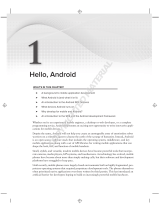Page is loading ...

2
Symbian OS Game Basics
Jo Stichbury
2.1 Introduction
This chapter describes some of the basic issues to consider when creating
a game on Symbian OS v9 in C++. We discuss how to write a standard
game loop using an active object timer, how to handle user input from the
keypad and screen, and discuss how to pause the game when interrupted
by a change in application focus. Some of the resource limitations
associated with the mobile platform (such as memory, disk space and
floating point math support) are also discussed.
A sample game skeleton, imaginatively called
Skeleton
, which illus-
trates the points discussed, is available for download from
developer.
symbian.com/gamesbook
and runs on both UIQ 3 and S60 3rd Edi-
tion emulators and hardware (it was tested on Sony Ericsson M600i,
Motorola Z8, Nokia N73 and E61). The code uses the basic application
framework for each UI platform generated using the New Project wizard
available with Carbide.c++ v1.2. Very little additional UI-specific code
has been added, because the basics described here use generic Symbian
APIs. However, where differences exist between the platforms, they are
described below.
2.2 The Game Loop
Most applications on Symbian OS are driven by user input, directly
or indirectly. For example, the Calendar application displays text as a
user types it, or responds to commands the user submits through the UI
(such as formatting text, or creating and deleting appointments). If the

44 SYMBIANOSGAMEBASICS
user stops interacting with the application, the thread is suspended and
only continues executing on receipt of, for example:
• an event generated when the user next does something, for example,
by pressing a key or tapping the screen
• a system event such as a timer completion
• a notification of a change of focus, such as when the user switches
to use another application, or the application is sent into the back-
ground by an incoming call or other event. For instance, the Calendar
application may have an outstanding timer that expires when the
application needs to display a notification dialog to the user to remind
them of their next appointment.
The Symbian OS application model is said to be event-driven, which
means that it does not run on a tight polling loop, constantly checking
for input or changes of system state, but instead waits to be notified to
run when it needs to respond to an event. This makes the threads that
do need actually need to run more responsive, because they don’t have
to compete for a time slice. And when no threads need to run, Symbian
OS can enter a power-saving state where all threads are suspended, thus
optimizing the battery life.
Games, and other applications with constantly changing graphics,
have different requirements to the event-driven applications described
above, because they must continue to execute regularly in order to
update their graphics and perform other calculations (such as detecting
collisions or displaying countdown timers on their screens). For a game
to execute regularly, regardless of the user input received, it is driven by
what is known as a
game loop
, which is a loop that runs regularly for the
duration of the game.
Typically, each time the game loop runs:
• The time elapsed since the last time the game loop executed is
calculated, and any user input that has occurred since then is retrieved.
• The game engine updates the game internals, taking into account
factors such as the time elapsed and the user input received.
For example, in a game like
Asteroids
,
1
the user’s key presses are used
to calculate the new position of the player’s ship, based on the actual
input received and the time that has passed since the last graphics
update. Besides making calculations to correspond to the player’s
input, the game engine also computes the new positions of all other
moving graphics elements relative to the time of the last redraw. The
1
See
developer.symbian.com/roidsgame
for a paper which describes writing an
Aster-
oids
clone for Symbian OS v9.

THE GAME LOOP 45
game engine must determine if there have been any collisions between
the graphics elements and calculate their resulting status, such as their
visibility (Have they moved off screen? Is one asteroid overlapping the
others? Has a collision broken an asteroid into fragments?), and their
changes in shape or color. The game engine also calculates status
values, such as the player’s score or the ammunition available.
• The screen is updated according to the new state calculated by the
game engine.
Having calculated the internal game state to reflect the new positions
and status of each game object, the game engine prepares the next
image to display on the screen to reflect those changes. Once the new
frame is prepared, it is drawn to the screen. Each time the screen is
updated, the new image displayed is known as a frame. The number
of frames written to the screen per second is known as the frame rate.
The higher the number of frames per second (fps), the smoother the
graphics transitions appear, so a desirable frame rate is a high one
in games with rapidly changing graphics. However, the exact figure
depends on the game in question, affected by factors such as the
amount of processing required to generate the next frame and the
genre of game, since some games, such as turn-based games, do not
require a high frame rate.
• The game’s audio (background music and sound effects) are synchro-
nized with the game state.
For example, the sound of an explosion is played if the latest game
update calculated that a collision occurred.
Figure 2.1 shows this graphically, while in pseudocode, a basic game
loop can be expressed as follows:
while ( game is running )
{
calculate time elapsed and retrieve user input
update game internals
update graphics (prepare frame, draw frame)
synchronize sound
}
Note that a constantly running game loop is not necessary in every
game. While it is needed for a game with frequently changing graphics
in order to update the display, some games are more like typical event-
driven applications. A turn-based game, like chess, may not need a game
loop to run all the time, but can be driven by user input. The loop starts
running when a turn is taken, to update the graphics to reflect the move,
and calculate the AI’s response, then returns to waiting on an event to
indicate the user’s next move or other input, such as deciding to quit the
game.

46 SYMBIANOSGAMEBASICS
Calculate time elapsed
Retrieve user input
Update game internals
Update graphics
Synchronize audio
LOO
P
Figure 2.1 A graphical representation of a game loop
2.3 The Heartbeat Timer
On Symbian OS, it is important not to hog the CPU so you should not
run a tight synchronous loop like the one shown in pseudocode above.
The game loop must return control to the thread’s active scheduler to
allow other system events to run as necessary, allowing other threads in
the system the opportunity to run. If the game loop prevents the active
scheduler from running a particular active object associated with the view
server regularly, between 10 and 20 seconds, the infamous EVwsView-
EventTimeOut panic occurs. This terminates the game thread with
panic category ViewSrv and error code 11.
So instead of trying to work around this, on Symbian OS, a game loop
should be run using a timer active object, such as CTimer or CPeriodic,
to trigger the game loop to run regularly. It is better to use a single timer to
run one iteration of the game loop than to use multiple timers to control
different time-based events in the game. The latter approach can lead to
very complex code, since there may be many elements in a game that
respond after different timeouts have expired, which would be difficult
to synchronize and to debug. Active objects cannot be pre-empted, so
the accuracy of a timer active object is also dependent on other active
objects in the system. If multiple timers are used for different events, the
combination could lead to significant timer drift for some lower-priority
active objects. Additionally, each timer consumes kernel resources – if a
large number are required, this could add up to an undesirable system
overhead.

THE HEARTBEAT TIMER 47
The solution is to use a single timer object to provide a game ‘heartbeat.’
All elements of the game that require a particular time-based activity use
the heartbeat to synchronize themselves. The timer fires as many times
per second as necessary to achieve the desired frame rate. Each time the
timer fires, it runs the game loop once, and increments a stored value
known as the tick count. The tick count is used to provide the time
elapsed to the rest of the game.
The resulting pseudocode for the game loop looks as follows, where
TimerEventHandler() is the method called once every heartbeat to
handle the timer event:
TimerEventHandler()
{
calculate the time elapsed and retrieve user input
update game internals
update graphics (prepare frame, draw frame)
synchronize sound
}
One of the benefits of using a single heartbeat timer is that the beat
rate can easily be slowed down for debugging purposes, stopped entirely
when the game needs to pause, or tweaked to modify the frame rate when
the graphics performance differs across a range of devices with different
capabilities.
The CPeriodic timer is used most commonly to drive a game loop.
It uses a callback function to execute the game loop on each heartbeat.
CPeriodic is the simplest class to use to provide a timer without coming
into direct contact with active objects because it hides the details of the
active object framework (it derives from CTimer – an active object-
based timer class – and implements the active object methods RunL()
and DoCancel() for its callers). The
Skeleton
example uses this class,
as shown below. However, if you already use a number of active objects
in your game, you may simply prefer to use the CTimer class directly.
void CSkeletonAppView::ConstructL( const TRect& aRect )
{
...
// Create the heartbeat timer for the game loop.
iPeriodicTimer = CPeriodic::NewL(CActive::EPriorityStandard);
// Activate the window (calls StartHeartbeat())
ActivateL();
}
void CSkeletonAppView::StartHeartbeat()
{
// Start the CPeriodic timer, passing the Tick() method for callback
if (!iPeriodicTimer->IsActive())
iPeriodicTimer->Start(KFramesPerSecond, KFramesPerSecond,
TCallBack(CSkeletonAppView::Tick, this));
}

48 SYMBIANOSGAMEBASICS
// Tick() callback method
TInt CSkeletonAppView::Tick(TAny* aCallback)
{
ASSERT(aCallback);
static_cast<CSkeletonAppView*>(aCallback)->GameLoop();
// Return a value of ETrue to continue looping
return ETrue;
}
void CSkeletonAppView::GameLoop()
{
// Update the game internals - details omitted here
}
As I mentioned above, because Symbian OS active objects cannot
be pre-empted, if another active object event is being handled when
the timer expires, the timer callback is blocked until the other event
handler completes. The timer’s event processing is delayed, and the timer
request is not rescheduled until it runs. This means that periodic timers
are susceptible to drift, and will give a frame rate slightly lower than
expected. Additionally on Symbian OS v9, the standard timer resolution
is 1/64 seconds (15.625 milliseconds) on both hardware and the emulator.
So, for example, if you request a period of 20 milliseconds, you actually
receive an event approximately once every 30 milliseconds (that is,
2 × 15.625 milliseconds). What’s more, if you’ve just missed a 1/64th
‘tick’ when you submitted the timer, then it’ll only be submitted on the
next tick, which means that the first period will be almost 3 × 15.625
(=48.875) milliseconds. This can add up to a significant jitter.
As an example, in the
Skeleton
example, I set the timer period to be
1/30 second (33.3 milliseconds), which at first sight could be expected to
deliver 30 fps The frame rate actually observed was relatively constant at
22 fps occasionally dropping to 21 fps. To deliver 30 fps, I would need
to increase the period and add in logic to see how much time has passed
between each tick, and then compensate for it when rescheduling the
timer.
Symbian OS does actually provide a heartbeat timer class, called
CHeartBeat to do this. This class is similar to the periodic timer,
except that it provides a function to restore timer accuracy if it gets
out of synchronization with the system clock. The CHeartBeat class
accommodates the delay by calling separate event-handling methods
depending on whether it ran accurately, that is, on time, or whether
it was delayed, to allow it to re-synchronize. However, this additional
functionality is not usually necessary. Extremely accurate timing isn’t
generally required because a game engine only needs to know accurately
how much time has elapsed since the previous frame, so, for example,
the total amount of movement of a graphics object can be calculated.
There is also a high resolution timer available through the CTimer
class, using the HighRes() method and specifying the interval required

HANDLING INPUT FROM THE KEYPAD 49
in microseconds. The resolution of this timer is 1 ms on phone hardware,
but defaults to 5 ms on the Windows emulator, although it can be changed
by modifying the TimerResolution variable in the epoc.ini emula-
tor file. However, on Windows, there is no real-time guarantee as there is
on the smartphone hardware, because the timings are subject to whatever
else is running on Windows.
2.4 Handling Input from the Keypad
Handling user input made by pressing keys on the phone’s keypad is
quite straightforward in the Symbian OS application framework. The
application UI class should call CCoeAppUI::AddToStackL() when
it creates an application view to ensure that keypad input is passed
automatically to the current view. The key events can be inspected by
overriding CCoeControl::OfferKeyEventL().
Note that only input from the numerical keypad and multi-way con-
troller is passed into CCoeControl::OfferKeyEventL(). Input from
the user’s interaction with the menu bar, toolbar, or softkeys, is passed
separately to the HandleCommandL() method of the application UI
class for S60. In UIQ, the application view handles in-command input.
This is because a command can be located on a softkey, in a toolbar, or
in a menu, depending on the interaction style of the phone. To allow for
this flexibility, commands are defined in a more abstract way, rather than
being explicitly coded as particular GUI elements, such as menu items.
For either UI platform, the input event is handled according to the
associated command, which is specified in the application’s resource
file. The
Skeleton
example demonstrates basic menu input handling
in CSkeletonAppUi::HandleCommandL() for S60 and CSkele-
tonUIQView::HandleCommandL() for UIQ.
In the
Skeleton
example, the handling of the user input is decoupled
from the actual event, by storing it in a bitmask (iKeyState)whenitis
received, and handling it when the game loop next runs by inspecting
iKeyState. This approach is shown in the simplified example code, for
S60, below.
TKeyResponse CSkeletonAppView::OfferKeyEventL(const TKeyEvent&
aKeyEvent, TEventCode aType)
{
TKeyResponse response = EKeyWasConsumed;
TUint input = 0x00000000;
switch (aKeyEvent.iScanCode)
{
case EStdKeyUpArrow: // 4-way controller up
input = KControllerUp; // 0x00000001;
break;
case EStdKeyDownArrow: // 4-way controller down

50 SYMBIANOSGAMEBASICS
input = KControllerDown; // 0x00000002;
break;
case EStdKeyLeftArrow: // 4-way controller left
input = KControllerLeft; // 0x00000004;
break;
case EStdKeyRightArrow: // 4-way controller right
input = KControllerRight; // 0x00000008;
break;
case EStdKeyDevice3: // 4-way controller center
input = KControllerCentre;
// This is the "fire ammo" key
// Store the event, the loop will handle and clear it
if (EEventKey == aType)
{
iFired = ETrue;
}
...
default:
response = EKeyWasNotConsumed;// Keypress was not handled
break;
}
if (EEventKeyDown == aType)
{// Store input to handle in the next update
iKeyState |=input; // set bitmask
}
else if (EEventKeyUp == aType)
{// Clear the input
iKeyState &= ∼input; // clear bitmask
}
return (response);
}
TKeyEvent and TEventCode are passed in as parameters to Offer-
KeyEventL(), and contain three important values for the key press – the
event type, scan code, and character code for the key. Let’s discuss these
in some further detail.
2.4.1 Key Events
Key events are delivered to the application by the Symbian OS window
server (WSERV). WSERV uses a typical GUI paradigm which works well
for controls such as text editors and list boxes. That is, when a key is
held down, it generates an initial key event, followed by a delay and
then a number of repeat key events, depending on the keypad repeat rate
setting, until it is released.
There are three possible key event types. Each key press generates the
three event types in sequence:
1. EEventKeyDown – generated when the key is pressed down

HANDLING INPUT FROM THE KEYPAD 51
2. EEventKey – generated after the key down event, and then regularly
as long as the key is kept down
2
3. EEventKeyUp – generated when the key is released.
The EEventKeyDown and EEventKeyUp pair of events can be used
to set a flag in the game to indicate that a particular key is being held, and
then clear it when it is released, as shown in the previous example. Using
this technique, the state of the relevant input keys is stored, and key repeat
information can be ignored (the repeated input notification often does
not work well for games, because it results in jerky motion, for example,
when a user holds down a key to drive a car forward in one direction).
However, it can be useful in other contexts. Since the EEventKey event
is passed repeatedly if a key is held down, it can be used for repeating
events, such as firing ammunition every quarter second while a particular
key is held down. This is much easier and more comfortable for the player
than needing to repeatedly press the key. The
Skeleton
example code,
shown above, illustrates this each time a repeat event is received from
holding down the centre key of the 4-way controller.
2.4.2 Key Codes
Either the scan code or the character code can be used by the game to
determine which key has been pressed. The scan code (TKeyEvent::
iScanCode) simply provides information about the physical key pressed,
which is usually sufficient for processing events in games, since all that
is required is information about the direction or the keypad number
pressed. The character code may change when, for example, a single
key is pressed multiple times, depending on how the mappings and any
front end processors are set up. This level of detail isn’t often needed by
a game, so the character code is generally ignored.
A game must also be able to handle the case where two or more keys
are pressed simultaneously, for example, to simulate 8-way directional
control or allow for more complicated key sequences and controls. The
Skeleton
example does this by storing input in a bitmask, so multiple
simultaneous key presses can be handled together by the loop.
By default, pressing multiple keys simultaneously is not possible;
the event from the first key to be pressed is received and others are
discarded while it is held down. This is called key blocking. However,
the application UI can call CAknAppUi::SetKeyBlockMode() on
2
RWsSession::GetKeyboardRepeatRate() can be used to determine the repeat
interval and it can be modified by calling RWsSession::SetKeyboardRepeatRate().

52 SYMBIANOSGAMEBASICS
S60 to disable key blocking for the application and accept multiple key
press events. However, this is not possible on UIQ.
One other thing to note about input is that phone keypads have a
limited number of keys, which are not always ergonomic for game play.
The variety of layouts and the size limitations need to be considered when
designing a game, and ideally should be configurable, through a menu
option, so the user can choose their own, according to their preference
and the smartphone model in question. It is also a good idea to design
games to always allow for one-handed play, since some devices are too
small for game playing to be comfortable using both hands. However,
other devices are suited to two-handed game playing, particularly when
they can be held in landscape orientation, such as the Nokia N95 or the
Nokia N81. The instance where phones can be used in both portrait and
landscape orientations, and the game supports each mode, is another
good reason for allowing the game keys to be configurable. The user can
set different key configurations for gameplay depending on the orientation
of the phone.
2.5 Handling Input from the Screen
Some UIQ smartphones, such as the Sony Ericsson P1i, support touch-
screen input, which can be used to add another mode of user interaction
to a game. Screen events can be detected and handled in much the same
way as keypad input, by overriding CCoeControl::HandlePointer-
EventL() as shown below. In the example given, to capture events that
occur in the close vicinity of a particular point on the screen, an area of
the screen is constructed, ten pixels square, and centered on the point
in question. When a pointer-down screen event occurs, if the point at
which the tap occurred lies within the square, the user input is stored in
a bitmask in the same way as for a key press.
void CSkeletonUIQView::HandlePointerEventL(const TPointerEvent&
aPointerEvent)
{
if (TPointerEvent::EButton1Up == aPointerEvent.iType)
{// Pointer up events clear the screen
iKeyState = 0x00000000; // clear all previous selections
}
else if (TPointerEvent::EButton1Down == aPointerEvent.iType)
{
TRect drawRect( Rect());
TInt width = drawRect.Width();
TInt height = drawRect.Height();
TPoint offset(10,10); // 10x10 square around the screen position
TPoint k1(width/4, height/2);

HANDLING INPUT FROM THE SCREEN 53
TRect rect1(TPoint(k1-offset), TPoint(k1+offset));
if (rect1.Contains(aPointerEvent.iPosition))
{
iKeyState | = KKey1;
return; // stored the event, so return
}
TPoint k2(width/2, height/2);
TRect rect2(TPoint(k2-offset), TPoint(k2+offset));
if (rect2.Contains(aPointerEvent.iPosition))
{
iKeyState | = KKey2;
return; // stored the event, so return
}
... // Other numbers similarly inspected
}
// Pointer events for other areas of the screen are ignored
// Pass them to the base class
CCoeControl::HandlePointerEventL(aPointerEvent);
}
Figure 2.2 illustrates the
Skeleton
example in the UIQ emulator. The
mouse is clicked and held on, or near, the ‘8’ digit to simulate a
tap and hold on the screen. The event is detected through CSkele-
tonUIQView::HandlePointerEventL() as shown above for digits
‘1’ and ‘2.’ The iKeyState member variable is updated to reflect the
screen event, and next time the game loop runs and the screen is updated,
the display for that digit highlights that the stylus is held to the screen.
When the stylus (or mouse click, in the case of the emulator) is released,
a pointer-up event is received and the highlight is removed.
Figure 2.2 Handling a pointer event received from a screen tap

54 SYMBIANOSGAMEBASICS
2.6 System Events
As we’ve discussed, the game loop is driven by a timer active object
and runs regularly to update the game engine internals, resulting in a
given number of frames per second. For any length of time, on a mobile
operating system, this kind of regular looping can lead to a drain in
battery power. The requirement to regularly run the game thread prevents
the OS from powering down all but the most essential resources to make
efficient use of the battery.
2.6.1 Loss of Focus
As a developer, you need to be aware that the game is consuming battery
power whenever it is running the loop, and ensure that the heartbeat
timer runs only when required. For example, the game loop should be
paused when the game is interrupted by a system event, such as an
incoming call, or because the user has tasked to another application. The
game loop should also pause if the user stops interacting with the game
for any length of time; for example, if she is playing the game on the bus
and has to get off at her stop without quitting the game before doing so.
You should implement CCoeControl::FocusChanged() to be
notified of a change in focus of the game – that is, when another applica-
tion or system dialog sends the game to the background. As the example
shows, the timer is halted when the focus is lost, and started when it is
regained. The benefit of having a single heartbeat time to drive the game
loop is that it is very straightforward to stop and start it when necessary.
void CSkeletonAppView::FocusChanged(TDrawNow aDrawNow)
{
if (IsFocused())
{// Focus gained
StartHeartbeat(); // Starts the gameloop
}
else
{// Focus lost
if (iPeriodicTimer->IsActive())
{
StopHeartbeat(); // Pauses the game loop
}
// Save game data here if necessary
}
if(aDrawNow)
DrawNow();
}
2.6.2 User Inactivity
If no user input is received, after a certain length of time, to minimize the
phone’s power usage, the system will gradually dim the backlight, and
eventually turn it off completely. The length of inactivity time before each

SYSTEM EVENTS 55
step occurs is often customizable by the phone’s owner, and usually, a
screensaver is displayed, such as the time and date, which can also be
customized.
Regardless of the fact that the phone appears to be in power-saving
mode, the game loop will continue running, even when the screensaver
is showing and the backlight is off, unless the developer adds code to
explicitly stop it. To save power, it is usual practice for the game to move
into ‘attract’ mode, or to display a pause menu and stop the game loop
after user inactivity of a certain duration.
Attract mode is so called because it displays a graphics sequence which
looks something like the game running in a demo mode, showing off the
game to attract the user to play it. Attract mode also consumes power,
because it is still displaying regularly updated graphics and running a
game loop, even if the frequency of the timer is much reduced from
that of normal gameplay. Unless the phone is running on main power
(i.e., connected to its charger), it is usual to run the attract mode for
a pre-determined amount of time only, perhaps two minutes, and then
display the pause menu and halt the game loop by completely stopping
the heartbeat timer.
User inactivity can be detected by creating a class that inherits from
the CTimer active object and calling the Inactivity() method. The
object receives an event if the interval specified, passed as a parameter
to the method, elapses without user activity.
class CInactivityTimer : public CTimer
{
public:
static CInactivityTimer* NewL(CSkeletonAppView& aAppView);
void StartInactivityMonitor(TTimeIntervalSeconds aSeconds);
protected:
CInactivityTimer(CSkeletonAppView& aAppView);
virtual void RunL();
private:
CSkeletonAppView& iAppView;
TTimeIntervalSeconds iTimeout;
};
CInactivityTimer::CInactivityTimer(CSkeletonAppView& aAppView)
: CTimer(EPriorityLow), iAppView(aAppView)
{
CActiveScheduler::Add(this);
}
CInactivityTimer* CInactivityTimer::NewL(CSkeletonAppView& aAppView)
{
CInactivityTimer* me = new (ELeave) CInactivityTimer(aAppView);
CleanupStack::PushL(me);
me->ConstructL();
CleanupStack::Pop(me);
return (me);
}

56 SYMBIANOSGAMEBASICS
void CInactivityTimer::StartInactivityMonitor(TTimeIntervalSeconds
aSeconds)
{
if (!IsActive())
{
iTimeout = aSeconds;
Inactivity(iTimeout);
}
}
void CInactivityTimer::RunL()
{// Game has been inactive - no user input for iTimeout seconds
iAppView.SetPausedDisplay(ETrue); // Displays the pause screen
iAppView.StopHeartbeat(); // Stop the game loop
}
The CInactivityTimer::StartInactivityMonitor() meth-
od must be called each time the game loop starts, to monitor for user
inactivity while it is running.
Following any kind of pause, when the user returns to the game and it
regains focus, the game should remain in the paused state until the user
makes an explicit choice to proceed, quit, or perform another action,
depending on what the pause menu offers.
The usability of the pause menu is a hot topic – it’s been said that you
can tell the quality of a mobile game from how easy it is to resume from
the pause menu. This aspect of game design is outside the scope of this
book, but you can find an interesting paper called
At The Core Of Mobile
Game Usability: The Pause Menu
in the Usability section of the Forum
Nokia website (
www.forum.nokia.com/main/resources/documentation/
usability
).
3
This section has a number of other useful documents for
mobile game developers and designers, and I recommend that you
browse them regularly, even if you are developing a mobile game for the
other Symbian OS UI platforms.
2.6.3 Simulating User Activity
There are occasions when the game may want to simulate activity.
For example, while attract mode is playing, it is desirable to prevent
the system from dimming the backlight, the screensaver taking over,
and eventually the backlight turning off completely. This may seem
contradictory, but often games will detect user inactivity, move to attract
mode, and then actually simulate user activity while attract mode is
running, so the graphics can be seen. User activity is simulated by calling
3
The exact location of the paper has a URL which is far too long to type in from a book,
and is subject to change anyway, if the content is updated in future. We will keep a set of
links to papers and resources that are useful to game developers on the Symbian Developer
Network Wiki (
developer.symbian.com/wiki/display/academy/Games+on+Symbian+OS
).

MEMORY MANAGEMENT AND DISK SPACE 57
User::ResetInactivityTime() regularly, in the game loop. This
is unnecessary while the game is being played, because the user is
generating input. It should also cease when the game changes modes
to display the pause menu, to then allow the system to switch off the
backlight and display the screensaver as it normally would do.
Since simulating user activity during attract mode prevents the sys-
tem from saving power by dimming its backlight, the length of time
the game displays its attract mode should be limited, as section 2.6.2
described, unless the phone is powered externally by the main charger.
The CTelephony class can be used to retrieve information about
whether the phone is connected to a main charger, by calling CTele-
phony::GetIndicator().TouseCTelephony methods, you must
link against Etel3rdParty.lib, and include the ETel3rdParty.h
header file.
2.6.4 Saving Game Data
When the game is paused, it should save any important game state in case
it is needed to continue the game in the state it was in before pausing.
For example, the player may re-boot the phone before the game is next
played, but it should still be able to continue the game from the point
before it was paused. A player who has got to a particular level in a game
will not be happy if their progress is lost because they had to interrupt
their session.
A game should always save its data at regular intervals so it can be
restored to the same state, should the game suddenly be stopped, for
example if the battery power fails or the battery is removed completely.
In the event of a ‘battery pull,’ the game’s data manager code should
be prepared for the possibility that the data has been corrupted – such
as if an update was under way when the power down occurred. The
game should be able to recover from finding itself with corrupt data, for
example, by having a default set available in replacement, or performing
data updates using rollback.
When saving game data, it is important to consider the amount of
information that should be written to file. If there is a large amount
of data, for example over 2 KB, it is advisable not to use the blocking
RFile::Write() method, since this could take some time to complete
and would block the game thread. It is advisable to use an active
object to schedule the update, using the asynchronous overload of
RFile::Write(), or to use one of the higher-level stream store APIs.
2.7 Memory Management and Disk Space
Mobile devices have limitations on the amount of memory (RAM) they
can support for a number of reasons, including size (the limitations of the

58 SYMBIANOSGAMEBASICS
physical space available), cost, and current draw (the amount of power
required to access the memory). Symbian OS is a multitasking operating
system, meaning that other applications are running alongside the game.
So, because the memory resources available are finite, the available
memory may suddenly be very limited.
It would make a bad user experience if, halfway through shooting
an enemy, the game crashed or closed because there was insufficient
memory to continue. It is important, therefore, for a game to reserve all
the memory it will need at start up, so it can guarantee to satisfy all
memory allocation requests. If the memory cannot be reserved, the game
startup should fail and ask the user to shut down other applications before
trying to play.
It is quite straightforward to allocate a pool of memory to a game, by
setting the
minimum
size of its heap using the EPOCHEAPSIZE specifier
in its MMP file.
4
If the game process succeeds in launching, then this
amount of memory is available to the heap – for all memory allocations
in the main thread, or any other thread within the process, as long as
it uses the same heap. This approach makes writing code that allocates
heap-based objects within the game quite straightforward – you don’t
have to check that the allocation has succeeded in release builds, as long
as you profile and test every code path to ensure that, internally, the game
does not use more memory than was pre-allocated to it.
However, if your game launches any separate processes (e.g., Symbian
OS servers) or places heavy demands on those already running (for
example, by creating multiple sessions with servers, each of which uses
resources in the kernel) then this approach will not be sufficient to
guarantee the game will run if the phone’s free memory runs low. Again,
the game should attempt to allocate the resources it needs, including
those in other processes, at startup – or have a means of graceful failure
if this is not practical and a later resource allocation fails.
When pre-allocating memory for the game, it is important to make an
educated guess at what is required, rather than simply reserve as much
of the memory as is available on the device. Games for the N-Gage
platform, for example, which are typically the highest quality rich content
games available on Symbian OS v9, limit themselves to a maximum
allocatable heap size of 10 MB.
5
So if you are writing a basic casual
game, you should certainly try to stay well under this limit! Your game
will not be popular if it prevents normal use of the phone, such that it
4
The minimum size of the heap specifies the RAM that is initially mapped for the heap’s
use. By default it is set at 4 KB. The process can then obtain more heap memory on demand
until the maximum value, also set through use of the EPOCHEAPSIZE specifier, is reached.
By default, the maximum heap size is set at 1 MB.
5
N-Gage games are tested and certified prior to release (as we’ll describe in Chapter 8)
and the 10 MB limit is enforced throughout the launch, execution and termination of the
game.

MATHS AND FLOATING P OINT SUPPORT 59
cannot run in parallel with other applications. Since many applications
for Symbian OS v9 require Symbian Signing, which verifies the general
behaviour and ‘good citizenship’ of the application, you need to stay
within self imposed limits. You should also consider advice and best
practice for memory usage on Symbian OS, including regular testing for
memory leaks, for example, by using debug heap checking macros like
__UHEAP_MARK. Wherever possible, de-allocate and reuse memory that
is no longer required to minimize the total amount your game needs.
Some developers create memory pools for managing their memory
allocations in order to minimize fragmentation of the heap, use memory
more efficiently, and often improve performance. A common approach
is to create a fixed-size pool for persistent data and then use a separate
pool for transient data, which is recycled when it is no longer needed in
order to minimize fragmentation.
You can find more information about working efficiently with limited
memory in most Symbian Press C++ programming books, and general
advice in
Small Memory Software: Patterns for Systems with Limited
Memory
by Noble and Weir, listed in the References chapter at the end of
this book. There is also a set of tools available for checking memory usage
and profiling code on Symbian OS. You can find more information about
these from the Symbian Developer Network (
developer.symbian.com
).
Disk space refers to the non-volatile shared memory used to store an
installed game, rather than the main memory used to store the game’s
modifiable data as it executes. Some Symbian smartphones, like the
Nokia N81 8 GB and N95 8 GB have large amounts of space (8 GB)
for internal data storage, but the typical internal storage size for other
Symbian OS v9 smartphones can be as limited as 10 MB. However, users
can extend their storage with removable drives such as mini SD or micro
SD cards or Memory Sticks. The drive letter for the removable media may
vary on different handsets and UI platforms (for example, the removable
media is sometimes the D: drive and sometimes the E: drive). You can
use the RFs::Drive() method to determine the type of drive, and
RFs::Volume() to discover the free space available on it.
When installing a game, there must be sufficient disk space to contain
the installation package for the game, and subsequently decompress
and install the game and its asset files. It is desirable to keep a game
footprint – the storage space it occupies – as small as possible if it is to
be downloaded over-the-air (OTA), since a very large game will be more
costly and slower to download over a phone network.
2.8 Maths and Floating Point Support
Games that require a number of physics-heavy calculations (for example,
those modeling acceleration, rotations, and scaling) typically use floating

60 SYMBIANOSGAMEBASICS
point numbers. Most current ARM architectures do not support floating
point instructions in hardware, and these have to be emulated in soft-
ware.
6
This makes the use of floating point numbers expensive in terms
of processing speed when thousands of operations are required. Where
possible, calculations should instead be implemented using integers or
fixed-point arithmetic, or they should be performed in advance on a PC
and stored in static lookup tables to be used at run time in the game. It is
rare that high precision is required for geometric operations such as sin,
cos, and square root, so there is room for optimization, for example, for
sin and cos, the Taylor series can be used to approximate sin and cos to
a number of decimal places.
The use of 32-bit integers should be preferred where possible; 64-bit
integers have run-time performance and memory consumption overheads,
and are rarely needed in practice.
2.9 Tools and Further Reading
This chapter has discussed some of the basic aspects of creating a well-
behaved game loop, handling input, managing interruptions and user
inactivity, and coping with resource limitations.
Where the performance of the game is critical, we advise you to analyze
the code for each device it is to run on, since devices and platforms can
have very different characteristics. A good tool for performance analysis
is the Performance Investigator, delivered with Carbide.c++ Professional
and OEM Editions. A profiling tool, it runs on an S60 3rd Edition
device and collects information about processes, memory, CPU usage,
and battery usage. Within Carbide.c++, the trace data collected can
be reviewed and analyzed. More information, and a white paper that
describes the Performance Investigator tool, giving an example of how to
use it, can be found at
www.forum.nokia.com/carbide
.
For more information about general C++ development on Symbian OS,
we recommend the Symbian Press programming series, described in the
References and Resources section of this book. There are also a number
of papers available on the developer websites listed in that section,
including a discussion forum specifically for C++ games development for
S60onForumNokiaat
discussion.forum.nokia.com/forum
.
6
Some of the high-end phones based on ARM11 processors do have floating point
support, for example, the Nokia N95. To use it, code must be compiled with a particular
version of the RVCT compiler, with floating point hardware support options enabled. The
resultant binaries do not execute on hardware without floating point support.
/