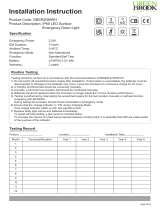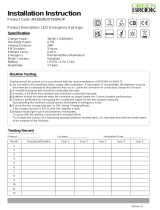Page 8
Rev. 2205
912-00066-003
CONDITIONVOYANT D’ÉTAT
DEMEURE VERT LA BATTERIE EST COMPLÈTEMENT CHARGÉE
CLIGNOTEMENT EN VERT L'UNITÉ EFFECTUE UN TEST
ÉTEINT MODE D’URGENCE
DEMEURE ROUGE LA BATTERIE SE CHARGE
1 CLIGNOTEMENT ROUGE PANNE DE BATTERIE
2 CLIGNOTEMENTS ROUGES LED D'URGENCE PANNE DE CHARGE
3 CLIGNOTEMENTS ROUGES PANNE ÉLECTRONIQUE
4 CLIGNOTEMENTS ROUGES TEMPÉRATURE HORS PLAGE
SCHÉMA DE CÂBLAGE
Reportez-vous au schéma ci-dessous pour le câblage approprié de la charge et du circuit d’attaque de la DEL. Installez l’appareil conformément au
Code canadien de l’électricité et aux règlements locaux. Pour d’autres schémas de câblage, consulter le service à la clientèle.
ESSAIS ET ENTRETIEN
Essais automatiques
L’ILB2H CP HE SD HV est conçu pour tester
automatiquement la fonction d’urgence pendant 60
secondes chaque mois et 120 minutes tous les
12 mois.
Le test automatique fonctionne en tandem avec
l’ensemble TBTS. Toute défaillance détectée sera
indiquée par le clignotement de la DEL à trois cou-
leurs. Voir le tableau A pour le diagnostic :
Essais manuels
Les essais manuels de l’ILB2H CP HE SD HV
peuvent être eectués en appuyant sur le bouton
d’essai TBTS et en le relâchant. Lancer un test
manuel uniquement lorsque le voyant d’état TBTS
est VERT (voir Tableau A). Les tests manuels
durent 60 secondes et peuvent être annulés à tout
moment pendant la durée du test en appuyant sur
le TBTS et en le maintenant enfoncé.
Table A: TBTS Diagnostic Codes
Entretien
Lorsque vous eectuez un entretien sur le ILB2H CP HE SD HV ou le luminaire d’urgence, le circuit de batterie ILB2H CP HE
SD HV doit être complètement mis hors tension en suivant les étapes suivantes:
1) Débranchez l’alimentation c.a.l‘ILB2H CP HE SD HV passe en MODE D’URGENCE.
2) Déconnectez le circuit de la batterie par l’une des méthodes suivantes:
Méthode 1: Cette fonction ne peut être exécutée que pendant les 30 premières secondes du MODE D’URGENCE - Appuyez
sur le bouton TBTS et maintenez-le enfoncé pendant environ cinq secondes jusqu’à ce que le module à DEL s’éteigne.
Méthode 2: Débranchez le TBTS.
Une fois que toutes les sources d’alimentation sont débranchées du luminaire ILB2H CP HE SD HV et du luminaire d’urgence,
procéder à l’entretien requis.
Une fois l’entretien terminé, rebrancher le TBTS (si débranché) et rétablir l’alimentation c.a. au luminaire d’urgence. Le circuit
AC Activate détectera la présence d’une alimentation c.a. et réactivera automatiquement le circuit de charge de la batterie ILB2H
CP HE SD HV.
Étalonnage de la charge
Pour assurer un bon fonctionnement, l’étalonnage de la charge est nécessaire chaque fois que la charge LED connectée à
l’ILB2H CP HE SD HV est modiée. Remarque : L’étalonnage de la charge se produit automatiquement 48 heures après la
première installation de l’ILB2H CP HE SD HV. Si, après l’installation, la charge LED connectée est modiée, l’étalonnage
de la charge devra être eectué. Cela se produira automatiquement 48 heures après la réinitialisation de l’ILB2H CP HE SD
HV (voir la section Maintenance ci-dessous). Pour lancer manuellement l’étalonnage de charge plus tôt, maintenez enfoncé le
bouton TBTS pendant 20 secondes. Après 20 secondes, la charge LED s’éteint. Relâchez le bouton TBTS. La charge led doit
se rallumer et le TBTS commencera à CLIGNOTER EN VERT pour indiquer que l’étalonnage de charge de 60 secondes com-
mence. Toute défaillance détectée pendant l’étalonnage de la charge sera indiquée sur le TBTS (voir Tableau A).
«Des archives écrites des essais doivent être conservées par le propriétaire à des ns d’inspection par les autorités compétentes.»
TOUT ENTRETIEN DOIT ÊTRE EFFECTUÉ PAR DU PERSONNEL COMPÉTENT.
Contactez le service à la clientèle ou rendez-vous sur le site www.iotaengineering.com pour obtenir des informations actuelles sur la garantie.
ILBLP20-30_TBTS_FRENCH.EPS
C.A. (NORMAL)
ENCEINTE
PILOTE D’URGENCE
IOTA ILBLP
CHARGE DE
DEL
BLANC
BLANC
BLC/ROU
NEUTRE
ALIMENTATION
24/7 SANS
NOIR (120 À 277 v, 50/60Hz)
ENTRÉE C.A. (120 À 277 V)
AVEC OU SANS
COMMUTATEUR
À CHAUD
ACCESSOIRE DE
TEST TBTS
ROUGE (+)
BLEU (-)
VIOLET/BLANC (+)
SORTIE DEL (-)
ENTRÉE DEL (+)ENTRÉE DEL (+)
SORTIE DEL (-)
JAUNE
BRUN LEDCODE (+)
LEDCODE (-)
ILBLP CP HE SD HV AVEC ACCESSOIRE DE TEST TBTS
!Mettez des ls de
LEDcode inutilisés
PILOT D’URGENCE
IOTA ILB2H
Pre-Launch