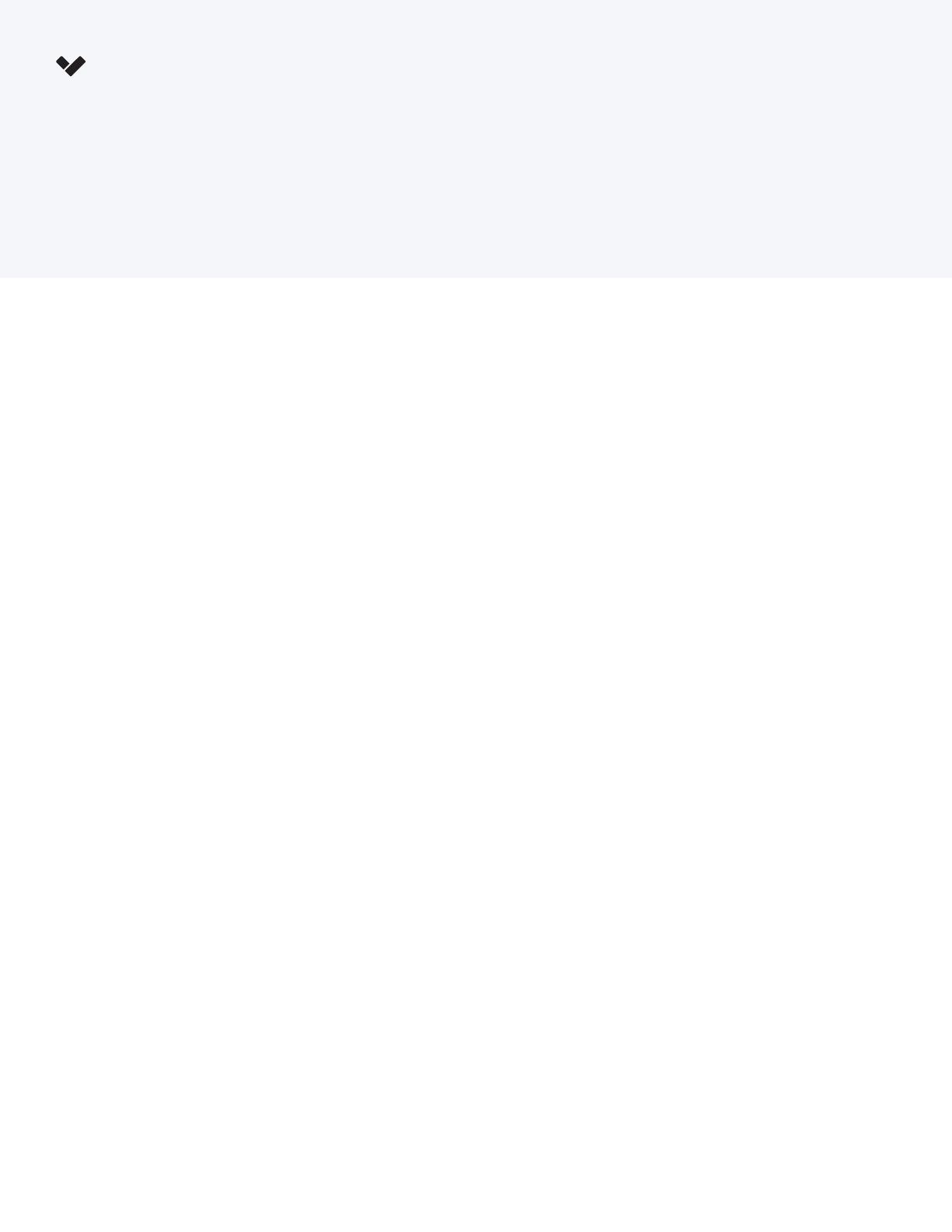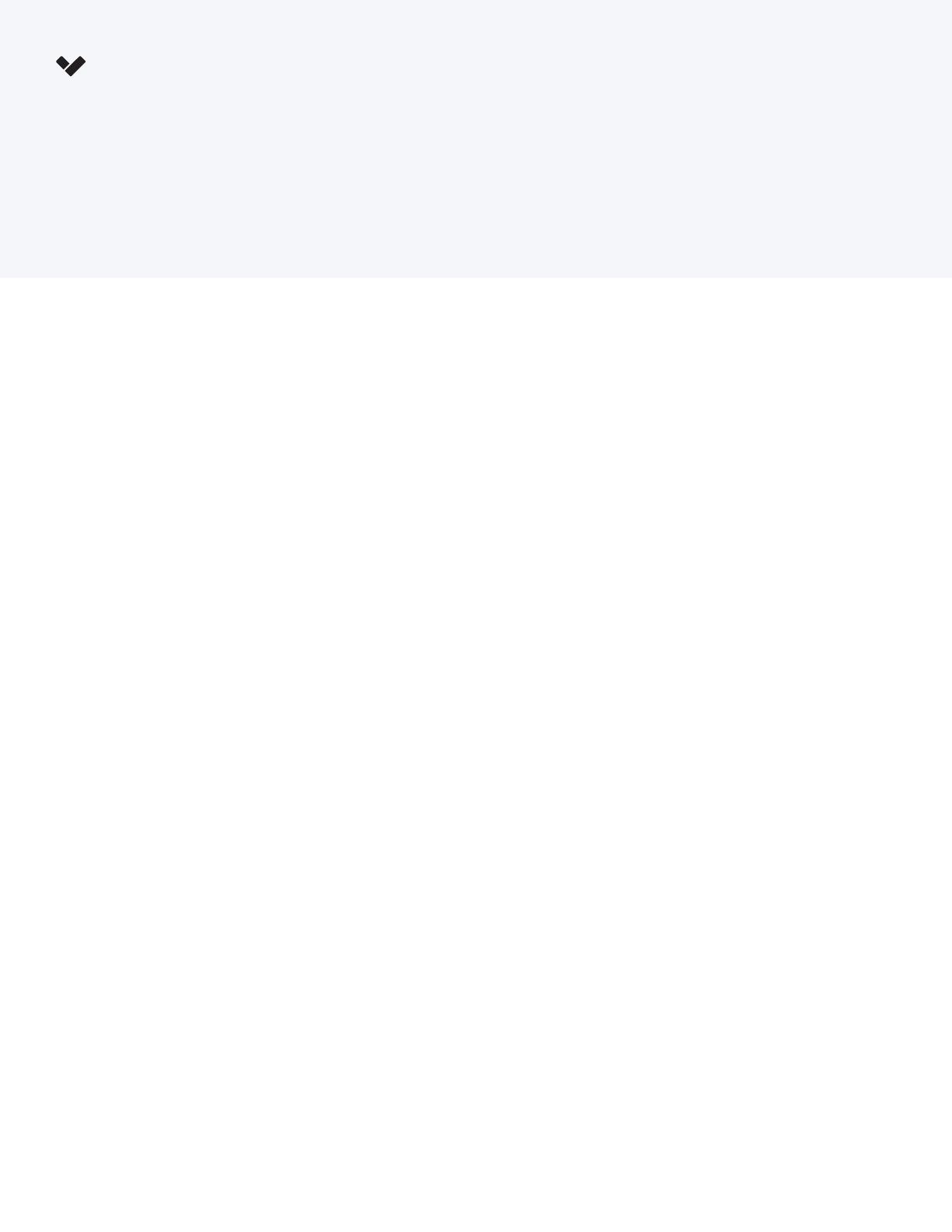
SV20 Series Air Quality Sensors User Guide
8
About Verkada
Verkada is the leading physical security platform to protect people and assets in a privacy-respecting manner.
Designed with simplicity in mind, Verkada's six product lines - Video Security Cameras, Access Control, Air Quality
Sensors, Alarms, Visitor Management and Mailroom management - provide unparalleled building security through
an integrated, secure cloud-based software platform. Over 14,000 organizations across 63 countries worldwide trust
Verkada as their physical security layer for easier management, intelligent control, and scalable deployments.
Disclaimer on investigations
The SV20 Series Sensors measures air quality events. In the case of vaping, the Sensors measure events indicative
of vaping and smoking, but cannot provide proof of a vaping incident. Administrators should use the SV20 Series
Sensor vape index and Verkada Camera integration to help with investigations and monitor vaping activity and
patterns. Administrators can use data from both Verkada Camera and Sensor products for physical evidence and
as the basis for further disciplinary/legal actions.
406 E 3rd Avenue
San Mateo, CA 94401, USA
TEXAS
200 W Cesar Chavez St,
Ste 350, Austin, TX 78701
UTAH
460 West 50 North, Floor 5
Salt Lake City, UT 84101
ARIZONA
410 N Scottsdale Rd, Unit
1000, Tempe, AZ 85281
FLORIDA
200 Central Ave,
St Petersburg, FL 33701
Local: +1 (650) 514–2500
Toll–Free: (888) 829–0668
General: team@verkada.com
Sales: sales@verkada.com
USA HQ EMEA HQ TAIWAN
APAC HQ
Level 6, 333 George Street
Sydney NSW 2000, Australia
Local: +61 (1800) 718558
General: team@verkada.com
Sales: sales@verkada.com
17th Floor, The Tower,
The Bower 207 Old Street,
London EC1V 9NR, UK
Local: +44 (20) 3048–6050
Toll–Free: 0808–196–2600
General: team@verkada.com
Sales: sales@verkada.com
FL. 16-100, No. 97,
Songren Rd, Xinyi District,
Taipei City, 110, Taiwan
General: team@verkada.com
Sales: sales@verkada.com
SV20 Series Air Quality Sensors User Guide