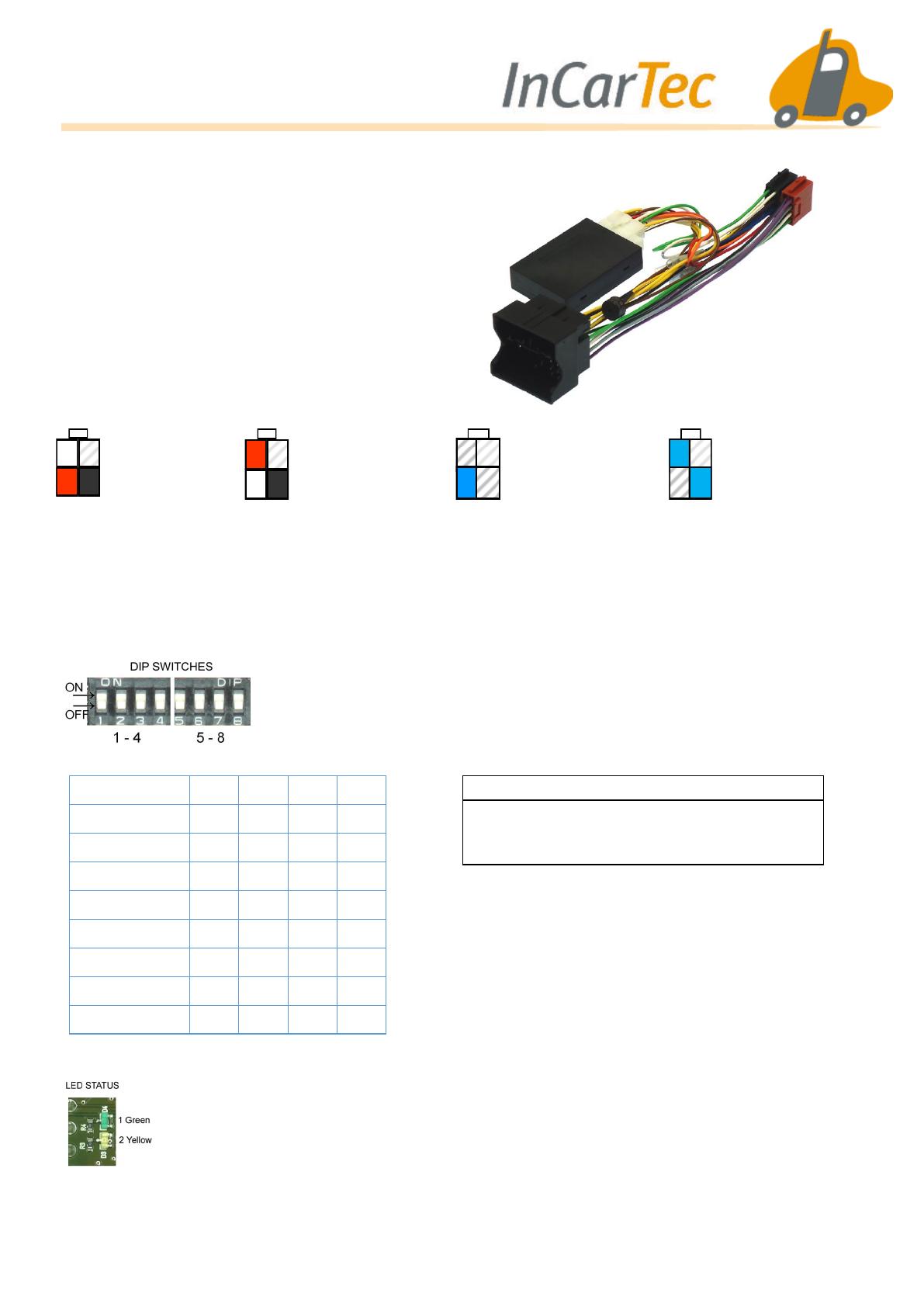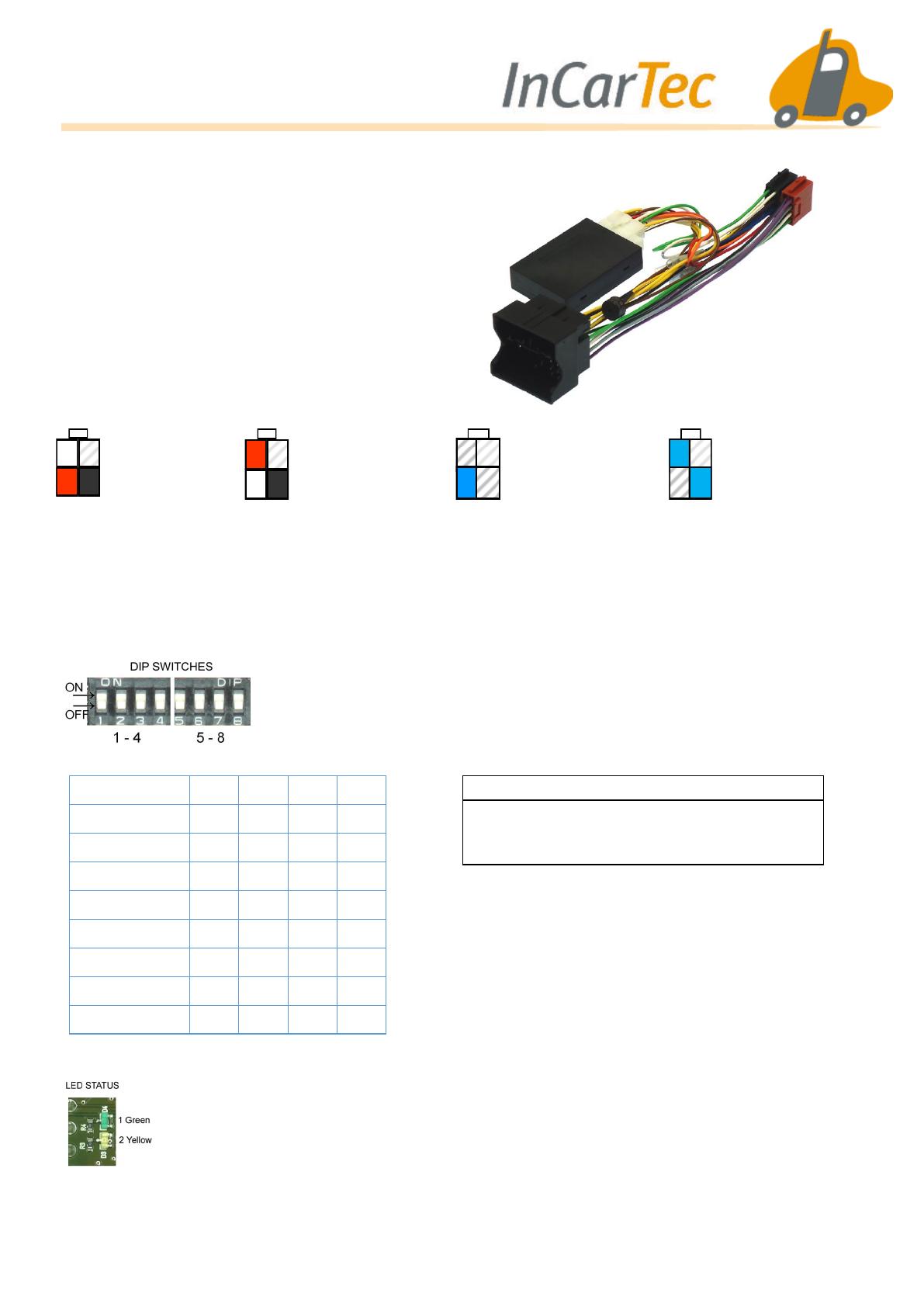
39-PGA-PDC
Citroen and Peugeot CAN steering and PDC interface
CANbus steering wheel control and PDC
retention interface for Citroen and Peugeot
cars.
The CANbus interface also generates CAN
ignition and speed pulse, illumination, parking
brake and reverse gear signal outputs.
Switch 5 6 7 8
All models, PDC retention on Off On Off Off
Green—CAN active
Yellow– Ignition output active
When connected the green light will indicate that the
interface is recognising the vehicles CANbus, and the
yellow light will indicate the interface is giving out an
ignition power supply.
If the green light is not on check the CANbus
connections and switch settings.
Set up the patch lead
4 3
2 1
4 3
2 1
4 3
2 1
Pioneer and Sony
Pin 1 black (base)
Pin 2 red (middle)
Pin 3 not connected
Pin 4 white (tip)
Alpine, Clarion and JVC
Pin 1 black (base)
Pin 2 white (tip)
Pin 3 not connected
Pin 4 red (middle)
JVC, Kenwood and Zenec
Pin 1 not connected
Pin 2 blue (single wire)
Pin 3 not connected
Pin 4 not connected
Set the switches
The switches on the interface need to be set according to the brand of radio and
vehicle model. Open the black box and set the switches.
See the tables below for the switch settings. Switches 1-4 relate to the brand of head
unit and switched 5-8 relate to the model of car.
Switch 1 2 3 4
Alpine Off On Off Off
Kenwood On On Off Off
JVC Off Off On Off
Clarion Off On On Off
Zenec Off Off Off On
Sony On Off On On
Pioneer Off On On On
Chinese/learning On Off Off On
The 4 pin patch lead connector diagrams above are viewed from the wire entry side of the connector.
Chinese/Learning
Pin 1 not connected
Pin 2 blue (single wire)
Pin 3 not connected
Pin 4 blue (single wire)
4 3
2 1