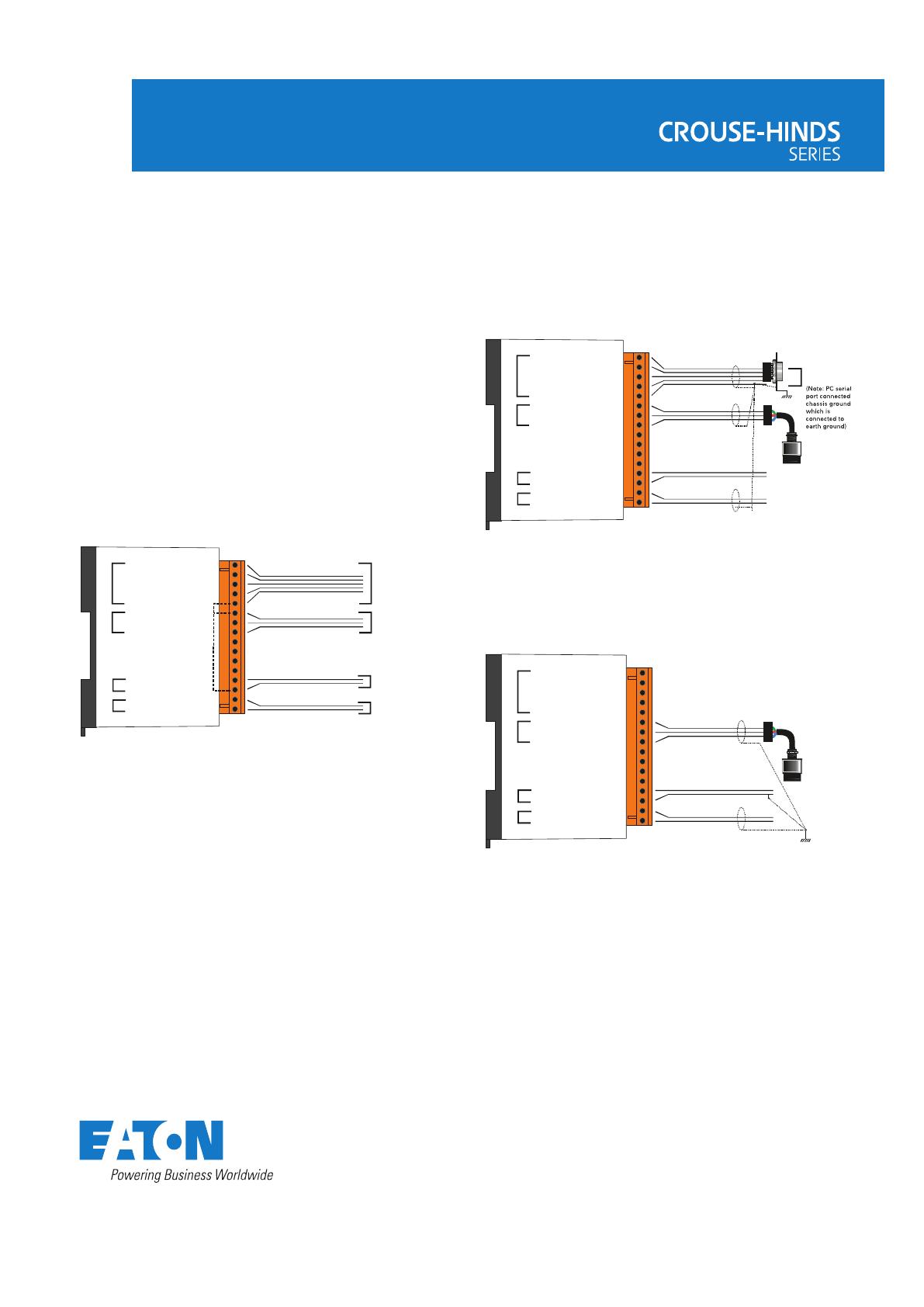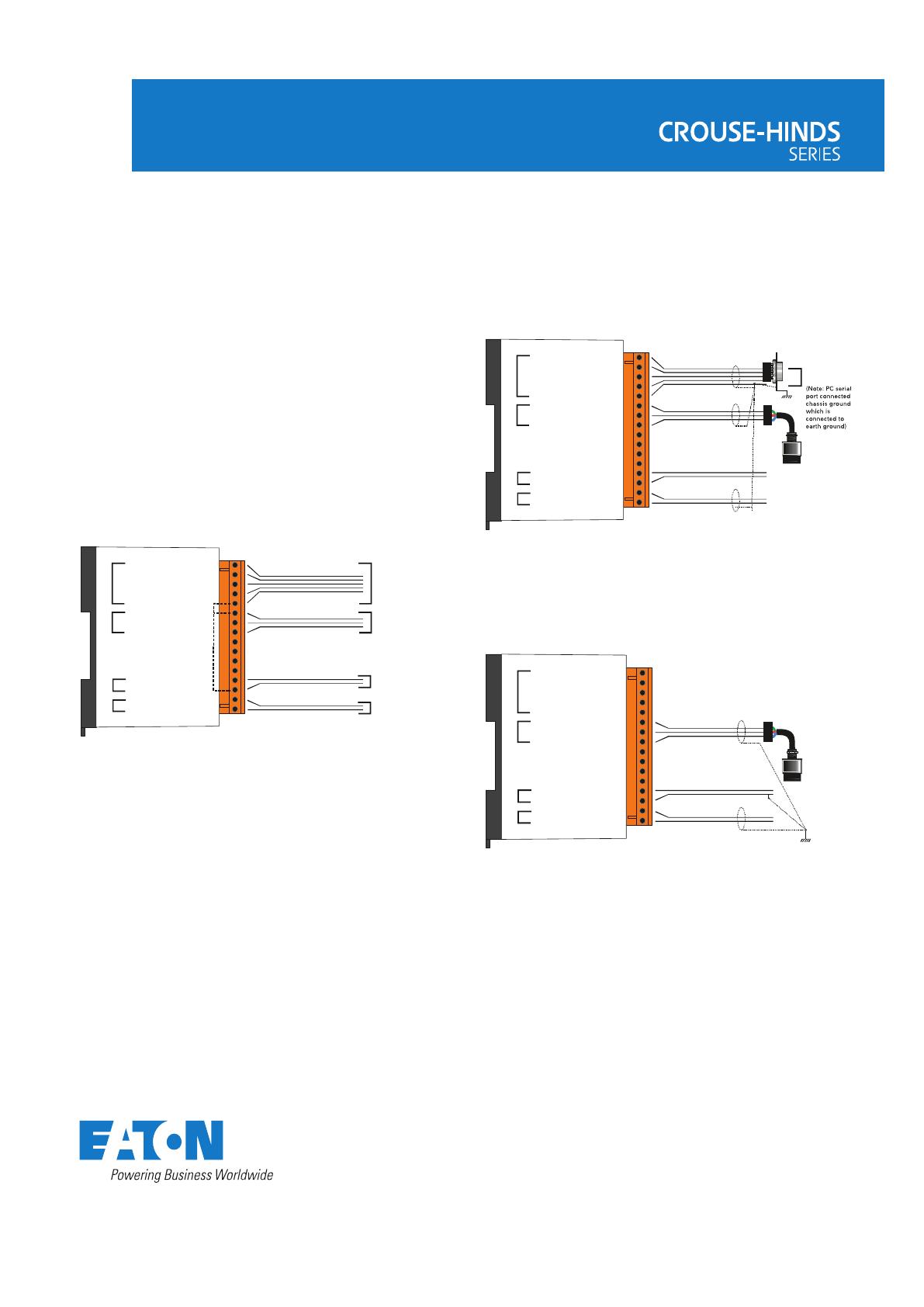
October 2016
TN010 520-1009 Rev 3
Technical note
MTL gas analysers & systems
Eaton Electric Limited,
Great Marlings, Butterfield, Luton
Beds, LU2 8DL, UK.
Tel: + 44 (0)1582 723633 Fax: + 44 (0)1582 422283
www.mtl-inst.com
© 2016 Eaton
All Rights Reserved
Publication No. TN010 520-1009 Rev 3 191016
October 2016
EUROPE (EMEA):
+44 (0)1582 723633
THE AMERICAS:
+1 800 835 7075
ASIA-PACIFIC:
+65 6 645 9888
The given data is only intended as a product
description and should not be regarded as a legal
warranty of properties or guarantee. In the interest
of further technical developments, we reserve the
right to make design changes.
MTL K522
grounding techniques
Introduction
This technical note is to aid the wiring on site of MTL K522
Instruments, remote sensors and communication equipment
using the RS232 interface.
Signal Grounding
The RS232 0V, Sensor Common and Supply 0V and are all
connected together internally – See Figure 1. It is important that
these terminals are not connected to external circuits at differing
potentials. This includes connections to mains earths in different
locations. The Output 4/20mA is an isolated output.
Figure 1 - Internal connections
When the RS232 port is connected to a PC, the GND terminal will
be connected to the PC case, and hence to mains earth ground.
In this case, the DC power supply for the instrument should be a
Class II or double insulated type (ie not earthed).
Chassis Grounding & Earth Grounding
Depending on the installation these might be connected together
or they might not. However for the discussion below, we have
assumed they are connected together and have ignored the earth
ground symbol.
If signal cables lengths are greater than 0.5m or close to sources
of electrical noise, instrument performance may be improved
by using screened cables. In this case the screens should be
terminated at one (the same) end to a single bonding point (ie
RS232 D type shield if this linked to earth). See Figure 2.
Figure 2 - Cable screening method
If the serial interface is not connected then it is advised to connect
the (–) 0v side of the DC supply to the earth bonding point.
See Figure 3
Figure 3 - Alternative cable screening method
In either of the cases above, the sensor is isolated from its metal
enclosure and will therefore not cause any external connection to
chassis ground or earth ground.
1 RX (In)
2 TX (Out)
3 CTS (In)
4 RTS (Out)
5 0V
6 Common (Green)
7 Reference (Red)
8 Measure (Blue)
9 NC
10 NC
11 NC
12 NC
13 Supply (+)24Vdc
14 Supply (-) 0V
15 4/20 mA (+) ve
16 4/20 mA (-) ve
RS232
Sensor
Supply
Output
(internaly connected)
RS232
Communications
Sensor
Power supply
Output
1 RX (In)
2 TX (Out)
3 CTS (In)
4 RTS (Out)
5 0V
6 Common (Green)
7 Reference (Red)
8 Measure (Blue)
9 NC
10 NC
11 NC
12 NC
13 Supply (+) 24Vdc
14 Supply (-) 0V
15 4/20 mA (+) ve
16 4/20 mA (-) ve
RS232
Sensor
Supply
Output
PC
Shield
1 RX (In)
2 TX (Out)
3 CTS (In)
4 RTS (Out)
5 0V
6 Common (Green)
7 Reference (Red)
8 Measure (Blue)
9 NC
10 NC
11 NC
12 NC
13 Supply (+) 24Vdc
14 Supply (-) 0V
15 4/20 mA (+) ve
16 4/20 mA (-) ve
RS232
Sensor
Supply
Output