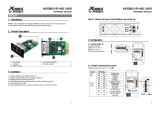Page is loading ...

Reference Manual
00809-0100-2460, Rev DG
March 2020
Rosemount
™
2460 System Hub
for tank gauging systems


i
Reference Manual
00809-0100-2460, Rev DG
Title Page
March 2020
Title Page
Rosemount
™
2460 System Hub
NOTICE
Read this manual before working with the product. For personal and system safety, and for optimum
product performance, make sure you thoroughly understand the contents before installing, using, or
maintaining this product.
For equipment service or support needs, contact your local Emerson
™
Automation
Solutions/Rosemount Tank Gauging representative.
Spare Parts
Any substitution of non-recognized spare parts may jeopardize safety. Repair, e.g. substitution of
components etc, may also jeopardize safety and is under no circumstances allowed.
Rosemount Tank Radar AB will not take any responsibility for faults, accidents, etc caused by
non-recognized spare parts or any repair which is not made by Rosemount Tank Radar AB.
The products described in this document are NOT designed for nuclear-qualified applications. Using
non-nuclear qualified products in applications that require nuclear-qualified hardware or products may
cause inaccurate readings.
For information on Rosemount nuclear-qualified products, contact your local Emerson representative.
WARNING - Substitution of components may impair Intrinsic Safety.
WARNING - To prevent ignition of flammable or combustible atmospheres, disconnect power before
servicing.
AVERTISSEMENT - La substitution de composants peut compromettre la sécurité intrinsèque.
AVERTISSEMENT - Ne pas ouvrir en cas de presence d'atmosphere explosive.

ii
Reference Manual
00809-0100-2460, Rev DG
Title Page
March 2020
Title Page

iii
Reference Manual
00809-0100-2460, Rev DG
Contents
March 2020
Contents
Contents
1Section 1: Introduction
1.1 Safety messages. . . . . . . . . . . . . . . . . . . . . . . . . . . . . . . . . . . . . . . . . . . . . . . . . . . . . . . . . . . . . . . . . . . 1
1.2 Symbols . . . . . . . . . . . . . . . . . . . . . . . . . . . . . . . . . . . . . . . . . . . . . . . . . . . . . . . . . . . . . . . . . . . . . . . . . . 2
1.3 Section overview . . . . . . . . . . . . . . . . . . . . . . . . . . . . . . . . . . . . . . . . . . . . . . . . . . . . . . . . . . . . . . . . . . 3
1.4 Technical documentation . . . . . . . . . . . . . . . . . . . . . . . . . . . . . . . . . . . . . . . . . . . . . . . . . . . . . . . . . . 4
1.4.1 Reference manuals . . . . . . . . . . . . . . . . . . . . . . . . . . . . . . . . . . . . . . . . . . . . . . . . . . . . . . . . . . 4
1.4.2 Product data sheets . . . . . . . . . . . . . . . . . . . . . . . . . . . . . . . . . . . . . . . . . . . . . . . . . . . . . . . . . 4
1.4.3 Drawings. . . . . . . . . . . . . . . . . . . . . . . . . . . . . . . . . . . . . . . . . . . . . . . . . . . . . . . . . . . . . . . . . . . 4
1.5 Service support. . . . . . . . . . . . . . . . . . . . . . . . . . . . . . . . . . . . . . . . . . . . . . . . . . . . . . . . . . . . . . . . . . . . 6
1.6 Product recycling/ disposal . . . . . . . . . . . . . . . . . . . . . . . . . . . . . . . . . . . . . . . . . . . . . . . . . . . . . . . . . 6
1.7 Packing material . . . . . . . . . . . . . . . . . . . . . . . . . . . . . . . . . . . . . . . . . . . . . . . . . . . . . . . . . . . . . . . . . . 6
1.7.1 Reuse and recycling . . . . . . . . . . . . . . . . . . . . . . . . . . . . . . . . . . . . . . . . . . . . . . . . . . . . . . . . . 6
1.7.2 Energy recovery. . . . . . . . . . . . . . . . . . . . . . . . . . . . . . . . . . . . . . . . . . . . . . . . . . . . . . . . . . . . . 6
2Section 2: Overview
2.1 Introduction . . . . . . . . . . . . . . . . . . . . . . . . . . . . . . . . . . . . . . . . . . . . . . . . . . . . . . . . . . . . . . . . . . . . . . 7
2.2 Communication . . . . . . . . . . . . . . . . . . . . . . . . . . . . . . . . . . . . . . . . . . . . . . . . . . . . . . . . . . . . . . . . . . . 8
2.3 Components. . . . . . . . . . . . . . . . . . . . . . . . . . . . . . . . . . . . . . . . . . . . . . . . . . . . . . . . . . . . . . . . . . . . . . 9
2.3.1 Enclosure . . . . . . . . . . . . . . . . . . . . . . . . . . . . . . . . . . . . . . . . . . . . . . . . . . . . . . . . . . . . . . . . . 12
2.3.2 Write protection switch . . . . . . . . . . . . . . . . . . . . . . . . . . . . . . . . . . . . . . . . . . . . . . . . . . . . . 12
2.4 System overview . . . . . . . . . . . . . . . . . . . . . . . . . . . . . . . . . . . . . . . . . . . . . . . . . . . . . . . . . . . . . . . . . 13
2.5 Installation procedure. . . . . . . . . . . . . . . . . . . . . . . . . . . . . . . . . . . . . . . . . . . . . . . . . . . . . . . . . . . . . 20
3Section 3: Installation
3.1 Section overview . . . . . . . . . . . . . . . . . . . . . . . . . . . . . . . . . . . . . . . . . . . . . . . . . . . . . . . . . . . . . . . . . 21
3.2 Safety messages. . . . . . . . . . . . . . . . . . . . . . . . . . . . . . . . . . . . . . . . . . . . . . . . . . . . . . . . . . . . . . . . . . 21
3.3 Installation considerations. . . . . . . . . . . . . . . . . . . . . . . . . . . . . . . . . . . . . . . . . . . . . . . . . . . . . . . . . 23
3.3.1 Installation plan . . . . . . . . . . . . . . . . . . . . . . . . . . . . . . . . . . . . . . . . . . . . . . . . . . . . . . . . . . . . 23
3.4 Mechanical installation . . . . . . . . . . . . . . . . . . . . . . . . . . . . . . . . . . . . . . . . . . . . . . . . . . . . . . . . . . . . 24
3.5 Electrical installation . . . . . . . . . . . . . . . . . . . . . . . . . . . . . . . . . . . . . . . . . . . . . . . . . . . . . . . . . . . . . . 27
3.5.1 Cable entries . . . . . . . . . . . . . . . . . . . . . . . . . . . . . . . . . . . . . . . . . . . . . . . . . . . . . . . . . . . . . . 27
3.5.2 Power supply . . . . . . . . . . . . . . . . . . . . . . . . . . . . . . . . . . . . . . . . . . . . . . . . . . . . . . . . . . . . . . 27
3.5.3 Cable selection for power supply . . . . . . . . . . . . . . . . . . . . . . . . . . . . . . . . . . . . . . . . . . . . . 27
3.5.4 Grounding . . . . . . . . . . . . . . . . . . . . . . . . . . . . . . . . . . . . . . . . . . . . . . . . . . . . . . . . . . . . . . . . 27
3.5.5 Cabling for the TRL2/RS485 bus . . . . . . . . . . . . . . . . . . . . . . . . . . . . . . . . . . . . . . . . . . . . . . 28

iv
Reference Manual
00809-0100-2460, Rev DG
Contents
March 2020
Contents
3.5.6 Connecting to a Rosemount 2460 System Hub . . . . . . . . . . . . . . . . . . . . . . . . . . . . . . . . 29
3.5.7 Wiring . . . . . . . . . . . . . . . . . . . . . . . . . . . . . . . . . . . . . . . . . . . . . . . . . . . . . . . . . . . . . . . . . . . . 31
3.5.8 Terminal board and ports . . . . . . . . . . . . . . . . . . . . . . . . . . . . . . . . . . . . . . . . . . . . . . . . . . . 32
3.5.9 Ground lug . . . . . . . . . . . . . . . . . . . . . . . . . . . . . . . . . . . . . . . . . . . . . . . . . . . . . . . . . . . . . . . . 38
3.5.10 Power supply connection. . . . . . . . . . . . . . . . . . . . . . . . . . . . . . . . . . . . . . . . . . . . . . . . . . . . 39
3.5.11 Wiring diagrams . . . . . . . . . . . . . . . . . . . . . . . . . . . . . . . . . . . . . . . . . . . . . . . . . . . . . . . . . . . 41
4Section 4: Configuration
4.1 Overview . . . . . . . . . . . . . . . . . . . . . . . . . . . . . . . . . . . . . . . . . . . . . . . . . . . . . . . . . . . . . . . . . . . . . . . . 47
4.2 Safety messages. . . . . . . . . . . . . . . . . . . . . . . . . . . . . . . . . . . . . . . . . . . . . . . . . . . . . . . . . . . . . . . . . . 47
4.3 Setting up a Rosemount 2460 System Hub . . . . . . . . . . . . . . . . . . . . . . . . . . . . . . . . . . . . . . . . . . 48
4.3.1 Introduction . . . . . . . . . . . . . . . . . . . . . . . . . . . . . . . . . . . . . . . . . . . . . . . . . . . . . . . . . . . . . . . 48
4.3.2 Installation procedure . . . . . . . . . . . . . . . . . . . . . . . . . . . . . . . . . . . . . . . . . . . . . . . . . . . . . . 48
4.3.3 Preconditions for redundancy setup . . . . . . . . . . . . . . . . . . . . . . . . . . . . . . . . . . . . . . . . . . 51
4.3.4 Installation wizard. . . . . . . . . . . . . . . . . . . . . . . . . . . . . . . . . . . . . . . . . . . . . . . . . . . . . . . . . . 53
4.3.5 Tank databases of the Rosemount 2460 and the Rosemount 2410 . . . . . . . . . . . . . . . 68
4.3.6 System setup . . . . . . . . . . . . . . . . . . . . . . . . . . . . . . . . . . . . . . . . . . . . . . . . . . . . . . . . . . . . . . 73
4.3.7 Redundancy configuration . . . . . . . . . . . . . . . . . . . . . . . . . . . . . . . . . . . . . . . . . . . . . . . . . . 74
4.3.8 Redundancy setup via Web graphical user interface . . . . . . . . . . . . . . . . . . . . . . . . . . . . 78
4.4 Inventory calculation configuration . . . . . . . . . . . . . . . . . . . . . . . . . . . . . . . . . . . . . . . . . . . . . . . . . 81
4.4.1 Inventory manual values . . . . . . . . . . . . . . . . . . . . . . . . . . . . . . . . . . . . . . . . . . . . . . . . . . . . 85
4.5 Strapping table configuration . . . . . . . . . . . . . . . . . . . . . . . . . . . . . . . . . . . . . . . . . . . . . . . . . . . . . . 87
5Section 5: Operation
5.1 Overview . . . . . . . . . . . . . . . . . . . . . . . . . . . . . . . . . . . . . . . . . . . . . . . . . . . . . . . . . . . . . . . . . . . . . . . . 89
5.2 Safety messages. . . . . . . . . . . . . . . . . . . . . . . . . . . . . . . . . . . . . . . . . . . . . . . . . . . . . . . . . . . . . . . . . . 89
5.3 Light emitting diodes . . . . . . . . . . . . . . . . . . . . . . . . . . . . . . . . . . . . . . . . . . . . . . . . . . . . . . . . . . . . . 90
5.3.1 Start-up procedure . . . . . . . . . . . . . . . . . . . . . . . . . . . . . . . . . . . . . . . . . . . . . . . . . . . . . . . . . 91
5.3.2 Runtime operation . . . . . . . . . . . . . . . . . . . . . . . . . . . . . . . . . . . . . . . . . . . . . . . . . . . . . . . . . 91
5.3.3 Error LED . . . . . . . . . . . . . . . . . . . . . . . . . . . . . . . . . . . . . . . . . . . . . . . . . . . . . . . . . . . . . . . . . . 92
5.3.4 Status LED. . . . . . . . . . . . . . . . . . . . . . . . . . . . . . . . . . . . . . . . . . . . . . . . . . . . . . . . . . . . . . . . . 94
5.4 Redundancy operation . . . . . . . . . . . . . . . . . . . . . . . . . . . . . . . . . . . . . . . . . . . . . . . . . . . . . . . . . . . . 96
5.4.1 View redundancy state in TankMaster WinSetup . . . . . . . . . . . . . . . . . . . . . . . . . . . . . . . 96
5.4.2 View redundancy state using the web interface . . . . . . . . . . . . . . . . . . . . . . . . . . . . . . . . 97
5.4.3 Errors and warnings . . . . . . . . . . . . . . . . . . . . . . . . . . . . . . . . . . . . . . . . . . . . . . . . . . . . . . . . 98
5.4.4 Manual switch over . . . . . . . . . . . . . . . . . . . . . . . . . . . . . . . . . . . . . . . . . . . . . . . . . . . . . . . . 100

v
Reference Manual
00809-0100-2460, Rev DG
Contents
March 2020
Contents
6Section 6: Service and Troubleshooting
6.1 Safety messages. . . . . . . . . . . . . . . . . . . . . . . . . . . . . . . . . . . . . . . . . . . . . . . . . . . . . . . . . . . . . . . . . 104
6.2 Tools. . . . . . . . . . . . . . . . . . . . . . . . . . . . . . . . . . . . . . . . . . . . . . . . . . . . . . . . . . . . . . . . . . . . . . . . . . . 105
6.3 Troubleshooting . . . . . . . . . . . . . . . . . . . . . . . . . . . . . . . . . . . . . . . . . . . . . . . . . . . . . . . . . . . . . . . . 105
6.4 Exchanging a modem card. . . . . . . . . . . . . . . . . . . . . . . . . . . . . . . . . . . . . . . . . . . . . . . . . . . . . . . . 108
6.5 Exchanging the terminal board. . . . . . . . . . . . . . . . . . . . . . . . . . . . . . . . . . . . . . . . . . . . . . . . . . . . 110
6.6 Replacing the power supply unit. . . . . . . . . . . . . . . . . . . . . . . . . . . . . . . . . . . . . . . . . . . . . . . . . . . 112
6.7 Using the web interface . . . . . . . . . . . . . . . . . . . . . . . . . . . . . . . . . . . . . . . . . . . . . . . . . . . . . . . . . . 114
6.7.1 Logging in to the web interface . . . . . . . . . . . . . . . . . . . . . . . . . . . . . . . . . . . . . . . . . . . . . 114
6.8 User settings . . . . . . . . . . . . . . . . . . . . . . . . . . . . . . . . . . . . . . . . . . . . . . . . . . . . . . . . . . . . . . . . . . . . 117
6.9 Ports statistics . . . . . . . . . . . . . . . . . . . . . . . . . . . . . . . . . . . . . . . . . . . . . . . . . . . . . . . . . . . . . . . . . . 118
6.10Logging . . . . . . . . . . . . . . . . . . . . . . . . . . . . . . . . . . . . . . . . . . . . . . . . . . . . . . . . . . . . . . . . . . . . . . . . 119
6.10.1 To stop logging . . . . . . . . . . . . . . . . . . . . . . . . . . . . . . . . . . . . . . . . . . . . . . . . . . . . . . . . . . . 121
6.10.2 Downloading log files to a PC . . . . . . . . . . . . . . . . . . . . . . . . . . . . . . . . . . . . . . . . . . . . . . .122
6.11Modbus TCP configuration . . . . . . . . . . . . . . . . . . . . . . . . . . . . . . . . . . . . . . . . . . . . . . . . . . . . . . . 124
6.12User defined Modbus . . . . . . . . . . . . . . . . . . . . . . . . . . . . . . . . . . . . . . . . . . . . . . . . . . . . . . . . . . . . 125
6.13Modbus TCP statistics. . . . . . . . . . . . . . . . . . . . . . . . . . . . . . . . . . . . . . . . . . . . . . . . . . . . . . . . . . . . 126
6.14Time. . . . . . . . . . . . . . . . . . . . . . . . . . . . . . . . . . . . . . . . . . . . . . . . . . . . . . . . . . . . . . . . . . . . . . . . . . . 127
6.14.1 Set date and time . . . . . . . . . . . . . . . . . . . . . . . . . . . . . . . . . . . . . . . . . . . . . . . . . . . . . . . . . 127
6.15Ports. . . . . . . . . . . . . . . . . . . . . . . . . . . . . . . . . . . . . . . . . . . . . . . . . . . . . . . . . . . . . . . . . . . . . . . . . . . 128
6.15.1 Protocol options . . . . . . . . . . . . . . . . . . . . . . . . . . . . . . . . . . . . . . . . . . . . . . . . . . . . . . . . . . 128
6.15.2 Type options . . . . . . . . . . . . . . . . . . . . . . . . . . . . . . . . . . . . . . . . . . . . . . . . . . . . . . . . . . . . . 128
6.15.3 Input register mapping options . . . . . . . . . . . . . . . . . . . . . . . . . . . . . . . . . . . . . . . . . . . . . 129
6.15.4 Redundant field ports. . . . . . . . . . . . . . . . . . . . . . . . . . . . . . . . . . . . . . . . . . . . . . . . . . . . . . 129
6.16Network . . . . . . . . . . . . . . . . . . . . . . . . . . . . . . . . . . . . . . . . . . . . . . . . . . . . . . . . . . . . . . . . . . . . . . . 130
6.16.1 Recommendations for Modbus TCP IP addressing . . . . . . . . . . . . . . . . . . . . . . . . . . . . . 131
6.17Diagnostics. . . . . . . . . . . . . . . . . . . . . . . . . . . . . . . . . . . . . . . . . . . . . . . . . . . . . . . . . . . . . . . . . . . . . 132
6.17.1 Diagnostics in WinSetup . . . . . . . . . . . . . . . . . . . . . . . . . . . . . . . . . . . . . . . . . . . . . . . . . . . 134
6.18Restore to factory defaults . . . . . . . . . . . . . . . . . . . . . . . . . . . . . . . . . . . . . . . . . . . . . . . . . . . . . . . 135
6.19Configuration backup. . . . . . . . . . . . . . . . . . . . . . . . . . . . . . . . . . . . . . . . . . . . . . . . . . . . . . . . . . . . 136
6.19.1 Configuration backup using WinSetup . . . . . . . . . . . . . . . . . . . . . . . . . . . . . . . . . . . . . . . 137
6.20Configuration recovery . . . . . . . . . . . . . . . . . . . . . . . . . . . . . . . . . . . . . . . . . . . . . . . . . . . . . . . . . . 138
6.20.1 Configuration recovery using WinSetup. . . . . . . . . . . . . . . . . . . . . . . . . . . . . . . . . . . . . . 139
6.21Firmware upgrade. . . . . . . . . . . . . . . . . . . . . . . . . . . . . . . . . . . . . . . . . . . . . . . . . . . . . . . . . . . . . . . 140
6.21.1 Upgrading firmware for a single Rosemount 2460 System Hub . . . . . . . . . . . . . . . . . 140
6.21.2 Firmware upgrade of redundant system hubs. . . . . . . . . . . . . . . . . . . . . . . . . . . . . . . . . 141
6.22License upgrade. . . . . . . . . . . . . . . . . . . . . . . . . . . . . . . . . . . . . . . . . . . . . . . . . . . . . . . . . . . . . . . . . 142
6.22.1 Upgrade procedure. . . . . . . . . . . . . . . . . . . . . . . . . . . . . . . . . . . . . . . . . . . . . . . . . . . . . . . . 142

vi
Reference Manual
00809-0100-2460, Rev DG
Contents
March 2020
Contents
6.22.2 Demo license . . . . . . . . . . . . . . . . . . . . . . . . . . . . . . . . . . . . . . . . . . . . . . . . . . . . . . . . . . . . . 144
6.23Redundancy . . . . . . . . . . . . . . . . . . . . . . . . . . . . . . . . . . . . . . . . . . . . . . . . . . . . . . . . . . . . . . . . . . . . 145
6.23.1 Pairing two system hubs . . . . . . . . . . . . . . . . . . . . . . . . . . . . . . . . . . . . . . . . . . . . . . . . . . . 145
6.23.2 To unpair redundant system hubs . . . . . . . . . . . . . . . . . . . . . . . . . . . . . . . . . . . . . . . . . . . 146
6.24Fuses . . . . . . . . . . . . . . . . . . . . . . . . . . . . . . . . . . . . . . . . . . . . . . . . . . . . . . . . . . . . . . . . . . . . . . . . . . 147
6.25Write protection . . . . . . . . . . . . . . . . . . . . . . . . . . . . . . . . . . . . . . . . . . . . . . . . . . . . . . . . . . . . . . . . 148
6.25.1 Hardware write protection switch . . . . . . . . . . . . . . . . . . . . . . . . . . . . . . . . . . . . . . . . . . . 148
6.25.2 Software write protection . . . . . . . . . . . . . . . . . . . . . . . . . . . . . . . . . . . . . . . . . . . . . . . . . . 149
6.26Replacing the backup battery. . . . . . . . . . . . . . . . . . . . . . . . . . . . . . . . . . . . . . . . . . . . . . . . . . . . . 150
6.27Setting the real-time clock . . . . . . . . . . . . . . . . . . . . . . . . . . . . . . . . . . . . . . . . . . . . . . . . . . . . . . . 151
6.28Maintenance . . . . . . . . . . . . . . . . . . . . . . . . . . . . . . . . . . . . . . . . . . . . . . . . . . . . . . . . . . . . . . . . . . . 152
6.29Modem cards . . . . . . . . . . . . . . . . . . . . . . . . . . . . . . . . . . . . . . . . . . . . . . . . . . . . . . . . . . . . . . . . . . . 153
6.29.1 RS232 and RS485 . . . . . . . . . . . . . . . . . . . . . . . . . . . . . . . . . . . . . . . . . . . . . . . . . . . . . . . . . 153
6.29.2 Enraf
®
. . . . . . . . . . . . . . . . . . . . . . . . . . . . . . . . . . . . . . . . . . . . . . . . . . . . . . . . . . . . . . . . . . . 155
6.29.3 L&J . . . . . . . . . . . . . . . . . . . . . . . . . . . . . . . . . . . . . . . . . . . . . . . . . . . . . . . . . . . . . . . . . . . . . . 156
6.29.4 Varec . . . . . . . . . . . . . . . . . . . . . . . . . . . . . . . . . . . . . . . . . . . . . . . . . . . . . . . . . . . . . . . . . . . . 157
6.29.5 Modem Multi Loop . . . . . . . . . . . . . . . . . . . . . . . . . . . . . . . . . . . . . . . . . . . . . . . . . . . . . . . . 158
AAppendix A: Specifications and Reference Data
A.1 Communication/Configuration specifications. . . . . . . . . . . . . . . . . . . . . . . . . . . . . . . . . . . . . . . 161
A.1.1 Number of tanks . . . . . . . . . . . . . . . . . . . . . . . . . . . . . . . . . . . . . . . . . . . . . . . . . . . . . . . . . . 161
A.1.2 Number of devices per field port . . . . . . . . . . . . . . . . . . . . . . . . . . . . . . . . . . . . . . . . . . . . 161
A.1.3 Number of ports . . . . . . . . . . . . . . . . . . . . . . . . . . . . . . . . . . . . . . . . . . . . . . . . . . . . . . . . . . 161
A.1.4 Hosts . . . . . . . . . . . . . . . . . . . . . . . . . . . . . . . . . . . . . . . . . . . . . . . . . . . . . . . . . . . . . . . . . . . . 161
A.1.5 Enraf emulation . . . . . . . . . . . . . . . . . . . . . . . . . . . . . . . . . . . . . . . . . . . . . . . . . . . . . . . . . . . 162
A.1.6 GPE emulation . . . . . . . . . . . . . . . . . . . . . . . . . . . . . . . . . . . . . . . . . . . . . . . . . . . . . . . . . . . . 162
A.1.7 Whessoe emulation . . . . . . . . . . . . . . . . . . . . . . . . . . . . . . . . . . . . . . . . . . . . . . . . . . . . . . . 162
A.1.8 L&J emulation. . . . . . . . . . . . . . . . . . . . . . . . . . . . . . . . . . . . . . . . . . . . . . . . . . . . . . . . . . . . . 162
A.1.9 E+H Tank Side Monitor emulation . . . . . . . . . . . . . . . . . . . . . . . . . . . . . . . . . . . . . . . . . . . 162
A.1.10 Varec emulation . . . . . . . . . . . . . . . . . . . . . . . . . . . . . . . . . . . . . . . . . . . . . . . . . . . . . . . . . . 162
A.1.11 User-defined Modbus device . . . . . . . . . . . . . . . . . . . . . . . . . . . . . . . . . . . . . . . . . . . . . . . 162
A.1.12 Rosemount 2160/2165 emulation . . . . . . . . . . . . . . . . . . . . . . . . . . . . . . . . . . . . . . . . . . 162
A.1.13 Digital communication protocols . . . . . . . . . . . . . . . . . . . . . . . . . . . . . . . . . . . . . . . . . . . 163
A.2 Electrical specifications. . . . . . . . . . . . . . . . . . . . . . . . . . . . . . . . . . . . . . . . . . . . . . . . . . . . . . . . . . . 166
A.2.1 Power supply . . . . . . . . . . . . . . . . . . . . . . . . . . . . . . . . . . . . . . . . . . . . . . . . . . . . . . . . . . . . . 166
A.2.2 Power consumption . . . . . . . . . . . . . . . . . . . . . . . . . . . . . . . . . . . . . . . . . . . . . . . . . . . . . . . 166
A.2.3 Cable entries . . . . . . . . . . . . . . . . . . . . . . . . . . . . . . . . . . . . . . . . . . . . . . . . . . . . . . . . . . . . . 166
A.2.4 Electrical interface. . . . . . . . . . . . . . . . . . . . . . . . . . . . . . . . . . . . . . . . . . . . . . . . . . . . . . . . . 166

vii
Reference Manual
00809-0100-2460, Rev DG
Contents
March 2020
Contents
A.2.5 Cable size . . . . . . . . . . . . . . . . . . . . . . . . . . . . . . . . . . . . . . . . . . . . . . . . . . . . . . . . . . . . . . . . 166
A.2.6 Built-in mains fuses . . . . . . . . . . . . . . . . . . . . . . . . . . . . . . . . . . . . . . . . . . . . . . . . . . . . . . . . 166
A.2.7 Backup battery. . . . . . . . . . . . . . . . . . . . . . . . . . . . . . . . . . . . . . . . . . . . . . . . . . . . . . . . . . . . 166
A.3 Mechanical specifications. . . . . . . . . . . . . . . . . . . . . . . . . . . . . . . . . . . . . . . . . . . . . . . . . . . . . . . . . 166
A.3.1 Housing material. . . . . . . . . . . . . . . . . . . . . . . . . . . . . . . . . . . . . . . . . . . . . . . . . . . . . . . . . . 166
A.3.2 Installation . . . . . . . . . . . . . . . . . . . . . . . . . . . . . . . . . . . . . . . . . . . . . . . . . . . . . . . . . . . . . . . 166
A.3.3 Weight. . . . . . . . . . . . . . . . . . . . . . . . . . . . . . . . . . . . . . . . . . . . . . . . . . . . . . . . . . . . . . . . . . . 166
A.4 Environmental specifications. . . . . . . . . . . . . . . . . . . . . . . . . . . . . . . . . . . . . . . . . . . . . . . . . . . . . . 166
A.4.1 Temperature limits . . . . . . . . . . . . . . . . . . . . . . . . . . . . . . . . . . . . . . . . . . . . . . . . . . . . . . . . 166
A.4.2 Humidity limits . . . . . . . . . . . . . . . . . . . . . . . . . . . . . . . . . . . . . . . . . . . . . . . . . . . . . . . . . . . 166
A.4.3 Ingress protection. . . . . . . . . . . . . . . . . . . . . . . . . . . . . . . . . . . . . . . . . . . . . . . . . . . . . . . . . 166
A.5 Additional specifications . . . . . . . . . . . . . . . . . . . . . . . . . . . . . . . . . . . . . . . . . . . . . . . . . . . . . . . . . 166
A.5.1 Metrology sealing possibility . . . . . . . . . . . . . . . . . . . . . . . . . . . . . . . . . . . . . . . . . . . . . . .166
A.5.2 Write protection . . . . . . . . . . . . . . . . . . . . . . . . . . . . . . . . . . . . . . . . . . . . . . . . . . . . . . . . . . 166
A.6 Dimensional drawings . . . . . . . . . . . . . . . . . . . . . . . . . . . . . . . . . . . . . . . . . . . . . . . . . . . . . . . . . . . 167
A.7 Ordering information . . . . . . . . . . . . . . . . . . . . . . . . . . . . . . . . . . . . . . . . . . . . . . . . . . . . . . . . . . . . 169
BAppendix B: Product Certifications
B.1 European Directive Information . . . . . . . . . . . . . . . . . . . . . . . . . . . . . . . . . . . . . . . . . . . . . . . . . . . 175
B.2 Ordinary location certification. . . . . . . . . . . . . . . . . . . . . . . . . . . . . . . . . . . . . . . . . . . . . . . . . . . . . 175
B.3 Electromagentic compatibility compliance . . . . . . . . . . . . . . . . . . . . . . . . . . . . . . . . . . . . . . . . . 175
B.3.1 FCC. . . . . . . . . . . . . . . . . . . . . . . . . . . . . . . . . . . . . . . . . . . . . . . . . . . . . . . . . . . . . . . . . . . . . . 175
B.4 Custody transfer certifications . . . . . . . . . . . . . . . . . . . . . . . . . . . . . . . . . . . . . . . . . . . . . . . . . . . . 175
B.4.1 OIML custody transfer . . . . . . . . . . . . . . . . . . . . . . . . . . . . . . . . . . . . . . . . . . . . . . . . . . . . . 175
CAppendix C: Enraf
®
Device Configuration
C.1 Tank Database configuration for Enraf devices . . . . . . . . . . . . . . . . . . . . . . . . . . . . . . . . . . . . . . 177
C.2 Advanced Enraf configuration . . . . . . . . . . . . . . . . . . . . . . . . . . . . . . . . . . . . . . . . . . . . . . . . . . . . . 180
C.2.1 Fast polling . . . . . . . . . . . . . . . . . . . . . . . . . . . . . . . . . . . . . . . . . . . . . . . . . . . . . . . . . . . . . . . 180
C.2.2 Configure Vapor Temperature . . . . . . . . . . . . . . . . . . . . . . . . . . . . . . . . . . . . . . . . . . . . . . 180
DAppendix D: Servo Commands
D.1 Sending a servo command. . . . . . . . . . . . . . . . . . . . . . . . . . . . . . . . . . . . . . . . . . . . . . . . . . . . . . . . 181
D.2 Servo states. . . . . . . . . . . . . . . . . . . . . . . . . . . . . . . . . . . . . . . . . . . . . . . . . . . . . . . . . . . . . . . . . . . . . 185
D.3 Type of request (TOR) . . . . . . . . . . . . . . . . . . . . . . . . . . . . . . . . . . . . . . . . . . . . . . . . . . . . . . . . . . . . 186
EAppendix E: Whessoe Device Configuration
E.1 Tank Database configuration . . . . . . . . . . . . . . . . . . . . . . . . . . . . . . . . . . . . . . . . . . . . . . . . . . . . . 187

viii
Reference Manual
00809-0100-2460, Rev DG
Contents
March 2020
Contents
E.2 Advanced Whessoe configuration . . . . . . . . . . . . . . . . . . . . . . . . . . . . . . . . . . . . . . . . . . . . . . . . . 190
E.2.1 Fast polling . . . . . . . . . . . . . . . . . . . . . . . . . . . . . . . . . . . . . . . . . . . . . . . . . . . . . . . . . . . . . . . 190
E.2.2 Configure range values for Whessoe WM550 . . . . . . . . . . . . . . . . . . . . . . . . . . . . . . . . . 190
E.2.3 Configure Vapor Temperature for Whessoe WM660. . . . . . . . . . . . . . . . . . . . . . . . . . . 192
FAppendix F: Modbus
®
Standard Question
F.1 Introduction . . . . . . . . . . . . . . . . . . . . . . . . . . . . . . . . . . . . . . . . . . . . . . . . . . . . . . . . . . . . . . . . . . . . 193
F.1.1 Priority. . . . . . . . . . . . . . . . . . . . . . . . . . . . . . . . . . . . . . . . . . . . . . . . . . . . . . . . . . . . . . . . . . . 193
F.2 FC02 Status register area . . . . . . . . . . . . . . . . . . . . . . . . . . . . . . . . . . . . . . . . . . . . . . . . . . . . . . . . . 194
F.2.1 Tank register area . . . . . . . . . . . . . . . . . . . . . . . . . . . . . . . . . . . . . . . . . . . . . . . . . . . . . . . . . 194
F.3 FC03 register area . . . . . . . . . . . . . . . . . . . . . . . . . . . . . . . . . . . . . . . . . . . . . . . . . . . . . . . . . . . . . . . 196
F.3.1 System register area . . . . . . . . . . . . . . . . . . . . . . . . . . . . . . . . . . . . . . . . . . . . . . . . . . . . . . . 196
F.4 FC04 register area . . . . . . . . . . . . . . . . . . . . . . . . . . . . . . . . . . . . . . . . . . . . . . . . . . . . . . . . . . . . . . . 198
F.4.1 Tank register area . . . . . . . . . . . . . . . . . . . . . . . . . . . . . . . . . . . . . . . . . . . . . . . . . . . . . . . . . 198
F.4.2 System register area . . . . . . . . . . . . . . . . . . . . . . . . . . . . . . . . . . . . . . . . . . . . . . . . . . . . . . . 206
F.4.3 Redundancy register area . . . . . . . . . . . . . . . . . . . . . . . . . . . . . . . . . . . . . . . . . . . . . . . . . .209
F.4.4 Simulation register area. . . . . . . . . . . . . . . . . . . . . . . . . . . . . . . . . . . . . . . . . . . . . . . . . . . . 211
F.4.5 Inventory register area . . . . . . . . . . . . . . . . . . . . . . . . . . . . . . . . . . . . . . . . . . . . . . . . . . . . . 212
F.5 User defined Modbus server mapping . . . . . . . . . . . . . . . . . . . . . . . . . . . . . . . . . . . . . . . . . . . . . .213
F.6 User defined Modbus device mapping . . . . . . . . . . . . . . . . . . . . . . . . . . . . . . . . . . . . . . . . . . . . . 216
GAppendix G: Fast Polling
G.1 Configure fast polling with common threshold . . . . . . . . . . . . . . . . . . . . . . . . . . . . . . . . . . . . . . 218
G.2 Configure fast polling with individual thresholds . . . . . . . . . . . . . . . . . . . . . . . . . . . . . . . . . . . . 220
HAppendix H: L&J Device Configuration
H.1 Tank Database configuration . . . . . . . . . . . . . . . . . . . . . . . . . . . . . . . . . . . . . . . . . . . . . . . . . . . . . 223
H.2 Advanced L&J configuration. . . . . . . . . . . . . . . . . . . . . . . . . . . . . . . . . . . . . . . . . . . . . . . . . . . . . . . 226
H.2.1 Fast polling . . . . . . . . . . . . . . . . . . . . . . . . . . . . . . . . . . . . . . . . . . . . . . . . . . . . . . . . . . . . . . . 226
H.2.2 Advanced L&J configuration . . . . . . . . . . . . . . . . . . . . . . . . . . . . . . . . . . . . . . . . . . . . . . . . 226
IAppendix I: Varec
®
Device Configuration
I.1 Tank Database configuration . . . . . . . . . . . . . . . . . . . . . . . . . . . . . . . . . . . . . . . . . . . . . . . . . . . . . 227
I.2 Advanced Varec configuration . . . . . . . . . . . . . . . . . . . . . . . . . . . . . . . . . . . . . . . . . . . . . . . . . . . . 230
I.2.1 Fast polling . . . . . . . . . . . . . . . . . . . . . . . . . . . . . . . . . . . . . . . . . . . . . . . . . . . . . . . . . . . . . . . 230
I.2.2 Advanced Varec configuration . . . . . . . . . . . . . . . . . . . . . . . . . . . . . . . . . . . . . . . . . . . . . . 230
JAppendix J: Enraf
®
858 CIU Configuration

ix
Reference Manual
00809-0100-2460, Rev DG
Contents
March 2020
Contents
J.1 Introduction . . . . . . . . . . . . . . . . . . . . . . . . . . . . . . . . . . . . . . . . . . . . . . . . . . . . . . . . . . . . . . . . . . . . 233
J.2 Getting started. . . . . . . . . . . . . . . . . . . . . . . . . . . . . . . . . . . . . . . . . . . . . . . . . . . . . . . . . . . . . . . . . . 234
J.3 Host port configuration . . . . . . . . . . . . . . . . . . . . . . . . . . . . . . . . . . . . . . . . . . . . . . . . . . . . . . . . . . 235
KAppendix K: TIC Configuration
K.1 Tank Database configuration . . . . . . . . . . . . . . . . . . . . . . . . . . . . . . . . . . . . . . . . . . . . . . . . . . . . . 237
K.2 Advanced TIC device configuration . . . . . . . . . . . . . . . . . . . . . . . . . . . . . . . . . . . . . . . . . . . . . . . . 239
K.2.1 Fast polling . . . . . . . . . . . . . . . . . . . . . . . . . . . . . . . . . . . . . . . . . . . . . . . . . . . . . . . . . . . . . . . 239
LAppendix L: Sakura Configuration
L.1 Tank Database configuration . . . . . . . . . . . . . . . . . . . . . . . . . . . . . . . . . . . . . . . . . . . . . . . . . . . . . 241
L.2 Advanced Sakura device configuration . . . . . . . . . . . . . . . . . . . . . . . . . . . . . . . . . . . . . . . . . . . . .244
L.2.1 Fast polling . . . . . . . . . . . . . . . . . . . . . . . . . . . . . . . . . . . . . . . . . . . . . . . . . . . . . . . . . . . . . . . 244
L.2.2 Advanced tank database configuration . . . . . . . . . . . . . . . . . . . . . . . . . . . . . . . . . . . . . . 244
MAppendix M: NRF590 Configuration
M.1 Tank Database configuration . . . . . . . . . . . . . . . . . . . . . . . . . . . . . . . . . . . . . . . . . . . . . . . . . . . . . 245

x
Reference Manual
00809-0100-2460, Rev DG
Contents
March 2020
Contents

1
Reference Manual
00809-0100-2460, Rev DG
Introduction
March 2020
Introduction
Section 1 Introduction
Safety messages . . . . . . . . . . . . . . . . . . . . . . . . . . . . . . . . . . . . . . . . . . . . . . . . . . . . . . . . . . . . . . . . . . page 1
Symbols . . . . . . . . . . . . . . . . . . . . . . . . . . . . . . . . . . . . . . . . . . . . . . . . . . . . . . . . . . . . . . . . . . . . . . . . . page 2
Section overview . . . . . . . . . . . . . . . . . . . . . . . . . . . . . . . . . . . . . . . . . . . . . . . . . . . . . . . . . . . . . . . . . page 3
Technical documentation . . . . . . . . . . . . . . . . . . . . . . . . . . . . . . . . . . . . . . . . . . . . . . . . . . . . . . . . . page 4
Service support . . . . . . . . . . . . . . . . . . . . . . . . . . . . . . . . . . . . . . . . . . . . . . . . . . . . . . . . . . . . . . . . . . . page 6
Product recycling/ disposal . . . . . . . . . . . . . . . . . . . . . . . . . . . . . . . . . . . . . . . . . . . . . . . . . . . . . . . . page 6
Packing material . . . . . . . . . . . . . . . . . . . . . . . . . . . . . . . . . . . . . . . . . . . . . . . . . . . . . . . . . . . . . . . . . . page 6
1.1 Safety messages
Procedures and instructions in this manual may require special precautions to ensure the safety of the
personnel performing the operations. Information that raises potential safety issues is indicated by a
warning symbol ( ). Refer to the safety messages listed at the beginning of each section before
performing an operation preceded by this symbol.
Failure to follow these installation guidelines could result in death or serious injury:
Make sure only qualified personnel perform the installation.
Use the equipment only as specified in this manual. Failure to do so may impair the protection
provided by the equipment.
Ensure that the lid on the housing is closed during operation.
Electrical shock could cause death or serious injury:
Use extreme caution when making contact with the leads and terminals.
Any substitution of non-recognized parts may jeopardize safety. Repair, e.g. substitution of
components etc., may also jeopardize safety and is under no circumstances allowed.
Physical access
Unauthorized personnel may potentially cause significant damage to and/or misconfiguration of
end user’s equipment. This could be intentional or unintentional and needs to be protected against.
Physical security is an important part of any security program and fundamental to protecting your
system. Restrict physical access by unauthorized personnel to protect end user’s assets. This is true
for all systems used within the facility.

3
Reference Manual
00809-0100-2460, Rev DG
Introduction
March 2020
Introduction
1.3 Section overview
The sections in this manual provide information on installing, operating, and maintaining the
Rosemount
™
2460. The sections are organized as follows:
Section 2: Overview provides a brief description of the various components in a Rosemount Tank
Gauging system and recommended installation procedure.
Section 3: Installation covers installation considerations as well as mechanical and electrical installation.
Section 4: Configuration describes how to configure the Rosemount 2460 System Hub by using the
TankMaster WinSetup configuration program. This section includes inventory calculations and how to
setup a pair of redundant system hubs.
Section 5: Operation describes what information that is provided by the Light Emitting Diodes (LED).
Section 6: Service and Troubleshooting covers tools, troubleshooting, and various service instructions.
Appendix A: Specifications and Reference Data contains specifications, dimensional drawings, and
ordering table.
Appendix B: Product Certifications contains information on approvals and certifications.
Appendix C: Enraf
®
Device Configuration describes how to configure the Rosemount 2460 tank database
using the TankMaster WinSetup configuration program. It also covers how to configure fast polling and
how to enable Vapor Temperature.
Appendix D: Servo Commands describes various commands that can be used for tanks configured as
servo tanks.
Appendix E: Whessoe Device Configuration describes how to configure the tank database of the
Rosemount 2460 for Whessoe devices.
Appendix F: Modbus
®
Standard Question lists the database registers which can be scanned in queries
from a Modbus master.
Appendix G: Fast Polling describes how to enable and configure fast polling for varioius devices.
Appendix H: L&J Device Configuration describes how to configure the tank database of the Rosemount
2460 for L&J devices.
Appendix I: Varec
®
Device Configuration describes how to configure the tank database of the
Rosemount 2460 for L&J devices.
Appendix J: Enraf
®
858 CIU Configuration describes how to configure the Rosemount 2460 for Enraf 858
CIU emulation.
Appendix K: TIC Configuration describes how to configure the tank database of the Rosemount 2460 for
TIC devices.
Appendix L: Sakura Configuration describes how to configure the tank database of the Rosemount 2460
for Sakura devices.
Appendix M: NRF590 Configuration describes how to configure the tank database of the Rosemount
2460 for NRF590 devices.

4
Reference Manual
00809-0100-2460, Rev DG
Introduction
March 2020
Introduction
1.4 Technical documentation
The Rosemount Tank Gauging System includes the following documentation:
1.4.1 Reference manuals
Rosemount Tank Gauging System Configuration Manual (00809-0300-5100)
Rosemount 2460 System Hub Reference Manual (00809-0100-2460)
Rosemount 2410 Tank Hub Reference Manual (00809-0100-2410)
Rosemount 5900S Radar Level Gauge Reference Manual (00809-0100-5900)
Rosemount 5900C Radar Level Gauge Reference Manual (00809-0100-5901)
Rosemount 5900 Proof Test Manual Supplement (00809-0200-5900)
Rosemount 2240S Temperature Transmitter Reference Manual (00809-0100-2240)
Rosemount 2230 Display Reference Manual (00809-0100-2230)
Rosemount 5300 Series Reference Manual (00809-0100-4530)
Rosemount 5408 Series Reference Manual (00809-0300-4408)
Rosemount TankMaster Software Installation Reference Manual (00809-0400-5110)
Rosemount TankMaster WinView Reference Manual (00809-0300-5110)
Rosemount TankMaster WinOpi Reference Manual (00809-0200-5110)
Rosemount TankMaster WinSetup Reference Manual (00809-0100-5110)
Rosemount Tank Gauging Wireless System Reference Manual (00809-0100-5200)
Rosemount TankMaster Floating Roof Monitoring Reference Manual (00809-0500-5100)
1.4.2 Product data sheets
Rosemount Tank Gauging System Data Sheet (00813-0100-5100)
Rosemount 2460 System Hub Product Data Sheet (00813-0100-2460)
Rosemount 2410 Product Data Sheet (00813-0100-2410)
Rosemount 5900S Product Data Sheet (00813-0100-5900)
Rosemount 5900C Product Data Sheet (00813-0100-5901)
Rosemount 2240S Product Data Sheet (00813-0100-2240)
Rosemount 2230 Product Data Sheet (00813-0100-2230)
Rosemount 5300 Product Data Sheet (00813-0100-4530)
Rosemount 5408 Product Data Sheet (00813-0100-4408)
1.4.3 Drawings
Table 1-1. Installation drawings for the Rosemount 2460 System Hub
See web site on Emerson.com/Rosemount
for latest issues.
Drawing Title
D7000001-927 Mechanical Installation Drawing Rosemount 2460 System Hub
D7000001-928 Electrical Installation Drawing Rosemount 2460 System Hub
D7000003-069 Electrical Installation Drawing redundant Rosemount 2460 system connection
D7000003-852 Electrical Installation Drawing Emulation

5
Reference Manual
00809-0100-2460, Rev DG
Introduction
March 2020
Introduction
Figure 1-1. System and User Documentation Structure
Rosemount 2460 System Hub Reference Manual
(Document No. 00809-0100-2460)
Rosemount 2410 Reference Manual
(Document No. 00809-0100-2410)
Rosemount 5900S Reference Manual
(Document No. 00809-0100-5900)
Rosemount 5900C Reference Manual
(Document No. 00809-0100-5901)
Rosemount 2240S Reference Manual
(Document No. 00809-0100-2240)
Rosemount 2230 Reference Manual
(Document No. 00809-0100-2230)
Rosemount Tank Gauging
System Configuration Manual
(Document No. 00809-0300-5100)
Rosemount TankMaster WinSetup Reference Manual
(Document No. 00809-0100-5110)
Rosemount TankMaster WinOpi Reference Manual
(Document No. 00809-0200-5110)
Rosemount TankMaster Software Installation Manual
(Document No. 00809-0400-5110

6
Reference Manual
00809-0100-2460, Rev DG
Introduction
March 2020
Introduction
1.5 Service support
For service support contact the nearest Emerson Automation Solutions/Rosemount Tank Gauging represen-
tative. Contact information can be found on the web site emerson.com/rosemount tank gauging.
1.6 Product recycling/ disposal
Recycling of equipment and packaging should be taken into consideration and disposed of in accordance
with local and national legislation/regulations.
1.7 Packing material
Rosemount Tank Radar AB is fully certified according to ISO 14001 environmental standards. By recycling
the corrugated paperboard, or wooden boxes, used for shipping our products you can contribute to take
care of the environment.
1.7.1 Reuse and recycling
Experience has shown that wooden boxes can be used several times for various purposes. After careful
disassembly the wooden parts may be reused. Metal waste may be converted.
1.7.2 Energy recovery
Products which have served their time may be divided into wood and metal components and the wood
can be used as fuel in sufficient ovens.
Due to its low moisture content (approximately 7%) this fuel has a higher calorific value than ordinary
wood fuel (moisture content approximately 20%).
When burning interior plywood the nitrogen in the adhesives may increase emissions of nitrogen oxides
to the air 3-4 times more than when burning bark and splinter.
Note
Landfill is not a recycling option and should be avoided.

7
Reference Manual
00809-0100-2460, Rev DG
Overview
March 2020
Overview
Section 2 Overview
Introduction . . . . . . . . . . . . . . . . . . . . . . . . . . . . . . . . . . . . . . . . . . . . . . . . . . . . . . . . . . . . . . . . . . . . . page 7
Communication . . . . . . . . . . . . . . . . . . . . . . . . . . . . . . . . . . . . . . . . . . . . . . . . . . . . . . . . . . . . . . . . . . page 8
Components . . . . . . . . . . . . . . . . . . . . . . . . . . . . . . . . . . . . . . . . . . . . . . . . . . . . . . . . . . . . . . . . . . . . . page 9
System overview . . . . . . . . . . . . . . . . . . . . . . . . . . . . . . . . . . . . . . . . . . . . . . . . . . . . . . . . . . . . . . . . . page 13
Installation procedure . . . . . . . . . . . . . . . . . . . . . . . . . . . . . . . . . . . . . . . . . . . . . . . . . . . . . . . . . . . . . page 20
2.1 Introduction
In a typical Rosemount
™
Tank Gauging system, a Rosemount 2460 System Hub collects measurement
data and status information from various field devices. A standard installation includes a
Rosemount 2460 connected to Rosemount 2410 Tank Hubs which collect measurement data and status
information from the field devices.
A Rosemount 2460 buffers measurement data and status information from one or more tanks, and
sends the information to a TankMaster PC, or other host system, whenever the
Rosemount 2460 receives a
request for data.
Figure 2-1. System integration
Rosemount
TankMaster
Rosemount 2410 Tank Hub
Modem
Rosemount 2460 System Hub
Relay Outputs
Secondary Bus (Non-IS)
Primary Bus
Tankbus
Rosemount 2240S
Temperature
Transmitter
Rosemount 2230
Field Display
Host
Zone 1
Zone 0
Rosemount 5900S
Radar Level Gauge
Secondary bus (IS)
Servo
gauges

8
Reference Manual
00809-0100-2460, Rev DG
Overview
March 2020
Overview
2.2 Communication
The Rosemount Tank Gauging system supports various communication interfaces between field devices
and TankMaster PC or other host computer as illustrated in Figure 2-2.
The Rosemount 2460 System Hub collects measurement data from field devices and transmits the data
to a host system. It also handles communication from a host to the field devices.
The Rosemount 2460 supports a number of host communication interface standards such as Ethernet,
TRL2, RS485, and RS232. TRL2 and RS485 are supported for field device communication also, as well as
other standards such as Enraf and Digital Current Loop (Whessoe).
The Rosemount 2410 Tank Hub has a Primary bus and a Secondary bus that can be used for TRL2 Modbus
(standard) or RS485 Modbus communication
(1)
. The Secondary bus supports other communication
protocols as well, such as Enraf, Varec etc.
Figure 2-2. Typical configuration of a Rosemount 2460 System Hub
1. See “Cabling for the TRL2/RS485 bus” on page 28 for information on cable requirements.
Modem
Rosemount
TankMaster
Ethernet
(Modbus TCP)
USB
RS232
TRL2, RS485
Field devices
Tankbus
DCS/Host
(TRL2, RS485, RS232)
Secondary bus:
Enraf
HART 4-20 mA
Analog output/input
Field devices
TRL2, RS485
Primary bus: TRL2, RS485
Field devices:
Enraf
Whessoe
Varec
L&J
GPE
Rosemount 2410 Tank Hub
Rosemount 2460 System Hub
RS232
RS485
/