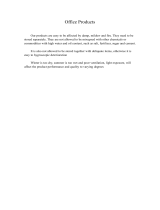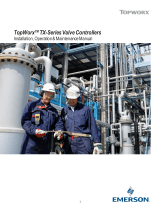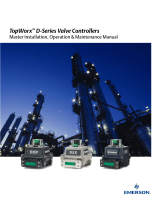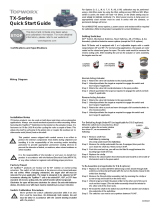Page is loading ...

Table of Contents
2 Switchbox Orientation
3 Mounting
3 Storage Conditions
4 DXP Dimensional Drawing
5 DXP - IIC Dimensional Drawing
6 DXS Dimensional Drawing
7 DXR Dimensional Drawing
8 Shaft Detail
9 Features & Specs
10 Installation
11 Calibration & Operation
12 Calibration & Operation
13 Maintenance
14 Pneumatic Hookup
15 Spool Valves & Pilots
16 Safe Use
17 Certifications & Approvals
18 Warranty
19 Notes
TopWorx
™
D-Series
with 4-20mA Transmitter & HART
™
Protocol
Installation, Operation & Maintenance Manual

D-Series with HART Protocol Installation, Operation & Maintenance 502.969.8000
Installation on Actuator
Orientations, Normal and Reverse Acting
Normal acting is full CW when the process valve is closed and CCW when the process valve is open. Reverse acting
is full CW when the process valve is open and CCW when the process valve is closed.
90° indicator dome assemblies are designed to accommodate any mounting arrangement and can be adjusted up to
9° off axis if needed. 45° indicator dome assemblies can only accommodate normal acting applications that are
mounted parallel ±9°. Consult your local distributor or factory representative for 45° reverse acting or mounted
perpendicular applications.
Illustration #1
The image to the left shows a TopWorx™ unit mounted
parallel to the process valve in the closed position.
The green arrow at the top shows the “normal acting”
direction of travel to open the valve. This is the standard
orientation and your unit unless otherwise specified will
be factory set to operate in this fashion.
Illustration #2
The image to the right shows a TopWorx™ mounted
perpendicular to the process valve in the closed
position. The green arrow at the top shows the
“normal acting” direction of travel to open the valve.
Notice that the indicator dome has been rotated 90°
compared to the unit above.

www.topworx.com
Installation on Actuator (continued)
Mounting
TopWorx has numerous mounting bracket kits available to meet your specific application, whether rotary or linear.
Consult your local distributor or factory representative for ordering information. The illustration shows a direct Namur
mount on a quarter turn valve. Refer to your mounting kit documentation for specific mounting instructions.
Storage
Until conduit, conduit cover, and any applicable spool valve port connections are properly installed, the TopWorx™
unit will not support its IP/NEMA rating as the unit ships with temporary covers. Ensure that it is stored in a dry envi-
ronment with a relative humidity range between 10%-95% and a temperature ranging from -40ºF (-40ºC) to 160ºF
(71ºC). Once properly installed, the temperature range listed on the nameplate will supersede this storage tempera-
ture range.
Illustration #3: Mounting Assembly
Installation Notes
1. Use caution not to allow undue axial (thrust) load on the shaft.
2. Cycle the valve a couple of times prior to final tightening of the
mounting kit hardware. This allows the shaft to self-center in the
pinion slot, or coupler. Refer to the dimensions and materials
section of this document for appropriate tightening torque.
3. Always use sound mechanical practices when torquing down
any hardware or making pneumatic connections. Refer to the
Integrated Pneumatic Control Valves section for detailed infor-
mation on pneumatic connections.
4. This product comes shipped with conduit covers over the conduit
entries in an effort to protect the internal components from
debris during shipment and handling. It is the responsibility
of the receiving and/or installing personnel to provide
appropriate permanent sealing devices to prevent
the intrusion of debris, or moisture, when stored
outdoors or when installed.
5. It is the responsibility of the installer, or end user, to
install this product in accordance with the National
Electrical Code (NFPA 70) or any other national or
regional code defining proper practices.

D-Series with HART Protocol Installation, Operation & Maintenance 502.969.8000
Dimensions and Materials: TopWorx™ DXP
MATERIALS OF CONSTRUCTION
Enclosure
Cast A360 aluminum with dichro-
mate conversion coating inside &
out, epoxy coated exterior rated for
250 hrs salt spray per ASTM B117
Fasteners
304 Stainless Steel standard
316 Stainless Steel optional
Shaft
304 Stainless Steel standard
316 Stainless Steel optional
Shaft
Bushing
Oilite Bronze
Indicator
Dome
Polycarbonate, UV F1 rated
Seals
O-ring seals available in: Buna &
Silicone
Maximum Fastener Torque Specifications
Enclosure Housing Bolts
8 ft-lbs [10.8 N·m]
Indicator Dome Screws
320 in-oz [2.3 N·m]
Bottom Mounting Holes
10 ft-lbs [13.6 N·m]

www.topworx.com
Dimensions and Materials: TopWorx™ DXP - Flameproof Ex d IIC
MATERIALS OF CONSTRUCTION
Enclosure
Cast A360 aluminum with dichro-
mate conversion coating inside &
out, epoxy coated exterior rated for
250 hrs salt spray per ASTM B117
Fasteners
304 Stainless Steel standard
316 Stainless Steel optional
Shaft
304 Stainless Steel standard
316 Stainless Steel optional
Shaft Bushing
Oilite Bronze
Indicator Dome
Polycarbonate, UV F1 rated
Seals
O-ring seals available in: Buna &
Silicone
Maximum Fastener Torque Specifications
Enclosure Housing Bolts
8 ft-lbs [10.8 N·m]
Indicator Dome Screws
320 in-oz [2.3 N·m]
Bottom Mounting Holes
10 ft-lbs [13.6 N·m]

D-Series with HART Protocol Installation, Operation & Maintenance 502.969.8000
Dimensions and Materials: TopWorx™ DXS
MATERIALS OF CONSTRUCTION
Enclosure
Cast 316 Stainless Steel
Fasteners
304 Stainless Steel standard
316 Stainless Steel optional
Shaft
304 Stainless Steel standard
316 Stainless Steel optional
Shaft Bushing
N/A
Indicator Dome
Polycarbonate, UV F1 rated
Seals
O-ring seals available in: Buna &
Silicone,
Maximum Fastener Torque Specifications
Enclosure Housing Bolts
8 ft-lbs [10.8 N·m]
Indicator Dome Screws
320 in-oz [2.3 N·m]
Bottom Mounting Holes
10 ft-lbs [13.6 N·m]

www.topworx.com
Dimensions and Materials: TopWorx™ DXR
MATERIALS OF CONSTRUCTION
Enclosure
Valox™ 364
Fasteners
304 Stainless Steel standard
316 Stainless Steel optional
Shaft
304 Stainless Steel standard
316 Stainless Steel optional
Shaft Bushing
Delrin™ 500P white
Indicator Dome
Polycarbonate, UV F1 rated
Seals
Silicone
Maximum Fastener Torque Specifications
Enclosure Housing Bolts
20 in-lbs [2.3 N·m]
Indicator Dome Screws
20 in-oz [2.3 N·m]
Bottom Mounting Holes
8 ft-lbs [10.8 N·m]

D-Series with HART Protocol Installation, Operation & Maintenance 502.969.8000
Shaft Assemblies
Indicator Assembly
Indicator Dome,
±5° adjustable
Polycarbonate
with keyed mask.
Several rotation and
form options
10 - 32 Captive screws,
stainless steel (x4)
O-Ring
Available in Buna-N, Silicone
Color-coded indicator is
available in several
coordinating rotations and
forms for various valve
types, such as 90°, 180°,
and thru-divert applications

www.topworx.com
Typical HART device in a TopWorx DXP
Electrical Specifications:
Minimum Voltage 13.5VDC Analog Signal, 15.0V HART DC
Maximum Voltage 39.0 VDC
*Linearity (Absolute, Full Scale) +/- 2% of output span
*Repeatability (Full Scale) 0.3% of full scale.
*Hysteresis 0.3% of full scale
Temperature Range -20º to 55º C
Input Polarity Protection No dmg occurs from reversal of loop current
Features and Specifications
4-20mA Position with HART Protocol
The 2-wire 4-20mA transmitter with HART will generate a nominal 4-20mA proportional to valve position output for full
-range actuation of the valve. The transmitter is capable of generating signals below 4mA and above 20mA if the po-
sition sensor indicates an out of range value. With the added HART digital communication capability, remote calibra-
tion and parameter configuration can be performed.
Features:
1) Single push button easy calibration eliminates zero/span calibration interaction in both clockwise and
counterclockwise actuator/valve rotation directions
2) Non-volatile memory of set points (set points remain after loss of power)
3) No internal backlash – direct shaft position feedback
4) No gear wear or mechanical binding
5) Position measurement range from 20 to 320 degrees. Factory set for 20 to 180 degrees operation in counter
clockwise rotation to open and 20 to 90 degrees operation in clockwise rotation to open applications
6) Advanced diagnostics includes detection of dead band, out of range indication
7) Transmitter PCB is potted and sealed from the environment
8) Selectable +/- 3% over and under travel capability or full linear
options set during calibration
HART Features:
1) Remote set point calibration
– Example: Using a handheld device for
calibration and monitoring
2) 4 to 20mA variable reading (PV)
3) Valve opening indication in percentage
4) Setting the range of the process variable
5) Monitoring and setting of alarms with advanced
diagnostics. Includes detection of deadband,
out of range indication
6) Selectable +/- 3% over and under travel
capability (rotary) or full linear options"
7) Multi-drop functionality
8) Easy integration into AMS and DeltaV systems
9) DD files registered through HCF (HART
Communication Foundation)
Electrical Data:
-Voltage Input Range: 15 - 39 Volts DC
-Standard Output Signal: Two wire 4-20mA with out of range indication
DEADBAND
INDICATION
DEADBAND
INDICATION

D-Series with HART Protocol Installation, Operation & Maintenance 502.969.8000
Operation of the 4-20mA Current Position Transmitter
During run mode, the 4-20mA position transmitter will output 4-20mA for valve positions between and including the set points. In the rotary mode,
the module will provide an over or under travel correction if the valve position exceeds the high or low set point within +/-3% . In other words, the
output will be 4mA for +/-3% over and under travel on the low end and 20mA for +/-3% over and under travel on the high end. If the valve position
exceeds 3% of over travel, then values below 4mA or above 20mA will be output. In the linear mode, no under or over travel is compensated
for. The device can be set to either linear or rotary mode during calibration using the on board push button switch, or remotely using HART
communications.
Calibrating End Set Points Locally:
The 4-20 current transmitter can be used for any rotation range between 20 and 320 degrees**.
Option #1: +/- 3% Over and Under Travel at the Set End Points (Rotary):
1) As the shaft rotates, make sure the potentiometer is not rotating through its deadband area. The red dot located on the potentiometer should
not rotate past the area marked with red during the full rotation of the valve. If it does, reposition the shaft.
2) Apply power to unit (LED should be continuously on to indicate the unit has been calibrated or flashing the 4-1 code to indicate the unit has
not been calibrated)
3) Counter-clockwise calibration - Press the button greater than 0.5 seconds and less than 3 seconds if you are going to calibrate using a
counter-clockwise rotation from the 4mA position to the 20mA position. (LED will start flashing a 3-1 code indicating that calibration mode is
active and the unit is waiting to calibrate the 4ma position).
4) Clockwise calibration - Press the button greater than 3 seconds and less than 5.5 seconds if you are going to calibrate using a clockwise
rotation from the 4mA position to the 20mA position. (LED will start flashing a 3-2 code indicating that calibration mode is active and the unit
is waiting to calibrate the 4mA position).
5) Rotate valve to the desired position corresponding to 4mA. (This can be the open or closed position)
6) Press the button to capture the 4mA value (The LED will start flashing a 3-3 code indicating that the unit is waiting to calibrate the 20mA
position)
7) Rotate valve to the desired position corresponding to 20mA (This will be the position opposite of the position in step 3 or step 4)
8) Press the button to capture the 20mA value (The LED will turn on continuously)
Option #2: No Under and Over Travel at Set End Points (Full Linear):
1) As the shaft rotates, make sure the potentiometer is not rotating through its dead band area. The red dot located on the potentiometer should
not rotate past the area marked with red during the full rotation of the valve. If it does, reposition the shaft.
2) Apply power to unit (LED should be continuously on to indicate the unit has been calibrated or flashing the 4-1 code to indicate the unit has
not been calibrated)
3) Counter-clockwise calibration - Press the button greater than 5.5 seconds and less than 8 seconds if you are going to calibrate using a
counter-clockwise rotation from the 4mA position to the 20mA position. (LED will start flashing a 5-1 code indicating that calibration mode is
active and the unit is waiting to calibrate the 4mA position).
4) Clockwise calibration - Press the button greater than 8 seconds if you are going to calibrate using a clockwise rotation from the 4mA
position to the 20mA position. (LED will start flashing a 5-2 code indicating that calibration mode is active and the unit is waiting to calibrate
the 4mA position).
5) Rotate valve to the desired position corresponding to 4mA. (This can be the open or closed position)
6) Press the button to capture the 4mA value (The LED will start flashing a 3-3 code indicating that the unit is waiting to calibrate the 20mA
position)
7) Rotate valve to the desired position corresponding to 20mA (This will be the position opposite of the position in step 3 or step 4)
8) Press the button to capture the 20mA value (The LED will turn on continuously)
NOTE:**The potentiometer has been factory set for typical valve rotation ranges from 20 to 180 degrees in counter-clockwise rotation applications
from the 4mA position to the 20mA position and from valve rotation ranges from 20 to 90 degrees in clockwise rotation applications from the 4mA
position to the 20mA position. Please contact TopWorx for proper potentiometer set up for ranges greater than specified above.
NOTE: Schematics are
for illustration purposes
only. Refer to the wiring
diagram on your product
to determine actual pin
out location
PUSHBUTTON
LED LIGHT
DEADBAND
INDICATION
DEADBAND
INDICATION

www.topworx.com
Calibration Flow Chart
act User Interface
Calibration required, LED flashes
code 4-1
Is button pressed
and held for at
least 0.5 seconds?
Calibrated, LED on
Is calibration in
handheld device
successful?
Apply power to device
Calibrate counter clock wise,
device waits for 4ma setpoint,
LED flashes code 3-1, rotary
Calibrate clock wise, device
waits for 4ma setpoint, LED
flashes code 3-2, rotary
Is button released
before 3 seconds?
Is button released
before 5.5 seconds?
Is button pressed
and released?
Is the set point within
required range?
Device waits for 20ma setpoint,
LED flashes code 3-3
User moves valve to 20ma position
Is the actual reading
greater than maximum
4ma value?
Start position is too high,
LED flashes code 4-4
Start position is too
low or in deadband,
LED flashes code 4-3
User moves valve to 4ma position
Is button pressed
and released?
Is the set point within
required range and has at
least 20 degree of rotation
been detected?
Has greater than
maximum allowed
rotation occured?
Greater than allowed
rotation has occured,
LED flashes code 4-6
Has less than
minimum allowed
rotation occured?
Less than allowed
rotation has occured,
LED flashes code 4-5
Wrong direction of
rotation occured, LED
flashes code 4-7
Is button released
before 8 seconds?
Is button
released?
Calibrate counter clock wise,
device waits for 4ma setpoint,
LED flashes code 5-1, linear
Calibrate clock wise, device
waits for 4ma setpoint, LED
flashes code 5-2, linear
Calibration in handheld device
.
,
Factory reset in handheld device
[Yes]
[Yes]
[No]
[Yes]
[Yes]
[Yes]
[No]
[No]
[Yes]
[No]
[Yes]
[No]
[No]
[Yes]
[No]
[Yes]
[Yes]
[Yes]
[No]
[No]
[No]
[Yes]
[No]
[No]
[Yes]
[No]

D-Series with HART Protocol Installation, Operation & Maintenance 502.969.8000
Table 1:
LED Flash Code Diagram
Flash Codes
( first count – second count )
Interpretations
0-0 Calibrated
3-1 Counter-Clockwise Calibration, Rotary Mode
3-2 Clockwise Calibration, Rotary Mode
3-3 Waiting for 20mA Full Open Setting Button Press
4-1 Calibration Required
4-3 Calibration Start Value is Too Low
4-4 Calibration Start Value is Too High
4-5 End Value is Too Close to Start Value
4-6 Maximum Rotation Exceeded
4-7 Wrong Direction of Rotation
5-1 Counter-Clockwise Calibration, Linear Mode
5-2 Clockwise Calibration, Linear Mode
Problem Probable Cause/Solution
Transmitter Module has no current output If the LED on the Transmitter Module is not lit
- Loose or shorted signal connection (fix connection)
- Controller Board not responding (Replace Transmitter Module)
If the LED on the Circuit Board is lit
- Potentiometer is disengaged from shaft (must be
returned for repair)
- Defective controller board (Replace Transmitter
Module)
Transmitter does not output 4 or 20mA
(+/-1%) at desired end of travel
Unit not calibrated (calibrate)
Unit is calibrated (recalibrate - if still fails, replace board)
Output is not linear or does not track
valve position or rotation
Input signal is not linear
- Linkage or drive mechanism is introducing non-linearity
- Unit is not calibrated (calibrate)
Error Code 4-3 Start position is too low or in the dead-band position. (See illustration 9)
Error Code 4-4 Start Position is too high
Error Code 4-5 Start and stop positions are less than 20º, increase valve
rotation between start and stop positions to greater than 20º.
Error Code 4-6 Rotation has exceeded the 320º limit. Decrease valve rotation
between start and stop positions to less than 320º.
Error Code 4-7 Calibration rotation was in the wrong direction or the
potentiometer passed through the dead-band position.
Error Code 4-1 Internal Error has occurred. Recalibrate, if error continues,
replace module.
Table 2:
LED Error Codes

www.topworx.com
Calibrating Remotely using the Emerson 375/475 Field Communicator:
1) Make sure that the HART power is not activated before attaching the signal/power wires to the HART device.
2) If not already connected, connect the device to the two HART signal/power lines. Pin 1 on the terminal block is
the positive input and pin 2 is the negative input. Pin 1 is the first pin on the left of the module and pin 2 is the
middle pin (see picture below). Once connected, activate the HART power/signal from the control system.
3) Connect the Emerson 375 Handheld device to the HART signal lines. Red marked lead to the positive signal
line and the black lead to the
negative signal line.
4) Activate the 375.
5) Select the HART Application option from the menu selections.
6) If a warning screen is shown. Disregard and hit “CONTINUE”.
7) If the “Modification has been made to the configuration” screen is shown, hit “OK”.
8) ANYTIME the non-zero status code(s) screen is shown, hit “YES”.
The main menu should now be shown indicating:
- Process Variable
- Device Service
- Review
10) Select the “2. Device Service” option.
11) Select the “5. Calibrate” option.
12) Select “OK” when the “You are to set the valve operation ranges” screen is shown.
13) Select either the “1. Counter clockwise” or “2. Clockwise” options depending on the application.
14) Make sure the potentiometer is not rotating through its deadband area.
15) Follow the on screen instructions. Select “OK” when the valve is at the 4mA setpoint (Is the valve fully
closed?)
16) After the first set point is saved, rotate the valve to the 20mA position.
17) Select “OK”.
18) The set points are now calibrated.
19) If error occurs, the screen will display the error type and abort.
20) Re-calibrate if an error occurs and again make sure the potentiometer is not rotating through its deadband
area.
PIN#1
Positive Input

D-Series with HART Protocol Installation, Operation & Maintenance 502.969.8000

www.topworx.com
Safe Use
Special Conditions of Safe Use (All installations)
Clean only with a damp cloth to prevent possibility of electrostatic discharge.
For Explosion Proof installations, the internal ground connection shall be used and the external ground connection, if
supplied in addition, is supplemental bonding allowed where local authorities permit, or is required.
When installing with a third party listed nipple-mount solenoid, it is the responsibility of the installer to provide fittings,
and apparatus, suitable for the area classification in accordance with the National Electrical Code.
All cable entry devices or conduit stopping boxes shall be certified in type of explosion protection ‘d’, suitable for the
conditions of use and correctly installed.
The IIC enclosures are excluded from use in carbon disulphide atmospheres.
The air pressure to the valve block, when fitted, shall not exceed 7bar.
Preventative Maintenance
The TopWorx Discrete Valve Controller is designed to operate for one million cycles without servicing. Call TopWorx
when you are approaching this milestone for a preventative maintenance kit and instructions.
User instructions (in compliance with ATEX 94/9/EC
Directive, Annex II, 1.0.6)
The following instructions apply to the DXP/DXS Switchbox covered by certificate number IECEx SIR 09.0098X,
Sira 07ATEX2214X.
Instructions for safe selection, installation, use, maintenance and repair
1) The equipment may be used in zones 0, 1 or 2.
2) The equipment may be used in the presence of flammable gases and vapors with apparatus groups IIC or IIB
or IIA and with temperature classes T4 or T6.
3) The equipment is certified for use in ambient temperatures in the range of -60°C to +175°C and should not be
used outside this range.
4) The equipment is to be installed by suitably trained personnel in
accordance with the applicable code of practice (typically IEC 60079-14)
5) Under certain extreme circumstances, the plastic cover over the valve position indicator may generate an igni-
tion-capable level of electrostatic charge. Therefore, particularly in the event of an installation in zone 0, the
equipment shall not be installed in a location where the external conditions are conducive to the build-up of
electrostatic charge, e.g. wind-blown dust, etc. Additionally the equipment shall only be cleaned with a damp
cloth.
6) Periodic inspection of the equipment and system should be performed by suitably trained personnel in accord-
ance with the applicable code of practice (typically IEC 60079-17) to ensure it is maintained in a satisfactory
condition.
7) The equipment does not require assembly or dismantling.
8) The equipment is not intended to be repaired by the user. Repair of the equipment is to be carried out by the
manufacturer, or their approved agents, in accordance with the applicable code of practice.

D-Series with HART Protocol Installation, Operation & Maintenance 502.969.8000
Certifications & Approvals

www.topworx.com
Warranty

D-Series with HART Protocol Installation, Operation & Maintenance 502.969.8000
NOTES:

www.topworx.com

ES-01299-1 R6
Visit www.topworx.com for comprehensive information
on our company, capabilities, and products –
including model numbers, data sheets, specifications,
dimensions, and certifications.
www.topworx.com
© 2015 TopWorx, All rights reserved. TopWorx™ and Valvetop™ are all trademarks of TopWorx™.The Emerson logo is a trademark
and a service mark of Emerson Electric Co. © 2015 Emerson Electric Company. All other marks are the property of their respective
owners. Information herein – including product specifications – is subject to change without notice.
GLOBAL SALES & GLOBAL SUPPORT OFFICES
Americas
3300 Fern Valley Road
Louisville, Kentucky 40213
USA
+1 502 969 8000
Middle East
P.O. Box 17033
Jebel Ali Free Zone
Dubai 17033
United Arab Emirates
+971 4 811 8283
Asia Pacific
1 Pandan Crescent
Singapore 128461
+65 6891 7550
Europe
Horsfield Way
Bredbury Industrial Estate
Stockport SK6 2SU
United Kingdom
+44 0 161 406 5155
Middle East
P.O. Box 17033
Jebel Ali Free Zone
Dubai 17033
United Arab Emirates
+971 4 811 8283
TM
/