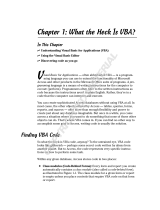Page is loading ...


CorelDRAW® Graphics Suite 12 Programming Guide for VBA
The contents of this programming guide and the associated CorelDRAW software are the property of Corel Corporation
and its respective licensors, and are protected by copyright. For more complete copyright information about
CorelDRAW, please refer to the About CorelDRAW section in the Help menu of the software.
Copyright 2002–2003 Corel Corporation. All rights reserved.
Corel, the Corel logo, CorelDRAW, Corel PHOTO-PAINT, Corel SCRIPT, and WordPerfect are trademarks or registered
trademarks of Corel Corporation and/or its subsidiaries in Canada, the U.S., and/or other countries. Microsoft, Visual
Basic, Visual Studio, ActiveX, and Windows are registered trademarks of Microsoft Corporation in the United States
and/or other countries. AutoCAD is a registered trademark of Autodesk, Inc. Borland and Delphi are trademarks or
registered trademarks of Borland Software Corporation. IntelliCAD is a registered trademark of IntelliCAD Technology
Consortium. Java is a trademark of Sun Microsystems, Inc. JavaScript is a registered trademark of Sun Microsystems,
Inc. in the U.S. and other countries. PostScript is a registered trademark of Adobe Systems Incorporated in the United
States and/or other countries. Other product, font, and company names and logos may be trademarks or registered
trademarks of their respective companies.

Table of Contents
Introduction ......................1
What's the purpose of this guide? .......................1
Who should use this guide? .........................1
How to use this guide ...........................1
About CorelDRAW ............................1
About VBA in CorelDRAW .........................1
About Corel Corporation ..........................2
Writing and running macros in CorelDRAW . . . . . .........3
Installing VBA for CorelDRAW ........................3
The VBA toolbar in CorelDRAW .......................3
Writing a macro .............................3
Writing macros in the VB Editor .......................4
Recording macros ............................4
Running a macro .............................5
Introducing automation and VBA ................6
What is automation? ............................6
VBA for non-programmers .........................6
VBA for programmers ...........................7
The main features of VBA structure and syntax ...................7
Comparing VBA to other programming languages .................12
Visual Basic Editor ....................14
Starting the Visual Basic Editor from CorelDRAW .................14
CorelDRAW Graphics Suite 12 Programming Guide for VBA i

Visual Basic Editor user interface .......................14
Project Explorer ............................15
Project ...............................16
Properties Window ...........................17
Code window .............................17
Form Designer window ..........................21
Object Browser window..........................26
Debugging..............................31
About objects and object models ................35
Understanding objects, properties, methods, and events ...............35
The purpose and benefits of using an object model .................35
Object hierarchy .............................36
Dot notation .............................36
Creating references to objects using "Set" ....................36
Collections of objects...........................37
Using objects in CorelDRAW .................39
Working with basic objects .........................39
Application Object ...........................39
Document Structure ...........................39
Document objects ...........................39
Creating documents ...........................41
The ActiveDocument property........................41
Switching between documents ........................42
Changing content in active and inactive documents .................42
Closing documents ...........................43
Setting the undo string ..........................43
CorelDRAW Graphics Suite 12 Programming Guide for VBA ii

Page objects ..............................43
The ActivePage property .........................43
Creating pages ............................44
Deleting pages ............................45
Switching between pages .........................45
Reordering pages ............................45
Resizing pages.............................46
Layer objects ..............................47
Creating layers ............................47
Moving and renaming layers ........................47
Deleting layers ............................48
Setting a layer as active ..........................48
Disabling and hiding layers.........................48
Shape objects ..............................48
Selections and selecting shapes........................49
Creating shapes ............................49
Text objects .............................52
Changing the properties of shapes.......................54
Shortcuts to frequently used objects ......................62
Document operations ...........................65
Opening and closing documents .......................65
Printing ..............................65
Importing and exporting files ........................66
Publishing to PDF ...........................67
Windows and views ...........................68
Windows ..............................68
Views and ActiveView ..........................69
CorelDRAW events ............................70
Responding to events ..........................70
CorelDRAW Graphics Suite 12 Programming Guide for VBA iii

Creating user interfaces for macros................72
Working with dialog boxes .........................72
Creating modal or modeless dialog boxes ....................72
Common dialog box features ........................73
Working with toolbars and buttons ......................73
Creating toolbars ............................73
Creating new buttons ..........................74
Adding a caption and a tooltip to macros ....................74
Adding an image or an icon to a command ....................75
Interacting with the user ..........................75
Document.GetUserClick .........................75
Document.GetUserArea .........................76
Window.ScreenToDocument and Window.DocumentToScreen ..............76
Shape.IsOnShape ............................77
Providing help to the user .........................77
Organizing, grouping, & deploying CorelDRAW macros . . .........79
Organizing and grouping macros .......................79
Advantage of distributing macros using a GMS file .................79
Deploying and installing project files ......................79
Distributing workspace features .......................79
Distributing menus, toolbars, and shortcut keys ..................79
Where to get more information.................81
Corel Solution Developers Program ......................81
Corel Corporate Professional Services......................81
Corel Customized Training .........................81
Other documentation ...........................81
Web sites ...............................81
Newsgroups ..............................82
Other support .............................82
Index .................................................83
CorelDRAW Graphics Suite 12 Programming Guide for VBA iv

Introduction 1
Welcome to the CorelDRAW® Graphics Suite 12 Programming Guide for VBA.
What's the purpose of this guide?
This document describes how to develop and distribute Mircosoft® Visual Basic® for Applications (VBA) solutions in
CorelDRAW 12. It introduces the VBA integrated development environment (IDE) and many of its advanced features.
It also describes the most important CorelDRAW functions and how to use them. Finally, this guide describes how to
package and deploy VBA solutions developed for CorelDRAW.
This guide should be read in conjunction with the CorelDRAW object model reference document available in the
CorelDRAW application Help.
Who should use this guide?
This guide should be used by anyone who is interested in automating simple and complex tasks in CorelDRAW or who
is developing commercial solutions that integrate with CorelDRAW.
It is assumed that the reader already has experience with at least one other procedural programming language, such as
BASIC, Visual Basic, C, C++, Javaä, Pascal, Cobol, or Fortran. This guide does not describe the basics of procedural
programming, such as functions, conditional branching, and looping. Non-programmers should first learn the basics of
programming in a language such as Visual Basic or VBA before using this document to develop CorelDRAW solutions.
How to use this guide
This guide is organized into chapters that deal with specific aspects of automating tasks and building solutions in
CorelDRAW.
About CorelDRAW
CorelDRAW is a comprehensive vector-based drawing program that makes it easy to create professional artwork, from
simple logos to technical illustrations. The tools in CorelDRAW are designed to meet the demands of the graphic
designer.
About VBA in CorelDRAW
In 1995, Corel incorporated automation into CorelDRAW 6 by including its Corel SCRIPTä language. This enabled
solution developers to create intelligent mini-applications within CorelDRAW, such as ones that draw shapes, reposition
and resize shapes, open and close documents, set styles, and so on.
Corel SCRIPT was included with CorelDRAW versions 6 through 9. Although the Corel SCRIPT editor is not included
with CorelDRAW in versions after 9, the run-time engine is included, so scripts written for earlier versions of
CorelDRAW can easily be migrated to the latest versions.
In 1998, Corel took the strategic decision to augment the Corel SCRIPT functionality of CorelDRAW 9 by licensing the
Microsoft Visual Basic for Applications engine to handle its behind-the-scenes automation. The addition of VBA made
CorelDRAW immediately accessible to millions of VBA developers and Visual Basic developers around the world.
VBA in CorelDRAW can be used as a platform for developing powerful corporate graphical solutions, such as automated
ticket generators, customized calendars, and batch processing of files. VBA can also be used to enhance and optimize the
CorelDRAW Graphics Suite 12 Programming Guide for VBA 1

workflow within CorelDRAW. For example, you can improve and customize some of the built-in functionality of
CorelDRAW (alignments, transformations, object creation) or add page layouts on-the-fly (company letterheads).
VBA comes with a fully integrated development environment that provides contextual pop-up lists, syntax highlighting,
line-by-line debugging, and visual designer windows. These helpful prompts and aids create a particularly friendly
environment for inexperienced developers to learn in.
About Corel Corporation
Founded in 1985, Corel Corporation (www.corel.com) is a leading technology company specializing in content creation
tools, business process management and XML-enabled enterprise solutions. The company's goal is to give consumers
and enterprise customers the ability to create, exchange and instantly interact with visual content that is always relevant,
accurate and available. Corel Corporation has its headquarters in Ottawa, Canada.
CorelDRAW Graphics Suite 12 Programming Guide for VBA 2
Introduction Chapter 1

Writing and running macros in CorelDRAW 2
Before you can develop and run macros in CorelDRAW, it may be necessary to install the VBA component.
Installing VBA for CorelDRAW
With CorelDRAW 11 and 12, VBA is installed as part of the typical install. In CorelDRAW 10, VBA must be custom
installed.
To custom install VBA:
1 Insert Disc 1 of the installation CD into your computer's CD drive. If the installer does not autostart, double-click on
the file D:\setup.exe, where D: is the letter of your computer's CD drive.
2 If the installer starts automatically, click Install CorelDRAW Graphics Suite 12.
3 Now navigate down the tree to Corel Graphics Suite 12\Utilities\, and ensure that Visual Basic for Applications 6.3 is
set to be installed (the default).
4 Disable any components you don't want.
5 Click Next. Any components whose check boxes you disabled will be removed.
The VBA toolbar in CorelDRAW
CorelDRAW has a toolbar that provides easy access to several VBA features and to the VB Editor.
The toolbar buttons provide the following functions:
playing macros
opening the VB Editor
switching the VB Editor between design and run modes
recording macros
pausing the recording of macros
stopping the recording of macros
These features are described in subsequent sections.
To display the VBA toolbar, right-click anywhere on an empty toolbar area and choose Visual Basic for Applications
from the pop-up menu. Alternatively, choose Tools } Toolbars } Visual Basic for Applications.
Writing a macro
Macros can only be written inside the VB Editor. However, you can save time by recording actions within CorelDRAW.
Recording creates a new VBA macro in the chosen project, which can then be edited and customized in the VB Editor.
CorelDRAW Graphics Suite 12 Programming Guide for VBA 3
The VBA toolbar in CorelDRAW

Writing macros in the VB Editor
Macros that are developed in the VB Editor can take advantage of full programmating control, including conditional
execution, looping, and branching. Macros that include this extra functionality are not just mere macros, but are
programs in their own right. However, for the purpose of this guide, all VBA code is referred to as a macro, although in
some contexts a macro is just those parts of that code that can be launched by CorelDRAW.
Using the VB Editor to develop macros is described in detail in Chapter 4, "Visual Basic Editor".
Recording macros
It is often useful to record macros, particularly when you are not familiar with the CorelDRAW object model, or when
you are not sure which objects and methods to use. For many simple and repetitive tasks, recorded macros are a quick,
efficient solution. Recorded macros are macros in the truest sense of the word: strictly speaking, a macro is a recorded set
of actions within the application that can be repeatedly invoked. This is exactly what is created when you record a macro
– a true copy of your actions within CorelDRAW, although this is limited to CorelDRAW actions and does not simply
record keystrokes and mouse moves.
To record a new macro:
1 Click Tools } Visual Basic } Record, or click the Record button on the VBA toolbar.
2 Type a name in the Macro Name box. Macro names must follow VBA's naming rules, which are:
They must start with a letter.
They can contain numbers, but not as the first character.
They cannot contain spaces or any non-alphanumeric characters, apart from the underscore (_).
They must be unique within the chosen project.
3 Choose a VBA project (GMS) file or CorelDRAW (CDR) file from the Store macro in list. You can type an optional
comment in the Description box. The benefits of selecting a GMS or CDR file are discussed in a later section.
4 Click OK.
CorelDRAW is now recording every action – each creation of a shape, each movement of an object, and each
change to a property.
To stop recording a macro, click Tools } Visual Basic } Stop. The macro will now be saved.
To pause while recording a macro, click Tools } Visual Basic } Pause.
CorelDRAW Graphics Suite 12 Programming Guide for VBA 4
Writing and running macros in CorelDRAW Chapter 2
The Save Macro dialog box when recording

Not all actions in CorelDRAW can be recorded. Some cannot be recorded because of their complexity,
although they can usually be hand-coded in the VB Editor. When something cannot be recorded, the
following comment is placed in the code: "The recording of this command is not supported".
The record, pause, stop, and play controls are also available from the Visual Basic for Applications toolbar in
CorelDRAW.
Running a macro
You can run a macro from a CorelDRAW menu, or directly from the VB Editor.
To run a macro from a CorelDRAW menu:
1 Click Tools } Visual Basic } Play….
Clicking the Run button on the VBA toolbar will also bring up the Macros dialog box.
2 From the Macros in list box, select the project (GMS) file that contains the macro you want to run. This will
populate the Macro name list.
3 Choose a macro from the Macro name list.
4 Click Run.
To run a macro from inside the VB Editor:
Click anywhere inside the subroutine that forms the macro, and click Run } Run Macro.
CorelDRAW Graphics Suite 12 Programming Guide for VBA 5
Writing and running macros in CorelDRAW Chapter 2
The Macros dialog box

Introducing automation and VBA 3
Visual Basic for Applications, more commonly known as VBA, is a built-in programming language that can automate
repetitive functions and create intelligent solutions in CorelDRAW. Corel Graphics Suite 12 includes VBA version 6.3.
VBA is both a language and an editor. It is not possible to have the language without the editor, nor is it possible to edit
VBA in anything but the VB Editor. And the VB Editor is also needed to run VBA programs.
VBA is developed by Microsoft and is built into almost all of its desktop applications, including Microsoft® Office. VBA
is licensed by Microsoft to other companies, including Corel Corporation (in CorelDRAW, Corel PHOTO-PAINTâ, and
WordPerfectâ), Autodesk, Inc. (in AutoCADâ), IntelliCAD Technology Consortium (IntelliCAD®), and many others.
This enables CorelDRAW to communicate with a wide array of applications that support VBA. A complete list of
applications that support VBA can be viewed on the Microsoft Web site at
www.msdn.microsoft.com/vba/companies/company.asp.
It is not necessary for an application to support VBA for the VBA engine in CorelDRAW to control that application.
That means you can build solutions in CorelDRAW that access databases, word processors, specialized content editors,
XML documents, and more.
What is automation?
Most actions that you can do in CorelDRAW can be done programmatically through VBA. This programmability of
CorelDRAW is called automation. Automating repetitive tasks can save time and reduce effort, while automating
complex tasks can make possible the otherwise impossible.
In its simplest form, automation is simply recording a sequence of actions (a macro) in CorelDRAW, which can be played
back time and again. The term "macro" has come to include any code accessible to VBA running within the process,
even though some of that code might be far more advanced than a mere set of recorded actions. Thus wherever "macro"
is used in this guide, it refers to VBA functions and subroutines.
While it is possible to record a sequence of actions in CorelDRAW, the real power of automation and VBA is that these
recordings can be edited to provide conditional and looping execution. For example, a simple macro may set the selected
shape's fill color to red and apply a one-point outline. But, by adding a condition and looping to the VBA code, the
macro could, for example, be made to seek out each selected shape and apply only the fill to text shapes and the outline
to all other shape types.
VBA for non-programmers
Visual Basic for Applications (VBA) is based on Microsoft's successful Visual Basic (VB) programming language. The
main difference between VBA and VB is that you cannot create stand-alone executable (EXE) files using VBA, which
you can with full VB; you can only create programs in VBA that run inside the host application, in this case
CorelDRAW. In all other respects VBA and VB are the same.
Visual Basic is, as the name describes, a "visual" version of the BASIC language. This means that it is a very easy
language to learn, and it is helped in this by providing visual cues within the editor. Microsoft has added a great deal to
the original BASIC language, and it is now a powerful and fast language, although not as powerful as Java or C++, or
as quick as C.
The aim of this guide is not to teach you how to become a programmer –– you must do that on your own. The aim of
this guide is to teach experienced programmers how to apply their skills to developing useful solutions within
CorelDRAW. Before continuing reading this guide, you may find it useful to refer to the many books that have been
written about VBA and Visual Basic.
CorelDRAW Graphics Suite 12 Programming Guide for VBA 6

VBA for programmers
VBA is an in-process automation controller; in other words, it can be used to control the functionality of CorelDRAW
that can be automated. And, since it runs "in-process", it bypasses the interprocess synchronization mechanisms. This
makes it run much more efficiently.
All of the automation that is available to the in-process VBA is also available to external out-of-process automation
controllers, or OLE clients. This includes applications developed in programming languages that can be used to develop
OLE clients, including:
Microsoft Visual Basic, Visual C++, and Windowsâ Scripting Host
Borlandâ Delphiä and C++
Other applications' VBA engines
The rest of this chapter and the next are intended to familiarize you with the VBA language and the VB Editor.
The main features of VBA structure and syntax
This section describes the main features of the structure and syntax of VBA code. This is intended to give experienced
developers a quick grounding in VBA syntax and structure. Since VBA is a procedural language that shares much in
common with all procedural languages, your current knowledge should help you get off to a quick start using VBA.
This section is by no means exhaustive, but it does cover the most common syntactical nuances in which VBA differs
from its peers.
The following language topics are covered:
variables, structures, enumerated types, arrays, and strings
functions and subroutines
line endings
comments
memory pointers and allocation
passing values by reference and by value
code formatting
scope
classes
Declaring variables
In VBA, the construct for declaring variables is:
Dim foobar As Integer
The built-in data types are: Byte, Boolean, Integer, Long, Single, Double, String, Variant, and several other less-used
types including Date, Decimal, and Object.
Variables can be declared anywhere within the body of a function, or at the top of the current module. If the option
"Require Variable Declaration" is set in VBA's options dialog, all variables must be declared before they are used. This is
generally good practice, since it enables the compiler to use an explicit type efficiently; if variables are simply used
without being declared as a particular type, the compiler will create them as variants, which are less efficient at run time.
Booleans take False to be zero and True to be any other value, although converting from a Boolean to a Long
will result in True being converted to -1.
CorelDRAW Graphics Suite 12 Programming Guide for VBA 7
Introducing automation and VBA Chapter 3

To get more information about one of the built-in data types, type it into the code window, select it, and press
F1.
Data structures
Data structures can be constructed using the following syntax:
Public Type fooType
item1 As Integer
item2 As String
End Type
Dim myTypedItem As fooType
The items within a variable declared as type fooType are accessed using dot notation:
myTypedItem.item1 = 5
Enumerated types
Enumerated types use the following construction:
Public Enum fooEnum
ItemOne
ItemTwo
ItemThree
End Enum
The first item in an enumerated type is assigned a value of zero by default.
Arrays
Arrays are declared using parentheses, not brackets:
Dim barArray (4) As Integer
The value defines the index of the last item in the array. Since array indexes are zero-based by default, this means that
there are five elements in the above array (zero thru four inclusive).
Arrays can be resized using
ReDim, for example, the following code adds an extra element to barArray, but preserves
the existing contents of the original five elements:
ReDim Preserve barArray (6)
Array upper and lower bounds can be determined at run time with the functions UBound() and LBound().
Multi-dimensional arrays can be declared by separating the dimension indexes with commas:
Dim barArray (4, 3)
CorelDRAW Graphics Suite 12 Programming Guide for VBA 8
Introducing automation and VBA Chapter 3

Strings
Strings are simple to use in VBA. Strings can be added together, truncated, searched forwards and backwards, and
passed as simple arguments to functions. Strings in VBA are much simpler than strings in C.
To add two strings together, simply use the concatenation operator, which is ampersand(&),ortheaddition operator
(+):
Dim string1 As String, string2 As String
string2 = string1 & " more text" + " even more text"
In VBA, there are many functions for manipulating strings, including InStr(), Left(), Mid(), Right(), Len(),
and
Trim().
Functions and subroutines
VBA uses both functions and subroutines (subs) – the difference between the two is that functions can return a value,
whereas subs must not return a value. Typical functions in a language such as Java or C++ may look like the following:
void foo( string stringItem ) {
// The body of the function goes here
}
double bar( int numItem ) { return 23.2; }
In VBA these functions look like the following:
Public Sub foo (stringItem As String)
' The body of the subroutine goes here
End Sub
Public Function bar (numItem As Integer) As Double
bar = 23.2
End Function
To force a sub or function to exit immediately, use "Exit Sub"or "Exit Function", respectively.
Declaring functions
VBA functions and subs do not need to be declared before they are used, or before they are defined. Functions and subs
only need to be declared if they actually exist in external, system dynamic-linked libraries (DLLs).
Line endings
VBA does not use a line-ending character. Many languages use the semicolon to separate individual statements; in VBA
each statement must exist on its own line.
To break a long VBA statement over two or more lines, each of the lines, apart from the last line, must end in an
underscore character with at least one space in front of it:
newString = fooFunction ("This is a string", _
5, 10, 2)
It is also possible to put several statements onto a single line by separating them with colons:
a=1:b=2:c=a+b
A line cannot end with a colon. Lines that end with a colon are labels used by the Goto statement.
CorelDRAW Graphics Suite 12 Programming Guide for VBA 9
Introducing automation and VBA Chapter 3

Comments in the code
Comments in VBA can only be created at the end of a line, similar to ANSI C++ and Java (but unlike C). Comments
are started with an apostrophe and terminate at the line ending. Comments can occupy complete lines on their own,
although each line of a multi-line comment must begin with its own apostrophe:
a=b'This is a really interesting piece of code that
' needs so much explanation that I have had to break
' the comment over multiple lines.
To comment out large sections of code, use the following code, similar to C or C++:
#If 0 Then ' That's a zero, not the letter 'oh'.
' All this code will be ignored by
' the compiler at run time!
#End If
Memory pointers and memory allocation
VBA does not support C-style memory pointers. Memory allocation and garbage collection are automatic and
transparent, just as in Java and JavaScript®, and some C++ code.
Passing values "by reference" and "by value"
Most languages, including C/C++ and Java, pass arguments to functions as a copy of the original. If the original needs
to be passed, either a memory pointer is passed that points to the original in memory, or a reference to the original is passed.
The same is true in Visual Basic, except that passing a copy of the original is called "passing by value" and passing a
reference to the original is called "passing by reference".
By default, function and subroutine parameters are passed "by reference". This means that a reference to the original
variable is passed in the function's argument, and changing that argument's value within the procedure will, in effect,
change the original variable's value as well. This is a great way of returning more than one value from a function or sub.
To explicitly annotate the code to indicate that an argument is being passed by reference, prefix the argument with
"
ByRef".
It is possible to force an argument to be copied instead of a reference passed, which prevents the function from changing
the original variable's value. To do this, prefix the argument with "
ByVal", as given below. This ByRef/ByVal
functionality is similar to C and C++'s ability to pass a copy of a variable, or to pass a pointer to the original variable.
Private Sub fooFunc (ByVal int1 As Integer, _
ByRef long1 As Long, _
long2 As Long) ' Passed ByRef by default
In the preceding example, both arguments long1 and long2 are passed ByRef, which is the default. Modifying either
argument within the body of the function will modify the original variable; however, modifying
int1 will not affect the
original, since it is a copy of the original.
Code formatting
The VB Editor formats all of the code for you. The only custom formatting that you can do is to change the size of
indentations.
Public and private scope
Functions, subs, and types (and members of classes) that are declared as "Private" are only visible within that module
(file). Functions that are declared as "Public" are visible throughout all the modules. However, you may have to use fully
qualified referencing if the modules are almost out of scope, for example, referencing a function in a different Project.
CorelDRAW Graphics Suite 12 Programming Guide for VBA 10
Introducing automation and VBA Chapter 3

Local scope
Unlike C, VBA does not use braces ( "{" and "}" ) to define local scope. Local scope in VBA is defined by an opening
function or sub definition statement and a matching
End statement (End Function, End Sub). Any variables
declared within the function are only available within the scope of the function itself.
Object-oriented classes
VBA can create object-oriented classes, although these are a feature of the language and are not discussed in detail in
this guide.
Boolean comparison and assignment using "="
In Visual Basic, both Boolean comparison and assignment are done using a single equals sign:
Ifa=bThenc=d
This is in contrast to many other languages that use a double equals sign for a Boolean comparison and a single equals
sign for assignment:
if(a==b)c=d;
The following code, which is valid in C, C++, Java, and JavaScript, is invalid in VBA:
if( ( result = fooBar())==true )
This would have to be written in VBA as the following:
result = fooBar( )
If result = True Then
Other Boolean comparisons
VBA uses the same operators as other languages do for other Boolean comparisons. The only operators that are different
are "is equal to" and "is not equal to". All the Boolean-comparison operators are given in the following table:
Comparison VBA operator C-style operator
Is equal to ===
Is not equal to <> !=
Is greater than >>
Is less than <<
Is greater than or equal to >= >=
Is less than or equal to <= <=
The result of using one of the Boolean operators is always either True or False.
CorelDRAW Graphics Suite 12 Programming Guide for VBA 11
Introducing automation and VBA Chapter 3

Logical and bitwise operators
In VBA, logical operations are performed using the keywords And, Not, Or, Xor, Imp, and Eqv, which perform the
logical operations AND, NOT, OR, Exclusive-OR, logical implication, and logical equivalence, respectively. These
operators also perform Boolean comparisons. The following code shows a comparison written in C or a similar language:
if((a&&b)||(c&&d))
This would be written as follows in VBA:
If(aAndb)Or(cAndd)Then
Or the above could be written in the full long-hand form of:
If ( a And b = True ) Or ( c And d = True ) = True Then
The following table gives a comparison of the four common VBA logical and bitwise operators, and the C-style logical
and bitwise operators used by C, C++, Java, and JavaScript:
VBA operator C-style bitwise operator C-style Boolean operator
And & &&
Not ~ !
Or | ||
Xor ^
Message boxes and input boxes
You can present simple messages to the user with VBA's MsgBox function:
Dim retval As Long
retval = MsgBox("Click OK if you agree.", _
vbOKCancel, "Easy Message")
If retval = vbOK Then
MsgBox "You clicked OK.", vbOK, "Affirmative"
End If
You can also get strings from the user with VBA's InputBox function:
Dim inText As String
inText = InputBox("Input some text:", "type here")
If Len(inText) > 0 Then
MsgBox "You typed the following: " & inText & "."
End If
If the user clicks Cancel, the length of the string returned in inText is zero.
Comparing VBA to other programming languages
VBA has many similarities with most modern, procedural programming languages, including Java, JavaScript, C, and
C++. However, VBA runs as an in-process automation controller, whereas the other languages are used to compile
stand-alone applications (apart from JavaScript).
CorelDRAW Graphics Suite 12 Programming Guide for VBA 12
Introducing automation and VBA Chapter 3

VBA compared to Java and JavaScript
VBA is similar to Java and JavaScript in that it is a high-level, procedural programming language that has full garbage
collection and very little memory-pointer support. They are also similar because code developed in VBA supports
on-demand compilation. In other words code can be executed without being compiled.
VBA has another similarity with JavaScript in that it cannot be executed as a standalone application: JavaScript is
almost always embedded within Web pages, and the JavaScript is a mechanism that manipulates the Web browser's
document object model or DOM. VBA is exactly the same: VBA programs are always executed inside a host
environment, in this case CorelDRAW, and the programs manipulate the CorelDRAW "DOM" – although in VBA's case
this is simply called an "object model".
VBA applications can usually be compiled to P-code to make them run quicker, although given today's level of computer
hardware, the difference is hardly noticeable. This is similar to Java, but JavaScript cannot be compiled.
VBA uses a single equals sign, "=", for both comparison and assignment, whereas Java and JavaScript both use "=" for
assignment and "==" for a Boolean comparison.
VBA compared to C and C++
VBA has quite a few similarities with C, C++, and similar languages, but it also has some differences. Visual Basic uses
functions and subroutines, whereas C and C++ use just functions. The difference is that C/C++ functions do not have to
return a value, but they can, whereas VBA functions can return a value and VBA subs must never return a value.
Also, VBA allocates and frees memory transparently, whereas in C and C++, the developer is responsible for most
memory management. This makes strings in VBA even simpler than using the
CString class in C++.
VBA uses a single equals sign, "=", for both comparison and assignment, whereas C and C++ both use "=" for
assignment and "==" for a Boolean comparison.
VBA compared to Windows Scripting Host
Windows Scripting Host is a useful addition to Windows for doing occasional scripting and automation of Windows
tasks –– "WSH" is an out-of-process automation controller that can be used to control CorelDRAW. The scripts cannot
be compiled; they must be interpreted as they are executed, which is slower. As well, the automation is being run out of
process, which adds to the slowness.
WSH is a host for a number of scripting languages, each of which has its own syntax. However, the standard language
used by WSH is a Visual Basic–like macro language; so for standard scripts, the syntax is the same as VBA.
CorelDRAW Graphics Suite 12 Programming Guide for VBA 13
Introducing automation and VBA Chapter 3

Visual Basic Editor 4
The editor that is included with VBA is similar to the editor included with full Visual Basic. The main differences
between VB and VBA are that the VB Editor (for VBA) cannot compile executable (EXE) program files, and some of
the implementations of forms and controls are different.
This chapter describes many of the features of the Visual Basic Editor and how to make best use of them.
Starting the Visual Basic Editor from CorelDRAW
To invoke the Visual Basic Editor from inside CorelDRAW, click Tools } Visual Basic } Visual Basic Editor, or press
Alt+F11 (this is the standard keystroke for most VBA-enabled applications, including WordPerfect Office 2002). This
starts VBA as a new application in Windows (although it is running within the CorelDRAW process).
To switch between CorelDRAW and the VB Editor without closing the editor, either use the Windows taskbar
(the "Start-button bar"), or press Alt+F11,orAlt+Tab.
Visual Basic Editor user interface
There are many aspects to the VB Editor's user interface. There are several windows for developing code and dialog
boxes, and for browsing the object tree. There are also quite a few ancillary windows for browsing the modules within
each project, windows for setting individual properties of objects, and windows for debugging.
The VB Editor has several child windows and several toolbars. The child windows that are normally visible are the main
Code window, and to the left of that the Project Explorer (upper-left window), and the Properties window (lower-left
window). There are four toolbars available, of which you will use the Standard and Debug toolbars the most often.
CorelDRAW Graphics Suite 12 Programming Guide for VBA 14
The VB Editor
/