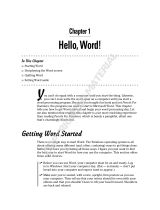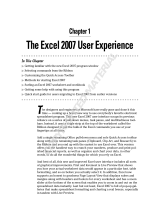Page is loading ...

Chapter 1: Recording
and Using Macros
In This Chapter
Recording a macro
Running a macro
Editing a macro
Using auto macros
A
macro is a sequence of commands or keystrokes that Word records
and lets you play back at any time. Macros allow you to create your
own customized shortcuts for tasks you do over and over again. For exam-
ple, Word comes with built-in keyboard shortcuts to make text bold (Ctrl+B)
and to make text italic (Ctrl+I), but no built-in shortcut exists to make text
bold and italic all at the same time. To perform that formatting task, you
have to press Ctrl+B and then press Ctrl+I. If you do that a million times a
day, pretty soon that extra keystroke becomes bothersome. Wouldn’t having
a shortcut for bold-italic be nice? With Word’s macro recorder, you can
create one.
This chapter shows you how to record and play back simple macros. It
doesn’t show you how to create complex macros by using Word’s macro
programming language, Visual Basic for Applications. That’s the topic of the
remaining chapters in this minibook.
50_040584 bk09ch01.qxp 12/28/06 9:28 PM Page 557
COPYRIGHTED MATERIAL

Where Do all the Macros Go?
558
Where Do All the Macros Go?
You can store macros in documents or in templates. When you create a
macro, you have three choices for where to store the macro:
✦ The current document: This is the best place to create macros that you
will use only in a single document.
✦ The template that’s attached to the current document if it is macro-
enabled:
This is the best place to create macros that you want to use in
a large number of similar documents. Then, the macros will be available
to any document you create from the template.
✦ The Normal.dotm template: This is the place to create macros that you
want to be available all the time, no matter what document you are
working on.
Note: If the current document is based on Normal.dotm, you really have
only two choices — the current document or the
Normal.dotm template.
When you create a macro, you need to think about when you’re going to
want to run the macro. If you need to run the macro only from within a spe-
cific document, create the macro in that document. If you want the macro to
be available only to documents based on a particular template, create the
macro in that template. But if you want the macro to always be available no
matter what document you’re working on, store the macro in
Normal.dotm.
Actually, you can store macros in a fourth place: in a
global template. A
global template is a great place to create a library of macros that are avail-
able to all of your documents. For more information about using global tem-
plates, turn to Book I, Chapter 3.
Note: To create or edit macros in a global
template, you must open the template. After you create macros in a tem-
plate, you can close the template, attach it as a global template, and then
run any macros it contains.
Doing the Macro Recorder Dance
The easiest way to create a macro is to use the macro recorder, which is kind
of like a videocassette recorder. After you turn on the macro recorder, it fol-
lows you around and makes a precise record of everything you do until you
turn off the recorder. Well, not really
everything. The Word macro recorder
records only the stuff you do in Word. It doesn’t notice when you dribble
coffee down your chin or sneeze on the monitor. But when you turn on the
50_040584 bk09ch01.qxp 12/28/06 9:28 PM Page 558

Book IX
Chapter 1
Recording and
Using Macros
Doing the Macro Recorder Dance
559
recorder, anything you do in Word — whether you’re typing text, applying
formatting, calling up a command, or filling out a dialog box — is carefully
recorded.
Then when you turn off the recorder, you can replay the recorded macro to
repeat the exact sequence of steps that Word recorded in the macro.
About the only things that are
not recorded by the macro recorder are
mouse movements within the document. The macro recorder records but-
tons or Ribbon choices you click, but Word won’t let you navigate about
your document or select text with the mouse while the macro is recording.
As a result, use the keyboard for navigating or selecting text while recording
a macro.
To record a macro, follow these steps:
1. Try to talk yourself out of it.
Fiddling around with macros can be a bit of a time-waster. Ask yourself
whether you really will use the macro after you go to the trouble of
recording it. If not, go directly to Step 12.
2. Think about what you’re going to do.
Think through all the steps you have to follow to accomplish whatever
task you want to automate with a macro. To create a macro that makes
text bold and italic, for example, all you have to do is press Ctrl+B and
then press Ctrl+I. That’s a pretty simple macro, but other macros can be
much more complex, involving dozens of steps. If necessary, rehearse
the steps before you record them as a macro.
3. Click the Developer tab on the Ribbon and then click the Record
Macro button in the Code group.
The Record Macro dialog box appears, as shown in Figure 1-1.
Figure 1-1:
The Record
Macro
dialog box.
50_040584 bk09ch01.qxp 12/28/06 9:28 PM Page 559

Doing the Macro Recorder Dance
560
If the Developer tab isn’t visible, choose Office➪Word Options to
summon the Word Options dialog box. Then, click the Personalize tab
and select the Show Developer Tab in the Ribbon check box.
4. Type the name of the macro you want to create in the Macro Name
text box.
The name can be anything you want, but it cannot include spaces,
commas, or periods. When the Record Macro dialog box first appears,
the macro name is set to something like Macro1 or Macro2 (or Macro783
if you’ve been busy). Surely you can come up with a better name than
that. (I know . . . “Yes, I can . . . and stop calling me Shirley.”)
5. To make your macro accessible from a toolbar or the keyboard, click
the Button or Keyboard button.
This step calls up the Customize dialog box, which is ready to add your
macro to a toolbar, the Ribbon, or a keyboard shortcut. Figure 1-2 shows
the Customize Keyboard dialog box that Word displays if you click the
Keyboard button. Type the shortcut key combination you want to assign
to the macro (in this case, I pressed Alt+Ctrl+B), click the Assign button
and then click Close.
If you click the Button button instead, the Word Options dialog box
appears with the Customize tab selected. Then, you can create a button
on the Quick Access toolbar to run the macro. For more information,
refer to Book VIII, Chapter 1.
Figure 1-2:
Assigning a
macro to a
keyboard
shortcut.
50_040584 bk09ch01.qxp 12/28/06 9:28 PM Page 560

Book IX
Chapter 1
Recording and
Using Macros
Doing the Macro Recorder Dance
561
6. Set the Store Macro In drop-down list to the location where you want
to store the macro.
The default setting stores the recorded macro in the Normal.dotm tem-
plate so that it’s always available. The other choices available in this
drop-down list are storing the macro in the document that you were
working on when you called up the macro recorder or storing the macro
to the template that document is based on.
7. Click OK to begin recording the macro.
8. Type the keystrokes and Ribbon commands you want to record in the
macro.
To record the BoldItalic macro, for example, press Ctrl+B and then
press Ctrl+I.
9. If you have to stop recording temporarily, click the Pause button.
Click it again to resume recording.
You might forget how to do something, for example, especially if you
skipped Step 2. If you click the Pause button, you can call up Word’s
Help command, look up the procedure for whatever it is you forgot,
dismiss Help, and click the Pause button again to resume recording.
10. After you finish recording the macro, click the Stop button.
Word adds the macro to the template or document. You’re almost done.
11. Test the macro.
If you assigned the macro to a keyboard shortcut, use the shortcut now
to see whether the macro works. Otherwise, follow the steps in the later
section, “Running a Macro.”
12. You’re finished.
Congratulate yourself.
If the function of the macro isn’t obvious from the macro name, type a
more elaborate description of the macro in the Record Macro dialog box’s
Description field. You’ll thank yourself later when you forget what the macro
does.
50_040584 bk09ch01.qxp 12/28/06 9:28 PM Page 561

Macro Recording Tips
562
Macro Recording Tips
Here are some tips to keep in mind as you record macros:
✦ You can call up the Record Macro dialog box directly by clicking the
Record Macro button on the status bar. It appears as a little red dot.
✦ If the macro doesn’t work, you might have made a mistake while record-
ing it. If the macro is short enough, the best thing to do is to record the
macro again. If the macro is long and you don’t have anything important
to do, try editing the macro to expunge the problem. See the section
“Editing a Macro” later in this chapter.
✦ Macros are normally stored in the global Normal.dotm template. To store
a macro in the template attached to the current document, change the set-
ting of the Record Macro dialog box’s Store Macro In drop-down list.
✦ Don’t make any assumptions about where the insertion point will be
when you run the macro. If necessary, begin the macro with a position-
ing command by moving the insertion point to the beginning of the doc-
ument, the beginning of the line, or the beginning of a word. (Not all
macros require a positioning command. But if your macro depends in
any way on the position of the insertion point, this step is a must.)
✦ Don’t use the mouse to select text or navigate through the document.
Word doesn’t record these mouse actions. You can use the mouse to
select Ribbon commands, but not to move the insertion point.
✦ Use Ctrl+Home or Ctrl+End to move to the beginning or end of a docu-
ment. Don’t use repeated Page Up or Page Down keys for this purpose.
Pressing Page Up three times might get you to the top of your document
when you record the macro, but when you run the macro, it might not.
Similarly, use Home and End to move to the start or end of a line rather
than the left or right arrow keys.
✦ If you use the Find or Replace commands, be sure to move to the begin-
ning of the document first.
✦ Avoid any commands that depend on the contents of a document that’s
active when you record the macro. If your macro is based on informa-
tion that will never be replicated, it’s a pretty useless macro.
Running a Macro
If you assigned a macro to the Quick Access toolbar, the Ribbon, or a key-
board shortcut, you can run the macro by clicking the QAT button, choosing
50_040584 bk09ch01.qxp 12/28/06 9:28 PM Page 562

Book IX
Chapter 1
Recording and
Using Macros
Running a Macro
563
the Ribbon command, or pressing the keyboard shortcut. If you didn’t, you
can run it by following these steps:
1. Select the Developer tab on the Ribbon and then click the Macros
button in the Code group.
The Macros dialog box, shown in Figure 1-3, appears.
As a shortcut, you can press Alt+F8.
Figure 1-3:
The Macros
dialog box.
Avoiding unexpected side effects
Sometimes a macro has unexpected side
effects. Suppose that rather than record the
keystrokes Ctrl+B and Ctrl+I for the
BoldItalic
macro, you decide to record these steps
instead:
1. Call up Format
➪Font.
2. Choose Bold Italic as the font style.
3. Click OK.
The macro seems to work, but sooner or later,
you discover that in addition to recording the
Bold Italic font style, the macro recorded other
character attributes — such as font, size, and
effects. If the text to which you applied the
Format
➪Font command when you recorded
the macro was 10-point Times New Roman font,
every time you apply the macro, the font is
switched to 10-point Times New Roman.
You can avoid these side effects in two ways:
Avoid recording dialog boxes in macros
whenever a keyboard shortcut or a Ribbon
button can do the trick. Whenever you
record a dialog box in a macro, you record
all the dialog box’s settings.
Fix the macro later by editing it and remov-
ing the extraneous information. See the
section “Editing a Macro.”
50_040584 bk09ch01.qxp 12/28/06 9:28 PM Page 563

Editing a Macro
564
2. If the macro you want to run isn’t already selected, select it now. If the
macro you want doesn’t appear, try changing the Macros In setting.
The macro might be in a different template.
3. Click Run.
Editing a Macro
If you make a mistake while recording a macro, you can abandon the record-
ing and start over. Or you can finish the recording and edit the macro to cor-
rect the mistake. When you edit the macro, the macro’s commands appear in
a separate window. You can delete or modify erroneous commands, you can
insert new commands if you know how, or you can merely study the macro
to try to figure out how it works.
When you edit a macro, you’re exposed to Visual Basic for Applications
(VBA). VBA is not as deadly as the Ebola virus, but it can cause severe
headaches and nausea if you’re not inoculated with the Programmer
Vaccine. For more information about VBA and its editor, turn to Chapter 2 of
this minibook.
Here are the steps for editing a macro:
1. Click the Macros button on the Developer tab on the Ribbon or on the
status bar.
The Macros dialog box appears. (Refer to Figure 1-3.)
2. Select the macro you want to edit and click the Edit button.
Word launches the Visual Basic editor, with the macro you selected visi-
ble in its own window. See Figure 1-4.
Notice that the Visual Basic editor uses good old-fashioned menus
instead of the new-fangled Ribbon.
3. Make whatever changes are necessary to the macro.
Correct misspelled words, delete extraneous commands, and if you’re
brave, add more commands.
4. Choose File➪Save Template to save your changes.
5. Choose File➪Close to close the macro window.
50_040584 bk09ch01.qxp 12/28/06 9:28 PM Page 564

Book IX
Chapter 1
Recording and
Using Macros
Simple Macro Edits That Don’t Require a Ph.D. in VBA
565
Simple Macro Edits That Don’t Require a Ph.D. in VBA
Before you make massive changes to a macro, you need a pretty good knowl-
edge of VBA. However, you can make certain types of changes without know-
ing much about VBA at all. Here’s a sampling:
✦ Correct spelling errors. If you inserted text into a document and mis-
spelled it, don’t hesitate to edit the macro to correct the misspellings.
Text you insert into a document while recording a macro is included in a
Selection.TypeText command, like this:
Selection.TypeText Text:=”This is some simple text.”
You can correct any spelling mistakes or change the inserted text alto-
gether, provided you take care not to remove either of the quotation
marks that appear before and after the text. For example, you can cor-
rect the preceding line to:
Selection.TypeText Text:=”This is some sample text.”
Figure 1-4:
Editing a
macro.
50_040584 bk09ch01.qxp 12/28/06 9:28 PM Page 565

Simple Macro Edits That Don’t Require a Ph.D. in VBA
566
✦ Remove extraneous commands. If you inadvertently used a command
while recording a macro, you can clean up your macro by removing the
unnecessary command.
✦ Remove unwanted dialog box settings. If you record a dialog box in a
macro, Word includes every setting in the dialog box. You can remove
the settings that you do NOT WANT the macro to change. For example, if
you use Font dialog box to format text with small caps, Word inserts the
following commands into the macro:
With Selection.Font
.Name = “Times New Roman”
.Size = 9.5
.Bold = False
.Italic = False
.Underline = wdUnderlineNone
.UnderlineColor = wdColorAutomatic
.strikethrough = False
.DoubleStrikeThrough = False
.Outline = False
.Emboss = False
.Shadow = False
.Hidden = False
.SmallCaps = True
.AllCaps = False
.Color = wdColorAutomatic
.Engrave = False
.Superscript = False
.Subscript = False
.Spacing = 0.3
.Scaling = 100
.Position = 0
.Kerning = 0
.Animation = wdAnimationNone
End With
This command looks complicated at first, but if you study it, you see
that it is little more than a list of all the dialog box controls that appear
in the Font dialog box. The periods look strange appearing in front of
each command argument as they do, but they’re required. You can
safely delete the lines that specify those dialog box controls you don’t
want to use so that the resulting command looks like this:
With Selection.Font
.SmallCaps = True
End With
50_040584 bk09ch01.qxp 12/28/06 9:28 PM Page 566

Book IX
Chapter 1
Recording and
Using Macros
Using Auto Macros
567
Actually, with a little more VBA knowledge, you can also remove the
With and End With commands and substitute just the following:
Selection.Font.SmallCaps = True
Using Auto Macros
An auto macro is a macro that runs automatically whenever some key event
happens, such as when Word starts or when a document closes. Word recog-
nizes auto macros by their names. For example, a macro named AutoNew
automatically runs when you create a new document from a template, and
a macro named AutoClose automatically runs when you close a document.
To create an auto macro, you simply create a macro by using one of the
following special macro names:
✦ AutoExec: Runs when Word starts. Store it in the Normal.dotm template.
✦ AutoExit: Runs when Word exits. Store it in the Normal.dotm template.
✦ AutoNew: Runs whenever a new document is created by using the tem-
plate that contains the AutoNew macro.
✦ AutoOpen: Runs whenever an existing document opens. You can create
an AutoOpen macro in the
Normal.dotm template or in the template
that’s attached to the document. Or both.
✦ AutoClose: Runs whenever an open document closes. This macro can
reside in
Normal.dotm or in the template attached to the document.
You can prevent any auto macro from executing by holding down the Shift
key while performing the action that otherwise triggers the macro. For exam-
ple, holding down the Shift key while creating a new document prevents the
AutoNew macro from running.
50_040584 bk09ch01.qxp 12/28/06 9:28 PM Page 567

Using Auto Macros
568
Macro security
Computer viruses can exploit Word’s auto
macro feature to infect your computer. As a
result, you need to take some steps to protect
yourself from the possibility of being hit by a
macro virus. Here are some things you can do:
Set your macro security to at least the
Medium setting to protect yourself from
malicious macros. To set the macro secu-
rity, click the Macro Security button on the
Developer tab on the Ribbon. Then choose
the security level you’re most comfortable
with.
Don’t open documents from people you
don’t know or trust, especially documents
that arrive as attachments in unsolicited
e-mail messages.
Install an antivirus program. These pro-
grams sniff out and smash all known macro
viruses, as well as other more common
types of viruses and worms.
50_040584 bk09ch01.qxp 12/28/06 9:28 PM Page 568
/