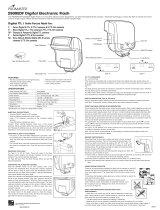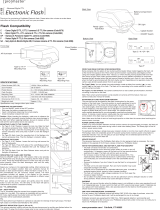Page is loading ...

MECABLITZ 40 MZ-1i
Operating Instructions

3
Contents
11. Fill-in flash in daylight . . . . . . . . . . . . . . . . . . . . . . . . . .37
Fill-in flash in auto mode . . . . . . . . . . . . . . . . . . . . . . . .37
Fill-in flash in manual mode . . . . . . . . . . . . . . . . . . . . .38
Fill-in flash in TTL mode . . . . . . . . . . . . . . . . . . . . . . . .39
12. Working with user programs . . . . . . . . . . . . . . . . . . . . . .40
Calling a user program. . . . . . . . . . . . . . . . . . . . . . . . . . . 41
Storing a program . . . . . . . . . . . . . . . . . . . . . . . . . . . . . . 42
13. The zoom reflector . . . . . . . . . . . . . . . . . . . . . . . . . . . . . . . 43
The Ex-Zoom mode (extended zoom) . . . . . . . . . . . . . . . . 44
Wide angle diffuser . . . . . . . . . . . . . . . . . . . . . . . . . . . . . 45
14. Special functions . . . . . . . . . . . . . . . . . . . . . . . . . . . . . . . . 46
Correct exposure indicator „o.k.“ . . . . . . . . . . . . . . . . . . . 46
AF measuring beam. . . . . . . . . . . . . . . . . . . . . . . . . . . . . 47
The Rapid function. . . . . . . . . . . . . . . . . . . . . . . . . . . . . . 48
The ML function(Modelling Light) . . . . . . . . . . . . . . . . . . . 48
Locking the controls. . . . . . . . . . . . . . . . . . . . . . . . . . . . . 59
Automatic cut-out . . . . . . . . . . . . . . . . . . . . . . . . . . . . . . 50
m - ft display . . . . . . . . . . . . . . . . . . . . . . . . . . . . . . . . . . 51
15. Exposure corrections . . . . . . . . . . . . . . . . . . . . . . . . . . . . . 52
Exposure corrections in auto mode . . . . . . . . . . . . . . . . . 52
Exposure corrections in TTL mode . . . . . . . . . . . . . . . . . . 52
16. Technical data. . . . . . . . . . . . . . . . . . . . . . . . . . . . . . . . . . . 54
17. Optional extras . . . . . . . . . . . . . . . . . . . . . . . . . . . . . . . . . . 60
18. Troubleshooting hints. . . . . . . . . . . . . . . . . . . . . . . . . . . . . 62
Alphabetical index . . . . . . . . . . . . . . . . . . . . . . . . . . . . . . . 64
Contents
Foreword . . . . . . . . . . . . . . . . . . . . . . . . . . . . . . . . . . . . . . . . . .4
1. Safety instructions . . . . . . . . . . . . . . . . . . . . . . . . . . . . . .6
2. Preparations . . . . . . . . . . . . . . . . . . . . . . . . . . . . . . . . . . .7
Suitable batteries . . . . . . . . . . . . . . . . . . . . . . . . . . . . . .7
Loading and replacing the batteries . . . . . . . . . . . . . . . . .8
Battery warning indicator . . . . . . . . . . . . . . . . . . . . . . . .9
Mounting the mecablitz on the camera . . . . . . . . . . . . . .10
Switching the mecablitz on and off . . . . . . . . . . . . . . . .11
3. TTL flash mode . . . . . . . . . . . . . . . . . . . . . . . . . . . . . . . .12
TTL Easy-Mode . . . . . . . . . . . . . . . . . . . . . . . . . . . . . . .14
4. Automatic flash mode . . . . . . . . . . . . . . . . . . . . . . . . . . .15
5. Manual flash mode . . . . . . . . . . . . . . . . . . . . . . . . . . . . .18
6. Bounce flash . . . . . . . . . . . . . . . . . . . . . . . . . . . . . . . . . .20
in auto and TTL modes . . . . . . . . . . . . . . . . . . . . . . . . .22
in manual mode . . . . . . . . . . . . . . . . . . . . . . . . . . . . . .22
7. Metz cordless TTL remote operation . . . . . . . . . . . . . . . .23
Metz cordless auto remote operation . . . . . . . . . . . . . . .27
8. Winder mode . . . . . . . . . . . . . . . . . . . . . . . . . . . . . . . . . .30
Using the winder in the manual mode . . . . . . . . . . . . . .30
Using the winder in auto and TTL modes . . . . . . . . . . . .30
9. Working with partial light output levels . . . . . . . . . . . . .31
Partial light output levels in the auto mode . . . . . . . . . . .31
Partial light output levels in the manual mode . . . . . . . . .31
Flash durations . . . . . . . . . . . . . . . . . . . . . . . . . . . . . . .33
Macrophotography (close-ups) . . . . . . . . . . . . . . . . . . . .33
10. Stroboscopic mode . . . . . . . . . . . . . . . . . . . . . . . . . . . . .34
2

54
Foreword
•40 MZ-1(i) with Automatic flash mode, ch. 4, p. 15
SCA 3000-adapter TTL flash mode*,, ch. 3, p. 12
TTL Easy Mode*, ch. 3, p. 14
Manual flash mode, ch. 5, p. 18
Metz TTL remote mode*, ch. 7, p. 23
Metz automatic remote mode, ch. 7.1., p. 27
Stroboscopic mode, ch. 10, p. 34
* If the camera supports this function.
The SCA 3000 adapter is the most convenient link to your camera! The ISO, zoom
and aperture data are transmitted, depending upon the camera configuration!
General operating instructions
The subsequent instructions are of a general nature. The procedures identified by
red numbers must be completed when using a system camera in conjunction
with an SCA 3000 adapter.
All steps identified with an asterisk * must be additionally adjusted, depending
upon the given type of camera.
The flashgun is suitable for APS cameras that feature an accessory shoe
with hot shoe contact.
In conjunction with the Canon SCA adapter 3101-M3, this flashgun per-
mits Canon E-TTL operating.
Foreword
Congratulations on purchasing this Metz flashgun, and thank you for your confi-
dence in Metz equipment.
It is only natural that you should want to use your flashgun straight away. However, it
will be well worth your while to study these Operating Instructions beforehand to
ensure that you can operate the flashgun effectively and without any problems.
Please also open the back cover page with the illustrations.
This flashgun can be used with:
•All cameras with a hot shoe contact
•All cameras with accessory shoe without hot-shoe contact, and with a synch
cable (see Optional Extras)
•System cameras
Optimal adaptation to your camera is achieved by using an SCA adapter. The enclosed
SCA 300/3000 table will indicate the adapter you require for your particular camera
model. This table also informs you about the special flash functions that can then be
completed by the given system.
Brief survey of the operating functions:
Configura
tion Possible operating modes
•40 MZ-1(i) with Automatic flash mode, ch. 4, p. 15
301 standard foot Manual flash mode, ch. 5, p. 18
Metz automatic remote operation, ch. 7.1, p. 27
Stroboscopic mode, ch. 10, p. 34
•40 MZ-1(i) with Automatic flash mode, ch. 4, p. 15
SCA 300 adapter TTL flash mode*, ch. 3, p. 12
TTL Easy Mode*, ch. 3, p. 14
Manual flash mode, ch. 5, p. 18
Metz TTL remote operation*, ch. 7.1, p. 23
Metz automatic remote mode, ch. 7.1., p. 27
Stroboscopic mode, ch. 10, p. 34
* If the camera supports this function.

7
2. Preparations
Never fire a flash in the immediate vicinity of the eyes!
Flash fired directly in front of the eyes of a person or animal can
damage the retina and lead to severe visual disorders - even blindness!
Exhausted batteries should be immediately removed from the flashgun!
Lye leaking out of dead batteries will damage the flash unit.
Never recharge dry-cell batteries such as alkaline manganese and
lithium batteries!
Never short-circuit rechargeable batteries!
Do not expose batteries to excessive heat, for instance sunshine, fire
and the like!
Never throw exhausted batteries on a fire!
Do not expose the flashgun to dripping and splashing water!
Protect the flashgun against excessive heat and humidity! Do not store
the flashgun in the glove compartment of a car!
Make sure to tighten the knurled screw firmly so that the flashgun can-
not slip off!
When taking a sequence of pictures at full light output and fast recycle
times during NiCad battery operation, shooting should be interrupted for
at least 3 minutes after every 15 flashes, in order to prevent overloading.
Never place material that is impervious to light in front of, or directly on,
the reflector screen. The reflector screen must be perfectly clean when a
flash is fired. The high energy of the flash light will burn the material or
damage the reflector screen if this is not observed!
Suitable batteries
1. Safety Instructions
6
Fig. 1: Suitable AA-size batteries
The flashgun can be operated with any of the following batteries:
• 4 NiCad rechargeable batteries, type IEC KR 15/51.
They ensure fast recycling times and are very economical as they can be
recharged over and over again.
• 4 nickel metal hydride batteries. They have a much higher capacity than
NiCad batteries and have less impact on the environment because they are
free from cadmium.
• 4 alkaline-manganese batteries, type IEC LR6.
Maintenance-free power source for moderate requirements.
• 4 lithium batteries, type FR6 L91.
Can be stored for many years with virtually no loss of power, thus making
them ideal for occasional use.
• Power Pack P 40 (optional extra)
Provides microprocessor controlled battery monitoring and state-of-charge
indication (with discharge function).
• Power Grips G 15/16 (optional extra)
Convert a compact flashgun into a handle-mount unit.
NiCad or NiMH battery
Alkaline manganese batteries
Lithium batteries

9
2. Preparations
Fig. 2: Position of batteries
Loading and replacing the batteries
•Switch off the flashgun with the main switch
.
•Push the battery compartment cover
in direction of the arrow as far as
possible.
•Insert the batteries lengthwise into the compartment.
When inserting the batteries ensure that their polarity is correct, as
indicated by the symbols in the battery compartment!
•Close the battery compartment cover
.
Exhausted batteries must not be thrown into the dustbin! Contribute
to the protection of the environment and discard dead batteries at the
appropriate disposal points.
Loading the batteries
8
☞
2. Preparations
Fig. 3: The battery warning indicator
The battery warning indicator
This facility is a testing aid for alkaline manganese batteries only. It is
of no significance for other battery types.
If the flashing battery symbol appears, the remaining energy is still sufficient for
a limited number of flashes. Some battery models may cause the warning indi-
cator to flash prematurely, with about 50 % of their capacity left. Such batteries
should be replaced only when really discharged (if recycling takes longer than 60
sec.).
The condition of the batteries can only be checked if the flashgun is switched on
and after a few flashes have been fired.
Battery warning indicator
☞

11
2. Preparations
Fig. 4: Fixing the flashgun
Mounting the flashgun on the camera
The flashgun can only be attached to the camera with the Standard Foot 301 or
an SCA 300/SCA 3000 adapter (optional extra).
Before mounting or removing the flashgun, switch off both the camera
and the flashgun
Slip the flashgun into the camera’s accessory shoe and lock it into position by
turning down the knurled screw
.
The standard version comes with the Standard Foot 301 which provides simple
flash
synchronisation, while the „Set“ version is supplied with the corresponding SCA adap-
ter.
Removing the Standard Foot or SCA adapter:
1 Hold the rotary base
of the flashgun and swivel the body by 90°.
2 Press the retention catch in direction of the arrow.
3 Withdraw the Standard Foot or SCA adapter.
Mounting
10
☞
2. Preparations
Fig. 5: Removing the Foot or SCA adapter
Mounting the Standard Foot or SCA adapter:
•Hold the cover plate (only when using the SCA 3000 adapter) in the centre and
withdraw.
•Push the SCA adapter or Standard Foot 301 all the way in.
•Reset the rotary base
to its original position
Synch connection between flashgun and camera is automatically established
when the flashgun is inserted into the camera’s accessory shoe.
On cameras without a hot shoe, synchronisation is achieved with a synch cable
(36-50, normal, or 36-52, coiled).
Switching the flashgun on and off
The flashgun is switched on with the main switch
. It is permanently on when
in ON position.
To switch off, push the main switch
to the lower position.
☞ If the flash unit is not going to be used for a prolonged period we
recommend:
- Switch off the flash unit with the main switch
- Remove the source of power (batteries).
Mounting, switching on and off
Cover plate

13
3. TTL flash mode
Fig.6 : Measuring scheme for TTL mode
The direct way to good flash shots
In TTL mode, the exposure readings are made by the sensor built into the
camera (Fig. 6). This sensor measures the light reaching the film through the
camera lens. An electronic control circuit within the camera transmits a stop
signal to the flashgun as soon as the film has been exposed by the correct
amount of light; the flash is then instantly cut out.
The advantage of this flash mode is that all factors influencing the correct exposure
of the film, such as filters, change of aperture and focal length with zoom lenses,
extensions for close-ups, etc. are automatically taken into account.
The TTL flash mode can only be carried out with cameras that feature
this function. The flashgun must be fitted with a corresponding SCA
adapter (see SCA 300/3000 system instructions and SCA survey table).
Exposure corrections may be necessary with pronounced differences
in contrast, for instance dark objects in snow (see ch. 15, p. 52).
12
☞
Ǻ
3. TTL flash mode
Fig. 7: Settings for TTL mode
Setting procedure for TTL mode:
•Adjust the camera according to the manufacturer’s Operating Instructions.
•
Fit the flashgun with the appropriate SCA adapter and mount it on the camera.
1 Switch on the flashgun with the main switch
.
2 Set the operating mode selector
to TTL.
•
*Press the ISO button
and adjust the film speed with the „+“ or „-“
button
.
•
*Press the ZOOM button
and use the „+“ or „-“ button
to adjust the
zoom value selected with the camera’s lens.
•
If necessary, press the P button
and adjust the partial light output level with
the „+“ or „-“ button
(e.g. in winder mode).
•
*Press the button
and use the „+“ or „-“ button
to adjust the same
aperture as on the camera.
*must additionally be set on some cameras.
In the event that film speed and aperture are not transmitted auto-
matically, there is no need to make these settings manually; they are
insignificant for a correct exposure. They are, however, necessary for
correct indication of the distance.
Sensor
1
2
☞

1514
3. TTLflash mode
Fig. 8: Settings for TTL Easy Mode
This is the simplest way to operate the mecablitz in TTL flash mode. All buttons
on the mecablitz are locked, with the exception of the /ML
and
but-
tons.
In TTL Easy Mode with the SCA 300 adapter, the zoom position is constantly adjusted
to 28 mm to ensure that the subject is always adequately illuminated.
In TTL Easy Mode with the SCA 3000 adapter, the zoom setting is matched to the
focal length of the lens, and a distance range is indicated, provided that the
camera supplies the zoom information.
We recommend the TTL Easy Mode when using an SCA 300 adapter.
Distance indication on the LC display is not possible in this mode.
Setting procedure for TTL Easy Mode:
•Adjust the camera according to the manufacturer’s operating instructions.
•Fit the mecablitz with the corresponding SCA adapter and mount it on the
camera.
1 Switch on the mecablitz with the main switch
.
2 Adjust the operating mode selector
to EM.
Easy Mode
4. Automatic flash mode
Fig. 9: Measuring scheme for auto mode
In the auto flash mode, the flash unit’s sensor
measures the light reflected
from the subject. The flash is cut off as soon as sufficient light has been emit-
ted for correct exposure.
This eliminates the need to recalculate and readjust the aperture each time the
distance is changed, provided that the subject remains within the indicated auto
flash range.
The flash unit’s sensor
must be directed at the subject, regardless of the direction
at which the main reflector
is pointing. The sensor has a measuring angle of
approx. 25° and takes measurements only during the emission of light by the
flashgun in which it is integrated.
In the auto mode, also partial light output levels can be adjusted (see ch. 9, p.31).
Between six and twelve working apertures are available in the auto mode,
depending upon the adjusted ISO film speed.
Ǻ
1
Sensor
2

1716
4. Automatic flash mode
Fig. 10: Settings for the auto mode
Setting procedure for auto flash mode:
•Adjust the camera according to the manufacturer’s Operating Instructions.
1 Switch on the flashgun with the main switch
.
2 Set the operating mode selector
to A.
•
*Press the ISO button
and set the film speed with the „+“ or „-“ button
.
•
*Press the Zoom button
and use the „+“ or „-“ button
to enter the zoom
value selected on the camera lens.
•
If necessary, press the P button
and adjust a partial light output level with
the „+“ or „-“ button
(see ch. 9, p. 32).
•
*Press the button
and adjust the automatic aperture with the „+“ or „-
“ button
until the desired distance range is indicated. This aperture must
also be set on the camera lens.
*must additionally be set on some cameras
If an SCA 3000 adapter is used, some cameras automatically transmit
the f-number to the flash unit also in the auto flash mode. Should this
be the case, the auto aperture need not be set on the flashgun.
☞
4. Automatic flash mode
The permissible distance range and the corresponding aperture appear on the
LC display.
The subject should be located within the middle third of this distance
range, thus giving the electronic control sufficient scope for compen-
sation, if necessary.
There is a certain measure of overlap between the individual working apertures.
As a result of this overlap it is always possible to place the subject within the
middle third of the range.
Caution with zoom lenses!
Due to their design they can cause a loss of light in the order of up to
one f-stop. Furthermore, the effective aperture can also vary, depen-
ding upon the adjusted focal length.This can be compensated by
correcting the aperture on the flashgun manually!
☞
☞
2
1

1918
5. Manual flash mode
Fig. 11: Shot with direct flashlight
In this mode, the flashgun will always emit its full power.
Adaptation to the actual picture shooting situation is by setting the
corresponding aperture on the lens.
A single value for the flash-to-subject distance appears on the LC display while in
manual mode.
If the displayed value does not coincide with the actual distance, then the aperture
and/or partial light output level have to be changed accordingly (see ch. 9, p. 31).
The decisive points for the partial light output level are:
• Distance to the subject
• Desired aperture
• ISO film speed
• Zoom position of the reflector
The sensitive selection of partial light output levels makes it possible
to adjust the distance to the subject in very small increments in the
manual flash mode.
☞
Ǻ
5. Manual flash mode
Fig. 12: Settings for manual mode
Setting procedure for manual flash mode:
•
Adjust the camera according to the manufacturer’s Operating Instructions.
1 Switch on the flashgun with the main switch
.
2 Set the operating mode selector
to M.
•
*Press the ISO button
and set the film speed with the „+“ or „-“ button
.
•
*Press the Zoom button
and use the „+“ or „-“ button
to set the zoom
value that matches the focal length of the camera lens
3 Press the button
4 Use the „+“ or „-“ button
to change the aperture on the flash unit until the
desired distance appears on the LC display. This f-number must also be set on
the camera lens.
If an SCA 3000 adapter is used, some cameras automatically transmit
the f-number to the flash unit. Should this be the case, the f-number
on the camera must be changed until the flash unit’s LC display
indicates the desired distance.
*must additionally be set on some cameras
☞
1
2
4
3

2120
6. Bounce flash
Fig. 13: Bouncing the flash
(The photo was shot with the flash bounced off the right wall)
Photos shot with full frontal flash are easily recognized by their harsh, dense
shadows. This is often associated with a sharp drop of light from the fore-
ground to the background.
This phenomenon can be avoided with bounce flash because the diffused
light will produce a soft and uniform rendition of both the subject and the
background. For this purpose the reflector
is turned in such a manner
that the flash is bounced off a suitable reflective surface (e.g. ceiling or
walls of a room).
T
he reflector can be turned vertically and horizontally. The vertical lock-in positions
for bounce flash are:
• 60°, 75° and 90° (simply tilt the reflector to the required angle)
The flash head can be swivelled horizontally through 270°, and locks into position
at 60°, 90°, and 180°.
The distance values on the LC display disappear as soon as the reflector
is tilted upwards or the flash head turned horizontally. The distance from
the flashgun to the ceiling or wall and from there to the subject is now an
unknown factor.
Ǻ
☞
6. Bounce flash
Fig. 14: Lock-in positions of reflector and head
When tur
ning the reflector
, or flash head, it is essential to ensure that it is moved
by a sufficiently wide angle so that direct light can no longer fall on the subject.
Therefore, always turn the reflector or head at least to the first lock-in position.
The diffused light bounced back from the reflective surfaces results in a soft illu-
mination of the subject.
The reflecting surface must be white or have a neutral colour and it must not
be structured (e.g. wooden beams in a ceiling), as these might cast shadows.
For colour effects just select reflective surfaces in the desired colour.
Ǻ

2322
6. Bounce flash
Bouncing the flash in the auto and TTL modes
It is advisable to check prior to the actual exposure whether the light is sufficient
for the selected aperture. Proceed in the manner described in ch. 14, p. 46.
Bouncing the flash in the manual mode
The required camera aperture in the manual mode is best established with an
exposure meter. Observe the following rule of thumb if an exposure meter is not
available:
Camera aperture =
Guide number
Light distance x 2
to establish a guide value for the aperture that can then be varied by + 1 f-stop
for the actual exposure.
7. Metz cordless TTL remote operation
50 MZ-5 50 MZ-5
50 MZ-5
Slave
Controller
adj. to TTL
SCA 300 D
only with
SCA 312/2AF
SCA 332/2AF
SCA 333/2AF
SCA 346/2AF
SCA 356
SCA 374/2AF
SCA 381/2AF
SCA 300 D
only with
SCA 312/2AF
SCA 332/2AF
SCA 333/2AF
SCA 346/2AF
SCA 356
SCA 374/2AF
SCA 381/2AF
SCA 3_ _
TTL remote operation
ControllerSlave
SCA 3_ _
Controller
adj. to TTL
SCA 3_ _ _
40 MZ-1(i)
40 MZ-2
40 MZ-3
auf TTL
40 MZ-1(i)
40 MZ-2
40 MZ-3
auf TTL
40 MZ-1(i)
40 MZ-2
40 MZ-3
adj to TTL
SCA 3_ _ _
SCA 3080
Here, „remote operation“ means cordless firing of additional (slave) flash-
guns. The master flashgun (controller) mounted on the camera controls the
additional flash units (slaves) in such a manner that automatic exposure
control in TTL mode is extended to all slaves.
The Metz TTL remote operation permits joint cordless TTL flash control of several
40 MZ-.. and 50 MZ-5 flash units. For this purpose all slaves must be fitted with an
SCA 3080 Slave Adapter which is available as an optional extra. The slaves can be
mounted on the stand supplied with the SCA 3080 or on a tripod.
Ǻ

2524
Fig. 15: Settings for TTL remote operation
Setting procedure for Metz TTL remote operation:
• Adjust the camera to TTL mode, as explained in the manufacturer’s Operating
Instructions.
1 Switch on the flashgun mounted on the camera with the main switch
.
2 Set the operating mode selector
to TTL.
3 Press the Remote button
on the flashgun mounted on the camera.
4 Use the „+“ button
to select the controller address Co 1 or Co 2.
•
Fit each slave with an SCA 3080 Slave Adapter, switch on with the main switch
,
and set the operating mode selector to TTL: The slaves are now in slave mode.
5 Press the manual firing button
on the flashgun mounted on the camera and
fire a test flash.
•
The slave unit responds with a delayed flash, thus confirming that it is ready
for operation. If several slaves are used at the same time, all will react simul-
taneously. The LC display indicates SL 1 or SL 2, depending on the controller
address selected (Fig. 15). If, after a test flash has been fired, proper function
is not confirmed by one of the slave units in the form of a delayed flash, then
the sensor
in the SCA adapter has not received any light pulse. Should this
be the case, rotate the rotary base
of the flash unit so that the sensor
can receive a light pulse, and repeat step 5.
7. Metz cordless TTL remote operation
1
2
5
3
4
7. Metz cordless TTL remote operation
Fig. 16: Display for operation with slaves
A particularly short distance between controller and slave unit may
cause the camera’s electronics to cut off the flash before the slave
has received its light pulse. In such an event widen the distance or
choose a larger f-number and repeat step No. 5.
To ensure that two TTL remote systems in the same room do not interfere with
each other, two different addresses can be selected on the controller. These are
then automatically transferred to the slave units after a test flash.
Checking the slave address:
The Co1 or Co2 controller address is permanently adjusted after a test flash has
been fired in the manner described in step No. 5. The address setting can only be
changed by switching the slave off and on again, and by repeating the steps No.
4 and 5. Please check the display to establish the address to which the slave has
been adjusted. Co1 and SL1 indicate that the controller and slave unit are both
adjusted to address 1. Alternately, Co2 and SL2 indicate address 2.
rA1 and rA2 (not with SCA 3080-M1 adapter) in the distance range indication on
the LC display can be ignored in these instances.
☞

2726
7. Metz cordless TTL remote operation
Indication that flash readiness has been reached is particularly important for
TTL remote operation. If flash readiness is established, the AF measuring beam
on the slave gives brief light pulses and the flash-ready indicator
is lit.
Switching off the Metz TTL remote operation:
• Press the Remote button
on the controller twice.
• On the slave unit:
S
witch off the flashgun, remove the Slave Adapter SCA 3080 and switch on
the flashgun again.
In the Metz A remote mode the master flashgun (controller) mounted on
the camera controls the slaves in such a manner that automatic operation
covers all slave units. The exposure is controlled by the sensor
on the
controller. To implement this mode, all 40 MZ-.. slave units must first be
fitted with an SCA 3080 Slave Adapter (available as an optional extra).
50 MZ-5 slaves do not require a slave adapter.
7.1 Metz cordless auto remote operation
Ǻ
50 MZ-5
Controller
adj. to A
Controller
adj. to A
A-Remote-Operation
50 MZ-5
SCA 3_ _ _
SCA 300 D
nur bei
SCA 312/2AF
SCA 332/2AF
SCA 333/2AF
SCA 346/2AF
SCA 356
SCA 374/2AF
SCA 381/2AF
SCA 3_ _
SCA 300 D
onlly with
SCA 312/2AF
SCA 332/2AF
SCA 333/2AF
SCA 346/2AF
SCA 356
SCA 374/2AF
SCA 381/2AF
SCA 3_ _
40 MZ-1(i)
40 MZ-3
adj. to A
40 MZ-1(i)
40 MZ-3
adj. to A
40 MZ-1(i)
40 MZ-2
40 MZ-3
adj. to TTL
SCA 301
SCA 301
50 MZ-5
Slave
SCA 3080
SCA 3_ _ _
ControllerSlave

2928
7.1 Metz cordless auto remote operation
The Metz A remote operation can be used with system, standard, old
mechanical and medium-format cameras.
The only precondition is that all cameras feature a synch
contact/socket, and are equipped with a 301 Standard Foot or SCA
adapter.
Setting procedure for Metz A remote operation:
•
Adjust the camera to manual mode as explained in the manufacturer’s operating
instructions.
• Set a shutter synch speed of 1/60th sec. or slower on the camera.
• Switch on the master flashgun (controller) attached to the camera with the
main switch .
• Adjust the operating mode selector to A.
• Press the Remote button on the mecablitz mounted on the camera. The
distance values on the LC display disappear.
• Select the controller address Co 1 or Co 2 with the + button .
•
Fit the 40 MZ-.. slave units with an SCA 3080 Slave Adapter; switch on with the
main switch and adjust to TTL. The 40 MZ-.. slaves are now in slave mode. Sepa-
rate the 50 MZ-5 slaves from the controller, and switch on with the main switch.
• Press the manual firing button on the controller attached to the camera,
and fire a test flash.
•
The slave will respond with a delayed flash, thereby indicating that it is ready for
operation. All slave units simultaneously acknowledge operating readiness when
several slaves are being jointly used. If you find that a slave unit does not res-
pond, this may indicate that the sensor
on the slave did not receive a light pul-
se. Turn the flashgun in such a manner that the sensor
can receive the light
pulse from the master flash (controller). Now fire another test flash. A
particularly short distance between master flash and slave can result in over-
modulation of the sensor. In this case widen the distance and repeat the test flash.
☞
7.1 Metz cordless auto remote operation
Proceed as described in ch. 7 to check and change the slave address, and to
switch off automatic remote operation. To assess the overall lighting conditions,
press the ML button
for at least 2 seconds. This willl trigger a modelling light
(approx. 4 seconds). All slaves (40 MZ-1(i) and MZ-3 with SCA 3080 M-1 adap-
ter) likewise emit a modelling light.

3130
8. Winder mode
The winder mode involves shooting a sequence of pictures at a rate of
several frames per second. It is a manual mode with partial light output
levels, and is only recommended with NiCad batteries or high-power alka-
line manganese batteries. Table 5 of the Technical Data indicates which
partial light output level is suited for a given frame frequency (frames per
second = flashes per second).
Using the winder in the manual mode
In the manual mode, the exposures are made with a fixed partial light output level
selected in conformity with the winder data given in Table 5 of the Technical Data.
Using the winder in auto and TTL modes
In these modes it is possible to ensure that a flash will be fired with each exposure
of a series of pictures. For this purpose a partial light output level can be adjusted in
conformity with the winder data (Table 5).
Shots that require less light are automatically controlled by the auto-
matic or TTL light output system and are, therefore, correctly exposed.
Shots that require more light than the adjusted partial light output
level may be underexposed!
☞
Ǻ
9. Working with partial light output levels
Partial light output levels are manually adjustable fractions of the full-power
light output.
Partial light output levels can be set in all operating modes except the TTL remote
mode. The recycling times are shorter when partial light output levels are adjusted
(see Technical Data, Table 1) instead of full-power flashes. At the same time the guide
number of the flashgun is diminished, together with the flash-to-subject distance or
flash range, because only part of the flash power is emitted.
Partial light output cannot be set for TTL remote operation. In strobos-
copic mode, the maximum possible partial light output is always
indicated.
Partial light output levels in the auto mode
Partial light output may be adjusted in the auto mode to ensure that a flash is
always triggered with serial shots (winder mode).
The actual light output level for a given flash frequency and number of flashes is
specified in Table 5 of the Technical Data.
Partial light output levels in the manual mode
Some situations make it necessary to reduce the amount of light emitted by the
flashgun because the selected flash-to-subject distance may result in an
excessively high f-number and undesired large depth of field. This is where the
partial light output level function comes to the rescue.
The partial light output levels are adjustable within very close increments. The
distance value of the flashgun can therefore be easily matched to the subject
distance if a specific aperture has to be retained. Thus, professional flash photo-
graphy is made possible in a very simple manner to deal with difficult situations
(great differences in contrast, extreme level of reflection) when the automatic
system would not produce optimal results.
Ǻ
☞

3332
9. Working with partial light output levels
Fig. 17: Partial light output levels in the manual mode
Setting procedure for manual mode with partial light output:
• Adjust the camera in the manner described in the operating instructions.
1 Switch on the flashgun with the main switch
.
2 Adjust the operating mode selector
to M.
• *Press the ISO button
and then adjust the film speed with the + or
- button
• *Press the Zoom button
and use the + or - button
to adjust the zoom
value that equals the focal length of the camera lens.
3 Press the
button.
4 Use the + or - button
to continuously change the flashgun’s aperture until
the required aperture appears on the LC display. Now set the same aperture
on the camera.
If an SCA 3000 adapter is used, some cameras automatically transmit
the f-number. Should this be the case, the aperture on the camera
must be changed until the required f-number appears on the LC
display of the flashgun.
5 Press the P button
, and then use the + or - button
to continuously
change the partial light output level until the required distance appears on
the LC display.
☞
1
2
5
3
4
* must additionally be set on some cameras
9. Working with partial light output levels
Flash durations
The adjustable partial light output levels result in different flash durations (see
Technical Data, Table 1). The specified flash durations apply only to single flashes
in manual mode. With serial flashes (winder or stroboscopic mode) the last
flashes may have a longer duration. Flash duration in the auto and TTL modes
can also be shorter when the automatic exposure control switches off the flash at
an earlier moment.
Macrophotography (close-ups)
Parallax error can be compensated by tilting the main reflector downwards by
-5° or -13°. For this purpose pull the reflector completely out, and then tilt it
down.
With close-up photography it is important to ensure that a certain minimum
lighting distance is maintained to avoid overexposure.
For exposures with extremely short flash-to-subject distances, we advise you to
use small partial light output levels in manual mode, as described on page 31.

3534
10. Stroboscopic mode
Fig. 18: Stroboscopic mode
In this mode several flash exposures are made on the same frame. This is
particularly interesting for motion studies and for special effects (Fig. 18).
In stroboscopic mode, several flashes are fired at a certain flash frequency.
Consequently, this function is only possible with a partial light output level of
1
/
4
max. or less.
For a stroboscopic exposure it is possible to select a flash frequency of 1...30 Hz
in 1 Hz increments, and a number of flashes of 2...20 in single increments.
The maximum possible partial light output level in stroboscopic mode is auto-
matically adjusted (see Technical Data, Table 5). The partial light output level can
be adjusted manually to the minimal value of 1/256 to achieve short flash durations.
The LC display indicates the distance applicable to the adjusted parameters. The
displayed distance value can be adjusted to the actual shooting distance by vary-
ing the f-stop or the partial light output level. The aperture adjusted on the flash-
gun must be transferred to the camera. The distance range can be increased by
loading a high-speed film.
Ǻ
10. Stroboscopic mode
Fig. 19: Settings for stroboscopic mode
Setting procedure for stroboscopic mode:
•
Adjust the camera to manual mode, as explained in the manufacturer’s Operating
Instructions, and select the matching shutter speed (see Technical Data, Table 5).
1 Switch on the flashgun with the main switch
.
• If the film speed has not yet been set on the mecablitz:
- Adjust the operating mode selector
to A.
- Press the ISO button
and set the film speed with the „+“ or „-“ button
2 Adjust the operating mode selector
to .
• *Press the Zoom button
and use the „+“ or „-“ button
to set the zoom
value selected on the camera lens.
3 Press the button N
(double function of the ISO button).
4 Enter the desired number of flashes N with the „+“ or „-“ button
.
5 Press the f(HZ) button
.
6 Enter the desired flash frequency f(Hz) with the „+“ or „-“ button
.
• If necessary, press key P
and use the „+“ or „-“ button
to reduce the
partial light output level.
1
2
5
3
4/6

37
10. Stroboscopic mode
•
*Press the button
. Then use the „+“ or „-“ button
to select an aperture
that matches the distance to the subject.
Set this aperture also on the camera.
*
must additionally be set on some cameras
The distance to the moving subject is used as the distance value. To
prevent overexposure of the motionless background this should
either be very dark or far behind the moving subject. The best results
are achieved at a low ambient light level.
Table 5 of the Technical Data specifies the maximum partial light output levels for
the N - f(Hz) combinations.
Ensure that an adequately slow shutter speed is set on the camera.
Table 6 of the Technical Data specifies the fastest shutter speeds for the N - f(Hz)
combinations.
36
☞
11. Fill-in flash in daylight
Fig. 20: Fill-in flash in daylight
The mecablitz can also be used for fill-in flash in daylight to soften harsh shadows
and lower the contrast, thereby producing a more balanced exposure when
shooting against the light. Various possibilities are open to the user for fill-in flash.
Fill-in flash in auto mode
Use the camera, or a hand-held exposure meter, to establish the required aperture
and shutter speed for a normal exposure. Ensure that the shutter speed either equals,
or is slower than, the fastest flash synch speed (varies with different camera models).
Example:
Established aperture = f/8; established shutter speed = 1/60th sec.
Flash synch speed of the camera e.g. 1/100th sec. (see operating instructions for
the given camera).
T
he two established values for aperture and shutter speed can be set on the
camera because the camera’s shutter speed is slower than the camera’s flash
synch speed.
To maintain a balanced range of highlights, for instance in order to retain the
character of the shadows, it is advisable to select the automatic aperture on
the flashgun one setting lower than the aperture adjusted on the camera. In
our example f/8 was set on the camera. Consequently, we advise you to adjust
f/5.6 as the aperture setting on the flashgun.

39
11. Fill-in flash in daylight
When shooting into the light ensure that the backlight does not shine
directly onto the sensor as this will confuse the flashgun’s electronics.
Fill-in flash in manual mode
The partial light output levels can be used in manual flash mode to achieve the
desired brightening effect of fill-in flash.
Complete illumination of shadow areas
Use the camera, or a hand-held exposure meter, to establish the required apertu-
re and adjust this value on both the camera and flashgun. The aperture adjusted
on the camera is automatically transferred to the flashgun when an SCA 3000
adapter is used in conjunction with a data compatible camera. The given range of
the flashgun is indicated on the LC display. If the distance to the subject is
shorter than the indicated flash range, then select a partial light output level to
match the distance. For this purpose continue pressing the P button and the „-“
button until the flash range and subject distance coincide.
Graduated brightening effect
Use the camera, or a hand-held exposure meter, to establish the required aperture
and adjust this value on both the camera and flashgun. The aperture adjusted on
the camera is automatically transferred to the flashgun when an SCA 3000 adap-
ter is used in conjunction with a data compatible camera. To diminish the brigh-
tening effect compared with complete illumination, adjust the partial light output
levels in such a manner that the setting is advanced by 1/3 f-stop with each
depression of the button.
38
☞
11. Fill-in flash in daylight
Fill-in flash in TTL mode
Some came
ra models automatically control fill-in flash when in program or
automatic mode. The manner of camera internal fill-in flash control varies
greatly between the different modern camera models, making it impossible to
give a precise description of the individual adjusting procedures. These are
normally given in the operating instructions for the given camera. Shadows
can also be brightened with a flashgun in TTL mode on cameras that do not
feature a special fill-in program or setting. In such cases the effect of fill-in
flash depends upon the properties of the camera’s TTL metering system. Con-
sequently, in many instances it will be advisable to use fill-in flash in automatic
mode.
/