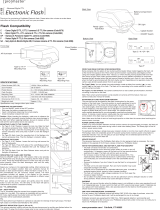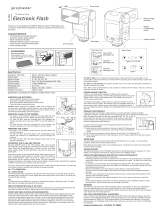Page is loading ...

Sony • Minolta
SCA 3302 M9
Flash Adapter for Cameras (see rear)
Adattatore flash per camere (v. retro)
Adaptador de flash para cámaras (vea reverso)
®
System SCA 3002
Made in Germany

2
1. Overview of the Minolta dedicated func-
tions of mecablitz and camera in con-
junction with the SCA 3302 adapter . . . . 4
2. Mounting the adapter . . . . . . . . . . . . . . . 6
3. Switch on and shoot. . . . . . . . . . . . . . . . 7
3.1 Programmed auto flash mode. . . . . . . . . 7
3.1.1 Settings on the camera . . . . . . . . . . . . . 7
3.1.2 Settings on the flash unit . . . . . . . . . . . . 7
4. Flash photography for advanced amateur
and professional photographers . . . . . . 10
4.1
Symbols in camera viewfinder
or monitor
. . . . . . . . . . . . . . . . . . . . . . . 10
4.2 Correct exposure confirmation on the
mecablitz . . . . . . . . . . . . . . . . . . . . . . . 11
4.3 Automatic flash synch speed control . . 11
4.4 Slow synchronisation . . . . . . . . . . . . . . 13
4.5 Triggering control . . . . . . . . . . . . . . . . . 13
4.6 TTL flash control . . . . . . . . . . . . . . . . . 14
4.7 TTL fill-in flash . . . . . . . . . . . . . . . . . . . 17
4.8 TTL flash exposure correction (manual
TTL flash exposure correction) . . . . . . . 18
4.9 AF measuring beam control . . . . . . . . . 18
4.10 Motor zoom control (Auto Zoom). . . . . . 20
4.11 Maximum flash range indication. . . . . . 21
4.12 2nd curtain synchronisation (REAR) . . . 22
ķ

4.13 High-speed synchronisation HSS . . . . . 24
4.13.1 Switching on the HSS flash mode. . . . . 24
4.13.2 Switching off the HSS flash mode. . . . . 26
4.14 Auto flash mode A . . . . . . . . . . . . . . . . 27
4.14.1 Manual flash exposure correction in
the auto flash mode . . . . . . . . . . . . . . . 28
4.14.2 Auto flash mode A with digital
cameras. . . . . . . . . . . . . . . . . . . . . . . . 28
4.15 Manual flash mode M. . . . . . . . . . . . . . 28
4.15.1 Manual flash mode M with digital
cameras. . . . . . . . . . . . . . . . . . . . . . . . 29
4.16 Wireless Minolta TTL Remote Mode . . . 30
4.17 Cordless Metz Remote Mode . . . . . . . . 44
4.18 Multi-zone flash exposure metering
(preflash metering or TTL preflash). . . . 45
4.18.1 Dynax 7, 9 . . . . . . . . . . . . . . . . . . . . . . 45
4.18.2 Dimage A1, A2, 5, 7, 7i, 7Hi . . . . . . . . . 46
4.18.3 Dynax 5D, 7D, Sony α100 . . . . . . . . . . 47
4.19 ADI flash control
(Advanced Distance Integration) . . . . . . 47
4.19.1 Dynax 4, 5, 7 . . . . . . . . . . . . . . . . . . . . 48
4.19.2 Dimage A1, A2, 5, 7, 7i, 7Hi . . . . . . . . . 49
4.20 Wake-up function for the mecablitz . . . 49
5. Troubleshooting hints . . . . . . . . . . . . . . 50
3
ķ

4
1. Overview of the Minolta dedicated func-
tions of mecablitz and camera in
conjunction with the SCA 3302 adapter
• = The dedicated function is supported by the mecablitz
x = The flash unit does not automatically switch to standby mode (no auto-Off
function)
◊ = Only with Dimage A1, A2, 5, 7, 7i, 7Hi
The dedicated functions can only be performed if both the camera and
the mecablitz support these functions (see Table 2 and refer to the
operating instructions for the given camera)!
☞
70 MZ-5
70 MZ-4
54 MZ-..
50 MZ-5
40 MZ-3/3i
32 MZ-3
32 Z-2
45 CL-4
with SCA
3000C
60 CT-4
mit SCA 3000C
mecablitz type
Flash readiness indication in camera viewfinder / monitor
Correct exposure confirmation in camera viewfinder / monitor
Automatic flash synch speed control
TTL flash control
TTL fill-in flash control
High-speed synchronisation TTL-HSS / M-HSS
Manual TTL flash exposure correction
Minolta Remote Slave Mode for digital cameras
Minolta Remote Slave Mode for analog cameras
Cordless Metz Remote (Controller) Mode
1st or 2nd curtain synchronisation
Motor zoom control
AF measuring beam control
Maximum flash range indication
Programmed auto flash mode / Full auto flash
Multi-zone flash metering (TTL preflash metering)
ADI flash control
Wake-up function for the mecablitz
••••• •••••••••◊◊x
76 MZ-5 digi
••••• •••••••••••x
••••• •••••••••◊◊x
••••• • • • • x
••••••••••••••••••
••••• •••••••••◊◊x
••••• • • • •◊◊x
45 CL-4 digi
with SCA 3045
••••••••• • • •••x
••••• • ••••••◊◊
••••• •••••••••◊◊•
40 MZ-1/1i
••••• • •••••••◊◊
••••• • ••• •◊◊
••••• • • •◊◊
44 MZ-2
Table 1

5
ķ
• = The dedicated function is supported by the camera
∆ = Only in the flash mode „A“ on the mecablitz
Dynax 9
Camera type
Flash readiness indication incamera viewfinder / monitor
Correct exposure confirmation in camera viewfinder / monitor
Automatic flash synch speed control
TTL flash control
TTL fill-in flash control
High-speed synchronisation TTL-HSS / M-HSS
Manual flash exposure correction
Minolta Remote Mode[WB1]
Cordless Metz Remote (Controller) Mode
1st or 2nd curtain synchronisation
Motor zoom control
AF measuring beam control
Maximum flash range indication
Programmed auto flash mode / Full auto flash
Multi-zone flash metering (TTL preflash metering)
ADI flash control
Wake-up function for the mecablitz
••••••••••••••• •
Dynax 7
•••••••••••••••••
Dynax 5
•••••• •• •••••••
Dynax 4
••••• •• •••••••
Dynax 800si
•••••••••••••• •
Dynax 600si,
700si
••••••••• •••• •
Dynax 505si,
505si super
•••••• •• •••• •
Dynax 404si
•••••• • •••• •
Dynax 303si,
300si, 9xi, 7xi,
5xi, 3xi
••••• •• •••• •
Dynax 2xi,
SPix, 7000i,
8000i, 3000i,
5000i
all α
cameras
Vectis S-1
••••• • •••• •
••• •••∆ ••••••••
Dimage 5, 7
••••• •• •••• •
•• • ∆ •• •••••
Dimage A1,
A2, 7i,7Hi
•• • ∆ •• •••••
Dynax 7D,
5D, α100
••• •••∆ ••••••••
Dimage Z1,
Z2, Z3, Z5
•• ∆ • ••• •
Table 2
Dimage A200
•• ∆ •• ••• •

2. Mounting the adapter
Before mounting or dismounting the standard
foot 301 or SCA adapter, switch off the meca-
blitz by its main switch and switch off the
camera.
on the mecablitz 32 Z-2, 32 MZ-3, 40 MZ-... ,
50 MZ-5, 70 MZ-... and 76 MZ-5 digi:
• Turn the flash unit’s foot by 90° (not on the
50 MZ-5; 70 MZ-..., 76 MZ-5 digi).
• Press the retention catch against the casing,
simultaneously pushing the hitherto used stand-
ard foot or SCA adapter out of the guide.
Any cover plate that may still be in place (required
for the 301 standard foot or SCA 300 adapter)
should be gripped in the centre and withdrawn.
on the mecablitz 54 MZ-... :
• Open the battery compartment cover.
• Press the coloured unlatching button in the bat-
tery compartment, simultaneously pulling off the
standard foot or SCA adapter.
Any cover plate that may still be in place (required
for the 301 standard foot or SCA 300 adapter)
should be gripped in the centre and withdrawn.
on mecablitz 44 MZ-2:
• Press the locking lever in the middle of the
mecablitz back upwards, keep depressed (if an
SCA adapter from the SCA 3002 system is
being used then the flap on the back of the
adapter must first be opened) and simulta-
neously withdraw the SCA adapter or 301 stan-
dard foot towards the rear.
☞
6

on the camera:
• Screw the knurled nut of the adapter as far as
possible towards the head of the adapter case.
The locking pin in the adapter shoe is now fully
retracted in the case.
• Slide the adapter into the camera’s accessory
shoe.
• Screw the adapter’s knurled nut as far as possi-
ble towards the camera body to clamp the adap-
ter in position..
When using the camera with an external flash-
gun on the camera body, any camera-integrat-
ed fold-out flash must be completely folded
down.
☞
7
ķ

3. Switch on and shoot
You no longer have to first study many pages of
lengthy operating instructions before taking perfect
flash shots with your mecablitz in combination with
the SCA 3302 adapter and a Minolta camera. The
following short description will quickly enable you
to shoot brilliant flash pictures with the utmost
convenience.
3.1 Programmed auto flash mode
In the Program “P” mode, some cameras mix the
ambient light with the flashlight and, depending on
the camera’s programming, determine whether the
flash is to be used as the main light source or for
fill-in purposes. The camera concerned automati-
cally adjusts a suitable shutter speed/aperture
combination and controls the flash in TTL mode
(also see Section 4.6).
3.1.1 Settings on the camera
Set your Minolta camera to Program “P” (see oper
ating instructions for the camera).
Some cameras permit various Subject Program
modes to be set, such as Portrait, Landscape,
Close-up, Action, Sports. Please refer to the
operatings instructions for the given camera.
3.1.2 Settings on the flash unit
Set the “TTL” or “EM” mode on your flash unit (EM
= Easy-Mode-TTL; only on 40 MZ-..., 50 MZ-5).
For digital cameras please additionally observe
the instructions in section 4.6.
☞
☞
8

In most cases, use of the operating mode “P” or
the Subject Program modes of the camera in com-
bination with your mecablitz and the SCA 3302
adapter automatically provide optimal flash expo-
sure of the subject.
Once the above settings have been completed you
can instantly start shooting.
Advanced amateur and professional photogra-
phers are advised to study the complete
instructions of this SCA 3302 adapter in order
to be able to fully exploit the diverse capabili-
ties of the Metz mecablitz system in conjunc-
tion with the Minolta camera. But also “aver-
age users” should take the time for getting
acquainted with the versatile features and
functions offered by the adapter, mecablitz and
camera combination.
The function for activation of preflashes to
reduce the “red-eye effect” (if provided by the
camera) can only be performed by the flash
unit integrated in the camera. External flash
units are not supported by this function.
☞
☞
9
ķ

4. Flash photography for advanced ama-
teur and professional photographers
4.1 Symbols in camera viewfinder or
monitor
Symbols in viewfinder:
Meaning:
Flash readiness indication:
Flash symbol lights constantly:
The mecablitz is ready for firing.
A flash is fired when the camera’s
shutter release is pressed.
Correct exposure confirmation:
Symbol flashes after shooting: The
picture was correctly exposed.
Possibility of HSS high-speed syn-
chronisation:
Symbol lights constantly:
SS high-speed synchronisation is
possible with the mecablitz 54 MZ-....
Symbol lights constantly:
The Minolta wireless TTL remote
mode is activated.
Symbol flashes:
The existing shooting situation re-
quires the use of flash.
The symbols indicated in your camera’s view-
finder or monitor may deviate from those given
in the above table, since some symbols are
only possible on specific cameras. For more
details please refer to the operating instruc-
tions of your camera.
☞
10
WL

4.2 Correct exposure confirmation on the
mecablitz
The exposure “o.k.” symbol lights up for about 2
seconds to confirm correct exposure.in the modes
TTL, EM (= Easy Mode; only on 40 MZ-..., 50 MZ-5)
and A of the mecablitz.
In the auto flash mode A, the correct exposure
confirmation on the mecablitz is relevant and
not the information in the camera viewfinder.
Some flash units (mecablitz 40 MZ-2, 40 MZ-3, 40
MZ-3i, 50 MZ-5, 54 MZ-.., 70 MZ-5, 76 MZ-5 digi)
supplement the visual indication by an acoustic
signal (bleep). For further details please refer to the
operating instructions of the given mecablitz.
When using a Dimage A1,A2, 5, 7, 7i, 7Hi digi-
tal camera in the TTL preflash mode or in the
ADI flash control mode, correct exposure con-
firmation will - for system inherent reasons -
only be possible with the mecablitz 40 MZ-... ,
44 MZ-2, 45 CL-4 digi, 50 MZ-5, 54 MZ-... ,70
MZ-... and 76 MZ-5 digi.
4.3 Automatic flash synch speed control
As soon as flash readiness is reached the camera
automatically switches to flash synch speed (which
depends on the type of camera). Depending on the
operating mode selected on the camera, slower
shutter speeds are retained.
☞
☞
11
ķ

Shutter speeds faster than the camera’s synch
speed are possible with the mecablitz 45 CL-4 digi,
54 MZ-... in the TTL and manual HSS flash mode
(see Section 4.13).
Table 3: Overview of the fastest flash synch speeds
of Minolta AF cameras
Some cameras also select slower shutter
speeds to match the ambient light situation
and the focal length of the lens used. For more
details please refer to the camera manual.
☞
12
1/60 s 1/90 s 1/100 s 1/125 s 1/200 s 1/250 s 1/300 s
Dynax 9, 9xi
●
9000 AF,
Vectis S-1
●
Dynax 7, 7xi,
800si, 700si,
650si, 600si,
●
8000i
Dynax 505si,
505si super,
●
7000i
7000AF,
5000AF
●
Dynax 500si,
500si super,
404si, 303si,
●
5xi, 3xi, 2xi,
SPxi, 5000i, 4
Dynax 3000i
●

There is no automatic flash synch speed control
with the digital cameras Dimage ....These cameras
permit flash operation at all shutter speeds. Do not
use shutter speeds faster than 1/125 sec. if the
photographic situation requires the full light output
of the mecablitz.
4.4 Slow synchronisation
Various Minolta cameras feature a slow synch
function for flash operation. It permits the backgro-
und to be properly exposed when the ambient light
level is low.This is achieved by adapting the came-
ra’s shutter speed to the existing lighting condi-
tions when speeds are used that are slower than
the camera’s synch speed. Slow synchronisation is
activated on the camera by pressing the “SPOT” or
“AEL” key. For more details please refer to the
operating instructions for the camera.
T
ip:
To be on the safe side, use a tripod in this operating
mode to prevent camera shake due to slow shutter
speeds.
4.5 Triggering control
The camera prevents the triggering of a flash if the
ambient light level is sufficient for an exposure in
the normal mode. The exposure is then completed
with the shutter speed given in the display or view-
finder of the camera. The triggering control is
activated when the flash-ready signal in the came-
ra viewfinder is extinguished. In this event no flash
is fired when the camera’s shutter is tripped.
13
ķ

On various cameras the triggering control only
works in the “P” mode and the shutter priority
mode “S” (see operating instructions for the came-
ra). The triggering control can be deactivated on
some camera models: To do so, press and hold
down the flash button on the camera (see
operating instructions for the given camera). The
flash ready signal will again be displayed in the
camera’s viewfinder when the shutter release is
lightly touched. The camera selects a suitable
shutter speed/aperture combination and a flash is
fired when a picture is shot.
On the Dynax 800si, the triggering control fea-
ture is activated by the individual function “5”
(see operating instructions for the camera).
When a Dynax 7 camera is used, triggering
control is only possible in the camera’s Full
Auto Mode (green P symbol).
Triggering control is not supported by the digi-
tal cameras Dimage A1,A2, 5, 7, 7i, 7Hi .
4.6 TTL flash control
This is an automatic flash mode in which the flash
exposure is measured by a sensor inside the
camera. This sensor measures the light that rea-
ches the film through the lens and is reflected off
the film plane. When the necessary amount of light
for a correct exposure has been obtained the
camera sends a signal to the flash unit which cau-
ses the flash to be instantly cut off. Any attach-
ments and filters that may be used on the lens are
automatically taken into account for TTL flash con-
trol. TTL flash control is supported by all operating
☞
☞
14

modes of the camera, such as Full Auto Mode, Pro-
gram “P”, A, S, M and Subject Program Modes
(Portrait, Depth of Field, Landscape, Sports, Close-
ups, etc.).
The mecablitz 40 MZ-... and 50 MZ-5 also per-
mit partial light output levels to be set (see
operating instructions of the given mecablitz).
The digital cameras Dimage A1, A2, 5, 7, 7i,
7Hi support the TTL preflash mode (see Sec-
tion 4.18 ) and the ADI flash control (see Sec-
tion 4.19). Both are modern variants of TTL
flash operation. The normal standard TTL flash
mode is not supported by these cameras.
Full Auto Mode, Program P and Subject Pro-
gram Modes:
(if available on the camera)
The camera preselects a shutter speed/aperture
combination in conformity with the existing lighting
conditions. The shutter speed selected by the
camera lies between 1/60 sec. and 1/250 sec.
depending on the camera type and the prevailing
ambient light situation (for the synch speed range
please refer to the camera’s operating instruc-
tions). Shutter speeds faster than its fastest flash
synch speed are not set by the camera. TTL flash
exposure and TTL fill-in flash are fully automatical-
ly controlled by the camera.
Camera mode “S” (shutter priority):
(if available on the camera)
In the camera mode “S” any shutter speed can be
set on the camera. If the selected shutter speed is
☞
☞
15
ķ

faster than the camera’s fastest synch speed, then
the camera will automatically set the fastest possi-
ble flash synch speed when the shutter release is
touched (see Section 4.3 or refer to the operating
instructions for the camera). If the selected shutter
speed is slower than the flash synch speed, then
this shutter speed will be retained.
Depending on the specific camera type, a warning
signal can light up in the viewfinder when the
camera’s shutter speed/aperture setting range is
exceeded; please refer to the operating instruc-
tions for the given camera.
Camera mode “A” (aperture priority):
(if available on the camera)
Iin the “A” camera mode an aperture can be pre-
selected on the camera. The camera will then
adjust a shutter speed that matches the ambient
light conditions. If the shutter speed is faster than
the camera’s fastest synch speed, then the camera
will automatically set the fastest possible flash
synch speed when the shutter release is touched.
When selecting the aperture ensure that the sub-
ject lies within the working range (distance) of the
flash unit (see aperture calculator or LC display of
the mecablitz).
Depending on the specific camera type a warning
signal may light up in the viewfinder when the
camera’s shutter speed/aperture setting range is
exceeded ; please refer to the operating instruc-
tions for the given camera.
16

Camera mode “M” (manual exposure setting):
(if available on the camera)
An aperture and a shutter speed can be preselect-
ed on the camera when in “M” mode. If the shutter
speed is faster than the camera’s fastest synch
speed, then the camera will automatically change
over to the fastest possible synch speed when the
shutter release is touched. When selecting the
aperture ensure that the subject lies within the
indicated maximum range of the flash unit. (see
aperture calculator or LC display of the mecablitz).
4.7 TTL fill-in flash
When using TTL fill-in flash, the camera electronics
chooses the amount of flash light required for a
balanced exposure of the subject and its back-
ground.This permits shadow regions to be brighte-
ned up when taking portraits in daylight, for exam-
ple. The dosage of flash light for fill-in flash control
is automatically performed by the camera.
This operating mode is not indicated by an
extra symbol.
Very bright ambient light may cause the
camera to activate the triggering control.
The camera’s triggering control must then
be deactivated to enable the firing of a fill-
in flash. Please refer to the section “Trig-
gering control” of this manual or to the
camera’s operating instructions.
☞
17
ķ

4.8 TTL flash exposure correction (manual
TTL flash exposure correction)
There are certain photographic situations where
the camera’s internal sensor can be deceived. This
is particularly the case with a dark subject in front
of a bright background (the subject will be under-
exposed) or a bright subject in front of a dark back-
ground (the subject will be overexposed). To over-
come this problem in such a photographic situation
and still achieve a correct exposure in the TTL flash
mode, some cameras permit the flash intensity to
be influenced in the TTL and TTL fill-in flash modes
(also see operating instructions for the given
camera). On flash units with an LC display
(40 MZ-..., 44 MZ-2, 50 MZ-..., 54 MZ-...,
70 MZ-.... and 76 MZ-5 digi) the indicated maxi-
mum flash range is adapted to the selected flash
exposure correction in the TTL and A modes.
Manual TTL flash exposure correction is possible
with the following cameras: Dynax 9, 7, 800si,
700si, 600si and is set on the camera. The setting
procedure for a manual TTL flash exposure correc-
tion is described in the user’s manual of the given
camera.
With the digital cameras Dimage 5, 7, 7i, 7Hi, flash
exposure correction is set on the camera (see
user’s manual).
4.9 AF measuring beam control
The AF measuring beam is activated by the came-
ra electronics when the ambient lighting conditions
are insufficient for automatic focusing. The AF
18

beam projects a striped pattern on to the subject,
and the camera uses this pattern to focus automa-
tically. The AF beam has a range of approx. 9 m
(with a 50 mm f/1.7 standard lens).
When using a Dynax 9 camera, either the came-
ra-integrated AF illuminator will be activated or
the AF measuring beam of the mecablitz,
depending on the existing ambient light. The digi-
tal cameras
Dimage ...
do not support the AF
measuring beam of the mecablitz.
To enable activation of the AF measuring
beam, the camera lens must be set to AF. Low-
speed zoom lenses can significantly curtail the
range of the AF measuring beam. The striped
pattern of the AF measuring beam only sup-
ports the central AF sensor of the camera. In
specific situations, some cameras activate
their own AF illuminator.
For cameras with several AF metering zones, we
recommend to activate only the central zone (see
operating instructions for the given camera). If a
decentral AF sensor is manually selected by the
photographer or autonomously by the camera, then
the AF measuring beam of the mecablitz may not
be activated. In this instance some cameras use
the AF illuminator integrated in the camera for the
measuring function (see operating instructions for
the camera).
mecablitz 45 CL-4 and 60 CT-4
These flash units of the SCA 300 system are
connected to the SCA 3302 adapter with the SCA
☞
☞
19
ķ

3000C converter cable (optional extra). The AF red
light emitter integrated in the SCA 3000C takes
over the AF measuring beam function.
mecablitz 32 Z-2, 32 MZ-3, 40 MZ-... in conjun-
ction with “Power Grip G-16”
The above flash units can be converted into a
handle-mount flashgun with the Power Grip G-16
(optional extra). The Power Grip G-16 is then
connected to the SCA 3302 adapter with the SCA
3000A connecting cable (optional extra). The AF
red light emitter integrated in the SCA 3000A takes
over the AF measuring beam function.
mecablitz 32MZ-3, 40MZ-..., 44MZ-2, 50MZ-5,
54MZ-... and 70MZ-... with the "SCA3008A"
connecting cable
If necessary, the above flash units can be used off-
camera in conjunction with the SCA 3008A
connecting cable (optional extra). In this case the
AF red-light illuminator integrated in the connec-
ting cable case takes over the function of the AF
measuring beam.
4.10 Motor zoom control (Auto Zoom)
The reflector’s flash coverage is automatically
adapted to the focal length of the camera lens. This
is only possible with flash units featuring a motor-
zoom reflector, such as mecablitz 32 MZ-3,
40 MZ-..., 44 MZ-2, 50 MZ-5, 54 MZ-..., 70 MZ-....,
76 MZ-5 digi.
mecablitz 40 MZ-..., 44 MZ-2, 50 MZ-5, 54 MZ-...,
70 MZ-..., 76 MZ-5 digi
After the flash unit has been switched on, the Auto
20
/