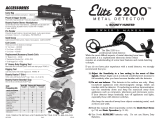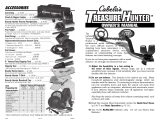Page is loading ...

A CCESSORIES
Gold
Prospecting Kits
FOR COMPLETE DETAILS VISIT WWW.DETECTING.COM • 1-800-413-4131
Carry Bag
Rugged double-stitched construction
CBAG2
Pouch & Digger Combo
Pouch with 2 large pockets & 9” heavy duty digging tool. TPKIT-W
Stereo Headphones
Use with Bounty Hunter metal detectors. Lightweight and adjustable with
true stereo sound, adjustable volume, 1/8 jack with 1/4 adaptor,
4’ cable.
HEAD-W
Pin Pointer
Pinpoints the exact location of buried metal objects. Audio signal indicator
and vibrator. Runs on 1 – 9-Volt Battery. PIN POINTER-W
Sand Scoop
Large scoop with filtering holes. Made of strong plastic. SAND SCOOPBH
Replacement Searchcoil
7” Standard Coil (replacement) - 7COIL-EX
9” Heavy-Duty Digging Tool
Metal blade with comfortable plastic handle and depth gauge TROWEL-2
Digging Tool
Light and practical wide blade digging tool. TROWEL-W
Bounty Hunter
®
Baseball Cap
One size fits all, with Bounty Hunter
®
logo. BHCAP
Bounty Hunter
®
T-Shirt
100% cotton with Bounty Hunter
®
Logo. Sizes – S, M, LG, XL & XXL
BHTSHIRT
OWNER’S MANUAL
The
Outback is an
easy to use detector.
The most difficult aspects of
metal detecting have been automated.
However, if you are new to the hobby,
we strongly recommend that you:
1) Adjust the Sensitivity to a low setting
in the event of false signals. Always begin
use at a reduced sensitivity level; increase to full
sensitivity after you have become familiar with the
detector.
2) Do not use indoors. This detector is for outdoor use only. Many
household appliances emit electromagnetic energy, which can
interfere with the detector. If conducting an indoor demonstration,
turn the sensitivity down and keep the searchcoil away from
appliances such as computers, televisions and microwave ovens.
If your detector beeps erratically, turn off appliances and lights
(especially those with dimmer switches).
Also keep the searchcoil away from objects containing metal, such
as floors and walls.
3) Read this manual. Most importantly, review the Quick-Start Demo
(p.7) and Basic Operation (pp. 9-12).
4) Use 9-volt ALKALINE batteries only. Do not use Heavy Duty
Batteries.
MOUTBACK Rev2 041415
TM

19
2
TABLE OF CONTENTS
Terminology . . . . . . . . . . . . . . . . . . . . . . . . . . . .3
Assembly . . . . . . . . . . . . . . . . . . . . . . . . . . . .4-5
Batteries . . . . . . . . . . . . . . . . . . . . . . . . . . . . . . .6
Quick-Start Demo . . . . . . . . . . . . . . . . . . . . . .7-8
Basic Operation
Powering Up . . . . . . . . . . . . . . . . . . . . . . .9
The Display . . . . . . . . . . . . . . . . . . . . . .9-10
Mode Control (discrimination) . . . . . . . . .11
Discrimination Settings . . . . . . . . . . . . . .12
Headphones . . . . . . . . . . . . . . . . . . . . . . . . . . .12
Audio Target Identification . . . . . . . . . . . . . . .13
Sensitivity Adjustment . . . . . . . . . . . . . . . . . . .14
In The Field Techniques . . . . . . . . . . . . . . .15-17
Troubleshooting . . . . . . . . . . . . . . . . . . . . . . . .18
Treasure Hunter’s Code of Ethics . . . . . . . . . . .19
Warranty . . . . . . . . . . . . . . . . . . . . . . . . . . . . .19
Accessories . . . . . . . . . . . . . . . . . . . . .Back Cover
According to FCC part 15.21 Changes or Modifications made to this device not expressly approved by
the party responsible for compliance could void the users authority to operate this equipment.
This device complies with FCC Part 15 Subpart B Section 15.109 Class B.
Copyright© 2015 by First Texas Products, L.L.C.
All rights reserved, including the right to reproduce this book, or parts thereof, in any form.
Published by First Texas Products, L.L.C.
Bounty Hunter
®
is a registered trademark of First Texas Products, L.L.C.
www.detecting.com
First Texas Products, LLC
1465 Henry Brennan
El Paso, TX 79936
(915) 633-8354
TREASURE HUNTER’S CODE OF ETHICS:
• Always check Federal, State, County and local laws before searching.
• Respect private property and do not enter private property without the owner’s permission.
• Take care to refill all holes and leave no damage.
• Remove and dispose of any and all trash and litter found.
• Appreciate and protect our inheritance of natural resources, wildlife and private property.
• Act as an ambassador for the hobby, use thoughtfulness, consideration and courtesy at all times.
• Never destroy historical or archaeological treasures.
• All treasure hunters may be judged by the example you set; always conduct yourself with
courtesy and consideration of others
5-YEAR LIMITED WARRANTY
Register your warranty on-line for a chance to win a
FREE DETECTOR.
For details, visit www.detecting.com
Bounty Hunter Metal Detectors are war rant ed against
defects in work man ship or ma te ri als un der nor mal
use for five years from date of pur chase to the
original user. Liability in all events is limited to the
pur chase price paid. Liability under this War ran ty is
limited to re plac ing or repairing, at our option, any
Bounty Hunter De tec tor returned, ship ping cost
pre paid, to First Texas Products, L.L.C. Damage due
to neglect, accidental damage or misuse of this
product is not covered by this warranty.
Proof of Purchase is required to make a claim under this warranty.
NOTE TO CUSTOMERS OUTSIDE THE U.S.A.
This warranty may vary in other countries, check with your distributor for details.
Warranty does not cover shipping costs.

3
TERMINOLOGY
The following terms are used throughout the manual, and are standard
terminology among detectorists.
ELIMINATION
Reference to a metal being "eliminated" means that the detector will
not emit a tone, nor light up an indicator, when a specified object
passes through the coil’s detection field.
DISCRIMINATION
When the detector emits different tones for different types of metals,
and when the detector "eliminates" certain metals, we refer to this
as the detector "discriminating" among different types of metals.
Discrimination is an important feature of professional metal
detectors. Discrimination allows the user to ignore trash and
otherwise undesirable objects.
RELIC
A relic is an object of interest by reason of its age or its association
with the past. Many relics are made of iron, but can also be made
of bronze or precious metals.
IRON
Iron is a common, low-grade metal that is an undesirable target in
certain metal detecting applications. Examples of undesirable iron
objects are old cans, pipes, bolts, and nails.
Sometimes, the desired target is made of iron. Property markers,
for instance, contain iron. Valuable relics can also be composed of
iron; cannon balls, old armaments, and parts of old structures and
vehicles can also be composed of iron.
FERROUS
Metals which are made of, or contain, iron.
PINPOINTING
Pinpointing is the process of finding the exact location of a buried
object. Long-buried metals can appear exactly like the surrounding
soil, and can therefore be very hard to isolate from the soil.
PULL-TABS
Discarded pull-tabs from beverage containers are the most
bothersome trash items for treasure hunters. They come in many
different shapes and sizes. Most pull-tabs can be eliminated with
the Mode Control, but some other valuable objects can have a
magnetic signature similar to pull-tabs, and will also be eliminated
when discriminating out pull-tabs.
GROUND BALANCE
Ground Balancing is the ability of the detector to ignore, or "see
through," the earth’s naturally occurring minerals, and only sound
a tone when a metal object is detected.
18
TROUBLESHOOTING GUIDE
SYMPTOM CAUSE SOLUTION
Detector chatters • Using detector • Use detector
or beeps erratically indoors outdoors only
• Using detector near • Move away
power lines
from power lines
• Using 2 detectors in • Keep 2 detectors
close proximity at least 20’ apart
• Highly oxidized • Only dig up
buried object repeatable
signals
• Environmental •
Reduce sensitivity
electromagnetic until erratic
interference signals cease
Constant low tone •
Discharged batteries
• Replace batteries
or
constant repeating
tones
• Wrong type of • Use only 9V
batteries alkaline batteries
LCD does not lock • Multiple targets •
Move coil slowly
on to one Target-ID present at different angles
or detector emits • Highly oxidized
multiple tones target
• Sensitivity set • Reduce sensitivity
too high
No power, no • Dead batteries • Replace batteries
sounds • Cord not connected
• Check connections
securely
TROUBLESHOOTING

17
IN THE FIELD TECHNIQUES
(continued)
4
ASSEMBLY
Armrest Strap
(optional accessory)
The strap is available for purchase as a
separate accessory. Some users prefer to
use the strap when swing the detector
vigorously, in order to hold the detector
secure against the arm.
The detector can also be used without the
strap, with no compromise to detector
balance and stability under most conditions.
Upper
Stem
Silver
Button
Searchcoil
Cable
Searchcoil
you many have encountered
multiple objects. If you are
new to the hobby, you may
want to dig all targets at first.
With practice in the field, you
will learn to better discern the
nature of buried objects by the
nature of the detector’s
response.
You may encounter some false
signals as you proceed. False
signals occur when the detector
beeps, but no metal target is
present. False signals can be
induced by electromagnetic
interference, oxidation, or
highly mineralized ground
soils. If the detector beeps
once, but does not repeat the
signal with several additional
sweeps over the same spot,
there is probably no target
present.
When searching very trashing
ground, it is best to scan small
areas with slow, short sweeps.
You will be surprised just how
much trash metal and foil you
will find in some areas. The
trashiest areas have been
frequented by the most people,
and frequently hold the most
promise for finding the most
lost valuables.
Also maintain the searchcoil
positioned just above the
surface of the ground, without
making contact with the
ground. Making contact with
the ground can cause false
signals.

5
ASSEMBLY
16
Swing the searchcoil slowly,
overlapping each sweep as you
move forward. It is important
to sweep the coil at a consistent
speed over the ground as you
search. After identifying a
target, your sweep technique
can help in identifying both the
location and the nature of the
target. If you encounter a weak
signal, try moving the coil in
short, rapid sweeps
over the target zone;
such a short rapid
sweep may provide
a more consistent
target
identification.
Most
worthwhile
objects
will
respond with a repeatable tone.
If the signal does not repeat
after sweeping the coil directly
over the suspected target a few
times, it is more than likely
trash metal.
Crossing the target zone with
multiple intersecting sweeps at
multiple angles is another way
to verify the repeatability of the
signal, and the potential of the
buried target. To use this
method, walk around the target
area in a circle, sweeping the
coil across the target
repeatedly, every 30 to 40
degrees of the circle, about ten
different angles as you walk
completely around the target.
If a high-tone target completely
disappears from detection at a
given angle, chances are that
you are detecting oxidized
ferrous metals, rather than a
silver or copper object. If the
tone changes a different angles,
IN THE FIELD TECHNIQUES
(continued)
WHAT
READS
LIKE THIS
…MAY
ACTUALLY
BE THIS
Assembling your Outback Met al De tec tor is easy and
re quires no tools. Just fol low these steps:
●
1 Using the supplied bolt and knurled knob,
at tach the searchcoil to the low er
stem.
●
2
Press the button on the
up per end of the lower
stem and slide the
lower stem into the
upper stem.
Adjust the stem
to a length that lets
you maintain a com fort able upright pos ture, with your arm
relaxed at your side.
Maintain the searchcoil
about 1 inch above the
ground as you sweep.
●
3 Wind the searchcoil ca ble
around the stem. Leave enough slack in the cable to let you
ad just the coil when you are hunting on uneven ground. Then
tight en the knob at the end of the searchcoil.
Note:
To adjust the coil,
simply loos en the knob.
●
4 Insert the coil’s plug into
the match ing con nec tor on
the con trol hous ing. Be
sure the holes and pins
line up cor rect ly.
Caution: Do not force the
plug in. Excess
force will cause
damage.
To disconnect the
cable, pull on the
plug. Do not pull
on the cable.

15
IN THE FIELD TECHNIQUES
When pin point ing a tar get, try draw ing an “X”,
as il lus trat ed, over where the tone is induced.
PINPOINTING
Accurate pinpointing takes practice
and is best ac com plished by
“X-ing” the target area.
1. Once a buried target is in di cat ed
by a good tone response,
continue sweep ing the coil over
the target in a nar row ing
side-to-side pat tern.
2. Take visual note of the place on
the ground where the “beep”
sounds.
3. Stop the coil directly over this
spot on the ground.
4. Now move the coil straight
for ward and straight back
towards you a cou ple of times.
5. Again make visual note of the
spot on the ground at which
the “beep” sounds.
6. If needed, “X” the target at
different an gles to “zero in” on
the ex act spot on the ground at
which the “beep” sounds.
COIL MOVEMENT
When swing ing the coil, be
care ful to keep it level with the
ground about one inch from the
sur face. Nev er swing the coil like
a pen du lum.
CORRECT
WRONG
6
Use ALKALINE
batteries only.
To install the
batteries:
●
1 Remove the
battery cover by
disengaging the
clip at the back.
●
2 Align the polarity
of the batteries
correctly, with
the positive "+"
toward the coil
plug connection,
as indicated by
the + and –
indicators on the
housing.
●
3 Insert (2) 9-Volt ALKALINE batteries, with the contacts pointed inward,
and press down on the back of the batteries to snap them into place.
Some brands of batteries will require moderate force to clear the
retaining tabs.
●
4 Replace the battery door.
The Low Battery Indicator will come on and stay on if the batteries need
to be replaced.
Most metal detector problems are due to improperly installed batteries,
or the use of non-alkaline or discharged batteries. If the detector does
not turn on, please check the batteries.
BATTERIES
DO NOT MIX OLD AND NEW BATTERIES
BATTERY DISPOSAL & RECYCLING
Alkaline batteries may be disposed of in a normal waste receptacle or recycled.
Non-Alkaline batteries should be recycled. In the state of California all battery
types must be recycled. Please refer to local municipalities for detailed disposal
and recycling requirements.

7
Q
UICK-START DEMONSTRATION
I. Supplies Needed
• A Nail • A Quarter
• A Pull-Tab from a beverage can • A Zinc Penny (dated after 1982)
II. Position the Detector
a. Place the detector on a
table, with the searchcoil
hanging over the edge.
(or better, have a friend
hold the detector, with
the coil off the ground)
b. Keep the searchcoil away
from walls, floors, and
metal objects.
c. Remove watches, rings and other jewelry or metal objects from
hands and wrists.
d. Turn off appliances or lights that cause electromagnetic interference.
e. Pivot searchcoil back toward the
detector body.
III. Power Up
Press the ON touchpad.
The detector will beep twice and
the full sensitivity setting will be
indicated on the left of the display.
IV. Wave each Object over the Searchcoil
a. Notice a different tone for each object.
Low Tone: Nail
Medium Tone: Pull-tab & Zinc Penny
High Tone: Quarter
b. Motion is required. Objects must be in motion over the searchcoil
to be detected.
V. Press the MODE touchpad(*)
The detector will beep twice and
the sensitivity setting will flash
on the left side of the display.
Quick-Start Demo continued on next page
14
Upon power-up, the detector defaults to 3/4 sensitivity. To increse to full
sensitivity, press the Sensitivity s touch pad.
ELECTROMAGNETIC INTERFERENCE
The principle use for the Sensitivity Control is to eliminate
Electromagnetic Interference (EMI).
A hobby metal detector is an extremely sensitive device; the searchcoil
creates its own magnetic field and acts like an antenna. If your detector
beeps erratically when the searchcoil is motionless, the unit is probably
detecting another magnetic field.
Common sources of EMI are electric power lines, both suspended and
buried, motors, and household appliances like computers and
microwave ovens. Some indoor electronic devices, such as dimmer
switches used on household lighting, produce severe EMI and will cause
the detector to beep erratically. Other metal detectors also produce their
own electromagnetic fields, so if detecting with a friend, keep two metal
detectors at least 20 feet apart.
If the detector beeps erratically, REDUCE THE SENSITIVITY by pressing
the Down-Sensitivity Arrow t on the left of the control panel.
SEVERE GROUND CONDITIONS
A secondary use for the Sensitivity Control is to reduce false detection
signals caused by severe ground conditions. While your Outback
contains circuitry to eliminate the signals caused by most naturally
occurring ground minerals, 100% of all ground conditions cannot be
anticipated. Highly magnetic soils found in mountainous and gold-
prospecting locations can cause the detector to emit tones when metal
objects are not present. High saline content soils and sands can also
cause the detector to false.
If the detector emits false, non-repeatable, signals, REDUCE THE SENSITIVITY.
MULTIPLE TARGETS
If you suspect the
presence of deeper targets
beneath a shallower target,
reduce the sensitivity to
eliminate the detection of
the deeper targets, in order
to properly locate and
identify the shallower
target.
SENSITIVITY ADJUSTMENT

13
AUDIO TARGET IDENTIFICATION
While the LCD (Liquid Crystal Display) is very accurate in identifying
buried objects, the user in the field does not always maintain the display
screen in his field of vision. Therefore, we have incorporated an audio
feedback mechanism to alert the user to the nature of buried objects.
This audio feedback system first alerts the user to the presence and
classification of objects, whose nature and location can be confirmed
using the LCD display.
The detector will sound three different tones. These three tones
correspond to the three target categories depicted on the LCD display.
LOW TONE
Ferrous objects, such as iron and steel, will induce a low tone.
Small gold objects can also induce a low tone.
MEDIUM TONE
Pull-tabs, newer pennies (post-1982), larger gold objects, zinc,
small brass objects, and most bottle screw caps will induce
medium tones. Many recent vintage foreign currencies will
induce medium tones, including loonies & toonies.
HIGH TONE
Silver and copper coins, larger brass objects, older pennies (pre-
1982), and highly oxidized metals will induce high tones.
Quarters, dimes and other precious coins fall into this category.
Audio Target Identification (ATI) classifies metals into three categories.
LOW TONE
Nails, Bottle Caps,
& Small Gold
MEDIUM TONE
Old & New Pull Tabs, Zinc US Pennies
(Post 1982), Nickel, Larger Gold
Objects, Pennies, Loonies & Toonies.
HIGH TONE
Copper, Silver & Brass
Copper Pennies (Pre 1982)
8
VI. Press the MODE touchpad again.(*)
a. A flashing indicator will point toward IRON.
b. The flashing indicator tells us that Iron has
been eliminated from detection.
VII. Wave the Nail over the Searchcoil
a. The Nail will not be detected.
b. The Nail has been "Discriminated Out."
VIII. Wave the Quarter, Penny, and Pull-Tab
over the Searchcoil
These non-ferrous objects will be detected with their own
distinctive tones.
IX. Press the MODE touchpad again.(*)
a. The detector will beep twice and the sensitivity setting will flash on
the left side of the display.
b. Notice the flashing arrow pointing toward Iron.
The flashing arrow indicates that this target category is currently
"Discriminated Out."
X. Press the MODE touchpad again.(*)
The flashing arrow will now point
toward MID-RANGE.
XI. Wave all objects over the Searchcoil
The Pull-Tab and Zinc Penny will not
be detected.
The other objects will be detected
with their own distinctive tones.
XII. Toggle modes by pressing the MODE
touchpad again.(*)
a. Press once to see the current discrimination status of the detector
(Mid-Range Eliminated).
b. Then press again to toggle to the third discrimination setting.
i. Iron is eliminated.
ii. Mid-Range Metals are eliminated.
iii. Only high-tone metals like silver and copper will be detected.
(*)Note: The mode status will flash for 10 seconds. After 10 seconds,
mode status will time-out and stop flashing.
Q
UICK-START DEMONSTRATION
(continued)

9
BASIC OPERATION
POWERING UP
Press the ON touchpad.
All display indicators will illuminate momentarily.
The 4-segment pyramid-shaped Sensitivity Indicator will illuminate on
the left side of the display. The 4-segment pyramid indicates that the
detector is at full sensitivity.
When an object is detected, the object will be identified by a tone, a
display indicator, and a depth indication.
A two-minute “warm-up” is required before the detector reaches full
sensitivity.
UNDERSTANDING THE DISPLAY
The LEFT SIDE of the display has a dual purpose:
●
1 SENSITIVITY LEVEL
Upon power-up, and after
pressing either the up- or
down-sensitivity pads, the
pyramid-shaped display
indicates the detector’s
sensitivity level.
The sensitivity level can be
changed using the up- and down-pads.
At maximum sensitivity, the unit can detect a coin-sized metal object
buried about 6" beneath the surface; larger objects can be detected
much deeper.
●
2 DEPTH INDICATION
After detecting an object, the
pyramid-shaped display
indicates the approximate depth
of buried, coin-sized objects.
Objects at or near the surface
will illuminate the single
segment at the top of the
scale.
More deeply buried objects will illuminate more segments, indicating
depths of 2, 4, or 6 inches, as identified to the left of the display.
The depth indicator is not accurate for large, or irregularly shaped, objects.
However, the scale will provide relative depth indications for larger objects; a
given object will induce deeper readings the farther it is from the searchcoil.
12
BASIC OPERATION
(continued)
Discrimination Settings are as follows:
Mode Metals Status Display
Eliminated Tones
(During discrimination selection)
No Target
All Metal None High Indicators
Flashing
Iron Ferrous Low Iron
Discrimination only Indicator
Flashing
Pull-tabs, Screw
Mid-Range Caps, some Foil, Mid-Range
Discrimination medium Gold, Medium Indicator
Zinc, Nickels Flashing
Full Ferrous and Low & Iron and
Discrimination Mid-Range Medium Mid-Range
metals Indicators
Flashing
USING HEADPHONES
Using headphones (not included) improves battery life, and prevents the
sounds from annoying bystanders.
It also allows you to hear subtle changes in the sound more clearly,
particularly if searching in a noisy location. For safety reasons, do not use
headphones near traffic or where other dangers are present. This device is
to be used with interconnecting cables/headphone cables shorter than three
meters.

10 11
BASIC OPERATION
(continued)
BASIC OPERATION
(continued)
The RIGHT SIDE of the display classifies objects into three categories.
Silver/Copper: ------------------------------------------
Objects composed of silver and
cooper will illuminate this arrow.
Buried and heavily oxidized metal
objects, such as old tin cans, can
also fall into this category. Larger
aluminum objects, like beverage
cans, will sometimes fall into this
category.
Mid-Range: ------------------------------------------------
Mid-range objects cover a large
variety of metals.
Among them are: pull-tabs from
beverage containers, nickels,
medium-sized gold objects, some
types of aluminum, and zinc.
Iron: -------------------------------------------------------------
All ferrous objects, and some
smaller aluminum objects, fall into
the iron category. Small gold
objects can also fall into this range.
The BOTTOM RIGHT SIDE of the
display will illuminate a Low Battery
Indicator symbol if the batteries are
discharged. The indicator illuminates,
and remains illuminated, when the
9-volt batteries have discharged to a
level of 7.35 volts.
Reading the Display IN THE FIELD
With the detector in use in the field, the display will indicate both the DEPTH
and the TARGET IDENTIFICATION of each object detected. After a target is
detected, these indicators will remain illuminated with this information until
the next target has been detected. If uncertain about the target’s
identification, try sweeping the coil at a faster speed. A more rapid sweep
over a target will generally provide a more accurate target identification.
The MODE CONTROL
The MODE touchpad allows for the elimination from detection of
unwanted metal objects.
By pressing MODE, the user toggles among four different discrimination
settings.
During MODE (or discrimination) selection, the SENSITIVITY INDICATOR
on the left of the display will flash continually. The detector will remain
in this discrimination selection mode for 10 seconds until a metal object
has been detected.
If an object is detected during mode selection, the detector will
exit mode selection. If this happens, you will need to press
MODE again and begin mode selection over again. To avoid this,
keep the detector stationary and reduce sensitivity before
pressing MODE.
The MODE touchpad has two functions:
Each first press of MODE will be followed by.
●
1 A distinctive tone or tones, indication the detector’s stored
discriminating setting.
HIGH TONE - no object eliminated.
LOW TONE - iron eliminated.
MEDIUM TONE - mid-range metals eliminated.
LOW & MEDIUM TONE - irons and mid-range metals
both eliminated.
●
2 Flashing target and sensitivity indicators. The flashing target
indicators point to the targets eliminated.
Each subsequent press of MODE will toggle between discrimination settings.
The flashing arrow indicates the target category eliminated.
The detector will store the current discrimination setting until the power
is turned off.

10 11
BASIC OPERATION
(continued)
BASIC OPERATION
(continued)
The RIGHT SIDE of the display classifies objects into three categories.
Silver/Copper: ------------------------------------------
Objects composed of silver and
cooper will illuminate this arrow.
Buried and heavily oxidized metal
objects, such as old tin cans, can
also fall into this category. Larger
aluminum objects, like beverage
cans, will sometimes fall into this
category.
Mid-Range: ------------------------------------------------
Mid-range objects cover a large
variety of metals.
Among them are: pull-tabs from
beverage containers, nickels,
medium-sized gold objects, some
types of aluminum, and zinc.
Iron: -------------------------------------------------------------
All ferrous objects, and some
smaller aluminum objects, fall into
the iron category. Small gold
objects can also fall into this range.
The BOTTOM RIGHT SIDE of the
display will illuminate a Low Battery
Indicator symbol if the batteries are
discharged. The indicator illuminates,
and remains illuminated, when the
9-volt batteries have discharged to a
level of 7.35 volts.
Reading the Display IN THE FIELD
With the detector in use in the field, the display will indicate both the DEPTH
and the TARGET IDENTIFICATION of each object detected. After a target is
detected, these indicators will remain illuminated with this information until
the next target has been detected. If uncertain about the target’s
identification, try sweeping the coil at a faster speed. A more rapid sweep
over a target will generally provide a more accurate target identification.
The MODE CONTROL
The MODE touchpad allows for the elimination from detection of
unwanted metal objects.
By pressing MODE, the user toggles among four different discrimination
settings.
During MODE (or discrimination) selection, the SENSITIVITY INDICATOR
on the left of the display will flash continually. The detector will remain
in this discrimination selection mode for 10 seconds until a metal object
has been detected.
If an object is detected during mode selection, the detector will
exit mode selection. If this happens, you will need to press
MODE again and begin mode selection over again. To avoid this,
keep the detector stationary and reduce sensitivity before
pressing MODE.
The MODE touchpad has two functions:
Each first press of MODE will be followed by.
●
1 A distinctive tone or tones, indication the detector’s stored
discriminating setting.
HIGH TONE - no object eliminated.
LOW TONE - iron eliminated.
MEDIUM TONE - mid-range metals eliminated.
LOW & MEDIUM TONE - irons and mid-range metals
both eliminated.
●
2 Flashing target and sensitivity indicators. The flashing target
indicators point to the targets eliminated.
Each subsequent press of MODE will toggle between discrimination settings.
The flashing arrow indicates the target category eliminated.
The detector will store the current discrimination setting until the power
is turned off.

9
BASIC OPERATION
POWERING UP
Press the ON touchpad.
All display indicators will illuminate momentarily.
The 4-segment pyramid-shaped Sensitivity Indicator will illuminate on
the left side of the display. The 4-segment pyramid indicates that the
detector is at full sensitivity.
When an object is detected, the object will be identified by a tone, a
display indicator, and a depth indication.
A two-minute “warm-up” is required before the detector reaches full
sensitivity.
UNDERSTANDING THE DISPLAY
The LEFT SIDE of the display has a dual purpose:
●
1 SENSITIVITY LEVEL
Upon power-up, and after
pressing either the up- or
down-sensitivity pads, the
pyramid-shaped display
indicates the detector’s
sensitivity level.
The sensitivity level can be
changed using the up- and down-pads.
At maximum sensitivity, the unit can detect a coin-sized metal object
buried about 6" beneath the surface; larger objects can be detected
much deeper.
●
2 DEPTH INDICATION
After detecting an object, the
pyramid-shaped display
indicates the approximate depth
of buried, coin-sized objects.
Objects at or near the surface
will illuminate the single
segment at the top of the
scale.
More deeply buried objects will illuminate more segments, indicating
depths of 2, 4, or 6 inches, as identified to the left of the display.
The depth indicator is not accurate for large, or irregularly shaped, objects.
However, the scale will provide relative depth indications for larger objects; a
given object will induce deeper readings the farther it is from the searchcoil.
12
BASIC OPERATION
(continued)
Discrimination Settings are as follows:
Mode Metals Status Display
Eliminated Tones
(During discrimination selection)
No Target
All Metal None High Indicators
Flashing
Iron Ferrous Low Iron
Discrimination only Indicator
Flashing
Pull-tabs, Screw
Mid-Range Caps, some Foil, Mid-Range
Discrimination medium Gold, Medium Indicator
Zinc, Nickels Flashing
Full Ferrous and Low & Iron and
Discrimination Mid-Range Medium Mid-Range
metals Indicators
Flashing
USING HEADPHONES
Using headphones (not included) improves battery life, and prevents the
sounds from annoying bystanders.
It also allows you to hear subtle changes in the sound more clearly,
particularly if searching in a noisy location. For safety reasons, do not use
headphones near traffic or where other dangers are present. This device is
to be used with interconnecting cables/headphone cables shorter than three
meters.

13
AUDIO TARGET IDENTIFICATION
While the LCD (Liquid Crystal Display) is very accurate in identifying
buried objects, the user in the field does not always maintain the display
screen in his field of vision. Therefore, we have incorporated an audio
feedback mechanism to alert the user to the nature of buried objects.
This audio feedback system first alerts the user to the presence and
classification of objects, whose nature and location can be confirmed
using the LCD display.
The detector will sound three different tones. These three tones
correspond to the three target categories depicted on the LCD display.
LOW TONE
Ferrous objects, such as iron and steel, will induce a low tone.
Small gold objects can also induce a low tone.
MEDIUM TONE
Pull-tabs, newer pennies (post-1982), larger gold objects, zinc,
small brass objects, and most bottle screw caps will induce
medium tones. Many recent vintage foreign currencies will
induce medium tones, including loonies & toonies.
HIGH TONE
Silver and copper coins, larger brass objects, older pennies (pre-
1982), and highly oxidized metals will induce high tones.
Quarters, dimes and other precious coins fall into this category.
Audio Target Identification (ATI) classifies metals into three categories.
LOW TONE
Nails, Bottle Caps,
& Small Gold
MEDIUM TONE
Old & New Pull Tabs, Zinc US Pennies
(Post 1982), Nickel, Larger Gold
Objects, Pennies, Loonies & Toonies.
HIGH TONE
Copper, Silver & Brass
Copper Pennies (Pre 1982)
8
VI. Press the MODE touchpad again.(*)
a. A flashing indicator will point toward IRON.
b. The flashing indicator tells us that Iron has
been eliminated from detection.
VII. Wave the Nail over the Searchcoil
a. The Nail will not be detected.
b. The Nail has been "Discriminated Out."
VIII. Wave the Quarter, Penny, and Pull-Tab
over the Searchcoil
These non-ferrous objects will be detected with their own
distinctive tones.
IX. Press the MODE touchpad again.(*)
a. The detector will beep twice and the sensitivity setting will flash on
the left side of the display.
b. Notice the flashing arrow pointing toward Iron.
The flashing arrow indicates that this target category is currently
"Discriminated Out."
X. Press the MODE touchpad again.(*)
The flashing arrow will now point
toward MID-RANGE.
XI. Wave all objects over the Searchcoil
The Pull-Tab and Zinc Penny will not
be detected.
The other objects will be detected
with their own distinctive tones.
XII. Toggle modes by pressing the MODE
touchpad again.(*)
a. Press once to see the current discrimination status of the detector
(Mid-Range Eliminated).
b. Then press again to toggle to the third discrimination setting.
i. Iron is eliminated.
ii. Mid-Range Metals are eliminated.
iii. Only high-tone metals like silver and copper will be detected.
(*)Note: The mode status will flash for 10 seconds. After 10 seconds,
mode status will time-out and stop flashing.
Q
UICK-START DEMONSTRATION
(continued)

7
Q
UICK-START DEMONSTRATION
I. Supplies Needed
• A Nail • A Quarter
• A Pull-Tab from a beverage can • A Zinc Penny (dated after 1982)
II. Position the Detector
a. Place the detector on a
table, with the searchcoil
hanging over the edge.
(or better, have a friend
hold the detector, with
the coil off the ground)
b. Keep the searchcoil away
from walls, floors, and
metal objects.
c. Remove watches, rings and other jewelry or metal objects from
hands and wrists.
d. Turn off appliances or lights that cause electromagnetic interference.
e. Pivot searchcoil back toward the
detector body.
III. Power Up
Press the ON touchpad.
The detector will beep twice and
the full sensitivity setting will be
indicated on the left of the display.
IV. Wave each Object over the Searchcoil
a. Notice a different tone for each object.
Low Tone: Nail
Medium Tone: Pull-tab & Zinc Penny
High Tone: Quarter
b. Motion is required. Objects must be in motion over the searchcoil
to be detected.
V. Press the MODE touchpad(*)
The detector will beep twice and
the sensitivity setting will flash
on the left side of the display.
Quick-Start Demo continued on next page
14
Upon power-up, the detector defaults to 3/4 sensitivity. To increse to full
sensitivity, press the Sensitivity s touch pad.
ELECTROMAGNETIC INTERFERENCE
The principle use for the Sensitivity Control is to eliminate
Electromagnetic Interference (EMI).
A hobby metal detector is an extremely sensitive device; the searchcoil
creates its own magnetic field and acts like an antenna. If your detector
beeps erratically when the searchcoil is motionless, the unit is probably
detecting another magnetic field.
Common sources of EMI are electric power lines, both suspended and
buried, motors, and household appliances like computers and
microwave ovens. Some indoor electronic devices, such as dimmer
switches used on household lighting, produce severe EMI and will cause
the detector to beep erratically. Other metal detectors also produce their
own electromagnetic fields, so if detecting with a friend, keep two metal
detectors at least 20 feet apart.
If the detector beeps erratically, REDUCE THE SENSITIVITY by pressing
the Down-Sensitivity Arrow t on the left of the control panel.
SEVERE GROUND CONDITIONS
A secondary use for the Sensitivity Control is to reduce false detection
signals caused by severe ground conditions. While your Outback
contains circuitry to eliminate the signals caused by most naturally
occurring ground minerals, 100% of all ground conditions cannot be
anticipated. Highly magnetic soils found in mountainous and gold-
prospecting locations can cause the detector to emit tones when metal
objects are not present. High saline content soils and sands can also
cause the detector to false.
If the detector emits false, non-repeatable, signals, REDUCE THE SENSITIVITY.
MULTIPLE TARGETS
If you suspect the
presence of deeper targets
beneath a shallower target,
reduce the sensitivity to
eliminate the detection of
the deeper targets, in order
to properly locate and
identify the shallower
target.
SENSITIVITY ADJUSTMENT

15
IN THE FIELD TECHNIQUES
When pin point ing a tar get, try draw ing an “X”,
as il lus trat ed, over where the tone is induced.
PINPOINTING
Accurate pinpointing takes practice
and is best ac com plished by
“X-ing” the target area.
1. Once a buried target is in di cat ed
by a good tone response,
continue sweep ing the coil over
the target in a nar row ing
side-to-side pat tern.
2. Take visual note of the place on
the ground where the “beep”
sounds.
3. Stop the coil directly over this
spot on the ground.
4. Now move the coil straight
for ward and straight back
towards you a cou ple of times.
5. Again make visual note of the
spot on the ground at which
the “beep” sounds.
6. If needed, “X” the target at
different an gles to “zero in” on
the ex act spot on the ground at
which the “beep” sounds.
COIL MOVEMENT
When swing ing the coil, be
care ful to keep it level with the
ground about one inch from the
sur face. Nev er swing the coil like
a pen du lum.
CORRECT
WRONG
6
Use ALKALINE
batteries only.
To install the
batteries:
●
1 Remove the
battery cover by
disengaging the
clip at the back.
●
2 Align the polarity
of the batteries
correctly, with
the positive "+"
toward the coil
plug connection,
as indicated by
the + and –
indicators on the
housing.
●
3 Insert (2) 9-Volt ALKALINE batteries, with the contacts pointed inward,
and press down on the back of the batteries to snap them into place.
Some brands of batteries will require moderate force to clear the
retaining tabs.
●
4 Replace the battery door.
The Low Battery Indicator will come on and stay on if the batteries need
to be replaced.
Most metal detector problems are due to improperly installed batteries,
or the use of non-alkaline or discharged batteries. If the detector does
not turn on, please check the batteries.
BATTERIES
DO NOT MIX OLD AND NEW BATTERIES
BATTERY DISPOSAL & RECYCLING
Alkaline batteries may be disposed of in a normal waste receptacle or recycled.
Non-Alkaline batteries should be recycled. In the state of California all battery
types must be recycled. Please refer to local municipalities for detailed disposal
and recycling requirements.

5
ASSEMBLY
16
Swing the searchcoil slowly,
overlapping each sweep as you
move forward. It is important
to sweep the coil at a consistent
speed over the ground as you
search. After identifying a
target, your sweep technique
can help in identifying both the
location and the nature of the
target. If you encounter a weak
signal, try moving the coil in
short, rapid sweeps
over the target zone;
such a short rapid
sweep may provide
a more consistent
target
identification.
Most
worthwhile
objects
will
respond with a repeatable tone.
If the signal does not repeat
after sweeping the coil directly
over the suspected target a few
times, it is more than likely
trash metal.
Crossing the target zone with
multiple intersecting sweeps at
multiple angles is another way
to verify the repeatability of the
signal, and the potential of the
buried target. To use this
method, walk around the target
area in a circle, sweeping the
coil across the target
repeatedly, every 30 to 40
degrees of the circle, about ten
different angles as you walk
completely around the target.
If a high-tone target completely
disappears from detection at a
given angle, chances are that
you are detecting oxidized
ferrous metals, rather than a
silver or copper object. If the
tone changes a different angles,
IN THE FIELD TECHNIQUES
(continued)
WHAT
READS
LIKE THIS
…MAY
ACTUALLY
BE THIS
Assembling your Outback Met al De tec tor is easy and
re quires no tools. Just fol low these steps:
●
1 Using the supplied bolt and knurled knob,
at tach the searchcoil to the low er
stem.
●
2
Press the button on the
up per end of the lower
stem and slide the
lower stem into the
upper stem.
Adjust the stem
to a length that lets
you maintain a com fort able upright pos ture, with your arm
relaxed at your side.
Maintain the searchcoil
about 1 inch above the
ground as you sweep.
●
3 Wind the searchcoil ca ble
around the stem. Leave enough slack in the cable to let you
ad just the coil when you are hunting on uneven ground. Then
tight en the knob at the end of the searchcoil.
Note:
To adjust the coil,
simply loos en the knob.
●
4 Insert the coil’s plug into
the match ing con nec tor on
the con trol hous ing. Be
sure the holes and pins
line up cor rect ly.
Caution: Do not force the
plug in. Excess
force will cause
damage.
To disconnect the
cable, pull on the
plug. Do not pull
on the cable.

17
IN THE FIELD TECHNIQUES
(continued)
4
ASSEMBLY
Armrest Strap
(optional accessory)
The strap is available for purchase as a
separate accessory. Some users prefer to
use the strap when swing the detector
vigorously, in order to hold the detector
secure against the arm.
The detector can also be used without the
strap, with no compromise to detector
balance and stability under most conditions.
Upper
Stem
Silver
Button
Searchcoil
Cable
Searchcoil
you many have encountered
multiple objects. If you are
new to the hobby, you may
want to dig all targets at first.
With practice in the field, you
will learn to better discern the
nature of buried objects by the
nature of the detector’s
response.
You may encounter some false
signals as you proceed. False
signals occur when the detector
beeps, but no metal target is
present. False signals can be
induced by electromagnetic
interference, oxidation, or
highly mineralized ground
soils. If the detector beeps
once, but does not repeat the
signal with several additional
sweeps over the same spot,
there is probably no target
present.
When searching very trashing
ground, it is best to scan small
areas with slow, short sweeps.
You will be surprised just how
much trash metal and foil you
will find in some areas. The
trashiest areas have been
frequented by the most people,
and frequently hold the most
promise for finding the most
lost valuables.
Also maintain the searchcoil
positioned just above the
surface of the ground, without
making contact with the
ground. Making contact with
the ground can cause false
signals.

3
TERMINOLOGY
The following terms are used throughout the manual, and are standard
terminology among detectorists.
ELIMINATION
Reference to a metal being "eliminated" means that the detector will
not emit a tone, nor light up an indicator, when a specified object
passes through the coil’s detection field.
DISCRIMINATION
When the detector emits different tones for different types of metals,
and when the detector "eliminates" certain metals, we refer to this
as the detector "discriminating" among different types of metals.
Discrimination is an important feature of professional metal
detectors. Discrimination allows the user to ignore trash and
otherwise undesirable objects.
RELIC
A relic is an object of interest by reason of its age or its association
with the past. Many relics are made of iron, but can also be made
of bronze or precious metals.
IRON
Iron is a common, low-grade metal that is an undesirable target in
certain metal detecting applications. Examples of undesirable iron
objects are old cans, pipes, bolts, and nails.
Sometimes, the desired target is made of iron. Property markers,
for instance, contain iron. Valuable relics can also be composed of
iron; cannon balls, old armaments, and parts of old structures and
vehicles can also be composed of iron.
FERROUS
Metals which are made of, or contain, iron.
PINPOINTING
Pinpointing is the process of finding the exact location of a buried
object. Long-buried metals can appear exactly like the surrounding
soil, and can therefore be very hard to isolate from the soil.
PULL-TABS
Discarded pull-tabs from beverage containers are the most
bothersome trash items for treasure hunters. They come in many
different shapes and sizes. Most pull-tabs can be eliminated with
the Mode Control, but some other valuable objects can have a
magnetic signature similar to pull-tabs, and will also be eliminated
when discriminating out pull-tabs.
GROUND BALANCE
Ground Balancing is the ability of the detector to ignore, or "see
through," the earth’s naturally occurring minerals, and only sound
a tone when a metal object is detected.
18
TROUBLESHOOTING GUIDE
SYMPTOM CAUSE SOLUTION
Detector chatters • Using detector • Use detector
or beeps erratically indoors outdoors only
• Using detector near • Move away
power lines
from power lines
• Using 2 detectors in • Keep 2 detectors
close proximity at least 20’ apart
• Highly oxidized • Only dig up
buried object repeatable
signals
• Environmental •
Reduce sensitivity
electromagnetic until erratic
interference signals cease
Constant low tone •
Discharged batteries
• Replace batteries
or
constant repeating
tones
• Wrong type of • Use only 9V
batteries alkaline batteries
LCD does not lock • Multiple targets •
Move coil slowly
on to one Target-ID present at different angles
or detector emits • Highly oxidized
multiple tones target
• Sensitivity set • Reduce sensitivity
too high
No power, no • Dead batteries • Replace batteries
sounds • Cord not connected
• Check connections
securely
TROUBLESHOOTING

19
2
TABLE OF CONTENTS
Terminology . . . . . . . . . . . . . . . . . . . . . . . . . . . .3
Assembly . . . . . . . . . . . . . . . . . . . . . . . . . . . .4-5
Batteries . . . . . . . . . . . . . . . . . . . . . . . . . . . . . . .6
Quick-Start Demo . . . . . . . . . . . . . . . . . . . . . .7-8
Basic Operation
Powering Up . . . . . . . . . . . . . . . . . . . . . . .9
The Display . . . . . . . . . . . . . . . . . . . . . .9-10
Mode Control (discrimination) . . . . . . . . .11
Discrimination Settings . . . . . . . . . . . . . .12
Headphones . . . . . . . . . . . . . . . . . . . . . . . . . . .12
Audio Target Identification . . . . . . . . . . . . . . .13
Sensitivity Adjustment . . . . . . . . . . . . . . . . . . .14
In The Field Techniques . . . . . . . . . . . . . . .15-17
Troubleshooting . . . . . . . . . . . . . . . . . . . . . . . .18
Treasure Hunter’s Code of Ethics . . . . . . . . . . .19
Warranty . . . . . . . . . . . . . . . . . . . . . . . . . . . . .19
Accessories . . . . . . . . . . . . . . . . . . . . .Back Cover
According to FCC part 15.21 Changes or Modifications made to this device not expressly approved by
the party responsible for compliance could void the users authority to operate this equipment.
This device complies with FCC Part 15 Subpart B Section 15.109 Class B.
Copyright© 2015 by First Texas Products, L.L.C.
All rights reserved, including the right to reproduce this book, or parts thereof, in any form.
Published by First Texas Products, L.L.C.
Bounty Hunter
®
is a registered trademark of First Texas Products, L.L.C.
www.detecting.com
First Texas Products, LLC
1465 Henry Brennan
El Paso, TX 79936
(915) 633-8354
TREASURE HUNTER’S CODE OF ETHICS:
• Always check Federal, State, County and local laws before searching.
• Respect private property and do not enter private property without the owner’s permission.
• Take care to refill all holes and leave no damage.
• Remove and dispose of any and all trash and litter found.
• Appreciate and protect our inheritance of natural resources, wildlife and private property.
• Act as an ambassador for the hobby, use thoughtfulness, consideration and courtesy at all times.
• Never destroy historical or archaeological treasures.
• All treasure hunters may be judged by the example you set; always conduct yourself with
courtesy and consideration of others
5-YEAR LIMITED WARRANTY
Register your warranty on-line for a chance to win a
FREE DETECTOR.
For details, visit www.detecting.com
Bounty Hunter Metal Detectors are war rant ed against
defects in work man ship or ma te ri als un der nor mal
use for five years from date of pur chase to the
original user. Liability in all events is limited to the
pur chase price paid. Liability under this War ran ty is
limited to re plac ing or repairing, at our option, any
Bounty Hunter De tec tor returned, ship ping cost
pre paid, to First Texas Products, L.L.C. Damage due
to neglect, accidental damage or misuse of this
product is not covered by this warranty.
Proof of Purchase is required to make a claim under this warranty.
NOTE TO CUSTOMERS OUTSIDE THE U.S.A.
This warranty may vary in other countries, check with your distributor for details.
Warranty does not cover shipping costs.

A CCESSORIES
Gold
Prospecting Kits
FOR COMPLETE DETAILS VISIT WWW.DETECTING.COM • 1-800-413-4131
Carry Bag
Rugged double-stitched construction
CBAG2
Pouch & Digger Combo
Pouch with 2 large pockets & 9” heavy duty digging tool. TPKIT-W
Stereo Headphones
Use with Bounty Hunter metal detectors. Lightweight and adjustable with
true stereo sound, adjustable volume, 1/8 jack with 1/4 adaptor,
4’ cable.
HEAD-W
Pin Pointer
Pinpoints the exact location of buried metal objects. Audio signal indicator
and vibrator. Runs on 1 – 9-Volt Battery. PIN POINTER-W
Sand Scoop
Large scoop with filtering holes. Made of strong plastic. SAND SCOOPBH
Replacement Searchcoil
7” Standard Coil (replacement) - 7COIL-EX
9” Heavy-Duty Digging Tool
Metal blade with comfortable plastic handle and depth gauge TROWEL-2
Digging Tool
Light and practical wide blade digging tool. TROWEL-W
Bounty Hunter
®
Baseball Cap
One size fits all, with Bounty Hunter
®
logo. BHCAP
Bounty Hunter
®
T-Shirt
100% cotton with Bounty Hunter
®
Logo. Sizes – S, M, LG, XL & XXL
BHTSHIRT
OWNER’S MANUAL
The
Outback is an
easy to use detector.
The most difficult aspects of
metal detecting have been automated.
However, if you are new to the hobby,
we strongly recommend that you:
1) Adjust the Sensitivity to a low setting
in the event of false signals. Always begin
use at a reduced sensitivity level; increase to full
sensitivity after you have become familiar with the
detector.
2) Do not use indoors. This detector is for outdoor use only. Many
household appliances emit electromagnetic energy, which can
interfere with the detector. If conducting an indoor demonstration,
turn the sensitivity down and keep the searchcoil away from
appliances such as computers, televisions and microwave ovens.
If your detector beeps erratically, turn off appliances and lights
(especially those with dimmer switches).
Also keep the searchcoil away from objects containing metal, such
as floors and walls.
3) Read this manual. Most importantly, review the Quick-Start Demo
(p.7) and Basic Operation (pp. 9-12).
4) Use 9-volt ALKALINE batteries only. Do not use Heavy Duty
Batteries.
MOUTBACK Rev2 041415
TM
/