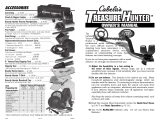Page is loading ...

GC-1066 Metal Detector
OWNER’S MANUAL
Please read the manual before using the detector.

2
QUICK ASSEMBLY
1. Insert the coil cable plug into the 5 pin jack connected with S stem.
2. Secure the nut on the plug properly.
3. Loosen the lock nut on the mid stem and lengthen the stem.
4. Sheathe the mid stem on S stem aligning the holes on the stems.
5. Secure with the fixing knob.
6. Tighten the lock nut counter clockwise.
1
2
3
4
5
6

3
FEATURE
With your metal detector, you can hunt for coins, relics, jewelry, gold,
and silver just about anywhere. The detector is versatile and easy to
use.
The detector’s features include:
Headphone Jack(3.5mm)—lets you connect headphones (not supplied)
and operate without trouble.
View Meter and Pointer—shows the probable type of metal being
detected .
Waterproof Search Coil—can be used in shallow water.
Note: The search coil is waterproof, but the control housing is not
waterproof.
Adjustable stem—let you adjust the detector’s length for comfortable
use.
Power—1x 9V DC battery (not supplied)
PREPARATION
1. INSTALLING THE DETECTOR

4
The installation does not require tools, just following the steps below:
1. Insert the coil cable plug into the 5 pin jack connected with S stem.
2. Secure the nut on the plug properly.
3. Loosen the lock nut on the mid stem.
4. Sheathe the mid stem on S stem aligning the holes on the stems.
5. Secure with the fixing knob.
6. Tighten the lock nut counter clockwise.
7. Turn the stem’s lock nut clockwise until it loosens.
8. Lengthen or shorten the stem so when you stand upright with the
detector in your hand, the search coil is level with and about one half
to 2 inches above the ground with your arm relaxed at your side.
Then turn the stem’s lock nut counter clockwise to lock it in place.
9. Loosen the knobs at the search coil’s end, then adjust the search
coil to the desired angle. (The search coil should be parallel with the
ground.) Tighten the knobs just enough to keep the search coil from
rotating or wobbling.
2. INSTALLING BATTERIES
1. Turn off the detector.
2. Slide the battery cover off in the direction of the arrow.
3. Insert the battery into the compartment as indicated by the polarity
symbols (+ and -) marked inside the compartment. And then replace
the cover.
Cautions:
4. Always remove old or weak batteries which can leak chemicals that
can destroy electronic parts.

5
5. If you do not plan to use the detector for a week or more, remove
the batteries.
6. Dispose the old batteries promptly and properly according to State
and Federal Guidelines.
7. Replace the battery when "LOW BATT" light turns on.
3.USING HEADPHONES
You can connect a pair of stereo headphones (not supplied) to the
detector so you can listen to it privately. Using headphone also saves
battery power and makes it easier to identify subtle changes in the
sounds you hear, for better detection results.
To connect headphones to the detector, insert the plug into the
headphone jack on the side of the control housing. The detector’s
internal speaker disconnects when you connect the headphone.
Listening Safely
8. Do not listen at extremely high volume levels. Extended high
volume listening can lead to permanent hearing loss.
9. Do not wear earphones while operating your detector near
high-traffic areas. For safety, always be aware of your surrounding.
OPERATION
This Metal Detector distinguishes between ferrous and nonferrous
metals. Ferrous metals included iron, while non-ferrous metals are gold,
silver, copper, platinum, aluminum, lead, and zinc.
1. TURN ON THE DETECTOR
Hold the detector in a comfortable position, rotate the VOLUME knob
clockwise.

6
2. TUNING
10. Rotate VOLUME to the about 11 o’clock position.
11. Set DISC to the min. position.
12. Hold the search coil about 1 foot away from the ground, hold down
the RED button on the handle until the pointer on the view meter
rests at or near 0, then release the RED button.
Note:Press the RED button on the handle at any time during
operation and the pointer will return to 0 automatically.
3. USING THE DETECTOR
13. Remove watches, rings, or other metal jewelry you are wearing.
14. Hold the search coil level and about 1/2-2 inches above the ground.
15. Slowly move the search coil over the area where you placed the
sample, sweeping the search coil in a side-to-side motion. The
distance of the movement path should be around 4-6 inches. The
smaller the target metal, the closer you should hold the detector to
the ground.

7
16. When the detector detects a ferrous metal, sound becomes lower or
even disappears. Meanwhile the meter pointer moves to left. When
the detector finds a non-ferrous metal, it makes louder sound and
the meter pointer goes to right.
17. If the detector does not detect the material, check the battery power
and verify if the battery is properly connected.
18. Use DISC to enable the detector to discriminate different metals.
Note:
Each time after you adjust DISC, you have to press the RED
button on the handle so that the pointer will return to 0 position.
TESTING AND USING THE DETECTOR
To learn how the detector reacts to different metals, you should test it
before you use it the first time. You can test the detector indoors and
outdoors.
1. INDOOR TESTING
19. Remove any watches, rings, or other metal jewelry you are
wearing, then place the detector on a wooden or plastic table.
20. Adjust the search coil’s angle so the flat part faces the ceiling.
Note: Never test the detector on a floor inside a building. Most
buildings have metal of some kind in the floor, which might
interfere with the objects you are testing or mask the signal
completely.
21. Rotate VOLUME to 11 o’clock position. Set DISC to min. position.
Press the RED button until the pointer on the view meter rests at or
near 0.
22. Move a sample of the material you want the detector to find (such

8
as a gold ring or a coin) about 2 inches above the search coil. If the
detector detects the material, the pointer moves to left (ferrous),
sound gets down or even disappears. Or the meter pointer moves to
right (non-ferrous) with loud sound. If the detector does not detect
the material, check the battery power and verify if the battery is
properly connected.
Note: If you are using a coin, the detector detects it more easily if
you hold it so a flat side is parallel with the flat side of the search coil
(not the edge).
2. OUTDOOR TESTING & USING
23. Find an area on the ground outside where there is no metal.
24. Place a sample of the material you want the detector to find (such
as a gold ring or a coin) on the ground. If you are using a valuable
metal such as gold to test the detector, mark the area
where you placed the item, to help you find it later. Do not place it in
tall grass or weeds.
25. Rotate VOLUME about two-thirds clockwise. Set DISC to min.
position.
26. Press and hold down the RED button until the pointer on the view
meter rests at or near 0.
27. While holding the search coil about 1-2 inches above the ground,
slowly move the search coil over the area where you placed the
sample, sweeping the search coil in a side-to-side motion.
Note: Before trying to find other metal in the area, press the
RED button to return the meter pointer to “0”.
Search Coil Sweeping Hints:
28. Never sweep the search coil as if it were a pendulum. Raising the
search coil while sweeping or at the end of a sweep causes false

9
readings.
29. Sweep slowly – hurrying makes you miss targets.
If the detector detects the material, sound changes and the pointer
moves to different directions according to the types of metal it finds.
If the detector does not detect the material, make sure you are moving
the search coil correctly.
Notes:
30. The detector responds with a strong signal when it detects most
valuable metal objects. If a signal does not repeat after you sweep
the search coil cover the target a few times, the target is probably
junk metal.
31. False signals can be caused by trashy ground, electrical
interference, or large irregular pieces of junk metal. False signals
are usually broken or unrepeatable.
3. USEFUL SKILLS
32. How to use DISC
Discrimination is the detector’s ability to differentiate between types
of metal. The detector’s DISC setting determines whether the
detector will distinguish between different types of ferrous and
non-ferrous metals.
First you can set DISC to minimum (fully counterclockwise) to detect
all kinds of metal. At minimum position, the detector does not sound
for ferrous metal and meter pointer moves to left. While for
non-ferrous metal(such as pull tabs, nickel, zinc, copper, silver), the
meter pointer moves to right and detector sounds.
Then rotate DISC fully clockwise to max. position. In this case, the
detector does not sound and the meter pointer moves to left for iron,

10
pull tabs, nickel, zinc, copper. Only for silver, the detector sounds
and the meter pointer moves to right .
Note: Each time you use the detector in a different area, you must
adjust the DISC. Each search location presents new challenges.
33. About false signals
Because your detector is extremely sensitive, trash-induced signals
and other sources of interference might cause signals that seem
confusing. The key to handling these types of signals is to dig for
only those targets that generate a strong, repeatable signal. As you
sweep the search coil back and forth over the ground, learn to
recognize the difference between signals that occur at random and
signals that are stable and repeatable.
34. The factors may affect detection
No detector is 100 percent accurate. Various conditions influence
metal detection. The detector’s reaction depends on a number of
things: the angle at which the object rests in the ground, the depth of
the object ,the amount of iron in the object, the size of the object.
4. PINPOINTING A TARGET
Accurately pinpointing a target makes digging it up easier. However, you
need practice to improve this skill, therefore, we suggest you practice
finding and digging up small metal objects on your own property before
you search other locations. Sometimes targets are difficult to accurately
locate due to the sweep direction. Try changing your sweep direction to
pinpoint a target.
Please follow these steps to pinpoint a target:
When the detector detects a buried target, continue sweeping the
search coil over the target in a narrowing side-to-side motion.

11
Make a visual note of the exact spot on the ground where the
detector beeps.
Stop the search coil directly over this spot on the ground. Then
move the search coil straight forward away from you and straight
back toward you a couple of times.
Make a visual note of the exact spot on the ground where the
detector beeps.
Repeat Steps 1-2 at a right angle to the original search line, making
an “X” pattern. The target should be directly below the “X” at the
point of the loudest response.
Notes:
If trash in an area is so heavy that you get false signals, slow your
sweep speed and use shorter sweeps.
Recently buried coins might not respond the same as coins buried
for a long period of time because of oxidation.
Some nails, nuts, bolts, and other iron objects (such as old bottle
caps) oxidize and create a “halo” effect. A halo effect is caused by a
mixture of natural elements in the ground and the oxidation created
by different metals. Because of the metal mixtures, target signals
might not be in a “fixed” position. This effect makes these objects
very hard to detect accurately.

12
TROUBLE SHOOTING
If your detector is not working as it should, follow the suggestions
below to see if you can eliminate the problem.
Problem
Suggestion
The detector displays or
sounds false signals.
You might be sweeping the detector’s
search coil too fast or at the wrong
angle. Sweep the search coil more
slowly and hold the detector correctly.
See “Testing and Using the Detector”
and “Pinpointing a Target”.
The detector might sound a false
signal if it detects heavily oxidized
metals. Try pinpointing the target from
several different angles (see
“Pinpointing a Target”). If the detector
does not display and sound the same
signal each time, the target is probably
heavily oxidized metal.
The display does not show
the correct metal type when
the detector finds a target.
There might be more than one target in
the area you are searching.
The target might be a type of metal that
the detector does not recognize.
If the target is heavily oxidized, the
detector might not display the correct
metal type. This is not a malfunction.

13
CARE AND MAINTENANCE
Your metal detector is an example of superior design and craftsmanship.
The following suggestions will help you care for your metal detector so
you can enjoy it for years.
Handle the detector gently and carefully. Dropping it can
damage circuit boards and cases and can cause the detector to work
improperly.
Use the detector only in normal temperature environments.
Temperature extremes can shorten the life of electronic devices and
damage the case of the detector.
Wipe the detector with a damp cloth occasionally to keep it
looking new. Do not use harsh chemicals, cleaning solvents, or strong
detergents to clean the detector.
Keep the detector away from dust and dirt, which can cause
premature wear of parts.
- Keep the Metal detector away from Children.
- Obtain permission before searching. Observe all Laws!!
- Check before digging! Watch for buried cables.
- Always fill any holes created after digging your find.
/