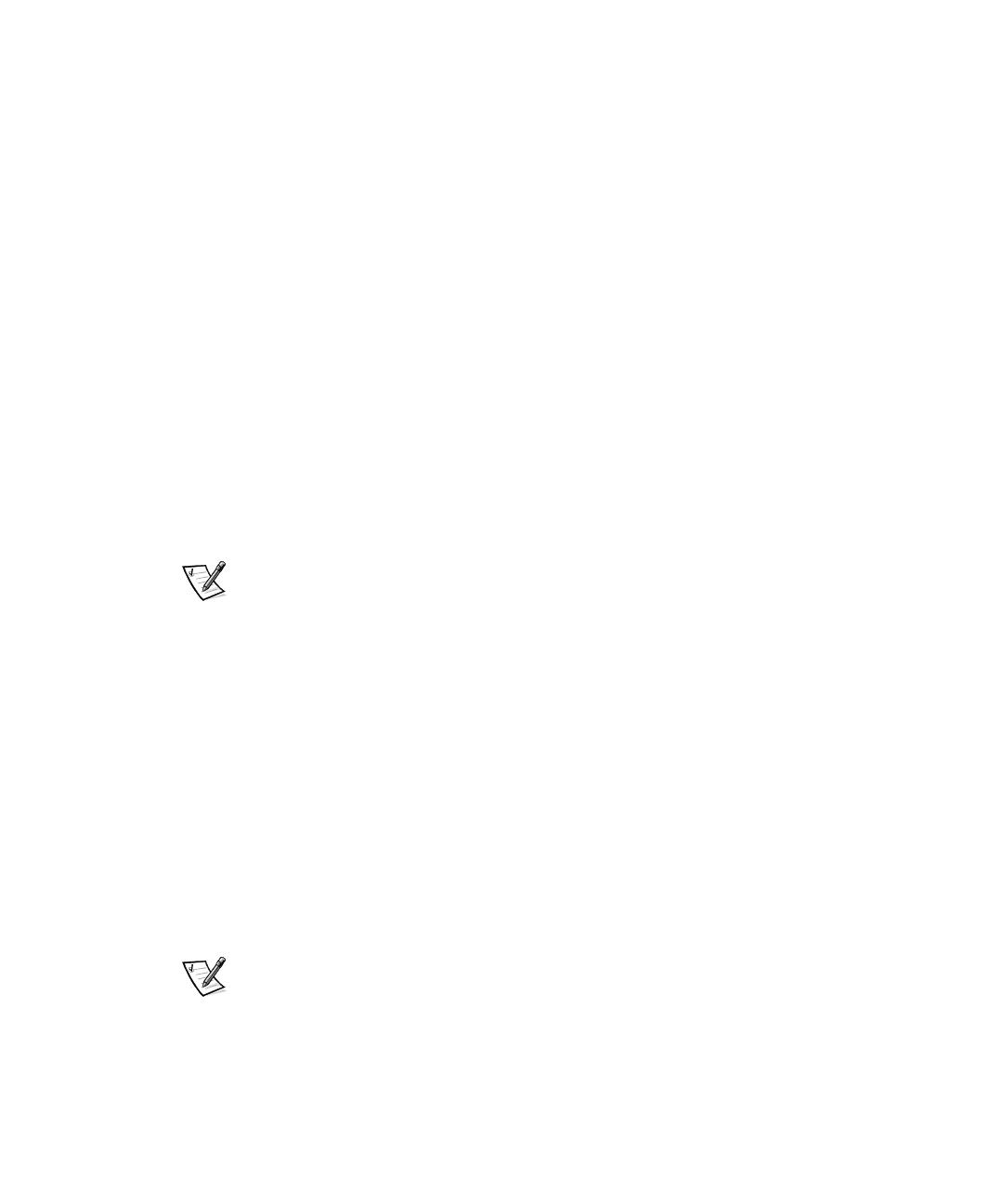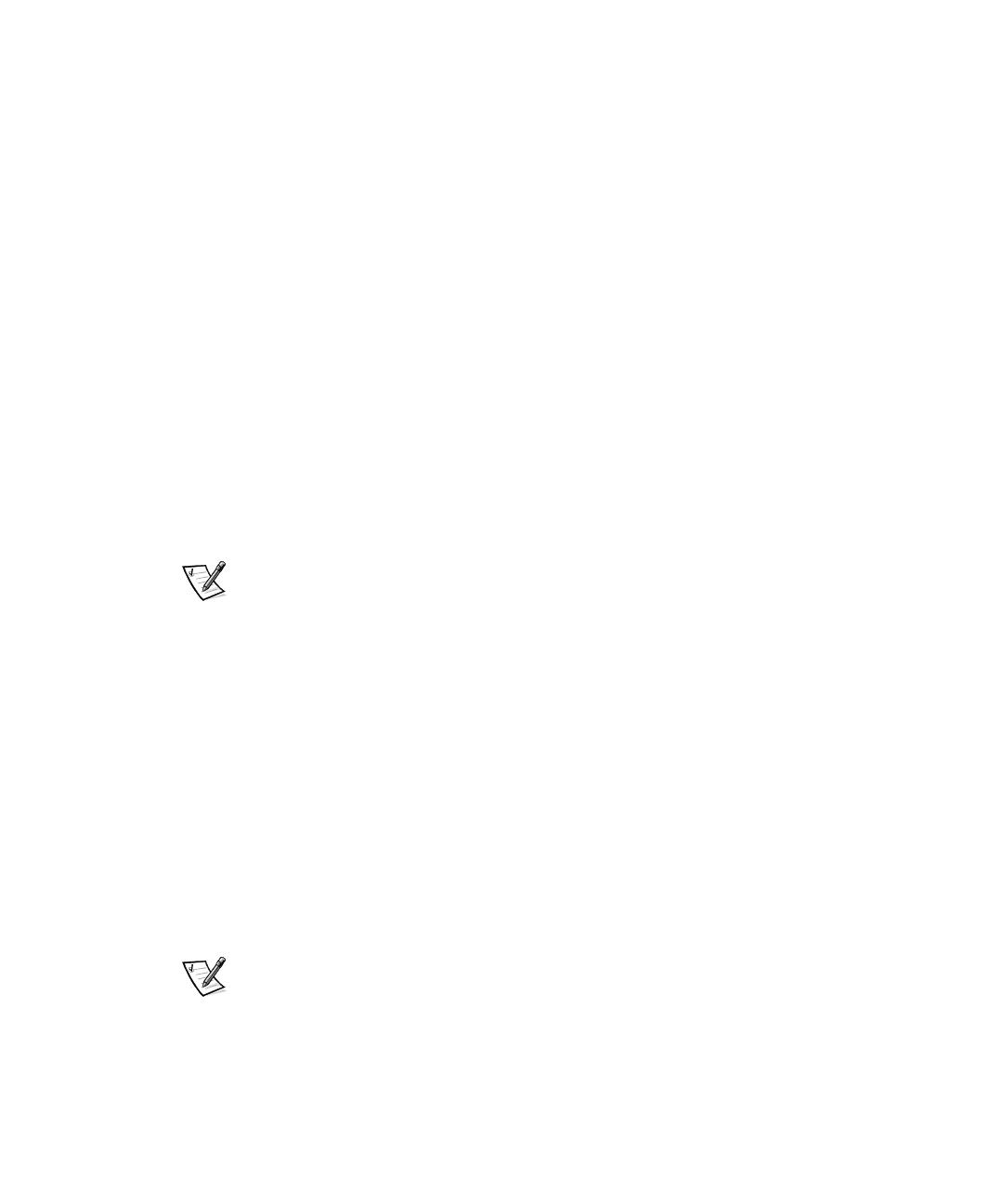
1-6 Dell PowerVault 20xS Storage Systems Enclosure Services Expander Module Installation
5. Carefully insert the enclosure services expander module into the module bay.
6. Push the module to the back of the bay until it is seated in the connector.
The module is seated when its front plate is even with the neighboring
components.
7. Using a Phillips-head screwdriver, tighten the captive screw at the top of the
enclosure services expander module to secure the module to the chassis.
8. Repeat steps 3 through 7 to install the second enclosure services expander
module on the right-back side of the storage system.
9. Proceed to the next section, “Connecting the Storage System to the Host
Computer.”
!
See the Dell PowerEdge cluster installation and troubleshooting documentation for
detailed information on cabling the PowerVault 20
x
S storage system for cluster
operation. See “Configuring the Enclosure Services Expander Module for Cluster
Operation” found earlier in this document for configuration information.
NOTE: When you configure the enclosure services expander modules using the
forced joined mode for cluster operation, the storage system cannot operate
in a split-backplane (2 x 4) configuration when two cables are attached.
To connect the PowerVault 20
x
S storage system to the host computer, perform the
following steps:
1. Turn off the host computer and all peripheral devices connected to it.
2. Connect the SCSI cable(s) to the SCSI connectors on the storage system's back
panel (see Figure 1-3) and to the SCSI host adapter(s) in the host computer.
If you are attaching one cable to the PowerVault 20
x
S storage system, connect
the Dell external SCSI cable between SCSI connector A on the storage system's
back panel (see Figure 1-3) and the SCSI host adapter card in the host computer.
If you are attaching a second cable to the PowerVault 20
x
S storage system,
connect the Dell external SCSI cable between SCSI connector B on the storage
system's back panel (see Figure 1-3) and the SCSI host adapter card in the host
computer.
NOTE: The connectors on the SCSI cable(s) are keyed for proper orientation.