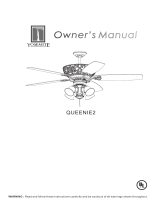Page is loading ...

56"
Instruction Manual
SAFETY GUIDELINES AND INSTALLATION PROCEDURES
RCF-LE800-5BL
REMOTE CONTROL CEILING FAN WITH LIGHT

13
WHAT YOU HAVE
Please checkout following parts after opening the box:
COMPONENTS
PARTS
QUANTITY
1.DOWNROD
1
2.TOP CANOPY
1
4. FAN HOUSING & MOTOR
1
7. BLADE HOLDERS
3. COUPLING COVER
5. SWITCH COVER
6. GLASS SHADE
8. BLADES
9. BLADE DECORATIVE COVERS
1
1
5A. LIGHT KIT & LED LAMP(7W)
1
5
5
5
SCREW PACKAGE
SCREW PACKAGE
13.BLADE H
O
LDER SCREWS
1
1
12. S BLADE DECORATIVE COVER CREWS
16
QUANTITY
14.EXPANSION J HOOK
10.
PARTS
QUANTITY
1
1
1
15.BALANCING KIT
1
15
DIGITAL TOUCH SCREEN REMOTE
(COMES WITH 3V BATT X2)
12
14
11. RF RECEIVER 1
Page 1
10A. REMOTE HOLDER
WITH 2 MOUNTING SCREWS
FAN SIZE VOLTAGE
CARTON
WEIGHT
56” 80W 250+-10% 8.13kg 9.13kg
MAX. FAN
POWER
MAX SPEED
(RPM)
PRODUCT
WEIGHT
220 240V/50Hz
2
1
8
3
4
7
5
HI
MED
LOW
OFF
1H
3H
6H
10
9
10A
6
5A
11
LIGHT
POWER
7W Led

Double pole single throw switch(Breaker Switch)
Earth
Ceiling Fan
Wall Switch (OFF/ON)
240VAC/50Hz
Power Supply
Page 2
1 ) Please do not install the ceiling fan at high humidity areas.
2 ) Distance between fan blades and ground must be at least 2.5 meter and above.
3 ) Do not touch fan blades with any objects when the ceiling fan is spinning.
4 ) To minimize the chances of electrical shock, power switch must be OFF before installing
or dismantling the ceiling fan or any electrical wiring connection.
5 ) All electrical connections must conform to the national electrical safety codes. To prevent
electrical shock, earth wire must be installed correctly (suitable for power supply of
240V AC/50Hz).
6 ) To ens
u
re your personal safety and optimize functions of the ceiling fan, assembly and
installation by qualified technician is highly recommended.
7 ) Only direct connection to wall switch is allowed. Please refer to diagram below.
WARNING
1 ) Do not bend the blade holders during installation, blades balancing or fan cleaning.
2 ) To prevent accidents, power switch must be OFF before ceiling fan installation.
3 ) Ceiling fan installation and electrical wiring must be done by qualified technician in
accordance with all applicable codes and air conditioning engineers (ASHR
AE) or the
local qualified authorities.
4 ) Be cautious when drilling the wall to avoid damaging electrical wiring and other hidden
parts.
5 ) Ceiling fan must be hooked on concrete ceiling. Do not install the ceiling fan on plaster
ceiling or any types of drywall ceilings. During ceiling fan installation, all screws must be
tightened at all allocated parts.
8 ) This product is not provided with cord, plug or other means for disconnection from the
supply. Connecting or changing power cord or lead wire, must be done by qualified
personnel in order to avoid hazard.
9 ) This appliance is no
t i
ntended for use by persons (including children) with reduced
physical, sensory or mental capabilities, or lack of experience and knowledge, unless
they have been given supervision or instruction concerning use of the appliance by a
person responsible for their safety.
10 ) Children should be supervised to ensure that they do not play with the appliance.
11 )
A). TO ENSURE YOUR PERSONAL SAFETY, PLEASE READ THROUGH THE
INSTRUCTION MANUAL BEFORE USE
B). SAFETY GUIDELINES
The ceiling fan must be installed with means for disconnection incorporated in the fixed
wiring(wall switch)in accordance with the wiring rules.

Page 3
DIAGRAM 2
1 ) Remove 1st hex-head screw along
with the fixings (pin, metal nut, lock
washer and metal washer) from the
downrod.
2 ) Remove the pin on 2nd hex-head
screw and loosen the other fixings.
1 ) Lift the fan until the hanging wheel seat
on the mounted J hook.
2 ) Install the 1st hex-head screw
together with fixings.
3 ) Tighten up the 2nd hex-head screw
and fixing.
DIAGRAM 1
DIAGRAM 3
Safety Cable
C
Wire
Light Connector
onnector
Top Canopy
Coupling Cover
Screw x 2
Hex-head Screw
Motor Coupling
The 1st Hex-head Screw
Pin
Metal Nut
Metal Nut
Lock Washer
Metal Washer
The 2nd Hex-head Screw
Pin
Terminal Block
Fixings
Screw (Loosen)
(Tighten)
Hook
The 1st
Hex-head Screw
The 2nd
Hex-head Screw
1 ) Loosen 2 screws on the motor
coupling.
2 ) Insert the downrod through top canopy
and coupling cover.
3 ) Thread the safety cable through the
downrod.
4 ) Connect both wire and light connectors
from downrod to fan motor.
5 ) Lock the downrod to the motor
coupling, tighten up with 2 hex-head
screws and fixings.
6 ) Tighten 2 screws on the motor
coupling.
7 ) Slide down the coupling cover until it
rest on top o
f the fan housing.
Downrod
Installation without proper procedures as above mentioned might result to fan loosening or
falling.
INSTALLATION PROCEDURES
Before ceiling fan installation,please go through the procedures in detail
with picture diagram as reference.
STEP 1 (See Diagram 1)
STEP 2 (See Diagram 2)
STEP 3 (See Diagram 3)
WARNING:
Metal Washer
Pin
Metal Nut
Lock Washer
Fixings
Note:-
2.
Hook must be installed on concrete
ceiling.
(2.5 Nm torque for hex-head screws
and Metal Nut)
1. Remember to lock the pin after
tighten
i
ng hex-head screws.

Page 4
Fit the connected receiver into top canopy.
Then, tighten the screw on downrod.
DIAGRAM 5
DIAGRAM 4
Receiver
Ceiling
Ceiling
Ceiling
Receiver
Receiver
Receiver
Receiver
Brown Wire
(TO MOTOR L)
Blue W
(Orange Wire)
(FOR LIGHT)
ire
(TO MOTOR N)
Red / Brown Wire
(Incoming LIVE Wire)
Black / Blue Wire
(Incoming NEUTRAL Wire)
Green Wire
(Incoming EARTH Wire)
Red Wire (AC in L)
Black Wire (AC in N)
Terminal Block (marked )
“L”
Terminal Block (marked )
“N”
Terminal Block (marked )
“ ”
FROM TO
!
Connect the Motor Wiring
to Receiver first!
Connect wiring as below:-
Downrod
Receiver
T
Screw
op Canopy
LIVE wire
(Red / Brown)
NEUTRAL wire
(Black / Blue )
Terminal Block (marked
)
“
”
STEP 4 (See Diagram 4)
SUPPLY CIRCUIT
STEP 5 (See Diagram 5)
EARTH wire
L N
L N
L
N
FOR LIGHT
FOR LIGHT
Orange
Green
Brown
Blue
Receiver

Page 5
Blade holder
Fan Blade
Decorative Cover
DIAGRAM 7
Switch Cover
Key Hole 1
Mounting Ring
Key Hole 2
Fan Motor
Fan Motor
Fan Motor
Blade Holder
Fan Blade
Decorative Cover
Screw
Screw
Screw
Orange Blue
Blue
Light kit
Led lamp
BLack
ScrewX10
Plastic Block
(Must Remove)
DIAGRAM 8
DIAGRAM 9
DIAGRAM 6
1 ) Screw the blade holder onto the fan
blade and decorative cover.
2 ) Repeat same step on all the
remaining fan blades.
1 ) Rem
to the blue wire from
ove 1 screw from the mounting
ring and loosen the other 2 (Do not
remove).
2 ) Place the key hole
1 of switch cover
through the 2 loosen screws and twist to
lock in place.
3 ) Tighten u
black wire from light kit.
p all screws including the
one removed earlier.
5 ) Tighten up all screws including the
o
Install the glass shade by twisting clockwise
(To unlock, twist anticlockwise).
ne removed earlier.
4 ) Remove the 1 screws on
key hole 2
(Do not remove).
and loosen the other 2
Connect the blue wire
Connect the
from motor housing
light kit.
orange wire from motor housing to the
1 ) Remove all the plastic blocks and 10
screws from the motor housing.
2 ) Place assembled fan blades onto the
motor housing and tighten up all screws
removed previously.
Note:-
1. There are total of 10 screws holding
fan blades to the motor housing.
2. Plastic blocks must be removed and
discarded.
STEP 6 (See Diagram 6)
STEP 7 (See Diagram 7)
STEP 8 (See Diagram 8)
STEP 9 (See Diagram 9)
Switch Cover
Glass shade

Page 6
WARNING!
FASTEN THE SAFETY CABLE TO THE MOUNTED J HOOK FOR
SAFETY PURPOSES.

Page 7
FLOOR
MIN 2.5m
SAFETY TIPS
Please ensure the distance between fan blade and ground must be at least 2.5
meter and above.
/