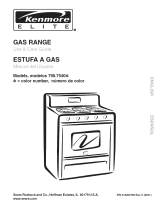Page is loading ...

1
ELECTRONIC OVEN CONTROL
Self-Cleaning Models
NOTE: The basic timer is externally arranged in different configuration in various appliance models. This does not change the
way it operates.
NOTE: Some models have a touch pad control. To activate it, you just have to touch the pad with a finger. Take care to have
a good contact between the finger and the touch pad. Long nails can make the activation difficult. It is a good idea to clean
the control panel after each use or as soon as possible after a spill, boil over or spatter because some ionic or salty
ingredients as ketchup, tomatoes sauce, etc. can operate the control.
Oven
Four
Preheat
Préchauffage
Door Locked
Porte Verrouillée
Bake
Cuire
Broil
Griller
Timer
On/Off
Minuteri e
Clock
Horloge
Bake time
Temps de
cuisson
Start tim e
Heure de
départ
Clear/Off
Annuler
Clean
Nettoyer
Nettoyage
Speed
clean
Speed Bake Oven
Four à Cui sson Rapi de
Speed bake
Cuisson
rapide
Keep warm
Garder
chaud
Model A
Model B
ELECTRONIC OVEN CONTROL
Control Pad Functions (Model A)
Read the instructions carefully before using the oven. For satisfactory use of your oven, become familiar with the
various functions of the oven as described below.
Note: The oven function will not work if the time of day clock is not set.
Bake Pad Used to enter
the normal baking
mode temperature.
Broil Pad- Used to
select the variable
broil function.
Clear/Off Pad-
Used to clear any
function previously
entered except the
time of day and
minute timer. Push
Clear/Off pad to
stop cooking.
Up and Down arrow pads- Used
along with the function pads to select
oven temperature, cooking time, start
time (when programming an
automatic start time), time of day,
clean time and minute timer.
Clock Pad-
Used to set the
time of day.
Feature
indicator lights-
These light show
which feature is
in use.
Delay Start Pad- Used to
set the desired start time
for baking. Can be used
with COOK TIME to
program a delayed bake
cycle.
Timer On/Off Pad- Used
to set or cancel the minute
timer. The minute timer
does not start or stop
cooking.
Oven, Preheat & Lock lights- The "oven" light
indicates that the oven is functioning. The "Preheat"
light will glow when the oven is first set to operate, or
if the desired temperature is reset higher than the
actual oven temperature. The "Door Locked" light will
flash until the door locks when the self-clean cycle is in
use. It glows constantly after the door locks.
Oven Interior
Light Pad- Used
to turn oven
interior light ON
and OFF.
Keep Warm Pad-
Used to set the Keep
Warm feature.
318204142 (0802) Rev. A
Cook Time
Pad- Used to
enter the
length of the
baking time.
Select Clean Pad-
Used to select the
self-cleaning cycle.
Add 1 minute Pad - Used to add
1 minute to the timer countdown.
This feature works with the Timer
and does not affect any cook time
or start time functions.

2
Oven
Four
Preheat
Préchauffage
Door Locked
Porte Verrouillée
Bake
Cuire
Broil
Griller
Timer
On/Off
Minuterie
Clock
Horloge
Bake time
Temps de
cuisson
Start time
Heure de
départ
Clear/Off
Annuler
Clean
Nettoyer
Nettoyage
Speed
clean
Speed Bake Oven
Four à Cuisso n Rapide
Speed bake
Cuisson
rapide
Keep warm
Garder
chaud
ELECTRONIC OVEN CONTROL
Control Pad Functions (Model B)
Read the instructions carefully before using the oven. For satisfactory use of your oven, become familiar with the
various functions of the oven as described below. Note: The graphics on your timer may not look exactly like the one
shown. This doesn't change the way it operates.
Note: The oven function will not work if the time of day clock is not set.
The oven can be programmed to:
Bake normally, Keep warm, Time Bake, Delayed Timed Bake (delayed start), Broil and Clean.
Note: Push buttons or pads may be shaped differently.
For a silent control panel:
When choosing a function, a beep will be heard each time a pad is pushed. If desired, the controls can be programmed for silent
operation.
To tell if your oven is set for normal or silent operation push and hold DELAY START or START TIME pad for 7 seconds. "- -"
or "SP" appears in the display. Within 5 seconds, press the UP or DOWN ARROW pad to switch between normal sound operation
and silent operation mode. The display will show either "- -" or "SP". Wait 5 seconds to return to normal operating mode.
Note: If "SP" appears, the control will operate with normal sounds and beeps. If "- -" appears, the control is in the silent operation
mode.
Temperature Conversion (Fahrenheit / Celsius)
The electronic oven control is set to operate in °F (Fahrenheit) when shipped from the factory. The oven can be programmed
for any temperature from 170°F to 550°F (77°C to 288°C).
To change the temperature to °C (Celsius) or from °C to °F (control should not be in a Bake or Clean mode):
1. Press and hold BROIL pad for 7 seconds until °F or °C appears in the display.
2. Press the UP or DOWN ARROW pad to change °F to °C or °C to °F.
3. Wait 5 seconds to accept the changes or press STOP or CLEAR/OFF pad to accept the changes.
Bake Pad
Used to enter
the normal
baking mode
temperature.
Broil Pad- Used to
select the variable
broil function.
Clean Pad Used
to select the self-
cleaning cycle.
Clear Off Pad- Used
to clear any function
previously entered
except the time of
day and minute
timer. Push Clear
pad to stop
cooking.
Up and Down arrow pads- Used
along with the function pads to select
oven temperature, cooking time, start
time (when programming an automatic
start time), time of day, clean time and
minute timer.
Clock Pad- Used to set
the time of day.
Bake Time
Pad- Used to
enter the length
of the baking
time.
Start Time Pad- Used to
set the desired start time
for baking. Can be used
with BAKE TIME to
program a delayed bake
cycle.
Oven, Preheat & Lock lights- The "oven" light indicates that
the oven is working. The "Preheat" light will glow when the oven
is first set to operate, or if the desired temperature is reset higher
than the actual oven temperature. The "Door Locked" light will
flash until the door locks when the self-clean cycle is in use. It
glows constantly after the door locks (some models).
Oven
Interior Light
Pad- Used to
turn oven
interior light
ON and OFF.
Keep Warm Pad-
Used to set the
Keep Warm
feature.
Speed Bake
Pad Used to
enter the speed
bake mode
temperature.
Feature
indicator lights-
These light show
which feature is
in use.
Speed Clean
Pad Used to
select the
Speed Clean
cycle.
Timer Pad- Used to
set or cancel the
minute timer. The
minute timer does
not start or stop
cooking.

3
Note: The time of day must first be set in order to operate the oven.
To set the Clock
When the range is first plugged in, or when the power supply to the appliance has been interrupted, the display will flash
"12:00".
1. Press the
or CLOCK pad once (do not hold pad down).
2. Within 5 seconds, push and hold the UP or DOWN ARROW pad until the correct time of day appears in the display.
3. Press the
or CLOCK pad to accept the new time of day. If the or CLOCK pad is not pressed, the timer will return
automatically to the new time of day after 7 seconds.
Note: The clock cannot be changed during any bake, timed bake, delayed time bake, clean cycle or delayed clean cycle.
Changing between 12 or 24 Hour Time of Day Display
1. Press and hold the or CLOCK pad for 7 seconds. After 7 seconds, "12Hr" or "24Hr" will appear in the display and
the control will beep once.
2. Press the UP or DOWN ARROW pad to switch between the 12 and 24 hour time of day display. The display will show either
"12Hr" or "24Hr".
3. Wait 5 seconds or press the STOP or CLEAR/OFF pad to return to the time of day display.
4. Reset the correct time as described in To set the Clock above. Please note that if the 24 hour time of day mode was chosen,
the clock will now display time from 0:00 through 23:59 hours.
To Set the Minute Timer
1. Press the TIMER ON/OFF pad.
2. Press the UP ARROW pad to increase or DOWN ARROW pad to decrease the time in one minute increments. The timer
can be set for any amount of time from 1 minute to 11 hours and 59 minutes.
3. The display shows the timer count down in minutes if more than 1 hour remains. When less than 1 hour remains, the display
will count down in seconds.
4. When the set time has run out, the timer will beep 3 times. It will continue to beep 3 times every 8 seconds until the TIMER
ON/OFF pad is pressed.
Note: The indicator light located above the TIMER ON/OFF pad will glow while the minute timer is active.
Note: The minute timer does not start or stop cooking. It serves as an extra timer in the kitchen that will beep when the set time
has run out. The minute timer can be used alone or during any of the other oven functions. When the minute timer is in use with
any other mode, the minute timer will be shown in the display. To view other functions, press the function pad for that mode.
To Cancel the Minute Timer before the set time has run out: Press the TIMER ON/OFF pad.
To Set Add 1 Minute Feature (Model A Only)
The ADD 1 MINUTE pad is used to set the Add 1 Minute feature. When the pad is pressed, 1 minute is added to the
Minute Timer feature if this feature is already active. If the Minute Timer feature is not active and the pad is pressed, the
Minute Timer feature will become active and will begin counting down from 1 minute. For further information on how to set
the Minute Timer feature see To Set the Minute Timer instructions above.
Setting the Clock and Minute Timer
Oven
Four
Preheat
Préchauffage
Door Locked
Porte Verrouillée
Bake
Cuire
Broil
Griller
Timer
On/Off
Minuterie
Clock
Horloge
Bake tim e
Temps de
cuisson
Start time
Heure de
départ
Clear/Off
Annuler
Clean
Nettoyer
Nettoyage
Speed
clean
Speed Bake Oven
Four à Cuisson Rapide
Speed bake
Cuisson
rapide
Keep warm
Garder
chaud
Model A
Model B

4
Adjusting the Oven Temperature
Your oven thermostat has been precisely set at the factory. This setting may differ from your previous oven, however, so your
recipe times may not give you the results you expect. If you think that the oven is cooking too hot or cool for your recipe times,
you can adjust the thermostat so that the oven cooks hotter or cooler than the temperature displayed.
To Adjust Oven Temperature:
1. Press and hold the BAKE pad for 8 seconds. The display now indicates the amount of degrees offset between the original
factory temperature setting and the current temperature setting. If the oven control has the original factory calibration, the
display will read "0".
2. The temperature can now be adjusted up or down 35°F or 19°C, in 1°F or 1°C steps by pushing and holding the UP or DOWN
ARROW pad. Adjust until the desired amount of degrees offset appears in the display. When lowering the oven
temperature, a minus sign (-) will appear before the number to indicate that the oven will be cooler by the displayed amount
of degrees.
3. When you have made the desired adjustment, wait 5 seconds and the display will go back to the time of day.
Note: Oven temperature adjustment made will not change the Self-Cleaning or Broil feature temperature.
To Set Control for Continuous Bake or 12 Hour Energy Saving
The oven control has a built-in 12 Hour Energy Saving feature that will shut off the oven if the control is left on for more than
11 hours and 59 minutes. The oven can be programmed to override this feature for continuous baking.
To set control for continuous baking:
1. Press and hold the STOP (Model A) or TIMER ON/OFF (Model B) pad for 7 seconds until a tone is heard.
2. Within 5 seconds, press the UP or DOWN ARROW pad to switch between Continuous Bake and 12 Hour Energy Saving
mode. The display will show either "— — hr" or "12hr".
If "- - hr" appears, the oven will be set to continuous baking. If "12hr " appears, the oven is set to 12 hour energy saving
mode.
3. Wait 5 seconds or press the STOP or CLEAR/OFF pad to accept the changes.
To Set or Change the Temperature for Normal Baking
The oven can be programmed to bake at any temperature from 170°F to 550°F (77°C to 288°C).
To Set the Controls for Baking:
1. Press the BAKE pad."— — —°" appears in the display.
2. Within 5 seconds, Press the UP or DOWN ARROW pad. The display will show "350°F (177°C)." By holding the UP or DOWN
ARROW pad, the temperature can then be adjusted in 5°F (1°C if control is set to display Celsius) increments.
3. 8 seconds after the UP or DOWN ARROW pad is released, the oven will begin heating to the selected temperature. When
the displayed temperature reaches the desired baking temperature, the preheat indicator light will turn OFF.
4. To cancel the baking function, press the STOP or CLEAR/OFF pad.
To Change the Oven Temperature after Baking has Started:
Press the UP or DOWN ARROW pad to increase or decrease the set temperature.
Setting Oven Controls

5
Setting Oven Controls
Note: The time of day must first be set in order to operate the oven.
Speed Bake
TM
Cooking System (Model B Only)
Speed Bake
TM
Cooking System uses a fan to circulate the oven’s heat uniformly and
continuously around the oven. This improved heat distribution allows for fast, even cooking and
browning results. It also gives better baking results when using two racks at the same time.
Heated air flows around the food from all sides, sealing in juices and flavors. Meats cooked with
Speed Bake
TM
Cooking System are juicer. Poultry is crisp on the outside while staying tender
and moist on the inside. Breads and pastry brown more evenly. Speed Bake
TM
Cooking System
cooks most foods faster and more evenly than conventional baking.
Benefits of Speed Bake
TM
Cooking System
- Foods cook up to 30% faster, saving time and energy.
- Two racks can be used with more even cooking and browning.
- No special pans or bakeware needed; but for most bakery pan without sides have better results.
General Cooking Instructions
1. To convert baking times from normal recipes to Speed Bake times, start with a 30%
reduction in time and increase the time until desired doneness is obtained. Time reductions
will vary depending on the amount and type of food.
2. Preheating is not necessary when cooking with Speed Bake, except with items such as
cakes, cookies, biscuits, breads, etc.
3. When using two racks at the same time, place them in positions 1 and 3 for the best results.
4. When baking pastries with Speed Bake, set temperature 25°F (13°C) degrees lower than
the recommended setting for best results.
To Set or Change the Temperature for Speed Baking (Model B only)
The oven can be programmed to bake at any temperature from 170°F to 550°F (77°C to 288°C).
To Set the Controls for Normal or Speed Baking:
1. Press the SPEED BAKE pad."— — —°" appears in the display.
2. Within 5 seconds, Press the UP or DOWN ARROW pad. The display will show "350°F (177°C)." By holding the UP or DOWN
ARROW pad, the temperature can then be adjusted in 5°F (1°C if control is set to display Celsius) increments.
3. 8 seconds after the UP or DOWN ARROW pad is released, the oven will begin heating to the selected temperature. When
the displayed temperature reaches the desired baking temperature, the preheat indicator light will turn OFF.
4. To cancel the baking function, press the CLEAR/OFF pad.
To Change the Oven Temperature after Baking has Started:
Press the UP or DOWN ARROW pad to increase or decrease the set temperature.

6
Broiler Pan
Grid
Setting Oven Controls (continued)
Broil
Broiling is a method of cooking tender cuts of meat by direct heat under the
broil element of the oven. Preheat the oven for 2 minutes. Be sure you center
the broiler pan directly under the broil element for best results.
Arrange oven rack while oven is still cool. Position the rack as needed.
The broiler pan and its insert allow dripping grease to drain and be kept away
from the high heat of the broiler. DO NOT use the pan without its insert. DO
NOT cover the insert with foil. The exposed grease could ignite.
Should an oven fire occur, close the oven door and turn off the
oven. If the fire continues, throw baking soda on the fire or use a fire
extinguisher. DO NOT put water or flour on the fire. Flour may be explosive
and water can cause a grease fire to spread and cause personal injury.
To set for broiling:
1. Arrange the oven rack while oven is still cool.
2. Press the BROIL pad. "- -" will appear in the display.
3. Press the UP or DOWN ARROW pad until the desired broil setting level
appears in the display. Press the UP ARROW pad for HI broil or the DOWN
ARROW pad for LO broil. Most foods may be broiled at the HI broil setting.
Select the LO broil setting to avoid excess browning or drying of foods that
should be cooked to the well-done stage.
4. Place the insert on the broiler pan, then place the food on the insert. DO
NOT use the pan without the insert or cover the insert with aluminum
foil. The exposed grease could ignite.
5. Place the pan on the oven rack. Open the oven door to the broil stop
position when broiling.
6. Broil on one side until food is browned. Turn and broil food on 2nd side.
Note: Always pull the rack out to the stop position before turning or
removing food.
7. When broiling is finished, press the STOP or CLEAR/OFF pad.
To Operate the Oven Light(s)
The interior oven light(s) will automatically turn ON when the oven door is
opened.
Press the or pad to turn the interior light(s) ON and OFF whenever the
door is closed.
The interior oven light(s) is (are) located at the upper left (and right, some
models) rear wall of the oven interior and is covered with a glass shield held by
a wire holder. The glass shield must be in place whenever the oven is in use. To
change the interior oven light(s), see changing the Oven Light in the General
Care & Cleaning section in the Owner's Guide.
Oven
Four
Preheat
Préchauffage
Door Locked
Porte Verrouillée
Bake
Cuire
Broil
Griller
Timer
On/Off
Minuterie
Clock
Horloge
Bake tim e
Temps de
cuisson
Start time
Heure de
départ
Clear/Off
Annuler
Clean
Nettoyer
Nettoyage
Speed
clean
Speed Bake Oven
Four à Cuisson Rapide
Speed bake
Cuisson
rapide
Keep warm
Garder
chaud
Model A
Model B

7
Setting Oven Controls (continued)
To Set the Timed Bake and Delayed Timed Bake Features
The COOK TIME or BAKE TIME and DELAY TIME or START TIME pads operate the features that will turn the oven ON and
OFF at the times you select in advance. The oven can be programmed to start immediately and shut off automatically (Timed Bake)
or to begin baking at a later time with a delayed start time (Delay Start).
Note: During Timed Bake the preheat indicator light will function during the preheat operation.
To Program the Oven to Begin Baking Immediately and To Shut Off Automatically (Timed Bake):
1. Be sure that the clock shows the correct time of day.
2. Place the food in the oven.
3. Press the BAKE pad. "— — —°" appears in the display.
4. Within 5 seconds, press the UP or DOWN ARROW pad. The display will show "350°F (177°C)". By holding the UP or DOWN
ARROW pad, the temperature can then be adjusted in 5°F increments (1° if the control is set to display Celsius).
5. Wait 8 seconds to accept the temperature.
6. Press the COOK TIME or BAKE TIME pad. "0:00" will flash in the display (MIN:SEC) or (HR:MIN) if programmed for more
than 60 minutes.
7. Press the UP or DOWN ARROW pad until the desired baking time appears in the display.
8. The oven will turn ON and begin heating.
Note: When the control is set for this function the oven temperature will be displayed. To see the cook time remaining press the
COOK TIME or BAKE TIME pad and to see the time of day press the or CLOCK pad.
To Program Oven for a Delayed Start Time and to Shut-Off Automatically (Delayed Start Bake):
1. Be sure that the clock shows the correct time of day.
2. Place the food in the oven.
3. Press the BAKE pad. "— — —°" appears in the display.
4. Within 5 seconds, press the UP or DOWN ARROW pad. The display will show "350°F (177°C)" By holding the UP or DOWN
ARROW pad, the temperature can then be adjusted in 5°F increments (1° if the control is set to display Celsius).
5. Wait 8 seconds to accept the temperature.
6. Press the COOK TIME or BAKE TIME pad. "0:00" will flash in the display (MIN:SEC) or (HR:MIN) if programmed for more
than 60 minutes.
7. Press the UP or DOWN ARROW pad until the desired baking time appears.
8. Wait 5 seconds for the control to accept the time.
9. Press the DELAY START or START TIME pad. The earliest possible start time will appear in the display.
10. Press the UP or DOWN ARROW pad until the desired start time appears in the display and wait 7 seconds to accept.
11. Once the controls are set, the control calculates the time when baking will start and stop.
12. The oven will turn ON at the delayed start time and begin heating.
Note: When the control is set for a delayed time bake the time of day is displayed until the delayed time bake is reached. When
the oven will turn on, the oven temperature will be displayed. To see the cook time remaining press the COOK TIME or BAKE
TIME pad and to see the time of day press the or CLOCK pad.
When the Set Bake Time Runs Out:
1. "END" will appear in the display window and the oven will shut off automatically.
2. The control will beep 3 times every 25 seconds until the STOP or CLEAR/OFF pad is pressed.
To Change the Oven Temperature or Bake Time after Baking has Started:
1. Press the function pad you want to change.
2. Press the UP or DOWN ARROW pad to adjust the setting.
Use caution with the Timed Bake and Delayed Timed Bake features. Foods that can easily spoil such as milk, eggs,
fish, meat or poultry, should be chilled in the refrigerator first. Even when chilled, they should not stand in the oven for more than
1 hour before cooking begins, and should be removed promptly when cooking is completed.

8
Setting Oven Controls (continued)
Setting the Warm & Hold or Keep Warm Feature
The WARM & HOLD or KEEP HOLD pad turns ON the Keep Warm feature and will maintain an oven temperature of 170°
F (77°C). The Warm & Hold or Keep Warm feature will keep oven baked foods warm for serving up to 3 hours after cooking
has finished. After 3 hours the Keep Warm feature will shut the oven OFF automatically. The Keep Warm feature may be used
without any other cooking operations or can be used after cooking has finished using a TIMED BAKE or a DELAYED TIMED
BAKE.
To set Keep Warm:
1. Arrange the interior oven racks and place baked food in the oven.
2. Press the WARM & HOLD or KEEP WARM pad. "- -" will appear in the display and the Keep Warm indicator light above
the pad will turn ON.
Note: If no further pads are touched within 6 seconds the request to turn ON Keep Warm will be cleared.
3. Press the UP or DOWN ARROW pad to start. "Hld" will be displayed.
4. To turn Keep Warm OFF at any time press the STOP or CLEAR/OFF pad or WARM & HOLD or KEEP WARM pad. The Keep
Warm indicator light above the pad will turn OFF.
To set Keep Warm to turn ON automatically:
1. Arrange the interior oven racks and place food in the oven. Set the oven properly for Timed Bake or Delayed Timed Bake.
2. Press the WARM & HOLD or KEEP WARM pad. "- -" will appear in the display and the Keep Warm indicator light above
the pad will turn ON.
3. Press the UP or DOWN ARROW pad to start. Keep Warm is set to turn ON automatically after Timed Bake or Delayed
Timed Bake has finished.
4. To turn Keep Warm OFF at any time press the STOP or CLEAR/OFF pad. The Keep Warm indicator light above the pad
will turn OFF.
Model A
Model B
Oven
Four
Preheat
Préchauffage
Door Locked
Porte Verrouillée
Bake
Cuire
Broil
Griller
Timer
On/Off
Minuterie
Clock
Horloge
Bake tim e
Temps de
cuisson
Start time
Heure de
départ
Clear/Off
Annuler
Clean
Nettoyer
Nettoyage
Speed
clean
Speed Bake Oven
Four à Cuisson Rapide
Speed bake
Cuisson
rapide
Keep warm
Garder
chaud

9
To Set the Sabbath Feature (for use on the Jewish Sabbath & Holidays)
The BAKE TIME or COOK TIME and START TIME or DELAY START pads are used to set the Sabbath feature. The
Sabbath feature may only be used with the BAKE pad. The oven temperature may be set higher or lower after setting the
Sabbath feature (the oven temperature adjustment feature should be used only during Jewish Holidays), however the
display will not visibly show or provide any audible tones indicating whether the change occurred correctly. Once the oven
is properly set using Bake with the Sabbath feature active, the oven will remain continuously ON until cancelled. This will
override the factory preset 12-Hour Energy Saving feature.
If the oven light will be needed during the Sabbath, press the
or pad before activating the Sabbath feature. Once
the oven light is turned ON and the Sabbath feature is active, the oven light will remain ON until the Sabbath feature is
turned OFF. If the oven light needs to be OFF, be sure to turn the oven light OFF before activating the Sabbath feature.
IMPORTANT NOTES: It is not advised to attempt to activate any other program feature other than BAKE while the
Sabbath feature is active. ONLY the following key pads will function after setting the Sabbath feature; UP or DOWN
ARROW, BAKE & STOP or CLEAR/OFF. ALL OTHER KEYPADS will not function once the Sabbath feature is properly
activated.
To Program the Oven to Begin Baking Immediately & activate the Sabbath feature:
1. Be sure that the clock is set with the correct time of day.
2. Place the food in the oven.
3. Press the BAKE pad. " — — — °" appears in the display.
4. Within 5 seconds, press the UP or DOWN ARROW pad. The display will show "350°F (177°C)" By holding the UP or
DOWN ARROW pad, the temperature can then be adjusted in 5°F increments (1°C if the control is set to display
Celsius).
5. If you desire to set the oven control for a Timed Bake or a Delayed Timed Bake do so at this time. If not, skip this
step and continue to step 6. Refer to the Bake Time (complete steps 6-7) / Delayed Timed Bake (complete steps 6-
10) section for complete instructions. Remember the oven will shut down after using Bake Time or Delayed bake
Time and therefore may only be used once during the Sabbath/Jewish Holidays. The maximum Delayed Bake Time is
11 hours & 59 minutes.
6. The oven will turn ON and begin heating.
7. Press and hold both the Cook Time or Bake Time and Delay Start or Start Time pads for at least 3 seconds. SAb
will appear in the display. Once SAb appears in the display the oven control will no longer beep or display any further
changes and the oven is properly set for the Sabbath feature.
Note: You may change the oven temperature once baking has started by pressing the UP or DOWN ARROW (for
Jewish Holidays only). The oven temperature will be adjusted in 5°F increments with each press of these pads (1°C if
the control is set to display Celsius). Remember that the oven control will no longer beep or display any further
changes once the oven is set for the Sabbath feature.
8. The oven may be turned OFF at any time by first pressing the STOP or CLEAR/OFF pad (this will turn the oven OFF
only). To turn OFF the Sabbath feature press and hold both the Cook Time or Bake Time and Delay Start or Start
Time pads for at least 3 seconds. SAb will disappear from the display.
Should you experience a power failure or interruption, the oven will shut off. When power is returned the oven will not
turn back on automatically. The oven will remember that it is set for the Sabbath and the food may be safely removed from
the oven while still in the Sabbath feature, however the oven cannot be turned back on until after the Sabbath. After the
Sabbath observance turn OFF the Sabbath feature. Press and hold both the Cook Time or Bake Time and Delay Start or
Start Time pads for at least 3 seconds. SAb will disappear from the display and the oven may be used with all normal
functions. For further assistance, guidelines for proper usage, and a complete list of models with the Sabbath feature,
please visit the web at http:\\www.star-k.org.
Setting Oven Controls (continued)

10
Oven Cleaning
NOTE: A smoke eliminator
in the oven vent converts
most of the soil into a
colorless vapor.
Self-Clean Cycle time length (Model A)
For satisfactory results, use a 2 hour Self-Clean cycle for light soils and a 3 hour cycle for
average or a 4 hour cycle for heavy soils. NOTE: The kitchen area should be well
ventilated using an open window, ventilation fan or exhaust hood during the Self-Clean
cycle. This will help eliminate the normal odors associated with the Self-Clean cycle.
To Set the Controls for a Self-Clean Cycle or a Delayed Start
Self-Clean Cycle:
(Note: If you do not want to start a Delayed Self-Clean Cycle, skip steps 2 & 3.)
1. Be sure the clock shows the correct time of day.
2. Press START TIME pad.
3. Press and hold the UP ARROW pad to scroll to the time to start the delayed Self-Clean
cycle. Release the pad when the desired time is displayed.
4. Press SELECT CLEAN pad. "- -" appears in the display.
5. Press the UP OR DOWN ARROW once. "3:00" appears in the display for a 3 hour
cycle. To change to a 2 hour cycle press DOWN ARROW. "2:00" appears in the
display or to select a 4 hour cycle press UP ARROW. "4:00" appears in the display. As
soon as the controls are set, the motor driven lock will begin to close automatically and
the “Door Locked” indicator light will flash. DO NOT open the oven door while the
light is flashing (it takes about 15 seconds for the oven door to lock).
6. "CLn" will appear in the display during the Self-Clean cycle and the "Door Locked"
light will glow until the Self-Cleaning cycle is complete or cancelled and the oven
temperature has cooled.
To avoid
possible burns use care
when opening the oven
door after the Self-Cleaning
cycle. Stand to the side of
the oven when opening the
door to allow hot air or
steam to escape.
DO NOT
force the oven door open.
This can damage the
automatic door locking
system. Use caution and
avoid possible burns when
opening the door after the
Self-Cleaning cycle has
completed. The oven may
still be VERY HOT.
Select Clean Cycle (Model A), Clean or Speed Clean Cycle (Model B)
NOTE: The kitchen area should be well ventilated using an open window, ventilation fan or exhaust hood during the Self-
Clean or Speed Clean cycle. This will help eliminate the normal odors associated with the Self-Cleaning cycles.
When the Self-Clean Cycle is Completed (Models A & B)
1. The time of day or "End" will appear in the display and the "Clean" and "Door Locked" light will continue to glow.
2. Once the oven has cooled down for about 1 HOUR and the "Door Locked" light has gone out, the oven door can be
opened.
3. If "End" is in the display and the Select Clean indicator light remains ON, press the CLEAR/OFF or STOP pad. The time
of day will appear in the display.
NOTE: When the oven is cool, wipe away any residue or powdered ash with a damp cloth or paper towel.
Stopping or Interrupting a Self-Cleaning Cycle (Models A & B)
If it becomes necessary to stop or interrupt a Self-Cleaning cycle:
1. Press the CLEAR/OFF or STOP pad.
2. Once the oven has cooled down for about 1 HOUR and the "Door Locked" light has gone out, the oven door can be
opened.
3. Restart the Self-Clean cycle once all conditions have been corrected.
Clean or Speed Clean Cycle (Model B)
(Note: If you do not want to start a Delayed Self-Clean Cycle, skip steps 2 & 3)
1. Be sure the clock shows the correct time of day.
2. Press the START TIME pad.
3. Press and hold the UP ARROW pad to scroll to the time to start the delayed Self-Clean cycle. Release the pad when
the desired time is displayed.
4. Press the CLEAN pad (for a 3 hour cycle) or SPEED CLEAN pad (for a 2 hours cycle) . "- -" appears in the display.
5. Press the UP OR DOWN ARROW pad once.
As soon as the controls are set, the motor driven lock will begin to close automatically and the “Door Locked” indicator
light will flash. DO NOT open the oven door while the light is flashing (it takes about 15 seconds for the oven door to
lock).
6. "CLn" will appear in the display during the Self-Clean cycle and the "Door Locked" light will glow until the Self-
Cleaning cycle is complete or cancelled and the oven temperature has cooled.

1
PROGRAMMATEUR ÉLECTRONIQUE DU FOUR
Modèles Autonettoyants
NOTE: L'apparence extérieurement de la minuterie peut avoir une configuration différente pour divers modèles d'appareils.
Ceci ne change pas son fonctionnement.
NOTE: Certains modèles ont un panneau de contrôle à touche. Pour l'activer, vous n’avez qu’à appuyer sur une touche avec
un doigt. Assurez-vous d'avoir un bon contact entre le doigt et la touche. Les longs ongles peuvent rendre l'activation
difficile. C'est une bonne idée de nettoyer le panneau de commande après chaque utilisation ou aussitôt que possible après
des éclaboussures.
PROGRAMMATEUR ÉLECTRONIQUE DU FOUR
Fonctions des touches de commande (Modèle A)
Lisez attentivement ces instructions avant d'utiliser le four. Pour obtenir des résultats satisfaisants de votre four, il est
important de bien connaître les fonctions du programmateur électronique décrites ci-dessous. Note: Le graphisme sur votre
programmateur peut ne pas être identique à celui illustré dans ce guide. Ceci ne change aucunement son mode de
fonctionnement.
Note: Aucune commande ne fonctionne si l'horloge n'est pas réglée à l'heure.
Touche Cuire-
Sélectionne la
température du mode
de cuisson normale.
Touche Griller-
Sélectionne la
cuisson au gril.
Touche Arrêt-
Annule toutes les
fonctions pré-
sélectionnées sauf
l'heure et la
minuterie. Appuyez
sur cette touche pour
mettre fin à la
cuisson.
Touches Flèche ascendante et
Flèche descendante- Sélectionnent la
température du four, le temps de cuisson,
l'heure d'arrêt (lors de la programmation
d'un arrêt automatique), l'heure, la durée
du nettoyage et la minuterie.
Touche Temps de
cuisson- Programme
le temps de cuisson
au four.
Touche départ différé- Utilisée pour
régler le temps désiré de début de cuisson.
Peut être utilisée avec TEMPS DE CUISSON
pour programmer une cuisson différée.
Voyants lumineux Four, Préchauffage et Porte Verrouillée-
Le voyant lumineux "four” s’allume chaque fois que le four est
en fonction. Le voyant lumineux “Préchauffage” s’allume aussitôt
que le four est programmé ou lorsque la température est
reprogrammée à la hausse et s'éteint lorsque la température
programmée est atteinte. Le voyant lumineux “Porte Verrouillée”
clignote jusqu’à ce que la porte du four se verrouille lors d’un
cycle autonettoyant et reste continuellement allumé une fois que
la porte du four est verrouillée.
Touche Garder
Chaud- Utilisée pour
régler la fonction
Garder Chaud.
318204142 (0802) Rev. A
Oven
Four
Preheat
Préchauffage
Door Locked
Porte Verrouillée
Bake
Cuire
Broil
Griller
Timer
On/Off
Minuteri e
Clock
Horloge
Bake time
Temps de
cuisson
Start tim e
Heure de
départ
Clear/Off
Annuler
Clean
Nettoyer
Nettoyage
Speed
clean
Speed Bake Oven
Four à Cui sson Rapi de
Speed bake
Cuisson
rapide
Keep warm
Garder
chaud
Modèle A
Modèle B
Touche
Nettoyage-
Sélectionne le cycle
de four
autonettoyant.
Touche Horloge-
Utilisée pour régler
l'heure.
Touche Minuterie- Règle et annule
toutes les fonctions de la minuterie.
Ne commence ni n'arrête la cuisson.
Touche Lumière
intérieure du
four- Employée
pour allumer la
lumière du four.
Touche Ajout 1 minute- Utilisée pour ajouter
1 minute au compte à rebours de la
Minuterie. Cette caractéristique fonctionne
avec la Minuterie et n'affecte pas le temps de
cuisson ou les fonctions de temps de départ.
Voyants lumineux
de fonction-
Indiquent quel
mode est en
fonction.

2
Oven
Four
Preheat
Préchauffage
Door Locked
Porte Verrouillée
Bake
Cuire
Broil
Griller
Timer
On/Off
Minuterie
Clock
Horloge
Bake time
Temps de
cuisson
Start time
Heure de
départ
Clear/Off
Annuler
Clean
Nettoyer
Nettoyage
Speed
clean
Speed Bake Oven
Four à Cuisson Rapide
Speed bake
Cuisson
rapide
Keep warm
Garder
chaud
PROGRAMMATEUR ÉLECTRONIQUE DU FOUR
Fonctions des touches de commande (Modèle B)
Lisez attentivement ces instructions avant d'utiliser le four. Pour obtenir des résultats satisfaisants de votre four, il est
important de bien connaître les fonctions du programmateur électronique décrites ci-dessous. Note: Le graphisme sur votre
programmateur peut ne pas être identique à celui illustré dans ce guide. Ceci ne change aucunement son mode de
fonctionnement.
Note: Aucune commande ne fonctionne si l'horloge n'est pas réglée à l'heure.
Le four peut être programmé pour :
Cuire normalement, Garder Chaud, Temps de Cuisson, Départ Différé, Griller et Nettoyer.
Note: Les touches ou les boutons peuvent être différents.
Pour un tableau de commande silencieux:
Un signal sonore se fait entendre chaque fois que vous appuyez sur une touche. Vous pouvez, si vous le désirez, programmer les
commandes pour qu'elles fonctionnent sans émettre de signal sonore.
Pour dire si votre four est réglé pour un tableau de commande silencieux ou normal appuyez et gardez enfoncé la touche HEURE
DE DÉPART ou DÉPART DIFFÉRÉ pendant 7 secondes. "- -" ou "SP" apparaît à l'écran. Dans les 5 secondes qui suivent, appuyez
sur la touche FLÈCHE ASCENDANTE ou DESCENDANTE pour basculer entre le mode sonore normale ou silencieux. L'écran
affiche "- -" ou "SP". Attendez 5 secondes pour retourner à l'affichage normal.
Note: Si "SP" apparaît, le tableau de commande fonctionnera avec les sons normaux. Si "- -" apparaît, le tableau de commande
fonctionnera en mode silencieux.
Conversion des températures (Fahrenheit / Celsius)
Le programmateur électronique a été réglé à la manufacture pour fonctionner en degrés °F (Fahrenheit). Le four peut être
programmé pour n'importe qu'elle température entre 170°F et 550°F (77°C et 288°C).
Pour changer la température en degrés °C (Celsius) ou de °C (Celsius) à °F (Fahrenheit) (le programmateur ne doit
pas être en fonction cuisson ou nettoyage):
1. Appuyez et maintenez la touche GRILLER pendant 7 secondes jusqu'à ce que °F ou °C apparaisse.
2. Appuyez sur la touche FLÈCHE ASCENDANTE ou DESCENDANTE pour changer °F pour °C ou °C pour °F.
3. Attendez 5 secondes pour accepter les changements ou appuyez sur la touche ARRÊT ou ANNULER pour accepter les
changements.
Touche Cuire-
Sélectionne la
température du
mode de cuisson
normale.
Touche Griller-
Sélectionne la
cuisson au gril.
Touche
Nettoyer-
Sélectionne le
cycle de four
autonettoyant.
Touche Annuler-
Annule toutes les
fonctions pré-
sélectionnées sauf
l'heure et la minuterie.
Appuyez sur cette
touche pour mettre fin
à la cuisson.
Touches Flèche ascendante et Flèche
descendante- Sélectionnent la
température du four, le temps de cuisson,
l'heure d'arrêt (lors de la programmation
d'un arrêt automatique), l'heure, la durée
du nettoyage et la minuterie.
Touche Horloge-
Utilisée pour régler
l'heure.
Voyants lumineux
de fonction-
Indiquent quel
mode est en
fonction.
Touche Temps
de cuisson-
Programme le
temps de
cuisson au four.
Touche Départ Différé-
Utilisée pour régler le
temps désiré de début de
cuisson. Peut être utilisée
avec TEMPS DE CUISSON
pour programmer une
cuisson différée.
Touche Minuterie-
Règle et annule toutes
les fonctions de la
minuterie. Ne
commence ni n'arrête
la cuisson.
Voyants lumineux Four, Préchauffage et Porte Verrouillée-
Le voyant lumineux "Four” s’allume chaque fois que le four est
en fonction. Le voyant lumineux “Préchauffage” s’allume aussitôt
que le four est programmé ou lorsque la température est
reprogrammée à la hausse et s'éteint lorsque la température
programée est atteinte. Le voyant lumineux “Porte Verrouillée”
clignote jusqu’à ce que la porte du four se verrouille lors d’un
cycle autonettoyant et reste continuellement allumé une fois que
la porte du four est verrouillée.
Touche Lumière
intérieure du
four- Employée
pour allumer la
lumière du four.
Touche Garder
Chaud- Utilisée
pour régler la
fonction Garder
Chaud.
Touche
Cuisson
rapide-
Utilisée pour
régler une
cuisson rapide.
Touche
Nettoyage
rapide- Utilisée
pour régler un
nettoyage
rapide.

3
Note: Aucune commande ne fonctionne si l'horloge n'est pas réglée à l'heure.
Réglage de l'horloge
Lorsque l'appareil est branché pour la première fois, ou chaque fois que son alimentation est interrompue, "12:00" cli-
gnote à l'écran.
1. Appuyez sur la touche ou HORLOGE une fois (ne pas garder la touche enfoncée).
2. Dans les 5 secondes suivantes, appuyez et maintenez la touche FLÈCHE ASCENDANTE ou DESCENDANTE jusqu'à ce
que la bonne heure apparaisse à l'écran.
3. Appuyez sur la touche ou HORLOGE pour accepter la nouvelle heure du jour. Si la touche ou HORLOGE
n'est pas appuyée, le programmateur va automatiquement à la nouvelle heure du jour après 7 secondes.
Note: L'heure ne peut pas être changée durant un cycle de cuisson, une cuisson minutée, une cuisson minutée
différée, un cycle autonettoyant ou un cycle autonettoyant différé.
Pour changer entre un affichage de 12 ou 24 heure
1. Appuyez sur la touche ou HORLOGE pendant 7 secondes. Après 7 secondes, "12Hr" ou "24Hr" apparaît à
l'écran et un signal sonore se fait entendre.
2. Appuyez sur la touche FLÈCHE ASCENDANTE ou DESCENDANTE pour basculer entre le mode 12 et 24. L'affichage
montre "12Hr" ou "24Hr".
3. Attendez 5 secondes ou appuyez sur la touche ARRÊT ou ANNULER pour revenir à l'affichage de l'heure du jour.
4. Réglez l'heure tel que décrit à la section Réglage de l'horloge et de la minuterie ci haut. Veuillez noter que si le
mode 24h est choisi, l'horloge affiche dorénavant l'heure de 0:00 à 23:59 heures.
Réglage de la minuterie
1. Appuyez sur la touche MINUTERIE.
2. Appuyez sur la touche FLÈCHE ASCENDANTE pour augmenter le temps par intervalles de 1 minute. Appuyez sur la
touche FLÈCHE ASCENDANTE et retenez-la pour faire avancer le temps par intervalles de 10 minutes. La minuterie
peut être réglée pour n'importe quel laps de temps, de 1 minute à 11 heures et 59 minutes.
3. L'écran affiche le compte à rebours de la minuterie en minute jusqu'à ce qu'il reste une minute; par la suite, le compte
à rebours s'affiche en secondes.
4. Lorsque le temps est écoulé, la minuterie émet 3 signaux sonores et continue à les émettre à toutes les 8 secondes
jusqu'à ce que vous ayez appuyé sur la touche MINUTERIE.
Note: Le voyant lumineux situé au-dessus de la touche MINUTERIE s'allume lorsque la minuterie est en fonction.
Note: La minuterie ne commence ni n'arrête la cuisson. Elle sert à mesurer le temps et émet un signal sonore lorsque le
temps programmé est écoulé. La minuterie peut être utilisée seule ou durant le fonctionnement de toute autre fonction.
Lorsque la minuterie est utilisée en même temps qu'une autre fonction, elle s'affiche à l'écran. Pour afficher les autres
fonctions, appuyez sur la touche de fonction correspondante.
Pour arrêter la minuterie avant que le temps réglé soit écoulé: Appuyez sur la touche MINUTERIE.
Pour régler la fonction Ajout (Modèle A seulement)
La touche AJOUT est utilisée pour ajouter 1 minute. Quand la touche est appuyée, 1 minute est ajoutée à la minuterie
si cette fonction est déjà active. Si la fonction n'est pas active et que la touche est appuyée, la minuterie s'active et un
compte à rebours de 1 minute débute. Pour de plus amples informations sur la façon de régler la fonction minuterie, voyez
Réglage de la minuterie ci-dessus.
Réglage de l'horloge et de la minuterie
Oven
Four
Preheat
Préchauffage
Door Locked
Porte Verrouillée
Bake
Cuire
Broil
Griller
Timer
On/Off
Minut erie
Clock
Horloge
Bake tim e
Temps de
cuisson
Start time
Heure de
départ
Clear/Off
Annuler
Clean
Nettoyer
Nettoyage
Speed
clean
Speed Bake Oven
Four à Cuisson Rapide
Speed bake
Cuisson
rapide
Keep warm
Garder
chaud
Model A Model B

4
Réglage des commandes de four
Réglage de la température du four
Votre thermostat de four a été réglé avec précision à l'usine. Cet ajustement peut différer de celui de votre four précédent,
cependant, vos temps de cuisson peuvent ne pas vous donner les résultats que vous prévoyez. Si vous croyez que votre nouveau
four est trop chaud ou pas assez chaud, vous pouvez ajuster le thermostat de sorte que votre four puisse cuire à une température
plus basse ou plus élevée que celle affichée.
Pour ajuster la température du four:
1. Appuyez sur la touche CUIRE pendant 8 secondes. L'écran indique alors l'écart de température en degrés entre le réglage
en usine de la température et le réglage courant de la température. Si le four est à la calibration original, “0” s'affiche.
2. La température peut maintenant être ajustée à la hausse où à la baisse de 35°F ou 19°C, par intervalle de 1°F ou 1°C en
appuyant sur la touche FLÈCHE ASCENDANTE ou DESCENDANTE. Ajustez jusqu'à ce que l'écart de température
désiré apparaisse à l'écran. En abaissant la température de four, un signe moins (-) apparaît devant le nombre pour indiquer
que le four sera moins chand du nombre de degrés affiché.
3. Une fois l'ajustement terminé, attendez 5 secondes pour retourner à l'affichage de l'heure.
Note: L'ajustement de la température ne change pas la température du cycle autonettoyant ni celle de la cuisson au gril.
Pour régler le programmateur électronique pour une cuisson continue ou pour le mode économie
d'énergie de 12 heures
Le programmateur électronique de four a une fonction intégrée d'économie d'énergie de 12 heures qui éteint le four s'il est en
fonction pour plus de 11 heures et 59 minutes. Le four peut être programmé pour annuler ce dispositif pour une cuisson continue.
Pour régler le programmateur électronique pour une cuisson continue:
1. Appuyez et maintenez la touche MINUTERIE pendant 7 secondes jusqu'à ce que vous entendiez un signal sonore.
2. Dans les 5 secondes qui suivent, appuyez sur la touche FLÈCHE ASCENDANTE ou DESCENDANTE pour basculer entre le
mode de cuisson continue et le mode d'économie d'énergie de 12h. L'afficheur indique "- - hr" ou "12hr".
Si "- - hr" s'affiche, le four est programmé pour une cuisson continue. Si "12hr " s'affiche, le four est programmé en mode
d'économie d'énergie de 12h.
3. Attendez 5 secondes ou appuyez sur la touche ARRÊT ou ANNULER pour accepter les changements.
Pour régler ou changer la température pour une cuisson au four
Le four peut être programmé pour cuire à n'importe quelle température entre 170°F et 550°F (77°C et 288°C).
Pour régler les commandes pour la cuisson au four:
1. Appuyez sur la touche CUIRE."— — —°" s'affiche.
2. Dans les 5 secondes suivantes, appuyez sur la touche FLÈCHE ASCENDANTE ou DESCENDANTE. L'écran indique "350°F
(177°C). La température peut être ajustée par intervalle de 5°F (1°C) en appuyant sur la touche FLÈCHE ASCENDANTE ou
DESCENDANTE.
3. 8 secondes après que la touche FLÈCHE ASCENDANTE ou DESCENDANTE ait été relâchée, le four commence à chauffer
pour atteindre la température programmée. Lorsque la température programmée est atteinte, le voyant lumineux du
préchauffage s'éteint.
4. Pour annuler la fonction CUIRE, appuyez sur la touche ARRÊT ou ANNULER.
Pour modifier la température du four après le début de la cuisson:
Appuyez sur la touche FLÈCHE ASCENDANTE ou DESCENDANTE pour augmenter ou diminuer la température réglée.

5
Réglage des commandes de four
Note: Aucune commande ne fonctionne si l'horloge n'est pas réglée à l'heure.
Système de cuisson rapide (Modèle B seulement)
En mode de cuisson rapide, un ventilateur à l’arrière du four fait circuler l’air chaud autour des
aliments. Cette circulation d’air scelle rapidement la surface des aliments, retenant ainsi les jus et
leur saveur. Cette méthode permet d’obtenir de meilleurs performances, aussi bien pour cuire,
décongeler, déshydrater que pour rôtir les aliments.
Les viandes cuites à l’aide du système de cuisson rapide sont plus savoureuses. Le poulet est
croustillant à l’extérieur tout en étant tendre et juteux à l’intérieur. Les pains et pâtisseries cuisent
plus uniformément. La plupart des aliments peuvent être préparée plus rapidement et plus
efficacement en mode de cuisson rapide.
Les avantages du système de cuisson rapide
- La nourriture peut cuire jusqu'à 30% plus rapidement, ce qui permet de sauver du temps et de l'énergie.
- La cuisson sur deux grilles est plus homogène et les aliments brunissent plus uniformément.
- La cuisson ne requiert pas d'ustensile spécialisé; il est recommandé d'utiliser des ustensiles sans côtés pour la cuisson des
pâtisseries.
Instructions de cuisson générales
1. Lorsque le mode de cuisson rapide est utilisé, le temps de cuisson est réduit
considérablement. Commencez par réduire le temps de 30% et augmentez graduellement
jusqu’à ce que les aliments atteignent la cuisson désirée. La réduction du temps de cuisson
variera selon la quantité et le type d’aliment à cuire.
2. À l’exception de la cuisson des pains, des gâteaux, des biscuits, etc., le préchauffage du four
n’est pas nécessaire lorsqu’il est utilisé en cuisson rapide.
3. Lors de la cuisson sur 2 grilles, placez-les en position 1 et 3 (à partir du bas) pour obtenir de
meilleurs résultats.
4. Lors de la cuisson des pâtisseries en mode de cuisson rapide, réglez la température 25°F
(13°C) degrés plus basse que la température recommandée pour les meilleurs résultats.
Pour régler ou changer la température pour la cuisson rapide (modèle B seulement)
Le four peut être programmé pour cuire à n'importe quelle température entre 170°F et 550°F (77°C et 288°C).
Pour régler les commandes pour une cuisson rapide au four:
1. Appuyez sur la touche CUISSON RAPIDE."— — —°" s'affiche.
2. Dans les 5 secondes suivantes, appuyez sur la touche FLÈCHE ASCENDANTE ou DESCENDANTE. L'écran affiche "350°F
(177°C). La température peut être ajustée par intervalle de 5°F (1°C) en appuyant sur la touche FLÈCHE ASCENDANTE ou
DESCENDANTE.
3. 8 secondes après que la touche FLÈCHE ASCENDANTE ou DESCENDANTE ait été relâchée, le four commence à chauffer
pour atteindre la température programmée. Lorsque la température programmée est atteinte, le voyant lumineux du
préchauffage s'éteint.
4. Pour annuler la fonction CUISSON RAPIDE, appuyez sur la touche ARRÊT ou ANNULER.
Pour modifier la température du four après le début de la cuisson:
Appuyez sur la touche FLÈCHE ASCENDANTE ou DESCENDANTE pour augmenter ou diminuer la température réglée.

6
Lèchefrite
Réglage des commandes de four
Griller
La cuisson au gril est un procédé de cuisson des coupes tendres de viande
grâce à la chaleur radiante émise par l’élément supérieur du four. Faites
préchauffer le four pendant environ 2 minutes. Assurez-vous de centrer la
casserole directement sous l'élément de cuisson pour de meilleurs résultats.
Arrangez les grilles du four pendant que le four est encore froid. Placez les
grilles telles que désirées.
La lèchefrite permet de drainer la graisse qui s'égoutte et ainsi la garder
éloignée de la haute chaleur du gril. NE PAS utiliser la lèchefrite sans son
couvercle. NE PAS recouvrir le couvercle de la lèchefrite de papier aluminium.
Le gras en surface pourrait s’enflammer.
Si un feu se produit à l’intérieur du four, fermez la porte
du four et éteignez le four. Si le feu ne s’éteint pas, lancez sur le feu du
bicarbonate de soude ou utilisez un extincteur. NE PAS mettre d’eau ou de
farine sur le feu. La farine risque d’exploser et l'eau peut permettre à un feu de
graisse de s'étendre et de causer des blessures personnelles.
Pour griller:
1. Positionnez les grilles à l'emplacement désiré lorsque le four est froid.
2. Appuyez sur la touche GRILLER. L'écran affiche "- -".
3. Appuyez la touche FLÈCHE ASCENDANTE ou DESCENDANTE jusqu'à ce que
le niveau de grillage désiré apparaisse sur l'écran. Appuyez sur la touche
FLÈCHE ASCENDANTE pour un grillage à la puissance HI ou sur la touche
FLÈCHE DESCENDANTE pour un grillage à la puissance LO. La plupart des
aliments peuvent être grillés à la puissance maximale HI. Choisissez la puissance
minimale LO pour éviter de brûler ou d'assécher les aliments qui doivent être
bien cuits.
4. Placez le couvercle sur la lèchefrite, ensuite placez la nourriture sur le couvercle.
N'utilisez PAS la lèchefrite sans son couvercle. NE recouvrez PAS le couvercle
de papier d'aluminium. Le gras en surface pourrait s'enflammer.
5. Placez la lèchefrite sur la grille du four. Ouvrez la porte du four à la position
d'arrêt pour le grillage.
6. Grillez la viande sur un côté jusqu'à ce qu'elle soit dorée; retournez et faites
cuire le second côté. Note: Tirez toujours la grille jusqu'à sa position d'arrêt
pour retourner ou retirer les aliments.
7. Lorsque le grillage est terminé, appuyez sur la touche ARRÊT ou ANNULER.
Grille de
rôtissage
Model A Model B
Pour actionner la/les lumière(s) du four:
La/les lumière(s) intérieure(s) de four s'allume/nt automatiquement quand la porte de four est ouverte.
Appuyez sur la touche
ou pour allumer et éteindre la lumière du four quand la porte est fermée.
La/les lumière(s) intérieure(s) de four est/sont localisé(es) du côté supérieur gauche (et droit, certains modèles) dans le fond du
four et est/sont couvert(es) d'un protecteur de verre retenu par une broche. Le protecteur de verre doit être en place chaque fois
que le four est en service. Pour changer la lumière intérieure de four (les lumières), voir Changer la lumière de four de la section
soin général & entretien du manuel d'utilisation.
Position d’arrêt
pour le grillage
Oven
Four
Preheat
Préchauffage
Door Locked
Porte Verrouillée
Bake
Cuire
Broil
Griller
Timer
On/Off
Minut erie
Clock
Horloge
Bake tim e
Temps de
cuisson
Start time
Heure de
départ
Clear/Off
Annuler
Clean
Nettoyer
Nettoyage
Speed
clean
Speed Bake Oven
Four à Cuisson Rapide
Speed bake
Cuisson
rapide
Keep warm
Garder
chaud

7
Réglage des commandes de four
Pour programmer une cuisson minutée et une cuisson minutée différée:
Les touches TEMPS DE CUISSON et DÉPART DIFFÉRÉ ou HEURE DE DÉPART actionnent les dispositifs qui allument ou
éteignent le four à un moment que vous choisissez à l'avance. Le four peut être programmé pour s'allumer tout de suite et
s'éteindre automatiquement (Temps de Cuisson) ou commencer la cuisson à un moment ultérieur avec un temps de départ
retardé (Départ différé ou Heure de départ).
Note: Lors d'une cuisson minutée, le voyant lumineux de préchauffage s'allume pendant que le four se préchauffe.
Programmer le four pour commencer à cuire immédiatement et à s'éteindre automatiquement (Temps de Cuisson):
1. Assurez-vous que l'horloge indique l'heure juste.
2. Placez la nourriture dans le four.
3. Appuyez sur la touche CUIRE (ou cuisson rapide - modèle B). "— — —°" s'affiche à l'écran.
4. Dans les 5 secondes qui suivent, appuyez sur la touche FLÈCHE ASCENDANTE ou DESCENDANTE. "350°F (177°C)"
s'affiche à l'écran. En appuyant sur la touche FLÈCHE ASCENDANTE ou DESCENDANTE, la température peut être ajustée
par tranche de 5°F (1° si le contrôleur affiche les degrés en celsius).
5. Attendez 5 secondes pour accepter la température.
6. Appuyez sur la touche TEMPS DE CUISSON. "0:00" s'affiche à l'écran (MIN:SEC) ou (HR:MIN) si programmé pour plus de
60 minutes.
7. Appuyez sur la touche FLÈCHE ASCENDANTE ou DESCENDANTE jusqu'à ce que le temps de cuisson désiré s'affiche à
l'écran.
8. Le four s'allume et commence à chauffer.
Note: Lorsque la commande est programmée pour cette fonction, la température de four s'affiche. Pour voir quel est le temps
de cuisson qui reste, appuyez sur la touche TEMPS DE CUISSON et pour voir l'heure du jour appuyez sur la touche
ou
HORLOGE.
Programmer le four pour un départ différé et un arrêt automatique (Départ différé ou Heure de Départ):
1. Assurez-vous que l'horloge indique l'heure juste.
2. Placez la nourriture dans le four.
3. Appuyez sur la touche CUIRE (ou cuisson rapide - modèle B). "— — —°" s'affiche à l'écran.
4. Dans les 5 secondes qui suivent, appuyez sur la touche FLÈCHE ASCENDANTE ou DESCENDANTE. "350°F (177°C)"
s'affiche à l'écran. En appuyant sur la touche FLÈCHE ASCENDANTE ou DESCENDANTE, la température peut être ajustée
par tranche de 5°F (1° si le contrôleur affiche les degrés en celsius).
5. Attendez 5 secondes pour accepter la température.
6. Appuyez sur la touche TEMPS DE CUISSON. "0:00" s'affiche à l'écran (MIN:SEC) ou (HR:MIN) si programmé pour plus de
60 minutes.
7. Appuyez sur la touche FLÈCHE ASCENDANTE ou DESCENDANTE jusqu'à ce que le temps de cuisson désiré s'affiche à l'écran.
8. Attendez 5 secondes pour accepter la température.
9. Appuyez sur la touche DÉPART DIFFÉRÉ ou HEURE DE DÉPART. L'heure de départ la plus tôt possible apparaîtra à l'écran.
10. Appuyez sur la touche FLÈCHE ASCENDANTE ou DESCENDANTE jusqu'à ce que l'heure de départ désirée s'affiche et
attendez 7 secondes pour accepter.
11. Une fois le contrôle réglé, il calcule le moment où la cuisson commencera et arrêtera.
12. Le four s'allumera à l'heure de départ et commencera à chauffer.
Note: Quand le contrôle est réglé pour un départ différé, l'heure du jour reste affichée jusqu'à l'heure de départ. Quand le four
s'allumera, la température du four sera affichée. Pour voir le temps de cuisson restant appuyez sur la touche TEMPS DE
CUISSON et pour voir l'heure du jour appuyez sur la touche ou HORLOGE.
Lorsque le Temps de Cuisson sélectionné est écoulé:
1. "END" (fin) apparaît à l'écran et le four s'éteint automatiquement.
2. Le contrôle émet 3 signaux sonores à toutes les 25 secondes jusqu'à ce que la touche ANNULER ou ARRÊT soit appuyée.
Pour changer la température du four ou le temps de cuisson après le début de la cuisson:
1. Appuyez sur la touche de la fonction que vous désirez changer.
2. Appuyez sur la touche FLÈCHE ASCENDANTE ou DESCENDANTE pour ajuster le réglage.
Soyez prudent lorsque vous réglez une cuisson différée. Cette fonction est utilisée pour faire cuire de la
viande salaisonnée ou congelée et la plupart des fruits et légumes. Les aliments facilement périssables comme le lait, les oeufs,
le poisson, la viande ou la volaille doivent d'abord être réfrigérés. Même lorsqu'ils sont refroidis, ils ne doivent pas rester dans
le four plus d'une heure avant le début de la cuisson et doivent être rapidement enlevés lorsque la cuisson est terminée.

8
Réglage des commandes de four
Réglage du dispositif Garder Chaud
La touche GARDER CHAUD active la fonction GARDER CHAUD et maintient une température de four de170° F (77°C). La
fonction GARDER CHAUD conserve chaude la nourriture cuite au four jusqu'à 3 heures après la cuisson. Après 3 heures, la
fonction GARDER CHAUD éteint le four automatiquement. La fonction GARDER CHAUD peut être employée sans une
opération de cuisson ou peut être employée après une cuisson avec la fonction TEMPS DE CUISSON ou un TEMPS DE CUISSON
DIFFÉRÉ.
Programmer la fonction GARDER CHAUD:
1. Arrangez les grilles intérieures du four et placez la nourriture cuite dans le four.
2. Appuyez sur la touche GARDER CHAUD. "- -" s'affiche et le voyant lumineux de la touche GARDER CHAUD s'allume.
Note: Si aucune autre touche n'est appuyée dans les 6 secondes suivantes, la fonction s'annulera.
3. Appuyez sur la touche FLÈCHE ASCENDANTE ou DESCENDANTE pour l'activer. "Hld" sera affiché.
4. Pour éteindre la fonction GARDER CHAUD à n'importe quel moment, appuyez sur la touche ARRÊT ou ANNULER ou
appuyez sur la touche GARDER CHAUD. Le voyant lumineux de la touche GARDER CHAUD s'éteint.
Programmer la fonction GARDER CHAUD pour qu'elle s'éteigne automatiquement:
1. Arrangez les grilles intérieures du four et placez la nourriture dans le four. Programmez le four correctement pour une
cuisson minutée ou une cuisson avec un départ différé.
2. Appuyez sur la touche GARDER CHAUD. "- -" s'affiche et le voyant lumineux de la touche GARDER CHAUD s'allume.
3. Appuyez sur la touche FLÈCHE ASCENDANTE ou DESCENDANTE pour l'activer. Le dispositif GARDER CHAUD s'allume
automatiquement après la cuisson minutée ou la cuisson avec un départ différé.
4. Pour éteindre le dispositif GARDER CHAUD à n'importe quel moment, appuyez la touche ARRÊT ou ANNULER ou appuyez
sur la touche GARDER CHAUD. Le voyant lumineux de la touche GARDER CHAUD s'éteint.
Model A Model B
Oven
Four
Preheat
Préchauffage
Door Locked
Porte Verrouillée
Bake
Cuire
Broil
Griller
Timer
On/Off
Minut erie
Clock
Horloge
Bake tim e
Temps de
cuisson
Start time
Heure de
départ
Clear/Off
Annuler
Clean
Nettoyer
Nettoyage
Speed
clean
Speed Bake Oven
Four à Cuisson Rapide
Speed bake
Cuisson
rapide
Keep warm
Garder
chaud

9
Fonction Sabbat (à utiliser le jour du sabbat juif & pendant les autres fêtes)
Les touches TEMPS DE CUISSON et DÉPART DIFFÉRÉ ou HEURE DE DÉPART contrôlent la fonction Sabbat. La fonction
Sabbat peut être utilisée seulement avec la touche CUIRE. Il est possible d'augmenter ou de diminuer la température du
four après avoir activé la fonction Sabbat (l'ajustement de la température du four peut être fait seulement lors des fêtes
juives), toutefois l'écran demeure inactif et silencieux lors de l'ajustement de la température. Lorsque le four est réglé pour
une cuisson avec la fonction Sabbat en opération, le four fonctionne continuellement jusqu'à ce qu'il soit éteint. La
fonction Sabbat passe outre le mode Arrêt automatique après 12-heures préprogrammé à l'usine.
Si la lumière du four doit être allumée durant le jour du sabbat, appuyez sur la touche
ou avant d'activer la
fonction Sabbat. Si la lumière du four est allumée et que la fonction Sabbat est activée, la lumière du four reste allumée
jusqu'à ce que la fonction Sabbat soit annulée. Si la lumière du four doit rester éteinte, assurez-vous de l'éteindre avant
d'activer la fonction Sabbat.
NOTES IMPORTANTES: Il n'est pas conseillé d'essayer d'activer d'autres fonctions que CUIRE lorsque la fonction Sabbat
est active. Les SEULES touches pouvant être activée lorsque la fonction Sabbat est active sont les suivantes: FLÈCHE
ASCENDANTE et FLÈCHE DESCENDANTE, CUIRE et ANNULER ou ARRÊT. TOUTES LES AUTRES TOUCHES restent
inactives si la fonction Sabbat est adéquatement utilisée.
Pour régler le four pour qu'il commence la cuisson immédiatement & activer la fonction Sabbat:
1. Assurez-vous que l'horloge est à l'heure juste.
2. Placez les plats à cuisinier dans le four.
3. Appuyez sur la touche BAKE. " — — — ° " apparaît à l'écran.
4. Dans les 5 secondes qui suivent, appuyez sur la touche FLÈCHE ASCENDANTE ou FLÈCHE DESCENDANTE. L'écran
affiche "350°F (177°C)". En appuyant sur la touche FLÈCHE ASCENDANTE ou FLÈCHE DESCENDANTE, la
température peut alors être ajustée par des incréments de 5°F (1°C si le contrôleur est programmé en Celsius).
5. Si vous désirez régler le programmateur pour une Cuisson Minutée ou un Départ Différé faites le maintenant. Sinon,
continuez à l'étape 7. Référez-vous à la section Cuisson Minutée (complétez les étapes 6 à 8) / Départ Différé
(complétez les étapes 6 à 10) pour les instructions complètes. Rappelez-vous que le four s'éteindra lorsque la Cuisson
Minutée ou le Départ Différé sera terminé. Le four ne pourra donc pas être utilisé à nouveau durant le jour du
Sabbat /Fêtes juives. Le départ différé le plus éloigné pouvant être programmé est de 11 heures & 59 minutes.
6. Le four s'allume et commence à chauffer.
7. Appuyez et maintenez simultanément les touches TEMPS DE CUISSON et DÉPART DIFFÉRÉ ou HEURE DE DÉPART
pendant au moins 3 secondes. SAb apparaît à l'écran. Une fois que SAb apparaît à l'écran, le programmateur arrête
d'émettre des signaux sonores lorsque les touches sont appuyées et d'afficher les changements futurs. Le four est alors
correctement réglé en mode Sabbat.
Note: Vous pouvez modifier la température lorsque le four est en marche en appuyant sur la touche FLÈCHE
ASCENDANTE ou FLÈCHE DESCENDANTE (durant les Fêtes juives seulement). La température peut alors être ajustée
par intervalles de 5°F (1°C si le contrôleur est programmé en Celsius). Rappelez-vous que le programmateur n'émet
pas de signaux sonores lorsqu'une touche est appuyée et que l'écran demeure inactif une fois que la fonction
Sabbat est active.
8. Le four peut être arrêté à tout moment en appuyant d'abord sur ARRÊT ou ANNULER (ceci arrête le four seulement).
Pour arrêter le dispositif de Sabbat appuyez et maintenez simultanément les touches TEMPS DE CUISSON et DÉPART
DIFFÉRÉ ou HEURE DE DÉPART pendant 3 secondes. SAb disparaîtra de l'affichage.
Lorsqu'une panne ou une interruption de courant survient, le four s'éteint. Lorsque le courant revient, le four ne se rallume
pas automatiquement. Le programmateur est toujours en fonction Sabbat. Le four ne peut pas être rallumé avant la fin du
jour du Sabbat. Une fois le jour du Sabbat terminé, désactivez la fonction Sabbat en appuyant et maintenant
simultanément les touches TEMPS DE CUISSON et DÉPART DIFFÉRÉ ou HEURE DE DÉPART pendant 3 secondes. SAb
disparaîtra de l'écran et le four peut être utilisé de façon habituelle. Pour plus d'assistance, d'aide pour un usage adéquat
de la fonction Sabbat ainsi que pour consulter la liste complète des modèles possédant la fonction Sabbat, s'il vous plaît
visitez le site internet http:\\www.star-k.org.
Réglage des commandes de four

10
Nettoyage du four
NOTE : UN éliminateur de
fumée dans le conduit du four
convertit la plupart des résidus
en une vapeur sans couleur.
Démarrage du cycle autonettoyant (Modèle A, avec la touche Nettoyage)
Pour des résultats satisfaisants, employez un cycle autonettoyant de 2 heures pour la saleté
légère, un cycle de 3 heures pour la saleté normale ou un cycle de 4 heures pour la saleté
tenace.
Programmer un cycle autonettoyant ou autonettoyant différé:
(Note: Si vous ne voulez pas commencer un cycle autonettoyant Différé allez à l'étape 4.)
1. Assurez-vous que l'horloge indique l'heure juste.
2. Appuyez sur la touche DÉPART DIFÉRÉ.
3. Appuyez et maintenez la touche FLÈCHE ASCENDANTE pour obtenir l'heure de départ
désirée.
4. Appuyez sur la touche NETTOYAGE. "- -" s'affiche.
5. Appuyez une fois la touche FLÈCHE ASCENDANTE ou DESCENDANTE. "3:00"
apparaît à l'écran pour un cycle de 3 heures. Pour changer pour un cycle de 2 heures,
appuyez sur la touche FLÈCHE DESCENDANTE. "2:00" apparaît à l'écran. Pour changer
pour un cycle de 4 heures, appuyez sur la touche FLÈCHE ASCENDANTE. "4:00"
apparaît à l'écran. Aussitôt le contrôle réglé, le voyant lumineux "Porte Verrouillée"
clignote et la serrure de porte contrôlée par le moteur commencera à se fermer
automatiquement. N'OUVREZ PAS la porte lorsque le voyant lumineux clignote.
Accordez environ 15 secondes au verrouillage de la porte. Une fois la porte verrouillée,
l'écran affiche "Loc".
6. "CLn" reste affiché pendant le cycle autonettoyant. Le voyant lumineux "PORTE
VERROUILLÉE" demeure allumé jusqu'à la fin du cycle ou jusqu'à ce que le cycle soit
annulé et que le four ait refroidi.
Soyez
prudent en ouvrant la porte
du four après un cycle d'auto
nettoyage. Tenez-vous sur le
côté de l'appareil pour ouvrir
la porte afin de laisser l'air
chaud ou la chaleur s'échap-
per.
Ne for-
cez pas la porte du four
pour l'ouvrir. Ceci risque
d'endommager le système de
verrouillage automatique.
Soyez prudent en ouvrant la
porte du four à la fin d'un
cycle autonettoyant; le four
risque d'être encore très
chaud.
Démarrage du cycle autonettoyant (modèle A), nettoyage ou nettoyage rapide (modèle B)
NOTE: La cuisine devrait être bien aérée en entrouvrant une fenêtre, en laissant fonctionner un ventilateur ou la hotte
pendant le cycle autonettoyant. Ceci aidera à éliminer les odeurs normales liées aux cycles autonettoyants.
Programmer le cycle autonettoyant ou autonettoyant rapide (modèle B):
(Note: Si vous ne voulez pas commencer un cycle autonettoyant Différé allez à l'étape 4)
1. Assurez-vous que l'horloge indique l'heure juste.
2. Appuyez sur la touche HEURE DE DÉPART.
3. Appuyez et maintenez la touche FLÈCHE ASCENDANTE pour obtenir l'heure de départ du cycle autonettoyant désirée.
4. Appuyez sur la touche NETTOYER (pour un cycle de 3 heures) ou sur NETTOYAGE RAPIDE (pour un cycle de 2 heures).
5. Aussitôt les contrôles réglés, le voyant lumineux "Porte Verrouillée" clignote et la serrure de porte contrôlée par le moteur
commence à se verrouiller automatiquement. N'OUVREZ PAS la porte lorsque le voyant lumineux clignote. Accordez
environ 15 secondes au verrouillage de la porte. Une fois la porte verrouillée, l'écran affiche "Loc".
6. "CLn" reste affiché pendant le cycle autonettoyant. Le voyant lumineux "PORTE VERROUILLÉE" reste allumé jusqu'à
la fin du cycle ou jusqu'à ce que le cycle soit annulé et que le four ait refroidi.
À la fin du cycle autonettoyant (modèles A & B):
1. L'heure du jour ou "End" apparaît à l'écran et les voyants lumineux "NETTOYAGE" et "PORTE VERROUILLÉE"
demeurent allumés.
2. Lorsque le four est froid, après environ 1 heure, et que le voyant lumineux "PORTE VERROUILLÉE" est éteint, la porte
peut être ouverte.
3. Si "End" reste à l'écran et que le voyant lumineux "NETTOYER ou NETTOYAGE" est encore allumé, appuyez sur la
touche ARRÊT ou ANNULER. L'heure apparaît à l'écran.
NOTE: Une fois le four refroidi, essuyez tout résidu ou cendre avec un tissu humide ou une serviette de papier.
Arrêt ou interruption d'un cycle autonettoyant:
Si vous devez arrêter ou interrompre le cycle autonettoyant pour cause de fumée excessive ou de feu:
1. Appuyez la touche ARRÊT ou ANNULER.
2. Lorsque le four est froid, après environ 1 heure, et que le voyant lumineux "PORTE VERROUILLÉE" est éteint, la porte
peut être ouverte.
3. Une fois la situation corrigée, vous pouvez reprogrammer le cycle autonettoyant.
/