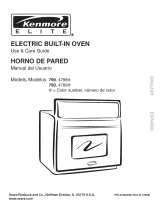INNOVATION · DESIGN· AWARD WINNING · PREMIUM PRODUCTSINNOVATION · DESIGN· AWARD WINNING · PREMIUM PRODUCTS
“How To” Instructions
Sabbath Mode: Ranges
All SAmSung RAngeS HAve A ‘SAbbAtH mode’
Instructions found in Manual
WHAt iS ‘SAbbAtH mode’?
(For use on the Jewish Sabbath & Holidays)
For further assistance, guidelines for proper usage, and a
complete list of models with the Sabbath feature,
please visit the web at http://www.star-k.org
The Sabbath feature, which can only be used with baking only, sets
the oven so that it remains on continuously. The oven temperature
may be set higher or lower after setting the Sabbath feature. (The
oven temperature adjustment feature should be used only during
Jewish holidays.) The display, however, will not change and tones will
not sound when a change occurs.
Once the oven is properly set for baking with the Sabbath feature
active, the oven will remain on continuously until cancelled. This will
override the factory preset 12 hour energy saving feature. If you need
the oven light on during the Sabbath, press the OVEN LIGHT pad
before activating the Sabbath feature. Once the oven light is turned
on and the Sabbath feature is active, the oven light will remain on
until the Sabbath feature is turned off. If the oven light needs to be
off, be sure to turn the oven light off before activating the Sabbath
feature.