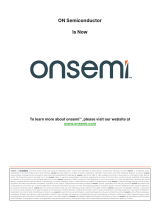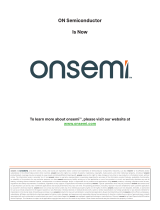To learn more about onsemi™, please visit our website at
www.onsemi.com
ON Semiconductor
Is Now
onsemi and and other names, marks, and brands are registered and/or common law trademarks of Semiconductor Components Industries, LLC dba “onsemi” or its affiliates and/or
subsidiaries in the United States and/or other countries. onsemi owns the rights to a number of patents, trademarks, copyrights, trade secrets, and other intellectual property. A listing of onsemi
product/patent coverage may be accessed at www.onsemi.com/site/pdf/Patent-Marking.pdf. onsemi reserves the right to make changes at any time to any products or information herein, without
notice. The information herein is provided “as-is” and onsemi makes no warranty, representation or guarantee regarding the accuracy of the information, product features, availability, functionality,
or suitability of its products for any particular purpose, nor does onsemi assume any liability arising out of the application or use of any product or circuit, and specifically disclaims any and all
liability, including without limitation special, consequential or incidental damages. Buyer is responsible for its products and applications using onsemi products, including compliance with all laws,
regulations and safety requirements or standards, regardless of any support or applications information provided by onsemi. “Typical” parameters which may be provided in onsemi data sheets and/
or specifications can and do vary in different applications and actual performance may vary over time. All operating parameters, including “Typicals” must be validated for each customer application
by customer’s technical experts. onsemi does not convey any license under any of its intellectual property rights nor the rights of others. onsemi products are not designed, intended, or authorized
for use as a critical component in life support systems or any FDA Class 3 medical devices or medical devices with a same or similar classification in a foreign jurisdiction or any devices intended for
implantation in the human body. Should Buyer purchase or use onsemi products for any such unintended or unauthorized application, Buyer shall indemnify and hold onsemi and its officers, employees,
subsidiaries, affiliates, and distributors harmless against all claims, costs, damages, and expenses, and reasonable attorney fees arising out of, directly or indirectly, any claim of personal injury or death
associated with such unintended or unauthorized use, even if such claim alleges that onsemi was negligent regarding the design or manufacture of the part. onsemi is an Equal Opportunity/Affirmative
Action Employer. This literature is subject to all applicable copyright laws and is not for resale in any manner. Other names and brands may be claimed as the property of others.

© Semiconductor Component Industries, LLC, 2020
April, 2020 – Rev. 0
1
Sensors User Guide
STR-SENSORS-GEVK

Sensors – STR-SENSORS-GEVK
http://onsemi.com
2
Table of Contents
INTRODUCTION .......................................................................................................................................................................... 3
Features..................................................................................................................................................................................... 3
Applications .............................................................................................................................................................................. 3
BLOCK DIAGRAM ...................................................................................................................................................................... 4
TOUCH .......................................................................................................................................................................................... 4
PROXIMITY .................................................................................................................................................................................. 4
LIGHT ............................................................................................................................................................................................ 4
TEMPERATURE ........................................................................................................................................................................... 4
LC717A10AR ................................................................................................................................................................................ 4
USER GUIDE ................................................................................................................................................................................ 4
Selecting Between Sensors ....................................................................................................................................................... 4
Help Messages .......................................................................................................................................................................... 5
Touch ........................................................................................................................................................................................ 5
Proximity .................................................................................................................................................................................. 6
Light ......................................................................................................................................................................................... 6
Temperature .............................................................................................................................................................................. 6
LC717A10AR ........................................................................................................................................................................... 7

Sensors – STR-SENSORS-GEVK
http://onsemi.com
3
Introduction
The Sensors platform offers evaluation of four different types of sensors using the Strata Developer Studio. The LC717A10AR
touch sensor is shared for the touch, proximity, LC717A10AR and tabs with the Strata user interface
Touch using the LC717A10AR
Proximity using the LC717A10AR
Light using the LV0104CS
Local and remote temperature using the NCT72
Features
Touch and Proximity
Detection system: Differential capacitance detection (Mutual capacitance type)
Input capacitance resolution: Can detect capacitance changes in the femto Farad order
Measurement interval (16 differential inputs): 30ms (Typ) (at initial configuration), 6ms (Typ) (at minimum
interval configuration)
External components for measurement: Not required
Interface: I2C compatible bus or SPI selectable.
Current consumption: 570 µA (Typ) (VDD = 2.8 V), 1.3 mA (Typ) (VDD = 5.5 V)
Supply voltage: 2.6 V to 5.5 V
Detection operations: Switch
Light
Smallest OD-CSP package in the world (1.08mm x 1.08mm thickness: 0.6mm)
Superior spectrum sensitivity characteristics
16-bit digital output for CODEC by I2C serial bus
Temperature
On-Chip and Remote Temperature Sensor
0.25°C Resolution/1°C Accuracy on Remote Channel
1°C Resolution/1°C Accuracy on Local Channel
Series Resistance Cancellation up to 1.5 kΩ
Extended, Switchable Temperature Measurement Range 0°C to +127°C (Default) or -64°C to +191°C
Pin and Register Compatible with NCT1008
Remote /THERM limit of 108°C
2-Wire SMBus/I2C Serial Interface with SMBus Alert Support
Programmable Over/Undertemperature Limits
Offset Registers for System Calibration
Up to Two Overtemperature Fail-Safe /THERM Outputs
240 µA Operating Current, 5 µA Standby Current
Compatible with 1.8 V Logic
Applications
Touch and Proximity
White goods
Black goods
PC peripherals
Office Automation
Light
Ambient Light Sensor
Temperature
Thermal Management

Sensors – STR-SENSORS-GEVK
http://onsemi.com
4
Block Diagram
Touch
There are 8 capacitive touch buttons labelled 0 through 7 each with their own LED indicator directly above the sensor. The sensor
pattern is embedded in the inner layers of a 6 layer PCB and aligned in a 2x4 grid. The STR-SENSORS-GEVK and the
LC717A10AR touch sensor IC is automatically configured by default and is immediately operational when the evaluation board is
plugged into the computer. The LC717A10AR is a high-performance and low-cost capacitance-digital-converter LSI for
electrostatic capacitive touch sensor.
Proximity
There are 4 capacitive proximity buttons labelled A, B, C, and D each with their own LED indicator directly above the sensor. The
sensor pattern is the same as the touch sensor, however, the STR-SENSORS-GEVK and the LC717A10AR touch sensor IC is
automatically configured to operate as a proximity sensor by modifying the configuration settings. The LC717A10AR is a high-
performance and low-cost capacitance-digital-converter LSI for electrostatic capacitive touch sensor
Light
The light sensor uses the LV0104CS and reports a 16-bit Lux (lx) light reading. LV0104CS is a Photo IC for ultra- small package
Ambient Light sensor which has the characteristics of spectral response similar to that of human eyes. It is suitable for the
applications like mobile phone (for Digital-TV, One-segment), LCD-TV, laptop computer, PDA, DSC and Camcorder.
Temperature
The temperature sensor uses the NCT72 dual temperature sensor and offers full control over every digital register configuration the
NCT72 has to offer. A local temperature sensor is inside the device and a remote sensor is located about 30 mm above the local
temperature IC using the PN junction of the MMBT3906W transistor. It offers under/over temperature alarm or thermal limits and
is intended for use in PCs and thermal management systems.
LC717A10AR
The LC717A10AR has an extended configuration from the simpler touch and proximity controls in Strata. The LC717A10AR tab
offers full control over every digital register configuration the LC717A10AR has to offer. All 16 capacitive touch sensors can be
configured unlike the touch and proximity controls – including the 4 touch sensors intended to switch between the 4 sensors
labelled in the silkscreen on the PCB.
User Guide
Install Strata, open Strata, and plug in the STR-SENSORS-GEVK to a computer using the USB port. The sensor UI (User
Interface) will automatically open and the touch sensor tab will be activated by default.
Selecting Between Sensors
The touch, proximity, light, and temperature sensors can be activated two ways: 1) by clicking the applicable tab inside Strata and
the evaluation board will update or 2) by touching any of the 4 button labelled with a sensor on the PCB and then the UI will
update.

Sensors – STR-SENSORS-GEVK
http://onsemi.com
5
The LC717A10AR tab is special as it does not have a PCB button. The only way to activate this sensor is to click the tab in the UI.
To exit the LC717A10AR mode 1 of the 4 other tabs in the Strata UI must be clicked; this is because the LC717A10AR sensor is
used to switch between the 4 sensors on the PCB and in LC717A10AR those buttons can be configured differently by the user.
Switching between the tabs using either the PCB buttons or clicking the tabs will result in the default sensor values being reloaded
for the touch, proximity, and LC717A10AR tabs. The light and temperature values will remain the same as the last configuration.
Help Messages
Each UI element has a help message to help the user better understand the purpose of each control. Click the small question mark
button to activate the help tour. The arrow keys can be used to navigate through the tour.
Touch
The touch sensor tab has limited control of the LC717A10AR registers.
The activation state, i.e. ON/OFF, of each sensor is determined by the data
value crossing the threshold value configured in the LC717A10AR
registers. The default threshold is 10. The global first gain for sensors
CIN0 through CIN7 and the individual second gain can be adjusted. It is
recommended to perform a static offset calibration after changing either
gain. The hardware reset can be used to clear any errors.
It is highly recommended to review the help messages using the help tour
mentioned in the Help Messages section above.

Sensors – STR-SENSORS-GEVK
http://onsemi.com
6
Proximity
The proximity sensor operates the same as the touch sensor but the
register configuration changes to allow for a lower default threshold of
activation and a higher sensor gain. The individual second gain and the
threshold of each CIN sensor channel can be adjusted to change the sensor
proximity threshold. The hardware reset can be used to clear any errors.
It is highly recommended to review the help messages using the help tour
mentioned in the Help Messages section above.
Light
The light sensor displays a 16-bit light value in Lux (lx). In normal office
conditions the lx value will be around 2500 lx. Exposing to more or less
light will adjust this value.
It is highly recommended to review the help messages using the help tour
mentioned in the Help Messages section above.
The gain and sensitivity can be adjusted to alter the lx reading. The
sensitivity ranges from 66.7% up to 150% and will be coerced to the
nearest valid value according to the sensitivity calculation in the
LV0104CS datasheet. The calculation imposes more resolution around
100%. The gain simply has three options: 8, 2, 1, 0.25.
The integration time adjusts how often the Lux (lx) gauge will be updated.
Setting the Integration Time to Manual will enable the Manual Integration
toggle to manually start and stop integration. Manual integration toggle is
enabled only when Integration Time is set to Manual and Status is set to
Active. Set Manual Integration to Start and then Stop to specify manual
integration time and the Lux (lx) gauge will be updated accordingly.
Temperature
The temperature sensor consists of two sensors: one local inside the NCT72
and the other remote and 30mm away from the NCT72. An onboard heat
generation circuit dissipates power close to each of the temperature sensors.
The power from the USB cable is PWM’ed across a 24.9Ω resistor. The
ground plane underneath each of the resistors is voided to allow for a larger
heat generation range. The PWM duty cycle can be adjusted from 0 to
100% in the Remote and Local Temperature sections of the UI.
It is highly recommended to review the help messages using the help tour
mentioned in the Help Messages section above.
The Warnings & Information section displays the two hardware interrupt
pins on the NCT72: THERM and ALERT/THERM2. As well as the
manufacturer ID read from the NCT72 on startup.
The Primary Settings section allows for various configuration settings as
described in the NCT72 datasheet. This section also allows for the export
of the I2C registers in a text file to allow the customer to program a device
on their PCB using the Strata UI as a guideline. The Pin 6 radio button will
toggle the functionality of Pin 6 and update the label of the

Sensors – STR-SENSORS-GEVK
http://onsemi.com
7
ALERT/THERM2 control in the Warnings & Information section. The
Conversion Rate adjust the period of time between ADC conversions of the
temperature sensor; subsequently, changing the period of the update to both
the Remote and Local Temperature gauges.
The Remote and Local Warnings, Limits, & Offset sections change the
limit and offset register that trigger the THERM or ALERT interrupts and
the 3 flags for both sensors THRM, LOW, and HIGH. The limits do not
automatically udpate when the Range is changed but the Offset will remain
the same.
LC717A10AR
The LC717A10AR tab offers complete evaluation of the LC717A10AR
capacitive touch sensor. By default the sensor is configured exactly the
same as it is on the touch and proximity sensors, i.e. CIN0-11 are touch and
CIN12-15 are proximity.
It is highly recommended to review the help messages using the help tour
mentioned in the Help Messages section above.
Refer to the application notes listed on the LC717A10AR product page for
more information about the configuration of the registers.

Sensors – STR-SENSORS-GEVK
http://onsemi.com
8
PUBLICATION ORDERING INFORMATION
LITERATURE FULLFILLMENT:
Literature Distribution Center for ON Semiconductor 19521 E.
32nd Pkwy, Aurora, Colorado 80011 USA
Phone: 303−675−2175 or 800−344−3860 Toll Free USA/Canada
Fax: 303−675−2176 or 800−344−3867 Toll Free USA/Canada
Email: [email protected]
N. American Technical Support:
800−282−9855 Toll Free USA/Canada
Europe, Middle East and Africa Technical Support:
Phone: 421 33 790 2910
ON Semiconductor Website:
https://www.onsemi.com/
Order Literature:
https://www.onsemi.com/orderlit
For additional information, please contact your local
Sales Representative
ON Semiconductor and the ON Semiconductor logo are trademarks of Semiconductor Components Industries, LLC dba ON Semiconductor or its subsidiaries in the United States and/or other
countries. ON Semiconductor owns the rights to a number of patents, trademarks, copyrights, trade secrets, and other intellectual property. A listing of ON Semiconductor’s product/patent
coverage may be accessed at www.onsemi.com/site/pdf/Patent−Marking.pdf. ON Semiconductor is an Equal Opportunity/Affirmative Action Employer. This literature is subject to all applicable
copyright laws and is not for resale in any manner.
The evaluation board/kit (research and development board/kit) (hereinafter the “board”) is not a finished product and is as such not available for sale to consumers. The board is only intended
for research, development, demonstration and evaluation purposes and should as such only be used in laboratory/development areas by persons with an engineering/technical training and
familiar with the risks associated with handling electrical/mechanical components, systems and subsystems. This person assumes full responsibility/liability for proper and safe handling. Any
other use, resale or redistribution for any other purpose is strictly prohibited.
The board is delivered “AS IS” and without warranty of any kind including, but not limited to, that the board is production−worthy, that the functions contained in the board will meet your
requirements, or that the operation of the board will be uninterrupted or error free. ON Semiconductor expressly disclaims all warranties, express, implied or otherwise, including without limitation,
warranties of fitness for a particular purpose and non−infringement of intellectual property rights.
ON Semiconductor reserves the right to make changes without further notice to any board.
You are responsible for determining whether the board will be suitable for your intended use or application or will achieve your intended results. Prior to using or distributing any systems that
have been evaluated, designed or tested using the board, you agree to test and validate your design to confirm the functionality for your application. Any technical, applications or design
information or advice, quality characterization, reliability data or other services provided by ON Semiconductor shall not constitute any representation or warranty by ON Semiconductor, and no
additional obligations or liabilities shall arise from ON Semiconductor having provided such information or services.
The boards are not designed, intended, or authorized for use in life support systems, or any FDA Class 3 medical devices or medical devices with a similar or equivalent classification in a foreign
jurisdiction, or any devices intended for implantation in the human body. Should you purchase or use the board for any such unintended or unauthorized application, you shall indemnify and
hold ON Semiconductor and its officers, employees, subsidiaries, affiliates, and distributors harmless against all claims, costs, damages, and expenses, and reasonable attorney fees arising
out of, directly or indirectly, any claim of personal injury or death associated with such unintended or unauthorized use, even if such claim alleges that ON Semiconductor was negligent regarding
the design or manufacture of the board.
This evaluation board/kit does not fall within the scope of the European Union directives regarding electromagnetic compatibility, restricted substances (RoHS), recycling (WEEE), FCC, CE or
UL, and may not meet the technical requirements of these or other related directives.
FCC WARNING – This evaluation board/kit is intended for use for engineering development, demonstration, or evaluation purposes only and is not considered by ON Semiconductor to be a
finished end product fit for general consumer use. It may generate, use, or radiate radio frequency energy and has not been tested for compliance with the limits of computing devices pursuant
to part 15 of FCC rules, which are designed to provide reasonable protection against radio frequency interference. Operation of this equipment may cause interference with radio communications,
in which case the user shall be responsible, at its expense, to take whatever measures may be required to correct this interference.
ON Semiconductor does not convey any license under its patent rights nor the rights of others.
LIMITATIONS OF LIABILITY: ON Semiconductor shall not be liable for any special, consequential, incidental, indirect or punitive damages, including, but not limited to the costs of requalification,
delay, loss of profits or goodwill, arising out of or in connection with the board, even if ON Semiconductor is advised of the possibility of such damages. In no event shall ON Semiconductor’s
aggregate liability from any obligation arising out of or in connection with the board, under any theory of liability, exceed the purchase price paid for the board, if any.
/