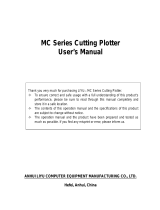Page is loading ...

LIYU PZR-KV-1 Series High Speed
Inkjet Printer
First edition September 15
th
, 2015
Second edition March 3
rd
, 2016
Copyright © 2015 All rights reserved for LIYU DMS GmbH
LIYU DMS GmbH has the right to revise the technical specification and various contents in the
manual without any notice and shall not be liable for any damages (including causal damages)
due to reliance on the contents in the manual (including such mistakes as misprints,
miscalculation and list errors).

LIYU PZR-KV-1 Series High Speed
LIYU-PZR-KV-1-Series Manual www.liyu-dms.com
- 2 -
Introduction
Thank you very much for purchasing our LIYU PZR-KV-1 series high speed inkjet printer
(hereinafter referred to as printer). Please carefully read the manual before using the printer and
put the manual at the place within easy reach at any time.
The operational manual describes the features of the printer, parts name, information that should
be known before using the equipment and the basic operation, for instance, how to switch on and
off and how to set various parameters of the printer.
Please carefully read the following contents before reading Chapter One:
Standard accessories
Safety precautions
Operation precautions
Technical Specifications
PZR-KV-1series high speed inkjet printer uses KONICA KM512iLNB type print head, with the
following main categories:
List of machine models:
Model Description Features
PZR3204-KV-1
Adopts KM512iLNB type print head, with 4
colors and 4 print heads
Maximum Resolution: 1440dpi,
with fast printing speed and
wider range of print media.
PZR3208-KV-1
Adopts KM512iLNB type print head, with 4
colors and 8 print heads
Maximum Resolution: 1440dpi,
with faster printing speed and
wider range of print media.

LIYU PZR-KV-1 Series High Speed
LIYU-PZR-KV-1-Series Manual www.liyu-dms.com
- 3 -
List of main technical specifications:
Basic specification
Machine Model PZR3208-KV-1 PZR3204-KV-1
Print Tech. Piezo continuous drop-on demand(DOD)
Print Head KM512iLNB (30pl)
Head Quantity 8 4
Maximum Printing
Size
3.2m/126in
Resolution 30pl:720 x 1440.
Note 1
Ink Type Eco-solvent ink
Color Profile K C M Y
Ink Supply System Automatic continuous ink supply with vacuum negative pressure
Media Type
Flexible roll medium (ordinary light box cloth, post-it note, vehicle body
transparent sticker and so on)
Take-up and feeding
system
Automatic take-up and feeding system, double-roller feeding system for
standard configuration.
Media Absorption Table vacuum absorption, segmented control and adjustable suction
Table Pressure 50kg/m
2
Packing Size(w×d×
h)
5.00m x 1.08m x 1.77m
Gross Weight of
Equipment 750kg
Interface USB2.0
Power Requirement
110V / 220±10%, >30A, 50 / 60Hz
Environmental
Requirements
Temperature 15
0
C ~ 28
0
C Relative humidity 40% ~ 80%
Durability Two years outdoor

LIYU PZR-KV-1 Series High Speed
LIYU-PZR-KV-1-Series Manual www.liyu-dms.com
- 5 -
Printing efficiency list
The printing efficiency of PZR-KV-1series high speed inkjet printer only relates to the print head
type and head quantity in theory. However, other reasons may also lead to decline of actual
printing efficiency, such as low operation speed of computer, small width of printing materials
etc.
Print head KM512iLNB (30pl)
Head Quantity 4 8
Draft Mode
(2PASS)
135m
2
/h
240m
2
/h
Production Mode
(3PASS)
100m
2
/h
170m
2
/h
Quality Mode
(4pass)
80m
2
/h
130m
2
/h

LIYU PZR-KV-1 Series High Speed
LIYU-PZR-KV-1-Series Manual www.liyu-dms.com
- 6 -
Machine optional components
Optional Components Functional Description Configuration Method
Automatic Measuring
Device
It can automatically measure the medium width
and feeding position under command and
arrange simple composition of printing image
according to measuring results (page margin
print or centering print can be set).
Upgradeable
Single Roller Feeding
Device
Double-roller feeding system is applied to
standard configuration, while single roller
feeding system can also be optional.
Configure to Order
Heating Function of Print
head Bottom Plate
Heating function of print head bottom plate is
not applied to standard configuration, while it
can also be optional.
Configure to Order
Black Cloth detecting
Function
Black cloth detecting function is not applied to
standard configuration, while it is optional.
Configure to Order
Note:
Upgradeable: The components can be upgraded for customers afterwards.
Configure to Order: Since the upgrading of the device requires grate working quantity or could
not be done in future, these devices shall be determined when placing the order.

LIYU PZR-KV-1 Series High Speed
LIYU-PZR-KV-1-Series Manual www.liyu-dms.com
- 8 -
Important particulars
The negligence of precautions mentioned below may seriously affect the working conditions of
the equipment, equipment service life or the service life of relevant parts, or even cause the
permanent damages of relevant parts, and may endanger staff’s physical and mental health in
some cases. Please operate in strict accordance with instructions.
1. Keep ink and ink route system away from water or any water-based liquid.
2. Please use the ink designated by the manufacturer and ensure that the ink is within the
guarantee period, otherwise, it may affect the printing effects or even cause the permanent
damage of print head.
3. Please carefully read the requirements for working space and working environment of the
machine in this manual and strictly abide by the requirements,. Otherwise, it will affect the
working state of the machine, machine service life or service life of parts, or even endanger
staff’s physical health.
4. During the operation and maintenance process of the machine, please be sure to avoid the
contact of ink and non-cleaning fluid, so as to prevent the ink from any chemical reaction
which may cause machine damage.
5. Since the waste fluid generated from the machine will pollute the environment, please
properly dispose of the waste fluid in accordance with the requirements of local
environmental protection department.
6. The auxiliary ink box, filter, ink pump, air pump, liquid pump, refill tube and print head of
the machine all belong to wearing parts and shall be replaced periodically as per the service
condition.

LIYU PZR-KV-1 Series High Speed
LIYU-PZR-KV-1-Series Manual www.liyu-dms.com
- 9 -
Safety precautions
To ensure that operators will properly use the equipment and prevent equipment damages and
unnecessary casualties, please carefully read the following safety precautions:
Please use the voltage as specified on the nameplate and never plug several devices into
one
power outlet at the same time to avoid fire disaster.
Please check and ensure the equipment has been grounded reliably. There is a grounding
identification at the bottom-left corner of the equipment. Otherwise, disturbance
may be caused and lead to abnormal image printing of the machine.
Never dismantle or transform the equipment by yourself, otherwise, such accidents as fire
disaster, electric shock and other accidents may be caused.
Keep the circuit control section of the equipment away from metal objects or liquid,
otherwise, it will cause circuit board damage, fire disaster or other accidents.
Never connect the power line of the equipment with wet hands, otherwise electric shock
may occur.
In the event of the following situations, please switch off the equipment and contact the
local dealer if necessary:
1. The switch is insensitive or doesn’t work.
2. When the inkjet printer makes abnormal sound or produces smoke.
3. When any metal object or liquid splashes into the electric control part of the
equipment.
4. When problems that operators fail to settle arise.

LIYU PZR-KV-1 Series High Speed
LIYU-PZR-KV-1-Series Manual www.liyu-dms.com
- 10 -
Operation precautions
Power supply
1. Inkjet printer shall be installed near the power source convenient to use and the
connecting outlet must be solid and reliable.
2. Relatively stable power supply in accordance with technical specification of
inkjet printer shall be used.
3. Connect the power line to a separate outlet and never share the same power
outlet with other equipment.
4. Pay attention to the order of power on and off so as to avoid damages to print
head.
5. In case of unstable local voltage, please use voltage stabilizer to guarantee the
stable voltage and choose the famous brand products, because inferior products
may cause equipment fault or damage electrical component of the equipment
(including print head).
Inkjet printer
1. Don’t place anything on the platform of the inkjet printer so as to avoid damages
to print head.
2. In case of any maintenance for the machine as regards electrical control, please
be sure to disconnect the power of inkjet printer. otherwise, personal injury or
machine damage may occur.
3. Never touch the surface of print head with hands or hard objects so as to prevent
damages to print head or printing quality reduction of print head.
Regular inspection and maintenance
1. Fill lithium base grease in mechanical parts with grease gun on a regular basis,
in circumstances of normal printing, fill in the ink carriage linear guide once for
every five shifts.

LIYU PZR-KV-1 Series High Speed
LIYU-PZR-KV-1-Series Manual www.liyu-dms.com
- 12 -
Contents
INTRODUCTION ............................................................................................................................. 2
TECHNICAL SPECIFICATIONS................................................................................................... 3
L
IST OF MACHINE MODELS
: ........................................................................................................... 3
L
IST OF MAIN TECHNICAL
SPECIFICATIONS
:..............................................................................................................................4
B
ASIC SPECIFICATION
................................................................................................................ 4
P
RINTING EFFICIENCY LIST
....................................................................................................... 6
M
ACHINE OPTIONAL COMPONENTS
.......................................................................................... 7
STANDARD ACCESSORIES .......................................................................................................... 8
IMPORTANT PARTICULARS ...................................................................................................... 9
SAFETY PRECAUTIONS ............................................................................................................. 10
OPERATION PRECAUTIONS ..................................................................................................... 11
CONTENTS ......................................................................................................................................13
CHAPTER 1: INTRODUCTION TO BASIC KNOWLEDGE .................................................. 15
W
ORKING CONDITIONS
.............................................................................................................. 16
Working space ...................................................................................................................... 16
Environmental requirements ............................................................................................... 16
Computer configuration requirements ...................................................................... 17
M
ACHINE UNPACKING AND FLOOR INSTALLATION
............................................................17
A
PPEARANCE
,
NAME AND FUNCTIONS OF PARTS
........................................................................ 21
Carriage view ........................................................................................................................ 24
Auxiliary ink tank view ......................................................................................................... 26
Accessories figure ................................................................................................................. 28
Moisturizing tray .................................................................................................................. 28
Roll paper tray ...................................................................................................................... 28
Liquid Receiver Tank ........................................................................................................... 29
Waste liquor bottle .......................................................................................................30
C
ONSUMABLES
.......................................................................................................................... 31
Printing media .......................................................................................................................31
Ink and cleaning fluid .......................................................................................................... 31
Maintenance tools ............................................................................................................... 32
CHAPTER 2: BASIC OPERATION .............................................................................................33
M
ACHINE INSTALLATION
................................................................................................34
S
WITCH ON AND OFF
.................................................................................................................35
Switch on .................................................................................................................................35
Switch off .................................................................................................................................36
C
OMPUTER CONNECTION
................................................................................................37
I
NSTALLATION AND ADJUSTMENT OF PRINT HEAD
..............................................................39
Print head description ....................................................................................................... 39
Print head installation .......................................................................................................40
Electrical connection ..................................................................................................... 43
Machine with 4 print heads ........................................................................................ 44

LIYU PZR-KV-1 Series High Speed
LIYU-PZR-KV-1-Series Manual www.liyu-dms.com
- 13 -
Machine with 8 print heads ........................................................................................ 44
Adjustment of print head .............................................................................................46
I
NSTALLATION OF PRINTING MEDIA
........................................................................................... 47
Single roller take-up and feeding system.............................................................................. 47
Double-roller feeding system ......................................................................................48
F
UNCTIONS OF KEYS AND BUTTONS
.......................................................................................... 48
Left button panel ................................................................................................................... 49
Right button panel ................................................................................................................ 49
Suction section switch panel ................................................................................................. 50
Button panel behind the right box ........................................................................................ 51
Infra-red heating unit ........................................................................................................... 52
Button panel behind the left box .......................................................................................... 52
Switch of single and double-roller feeding system .................................................... 53
A
DD INK AND FILL THE PRINT HEAD WITH INK
........................................................................... 53
Install ink and cleaning fluid ............................................................................................... 54
Inject ink into the auxiliary ink tank .................................................................................... 54
Inject ink into the print head ......................................................................................54
P
OSITIVE PRESSURE INK
......................................................................................................56
N
EGATIVE
P
RESSURE
A
DJUSTMENT
................................................................................... 56
Vacuum Negative Pressure Adjustment ................................................................... 56
CHAPTER 3 MAINTENANCE AND SERVICE ........................................................................ 59
D
AILY
M
AINTENANCE
I
NSTRUCTIONS
.................................................................................... 60
P
RINT HEAD
M
AINTENANCE
I
NSTRUCTIONS
.............................................................................. 60
I
NK
U
SE
G
UIDELINES
.......................................................................................................... 62
APPENDIX I: DETAILED SETTING OF VACUUM PRESSURE GAUGE .......................... 63
AppendixⅠDetailed setting of vacuum pressure gauge………………….……………54

LIYU PZR-KV-1 Series High Speed
LIYU-PZR-KV-1-Series Manual www.liyu-dms.com
- 14 -
Chapter 1: Introduction to Basic
Knowledge
This chapter dwells on the necessary information for inkjet printer operation. Please understand
the necessary information before reading other chapters.
Contents of this chapter:
Working conditions
Working space
Environmental requirements
Computer configuration requirements
Machine unpacking and floor installation
Appearance, name and functions of parts
Front view
Back view
Accessories figure
Consumables

LIYU PZR-KV-1 Series High Speed
LIYU-PZR-KV-1-Series Manual www.liyu-dms.com
- 15 -
Working conditions
Working space
There must be enough space surrounding the inkjet printer so as to facilitate replacement of some
commonly used spare parts and printing media, drawings output and ventilation. In addition,
make room for maintenance (as shown below) with the aim of printer repair or spare parts
replacement.
Installation and maintenance space is shown in the following figure:
Operation temperature and humidity:
The optimal working temperature and humidity of the equipment: temperature 15
0
C - 28
0
C,
humidity 40%~80%.
Please try to keep the equipment working under the optimal working temperature and humidity;
otherwise, the printing quality may drop.
Don’t install the machine at the following locations:
Environment al
requirements
mm 500
mm 1000
1000 mm
mm 500
(
Front side
)

LIYU PZR-KV-1 Series High Speed
LIYU-PZR-KV-1-Series Manual www.liyu-dms.com
- 16 -
In direct sunlight
Location with vibration
Dusty places
Location with drastic temperature variation
Location with great air mobility
Near the air-conditioning or heater
Place likely to be wetted
Place likely to produce other polluting gas
Unstable location
Computer configuration requirements
The minimum configuration requirements for the software operation of the product are as
follows:
CPU: CPU of dual core above 2.0G.
Mother board: High quality brand mother board, with USB2.0 interface.
Display card: Graphic display card with video memory above 256M.
Memory: Memory above 2G.
Other: CD—ROM drive.
Hard disk: Over 40 G room is left, please use NTFS format as the hard disk format.
Operating system: WINDOWS XP, WIN7
Machine unpacking and floor installation
1. Cut the steel strips on the packing box, four in total. The location of steel strips in red mark
is shown in the following figure:

LIYU PZR-KV-1 Series High Speed
LIYU-PZR-KV-1-Series Manual www.liyu-dms.com
- 17 -
2. Remove the fastening screws of the packing box in turn, 30 in total, take down the side plate
and top cap of the packing box. The location of screws in red mark is shown in the following
figure:
3. Remove the connecting bolts of the packing pressing plate in turn, 4 places in total, take
down the packing pressing plate. The location of packing pressing plate in red mark is
shown in the following figure:

LIYU PZR-KV-1 Series High Speed
LIYU-PZR-KV-1-Series Manual www.liyu-dms.com
- 18 -
4. Use the forklift above 1.5T to fork the machine to the ground, with the forklift placed in the
middle of the machine to ensure stability. When the machine smoothly lands on the ground,
push the machine in place (pay attention to safety operation while forking the machine).
the forklift is placed as shown in the following figure:
5. Screw out the supporting feet at the corners of the rack (4 places) and make its swivel casters
(8) hang in the air. Screw in other supporting feet and make swivel casters far away from
the ground. as shown in the following figure:

LIYU PZR-KV-1 Series High Speed
LIYU-PZR-KV-1-Series Manual www.liyu-dms.com
- 19 -
6. Adopt level gauge with sensitivity above 0.05mm/m and place the level gauge in the middle
of printing platform by adjusting the supporting feet of four corners of the rack, and regulate
the level to make the level precision within 0.1mm/m. (Note: ①. During the adjustment
process, the swivel casters shall never touch the ground. ②. If double-roller feeding system
is used together with the level gauge, adjust the left and right supports of double-roller
feeding system to make the level precision of double-roller within 0.1mm/m).
7. Complete.

LIYU PZR-KV-1 Series High Speed
LIYU-PZR-KV-1-Series Manual www.liyu-dms.com
- 20 -
Appearance, name and functions of parts
Front view
1: Upper Left Box Generally speaking, the carriage stops inside the upper left
box when it is idle.
2: Left Button Panel The button panel includes such buttons as power on,
positive pressure and cleaning.
3: Guide Cover Dust proof, provide protection for carriage parts.
4: Printing Platform
The printing platform has such functions as platform
heating and subsection vacuum suction underneath.
5: Guide Beam The cross beam and guide of the machine are the important
components for ensuring smooth running of the carriage.
6: Front Panel Front panel has the function of heating, mainly used for
drying the image printed, enabling the ink take shape on
the media.
7: Right Button Panel The button panel includes regulating switch of platform
/