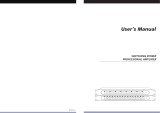Page is loading ...

Accessory 65M
Copyright Information
© 2022 Delta Tau Data Systems, Inc. All rights reserved.
This document is furnished for the customers of Delta Tau Data Systems, Inc. Other uses
are unauthorized without written permission of Delta Tau Data Systems, Inc.
Information contained in this manual may be updated from time-to-time due to product
improvements, etc., and may not conform in every respect to former issues.
To report errors or inconsistencies, call or email:
Delta Tau Data Systems, Inc. Technical Support
Phone: (818) 717-5656
Fax: (818) 998-7807
Email: support@deltatau.com
Website: http://www.deltatau.com

Accessory 65M
Operating Conditions
All Delta Tau Data Systems, Inc. motion controller products, accessories, and amplifiers
contain static sensitive components that can be damaged by incorrect handling. When
installing or handling Delta Tau Data Systems, Inc. products, avoid contact with highly
insulated materials. Only qualified personnel should be allowed to handle this
equipment.
In the case of industrial applications, we expect our products to be protected from
hazardous or conductive materials and/or environments that could cause harm to the
controller by damaging components or causing electrical shorts. When our products are
used in an industrial environment, install them into an industrial electrical cabinet or
industrial PC to protect them from excessive or corrosive moisture, abnormal ambient
temperatures, and conductive materials. If Delta Tau Data Systems, Inc. products are
directly exposed to hazardous or conductive materials and/or environments, we cannot
guarantee their operation.
WARNING
A Warning identifies hazards that could result in personal injury
or death. It precedes the discussion of interest.
Caution
A Caution identifies hazards that could result in equipment damage. It
precedes the discussion of interest.
Note
A Note identifies information critical to the understanding or use of
the equipment. It follows the discussion of interest.
EN
Dispose in accordance with applicable regulations.

Accessory 65M
REVISION HISTORY
REV.
DESCRIPTION
DATE
CHG
APPVD
1
Update manual for new release: new 24 V connector
2/20/07
C.P
R.N
2
Updated 16-bit ADC option
12/9/09
C.P
S.F
3
Completely revised manual
12/17/12
DCDP
R.N
4
Reformatted entire manual
Added Power PMAC3/PMAC2
11/15/2013
R.N
R.N
A
Added UKCA Marking to front cover and added description
in Agency of Approval section
09/07/2021
A.E
S.M
B
Updated UKCA standard
02/24/2022
A.E.
S.F.

Accessory 65M
Introduction 4
Table of Contents
INTRODUCTION......................................................................................................................... 6
SPECIFICATIONS....................................................................................................................... 7
Part Number .................................................................................................................................... 7
Environmental Specifications ......................................................................................................... 8
Electrical Specifications.................................................................................................................. 8
Physical layout, Mounting .............................................................................................................. 9
Agency of Approval and Safety .................................................................................................... 10
USING THE ACC-65M WITH POWER PMAC3 .................................................................. 11
Step 1: Preparing the Ring Controller ........................................................................................... 12
Step 2: MACRO ASCII Communication ..................................................................................... 13
Step 3: Finishing up the ACC-65M Setup .................................................................................... 15
Step 4: I/O Data Registers............................................................................................................. 16
Step 5: Using the ACC-65M Data ................................................................................................ 17
Digital Inputs and Outputs ....................................................................................................... 19
Analog Inputs (ADCs) and Outputs (DACs) ............................................................................ 20
Using the ADCs for Servo Feedback ....................................................................................... 22
General Purpose Relay Outputs .............................................................................................. 23
USING THE ACC-65M WITH POWER PMAC2 .................................................................. 25
Step 1: Preparing the Ring Controller ........................................................................................... 26
Step 2: MACRO ASCII Communication ..................................................................................... 28
Step 3: Finishing up the ACC-65M Setup .................................................................................... 30
Step 4: I/O Data Registers............................................................................................................. 31
Step 5: Using the ACC-65M Data ................................................................................................ 32
Digital Inputs and Outputs ....................................................................................................... 34
Analog Inputs (ADCs) and Outputs (DACs) ............................................................................ 36
Using the ADCs for Servo Feedback ....................................................................................... 39
General Purpose Relays ........................................................................................................... 40
USING THE ACC-65M WITH TURBO PMAC2 ................................................................... 42
Step 1: Preparing the Ring Controller ........................................................................................... 43
Step 2: MACRO ASCII Communication ..................................................................................... 45
Step 3: Finishing up the ACC-65M Setup .................................................................................... 47
Step 4: I/O Data Registers............................................................................................................. 48
Nodes and Addressing .............................................................................................................. 48
Turbo Ring Controller I/O Node Registers .............................................................................. 49
Step 5: Using the ACC-65M Data ................................................................................................ 50
Digital Inputs and Outputs ....................................................................................................... 50

Accessory 65M
Introduction 5
Analog Inputs (ADCS) ............................................................................................................. 53
Using the ADCs for Servo Feedback ....................................................................................... 55
Analog Outputs (DACs) ........................................................................................................... 56
General Purpose Relay Outputs .............................................................................................. 58
CONNECTOR PINOUTS AND WIRING ............................................................................... 60
24 VDC Input ................................................................................................................................ 60
Digital Inputs ................................................................................................................................ 61
Wiring the digital Inputs .......................................................................................................... 62
Digital Outputs .............................................................................................................................. 63
Wiring the digital outputs ........................................................................................................ 64
Analog Connector ......................................................................................................................... 65
Wiring the Analog (ADC) Inputs.............................................................................................. 66
Wiring the Analog (DAC) Outputs ........................................................................................... 67
Wiring the General Purpose Relays ......................................................................................... 67
MACRO Connection .................................................................................................................... 69
Universal Serial Bus (USB) .......................................................................................................... 70
TROUBLESHOOTING ............................................................................................................. 71
Initializing the ACC-65M, Clearing Faults .................................................................................. 71
Error Codes (7-Segment LED) ..................................................................................................... 72
LED Status .................................................................................................................................... 73
Input and Output LED Indicators ............................................................................................ 73
Status LED ............................................................................................................................... 73
Relay Status LED ..................................................................................................................... 73
MACRO Link LED ................................................................................................................... 73
APPENDIX A: MEMORY MAP .............................................................................................. 74
PMAC3 Style ASIC ...................................................................................................................... 74
Using the ACC-65M with PMAC3 Address Offsets ................................................................. 75
PMAC2 Style ASIC ...................................................................................................................... 76
Using the ACC-65M with PMAC2 Address Offsets ................................................................. 77
APPENDIX B: E-POINT JUMPERS ....................................................................................... 78
APPENDIX C: SCHEMATICS ................................................................................................. 79

Accessory 65M
Introduction 6
INTRODUCTION
The accessory 65M (ACC-65M) is a boxed MACRO peripheral I/O module with 24
isolated, self-protected, digital inputs and 24 isolated, self-protected, digital outputs. The
ACC-65M is typically configured as a slave in a MACRO ring via either fiber optic or RJ-
45 connection.
The inputs can be either sinking or sourcing depending on the user’s wiring.
The outputs are strictly sourcing up to 600 mA per channel.
Optional sets of two analog inputs, two analog outputs and two general purpose relay
contacts are available.
The ACC-65M is compatible with the following Delta Tau controllers:
All Turbo PMAC2 board-level MACRO cards
Turbo PMAC2 Ethernet Ultralite
Power or Turbo UMAC with ACC-5E
Power or Turbo Brick family (equipped with the MACRO option)
Power UMAC with ACC-5E3
Power PMAC EtherLite

Accessory 65M
Specifications 7
SPECIFICATIONS
Part Number
4 - 3 7 4 0 - 0 0 - 0 0 - 0 00
ACC-65M
MACRO Communication Options
G
0 - No Option
2 - Two relay contact outputs
Two 12-bit bipolar DAC outputs (±10 Volts)
Two 16-bit bipolar ADC inputs (± 32767 Counts)
MACRO Node Options
G
A - Fiber-Optic MACRO Transceiver
C - RJ-45 MACRO Connector
D
K L
H
00 - No Additional* Options
xx - Factory assigned digits
for Additional* Options
K L
Factory Assigned Options
D
The possible part number configurations are:
Options
Part Number
Fiber optic connectors
4-3740-00-A000-00000
RJ-45 connectors
4-3740-00-C000-00000
Fiber optic connectors
2 x 16-bit bipolar ADC analog inputs (±10 VDC)
2 x 12-bit bipolar DAC analog outputs (±10 VDC)
2 x general purpose relay contacts
4-3740-00-A002-00000
RJ-45 connectors
2 x 16-bit bipolar ADC analog inputs (±10 VDC)
2 x 12-bit bipolar DAC analog outputs (±10 VDC)
2 x general purpose relay contacts
4-3740-00-C002-00000
Note
Revisions 101 and older of the ACC-65M could only support the 12-
bit ADC inputs which allowed the user to have ± 2047 counts of
resolution. The 16-bit ADCs provide ± 32767 counts.

Accessory 65M
Specifications 8
Environmental Specifications
Description
Specification
Notes
Operating Temperature
0 °C to 50 °C
Storage Temperature
-25 °C to 70 °C
Humidity
5% to 95%
Non-Condensing Relative Humidity
Electrical Specifications
Logic Power
Required Voltage
24 VDC
Current Requirements
1.5 A
Permitted Time at Peak Current
2 seconds
Digital Inputs
Voltage Range
12 – 24 VDC
Continuous Current Rating
1 Amp per channel
Peak Current Rating
2 Amps per channel
Permitted Time at Peak Current
2 seconds
Direction
Sourcing or Sinking (see wiring samples)
Digital Outputs
Voltage Range
0 – 24 VDC
Continuous Current Rating
600 mA per channel
Peak Current Rating
1.2 Amps per channel
Permitted Time at Peak Current
2 seconds
Analog Inputs
Maximum Input Voltage Range
± 10 V
Resolution
16 bits
16-bit ADC Chip
Burr Brown ADS8361E
12-bit ADC Chip (Rev 1 and older)
Burr Brown ADS7861E
Analog Outputs
Maximum Output Voltage Range
± 10 V
Output Polarity
Bipolar
Resolution
12 bits
DAC Type
Filtered PWM

Accessory 65M
Specifications 9
Physical layout, Mounting
6.50"
(165.1 mm)
6.25"
(158.75)
9.75"
(247.65 mm)
0.5"
(12.7)
8.625"
(219.075 mm)
1.25"
(31.75)
0.188"
(4.760)
2.00"
(50.8)
1.00"
(25.4)
9.375"
(238.13 mm)

Accessory 65M
Specifications 10
Agency of Approval and Safety
Item
Description
CE Mark
EN61326-1
UKCA
2016 No. 1091

Accessory 65M
Using the ACC-65M with Power PMAC3 11
USING THE ACC-65M WITH POWER PMAC3
A Power PMAC3 Style MACRO Ring Controller can be one of the following hardware:
Power UMAC with ACC-5E3
Power EtherLite
Power Brick (equipped with MACRO)
Power Brick AC, Power Brick LV, Power Brick Controller
The first step into setting up the ACC-65M is to make sure that the MACRO cables are plugged-in in the
correct manner. The OUT from the Ring Controller or previous device goes into the IN of the ACC-65M.
The IN of the ACC-65M goes into the OUT of the ring controller or the next device on the ring.
For example, the illustration below shows how a MACRO ring with three ACC-65Ms is typically connected:
IN
OUT
IN
OUT
OUT
IN
IN
OUT
STN = 1STN = 3
STN = 2
Ring Controller
Note
The MACRO link LED must be green on all the devices in the
MACRO ring for the software setup to work properly.

Accessory 65M
Using the ACC-65M with Power PMAC3 12
Step 1: Preparing the Ring Controller
The Power PMAC used to control a MACRO ring must be configured as a ring controller in order to
establish communication and transfer data over the ring.
Following, is a summary list of the relevant parameters which need to be set properly on the Ring
Controller side to allow proper functionality of the MACRO ring, and configuration of the ACC-65M.
Structure Element
Typical Setting
Sys.ClockSource (Set by Firmware)
48
Gate3[i].PhaseFreq
9000
Gate3[i].ServoClockDiv
3
Sys.ServoPeriod = 1000*(Gate3[i].ServoClockDiv+1)/Gate3[i].PhaseFreq
0.442
Sys.PhaseOverServoPeriod = 1/(Gate3[i].ServoClockDiv+1)
0.250
Sys.RtIntPeriod
0
Macro.TestPeriod
20
Macro.TestMaxErrors = Macro.TestPeriod / 10
2
Macro.TestReqdSynchs = Macro.TestPeriod – Macro.TestMaxErrors
18
Gate3[i].MacroModeA
$403000
Gate3[i].MacroModeB
$1000
Gate3[i].MacroEnableA
$iFC00000
Gate3[i].MacroEnableB
$(i+1)F800000
Note
The Power PMAC can interface to up to 16 PMAC3 Style MACRO
ICs.
Detailed description of these parameters can be found in the pertaining Ring Controller Hardware
Reference/User manual or in the Power SRM (Software Reference Manual).
Note
These settings require a SAVE followed by a reset $$$ to take effect.
Once implemented, these settings should ensure that the
Power PMAC is now a MACRO ring Controller. And the
MACRO Status window in the Power PMAC IDE
software should look like:

Accessory 65M
Using the ACC-65M with Power PMAC3 13
Step 2: MACRO ASCII Communication
There are two possible MACRO communication methods between the ring controller and the ACC-65M:
MACRO ASCII communication
Direct communication to the ACC-65M; it is useful for initial setup, troubleshooting, and allows to
eventually establish Master Slave (MS) communication.
Master Slave (MS) communication
Establishing MS commands (through an I/O node) is ultimately what we want.
Note
Make sure that the watch window does not contain any MS{}
commands prior to establishing Master Slave communication. This
will latch a MACRO communication error (MACRO Status window).
Note
If the ACC-65M is to be inserted into an existing MACRO ring
system. It may be more practical to place it in a MACRO ring all by
itself with the ring controller. Set up and save all the necessary
parameters, and then place it back into the system with the other
devices.
Note
If the ACC-65M has been initialized and set up previously then it may
have a station number saved to it. If you know that number (e.g.
I11=1), then you would address it with the command MacroStation1.
If the ACC65M is at factory default settings then the user needs to issue a MacroStation255. This
command searches the MACRO ring for new and unassigned devices. If successful, the AsciiCom status bit
is highlighted in the MACRO status window:
Now, you are talking directly to the ACC-65M. You should be able to issue commands such as type TYPE,
version VERS etc…

Accessory 65M
Using the ACC-65M with Power PMAC3 14
The goal of MACRO ASCII communication is to enable a selected I/O node over which Master Slave
communication can then be used to set up the rest of the necessary parameters of the ACC-65M.
Choosing I/O node #2 as an example, enabling it is done through I996:
Note
One I/O node is sufficient for transferring all the data available on the
ACC-65M.
Issue a MacroStationClose to terminate MACRO ASCII communication:

Accessory 65M
Using the ACC-65M with Power PMAC3 15
Step 3: Finishing up the ACC-65M Setup
Having enabled a selected I/O node on ACC-65M (i.e. node 2), the corresponding I/O node should be
enabled on the ring controller side. For example, at MACRO IC 0, Bank A, node 2:
Gate3[0].MacroEnableA = Gate3[0].MacroEnableA | $400
Master Slave communication should be now available over I/O node 2. And the following parameters can
be downloaded from the project editor. For example, station number 1 and I/O node 2:
MS2,I11=1 // Station number assignment (user configurable) for future
// MACRO ASCII communication (e.g. MACSTA1)
MS2,I992=6527 // See euqation below
MS2,I997=0 // See equation below
MS2,I995=$4080 // Typical setting for MACRO slave device
MS2,I996=$0F8004 // Nodes enabling, e.g. I/O node #2
MS2,I8=181 // Ring check period (see equation below)
MS2,I9=28 // Maximum ring error count (see equation below)
MS2,I10=153 // Minimum synch packet count (see equation below)
MS{}, I992, and I997 are set so that the phase frequency is the same as the ring controller:
23
q].PhaseFreGate3[ 1000117964.8
CeilI992MS2, i
// Where ceil is rounding to the higher integer
ckDiv].PhaseCloGate3[I997MS2, i
If the clock settings are not at default, MS{},I8, I9, and I10 can be calculated using the following equations.
Assuming a typical ring check period (RingCheckPeriod) of 20 milliseconds and a fatal packet error
(MaxErrorPercent) of 15 percent:
1
3)I992MS2,(2 1)I997(MS2,117964.8)Period(Ringcheck
INTI8MS2,
1
100 rcent)MaxErrorPeI8(MS2,
INTI9MS2,
I9MS2,I8MS2,I10MS2,
Note
These equations must be computed ahead of time, expressions cannot
be written directly into MS{} variables.
These settings must be retained on the ACC-
65M. This is done by issuing a save (e.g.
MSSAVE2), followed by a reset (e.g.
MS$$$2) to take effect:

Accessory 65M
Using the ACC-65M with Power PMAC3 16
Step 4: I/O Data Registers
A single I/O node is sufficient for transferring the data to/from the ACC-65M. This is handled automatically
in the firmware. The user’s responsibility is choosing an available I/O node, enabling it per the example
above, and finding the corresponding register or data element structure (listed in the tables below) for
reading/writing to the data.
A MACRO IC consists of a number of auxiliary, servo, and I/O nodes:
Auxiliary nodes are Master/Control registers and for internal firmware use.
Servo nodes carry information such as feedback, commands, and flags for motor control.
I/O nodes are by default unoccupied and are configurable for transferring miscellaneous data.
Each PMAC3 style MACRO IC consists of 32 nodes: 4 auxiliary, 16 servo, and 12 I/O nodes:
15 14 13 12 11 10 9 8 7 6 5 4 3 2 1 0
Auxiliary
Nodes
I/O Nodes
Servo Nodes
15 14 13 12 11 10 9 8 7 6 5 4 3 2 1 0Node
Auxiliary
Nodes Servo Nodes
I/O Nodes
Bank B Bank A
Each I/O node consists of 1 x 24-bit and 3 x 16-bit data registers residing in the following fields:
PMAC3 Style I/O Node
71531 23 0
24-bit Register
16-bit Register 1
16-bit Register 2
16-bit Register 3
Note
The Power PMAC can interface with up to 16 PMAC3 Style MACRO
ICs. ICs present are reported by the variable Macro.IC3s.

Accessory 65M
Using the ACC-65M with Power PMAC3 17
Step 5: Using the ACC-65M Data
Having configured the following:
Set up the MACRO ring controller
Set up the phase clock to be the same across the ring
Enabled a selected I/O node on the ACC-65M
Enabled the corresponding I/O node on the ring controller side
Saved and reset both the ACC-65M and the ring controller
The ACC-65M data should now be available to access from the ring controller side. The ACC-65M
firmware places the data automatically in the following data registers of a selected I/O node:
PMAC3 Style I/O Node
71531 23 0
24-bit Register
16-bit Register 1
16-bit Register 2
16-bit Register 3
Digital I/O
Analog I/O
GP Relays
And each I/O node possesses data structure elements for inputs and outputs separately for either bank:
Bank B
Bank A
Data
Register
Inputs
Outputs
Inputs
Outputs
Gate3[i].MacroInB[j][0]
Gate3[i].MacroOutB[j][0]
Gate3[i].MacroInA[j][0]
Gate3[i].MacroOutA[j][0]
24-bit
Gate3[i].MacroInB[j][1]
Gate3[i].MacroOutB[j][1]
Gate3[i].MacroInA[j][1]
Gate3[i].MacroOutA[j][1]
1st 16-bit
Gate3[i].MacroInB[j][2]
Gate3[i].MacroOutB[j][2]
Gate3[i].MacroInA[j][2]
Gate3[i].MacroOutA[j][2]
2nd 16-bit
Gate3[i].MacroInB[j][3]
Gate3[i].MacroOutB[j][3]
Gate3[i].MacroInA[j][3]
Gate3[i].MacroOutA[j][3]
3rd 16-bit
Where:
i is the PMAC3 Style MACRO IC index
j is the I/O node number.
Note
Bitwise mapping, and signed assignments into the PMAC3 Style
MACRO structure elements require Power PMAC firmware version
1.5.8.305 or newer.

Accessory 65M
Using the ACC-65M with Power PMAC3 18
Note
Power PMAC firmware versions older than 1.5.8.305 must use
explicit address offsets found in the memory map appendix section.
Below, are example tables showing I/O Node numbers of the first 4 PMAC3 Style MACRO ICs:
Gate3[0]
Bank A
Bank B
ACC-65M I/O Node#
2
3
6
7
10
11
2
3
6
7
11
12
Ring Controller I/O Node [j]
2
3
6
7
10
11
18
19
22
23
26
27
Gate3[1]
Bank A
Bank B
ACC-65M I/O Node#
2
3
6
7
10
11
2
3
6
7
11
12
Ring Controller I/O Node [j]
34
35
38
39
42
43
50
51
54
55
58
59
Gate3[2]
Bank A
Bank B
ACC-65M I/O Node#
2
3
6
7
10
11
2
3
6
7
11
12
Ring Controller I/O Node [j]
66
67
70
71
74
75
82
83
86
87
90
91
Gate3[3]
Bank A
Bank B
ACC-65M I/O Node#
2
3
6
7
10
11
2
3
6
7
11
12
Ring Controller I/O Node [j]
98
99
102
103
106
107
114
115
118
119
122
123

Accessory 65M
Using the ACC-65M with Power PMAC3 19
Digital Inputs and Outputs
The ACC-65M firmware transfers
automatically the digitals inputs and
outputs into/from the upper 24 bits of
the 24-bit data register of the chosen
I/O node.
PMAC3 Style I/O Node
71531 23 0
ACC-65M Digital Inputs / Outputs
16-bit Register 1
16-bit Register 2
16-bit Register 3
Bank B
Bank A
Data
Register
Inputs
Outputs
Inputs
Outputs
Gate3[i].MacroInB[j][0]
Gate3[i].MacroOutB[j][0]
Gate3[i].MacroInA[j][0]
Gate3[i].MacroOutA[j][0]
24-bit
Where: i is the card index, and j is the I/O node number
Example: Digital I/O mapping at MACRO IC 0, Bank A, I/O node 2
Digital Outputs Bitwise
Digital Inputs Bitwise
PTR Output1->Gate3[0].MacroOutA[2][0].8.1;
PTR Output2->Gate3[0].MacroOutA[2][0].9.1;
PTR Output3->Gate3[0].MacroOutA[2][0].10.1;
PTR Output4->Gate3[0].MacroOutA[2][0].11.1;
PTR Output5->Gate3[0].MacroOutA[2][0].12.1;
PTR Output6->Gate3[0].MacroOutA[2][0].13.1;
PTR Output7->Gate3[0].MacroOutA[2][0].14.1;
PTR Output8->Gate3[0].MacroOutA[2][0].15.1;
PTR Output9->Gate3[0].MacroOutA[2][0].16.1;
PTR Output10->Gate3[0].MacroOutA[2][0].17.1;
PTR Output11->Gate3[0].MacroOutA[2][0].18.1;
PTR Output12->Gate3[0].MacroOutA[2][0].19.1;
PTR Output13->Gate3[0].MacroOutA[2][0].20.1;
PTR Output14->Gate3[0].MacroOutA[2][0].21.1;
PTR Output15->Gate3[0].MacroOutA[2][0].22.1;
PTR Output16->Gate3[0].MacroOutA[2][0].23.1;
PTR Output17->Gate3[0].MacroOutA[2][0].24.1;
PTR Output18->Gate3[0].MacroOutA[2][0].25.1;
PTR Output19->Gate3[0].MacroOutA[2][0].26.1;
PTR Output20->Gate3[0].MacroOutA[2][0].27.1;
PTR Output21->Gate3[0].MacroOutA[2][0].28.1;
PTR Output22->Gate3[0].MacroOutA[2][0].29.1;
PTR Output23->Gate3[0].MacroOutA[2][0].30.1;
PTR Output24->Gate3[0].MacroOutA[2][0].31.1;
PTR Input1->Gate3[0].MacroInA[2][0].8.1;
PTR Input2->Gate3[0].MacroInA[2][0].9.1;
PTR Input3->Gate3[0].MacroInA[2][0].10.1;
PTR Input4->Gate3[0].MacroInA[2][0].11.1;
PTR Input5->Gate3[0].MacroInA[2][0].12.1;
PTR Input6->Gate3[0].MacroInA[2][0].13.1;
PTR Input7->Gate3[0].MacroInA[2][0].14.1;
PTR Input8->Gate3[0].MacroInA[2][0].15.1;
PTR Input9->Gate3[0].MacroInA[2][0].16.1;
PTR Input10->Gate3[0].MacroInA[2][0].17.1;
PTR Input11->Gate3[0].MacroInA[2][0].18.1;
PTR Input12->Gate3[0].MacroInA[2][0].19.1;
PTR Input13->Gate3[0].MacroInA[2][0].20.1;
PTR Input14->Gate3[0].MacroInA[2][0].21.1;
PTR Input15->Gate3[0].MacroInA[2][0].22.1;
PTR Input16->Gate3[0].MacroInA[2][0].23.1;
PTR Input17->Gate3[0].MacroInA[2][0].24.1;
PTR Input18->Gate3[0].MacroInA[2][0].25.1;
PTR Input19->Gate3[0].MacroInA[2][0].26.1;
PTR Input20->Gate3[0].MacroInA[2][0].27.1;
PTR Input21->Gate3[0].MacroInA[2][0].28.1;
PTR Input22->Gate3[0].MacroInA[2][0].29.1;
PTR Input23->Gate3[0].MacroInA[2][0].30.1;
PTR Input24->Gate3[0].MacroInA[2][0].31.1;
/