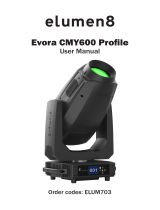www.prolight.co.uk Display Panel User Manual
2
Safety advice
WARNING
FOR YOUR OWN SAFETY, PLEASE READ THIS USER MANUAL
CAREFULLY BEFORE YOUR INITIAL START-UP!
• Beforeyourinitialstart-up,pleasemakesurethatthereisnodamagecausedduringtransportation.
• Shouldtherebeanydamage,consultyourdealeranddonotusetheequipment.
• Tomaintaintheequipmentingoodworkingconditionandtoensuresafeoperation,itisnecessary
fortheusertofollowthesafetyinstructionsandwarningnoteswritteninthismanual.
• Pleasenotethatdamagescausedbyusermodicationstothisequipmentarenotsubjecttowarranty.
IMPORTANT:
The manufacturer will not accept liability for any resulting damages caused by the non-observance
of this manual or any unauthorised modication to the equipment.
OPERATING DETERMINATIONS
Ifthisequipmentisoperatedinanyotherway,thanthosedescribedinthismanual,theproductmaysufferdamageand
thewarrantybecomesvoid.Incorrectoperationmayleadtodangere.g:short-circuit,burnsandelectricshocksetc.
Donotendangeryourownsafetyandthesafetyofothers!
Incorrectinstallationorusecancauseseriousdamagetopeopleand/orproperty.
CAUTION!
KEEP THIS EQUIPMENT
AWAY FROM RAIN,
MOISTURE AND LIQUIDS
CAUTION!
TAKE CARE USING
THIS EQUIPMENT!
HIGH VOLTAGE-RISK
OF ELECTRIC SHOCK!!
• Neverletthepowercablecomeintocontactwithother
cables.Handlethepowercableandallmainsvoltage
connectionswithparticularcaution!
• Neverremovewarningorinformativelabelsfromtheunit.
• Donotopentheequipmentanddonotmodifytheunit.
• Donotconnectthisequipmenttoadimmerpack.
• Donotswitchtheequipmentonandoffinshortintervals,
asthiswillreducethesystem’slife.
• Onlyusetheequipmentindoors.
• Donotexposetoammablesources,liquidsorgases.
• Alwaysdisconnectthepowerfromthemainswhen
equipmentisnotinuseorbeforecleaning!Onlyhandle
thepower-cablebytheplug.Neverpullouttheplugby
pullingthepower-cable.
• Makesurethattheavailablemainssupplyvoltageis
between100~240VAC,50/60Hz.
• Makesurethatthepowercableisnevercrimpedor
damaged.Checktheequipmentandthepowercable
periodically.
• Iftheequipmentisdroppedordamaged,disconnectthe
mainspowersupplyimmediatelyandhaveaqualied
engineerinspecttheequipmentbeforeoperatingagain.
• Iftheequipmenthasbeenexposedtodrastic
temperatureuctuation(e.g.aftertransportation),
donotconnectpowerorswitchitonimmediately.
Thearisingcondensationmightdamagetheequipment.
Leavetheequipmentswitchedoffuntilithasreached
roomtemperature.
• Ifyourproductfailstofunctioncorrectly,stopuse
immediately.Packtheunitsecurely(preferablyinthe
originalpackingmaterial),andreturnittoyourProLight
dealerforservice.
• Onlyusefusesofsametypeandrating.
• Repairs,servicingandpowerconnectionmustonlybe
carriedoutbyaqualiedtechnician.THISUNITCONTAINS
NOUSERSERVICEABLEPARTS.
• Thislightingxtureisforprofessionaluseonly-itis
notdesignedfororsuitableforhouseholduse.The
productmustbeinstalledbyaqualiedtechnicianin
accordancewithlocalterritoryregulations.Thesafetyof
theinstallationistheresponsibilityoftheinstaller.The
xturepresentsrisksofsevereinjuryordeathduetore
hazards,electricshockandfalls.
• Warning!RiskGroup2LEDproductaccordingto
EN62471.Donotviewthelightoutputwithoptical
instrumentsoranydevicethatmayconcentratethebeam.
• WARRANTY:Oneyearfromdateofpurchase.

www.prolight.co.uk Display Panel User Manual
3
Product overview & technical specications
TheDisplayPanelfromLEDJisamulti-pixelvisualeffectthatwillbringvirtuallyanyvenuetolife.With64tri-colour
LEDs(RGB),thisxturecreatesastunningdisplaywhenusedinmultiples.WhenconnectedtotheSD-1controller
(soldseparately)thexturescanrunthroughdozensofbuilt-inprograms,changetothemusicorbecontrolled
viaDMX.
Display Panel
•64tri-colourSMD5050LEDs(RGB)
•Viewingangle:180°
•Autoshows,soundactiveandDMXmodeswhenusedwiththeSD-1controller
•DisplayPanelwillnotoperatewithoutSD-1controller-(Ordercode:LEDJ462)
•PowerCONinput/output
•RJ45signalinput/output
•Convectioncooled
Specications Display Panel
Powerconsumption 12W
Powersupply 100-240V~50/60Hz
Fuse F1A250V
Dimensions 289x289x65mm
Weight 2.7kg
Ordercode LEDJ452
289mm
289mm 65mm
41mm
185mm

www.prolight.co.uk Display Panel User Manual
4
Technical specications
Attention:SD-1Controller(Ordercode:LEDJ462)andDisplayPanelCANNOTbeswitchedonatthe
sametime,asthiswilldamagethelesontheSDcard.AlwaysswitchtheSDcontrolleronrst.
POWER INPUT: 100-240V~50/60Hz SIGNAL INPUT
SIGNAL OUTPUT
www.prolight.co.uk
DISPLAY PANEL
POWER OUTPUT: 100-240V~50/60Hz
07
07
0908 10 10 08
08 10 10 08
07
04 01
06
0302
05
01-PowerCONinput
02-PowerCONoutput
03-RJ45signalinput
04-RJ45signaloutput
05-Fuse:F1A250V
06-Earthpoint
07-Safetyeye
08-Quicklockconnector/xing
bracketmountingpoints
09-M10riggingpoint
10-Wallxingpoints
Eachsetof6DisplayPanelsaresuppliedwith:
6 x Display Panels,
1 x 13A PowerCON cable,
5 x 0.5m PowerCON link cables,
6 x RJ45 link cables,
6 x safety wires,
& 1 x user manual
SubsequentextraPanelswillbesuppliedwith:
1 x Display Panel,
1 x 0.5m PowerCON link cable,
1 x RJ45 link cable,
& 1 x safety wire

www.prolight.co.uk Display Panel User Manual
5
Installation:
TheDisplayPanelisdesignedtobemountedviathewallxingsorfromtheM10riggingpointonthe
rearoftheunit.Theunitscanbeusedtogetherwiththequicklockconnectorforalignment.
DO NOTusethequicklockconnectorstohangmultiplepanels
ThePanelsSDcontroller(Ordercode:LEDJ462)has8RJ45zoneconnections.Eachoneofthese
connectionscancontrolamaximumof10panelsperzonewithamaximumcablelengthof20m
(intotal).Forcongurationswhereextrazonesarerequiredanextracontroller/slavecontrollerwillbe
neededdependantontheapplication.
Pleasenote:thePanelrequirestheSDcontroller(Ordercode:LEDJ462)tooperate.
ThePanelwillnotoperatestandalone.
Please note:
-ThemaximumnumberofDisplaypanelsthatcanbeconnectedareasfollows:
Power-10panelsvia1x13APowerCONcablefollowedby9PowerCONlinkcables
Installationexample1-Forinstanceifusing2panelsononezonethemaximumcablelengthbetween
eachpanel/controllermustnotexceed10m.
Installationexample2-Forinstanceifusing5panelsononezonethemaximumcablelengthbetween
eachpanel/controllermustnotexceed4m.
RJ45cablessoldseparatelyandcanbepurchasedfrommostProlightConceptsdealers.
Pleasequote:
CABL260 – 0.5m CABL261 – 1m CABL262 – 2m CABL263 – 5m CABL264 – 10m
PowerCONlinkcablessoldseparatelyandcanbepurchasedfrommostProlightConceptsdealers.
Pleasequote:
CABL234 – 1m CABL235 – 1.5m CABL236 – 2m CABL238 – 5m CABL239 – 10m
Installation
PowerCON
output
RJ45signal
input
RJ45signal
input
Controller RJ45signal
output
PowerCON
input
PowerCON
input
10m 10m
PowerCON
output
PowerCON
output
PowerCON
output
PowerCON
output
RJ45signal
input
RJ45signal
input
RJ45signal
input
RJ45signal
input
RJ45signal
input
Controller
RJ45signal
output
RJ45signal
output
RJ45signal
output
RJ45signal
output
PowerCON
input
PowerCON
input
PowerCON
input
PowerCON
input
PowerCON
input
4m 4m4m4m4m

www.prolight.co.uk Display Panel User Manual
6
Connection diagram
Controller
Panel1 Panel2 Panel3 Panel4 Panel5 Panel6 Panel7 Panel9Panel8 Panel10
Connection diagram:
TheDisplayPanelsaredesignedtobewiredlefttoright(perzone),withzone1beingthetoprowof
panelsandthelastzonetobeused,beingthebottomrowofpanels.
PleaseseetheWiringDiagrambelow.
Whenmultiplepanelsareusedtogethertocreateonelargegrid(asabove),anSDcardtosuitthe
congurationwillbeneeded.PleasecontactProlightformoreinformation.
Key
Zone1
Zone2
Zone3
Zone4
Zone5
Zone6
Zone7
Zone8

www.prolight.co.uk Display Panel User Manual
7
WEEE notice
Correct Disposal of this Product
(Waste Electrical & Electronic Equipment)
(Applicable in the European Union and other European countries
with separate collection systems)
Thismarkingshownontheproductoritsliterature,indicatesthatitshouldnotbedisposed
withotherhouseholdwastesattheendofitsworkinglife.Topreventpossibleharmtothe
environmentorhumanhealthfromuncontrolledwastedisposal,pleaseseparatethisfromother
typesofwastesandrecycleitresponsiblytopromotethesustainablereuseofmaterialresources.
Householdusersshouldcontacteithertheretailerwheretheypurchasedthisproduct,ortheir
localgovernmentofce,fordetailsofwhereandhowtheycantakethisitemforenvironmentally
saferecycling.
Businessusersshouldcontacttheirsupplierandcheckthetermsandconditionsofthe
purchasecontract.Thisproductshouldnotbemixedwithothercommercialwastesfordisposal.
-
 1
1
-
 2
2
-
 3
3
-
 4
4
-
 5
5
-
 6
6
-
 7
7
-
 8
8
Ask a question and I''ll find the answer in the document
Finding information in a document is now easier with AI
Related papers
Other documents
-
EQUINOX EQLED057 User manual
-
Equinox Systems Arcus 2000 User manual
-
EQUINOX HP 3000 User manual
-
EQUINOX EQLED019 User manual
-
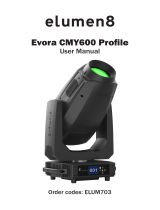 Elumen8 ELUM703 User manual
Elumen8 ELUM703 User manual
-
Equinox Systems Confetti Burst EQLED400 User manual
-
 Elumen8 ELUM704 User manual
Elumen8 ELUM704 User manual
-
EQUINOX Fusion 140 User manual
-
Equinox Systems Fusion 200 Zoom Spot User manual
-
Equinox Systems Avalanche EQLED358 User manual