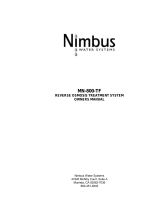Page is loading ...

3
41840-A McAlby Court, Murrieta, CA 92562
(800) 451-9343, email: sierra@nimbuswater.com
Congratulations on your purchase of the Nimbus Sierra reverse osmosis system. When properly maintained, this
system will provide you with years of trouble-free service. The next sections contain important information on
proper care and maintenance. Please take a few minutes to read through this information.
The Nimbus Sierra reverse osmosis system must be serviced on a regular basis to maintain efciency and to
safeguard water quality. Each system is equipped with a pre-lter, a membrane lter, and a post-lter. These
cartridges work together to remove potential contaminants from your tap water and must be replaced at regular
intervals. The chart below gives a general replacement timetable. For more accurate membrane lter replace-
ment intervals, the system should be tested for TDS by an authorized Nimbus dealer. Instructions for cartridge
replacement can be found on page 11.
Any signicant change in performance of the system should be investigated promptly to avoid secondary damage
or deterioration to other parts of the system.
Introduction To The Sierra
Stage Description Cap Color Replacement
Interval
1 & 2
20 micron sediment
prelter plus granular
activated carbon.
Green 6-12 months
3 Reverse osmosis membrane White 12 months
4Granular activated carbon
post-lter Blue 6-12 months
System Performance
Daily production rate 42.8 L/d (11.3 gpd)
Total Dissolved Solids Reduction 96.4%
Feed Water Requirements
Feed Water Potable*
Feed Pressure 275 kPa, (40psi) to 552kPa (80psi)
Feed temperature 1°C (33°F) to 38°C (100°F)
Total dissolved solids 2,000 mg/L max
Chlorine 1.0 mg/L max.
Do not use with water that is microbiologically unsafe. The feed water must
also be free of potential membrane foulants such as manganese, iron and
hydrogen sulde.

4
41840-A McAlby Court, Murrieta, CA 92562
(800) 451-9343, email: sierra@nimbuswater.com
The Sierra Limited Warranty extends to the original purchaser of the system. This warranty covers all parts and factory labor
needed to repair any Manufacturer-supplied item that proves to be defective in material, workman ship or factory preparation.
The above-mentioned warranty ap plies for the rst full calender year from date of purchase. These defective items are subject
to the following exclusions: membranes, lters, O-rings, and all other parts or components that require regular replacement as
a result of ordinary usage.
Disclaimers This Warranty applies only if the system is installed and used in compliance with the instructions enclosed with
the sys tem.
The Warranty does not cover any non-standard Sierra parts. This Warranty does not cover the costs of repairs or adjustments
to the unit that may be needed because of the use of improper parts, equipment or materials. This Warranty does not cover
repairs required due to use of non-standard Sierra parts, unauthorized alterations of the unit, or failure of a unit caused by such
alterations or by unauthorized repairs.
The Warranty does not cover malfunctions of the unit due to tampering, misuse, alteration, lack of regular mainte nance, misap-
plication, fouling due to hydrogen sulde or iron, scaling from excessive hardness, or excessive membrane hydrolysis due to
chlorine levels in excess of 1.0 mg/L. In addition, damage to the unit due to re, accident, negligence, act of God, or events
beyond the control of the Manufacturer are not covered by this warranty.
Incidental and Consequential Damages The Manufacturer does not assume responsibility for payment of inci dental and
consequential damages as a result of the failure of this unit to comply with express or implied warranties, such as lost time,
inconvenience, damage to personal property, loss of revenue, commercial losses, postage, travel, telephone expendi tures, or
other losses of this nature. Some states do not allow the exclusion or limitation of incidental or consequential dam ages, so this
exclusion may not apply to you.
Owner’s Warranty Responsibilities Under the provisions of the Warranty, the owner is expected to schedule maintenance,
as de scribed in this Manual. Neglect, improper mainte nance, abuse, or unapproved modications may invalidate the Warranty.
Should your unit develop a defect or otherwise fail to perform in accordance with this warranty, you should contact the dealer
from whom the product was originally purchased.
Implied Warran ties The implied at-law warranties of merchantability and tness for a particular purpose shall terminate on the
date one year after the date of purchase. Note: some states do not allow limitations on how long an implied warranty lasts, so
the above limitations may not apply to you.
Other Rights This Warranty gives you specic legal rights and you may also have other rights which vary from state to state.
CWarranty
Model:
Date Code:
Install Date:
Sold by:
Installed By:
Service Center
Phone Number:

5
41840-A McAlby Court, Murrieta, CA 92562
(800) 451-9343, email: sierra@nimbuswater.com
Installation Overview
A. Product water storage tank I. Product water tubing (3/8" blue)
B. Tank shut-off valve J. Reverse osmosis membrane lter
C. Tank tubing (3/8" white) K. Carbon post-lter
D. Air-gap faucet L. Sediment/carbon pre-lter
E. Drain connection assembly M. Automatic shut-off valve
F. Drain tubing (3/8" white) N. Inlet tting
G. Quick-connect tting O. Feed water tubing (1/4" green)
H. Drain tubing (1/4" yellow) P. Feed water shut-off
The following instructions outline a typical water treatment system installation. Consult local plumbing codes and
building regulations as they may pose different or additional requirements for the installation. The installer is respon-
sible for ensuring that the installation is in compliance with all applicable state and local regulations.
This system has been designed for installation by a licensed professional such as a contractor or plumber. Proper
completion of this installation will require basic famil iarity with standard sink plumbing and proper use of common
hand and power tools. Improperly installed systems could result in water damage due to leaks or ooding.
Typical Installation Diagram
B
A
C
E
F
G
H
I
J
K
L
M
N
O
P
D

6
41840-A McAlby Court, Murrieta, CA 92562
(800) 451-9343, email: sierra@nimbuswater.com
Feed and Drain Connections
Feed Connection
1. Locate and turn off the angle stop valve on the cold water line feeding the sink.
This valve will usually be located under the sink on the pipe coming out of the
wall.
2. When the angle stop valve is closed, relieve pressure in the line by opening
the cold water tap on the sink.
3. Disconnect the cold water faucet feed line at the angle stop valve.
4. Install the feed adapter into the angle stop. (Fig. 1)
5. Firmly press the green 1/4” tubing into the 1/4" connector on the feed adapter.
6. Connect the cold water faucet feed line into the feed adapter.
7. Attach the small feed valve warning tag from the parts bag to the feed valve.
8. Attach the Shutoff Warning label to the system so that it is directly visible. Fill
out the Date of Installation label and attach to the side of the system.
Drain Connection
Note: The drain saddle assembly must be installed before the 'P' trap. Do not
install the drain saddle assembly between the 'P' trap and the wall.
1. Position drain saddle assembly (Fig. 2) on drain pipe under sink between the P
trap and the sink connection.
2. Orient the drain saddle so that the connec tor opening points in the general
direction of the planned loca tion for the R.O. dispensing faucet.
3. Using the connector opening in the side of the drain saddle as a guide, drill a
3/8" hole through the wall of the drain pipe. (Fig. 3)
4. Remove drain saddle assembly. Place the adhesive foam pad over the 3/8"
hole in the drain pipe. Replace the assembly onto the drain pipe, aligning the hole
in the drain with the hole in the drain assembly.
5. Tighten the saddle bolts evenly on both sides until the saddle grips the pipe
snugly - do not overtighten. (Fig. 3)
6. Insert the drain tube from the R.O. dispensing faucet through the drain saddle
connector nut. Tighten the connector nut onto the drain saddle.
Fig. 2
Fig. 3
Fig. 1

7
41840-A McAlby Court, Murrieta, CA 92562
(800) 451-9343, email: sierra@nimbuswater.com
For easier installation, attach all tubing prior to mounting the
faucet.
1. Insert polished faucet base onto base of faucet.
2. Push the 1/4” yellow drain tubing onto the 1/4” barb tting.
This tube must be of sufcient length to reach the yellow
drain connection on the manifold.
3. Push the white 3/8” tubing onto the larger 3/8” barbed
tting, being sure you have enough tubing to reach the drain
saddle.
4. Slip the 1/4" and 3/8" tubing though opening in polished
faucet base. Slide white plastic spacer open-end-up onto the
threaded faucet stem (2).
5. Thread the 3/8" washer (3) and mounting lock nut (4) onto
the threaded stem. (Fig 6)
6. Thread faucet quick-connect adapter (5) on to threads of
faucet stem. NOTE: This connection should be hand-tight-
ened only. Push one end of 3/8" blue tubing into 3/8" connec-
tion.
7. Insert tubing and faucet assembly down through the sink
hole.
8. Position the faucet to the desired handle orientation. Slip
the slotted washer (1) between the white plastic spacer and
the sink. Securely hand tighten the mounting nut.
9. Connect the white 3/8” tubing to the drain saddle assembly
using the drain connector nut supplied. This tubing should
follow as direct a path as possible; long runs, looping or deep
sags will restrict normal brine ow to the drain. Save the
unused portion of the tubing for the installation of the storage
tank.
10. Apply a small amount of silicone-based lubricant to the
O-rings located at the base of the spout. Firmly insert spout
assembly into the top hole of faucet body (approximately
1/4"). You may swivel the faucet left or right.
Push Handle Airgap Faucet
Airgap to system drain
(1/4" yellow tubing)
Faucet to drain saddle
(3/8" white tubing)
Product water
(1/4" blue tubing)
Metal base plate
Rubber seal
1
2
3
4
5

8
41840-A McAlby Court, Murrieta, CA 92562
(800) 451-9343, email: sierra@nimbuswater.com
Determine the most practical under-the-sink location for placement of the Sierra manifold unit and the companion
reservoir tank. Ensure that the specic location allows adequate access to the manifold unit for cartridge re-
placement and to the tank for tank- valve operation.
1. Place the manifold and tank in the selected locations. If desired, the #6 self tapping screws may be used to
secure the manifold unit in position by means of the top rear and bottom lip mounting holes.
2. Take the unused portion of the 3/8" white tubing and insert one end rmly into the 3/8" (largest) connector on
the top of the manifold unit.
3. Extend the 3/8" white tubing from the manifold unit to the tank valve. Leave enough slack in the tubing to allow
the unit to be removed from the installed location for servicing. Cut off the excess and insert the 3/8" tube into the
quick-connect tank valve tting until it is fully engaged.
4. Extend the 1/4" yellow tubing from the faucet unit to the manifold. Leave enough slack in the tubing to allow
the unit to be removed from the installed location for servicing. Cut off the excess and rmly insert the tubing into
the corresponding yellow drain connection located on the manifold.
5. Extend the 3/8" blue tubing from the faucet unit to the manifold. Leave enough slack in the tubing to allow the
unit to be removed from the installed location for servicing. Cut off the excess and rmly insert the tubing into the
corresponding blue product water connection located on the manifold.
6. Extend the green tubing from the feed connector valve to the manifold. Leave enough slack in the tubing to al-
low the unit to be removed from the installed location for servicing. Cut off the excess and rmly insert the tubing
into the corresponding green feed connection located on the manifold.
7. Obtain the Shutoff Warning label and afx it to the manifold unit so that it is directly visible. The Sierra system is
now connected and ready for initial test and preparation.
TUBING HINTS: Use a sharp knife or tubing cutter to cut the tubing squarely, being sure to remove all burrs.
Then insert the tubing rmly until it stops. To remove the tubing, push against the collet while pulling on the tubing.
Manifold Installation

9
41840-A McAlby Court, Murrieta, CA 92562
(800) 451-9343, email: sierra@nimbuswater.com
8
System Activation
1. Check all tubing connections to ensure they are rmly seated. CHECK TO SEE THAT THE CARTRIDGE
RETAINER CLIPS AND LOCKS ARE PROPERLY ENGAGED. Failure to keep the retaining clips in place could
result in accidental leaks and ooding.
2. Open the dispensing faucet at the sink. Close the tank shut-off valve.
3. Open the feed water valve to the system. Observe all tubing and connections for several minutes to detect
any leaks. In approximately 5 minutes, (assuming normal feed water pressure) the dispensing faucet should
begin dripping.
4. Place a pan or other tempo rary water basin near the drain 'P' trap. Loosen the connector nut holding the 3/8"
tube in the drain saddle connec tor. Pull the tube out of the connector and use the pan to catch any water that
may spill. Brine water should be owing from the tube. Reconnect the tube to the drain saddle and hand-tight en
the connector nut.
5. Allow the faucet to run for up to 15 minutes, then close the faucet.
6. Check connections for leaks.
7. Open the tank shut-off valve.
Initial Flushing Procedure
1. Before the system can be used for drinking water production it must be adequately ushed. Each reservoir
tank is dosed with a small amount of powdered chlorinated sanitizer before shipment in order to ensure tank inter-
nal cleanliness. Also, the carbon lter cartridges will release a small amount of carbon nes during the rst tankful
of ow. This ushing procedure will allow any sanitizer or carbon nes to pass from the system.
2. Initial tank lling will take approximately two and one half hours (based on average feed pressure). When the
tank is full, the water pressure will have risen to the point where the automatic shut-off valve inside the unit will
stop the feed ow through the system. Actuation of the automatic shut-off valve can be determined by checking
for a lack of brine ow to the drain saddle. When the tank has lled for the rst time, it should be left undisturbed
for at least 8 hours to ensure proper sanitization.
3. After 8 hours have elapsed, open the dispensing faucet fully and allow the product water to run out to drain
at maximum ow. The initial discharge will be dark with the bulk of the carbon particle wash out. There may also
be the scent of chlorinated water from the sanitizing agent. When the ow has diminished to a fast drip or small
stream, close the dispensing faucet.
4. Fill and ush the tank at least three times prior to use. If necessary, repeat until the chlorination scent has
disappeared. It is important that the ush be done at maximum ow (e.g. the tank must be full) to assist in rapid
wash out. After this ushing procedure the system is ready for normal use.
System Activation and Flushing

10
41840-A McAlby Court, Murrieta, CA 92562
(800) 451-9343, email: sierra@nimbuswater.com
Checklist
1. System is located where it will not be subject to physical impacts or rough contact by heavy objects.
2. Feed water pressure to the unit is no less than 40 psi and no greater than 80 PSI.
3. Ensure the plastic retainer clips that holds the cartridges in place are fully engaged and locked in place. The
slide locks must snap into place in the slots. If the clip does not snap easily into place through the slots it means
the cartridge is not fully inserted into the connectors. Press top or bottom of cartridge to engage connectors until it
snaps into place properly.
4. All tubing connections, especially push-in quick connections, are fully inserted.
5. Tubing connected between the faucet and the drain saddle tting (the tting attached to the sink drain pipe) runs
"downhill" to the drain. There should be no loops or places where water would not ow out to the drain.
6. Feed water valve is open.
7. Within one to two hours after initial application of water pressure, check again for leaks especially at the tank,
faucet tubing and connectors. These parts will not see full pressure until approximately 2 hours after the system is
activated.
8. Flush three tankfuls of product water to drain. If a chlorine scent persists, repeat ushing procedure.

11
41840-A McAlby Court, Murrieta, CA 92562
(800) 451-9343, email: sierra@nimbuswater.com
9Cartridge Replacement
1. Close the feed water shut-off valve.
2. Close the tank shut-off valve.
3. Open the dispensing faucet to relieve system pressure. Close dispensing faucet when ow has stopped.
4. Pull the unit from the installed location.
5. Remove the retaining clip from the front of the unit. Pull the cartridge off the unit evenly at top and bottom.
Dispose of used cartridge.
6. Install the new cartridge, rocking gently from side to side as necessary until the cartridge tubes are properly
engaged in the unit connectors. Install the retaining clip, ensuring the slide locks snap into place in the slots. If
the clip does not snap easily into place through the slots it means the cartridge is not fully inserted into the con-
nectors. Press the top or bottom of the cartridge to engage the connector so that it snaps fully into place.
7. Repeat Steps 5 and 6 for each cartridge to be replaced.
8. Turn on feed water shut-off valve and open dispensing faucet.
9. Close dispensing faucet after water starts running.
10. Observe system for any leaks, especially at newly re placed cartridge.
11. Open the tank shut-off valve.
12. If replaced cartridge was a post carbon or a membrane lter, the system should be ushed at least once as
described in the previous section - Activation and Flushing.
/