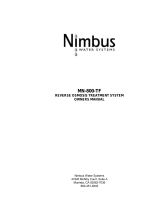Page is loading ...

HIDNIMBUS® Presto System
Publication Number MAN0026468 Revision B.0
■ Customer Concierge contactinformation ................................................. 1
■ Site preparationworkflow ............................................................... 2
■ Installation time and training ............................................................ 2
■ Site preparationchecklist ............................................................... 3
■ Customer responsibilities ............................................................... 4
■ Site requirements ...................................................................... 5
■ Computer requirements ............................................................... 10
■ Materials for installation and operation .................................................. 10
■ Receive and inspect theshipment ...................................................... 11
■ Move the packaged shipment to the installation site ...................................... 11
■ Download and install the software ...................................................... 12
■ Documentation and support ........................................................... 12
Customer Concierge contact information
Note: If your site or region is not covered by customer Concierge service, contact your local Thermo
Fisher Scientific service and support representatives for site preparation and instrument installation.
We are here to help. Send your questions to:
Location Concierge for your region
North America AMER.Concierge@themofisher.com
Europe, Middle East, and Africa EMEA.Concierge@thermofisher.com
Asia-Pacific and Japan APJ.Concierge@thermofisher.com
Note: Complete the site preparation checklist (see “Site preparation checklist” on page3), then send
the checklist to your Concierge team. If your region is not supported by one of the teams listed above,
email the completed checklist to your field application scientist.
SITE PREPARATION GUIDE
For Research, Forensic, or Paternity Use Only. Not for use in diagnostic procedures.

Site preparation workflow
IMPORTANT! Thermo Fisher Scientific does not install, service, or repair products in area designated
BioSafety Level 3 (BSL-3) or BioSaftey Level 4 (BSL-4).
A Thermo Fisher Scientific service representative will contact you to schedule the installation. When the
installation date is scheduled, perform the following tasks.
Site preparation
Review this guide
Begin the site preparation checklist
See “Site preparation checklist” on page3.
Receive and inspect the shipment
See “Receive and inspect the shipment” on page11.
Move the packaged shipment to the installation site
See “Move the packaged shipment to the installation site” on page11.
Complete the site preparation checklist
See “Site preparation checklist” on page3.
Installation time and training
After the shipment is unpacked, the installation takes approximately two business days.
During and/or after installation, the service representative calibrates the instrument, performs run
verification, reviews data, and provides some basic operator training. For additional training and
reference information, see the user documents that are provided with the product.
HIDNIMBUS® Presto System
Site preparation workflow
2HIDNIMBUS® Presto System Site Preparation Guide

Site preparation checklist
IMPORTANT! Complete, date, and initial all items in the following checklist before the scheduled
installation date. If the site preparation checklist is not complete when the service representative arrives,
the scheduled installation may be postponed.
✓Date Initials Site preparation requirement See page
Customer responsibilities have been reviewed.
4
Personnel have been assigned tasks and responsibilities.
The installation site is identified and meets the following requirements:
Space and clearance 6
Environmental 7
Electrical 8
Safety 9
The shipment was received and inspected as follows: 11
The items shown on the shipping list are the items that were ordered
at the time of purchase.
Damage to shipping containers was reported to the shipping
company that delivered the shipment and to your service representative.
Damage or mishandling was recorded on the shipping documents.
If provided with the shipment, all reagents and plates are unpacked
and stored as specified on package labels.
The installation site is cleared and ready for the installation.
11
The packaged shipping containers are moved to the installation site.
All materials for installation, qualification, and operation are available. 10
HIDNIMBUS® Presto System
Site preparation checklist
HIDNIMBUS® Presto System Site Preparation Guide 3

Customer responsibilities
Personnel Responsibilities and tasks to perform before the installation date
Site preparation/
installation
coordinator
•Reviews the site preparation guide for site requirements.
•Coordinates personnel and tasks.
•Selects the installation site.
•Reviews checklists with applicable personnel to verify that the site is properly prepared.
•Reviews checklists with the service representative to verify that the site is properly
prepared.[1]
•Receives and inspects the packaged shipment.
•Unpacks and stores the reagents box (if provided) according to the specifications indicated
in the product information sheets.
•Schedules the installation and informs personnel of the installation day.
•Ensures that the site is clear of unnecessary material on the installation day.
•Is available to assist the service representative throughout installation.[1]
Laboratory safety
representative
•Reviews the safety requirements later in this guide.
•Ensures that all customer-provided materials for installation are present at the site.
•Ensures that primary users (responsible for training other users) are available for training
during the installation.
Laboratory
personnel/
primary users
•Reviews the safety requirements later in this guide.
•Ensures that all customer-provided materials for installation are present at the site.
•Ensures that primary users (responsible for training other users) are available for training
during the installation.
Facilities
personnel
•Ensures that the installation requirements are met for the installation site.
–Space at the installation site
–Building clearances
–Humidity and temperature
–Waste collection
–Electrical supply
–Computer (if included with product)
–Safety and installation materials
•Moves the packaged shipment to the site before the installation date.
•Is available to assist service representative and laboratory personnel.
•If applicable, ensures that at least two people are available to help the service
representative move and position the instrument.
HIDNIMBUS® Presto System
Customer responsibilities
4HIDNIMBUS® Presto System Site Preparation Guide

(continued)
Personnel Responsibilities and tasks to perform before the installation date
Network or IT
specialist
(if the product will
be connected to
a network)
•Ensures that active, tested local area network (LAN) connections are in place.
•Ensures that network hardware is compatible with an RJ45-type connector.
•If necessary, supplies additional cables.
•Is available during installation to connect the product to the network.
•If applicable, provides and installs a network or dedicated printer.
CAUTION! Do not connect the product components to the network before the service
representative arrives.
[1] Required for service representative installation of the instrument.
Site requirements
Dimensions and weights
To prepare for installation, provide space for receipt and configuration of the components listed in
this section. This section provides dimensions and weights for the packages you will receive, and it
describes the dimensions of the components after installation and configuration.
Components (packaged)
Ensure that the building clearances allow for transport of the packaged components.
Package Height Length (depth) Width Weight
System 127 cm (50 in) 175.3 cm (69 in) 101.6 cm (40 in) 158.8 kg (350 lb)
Computer (laptop) 19.1cm (7.5 in) 52.1 cm (20.5 in) 40.1 cm (15.8 in) 4.54kg (10 lb)
CAUTION! PHYSICAL INJURY HAZARD. Do not attempt to lift or move the instrument without
the assistance of others, the use of appropriate moving equipment, and proper lifting techniques.
Improper lifting can cause painful and permanent back injury. Depending on the weight, moving or
lifting an instrument may require two or more people.
HIDNIMBUS® Presto System
Site requirements
HIDNIMBUS® Presto System Site Preparation Guide 5

Components (unpackaged)
Ensure that the installation site bench space can accommodate the dimensions and support the
weights of the components.
Component Height Length (depth) Width Weight
System 88.9cm (35in) with
door closed
130cm (51.2in) with
door opened
135.9cm (53.5in) 70.9cm (27.9in) Approximately 112.1
kg (247lb)
Computer (laptop) 2.45cm (0.95 in) 135.9cm (53.5 in) 35.78cm (14.09 in) 1.79kg (3.95 lb)
CAUTION! PHYSICAL INJURY HAZARD. Do not attempt to lift or move the instrument without
the assistance of others, the use of appropriate moving equipment, and proper lifting techniques.
Improper lifting can cause painful and permanent back injury. Depending on the weight, moving or
lifting an instrument may require two or more people.
Component clearances required for installation and maintenance
During installation and maintenance, it is necessary to access the back and sides of the product. If the
back of the product faces a wall, ensure that there is sucient clearance on the bench to rotate the
product.
IMPORTANT! For safety reasons, the power outlet into which the instrument is plugged and the power
receptacle on the rear of the instrument must be accessible at all times.
Bench Minimum clearance
Length (depth) • >100 cm (39.37 in.) for a bench against a solid vertical surface
• >25.4 cm (10 in.) of clearance at the back of the instrument for air flow, service access,
and cable routing.
• If the bench is at least 25.4 cm. (10 in.) from a wall, the bench can be 76.2 cm. (30 in.)
deep.
• If the bench has wheels, it can facilitate access to the back of the instrument.
Width >158 cm (62 in.) for the system.
HIDNIMBUS® Presto System
Site requirements
6HIDNIMBUS® Presto System Site Preparation Guide

Environmental requirements
Condition Acceptable range
Installation site Indoor use only.
Electromagnetic
interference
Do not use this device in close proximity to sources of strong electromagnetic radiation (for
example, unshielded intentional RF sources). Strong electromagnetic radiation may interfere
with the proper operation of the device.
Altitude Located between sea level and 2,000 m (6,500 ft.) above sea level.
Humidity (system) Operation: 30%–80% (noncondensing)
Power supply UL/CSA/CE-approved universal power supply with IEC connection.
Transient category Installation categories II
Overvoltage category Installation categories II
Vibration The instrument is not adjacent to strong vibration sources, such as a centrifuge, pump, or
compressor. Excessive vibration will aect instrument performance.
Pollution degree II
Install the instrument in an environment that is free of pollutants other than non-conductive
pollutants such as dust particles or wood chips. Typical environments with a Pollution
Degree II rating are laboratories and sales and commercial areas.
Operating conditions 15°C to 35°C (60°F to 95°F)
Note: The room temperature must not fluctuate more than 2°C over a 2-hour period.
Liquid waste
collection
Dispose of the polymer, buer, reagents and any liquid waste as hazardous waste in
compliance with local and national regulations.
Other conditions Ensure the room is away from any vents that could expel particulate material on the
components.
Avoid placing the instrument and computer adjacent to heaters, cooling ducts, or in direct
sunlight.
HIDNIMBUS® Presto System
Site requirements
HIDNIMBUS® Presto System Site Preparation Guide 7

Electrical requirements
CAUTION! Do not unpack or plug in any components until they are configured for the proper
operating voltage by the service representative.
WARNING! For safety, the power outlet for the instrument must be accessible at all times. See
“Component clearances required for installation and maintenance” on page6 for information about
the space needed between the wall and the instrument. In case of emergency, you must be able to
immediately disconnect the main power supply to all the equipment. Allow adequate space between
the wall and the equipment so that the power cords can be disconnected in case of emergency.
•Dedicated line and ground between the instrument and the main electrical service.
•Maximum power dissipation: ~417 VA, 371 W.
•Mains AC line voltage tolerances must be up to ±10 percent of nominal voltage.
Device Rated voltage Circuit
required
Rated
frequency Rated power
System 100–240 ±10% VAC[1] 5 A 50–60 Hz 600 W
Computer (laptop) 100–240 ±10% VAC 10 A 50–60 Hz 90 VA
[1] If the supplied power fluctuates beyond the rated voltage, a power line regulator may be required. High or low voltages can adversely
affect the electronic components of the instrument.
Electrical protective devices
We recommend several protective devices in environments with large voltage and power fluctuations.
Recommended devices
Power line regulator
• 1.5-kVA power line regulator.
• Use in areas where the supplied power fluctuates in excess of ±10% of the normal voltage.
• Power fluctuations can adversely aect the function of the instrument and computer.
Note: A power line regulator monitors the input current and adjusts the power supplied to the instrument or
computer. It does not protect against a power surge or failure.
Surge protector
• 10-kVA surge protector (line conditioner).
• Use in areas with frequent electrical storms or near devices that are electrically noisy, such as refrigerators, air
conditioners, or centrifuges.
• Short-duration, high-voltage power fluctuations can abruptly terminate the function of, and thereby damage
the components of the system.
Note: A dedicated line and ground between the system and the building’s main electrical service can also prevent
problems caused by power fluctuations.
HIDNIMBUS® Presto System
Site requirements
8HIDNIMBUS® Presto System Site Preparation Guide

(continued)
Recommended devices
Uninterruptible power supply (UPS)
• 1.5-kVA uninterruptible power supply (UPS).
• Use in areas prone to power failure.
• Power failures and other events that abruptly terminate the function of the instrument and computer can
corrupt data and possibly damage the system.
CAUTION! PHYSICAL INJURY HAZARD. Do not attempt to lift or move the UPS unit without the
assistance of at least two people. Improper lifting can cause painful and permanent back injury. See the
UPS manufacturer user guide for more information.
IMPORTANT! A UPS provides power for a limited time. It is meant to delay the eects of a power outage, not to
serve as a replacement power source. In the event of a power loss, power o the instrument and computer unless
you expect to regain power within the battery life of the UPS.
Safety requirements
Safety practices
A safety representative from your facility must ensure that:
•Personnel establish and follow all applicable safety practices and policies to protect laboratory
personnel from potential hazards.
•All applicable safety devices and equipment are available at all times.
Required safety equipment
Your laboratory has specific safety practices and policies designed to protect laboratory personnel from
potential hazards that are present. Follow all applicable safety-related procedures at all times.
The following safety equipment and protection from hazards must be available at the installation site:
•Protection from any sources of hazardous chemicals, radiation (for example, lasers, radioisotopes,
radioactive wastes, and contaminated equipment), and potentially infectious biological material that
may be present in the area where the service representative will work.
•Appropriate fire extinguisher:
–You are responsible for providing an appropriate fire extinguisher for use on or near the
equipment.
–The types and sizes of fire extinguishers shall be suitable for use on electrical and chemical
fires as specified in current codes, regulations, and/or standards, and with approval of the Fire
Marshall or other authority having jurisdiction.
–The installation of appropriate fire extinguishers shall be in addition to other fire-protection
systems and not as a substitute or alternative to them.
•Eyewash
•Safety shower
HIDNIMBUS® Presto System
Site requirements
HIDNIMBUS® Presto System Site Preparation Guide 9

•Eye and hand protection
•Adequate ventilation, including vent line/fume hood, if applicable
•Biohazard waste container, if applicable
•First-aid equipment
•Spill cleanup equipment
•Applicable Safety Data Sheets (SDSs)
Computer requirements
IMPORTANT! We require use of the computer that is provided with the HIDNIMBUS® Presto System.
This computer is validated for use with Thermo Fisher Scientific software, which may have dierent
operating system settings than a commercially available computer. Specific operating system settings
are required for the proper operation of Thermo Fisher Scientific software.
Minimum computer requirements:
•Memory—4GB RAM
•Processor—2.33GHz
•Hard Drive—80GB
•Operating system—Windows™10(64‑bit)
•Graphics card—Graphics Card with Direct X 10.0 support
•(Recommended) Ethernet port (RJ45, CAT5E) for connection to the instrument
•Serial port for connection to the VFV kit balance
•Microsoft .NET Framework3.5
•Additional USB and/or RS232 ports, as needed, for integrated devices
Note: An RS232‑to‑USB adaptor may be used.
Materials for installation and operation
Installation materials
Ensure that the following materials are available before installation of the product:
•Moving equipment that can accommodate the weights and dimensions of the shipping container
(see “Components (unpackaged)” on page6)
•Safety glasses, lab coats, and chemical-resistant, disposable gloves (powder-free)
•Mobile bench to allow access to the instrument for maintenance and service
•Easily accessible specified power outlet
•Refrigerator or cold-room (4°C)
HIDNIMBUS® Presto System
Computer requirements
10 HIDNIMBUS® Presto System Site Preparation Guide

•Lint-free tissues
•(Optional) Electrical protective devices (universal power supply unit, surge protector, and/or power
line regulator)
Operation materials
Additional supplies and consumables are necessary for routine operation. Contact a sales
representative to order these additional supplies. Use only supplies as specified by Thermo Fisher
Scientific.
Receive and inspect the shipment
1. Verify that the items shown on the shipping list are the items that were ordered at the time of
purchase.
2. Carefully inspect the shipping containers. Take photographs of any damage, then report the
damage to the shipping company and to your service representative. Record any damage or
mishandling on the shipping documents.
IMPORTANT! Do not unpack the instrument shipping containers at this time. To protect yourself from
liability for damage that occurred during shipping, inspect the shipping containers and report damage
as described above.
Move the packaged shipment to the installation site
1. Clear the installation site of all unnecessary materials.
2. Move the packaged shipment to the installation site.
CAUTION! PHYSICAL INJURY HAZARD. Do not attempt to lift or move the instrument without
the assistance of others, the use of appropriate moving equipment, and proper lifting techniques.
Improper lifting can cause painful and permanent back injury. Depending on the weight, moving or
lifting an instrument may require two or more people.
CAUTION! Do not tip the package on end. Tipping may damage the hardware and electronics.
Note: After installation, keep the packaging in case you need to relocate the components.
HIDNIMBUS® Presto System
Receive and inspect the shipment
HIDNIMBUS® Presto System Site Preparation Guide 11

Download and install the software
Install BindIt™ Software v4.0
This procedure is required only if BindIt™ Software v4.0 is not already installed on the HIDNIMBUS®
Presto computer.
1. Download BindIt™ Software v4.0 from https://www.thermofisher.com/us/en/home/global/
forms/life-science/download-bindit-software-kingfisher-instruments.html.
2. Double click the setup.exe file to launch the installer, then follow the prompts to install the
software.
Download and install the PrepFiler™ Presto protocol (BDZ)
1. Ensure that BindIt™ Software v4.0 is installed on the HIDNIMBUS® Presto computer.
2. Obtain the PrepFiler_Forensic_Presto_Rev01.bdz protocol from your local Thermo Fisher Scientific
HID representative, then save the protocol to the HIDNIMBUS® Presto computer.
3. In the BindIt™ Software, select the Home tab, then click Connect to establish connection with the
KingFisher™ Presto Purification System.
4. Load the PrepFiler_Forensic_Presto_Rev01.bdz protocol into the BindIt™ Software: Select
Home4Open, navigate to the saved protocol (from step2), then open the protocol to load it
into the BindIt™ Software.
Note: Alternatively, you can transfer the protocol to the KingFisher™ Presto Purification System,
which allows you to run the protocol directly from the instrument instead of the computer.
To transfer the protocol to the KingFisher™ Presto Purification System: In the BindIt™ Software,
select Home4Transfer, select Upload, navigate to the saved protocol (from step2), then click
Open to save the protocol to the instrument memory.
Documentation and support
Related documentation
Document Publication number
PrepFiler™ and PrepFiler™ BTA Automated Forensic DNA Extraction Kits:
Automated DNA Purification on the HIDNIMBUS® Presto System User Bulletin
MAN0019368
HIDNIMBUS® Presto System
Download and install the software
12 HIDNIMBUS® Presto System Site Preparation Guide

Customer and technical support
Visit thermofisher.com/support for the latest service and support information.
•Worldwide contact telephone numbers
•Product support information
–Product FAQs
–Software, patches, and updates
–Training for many applications and instruments
•Order and web support
•Product documentation
–User guides, manuals, and protocols
–Certificates of Analysis
–Safety Data Sheets (SDSs; also known as MSDSs)
Note: For SDSs for reagents and chemicals from other manufacturers, contact the
manufacturer.
Limited product warranty
Life Technologies Corporation and/or its aliate(s) warrant their products as set forth in the
Life Technologies' General Terms and Conditions of Sale at www.thermofisher.com/us/en/home/
global/terms-and-conditions.html. If you have any questions, please contact Life Technologies at
www.thermofisher.com/support.
HIDNIMBUS® Presto System
Documentation and support
HIDNIMBUS® Presto System Site Preparation Guide 13

Life Technologies Holdings Pte Ltd | Block 33 | Marsiling Industrial Estate Road 3 | #07-06, Singapore 739256
For descriptions of symbols on product labels or product documents, go to thermofisher.com/symbols-definition.
Revision history:Pub.No. MAN0026468
Revision Date Description
B.0 3 March 2023
•Customer Concierge contact information was added.
•The manufacturing site address was updated.
A.0 12 July 2022 New document for the HIDNIMBUS® Presto System.
The information in this guide is subject to change without notice.
DISCLAIMER: TO THE EXTENT ALLOWED BY LAW, THERMO FISHER SCIENTIFIC INC. AND/OR ITS AFFILIATE(S) WILL NOT BE LIABLE FOR SPECIAL,
INCIDENTAL, INDIRECT, PUNITIVE, MULTIPLE, OR CONSEQUENTIAL DAMAGES IN CONNECTION WITH OR ARISING FROM THIS DOCUMENT,
INCLUDING YOUR USE OF IT.
Important Licensing Information: These products may be covered by one or more Limited Use Label Licenses. By use of these products, you accept the
terms and conditions of all applicable Limited Use Label Licenses.
TRADEMARKS: All trademarks are the property of Thermo Fisher Scientific and its subsidiaries unless otherwise specified.
©2023 Thermo Fisher Scientific Inc. All rights reserved.
HID NIMBUS Presto System_SPG_MAN0026468-v2-GUID-
AF4B15F2-1028-4AF6-8D7E-2F852709BF89-2023/02/08 15:14:20 en
19:10:02.302Z
thermofisher.com/support|thermofisher.com/askaquestion
thermofisher.com
3 March 2023
/