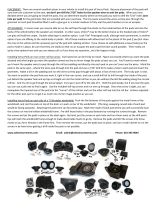Page is loading ...

Installation &
User Guide
February 2022
Speech Transfer System
Bridge Bar Kit | Surface Mounted Kit | Flush Mounted Kit |
Slimline Bridge Bar Kit | Curved Microphone Kit | Dual Overhead Speaker Kit

2
Contents
Product Overview
Components
Installation Instructions
Speaker & Microphone Kit Installation
StaSideInstallation
Customer Side Installation
- Bridge Bar Kit
- Surface Mounted Kit
- Flush Mounted Kit
- Slimline Bridge Bar Kit
- Curved Microphone Kit
- Dual Overhead Speaker Kit
Hearing Loop Installation
AmplierSetup
Using the System
Troubleshooting
3
3
7
8
8
9
9
11
12
14
16
17
18
19
21
23
Contactahasapolicyofcontinuousproductdevelopment,andthereforesmallspecication
changesmaynotbereectedinthismanual.Images,labels,packaging,accessoriesandproduct
coloursaresubjecttochangewithoutnotice.

3
Product Overview
Components
Speech transfer systems provide assistance for clear communication where
normal speech is impaired by use of glass, a security screen or other similar
barriers.
There is a hearing loop facility included, providing additional assistance for
hearingdevicewearers.
1. Installation and User Manual
2. Amplier
3. Hearing Loop Sticker
4. IEC Lead
5. PowerSupply
6. HearingLoopAerial
7. MountingBracket
There will also be one of the following speaker and microphone kits:
• Bridge Bar Kit (see page 4)
• Surface Mounted Kit (see page 4)
• Flush Mounted Kit (see page 5)
• Slimline Bridge Bar Kit (see page 5)
• Curved Microphone Kit (see page 6)
• Dual Overhead Speaker Kit (see page 6)
Fixing Kit:
• Adhesive Clip x 10
• No.6x1/2”CountersunkScrewsx15
• P-Clips x 6
4
36
7
5
2
1
General Components
Speaker & Microphone Components

4
Speaker and Microphone Kits
Bridge Bar Kit - STS-K001L-G/B
(For installation see page 9)
Surface Mounted Kit - STS-K002L-G/B
(For installation see page 11)
1. StaMicrophone
2. Bridge Bar
2
1
1. StaMicrophone
2. Surface Mounted Speaker and Microphone
2
1

5
Flush Mounted Kit - STS-K003L
(For installation see page 12)
Slimline Bridge Bar Kit - STS-K060
(For installation see page 14)
1. StaMicrophone
2. Slimline Bridge Bar
1. StaMicrophone
2. Flush Speakers and Microphone
2
1
2
1

6
Curved Microphone Kit - STS-K035-B/B-RH/G-RH/G-LH
(For installation see page 16)
Dual Overhead Speaker Kit - STS-K015-01
(For installation see page 17)
1. StaMicrophone
2. Curved Speaker and Microphone
1. StaMicrophone
2. Recessed Bridge Bar
3. Dual Overhead Speakers
2
1
2
13

7
Werecommendthatinstallationiscarriedoutbyaqualiedengineer,
adheringtorelevantstandards.
Checkthecontentsoftheboxtofamiliariseyourselfwiththecomponents.
Thestamicrophoneandampliershouldbeinstalledonthestasideofthe
counter.Thecustomerspeakerandmicrophonekitsshouldbeinstalledon
thecustomersideofthecounter.
Follow all relevant instructions in the following order:
1. Speaker&MicrophoneKitInstallation.
a.StaSideInstallation(seepage8).
b.CustomerSideInstallation(seepage9).
2. HearingLoopInstallation(seepage18).
3. AmplierSetup(seepage19).
4. UsingtheSystem(seepage21).
Installation Instructions
A basic toolkit recommended to install the system will include:
There may be a need for a router when installing the Flush Mounted Kit, and a
hacksawfortheBridgeBarKitorSlimlineBridgeBarKit.
• Pliers
• Tape Measure
• Pencil or Marker Pen
• Torch
• Cable Ties
• Electrical Insulation Tape
• Trunking
• Screwdrivers(FlatorBlade2.5mm
and Phillips Head PH2)
• Battery or Mains Drill
• Drillbits: 2mm, 3mm, 5mm and 7mm
• Allen Key Set
• Cable Tacking Gun (10mm)
• WireCutters/Strippers
Recommended Tools

8
1. Placethestamicrophoneonthestasideofthecountertop,ensuring
thatitdoesnotcauseanobstructionandisasclosetostaaspossible.
2. Placetheamplierunderthestacounter,ensuringthatitwillnot
obstructstawhentheyaresitting.
3. Markthefourxingpointsfortheamplierunderthecounter.
4. Drillandxtheamplierinplaceusingthesuppliedscrews.
5. Usethecablemanagementholeinthecountertorunthesta
microphonecablebacktotheamplier.Ifthereisnotalreadyacable
managementhole,drillinasuitablelocationneartherearofthecounter.
6. Installtheamplier’spowersupplyclosetoapowersocketoutletusing
thesuppliedmountingbracketandxingscrews.
Fixing points
StaSideInstallation
Speaker & Microphone Kit Installation
Amplifier Connections
After all relevant components have been installed, connect all green plugs to
thesocketsattherearoftheamplierfollowingthelayoutdetailedbelow.
LED connection or alert tone (if required)
Stamicrophoneconnection
Customer microphone connection
CondenceLED(ifrequired)forstatusalerts
and fault detection
Hearing loop aerial
Line in connection for
external audio source
Staspeakerconnection
Customer speaker connection
Power input
connection
Use power supply
through ground
supply only
Ifremovinganygreenconnectorsforfeedingcablesthroughholes,ensureallareretted
atthecorrectpolaritybeforeconnectiontotheamplier.Itisrecommendedtotake
photosasarecordbeforetakinganycablesapart.Thisistoensureproperreconnection;
incorrectwiringmayimpactperformance.

9
3. Ifthebridgebarneedstobenarrowed,calculatethewidthrequired
(minimum: 450mm) with the following steps:
a. Locatetheallengrubscrewsonthemountingbracketandloosen
themtoallowthebracketstoslidealongthetube.
b. Slidethebracketsinwardsuntilthedesiredwidthisobtained.Ensure
themicrophonestemisanequaldistancefrombothbrackets.
c. Ifnecessary,useahacksawtocutthebridgebartothecounter’s
requiredlength.Becarefultoavoidanydamagetowiring.
d. Ensurethebracketsareinthedesiredlocationandre-tightenthe
grubscrews.
4. Placethemountingbracketsadjacenttoeithersideofthepass-through.
Theyshouldbeapproximately2-3mmawayfromthescreen.
1. Place the bridge bar on the counter top in a central location over the
pass-throughtray.
2. Disassemble the speaker pods by undoing the screws and removing the
housing.
Customer Side Installation
Bridge Bar Kit
Cable
holes
Housing
xingpoints
Allen grub
screws
Allen grub
screws
Fixing points

10
5. Markthefourxingpointsandtwocablemanagementholestobe
drilled.
6. Ensuretherewillbeaccesstoretrievethecables,thendrilltheholes.
7. Fixthespeakerpodstothecounterandfeedthewiringthroughthe
cablemanagementholes.
8. Retthehousingusingthescrewspreviouslyremoved.
9. Routeallthecablingneatlytotheamplierlocationonthestaside.

11
1. Place the speaker and microphone pods on the customer side of the
countertop.
2. Disassemble the speaker and microphone pods by undoing the screws
andremovingthehousing.
3. Place the mounting brackets adjacent to either side of the
pass-throughtray,atleast2-3mmawayfromthescreen.
4. Markthefourxingpointsandtwocableholestobedrilled.
5. Ensuretherewillbeaccesstoretrievethecablesanddrilltheholes.
Surface Mounted Kit
Fixing points
Housing
xingpoints
Cable holes
6. Fixthespeakerandmicrophonepodstothecounter,andfeedthewires
throughthecablemanagementholes.
7. Retthehousingwithpreviouslyremovedscrews.
8. Routeallcablingneatlytotheamplierlocationonthestaside.

12
4. Usearoutertocutouttwoareasfortheushmountedspeakerand
microphonepods,routedtoadepthof1.5mm.
1. Check that there is at least 50mm of free space below the customer side
ofthecountertopforthespeakerandmicrophonepods.
2. Ensurethereisaccesstothewiringunderthecounteronceinstalled.
3. Mark the cut-out dimensions in the diagram below onto the counter top
twice,adjacenttoeithersideofthepass-throughtray.Therecommended
distancebetweeneachcut-outmarkingis500mm.
Flush Mounted Kit
Speaker and microphone pod
container cut-out
52 54 6515
97.5
120
107
5
Recess (hatched)
Cut-out
R6

13
5. Markthefourxingpointsper
cutoutanddrilltheholes.
6. Runthecablesfromthepods
throughthecountertop.
7. Securebothpodstothe
counter using the screws
provided. Fixing
points
Fixing
points
8. Routeallthecablingneatly
totheamplierlocationonthestaside.

14
1. Place the bridge bar on the counter top in a central location, positioned
overthepass-throughtray.
2. Disassemble the speaker pods by undoing the screws and removing the
housing.
3. Place the mounting brackets on the counter top an equal distance to the
centreofthepass-throughtray.
4. Place the stainless steel bridge bar strip between the brackets with each
endlayingslightlyinsidethebrackets.
5. If the bridge bar needs to be narrowed, use a hacksaw to cut it to the
requiredlength.
6. Markthefourxingpointsandtwocablemanagementholestobe
drilled.
7. Ensure there will be access to retrieve the cables and then drill the pilot
holesforthexingscrews.
8. Test the complete assembly by placing it in its intended position,
ensuringitsitsatagainstthesurfaces.
Slimline Bridge Bar Kit
Cable
hole
Fixing
points
Housing
xingpoints
Cable
hole
Housing
xingpoints
Fixing
points

15
9. Placethemicrophoneassemblyontheglassscreenusingthebridgebar
stripasapositioningguide,ensuringthemicrophonestemisvertical.
10. Laythemicrophonecableinthegrooveonthebackofthebridgebar
stripandfeeditbacktooneofthebrackets.
11. Carefullyadherethebridgebarstriptothescreenframe,ensuringthe
microphonecablestaysinitsgroove.
12. Feedthewiringthroughthecablemanagementholes.
13. Retthehousingusingthescrewspreviouslyremoved.
14. Routeallthecablingneatlytotheamplierlocationonthestaside.

16
1. Placethemicrophoneandspeakerunitonthecustomersideofthe
countertop.
2. Disassemblethecustomerpodbyundoingthescrewsandremovingthe
housing.
3. Placethemountingbracketonthecounter:
Curved Microphone Kit
Cable
hole
Fixing
points
Housing
xing
points
a. Ifthemicrophonestem
curves to the left, place
the pod to the right of the
pass-throughtray;ifthestem
curves to the right, place it to
theleft.
b. Ensurethemicrophoneis
positioned centrally over the
pass-throughtray.
4. Markthefourxingsholesand
thecablemanagementhole.
5. Ensuretherewillbeaccesstoretrievethecablesandthendrilltheholes.
6. Fixthecustomerpodtothecounterandfeedthewiringthroughthecable
hole.
7. Retthehousingusingthescrewspreviouslyremoved.
8. Routeallthecablingneatlytotheamplierlocationonthestaside.

17
Dual Overhead Speaker Kit
b. Checkthecableroutetotheampliersituatedunderthecounter.
Ensure there is access through the counter top and suitable cable
length.Ifneccesary,drillacableholethroughtherearofthe
counterorextendcables.
c. Mark2xxingpointstoattachtheoverheadspeakers.
d. Drillpilotholesandattachthespeakerbracketassemblyusing
suppliedscrews.
e. Routethecablefromthespeakerbacktotheamplierinaneat
andtidyfashion,usingcablecontainmentwhererequired.
f. Repeattheabovestepsonthecustomersideofthecounter.
2. Positionthebridgebaruniton
the customer side of the counter
top, in a central location over
thepass-throughtray.
3. Ensurethemicrophoneand
bridgebarareatagainstthe
screen.
4. Markthe2xingpointsand1
cableholereadyfordrilling.
Fixing
points
1. Installtheoverheadspeakers:
a. Findalocationonthestaside
directly above the pass-through
tray.Ensurethereissuicient
space and no glass behind the
drillinglocation.
5. Drillxingpointsandacable
hole and attach the assembly
withthesuppliedscrews.
7. Feedwiringthroughthecableholebacktotheamplier.
8. Attachthebridgebarcoverusingtheprovidedxingpointsandscrews,
carefullyavoidingdamagetowiring.
Fixing
points
Bridge Bar cover
xingpoints
Cable
hole
Cable
hole

18
Theaerialshouldbexedunderthedesk-toporcountercentrallyonthe
customer side, one half mounted horizontally under the counter and the other
halfmountedvertically,facingthecustomer(asintherstscenariobelow).
Position the aerial under the counter using either the provided P-clips
oranotherxingmethodofyourchoice.Seethediagrambelowfor
recommendedpositioning.
Aistheoptimumlayoutforacounterhearingloop.
B and C are acceptable only if A is not possible and the layout is aligned so
thatthemagneticeldwillbedirectedtowardsuser’sheadheights.
Ensureallhearingloopsignageisdisplayedclearly.
XX
Hearing Loop Installation
A B C

19
AmplierSetup
Ouramplierprovidesfullopenduplexcommunicationandiscompatible
withallofourspeechtransfersystems.Itfeaturesindividualdisplaysforsta
orcustomeradjustmentsandindividualfaultlightsforeasyfaultdiagnosis.
Vol In Status
8
7
6
5
4
3
2
1
Vol Out STS-A31
CO2
contacta
Overview of Front Panel Buttons
Volume In
Increase and decrease
Volume Out
Increase and decrease
Settings
On/Off
Vol In Status
8
7
6
5
4
3
2
1
Vol Out STS-A31
CO2
contacta
Vol In Status
8
7
6
5
4
3
2
1
Vol Out STS-A31
CO2
contacta
Vol In Status
8
7
6
5
4
3
2
1
Vol Out STS-A31
CO2
contacta
Save and exit engineers mode
Move to the next setup area
Beforeenteringengineersmode,cyclethepower.Todothiseither:
• Switchthepoweroatthewallsocketandbackonagain,
or,
• Remove the power connector and re-insert it
To enter engineers mode, simultaneously press and release the following
buttons within 20 seconds of cycling the power:
• Settings button
• Volume In increase button
• Volume Out increase button
Theon/oandsettingsbuttonsinengineersmodeoperateasfollows:
Please note:
• Saveandexitengineersmodeaftermakinganyadjustments.
• Theamplierwillautomaticallyexitengineersmodewithoutsavingifno
buttonsarepressedfor2minutes.
Engineer’s Mode

20
Setup Area 3: Hearing Loop Drive Adjustment (LED 3 flashes)
Increase drive
Decrease drive
Vol In Status
8
7
6
5
4
3
2
1
Vol Out STS-A31
CO2
contacta
Vol In Status
8
7
6
5
4
3
2
1
Vol Out STS-A31
CO2
contacta
Vol In Status
8
7
6
5
4
3
2
1
Vol Out STS-A31
CO2
contacta
LEDs illuminate to
display loop drive
voltage
Iftheamplierdoesnothavealoopattached,turnotheredloopfaultLED
8byadjustingthedrivedowntoo.
Please note:
• Iftheamplierdetectsanerrorinitssettingsmemoryitwillrestoreitself
tofactorydefaultsettings.
Whilstinengineersmode,thereare3editablesetupareas.Youwillalways
entersetuparea1rst.ThegreenVolumeInLEDbarwillashtoindicate
whichsetupareayouarein.
Setup Areas
Setup Area 2: Ducking Adjustment (LED 2 flashes)
Setup Area 1: Maximum Volume Adjustment (LED 1 flashes)
Increase maximum
stavolumelevel
Decrease maximum
stavolumelevel
Increase maximum
customer volume level
Decrease maximum
customer volume level
Increase
ducking level
Decrease
ducking level
Ducking on
(Vol Out LED 1 illuminates)
Duckingo
(VolOutLED1turnso)
/