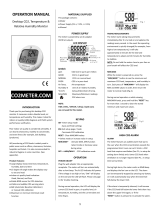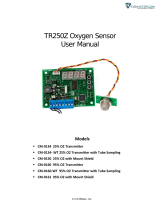Page is loading ...

WiFiIndoorAirQualityMonitor
Models:TON‐0018C,TON‐0018D,TON‐0016C,TON‐0016D,
TON‐0028C,TON‐0028D,TON‐0023C,TON‐0023D
Real‐timeCO2,Temperature,Humidity,Particle (PM2.5,
PM10)andVOCLevelControl&Monitor
Circle Light indicator changescolordependingonairquality
WiFiorRS485modelstoconfigureorreaddata
Specifications
GeneralData
DetectionParameters PM2.5,PM10,CO2,TVOC,Temperature,%RelativeHumidity
Output RS485(ModbusRTU)Models0016,0018
WIFIModels0023,0028
OperatingEnvironment Temperature:0‐~122°F(0~50Ԩ),Humidity:0~99%RH
StorageConditions 14°F~122°F(‐10Ԩ~50Ԩ)Humidity:0~95%
PowerSupply 18~24VDCor100~240VAC
OverallDimension 5.1x5.1x1.8in.(130x130x45mm)
MaterialofShell&IPLevel PC/ABSfire‐proofmaterial/IP30
CertificationStandard CE
PM2.5/PM1Data
Sensor Laserparticlesensor,Lightscatteringmethod
MeasuringRange PM2.5:0~400μg/m3
PM10:0~500μg/m3
OutputResolution 0.1μg∕m3
ZeroPointStability ±5μg∕m3
Accuracy 10%o
f
reading
TemperatureandHumidityData
Sensor Digitalintegratedtemperatureandhumiditysenso
r
s
MeasuringRange Temperature:32°F~122°F(0Ԩ~50Ԩ).Humidity:0~99%
OutputResolution Temperature:32.18°F(0.01Ԩ),Humidity:0.01%

1
Accuracy Temperature:<±0.5°F(0.5Ԩ)@77°F(25Ԩ)
Humidity:<±3.0%(20%~80%RH)
CO2Data
Sensor Non‐DispersiveInfraredDetector(NDIR)
MeasuringRange 0~5,000ppm
OutputResolution 1ppm
Accuracy ±40ppm+3%oftheindication@77°F(25°C),5~60%RH
TVOCData
Sensor TVOC
MeasuringRange 0
–
2.0mg∕m3
OutputResolution 0.001mg∕m3
ModelsGuide
Model. PM2.5 PM10 Temp/
RH CO2 TVOC 18~24VDC
Power supply
100~240VAC
Power supply outputs
TON-0018C ● ● ● ● ● ●
RS485
(Modbus
RTU)
TON-0018D ● ● ● ● ● ●
TON-0016C ● ● ● ● ●
TON-0016D ● ● ● ● ●
TON-0028C ● ● ● ● ● ●
WIFI
TON-0028D ● ● ● ● ● ●
TON-0023C ● ● ● ● ●
TON-0023D ● ● ● ● ●
DimensionandMountingHoles

2
Installation
1. Toseparatethebackboardandthedetector,rotatethebackboardclockwise
accordingtothedirectionofthearrow(Pic.1&Pic.2)
2. Useascrewdrivertoprythethreadingholeonthebackboardand
removethecoverofthethreadinghole(Pic.3).
3. Letthecableonthewallgothroughthethreadinghole(Pic.4&Pic.5).
4. Unplugtheterminalblockfromthecontactpin(Pic.6).
5. Contactthecabletotheterminalblock(Pic.11&Pic.12),thentightlylock
themountingscrew(Pic.7).

3
6. Plugthecontactedterminalblockbackintothecontactpin(Pic.8).
7. Aimthedotlocatedinthemiddleoftwoarrowsonthesideofthedetector
withtheverticallinesonthebackboard(Pic.9).Thenrotatedetectorfollowing
theFIX’directionuntilitistight(Pic.10).
8. Theinstallationiscompleted.

4
WorkIndicator
On all of the Tongdy models you will find a glowing ring display which will
indicate the proper CO2 levels by color coding in the center of the housing.
Thisindicatorlightisusedtoshowconcentrationrangeofmeasuredvalue.
Thisindicatorlightcanbecontrolledbyanymeasuredvalues among PM2.5
or CO2 or TVOC through RS485 communication command, and also change the
colorofindicatorlightdependingontheconcentration.
Meanwhile,themeasuredvalueofthechangeofindicatorlightcanbe
selectedwithoneminuteaveragevalueoronehouraveragevalueof24
hoursaveragevalueinthecommunicationcommand.
TheindicatinglightiscontrolledbyoneminuteaveragevalueofPM2.5asfactory
default.
DIP1 DIP2 DIP3
GreenNormallyON OFF OFF ON
Three‐colorIndicator ON ON OFF Default
IndicatorOFF OFF OFF OFF
Activeindicators
Thereisalightringinthemiddleoftheshell,whichindicatesthe
measuringrangeofCO2concentration.
TheindicatorlightcanbechosentobecontrolledbyPM2.5,CO2or
TVOCusingtheModbusRS485interface,andvariesaccordingtoits
concentration.

5
Themeasurementvaluethatchangestheindicatorlightcanbetheaverage
valueofoneminute,onehouror24hoursinthecommunication
instruction.
FactoryDefault:ThelightiscontrolledbytheaveragePM2.5measurement
valueofoneminute.
Belowisindicatorcolorchangescorrespondingtothemeasuredarrange:
PM2.5 <35ug/m3Green 35~75ug/m3Yellow >75ug/m3Red
CO2 <600ppmGreen 600~1000ppmYellow >1000ppmRed
TVOC <0.25mg/m3Green 0.25~0.50mg/m3Yellow >0.50mg/m3Red
WIFISettings
InthesideoftheMSD,thereisareset
buttonintheholeunder“RESET”.
1. AftertheMSDispoweron,insertathinrod
(apapercliporatoothpick,etc.)inthe
RESEThole,andlongpresstheRESET
buttonfor6seconds.
2. OpentheWLANfunctionofthemobiledevice,search"MXCHIP_"atthe
beginningofhotspots,thenconnectit.

6
Note:researchedWIFIhotspotislikeMXCHIP_07E711,MXCHIP_isaninvariant
format,07E711isauniqueserialnumberforaWIFImodule.DifferentWIFI
moduleshavedifferentserialnumbers.Itwillbeshownonthesurfaceofthe
WIFImodule.
3. Usethebrowserofthemobiledevice,gotothesite10.10.10.1
4. Ifyouneedtologintotheaccount,inputUserName:admin,Password:
admin.Then“LOGIN”.
5. Atthispoint,getintotheWIFImoduleSettingsinterface.Wewillneedto
modifytheparameterssetting.Themajoritychangesconcentratein”Wifi
ModeSelect”,”StationModeSetting”and”NetworkSetting”.Thisinterface
languageisdefaultinChinese,userscanswitchtoEnglishinterfaceinthe
upperright‐handcorner.
6. Ontherightsideoftheinterface,Select"WifiModeSelect",andinthe
interface,clickandselect“StationMode”,then“Save”.

7
7. Atthispoint,therestartmodulepromptsappearintheinterface,be
carefulNOTtoclick"Yes".Afteralltheparametersareset,restartthe
moduleatall.
Ifcustomersarenotcarefultorestartthemodule,needtostartagainfromstep
1.
8. Ontherightsideoftheinterface,select"StationModeSetting",andinthe
interface,click"Scan"directly,thenconnecttothehotspots.
9. Intheinterface,selectthehotspotwhichthedevicewillbeconnectedwith,
suchas"TONGDY_3",thenconfirmit.Backtothepreviousinterface,
encryptionbasedhotspotscanbedecidedonwhetheryouneedencryptionor
not.Doesnotneedencryption:Disable;Encryption:Enable.Whenyouchoose
toneedencryption,youneedtokeyinapasswordtoconnecttothehotspots
intheincreasedoption,finally"Save".Thesamedonotrestartthemodule.

8
10. Ontherightsideoftheinterface,select"NetworkSetting",andinthe
interface,for“protocol”clickandselect"TCPClient"and"save".Thesamedonot
restartthemodule.
11. Afterenteringotherinterface,andthengetbacktothe"NetworkSetting"
interface,shownasthefollowingfigure,inthe“remoteport”andthe“server
address”,keyintheserverinformationwherethedevicewilluploaddata,for
example,thecorrespondingparametersofQlearplatform.
RemotePort:20011
ServerAddress(IP):119.254.103.119

9
Atthispointalltheparametersettingsaredone,restartthemodule.
12. Whenthemodulerestartssuccessfully,therewillbethefollowinginterface.
13. Setupcompleted,nowyoucanaddequipment,andcheckdataonthe
correspondingserversite.
Starting
Register
Decimal
Data Description Function Read/
Write
Data
Length
Format Decimals Data Range,
Data Description
0
PM2.5 An hourly
Average measuring value
4
R
2
Float-BigEndian
1
0~1,000.0μg/m3
2
PM10 An hourly Average
measuring value
4
R
2
Float-BigEndian
1
0~1,000.0μg/m3
4
Temperature An hourly
Average measuring value
4
R
2
Float-BigEndian
2
-20.00℃~60.00℃
6
Humidity An hourly
Average measuring value
4
R
2
Float-BigEndian
2
0~100.00RH%
8
CO2 An hourly
Average measuring value
4
R
2
Float-BigEndian
0
0~5,000ppm

10
10 TVOC An hourly Average
measuring value
4
R
2
Float-BigEndian
3
0~3.500mg⁄m3
12 PM2.5 One minute
Average measuring value
4
R
2
Float-BigEndian
1
0~1,000.0μg/m3
14 PM10 One minute Average
measuring value
4
R
2
Float-BigEndian
1
0~1,000.0μg/m3
16 Temperature One minute
Average measuring value
4
R
2
Float-BigEndian
2
-20.00℃~60.00℃
18 Humidity One minute
Average measuring value
4
R
2
Float-BigEndian
2
0~100.00RH%
20 CO2 One minute Average
measuring value
4
R
2
Float-BigEndian
0
0~5,000ppm
22 TVOC One minute Average
measuring value
4
R
2
Float-BigEndian
3
0~3.500mg⁄m3
24 PM2.5 24-hour Average
measuring value
4
R
2
Float-BigEndian
1
0~1,000.0μg/m3
26 PM10 24-hour Average
measuring value
4
R
2
Float-BigEndian
1
0~1,000.0μg/m3
28 Temperature 24-
hour
Average
measuring value
4
R
2
Float-
BigEndian
2
-20.00℃~60.00℃
30 Humidity 24-hour
Average
measuring value
4
R
2
Float-
BigEndian
2
0~100.00RH%
32 CO2 24-hour
Average
measuring value
4
R
2
Float-
BigEndian
0
0~5,000ppm
34 TVOC 24-hour
Average
measuring value
4
R
2
Float-
BigEndian
3
0~3.500mg⁄m3
36 Primary
pollutant 24-
hour average
measuring
value (one of
PM2.5/ PM10/
CO2/
TVOC),
4
R
2
Float-
BigEndian
PM2.5: 0~1,000.0μg⁄m3 PM10:
0~1,000.0μg⁄m3
CO2: 0~5,000ppm
TVOC: 0~3.500mg⁄m3
38 Primary pollutant
(one of
PM2.5/ PM10/
2
R
1
INT16 1-PM2.5; 2-PM10;
3-CO2; 4-TVOC

11
2-
None/2 Stop_Bit;
3-
Odd/1 Stop_Bit;
CO2/ TVOC)
39 Index level of
the primary
pollutant
2
R
1
INT16 Level 1-Excellent; Level
2-Good ;
Level 3-Light pollution; Level4-
Medium pollution; Level 5-
Heavy pollution;
Level 6-Severe pollution
40 AQI value of
the primary
pollutant
2
R
1
INT16 0~400
41 PM2.5 AQI value
2
R
1
INT16 0~400
42 PM10 AQI value
2
R
1
INT16 0~400
43 CO2 AQI value
2
R
1
INT16 0~400
44 TVOC AQI value
2
R
1
INT16 0~400
45 PM2.5 Pollution
index level
2
R
1
INT16 1~6
46 PM10 Pollution
index level
2
R
1
INT16 1~6
47 CO2 Pollution
index level
2
R
1
INT16 1~6
48 TVOC Pollution
index level
2
R
1
INT16 1~6
78 3-color circle light
status
2
R
1
INT16
0-
OFF
1-
Green
2-
Yellow
3-
Red
Starting
Register
Decimal
Data
Description
Function Read/
Write
Data
Length
Format Decimals Data
Range,
Data
Description
Default
0
Modbus
Address
3/6 R/W
1
UINT16 1~247
1
1
Modbus rate
(bps)
3/6 R/W
1
UINT16 1-4800; 2-
9600;
3-14400; 4-
19200;
5-38400; 6-
56000;
7-57600; 8-
115200
2
2
Modbus Parity
check bit
3/6 R/W
1
UINT16 1- None/ 1 Stop_Bit;
1

12
4-
Even/ 1 Stop_Bit
4
Temp. Correction 3/16 R/W
2
Float-Big
Endian
-3.0~3.0℃/-6.0~6.0F
0
.
0
6
Hum. Correction 3/16 R/W
2
Float-Big
Endian
-5.0~5.0%RH
0
%
R
H
12 TVOC Correction 3/16 R/W
2
Float-Big
Endian
-1.000~1.000mg/m3
0
m
g
/
m
3
14 CO2 Correction 3/6 R/W
1
INT16 -300~300ppm
0
p
p
m
373 3-color circle light controlled
mode
3/6 R/W
1
INT16 0-
1-
LED turn off
LED controlled by the
1
measure value
2-
LED 3-color light circle
374
Circle light controlled by
3/6 R/W
1
INT16 0-
1-
PM2.5
PM10
0
the Measurement 2-
3-
CO2
TVOC
375 Light controlled by
Average measurement
3/6 R/W
1
INT16 0-1 minute average
1-1 hour average
2-24 hours average
0
376 PM2.5- Green/Yellow
Switch Point
3/16 R/W
2
Float-Big
Endian
0.0~1,000.0
3
5
380 CO2- Green/Yellow
Switch Point
3/16 R/W
2
Float-Big
Endian
0~5000
6
0
0
382 TVOC- Green/Yellow
Switch Point
3/16 R/W
2
Float-Big
Endian
0.000~3.500
0
.
2
5
388 PM2.5- Yellow/Red
Switch Point
3/16 R/W
2
Float-Big
Endian
0.0~1,000.0
7
5
392 CO2- Yellow/Red Switch
Point
3/16 R/W
2
Float-Big
Endian
0~5000
0
0
0
394 TVOC-Yellow/Red Switch
Point
3/16 R/W
2
Float-Big
Endian
0.000~3.500
0
.
5

13
ModbusRS485CommunicationParameters
Mode: ModbusRTU(MSBFirst)
BaudRate:
1‐4800;2‐9600;3‐14400;4‐19200;5‐38400;6‐56000;7 ‐
57600;8‐115200
Default:2‐9600bps
StartBits: 1
DataBits: 8
StopBits: 1/2 Default:1
Parity: None/Odd/Even Default:None
RegisterMap
SupportFunction: 3 4 16RJ45
CommunicationsConfigurationInstructions
1. Createvirtualserialport
FirstinstallUSR‐VCOMandModbusPollonPC.
1.1 USR‐K2networkportrestorefactorysettings
Deviceinthepower‐offstate,holddownthebutton
"RESET"onthebottomofthedevice,thenpoweronthedeviceagain,after5
seconds,releasethebutton.IftheRJ45moduleisthefirstconfiguration,noneed
toreset.

14
Open software,intheopeninterface,clickonthe“create
automatically”.
Thesoftwarewillautomaticallyfindthedevice,selectthedevicedemanded,and
clickonthe"next",then,finallyclickonthe"finish".
Atthispoint,thestatusbarwillshow"finish‐>COM2",andpopupdialogbox"A
virtualserialportiscreated".Rememberthe"COM2"virtualserialport.Inthe
followingstep,thedeviceaddresssettingswillneedit.
2. ModifytheIPandgatewayforthePCconnection

15
OnlywhenIPandgatewayareinthesamefrequencyband,andarespecified
parameters,PCcanbeconnected,andsettheUSR‐K2port.
EnterPClocalconnection,inthepop‐up"localconnectionstate"getintothe
"property".
Doubleclickonthe“Internetprotocolversion4(TCP/IPv4)”tosetthe
parameters,thespecificparametersareasfollows,
Finally,clickthe“OK‟tosavethesettings.
3. ConfigureUSR‐K2parameters
3.1 USR‐K2networkportrestorefactorysettings.
Deviceinthepower‐offstate,holddownthebutton"RESET"onthe
bottomofthedevice,thenpoweronthedeviceagain,after5seconds,
releasethebutton.
3.2 InthePCbrowserchangeintothe"192.168.0.7",ontheauthentication
page,enterthe“admin”forboththeusernameandpassword.

16
3.3 Intheinterface,mainlysetthe"LocalIPConfig"andthe"RS232/RS485"two
settings.
3.3.1 Inthe"LocalIPConfig"interface,IPmodeselectthe"DHCP/AutoIP",and
save.
3.3.2 Inthe"RS232/RS485"interface,setparametersaccordingtotheQLEAR
site,andsave.Specificsettingsasshownbelow,Ifthecustomerdoesnotuse
thesitetocollectdata,thecorrespondingparameterswillmakethe
correspondingchanges.
Setupcompleted,clickonthe"ResetModule",thenthesystemwillpopupthe
promptofsetupsuccessfully.

17
SpecialNotice
ThisIAQmonitorisdesignedfordetectingindoorairquality.Theproduct
containsmultiplegassensorsanddustsensors,sotheproductshouldnotbe
usedinconstructionsiteordecorationsite.Ifthereisgoingt o b e a
constructionproject,themonitorshouldberemoveduntiltheprojectisover.
Inaddition,thismonitorisaprecisemeasuringdevice,ifcustomersneedto
decoratethehouseafterinstallationtheunit,pleaseprotectitby
wrappagesfrompaintcoatinganddustenteringtheunit.
Donotcoverthemonitorwithotherpigments,avoidpluggingstoma,and
paintinthegaschamber.
THISIAQmonitorissuitableforceilingorwallinstallation.Donotusethis
productoutdoorsstraightly.Productinstallationlocationshouldbeselected:
topreventdirectsunlight,awayfromtheheatsource,awayfromthepoweror
electrostaticprecipitatorequipmenttoavoidaffectingproductaccuracy.
Themonitorshouldnotbedropped.impactcausedbysensorbeamdeviation
inthegaschambercanleaddeviationofCO2measurement.TheTVOCsensor
shouldnothavelong‐termexposuretohighconcentrationsoftotalorganic
volatilegases,orsensorpoisoningcanresult(forexample,ifthe
concentrationisseveraltimesgreaterthantheTVOCrange).
Whenmultiplemonitorsarewiredandconnectedandsharinga24VAC/
24VDCpowersupply,makesurethatthepowersupplywiringusesthesame
polarityforalltheunits.Thewrongconnectionwilldamagetheequipment.

18
Themonitorshouldbemaintainedevery6months.iftheroomwhereitis
usedisdusty,themaintenanceintervalshouldbeshorter.Maintenance
includes:cleanthestrainer,useanairpumporairsuctiontubetocleanthe
dustinsidetheproduct.Eachtimeafterbeingplacedinconstructionsite,the
productneedstobemaintainedtokeeponnormalusing.
Ifthemeasuredvaluedeviation,orinterringdustanddebriscannotbe
cleaned,pleasegobacktothefactorytore‐cleanandcalibration(paid
maintenance).
DonotusethecigarettetotestPM2.5measurements.Becausemostofthe
cigaretteparticlesareintheareaof0.1to0.5microns.Whileparticlesareless
than0.3microns,theresolutionoflaserdetectionisgreatlyreduced,sothe
cigaretteconcentrationdoesnotrepresentthetruePM2.5concentration.
Forexample,ifyoutrytotestusinga1/3burningcigaretteplacedinasealedbox
withthemonitor,theconcentrationwillbehigherthan10,000ug/m3.However,if
youblowcigarettesmokeintotheboxandthenclosethebox,theconcentration
wouldbeapproximately5,000ug/m3.Therefore,PM2.5measurementswith
cigarettescancausetoomuchdeviationofthemeasuredvalue.

19
Contactus:We’reheretohelp!
Ifthetroubleshootingguideabovedoesn’thelpyousolvingyourproblemorfor
moreinformation,pleasecontactususingtheinformationbelow.
Support@CO2Meter.com
(386) 256‐4910(M‐F9:00am–5:00pmEST)
www.CO2Meter.com
CO2Meter,Inc.
131BusinessCenterDrive
OrmondBeach,FL32174
Phone:386‐872‐7665|Fax:866‐422‐2356
Email:Sales@CO2Meter.com
Ref. No.:062017
/