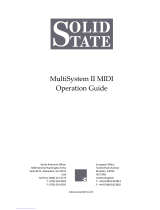Page is loading ...

User’s Manual
JOHANNUS
JOHANNUSJOHANNUS
JOHANNUS
Opus 5, 10, 20 and 30
AGO


User’s Manual Opus 5, 10, 20 and 30 AGO
JOHANNUS
JOHANNUSJOHANNUS
JOHANNUS
Document information
Document Code OPUSV202AG.wpd
Document Title User’s Manual JOHANNUS Opus 5, 10, 20 and 30 AGO
Issue date February 1999
Serial number
© Copyright 1998 JOHANNUS Orgelbouw The Netherlands
All rights reserved. No part of this publication may be reproduced and/or published by print, microfilm,
audiotape, electronically, mechanically or any other means, or stored in an information retrieval system,
without prior written permission from JOHANNUS Orgelbouw.
The information in this document is subject to change without notice and should not be considered a
commitment by Johannus Orgelbouw b.v. No responsibility is assumed for any error which may be appear
in this document.

User’s Manual Opus 5, 10, 20 and 30 AGO
JOHANNUS
JOHANNUSJOHANNUS
JOHANNUS
Introduction
Congratulations on your decision to purchase a new JOHANNUS organ. You are now the owner
of an instrument with a well-chosen and balanced selection of stops. This organ gives you the
opportunity to perform the full repertoire of classical and liturgical organ music.
.
This User’s Manual contains a lot of useful information. First we present an overview of the organ,
and then we present tips on use. Finally, we investigate all of your organ’s technical possibilities,
including how to choose another temperament, using free combinations, MIDI applications and so
on.
In the appendices you will find options, technical information, MIDI implementation charts and
registration examples.

User’s Manual Opus 5, 10, 20 and 30 AGO
JOHANNUS
JOHANNUSJOHANNUS
JOHANNUS
Table of Contents
An overview . . . . . . . . . . . . . . . . . . . . . . . . . . . . . . . . . . . . . . . . . . . . . . . . . . . . . . . . . . . . . . . 1
The organ cabinetry . . . . . . . . . . . . . . . . . . . . . . . . . . . . . . . . . . . . . . . . . . . . . . . . . . . 1
The console . . . . . . . . . . . . . . . . . . . . . . . . . . . . . . . . . . . . . . . . . . . . . . . . . . . . . . . . . . 1
The music rack . . . . . . . . . . . . . . . . . . . . . . . . . . . . . . . . . . . . . . . . . . . . . . . . . . . . . . . 1
The roll-top . . . . . . . . . . . . . . . . . . . . . . . . . . . . . . . . . . . . . . . . . . . . . . . . . . . . . . . . . . 1
The pedalboard . . . . . . . . . . . . . . . . . . . . . . . . . . . . . . . . . . . . . . . . . . . . . . . . . . . . . . . 2
The organ bench . . . . . . . . . . . . . . . . . . . . . . . . . . . . . . . . . . . . . . . . . . . . . . . . . . . . . . 2
Set up . . . . . . . . . . . . . . . . . . . . . . . . . . . . . . . . . . . . . . . . . . . . . . . . . . . . . . . . . . . . . . . . . . . . 3
Connecting the organ . . . . . . . . . . . . . . . . . . . . . . . . . . . . . . . . . . . . . . . . . . . . . . . . . . 3
Switching on he organ . . . . . . . . . . . . . . . . . . . . . . . . . . . . . . . . . . . . . . . . . . . . . . . . . . 3
The console in detail . . . . . . . . . . . . . . . . . . . . . . . . . . . . . . . . . . . . . . . . . . . . . . . . . . . . . . . . 4
Overview of the controls per type . . . . . . . . . . . . . . . . . . . . . . . . . . . . . . . . . . . . . . . . . 4
Opus 5 AGO .................................................. 4
Opus 10 and 20 AGO . . . . . . . . . . . . . . . . . . . . . . . . . . . . . . . . . . . . . . . . . . . 5
Opus 30 AGO . . . . . . . . . . . . . . . . . . . . . . . . . . . . . . . . . . . . . . . . . . . . . . . . . 6
Accessories . . . . . . . . . . . . . . . . . . . . . . . . . . . . . . . . . . . . . . . . . . . . . . . . . . . . . . . . . . 7
Couplers . . . . . . . . . . . . . . . . . . . . . . . . . . . . . . . . . . . . . . . . . . . . . . . . . . . . . . 7
Tremulants . . . . . . . . . . . . . . . . . . . . . . . . . . . . . . . . . . . . . . . . . . . . . . . . . . . . 7
Tremolo (optional) . . . . . . . . . . . . . . . . . . . . . . . . . . . . . . . . . . . . . . . . . . . . . . 8
Chorus . . . . . . . . . . . . . . . . . . . . . . . . . . . . . . . . . . . . . . . . . . . . . . . . . . . . . . . 8
Intonation 2 . . . . . . . . . . . . . . . . . . . . . . . . . . . . . . . . . . . . . . . . . . . . . . . . . . . 8
MIDI-tabs . . . . . . . . . . . . . . . . . . . . . . . . . . . . . . . . . . . . . . . . . . . . . . . . . . . . . 8
Display . . . . . . . . . . . . . . . . . . . . . . . . . . . . . . . . . . . . . . . . . . . . . . . . . . . . . . . . . . . . . . 8
Stops . . . . . . . . . . . . . . . . . . . . . . . . . . . . . . . . . . . . . . . . . . . . . . . . . . . . . . . . . . . . . . . 9
Flue pipes . . . . . . . . . . . . . . . . . . . . . . . . . . . . . . . . . . . . . . . . . . . . . . . . . . . . . 9
Reeds . . . . . . . . . . . . . . . . . . . . . . . . . . . . . . . . . . . . . . . . . . . . . . . . . . . . . . . . 9
Special voices (optional) . . . . . . . . . . . . . . . . . . . . . . . . . . . . . . . . . . . . . . . . . . . . . . . 10
Overview of stops per type . . . . . . . . . . . . . . . . . . . . . . . . . . . . . . . . . . . . . . . . . . . . . 10
Volume adjustment . . . . . . . . . . . . . . . . . . . . . . . . . . . . . . . . . . . . . . . . . . . . . . . . . . . 11
VOLUME control . . . . . . . . . . . . . . . . . . . . . . . . . . . . . . . . . . . . . . . . . . . . . . 11
Expression pedal Great + Pedal . . . . . . . . . . . . . . . . . . . . . . . . . . . . . . . . . . 11
Expression pedal Swell + Choir . . . . . . . . . . . . . . . . . . . . . . . . . . . . . . . . . . . 11
Thumb pistons . . . . . . . . . . . . . . . . . . . . . . . . . . . . . . . . . . . . . . . . . . . . . . . . . . . . . . 11
WM = Werckmeister . . . . . . . . . . . . . . . . . . . . . . . . . . . . . . . . . . . . . . . . . . . 11
MT = Meantone . . . . . . . . . . . . . . . . . . . . . . . . . . . . . . . . . . . . . . . . . . . . . . . 11
MB = Manual Bass . . . . . . . . . . . . . . . . . . . . . . . . . . . . . . . . . . . . . . . . . . . . . 11
CF = Cantus Firmus . . . . . . . . . . . . . . . . . . . . . . . . . . . . . . . . . . . . . . . . . . . . 11
FA = Fix Accessories (Freeze Accessories) . . . . . . . . . . . . . . . . . . . . . . . . . 11
SET ........................................................ 12
1 thru 8 . . . . . . . . . . . . . . . . . . . . . . . . . . . . . . . . . . . . . . . . . . . . . . . . . . . . . . 12
- and + . . . . . . . . . . . . . . . . . . . . . . . . . . . . . . . . . . . . . . . . . . . . . . . . . . . . . . 12
PGM = Program General Crescendo . . . . . . . . . . . . . . . . . . . . . . . . . . . . . . . 12
PP thru T . . . . . . . . . . . . . . . . . . . . . . . . . . . . . . . . . . . . . . . . . . . . . . . . . . . . 12
0 ........................................................... 12
RO = reeds off . . . . . . . . . . . . . . . . . . . . . . . . . . . . . . . . . . . . . . . . . . . . . . . . 13
S/S = All swells to swell . . . . . . . . . . . . . . . . . . . . . . . . . . . . . . . . . . . . . . . . . 13
Controls . . . . . . . . . . . . . . . . . . . . . . . . . . . . . . . . . . . . . . . . . . . . . . . . . . . . . . . . . . . . 13
PITCH . . . . . . . . . . . . . . . . . . . . . . . . . . . . . . . . . . . . . . . . . . . . . . . . . . . . . . 13
TRANSPOSER ............................................... 13
ACOUSTICS . . . . . . . . . . . . . . . . . . . . . . . . . . . . . . . . . . . . . . . . . . . . . . . . . 13
Memory lock . . . . . . . . . . . . . . . . . . . . . . . . . . . . . . . . . . . . . . . . . . . . . . . . . . . . . . . . 13
MEMORY LOCK . . . . . . . . . . . . . . . . . . . . . . . . . . . . . . . . . . . . . . . . . . . . . . 13
Toe Studs . . . . . . . . . . . . . . . . . . . . . . . . . . . . . . . . . . . . . . . . . . . . . . . . . . . . . . . . . . 13

User’s Manual Opus 5, 10, 20 and 30 AGO
JOHANNUS
JOHANNUSJOHANNUS
JOHANNUS
External connections . . . . . . . . . . . . . . . . . . . . . . . . . . . . . . . . . . . . . . . . . . . . . . . . . . 14
MIDI IN . . . . . . . . . . . . . . . . . . . . . . . . . . . . . . . . . . . . . . . . . . . . . . . . . . . . . . 14
MIDI MOD. . . . . . . . . . . . . . . . . . . . . . . . . . . . . . . . . . . . . . . . . . . . . . . . . . . . 14
MIDI SEQ. . . . . . . . . . . . . . . . . . . . . . . . . . . . . . . . . . . . . . . . . . . . . . . . . . . . 14
AUX IN . . . . . . . . . . . . . . . . . . . . . . . . . . . . . . . . . . . . . . . . . . . . . . . . . . . . . . 14
AUX OUT . . . . . . . . . . . . . . . . . . . . . . . . . . . . . . . . . . . . . . . . . . . . . . . . . . . . 14
EXT. REV. . . . . . . . . . . . . . . . . . . . . . . . . . . . . . . . . . . . . . . . . . . . . . . . . . . . 15
PHONES . . . . . . . . . . . . . . . . . . . . . . . . . . . . . . . . . . . . . . . . . . . . . . . . . . . . 15
Choice of temperament . . . . . . . . . . . . . . . . . . . . . . . . . . . . . . . . . . . . . . . . . . . . . . . . . . . . . 16
Equal temperament . . . . . . . . . . . . . . . . . . . . . . . . . . . . . . . . . . . . . . . . . . . . . . . . . . . 16
Werckmeister III temperament . . . . . . . . . . . . . . . . . . . . . . . . . . . . . . . . . . . . . . . . . . 16
Meantone temperament . . . . . . . . . . . . . . . . . . . . . . . . . . . . . . . . . . . . . . . . . . . . . . . 16
Using free combinations (capture system) . . . . . . . . . . . . . . . . . . . . . . . . . . . . . . . . . . . . . 17
What are free combinations? . . . . . . . . . . . . . . . . . . . . . . . . . . . . . . . . . . . . . . . . . . . 17
How to set free combinations . . . . . . . . . . . . . . . . . . . . . . . . . . . . . . . . . . . . . . . . . . . 17
Recalling the free combinations . . . . . . . . . . . . . . . . . . . . . . . . . . . . . . . . . . . . . . . . . 18
Using the General Crescendo . . . . . . . . . . . . . . . . . . . . . . . . . . . . . . . . . . . . . . . . . . . . . . . . 19
MIDI applications . . . . . . . . . . . . . . . . . . . . . . . . . . . . . . . . . . . . . . . . . . . . . . . . . . . . . . . . . . 20
What is MIDI? . . . . . . . . . . . . . . . . . . . . . . . . . . . . . . . . . . . . . . . . . . . . . . . . . . . . . . . 20
How and what to connect? . . . . . . . . . . . . . . . . . . . . . . . . . . . . . . . . . . . . . . . . . . . . . 20
Programmable MIDI . . . . . . . . . . . . . . . . . . . . . . . . . . . . . . . . . . . . . . . . . . . . . . . . . . . . . . . . 21
Program MIDI manually . . . . . . . . . . . . . . . . . . . . . . . . . . . . . . . . . . . . . . . . . . . . . . . . 21
Program MIDI into capture system . . . . . . . . . . . . . . . . . . . . . . . . . . . . . . . . . . . . . . . 22
External Loudspeaker system . . . . . . . . . . . . . . . . . . . . . . . . . . . . . . . . . . . . . . . . . . . . . . . 25
3-position switch . . . . . . . . . . . . . . . . . . . . . . . . . . . . . . . . . . . . . . . . . . . . . . . . . . . . . 25
Maintenance . . . . . . . . . . . . . . . . . . . . . . . . . . . . . . . . . . . . . . . . . . . . . . . . . . . . . . . . . . . . . . 26
Guarantee . . . . . . . . . . . . . . . . . . . . . . . . . . . . . . . . . . . . . . . . . . . . . . . . . . . . . . . . . . . . . . . . 26
Appendices . . . . . . . . . . . . . . . . . . . . . . . . . . . . . . . . . . . . . . . . . . . . . . . . . . . . . . . . . . . . . . . 27
Technical specifications . . . . . . . . . . . . . . . . . . . . . . . . . . . . . . . . . . . . . . . . . . . . . . . 27
Technical specifications cabinet . . . . . . . . . . . . . . . . . . . . . . . . . . . . . . . . . . . . . . . . . 28
MIDI Implementation charts . . . . . . . . . . . . . . . . . . . . . . . . . . . . . . . . . . . . . . . . . . . . 29
OPUS 5 AGO . . . . . . . . . . . . . . . . . . . . . . . . . . . . . . . . . . . . . . . . . . . . . . . . . 29
OPUS 10 AGO . . . . . . . . . . . . . . . . . . . . . . . . . . . . . . . . . . . . . . . . . . . . . . . . 30
OPUS 20 AGO . . . . . . . . . . . . . . . . . . . . . . . . . . . . . . . . . . . . . . . . . . . . . . . . 31
OPUS 30 AGO . . . . . . . . . . . . . . . . . . . . . . . . . . . . . . . . . . . . . . . . . . . . . . . . 32
Registration examples . . . . . . . . . . . . . . . . . . . . . . . . . . . . . . . . . . . . . . . . . . . . . . . . . 33
Registration examples Opus 5 AGO . . . . . . . . . . . . . . . . . . . . . . . . . . . . . . . 33
Personal registrations Opus 5 AGO . . . . . . . . . . . . . . . . . . . . . . . . . . . . . . . . 34
Registration examples Opus 10 AGO . . . . . . . . . . . . . . . . . . . . . . . . . . . . . . 35
Personal registrations Opus 10 AGO . . . . . . . . . . . . . . . . . . . . . . . . . . . . . . . 36
Registration examples Opus 20 AGO . . . . . . . . . . . . . . . . . . . . . . . . . . . . . . 37
Personal registrations Opus 20 AGO . . . . . . . . . . . . . . . . . . . . . . . . . . . . . . . 38
Registration examples Opus 30 AGO . . . . . . . . . . . . . . . . . . . . . . . . . . . . . . 39
Personal registrations Opus 30 AGO . . . . . . . . . . . . . . . . . . . . . . . . . . . . . . . 40

User’s Manual Opus 5, 10, 20 and 30 AGO
JOHANNUS
JOHANNUSJOHANNUS
JOHANNUS
1
An overview
The organ cabinetry
The organ cabinet consists of the console shell, music-rack, pedalboard and bench.
Our standard organ cabinet is designed in dark or light oak with solid wood panels.
Your organ may be custom-ordered in another finish, color or wood.
The console
Typically, the console consists of two or three manuals and several accessories.
The keyboards have a church organ touch and are normally designed with synthetic key
surfaces. You may custom-order wooden keys. For more information, read “The console
in detail”.
The music rack
The music rack is typically not yet installed at the time of delivery. You can insert the music
rack into the groove provided on the top panel of the organ cabinet.
The roll-top
The wooden roll-top cover is provided with a lock and key. The lock is placed behind the
music-rack on the top of the organ.
Open the organ in the following way:
1. Put the key in the lock.
2. Rotate the key a quarter turn; the lock moves upwards.
3. Push the roll-top upwards.
Lock the organ in the following way:
1. Make certain that you have the key handy (see warning).
2. Pull at the roll-top toward you.
3. Push in the cover-lock.
Warning
You can lock the organ without using the key. However, the key is necessary to open the
organ. Therefore, always take care that the key is not left within the console before
depressing the lock.

User’s Manual Opus 5, 10, 20 and 30 AGO
JOHANNUS
JOHANNUSJOHANNUS
JOHANNUS
2
The pedalboard
Typically, AGO (American Guild of Organists) organs have a 32-note AGO pedalboard.
The pedalboard is removable. At the front of each pedal key is a magnet. This magnet
normally sits in close proximity to a reed switch, which is invisibly mounted behind the black
painted front panel at the bottom of the console. When you depress a pedal key, the reed
switch is activated by the magnet at the end of the key.
Your new organ has lighting above the pedalboard which is switched on and off
automatically with the organ.
The following points are important for installing the pedalboard:
1. Make sure that the surface under the console in combination with the pedalboard is flat.
2. For the best alignment of the pedalboard, it may be necessary to adjust the console
height slightly while positioning the pedalboard.
3. Shift the pedalboard against the black painted front panel as close as possible.
The organ bench
Your organ is provided with a bench that contains a music shelf. If you wish, you can order
an adjustable-height bench.

User’s Manual Opus 5, 10, 20 and 30 AGO
JOHANNUS
JOHANNUSJOHANNUS
JOHANNUS
3
Set up
Connecting the organ
Pay close attention to the following points when you connect the organ:
1. Check the main voltage before you connect the organ. This voltage must be the voltage
as printed on the serial numberplate located on the left side under the keyboards.
2. Connect the organ to a grounded outlet. When this is not possible there is a chance
some functions will not work properly.
Switching on he organ
Switch on the organ by depressing the main power switch located on the right side of the
keyboards. The red pilot lamp will light up as soon as the organ is switched on. It takes a
few seconds before all controls are working. The computer circuit needs this time to
initialize.
The display of the organ (located on the right side next to the keyboards) will show the
figure
1
11
1
.
Also the ‘0' thumb pistons will light up. (On the Opus 5 AGO, the SET piston will light up
too.)

User’s Manual Opus 5, 10, 20 and 30 AGO
JOHANNUS
JOHANNUSJOHANNUS
JOHANNUS
4
The console in detail
Overview of the controls per type
The number and the location of the controls are different by type. The following pages
show controls of the different Opus AGO models.
Opus 5 AGO
1. Roll-top cover
2. Accessories
3. PEDAL stops
4. Music rack
5. Roll-top cover lock
6. SWELL stops
7. GREAT stops
8. Great keyboard
9. Swell keyboard
10. Special voices
11. Display
12. Power switch
13. TRANSPOSER control
14. PITCH control
15. Thumb piston
• 0 (Cancel/undo)
16. Thumb piston
• PGM (Program. Gen. cresc. and MIDI)
17. Thumb pistons
• – (min)
• + (plus)
18. Thumb piston
• MB (Manual Bass)
19. Thumb piston
• Presets
20. Toe stud Tutti
21. Toe studs couplers
22. General crescendo pedal
23. Expression pedal Swell
24. Expression pedal Great+Pedal
25. Pedal
26. Thumb pistons
• 1 thru 7
27. Serial number plate
28. Thumb piston
• SET
29. External connections
30. ACOUSTICS control
31. VOLUME control

User’s Manual Opus 5, 10, 20 and 30 AGO
JOHANNUS
JOHANNUSJOHANNUS
JOHANNUS
5
Opus 10 and 20 AGO
The Opus 20 AGO has more stops than the Opus 10 AGO. De location of the controls is
the same.
1. Roll-top cover
2. Accessories
3. PEDAL stops
4. Music Rack
5. Roll-top cover lock
6. SWELL stops
7.Great keyboard
8. Swell keyboard
9. GREAT stops
10. Special voices
11. Display
12. Power switch
13. TRANSPOSER control
14. PITCH control
15. Toe stud Tutti
16. Toe studs couplers
17. General crescendo pedal
18. Expression pedal Swell
19. Expression pedal Great+Pedal
20. Toe studs capture
21. Pedal
22. External connections
23. ACOUSTICS control
24. VOLUME control
25. Key switch MEMORY LOCK
26. Thumb piston
• SET
27. Serial number plate
28. Thumb pistons
• 1 - 8 Pedal division
29. Thumb pistons
• 1 - 8 Generals
30. Thumb pistons
• 1 - 8 Great division
31. Thumb pistons
• 1 - 8 Swell division
32. Thumb pistons
• WM (Werckmeister)
• MT (Meantone)
33. Thumb pistons
• MB (Manual Bass)
• CF (Cantus Firmus)
34. Thumb piston
• FA (Fix Accessories)
35. Thumb pistons
• Presets
36. Thumb pistons
• – (min)
• + (plus)
37. Thumb piston
• PGM (Program. Gen. cresc. and MIDI)
38. Thumb piston
• 0 (Cancel/undo)

User’s Manual Opus 5, 10, 20 and 30 AGO
JOHANNUS
JOHANNUSJOHANNUS
JOHANNUS
6
Opus 30 AGO
1. Roll-top cover
2. PEDAL stops
3. SWELL stops
4. Music Rack
5. Roll-top cover lock
6. GREAT stops
7. Choir keyboard
8. Great keyboard
9. Swell keyboard
10. CHOIR stops
11. Special voices
12. Display
13. Power switch
14. PITCH control
15. TRANSPOSER control
16. Toe stud Tutti
17. Toe studs couplers
18. General crescendo pedal
19. Expression pedal Choir+Swell
20. Expression pedal Great+Pedal
21. Pedal
22. Toe studs capture
23. External connections
24. Key switch MEMORY LOCK
25. ACOUSTICS control
26. VOLUME control
27. Accessories
28. Couplers
29. Thumb piston
• SET
30. Serial number plate
31. Thumb pistons
• 1 - 8 Generals
32. Thumb pistons
• 1 - 8 Pedal division
33. Thumb pistons
• 1 - 8 Swell division
34. Thumb pistons
• 1 - 8 Choir division
35. Thumb pistons
• 1 - 8 Great division
36. Thumb pistons
• WM (Werckmeister)
• MT (Meantone)
37. Thumb pistons
• MB (Manual Bass)
• CF (Cantus Firmus)
38. Thumb piston
• FA (Fix Accessories)
39. Thumb pistons
• Presets
40. Thumb pistons
• – (min)
• + (plus)
41. Thumb piston
• PGM (Program. Gen. cresc. and MIDI)
42. Thumb piston
• 0 (Cancel/undo)

User’s Manual Opus 5, 10, 20 and 30 AGO
JOHANNUS
JOHANNUSJOHANNUS
JOHANNUS
7
Accessories
The following accessories are standard:
!Couplers
!Tremulants
!Tremolo
!Chorus
!Intonation 2
!MIDI-stops
Couplers
All couplers are full unison couplers. This means all depressed keys are coupled.
Choir - Great (only for Opus 30 AGO)
This coupler couples the Choir to the Great. When playing keys on the Great, the
corresponding keys on the Choir will be played as well. This way you can add all stops of
the Choir to the Great.
Swell - Great
This coupler couples the Swell to the Great. When playing keys on the Great, the
corresponding keys on the Swell will be played as well. This way you can add all stops of
the Swell to the Great.
Swell - Choir (Only for Opus 30 AGO)
This coupler couples the Swell to the Choir. When playing keys on the Choir, the
corresponding keys on the Swell will be played as well. This way you can add all stops of
the Swell to the Choir.
Choir - Pedal (Only for Opus 30 AGO)
This coupler couples the Choir to the Pedal. When playing keys on the Pedal, the
corresponding keys on the Choir will be played as well. This way you can add all stops of
the Choir to the Pedal.
Great - Pedal
This coupler couples the Great to the Pedal. When playing keys on the Pedal, the
corresponding keys on the Great will be played as well. This way you can add all stops of
the Great to the Pedal.
Swell - Pedal
This coupler couples the Swell to the Pedal. When playing keys on the Pedal, the
corresponding keys on the Swell will be played as well. This way you can add all stops of
the Swell to the Pedal.
Tremulants
The tremulants are meant to vibrate the sound of the organ especially with slow or soft
music. Every division has its own independent tremulant.
When you use couplers and/or the CF piston the tremulants will be coupled to the
corresponding keyboards.

User’s Manual Opus 5, 10, 20 and 30 AGO
JOHANNUS
JOHANNUSJOHANNUS
JOHANNUS
8
Tremolo (optional)
The Gospel Organ stop has it’s own independent tremolo. This special stop belongs to the
swell division (Opus 5/10/20 AGO) or to the choir division (Opus 30 AGO).
When you use couplers (and/or the CF piston on the Sweelinck 5/10/20 AGO) the Gospel
Organ Tremolo will be coupled to the corresponding keyboards.
Chorus
To avoid the organ sounding too sterile, the instrument is designed with various stops
tuned differently in relation to each other. These small differences give the organ a
broader, more lively character. Switching on this stop will intensify the difference in tuning
between the various voices.
Intonation 2
Intonation determines the sound of the organ. In pipe organ-building the voicing is a very
important part of the building process. Every stop will be adjusted note by note to the room
where the organ is installed.
Your organ has two intonations, a romantic and a baroque intonation. In general a romantic
organ is wider and sounds symphonic, while a baroque organ is brighter and more tightly
tuned. Also see under “Choice of temperament”.
MIDI-tabs
The programmable MIDI-tabs are a special group of accessories. See under “MIDI
applications” and "Programmable MIDI".
Display
A so-called 7-segment display is located on the right side next to the keyboards. This
display has several functions:
When the PGM thumb piston is not switched on the display will show the chosen memory
group of the capture system. Also see under “Using free combinations (capture system)”.
When the PGM thumb piston is switched on, the display will show the required data for
programming the MIDI-tabs. See under "Programmable MIDI".

User’s Manual Opus 5, 10, 20 and 30 AGO
JOHANNUS
JOHANNUSJOHANNUS
JOHANNUS
9
Stops
The stops are on so-called tab stops. These are switches that will come back in their
middle position after being switched on or off. Therefore, in every tab a light will light up
when that stop is switched on. These stop lights also work with the use of presets and free
combinations.
The last stop of each group is a MIDI-stop. For the use of these stops see chapter “MIDI
applications”.
On a pipe organ you switch a rank of pipes on or off with the stops. By varying the
combinations of stops the organist can create dynamic and colorful changes. This means
that some knowledge of the traditional pipe organ is necessary to make good stop
combinations. You should know a little bit about the different sounds of the different organ
stops. That is why we give a brief explanation about these different kinds of organ stops.
In the appendices you will find extensive examples of registrations.
Organ pipes can be divided in two main groups:
!Flues
!Reeds
Flue pipes
Flue pipes occur in two versions: open or (half) stopped. An example of a half-stopped pipe
is the Rohrflute. On the canister-stopper a small open tube has been soldered. An example
of an open flue pipe is the Principal. Normally the pipes of this stop are located in the
facade of a pipe organ. Flues can be subdivided in the following categories:
Principals
Principals are the Principal, Octave, Twelfth, Superoctave, Mixture, Scharff, Cymbal,
Rauschpfeife and Sesquialter. The last 5 stops sound with more than one pipe of different
pitch together per note. So called multi rank stops.
Strings
These are the narrow scaled, open flue pipes like: Viola di gamba, Vox Celeste and
Salicional.
Flutes
Flute stops, open as well as stopped, are made of metal or wood. For example: Stopped
Flute, Gedackt, Bourdon, Subbass, Nazard, Waldflute, Gemshorn and Rohrflute.
Reeds
In a reed pipe the wind is blown into the pipe bringing a reed into resonance. This
resonance is ‘amplified’ and ‘colored’ by a tube (resonator). Reeds with a conical resonator
are: Bombarde, Trumpet, Schalmei, etc. The group of cylindrical resonators are: Fagotto,
Cromorne, Krummhorn, etc. The following reeds have a short resonator: Regal, Vox
Humana, Ranket, etc.

User’s Manual Opus 5, 10, 20 and 30 AGO
JOHANNUS
JOHANNUSJOHANNUS
JOHANNUS
10
Special voices (optional)
Except the characteristic pipe organ voices, the organ also has four special voices.
Although these special voices are no standard pipe organ voices, nevertheless they can
be seen as an enrichment of your organ.
On the Opus 5/10/20 AGO, the Chimes, the Harpsichord, the Strings and the Gospel
Organ are added to the Swell division.
On the Opus 30 AGO, the Chimes, the Harpsichord, the Strings and the Gospel Organ are
added to the Choir division.
Overview of stops per type
You will find an overview of stops per organ in the appendix under examples of
registrations. Next to the stopnames you normally find the length, e.g. 8'. This means that
the body of this pipe for the lowest C key is 8' (appr. 240 cm). A stop with 16' sounds one
octave lower.

User’s Manual Opus 5, 10, 20 and 30 AGO
JOHANNUS
JOHANNUSJOHANNUS
JOHANNUS
11
Volume adjustment
The volume is adjustable in the following ways:
VOLUME control
With the VOLUME control you adjust the General Volume, independent of the position of
the expression pedals. Therefore, this control has influence on each keyboard.
Expression pedal Great + Pedal
With the left expression pedal you adjust the Great and Pedal volume at the same time.
Expression pedal Swell + Choir
With the right expression pedal you adjust the volume of the Swell and Choir at the same
time (the last part for Opus 30 AGO only).
Both expression pedals work independently of the position of the VOLUME control.
Thumb pistons
The thumb pistons are switches that after being switched on or off remain in the same
position. Therefore, every thumb piston has a light built in that lights as soon as it is
switched on.
WM = Werckmeister
By pushing this piston you choose for the Werckmeister temperament. See under chapter
“Choice of temperament”. As soon as you switch on this temperament the Meantone
temperament will be switched off automatically in case it was on.
By pushing the WM thumb piston again its function will be switched off again.
MT = Meantone
By pushing this piston you choose for the Meantone temperament. See under chapter
“Choice of temperament”. As soon as you switch on this temperament the Meantone
temperament will be switched off automatically in case it was on.
By pushing the MT thumb piston again its function will be switched off again.
MB = Manual Bass
By pushing this piston the pedal will be coupled to the Great keyboard automatically. When
you play a chord on the Great, the lowest key of this chord will be coupled from the Pedal
to the Great. By pushing the MB thumb piston again its function will be switched off again.
CF = Cantus Firmus
By pushing this piston the Swell will be coupled to the Great keyboard. When you play a
chord on the Great, the highest key of this chord will be coupled from the Swell to the
Great. This way the effect of an automatic solo can be achieved. In case the Swell to Great
coupler is already in use the CF function has no effect. By pushing the CF thumb piston
again its function will be switched off again.
FA = Fix Accessories (Freeze Accessories)
When you use the couplers and tremulants in the fixed combinations (presets) or in the
free combinations (capture system) or by using the thumb piston “0" (cancel) these will
change too. You can avoid this by using the FA thumb piston. As long as this piston is
switched on, you can only switch the couplers and tremulants on or off by hand. By pushing
the FA thumb piston again its function will be switched off again.

User’s Manual Opus 5, 10, 20 and 30 AGO
JOHANNUS
JOHANNUSJOHANNUS
JOHANNUS
12
SET
A thumb piston to program:
!Free combinations (see under “Using free combinations”).
!MIDI-tabs.
1 thru 8
Thumb pistons to store a personal registration into the capture memory by giving these
registrations a number (1 thru 8) within a memory level (bank). These thumb pistons you
need again to call these stored registrations from the capture memory. See under chapter
“Using the free combinations”.
- and +
Thumb pistons with which you:
!Choose a Memory level (bank 1 thru 4). (See under “Using free combinations”.)
!Choose an expander module patch/voice number and a channel number (see under
“Programmable MIDI”).
PGM = Program General Crescendo
Piston that enables you:
!To change the stop combinations of the General Crescendo. See under “Using the
General crescendo”.
!To program a MIDI-tab. See under “Programmable MIDI”.
PP thru T
The fixed combinations (presets) are registrations, preset according to musical standards,
starting by PP (Pianissimo: very soft) thru T (Tutti: full organ).
The Tutti piston has two functions. When you play a stop combination chosen by yourself
or from the presets (PP thru F) the T piston calls the full organ: the normal function of this
piston. However, when you push the T once more you will recall the previous registration.
These presets have been fixed in the factory and cannot be changed by the user.
When you push one of the preset pistons the factory programmed stops will light up
accordingly. It is always possible to switch stops on or off by hand.
0
The 0 piston (cancel/undo) can be found at the far right under the lowest keyboard.The 0
piston on the organ is duplicated. The 0-piston is also located to the right of the “T" piston.
The piston has two functions. It may happen that you switch on a preset or add a stop by
hand by mistake. By pushing the “0" once quicky you will undo the latest change.
Example
You play the registration of Flute 8', Flute 4', and Flute 2'. After some time you add the
Principal 8' and Principal 4'. There is always a very short time between switching on the
Principal 8' and the Principal 4'. By pushing the 0 piston briefly only the Principal 4' will be
switched off (undo the last change). Not the Principal 8' as well as the Principal 4' will be
switched off (according to the organist this would be his last change). Actually the organ
sees the Flute 8', Flute 4', Flute 2' and the Principal 8' as the previous registration and the
organist the combination Flute 8', Flute 4', and Flute 2' as the last one.
When pushing the “0" piston longer all stops will be switched off at once. Exceptions are:
the couplers and the tremulants when the FA piston is switched on and the stops Chorus,
Intonation 2 and the MIDI.

User’s Manual Opus 5, 10, 20 and 30 AGO
JOHANNUS
JOHANNUSJOHANNUS
JOHANNUS
13
RO = reeds off
Located to the far right of the presets is the RO (Reeds Off) thumb piston. By pushing this
piston all reeds will be switched off at once. As long as the RO piston is switched on no
reeds can be switched on. By pushing the RO thumb piston again its function will be
switched off again.
S/S = All swells to swell
The S/S piston may be a custom-ordered piston for the Sweelinck 30 AGO. Pushing this
piston will couple all expression pedals to the swell division expression pedal. This enables
you to adjust the volume of the entire organ with only one expression pedal.
Controls
PITCH
With this control you can adjust the temperament of the organ in quarter steps.
This control has a central position indication, which means that, when turning, you can feel
this control click in this central position. This central position is meant to tune the organ
(with the TRANSPOSER control on position 0) on A=440 Hz
TRANSPOSER
With this control it is possible to transpone the organ. This means that the organ can be
transposed 1, 2 or 3 set half steps lower or higher. When the position of the control is 0,
the standard pitch for the organ is A=440 Hz, on the condition that the PITCH control is in
central position.
When using the TRANSPOSER in combination with the PITCH control it is possible to
adjust the organ 3 half steps higher or lower.
.
ACOUSTICS
The build-in digital acoustics provide a spacial reverberation of the organ sound. With this
ontrol the volume of the reverberation can be adjusted. To completely switch off the
reverberations you turn the control to the left.
Memory lock
MEMORY LOCK
To save your registrations or to modify stored registrations, this switch must be switched
on. See chapter “Using free combinations”.
Toe Studs
The organ have the following Toe Pistons/Studs:
COUPLER pistons
With these toe studs you can control couplers. When a coupler is switched off, you can
switch it on with the toe studs. Reverse is also possible.
TUTTI piston
This toe stud has the same function as the T thumb piston of the fixed combinations.
CAPTURE pistons (Except with Opus 5 AGO)
These toe studs have the same function as the memory pistons 1 thru 8.

User’s Manual Opus 5, 10, 20 and 30 AGO
JOHANNUS
JOHANNUSJOHANNUS
JOHANNUS
14
External connections
The following external conceptions are located left under the console:
MIDI IN
To receive MIDI-codes from the other instruments.
MIDI MOD.
Programmable MIDI-output. This MIDI-output is programmable for optimal use of e.g. an
Sound expander module.
MIDI SEQ.
Non-programmable MIDI-output. This MIDI-output is sending a constant data-output with
all (for e.g. a sequencer) required information (data dump).
When using our personal voicing software INTONAT you should use the MIDI SEQ output
to send data to the computer. (In fact, a data dump too).
AUX IN
This input can be used to amplify the sound of an external device through the speakers of
the organ. E.g., it is possible to play the sound of an expander module that is controlled by
the organ’s MIDI out through the organ’s speakers.
The volume of the device that is connected to the AUX IN cannot be adjusted by the
expression pedals or the VOLUME control (except external devices that are controlled by
the organ’s MIDI OUT).
AUX OUT
This output is meant to connect an external stereo amplifier.
/