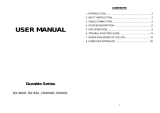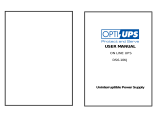Page is loading ...


Table of contents
1.0 Preface ---------------------------------------------------------------------------------------- 1-1
1-1 Introduction ---------------------------------------------------------------------------- 1-1
1-2 Safety Note and Precaution ---------------------------------------------------------- 1-2
2.0 System structure ----------------------------------------------------------------------------- 2-1
2-1 System Diagram of DS-C33 --------------------------------------------------------- 2-1
2-2 System assembly and parts layout--------------------------------------------------- 2-2
2-3 Introduction on function of main module ------------------------------------------ 2-3
2-4 System operation mode--------------------------------------------------------------- 2-4
3.0 Panel function-------------------------------------------------------------------------------- 3-1
3-1 Status indication on LED panel------------------------------------------------------ 3-1
3-2 Function Key--------------------------------------------------------------------------- 3-2
3-3 LCD Panel description---------------------------------------------------------------- 3-3
4.0 Placement and installation------------------------------------------------------------------ 4-1
4-1 Placement------------------------------------------------------------------------------- 4-1
4-2 Installation------------------------------------------------------------------------------4-2
5.0 Operation procedure------------------------------------------------------------------------- 5-1
5-1 Start up procedure --------------------------------------------------------------------- 5-1
5-2 Shut down procedure------------------------------------------------------------------ 5-2
5-3 Maintenance procedure--------------------------------------------------------------- 5-3
5-4 System recovery from maintenance procedure------------------------------------ 5-4
5-5 Introduction to LCD front panel and illustration of each function-------------- 5-5
5-6 Emergency shut down procedure---------------------------------------------------- 5-6
6.0 Maintenance---------------------------------------------------------------------------------- 6-1
7.0 Specifications -------------------------------------------------------------------------------- 7-1
8.0 DS-C33 Series troubleshooting------------------------------------------------------------ 8-1
8-1 Simple troubleshooting for rectifier/charger--------------------------------------- 8-1
8-2 Simple troubleshooting for Inverter------------------------------------------------- 8-2
8-3 Simple troubleshooting for system function --------------------------------------- 8-3

1 Preface
1-1 Introduction
DS-C33 series UPS is one of the industry’s most reliable and stable power protection equipment. It is
fully controlled by DSP (Digital Signal Processor) to ensure high performance and worry free operation
in protecting your valuable equipment from power disturbances. This makes the DS-C33 series UPS
fully compatible for use in computer, precision instrument, banking, manufacturing, and other mission
critical applications.
1-2 Safety Note and Precaution
Please note and refer to warning marks which you will find in the unit.
Don’t touch Risk of electrical shock
Areas with the “Risk of electrical shock” mark indicate 410VDC high voltage. Do not touch the
parts with this mark.

2 System structure
2-1 System Diagram of DS-C33
(12) (5) (7)
Load
Battery
Pack
+
-
S3
S6
S4
S5
S1
Utility 1
Utility 2
S2
(1) (2) (3) (4) (13) (6) (8) (9) (10) (11)
fig. 2-1
(1) Main power switch (S3)
(2) Input protection
(3) Three phase alternating current power inductor
(4) Rectifier / battery charger module
(5) Direct current power inductor
(6) Battery fuse switch (S4)
(7) Manual bypass switch (S6)
(8) Inverter module
(9) Isolation transformer
(10) Static switch module
(11) Output switch (S5)
(12) Bypass power switch (S2)
(13) Start up auxiliary switch (S1)
Note :
(1)The UPS input can be powered from a single utility source or by dual utility sources.
(2)Dual utility input is optional.

2-2 System assembly and parts layout
Drawings 2-2A and 2-2B are the assembly diagrams of DS-C33 series 100K, 120K
Fig. 2-2A
Fan
INV/Driver Board
DSP Control Board
Communication Port
S2/S1 Switch
S3 Switch
S6/S5 Switch
Input/Output
Terminal
INV Module
Input AC Choke
AC Power Sensor Board
AS-400 Interface Card
System Power Board
S4 Switc
h
System Transformer
S4 Battery Fuse

Fig. 2-2B
Rectifier/Charger Module
12 Pluse Power Sensor Board
Rectifier/Charger
Control Board
Fan
DC Capacitance
INV Transformer
DC Choke
Input Relay Module
Static Switch Module
Input Relay Power Board
Static Switch Control Board

Drawings 2-2C and 2-2D are the assembly diagrams of DS-C33 series 45K, 60K, 80K
Fig. 2-2C

Fig. 2-2D

Drawings 2-2E and 2-2F are the assembly diagrams of DS-C33 series 22.5K, 30K.
Fig. 2-2E

Fig. 2-2F

Drawings 2-2G and 2-2H are assembly diagrams of DS-C33 series 10K&15K
Fig. 2-2G

Fig. 2-2H

2-3 Introduction on function of main module
2-3-1 Rectifier / battery charger
(1) Rectifier / battery charger module is using SCR components for transforming AC to DC voltage
and to recharge the batteries.
(2) In Rectifier / battery charger module, double control method to CPLD and DSP are combined to
keep rectifier and battery charger more steady and reliable.
(3) Has complete system for protection from over voltage.
(4) Detection on phase sequence error or single phasing.
(5) Equipped with function to soft start the DC voltage during power up or return of utility power.
(6) Designed with 3 phases and 6 pulses. Optional six phase 12 phase pulse is available.
(7) It supports float charge and equalization charge for maintenance free battery. Floating charge
voltage is DC 420V, equalization charge voltage is DC 430V, floating charge voltage is 410V.
(8) It can conduct self test even in on line mode.
(9) Charging current is controlled by LCD panel setting.
Fig. 2-3-1(actual model assembly diagram)

2-3-2 Introduction to inverter module
(1) Uses IGBT as power component.
(2) Uses high technology DSP to control the inverter module.
(3) Utilize digital control management to prevent discrete component from aging, temperature slant
and reduce the quantity of parts to enhance system reliability.
(4) Integrated A/D signal processing, 12bit resolution and high speed transferring capability.
(5) Reserve communication port for parallel UPS operation, detection of secondary power, ATS
control signal, SPWM testing port.
(6) Highly integrated system, compact and highly reliable.
(7) It is works in coordination with the rectifier, AS-400 interface board, IGBT driver, static switch,
LCD panel, PT board, CT board to convert the utility voltage into clean power.
Fig. 2-3-2 (Inverter module)
2-3-3 Static switch
(1) Uses SCR components as switching circuit between INV and BYPASS. These are controlled
using high frequency electrical technique.
(2) Use high frequency technique to isolate the trigger circuit to prevent false triggering of the
SCR.
(3) DSP control keeps it energized and provides switching signal to connect either bypass or
inverter output to the load.
(4) Assembly model diagram is shown in fig. 2-3-1.
(5) Notice: static switch module and inverter module are mounted in the same heat sink.

EPO
2-3-4 Input start up/protect trigger
(1) Start up function. This function is used for delaying the input power during start up or utility
recovery to protect the unit from electrical surge impact. The function is controlled by the main
control board.
(2) Protection function. This function is used whenever input voltage is too high or too low or
wrong phase sequence or if one phase is missing. In this case, the input trigger will be cut to
protect the unit. This function is controlled and detected by main control board.
2-3-5 EPO switch (Emergency Power Off)
(1) EPO (Emergency Power Off) is a device for shutting down the UPS in case of emergency. By
pressing the EPO button, the UPS can be shut down immediately. When the UPS has been shut
down, all system will be locked and all status are stop. If you want to restart the system, press
“OFF” button on the front panel and then press “Enter” , then press “ON” button and “Enter” to
restart the inverter.
PCB 3304 :
Fig. 2-3-5
PCB 3304A :
Fig. 2-3-6

2-4 System operation mode
2-4-1 System is normal (Fig. 2-4-1)
Load
Battery
Pack
+
-
Utility
S3
Input
protection
Input
switch
Manual bypass switch
S6
S.T.S.
Rectifier
S4
Battery
switch
Inverter
Transformer
S5
Output
switch
S1
Battery
auxiliary
switch
AC choke DC choke
Fig. 2-4-1
Utility AC input supplies the rectifier /battery charger where the AC is converted into DC. Battery is
recharged while the DC is fed to the inverter module. The static switch module connects the inverter
output to the load while the bypass electricity is blocked. At this time power is supplied by inverter.
2-4-2 System bypass (fig.2-4-2)
Load
Battery
Pack
+
-
Utility
S3
Input
protection
Input
switch
Manual bypass switch
S6
S.T.S.
Rectifier
S4
Battery
switch
Inverter
Transformer
S5
Output
switch
S1
Battery
auxility
switch
AC choke DC choke
Fig. 2-4-2
Utility input AC power supplies the load through the static switch. At this time power is supplied by
the utility.

2-4-3 System is powered by battery (fig.2-4-3)
Load
Battery
Pack
+
-
Utility
S3
Input
protection
Input
switch
Manual bypass switch
S6
S.T.S.
Rectifier
S4
Battery
switch
Inverter
Transformer
S5
Output
switch
S1
Battery
auxility
switch
AC choke DC choke
Fig. 2-4-3
In the absence of the utility input, the rectifier stops and DC power is supplied by the batteries to the
inverter module. The inverter converts the DC into AC. The static switch connects the inverter
output to the load. At this time, the inverter supplies the load. When power is supplied by the batteries,
the back up time depends on number of batteries and load level.
2-4-4 System Diagram for manual maintenance bypass mode (shown as fig. 2-4-4)
Load
Battery
Pack
+
-
Utility
S3
Input
protection
Input
switch
Manual bypass switch
S6
S.T.S.
Rectifier
S4
Battery
switch
Inverter
Transformer
S5
Output
switch
S1
Battery
auxility
switch
AC choke DC choke
Fig. 2-4-4
Utility AC input flows through the manual maintenance switch directly to the output load. At this time
power is supplied by utility. In this mode, a technician can repair or maintain and clean the UPS.

2-4-5 EPO switch (fig. 2-4-5)
Load
Battery
Pack
+
-
Utility
S3
Input
protection
Input
switch
Manual bypass switch
S6
S.T.S.
Rectifier
S4
Battery
switch
Inverter
Transformer
S5
Output
switch
S1
Battery
auxility
switch
AC choke DC choke
Fig 2-4-5
Be sure the to check if the EPO is switch otherwise it will not be possible to start up the UPS and no
voltage will be supplied to the output load.

3 Panel function
3-1 Status indication on LED panel (Fig. 3-1 and Fig 3-2)
Fig. 3-1
Fig. 3-2
→ Key
←Key
ON Key
↑ Key
↓ Key
ESC Key
ENTER Key

Status indication on LCD/LED panel is divided into 4 modes:
(1) System Normal mode: In this mode, only INPUT, RECTIFIER, CHARGE, INVERTER, OUTPUT
LEDs are illuminated and others LEDs are off.
(2) System Bypass mode: INPUT, BYPASS and OUTPUT LEDs are illuminated and others are off.
(3) Back-up mode: DISCHARGE, INVERTER and OUTPUT LEDs are illuminated and others are off.
(4) Manual Bypass mode: When Switch S6 is switched to “ON” position, Only MANUAL BYPASS
LED is on, others are off. It means that the system has transferred to Manual Bypass mode correctly.
After S1, S2, S3 and S4 are switched “OFF”, use a discharging tool to release the remaining voltage
on the DC capacitor. When the MANUAL BYPASS LED is extinguished, proceed to execute
maintenance operation.
3-2 Function key
Introduction to function key on the panel
ON button for turning on inverter
OFF button for turning off inverter
← button
for shifting cursor left
→ button
for shifting cursor right
↑ button
for shifting cursor up or turn to other page
↓ button
for shifting cursor down or turn to other page
ESC button Exit from present page
ENTER button for confirming setting
/