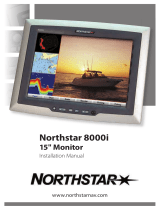Page is loading ...

FLEXIDOME IP starlight 8000i
NDE‑8502 | NDE‑8503 | NDE‑8504
en
Installation manual


FLEXIDOME IP starlight 8000i Table of contents | en 3
Bosch Security Systems B.V. Installation manual 2019.07 | 02 |
Table of contents
1
Safety 4
1.1 About this manual 4
1.2 Legal information 4
1.3 Safety precautions 4
1.4 Important safety instructions 4
1.5 Power connection in applications 5
1.6 Important notices 5
2
System overview 8
2.1 Product description 8
2.2 Intended use 8
2.3 Application variants 8
3
Preparing for installation 9
3.1 Unpacking 9
3.2 Contents 9
3.3 Wiring 11
3.3.1 Network and PoE power 11
3.3.2 24V AC / 12-26V DC power input 12
3.3.3 10-pin I/O connector 12
3.3.4 Grounding 13
4
In-box configuration 14
5
Hardware installation 15
5.1 Installing the mounting plate 16
5.1.1 Installing the mounting plate without conduit 17
5.1.2 Installing the mounting plate with conduit 18
5.2 Installing the camera base 20
5.2.1 Before the installation 20
5.2.2 Installation steps 23
5.3 Installing the camera module 26
5.4 LED status 27
5.5 Mounting accessories 28
6
Commissioning 31
7
Connection via the web browser 32
7.1 System requirements 32
7.2 Establishing the connection 32
7.3 Password protection in camera 32
8
Troubleshooting 34
8.1 Resolving problems 34
8.2 Testing the network connection 36
8.3 Customer service 36
9
Maintenance 37
9.1 Bubble handling 37
9.2 Bubble cleaning 37
9.3 Bubble replacement 37
9.4 Camera reset 38
10
Decommissioning 40
10.1 Transfer 40
10.2 Disposal 40

4 en | Safety FLEXIDOME IP starlight 8000i
2019.07 | 02 | Installation manual Bosch Security Systems B.V.
1 Safety
Read, follow, and retain for future reference all of the following safety instructions. Follow all
warnings before operating the device.
1.1 About this manual
This manual has been compiled with great care and the information it contains has been
thoroughly verified. The text was correct at the time of publication, however, the content can
change without notice. Bosch Security Systems accepts no liability for damage resulting
directly or indirectly from faults, incompleteness or discrepancies between this manual and
the product described.
1.2 Legal information
Copyright
This manual is the intellectual property of Bosch Security Systems, and is protected by
copyright. All rights reserved.
Trademarks
All hardware and software product names used in this document are likely to be registered
trademarks and must be treated accordingly.
1.3 Safety precautions
In this manual, the following symbols and notations are used to draw attention to special
situations:
!
Warning!
Medium risk: Indicates a potentially hazardous situation. If not avoided, this may result in
minor or moderate injury.
!
Caution!
Low risk: Indicates a potentially hazardous situation. If not avoided, this may result in
property damage or risk of damage to the unit.
Notice!
This symbol indicates information or a company policy that relates directly or indirectly to the
safety of personnel or protection of property.
1.4 Important safety instructions
– Clean only with a dry cloth. Do not use liquid cleaners or aerosol cleaners.
– Do not install the device near any heat sources such as radiators, heaters, stoves, or
other equipment (including amplifiers) that produce heat.
– Do not spill liquids on the device before installation is completed.
– Take precautions to protect the device from power and lightning surges.
– Adjust only those controls specified in the operating instructions.

FLEXIDOME IP starlight 8000i Safety | en 5
Bosch Security Systems B.V. Installation manual 2019.07 | 02 |
– Operate the device only from the type of power source indicated on the label.
– Unless qualified, do not attempt to service a damaged device yourself. Refer all servicing
to qualified service personnel.
– Install in accordance with the manufacturer's instructions in accordance with applicable
local codes.
– Use only attachments/accessories specified by the manufacturer.
– Protect all connection cables from possible damage, particularly at connection points.
!
Caution!
Installation must be made by qualified personnel and conform to ANSI/NFPA 70 (the National
Electrical Code
®
(NEC)), Canadian Electrical Code, Part I (also called CE Code or CSA C22.1),
and all applicable local codes. Bosch Security Systems accepts no liability for any damages or
losses caused by incorrect or improper installation.
All-pole power switch - Incorporate an all-pole power switch, with a contact separation of at
least 3mm / 0.12in, into the electrical installation of the building. If it is needed to open the
housing, use this all-pole switch as the main disconnect device for switching off the voltage to
the unit.
Camera signal - Protect the cable with a primary protector if the camera signal is beyond
42.7meters /140feet, in accordance with NEC800 (CEC Section 60).
Fuse rating - For security protection of the device, the branch circuit protection must be
secured with a maximum fuse rating of 16A. This must be in accordance with NEC800 (CEC
Section 60).
Outdoor signals - The installation for outdoor signals, especially regarding clearance from
power and lightning conductors and transient protection, must be in accordance with NEC725
and NEC800 (CEC Rule 16-224 and CEC Section 60).
Video loss - Video loss is inherent to digital video recording; therefore, Bosch Security
Systems cannot be held liable for any damage that results from missing video information.
To minimize the risk of losing information, we recommend multiple, redundant recording
systems, and a procedure to back up information.
1.5 Power connection in applications
24VAC / 12-26VDC power source: This unit is intended to operate with a limited power
source. The unit is intended to operate at 24VAC or 12-26VDC (if PoE is not available). User
supplied wiring must be in compliance with electrical codes (Class 2 power levels).
PoE: Use only approved PoE devices. Power-over-Ethernet can be connected at the same time
as a 24VAC or 12-26VDC power supply. The power supply can work as backup power source
in case of PoE power drops.
1.6 Important notices
Notice!
This device is intended for use in public areas only.
U.S. federal law strictly prohibits surreptitious recording of oral communications.

6 en | Safety FLEXIDOME IP starlight 8000i
2019.07 | 02 | Installation manual Bosch Security Systems B.V.
UL Disclaimer
Underwriter Laboratories Inc. ("UL") has not tested the performance or reliability of the
security or signaling aspects of this product. UL has only tested fire, shock and/or casualty
hazards as outlined in Standard(s) for Safety for Information Technology Equipment, UL
60950-1 . UL Certification does not cover the performance or reliability of the security or
signaling aspects of this product.
UL MAKES NO REPRESENTATIONS, WARRANTIES, OR CERTIFICATIONS WHATSOEVER
REGARDING THE PERFORMANCE OR RELIABILITY OF ANY SECURITY OR SIGNALING-RELATED
FUNCTIONS OF THIS PRODUCT.
FCC statement (USA)
1. This device complies with Part 15 of the FCC Rules. Operation is subject to the following
two conditions:
– This device may not cause harmful interference.
– This device must accept any interference received, including interference that may
cause undesired operation.
2. Changes or modifications not expressly approved by the party responsible for compliance
could void the user's authority to operate the equipment.
Note: This equipment has been tested and found to comply with the limits for a Class B digital
device, pursuant to Part 15 of the FCC Rules. These limits are designed to provide reasonable
protection against harmful interference in a residential installation. This equipment generates
uses and can radiate radio frequency energy and, if not installed and used in accordance with
the instructions, may cause harmful interference to radio communications. However, there is
no guarantee that interference will not occur in a particular installation. If this equipment does
cause harmful interference to radio or television reception, which can be determined by
turning the equipment off and on, the user is encouraged to try to correct the interference by
one or more of the following measures:
– Reorient or relocate the receiving antenna.
– Increase the separation between the equipment and receiver.
– Connect the equipment into an outlet on a circuit different from that to which the
receiver is connected.
– Consult the dealer or an experienced radio/TV technician for help.
IC statement (Canada)
This device complies with Industry Canada licence-exempt RSS standard(s). Operation is
subject to the following two conditions: (1) this device may not cause harmful interference,
and (2) this device must accept any interference received, including interference that may
cause undesired operation.
Le présent appareil est conforme aux CNR d'Industrie Canada applicables aux appareils radio
exempts de licence. L'exploitation est autorisée aux deux conditions suivantes:
(1) l'appareil ne doit pas produire de brouillage, et
(2) l'utilisateur de l'appareil doit accepter tout brouillage radioélectrique subi, même si le
brouillage est susceptible d'en compromettre le fonctionnement.
RF exposure statement (Canada)
The antennas used for this transmitter must be installed to provide a separation distance of at
least 20cm from all persons and must not be located or operating in conjunction with any
other antenna or transmitter.

FLEXIDOME IP starlight 8000i Safety | en 7
Bosch Security Systems B.V. Installation manual 2019.07 | 02 |
Les antennes pour ce transmetteur doivent être installé en considérant une distance de
séparation de toute personnes d'au moins 20cm et ne doivent pas être localisé ou utilisé en
conflit avec tout autre antenne ou transmetteur.
Simplified EC DoC (European Union)
Hereby, Bosch declares that the radio equipment type FLEXIDOME IP starlight 8000i is in
compliance with Directive 2014/53/EU. The full text of the EU declaration of conformity is
available at the following internet address: www.boschsecurity.com / (Product Catalog) /
(Region) / (Country) / (Search for Product No.).
KC (South Korea)
Applicant name: Bosch Security Systems B.V.
Product name: FLEXIDOME IP starlight 8000i
Model name: FLEXIDOME IP starlight 8000i
Manufacturer name: Bosch Security Systems B.V.
Country of origin: Portugal
Manufactured year and month: https://www.boschsecurity.com/datecodes/
For KCC compliance, the maximum length of the DC power input cable must be 3meters
(118inches).
NBTC (Thailand)
This telecommunication equipment conforms to NBTC technical standard or requirement.
More information
For more information please contact the nearest Bosch Security Systems location or visit
www.boschsecurity.com

8 en | System overview FLEXIDOME IP starlight 8000i
2019.07 | 02 | Installation manual Bosch Security Systems B.V.
2 System overview
2.1 Product description
All FLEXIDOME IP starlight 8000i cameras have a unique 3-step concept for simple installation,
because with wireless commissioning there is no need to detach the bubble or manually point
the camera to the required field of view. Commissioning can also be done remotely, reducing
installation time by up to 75%.
The cameras capture images in exceptional detail (up to 4K ultra HD with starlight and high
dynamic range), and feature the latest bitrate management techniques, data security
measures and state-of-the art intelligent video analytics, delivering incredible accuracy in high
security applications and interpreting captured data for smart decision-making that goes
beyond security.
2.2 Intended use
The camera is designed to be integrated in professional IP video surveillance solutions as a
surveillance camera. Installation, commissioning and operation of the camera shall be carried
out by trained professionals only.
The use of surveillance cameras is restricted by national laws and regulations. Use the camera
accordingly.
2.3 Application variants
This device has 2 application variants:
– FLEXIDOME IP starlight 8000i - SD + WLAN (default).
– FLEXIDOME IP starlight 8000i - DUAL SD.
By default, the device has SD card slot 1 and its wireless function enabled which allows for
wireless commissioning via WLAN (IEEE 802.11b/g/n).
Switching to the DUAL SD application variant disables the wireless function to enable the
second SD card slot.
When the application variant is switched, the device reboots, but all settings are maintained.
Notice!
SD + WLAN mode
WLAN mode is used for wireless local commissioning with the Project Assistant app only and
cannot be used in standard operation.

FLEXIDOME IP starlight 8000i Preparing for installation | en 9
Bosch Security Systems B.V. Installation manual 2019.07 | 02 |
3 Preparing for installation
3.1 Unpacking
This equipment should be unpacked and handled with care. If an item appears to have been
damaged in shipment, notify the shipper immediately.
Verify that all parts are included. If any items are missing, notify your Bosch Security Systems
sales or customer service representative.
The original packaging is the safest container in which to transport the unit and can be used if
returning the unit for service.
3.2 Contents
Quantity Component
1 Mounting plate
1 Camera module
1 Camera base
1 Conduit plate
1 Conduit cover: pre-installed on conduit plate
2 Conduit plate hole adapters: M25 (3/4in.) - pre-installed on
conduit plate - and M20 (1/2in.)
1 Conduit hole adapter rubber: for diameters less than M20
(1/2in.)
1 Screw
1 Washer: for mounting of conduit plate

10 en | Preparing for installation FLEXIDOME IP starlight 8000i
2019.07 | 02 | Installation manual Bosch Security Systems B.V.
Quantity Component
2 Grommet (1 spare): for waterproofing network cable
1 10-pin I/O connector
1 2-pin 24VAC / 12-26VDC input connector
1 PoE cable (50cm / 19.7in.)
1 TR20 bit
1 Desiccant bag
Note: Do not open the bag before it is necessary to use its
content.
1 Quick installation guide
3 Identification label stickers
Make sure that:
– All parts are included and without damage.
– The necessary cables are ready for use (refer to Wiring, page 11 for more information):
– Network cable.
– 24VAC / 12-26VDC (optional)
– Audio input cables (optional).
– External inputs (optional).

FLEXIDOME IP starlight 8000i Preparing for installation | en 11
Bosch Security Systems B.V. Installation manual 2019.07 | 02 |
3.3 Wiring
1 10-pin I/O connector. 2 2-pin 24VAC / 12-26VDC power input
connector.
3 RJ45 network connector.
3.3.1 Network and PoE power
Connect the camera to a 10/100 Base-T network:
– Use STP Category 5e (or higher) cable with RJ45 connectors (the camera network socket
is AutoMDIX compliant).
– Power can be supplied to the camera via the Ethernet cable compliant with the Power-
over-Ethernet standard and/or via the 24VAC / 12-26VDC auxiliary power.
Notice!
Use only PoE approved devices.
Power-over-Ethernet (PoE) can be connected at the same time as a 24VAC / 12-26VDC power
supply. If auxiliary power (24VAC / 12-26VDC) and PoE is applied simultaneously, the camera
draws its power from PoE by default, and seamlessly switches to auxiliary input if PoE power
fails.

12 en | Preparing for installation FLEXIDOME IP starlight 8000i
2019.07 | 02 | Installation manual Bosch Security Systems B.V.
When PoE power returns, the camera seamlessly switches back to PoE as its default power
source.
3.3.2 24V AC / 12-26V DC power input
Connect a SELV-LPS or a SELV Class2 power supply with a rated supply voltage of 24VAC or
12-26VDC.
Notice!
When using a 24VAC power supply, do not make a ground connection with one of the 24VAC
supply leads. This will damage the camera.
3.3.3 10-pin I/O connector
Pin Connection
1 +12VDC out
2 GND
3 ALARM OUT
4 ALARM OUT
5 GND
6 ALARM IN 1
7 ALARM IN 2
8 GND
9 AUDIO IN
10 AUDIO OUT
12VDC power output
The 12VDC output can be enabled/disabled via the web interface, and controlled via the
Alarm Task Editor.
Maximum load of 50mA.
Alarm I/O
1. Input:
Use the alarm input to connect external alarm devices such as door contacts or sensors:
– TTL logic, +5V nominal, +40VDC maximum, DC coupled with 50kOhm pull-up to
+3.3V.
– Configurable as active low or active high.
Use a zero potential make-contact or switch as the actuator (with a bounce-free contact
system).
2. Output:
Use the alarm output for switching external devices such as lamps or sirens. The alarm
output switching capability has a maximum voltage of 30VAC or +40VDC; maximum 0.5A
continuous, 10VA.

FLEXIDOME IP starlight 8000i Preparing for installation | en 13
Bosch Security Systems B.V. Installation manual 2019.07 | 02 |
Audio I/O
Connect audio devices to the audio input and audio output connectors.
The unit has full-duplex mono audio for two-way communication between a speaker or door
intercom system. The audio input signal is transmitted in synchronization with the video
signal.
1. Input:
Line input level (not suitable for direct microphone signal); impedance 18kOhm typical;
1Vrms maximum input voltage.
2. Output:
Line output level (not suitable for direct speaker connection); impedance 1.5kOhm
minimum; 0.85Vrms maximum output voltage.
Use shielded audio connection cable with advised maximum cable lengths for audio line input
and output levels.
3.3.4 Grounding
The camera is double-insulated and does not need a safety earth connection, but grounding is
recommended for outdoor applications.
Grounding provides improved surge protection (up to 1kV, 2 kA to ground (8/20 µs pulse)).
The grounding wire is not included in the box. Bosch recommends the use of a grounding wire
with a ring terminal.
The ring terminal must not have a thickness greater than 2mm (0.01in.).
Notice!
Use proper surge protection on cables that are routed outdoors, or close to large inductive
loads or electrical mains supply cables.

14 en | In-box configuration FLEXIDOME IP starlight 8000i
2019.07 | 02 | Installation manual Bosch Security Systems B.V.
4 In-box configuration
In-box configuration of the camera can be done via a wired or wireless connection with the
camera still inside the box, by using a mobile device or PC.
1. Connect a network cable with PoE, and wait 1 minute for the camera to power up.
2. A - Connect via wireless with the Project Assistant app by scanning the data matrix on the
box label or the QR code on the identification label stickers, and apply the required
configurations.
B - Connect and configure the camera via the wired network by using the web interface ,
the Project Assistant app or the Configuration Manager.
For more detail about the Project Assistant app, refer to Commissioning, page 31.

FLEXIDOME IP starlight 8000i Hardware installation | en 15
Bosch Security Systems B.V. Installation manual 2019.07 | 02 |
5 Hardware installation
!
Caution!
Do not remove the bubble to move the camera lens manually.
The lens system is motorized for easy commissioning. Moving these parts manually will break
the gears and damage the camera. In order to move or focus the camera lens, always use the
motorized PTRZ controls mentioned in this manual. Removal of the bubble is only allowed for
bubble replacement.
Installation overview
The installation of the camera follows these steps:
1. Installing the mounting plate, page 16.
2. Installing the camera base, page 20.
3. Installing the camera module, page 26.

16 en | Hardware installation FLEXIDOME IP starlight 8000i
2019.07 | 02 | Installation manual Bosch Security Systems B.V.
5.1 Installing the mounting plate
The mounting plate is used to fix the camera to a flat surface. It offers different holes and
slots for a variety of fixing options.
5
3
1 10.2cm / 4in. Square junction box 2 Pole mount (NDA-U-PMAL/NDA-U-
PMAS)/Corner mount (NDA-U-CMA)
3 Single gang box or universal slot,
45mm / 1.8in to 85mm/3.3in
4 Double gang box
5 Ceiling/wall mount and pendant
interface plate (NDA-8000-PIP(W))
Note: Only options 1, 2, and 5 maintain
IK10+ rating
Installation options
The camera has two configurations for surface mounting:
– Refer to Installing the mounting plate without conduit, page 17, if the wires are not on the
outside of the surface.
– Refer to Installing the mounting plate with conduit, page 18, if the wires are on the
outside of the surface.
Additionally, the camera can cover various mounting options when combined with the
available accessories. See the Mounting accessories, page 28 chapter for the available
accessories.
Notice!
The plugs and screws for surface mounting are not supplied with the camera.

FLEXIDOME IP starlight 8000i Hardware installation | en 17
Bosch Security Systems B.V. Installation manual 2019.07 | 02 |
5.1.1 Installing the mounting plate without conduit
1. Remove the mounting plate from the box.
2. Position the mounting plate with the center hole on top of the cable exit on the surface,
and mark the positions of the screw holes on the surface.
– For a camera mounted on a wall: make sure that the mounting plate is oriented in a
90º angle, with the holes parallel to the floor, to allow for the use of a weather
protector if necessary.
3. Drill the 4 holes with the appropriate diameter drill to support your 5-6mm (0.2in.)
screws and plugs.
4. Install 4 plugs in the holes.
5. Put the cable through the center hole of the mounting plate.

18 en | Hardware installation FLEXIDOME IP starlight 8000i
2019.07 | 02 | Installation manual Bosch Security Systems B.V.
6. Attach the mounting plate to the surface with 4 screws. Tighten the screws between 4
and 7Nm (3 and 5.2lbfft).
5.1.2 Installing the mounting plate with conduit
– For a camera mounted on a wall: make sure that the mounting plate is oriented in a
90º angle, with the holes parallel to the floor, to allow for the use of a weather
protector if necessary.
1. Remove the conduit plate from the box.
2. Mark the position of the hole on the surface.
3. Drill the hole with an 8mm (0.3in.) drill.
4. Install a plug in the hole.
5. Select the applicable conduit plate adapter and install it on the conduit plate:
– If the conduit is M25 / ¾in., use the conduit plate adapter with the larger hole
(mounted by default).
– If the conduit is M20 / ½in., use the conduit plate adapter with the smaller hole.
– If the conduit or cable diameter is smaller than M20, use the rubber adapter with the
conduit plate adapter with the larger hole. The rubber must be perforated to put the
conduit or cable through.

FLEXIDOME IP starlight 8000i Hardware installation | en 19
Bosch Security Systems B.V. Installation manual 2019.07 | 02 |
6. Put the cable through the hole of the conduit plate.
7. Attach the conduit plate with the conduit plate adapter to the surface with the washer
and a 5-6mm (0.2in.) screw. Tighten the screw between 2.5 and 4Nm (1.8lbfft and
3lbfft).
8. Remove the mounting plate from the box.
9. Mark the positions of the holes on the surface. The mounting plate has only one side
available for the conduit. Make sure to position it accordingly.
10. Drill the 4 holes with the appropriate diameter drill to support your 5-6mm (0.2in.)
screws and plugs.
11. Install 4 plugs in the holes.
12. Attach the mounting plate to the surface with 4 screws. Tighten the screws between 4
and 7Nm (3 and 5.2lbfft).

20 en | Hardware installation FLEXIDOME IP starlight 8000i
2019.07 | 02 | Installation manual Bosch Security Systems B.V.
13. Install the conduit cover on the conduit plate with the bolt. Tighten the screw between
1.4 and 2Nm (1lbfft and 1.5lbfft).
5.2 Installing the camera base
5.2.1 Before the installation
1. With the camera inside the box, remove the tapes from the sides of the camera base.
2. Remove the camera base from the box.
3. If the installation of the mounting plate was done with the conduit, remove the door on
the camera base as shown in the image. Keep the screw and lid.
/