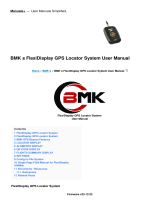Page is loading ...

Diamond
DA42

Garmin G1000 Pilot’s Guide for the Diamond DA42
190-00649-00 Rev. A
Copyright © 2006 Garmin Ltd. or its subsidiaries. All rights reserved.
This manual reflects the operation of System Software version 0370.14 or later for the Diamond DA42. Some differences in operation may
be observed when comparing the information in this manual to earlier or later software versions.
Garmin International, Inc., 1200 East 151st Street, Olathe, Kansas 66062, U.S.A.
Tel: 913/397.8200 Fax: 913/397.8282
Garmin AT, Inc., 2345 Turner Road SE, Salem, OR 97302, U.S.A.
Tel: 503/391.3411 Fax: 503/364.2138
Garmin (Europe) Ltd., Unit 5, The Quadrangle, Abbey Park Industrial Estate, Romsey, Hampshire S051 9DL, U.K
Tel: 44/0870.8501241 Fax: 44/0870.8501251
Garmin Corporation, No. 68, Jangshu 2nd Road, Shijr, Taipei County, Taiwan
Tel: 886/02.2642.9199 Fax: 886/02.2642.9099
Website Address: www.garmin.com
Except as expressly provided herein, no part of this manual may be reproduced, copied, transmitted, disseminated, downloaded or stored
in any storage medium, for any purpose without the express written permission of Garmin. Garmin hereby grants permission to download
a single copy of this manual and of any revision to this manual onto a hard drive or other electronic storage medium to be viewed for
personal use, provided that such electronic or printed copy of this manual or revision must contain the complete text of this copyright notice
and provided further that any unauthorized commercial distribution of this manual or any revision hereto is strictly prohibited.
Garmin
®
is a registered trademark of Garmin Ltd. or its subsidiaries, and G1000
®
is a trademark of Garmin Ltd. or its subsidiaries. These
trademarks may not be used without the express permission of Garmin.
Bendix/King
®
and Honeywell
®
are registered trademarks of Honeywell International, Inc.; NavData
®
is a registered trademark of Jeppesen,
Inc.; Stormscope
®
is a registered trademark of L-3 Communications; Avidyne
®
and TCAD
®
are registered trademarks of Avidyne Corporation;
and XM
®
is a registered trademark of XM Satellite Radio, Inc.
March 2006 Printed in the U.S.A

190-00649-00 Rev. A
Garmin G1000 Pilot’s Guide for the Diamond DA42
i
LIMITED WARRANTY
LIMITED WARRANTY
This Garmin product is warranted to be free from defects in materials or workmanship for two years from the date of purchase. Within this
period, Garmin will, at its sole option, repair or replace any components that fail in normal use. Such repairs or replacement will be made
at no charge to the customer for parts and labor, provided that the customer shall be responsible for any transportation cost. This warranty
does not cover failures due to abuse, misuse, accident, or unauthorized alterations or repairs.
THE WARRANTIES AND REMEDIES CONTAINED HEREIN ARE EXCLUSIVE AND IN LIEU OF ALL OTHER WARRANTIES EXPRESS OR IMPLIED
OR STATUTORY, INCLUDING ANY LIABILITY ARISING UNDER ANY WARRANTY OF MERCHANTABILITY OR FITNESS FOR A PARTICULAR
PURPOSE, STATUTORY OR OTHERWISE. THIS WARRANTY GIVES YOU SPECIFIC LEGAL RIGHTS, WHICH MAY VARY FROM STATE TO
STATE.
IN NO EVENT SHALL GARMIN BE LIABLE FOR ANY INCIDENTAL, SPECIAL, INDIRECT OR CONSEQUENTIAL DAMAGES, WHETHER
RESULTING FROM THE USE, MISUSE, OR INABILITY TO USE THIS PRODUCT OR FROM DEFECTS IN THE PRODUCT. Some states do not
allow the exclusion of incidental or consequential damages, so the above limitations may not apply to you.
Garmin retains the exclusive right to repair or replace the unit or software, or to offer a full refund of the purchase price, at its sole
discretion. SUCH REMEDY SHALL BE YOUR SOLE AND EXCLUSIVE REMEDY FOR ANY BREACH OF WARRANTY.
To obtain warranty service, contact your local Garmin Authorized Service Center. For assistance in locating a Service Center near you, visit
the Garmin Web site at “http://www.garmin.com” or contact Garmin Customer Service at 800-800-1020.

Garmin G1000 Pilot’s Guide for the Diamond DA42
190-00649-00 Rev. Aii
WARNINGS, CAUTIONS, AND NOTES
WARNING: Navigation and terrain separation must NOT be predicated upon the use of the terrain function.
The G1000 Terrain Proximity feature is NOT intended to be used as a primary reference for terrain avoidance
and does not relieve the pilot from the responsibility of being aware of surroundings during flight. The
Terrain Proximity feature is only to be used as an aid for terrain avoidance and is not certified for use
in applications requiring a certified terrain awareness system. Terrain data is obtained from third party
sources. Garmin is not able to independently verify the accuracy of the terrain data.
WARNING: The displayed minimum safe altitudes (MSAs) are only advisory in nature and should not be
relied upon as the sole source of obstacle and terrain avoidance information. Always refer to current
aeronautical charts for appropriate minimum clearance altitudes.
WARNING: The Garmin G1000, as installed in Diamond DA42 aircraft, has a very high degree of functional
integrity. However, the pilot must recognize that providing monitoring and/or self-test capability for all
conceivable system failures is not practical. Although unlikely, it may be possible for erroneous operation
to occur without a fault indication shown by the G1000. It is thus the responsibility of the pilot to detect
such an occurrence by means of cross-checking with all redundant or correlated information available in the
cockpit.
WARNING: For safety reasons, G1000 operational procedures must be learned on the ground.
WARNING: The altitude calculated by G1000 GPS receivers is geometric height above Mean Sea Level and
could vary significantly from the altitude displayed by pressure altimeters, such as the GDC 74A Air Data
Computer, or other altimeters in aircraft. GPS altitude should never be used for vertical navigation. Always
use pressure altitude displayed by the G1000 PFD or other pressure altimeters in aircraft.
WARNING: The Jeppesen database used in the G1000 system must be updated regularly in order to ensure
that its information remains current. Updates are released every 28 days. A database information packet is
included in the G1000 package. Pilots using an outdated database do so entirely at their own risk.
WARNING: The basemap (land and water data) must not be used for navigation, but rather only for non-
navigational situational awareness. Any basemap indication should be compared with other navigation
sources.
CAUTION: The illustrations in this guide are only examples. Never use the G1000 to attempt to penetrate
a thunderstorm. Both the FAA Advisory Circular, Subject: Thunderstorms, and the Airman’s Information
Manual (AIM) recommend avoiding “by at least 20 miles any thunderstorm identified as severe or giving an
intense radar echo.”

190-00649-00 Rev. A
Garmin G1000 Pilot’s Guide for the Diamond DA42
iii
WARNINGS, CAUTIONS, AND NOTES
CAUTION: The United States government operates the Global Positioning System and is solely responsible
for its accuracy and maintenance. The GPS system is subject to changes which could affect the accuracy
and performance of all GPS equipment. Portions of the Garmin G1000 utilize GPS as a precision electronic
NAVigation AID (NAVAID). Therefore, as with all NAVAIDs, information presented by the G1000 can be
misused or misinterpreted and, therefore, become unsafe.
CAUTION: To reduce the risk of unsafe operation, carefully review and understand all aspects of the
G1000 Pilot’s Guide documentation. Thoroughly practice basic operation prior to actual use. During flight
operations, carefully compare indications from the G1000 to all available navigation sources, including
the information from other NAVAIDs, visual sightings, charts, etc. For safety purposes, always resolve any
discrepancies before continuing navigation.
CAUTION: The Garmin G1000 does not contain any user-serviceable parts. Repairs should only be made by
an authorized Garmin service center. Unauthorized repairs or modifications could void both the warranty
and the pilot’s authority to operate this device under FAA/FCC regulations.
CAUTION: The GDU 1040 PFD and MFD displays use a lens coated with a special anti-reflective coating that
is very sensitive to skin oils, waxes, and abrasive cleaners. CLEANERS CONTAINING AMMONIA WILL HARM
THE ANTI-REFLECTIVE COATING. It is very important to clean the lens using a clean, lint-free cloth and an
eyeglass lens cleaner that is specified as safe for anti-reflective coatings.
NOTE: All visual depictions contained within this document, including screen images of the G1000 panel
and displays, are subject to change and may not reflect the most current G1000 system. Depictions of
equipment may differ slightly from the actual equipment.
NOTE: This device complies with part 15 of the FCC Rules. Operation is subject to the following two conditions:
(1) this device may not cause harmful interference, and (2) this device must accept any interference received,
including interference that may cause undesired operation.
NOTE: There are several atmospheric phenomena in addition to nearby thunderstorms that can cause
isolated discharge points in the strike display mode. However, clusters of two or more discharge points in
the strike display mode do indicate thunderstorm activity if these points reappear after the screen has been
cleared. Avoid the clusters to avoid the thunderstorms. In the cell display mode, even a single discharge
point may represent thunderstorm activity and should therefore be avoided.

Garmin G1000 Pilot’s Guide for the Diamond DA42
190-00649-00 Rev. Aiv
REVISION INFORMATION
Record of Revision
Part Number
Revision Date Page Range Description
190-00649-00 A 3/13/06 i - I-6 Initial release

190-00649-00 Rev. A
Garmin G1000 Pilot’s Guide for the Diamond DA42
v
TABLE OF CONTENTS
SECTION 1 SYSTEM OVERVIEW
1.1 System Description ..............................................1-1
1.2 Line Replaceable Units ........................................1-2
1.3 Secure Digital (SD) Cards ....................................1-7
1.4 System Power-up ..................................................1-8
1.5 System Operation .................................................1-9
Normal Display Operation ..........................................1-9
Reversionary Display Operation ................................1-10
AHRS Operation ......................................................1-11
G1000 System Annunciations ...................................1-12
1.6 G1000
Controls ...................................................1-13
PFD/MFD Controls ...................................................1-13
Softkey Function ......................................................1-15
1.7 Accessing G1000 Functionality ........................1-20
Menus ....................................................................1-20
Data Entry ..............................................................1-20
Page Groups ...........................................................1-21
MFD System Pages ..................................................1-25
Electronic Checklists (Optional) .................................1-35
1.8 Display Backlighting ..........................................1-37
SECTION 2 FLIGHT INSTRUMENTS
2.1 Introduction ..........................................................2-1
2.2 Flight Instruments ................................................2-4
Airspeed Indicator .....................................................2-4
Attitude Indicator ......................................................2-6
Altimeter ..................................................................2-7
Vertical Deviation/Glideslope Indicator ........................2-9
Vertical Speed Indicator (VSI) ......................................2-9
Horizontal Situation Indicator (HSI) ...........................2-10
2.3 Supplemental Flight Data .................................2-16
Outside Air Temperature ...........................................2-16
System Time ............................................................2-17
Timer/References Window ........................................2-18
2.4 PFD Annunciations and Alerting Functions .....
2-20
Alerts Window .........................................................2-20
Annunciation Window ..............................................2-20
Softkey Annunciations ..............................................2-20
Traffic Annunciation .................................................2-21
Marker Beacon Annunciations ..................................2-22
Altitude Alerting ......................................................2-22
SECTION 3 ENGINE INDICATION SYSTEM (EIS)
3.1 Introduction ..........................................................3-1
3.2 Engine Display ......................................................3-2
3.3 System Display .....................................................3-4
3.4 Fuel Display ...........................................................3-6
SECTION 4 AUDIO PANEL AND CNS
4.1 Audio Panel Description ......................................4-1
Transceivers ..............................................................4-2
Mono/Stereo Headsets ...............................................4-2
Unmuted/Unswitched Inputs ......................................4-2
Front Panel Controls ...................................................4-2
4.2 Audio Panel Operation ........................................4-4
Power-up and Fail-safe Operation ...............................4-4
Key Annunciators .......................................................4-4
Key BackLighting .......................................................4-4
Transceiver Keys ........................................................4-5
Secondary COM Muting on Receive and Transmit .........4-6
Split COM Function ....................................................4-6
PA Function ..............................................................4-6
Speaker ....................................................................4-7
Marker Beacon Receiver .............................................4-7
Navigation Radios .....................................................4-8
Intercom System (ICS) ................................................4-9
Master Avionics Squelch (MASQ) ..............................4-10
Intercom Volume and Squelch ...................................4-10
Entertainment Inputs ...............................................4-11
XM Satellite Radio ...................................................4-12
Clearance Recorder and Playback ..............................4-12
Reversionary Mode ..................................................4-12
4.3 NAV/COM Description ........................................4-13
Frequency Boxes and Fields ......................................4-14
Radio Selection .......................................................4-14
Controls ..................................................................4-15
Tuning Box ..............................................................4-16
Switching Between Radios .......................................4-16
Manually Tuning a Frequency ....................................4-16
Radio Indicators ......................................................4-17
Volume ...................................................................4-17
Frequency Transfer Arrow .........................................4-18
4.4 COM Operation ...................................................4-19
Frequency Spacing ...................................................4-19

Garmin G1000 Pilot’s Guide for the Diamond DA42
190-00649-00 Rev. Avi
TABLE OF CONTENTS
Automatic Squelch ...................................................4-20
Selecting a COM Radio ............................................4-20
Emergency Frequency (121.500 MHz) ........................4-21
Quick-tuning and Activating 121.500 MHz .................4-21
Stuck Microphone ....................................................4-21
4.5 NAV Operation ....................................................4-22
Frequency Range .....................................................4-22
Morse Code Identifier ..............................................4-22
NAV Radio Selection for Navigation ..........................4-23
ADF/DME TUNING (Optional) ....................................4-24
4.6 Auto-tuning .........................................................4-29
Auto-tuning on the PFD ...........................................4-30
Auto-tuning on the MFD ..........................................4-30
Auto-tuning NAV Frequencies on Approach Activation 4-37
4.7 GTX 33 Mode S Transponder .............................4-39
Transponder Softkeys ...............................................4-39
Transponder Data Box ..............................................4-40
Mode S Features ......................................................4-40
Traffic Information Service (TIS) .................................4-41
4.8 Transponder Operation ......................................4-42
Mode Selection .......................................................4-42
Code Selection ........................................................4-43
IDENT Function .......................................................4-44
Flight ID Reporting ..................................................4-45
SECTION 5 GPS NAVIGATION
5.1 Introduction ..........................................................5-1
5.2 Direct-to-Navigation (MFD) ................................5-2
5.3 Direct-to-Navigation (PFD) ................................5-8
Operations ................................................................5-8
5.4 Flight Plans (MFD) .............................................5-10
Flight Plan Catalog Page ..........................................5-10
Active Flight Plan Page .............................................5-16
5.5 F
light Plans (PFD) ..............................................5-32
Operations ..............................................................5-32
5.6 Departures, Arrivals, and Approaches
(MFD) ..5-39
Operations ..............................................................5-39
5.7 Departures, Arrivals, and Approaches
(PFD) ...5-43
Operations ..............................................................5-43
5.8 Waypoint Page Group
(MFD) ............................5-47
WPT – Airport Information ........................................5-48
WPT – Departure Information ...................................5-56
WPT – Arrival Information ........................................5-60
WPT – Approach Information ....................................5-64
WPT – Weather Information .....................................5-68
WPT - Intersection Information .................................5-69
WPT - NDB Information ............................................5-71
WPT - User Waypoint Information .............................5-75
5.9 NRST Page Group ...............................................
5-79
NRST - Nearest Airports ............................................5-79
NRST - Nearest Intersections .....................................5-83
NRST - Nearest NDB ................................................5-84
NRST - Nearest VOR .................................................5-85
NRST - Nearest User Waypoint ..................................5-87
NRST - Nearest Frequencies ......................................5-89
NRST - Nearest Airspaces .........................................5-92
5.10 Nearest Airports (PFD) .......................................
5-95
Operations ..............................................................5-95
5.11 AUX Page Group (MFD) ......................................5-97
AUX - Trip Planning ..................................................5-97
AUX - Utility .........................................................5-101
AUX - GPS Status ...................................................5-104
AUX - System Setup ...............................................5-107
AUX - XM Information (Optional) ............................5-108
AUX - System Status ..............................................5-109
5.12 Vertical Navigation (MFD) ...............................5-110
Operations ............................................................5-110
5.13 Navigation Map Configuration (MFD) ...........5-113
Navigation Map Page .............................................5-113
5.14 PFD Inset Map and PFD Windows ..................5-140
Inset Map .............................................................5-140
PFD Windows ........................................................5-141
SECTION 6 HAZARD AVOIDANCE
6.1 Weather Avoidance ..............................................6-2
Stormscope® (Optional) ............................................6-2
XM Weather (Optional) ..............................................6-9
6.2 Traffic Avoidance ................................................6-25
Traffic Annunciation .................................................6-26
Traffic on the Navigation Map Page ...........................6-27
Traffic Information Service (TIS) .................................6-29
Traffic Advisory Systems (TAS) (Optional) ...................6-33
6.3 Terrain Avoidance ...............................................6-37

190-00649-00 Rev. A
Garmin G1000 Pilot’s Guide for the Diamond DA42
vii
TABLE OF CONTENTS
Terrain Data on the Navigation Map Page ..................6-38
Terrain Proximity Page ..............................................6-39
Terrain Data on the AUX – Trip Planning Page Map .....6-41
Terrain Data on the VNAV Page .................................6-42
SECTION 7 AUTOMATIC FLIGHT CONTROL SYSTEM
SECTION 8 ADDITIONAL FEATURES
8.1 XM Digital Audio Entertainment (Optional) .....8-1
XM Information Page .................................................8-2
XM Radio Page ..........................................................8-3
Data Link Receiver Troubleshooting .............................8-6
APPENDICES
Alerts and Annunciations ..............................................A-1
SD Card Use ....................................................................B-1
Glossary ...........................................................................C-1
Frequently Asked Questions .........................................D-1
G1000 Map Datums .......................................................E-1
General TIS Information ................................................ F-1
Map Symbols ................................................................. G-1
INDEX

Garmin G1000 Pilot’s Guide for the Diamond DA42
190-00649-00 Rev. Aviii
TABLE OF CONTENTS
BLANK PAGE

190-00649-00 Rev. A
Garmin G1000 Pilot’s Guide for the Diamond DA42
1-1
SYSTEM OVERVIEW
SECTION 1 SYSTEM OVERVIEW
1.1 SYSTEM DESCRIPTION
This section is designed to provide an overview of the G1000 Integrated Flight Deck as installed in Diamond
DA42 aircraft. The G1000 is an integrated flight deck system that presents flight instrumentation, position,
navigation, communication, and identification information to the pilot using flat-panel color displays. The system
is distributed across the following Line Replaceable Units (LRUs):
•
GDU 1040
Primary Flight Display (PFD)
•
GDU 1040
Multi Function Display (MFD)
•
GMA 1347
Audio Panel with Integrated Marker
Beacon Receiver
•
GIA 63
Integrated Avionics Units (IAU)
•
GDC 74A
Air Data Computer (ADC)
•
GEA 71
Engine/Airframe Unit
•
GTX 33
Mode S Transponder
•
GRS 77
Attitude and Heading Reference System
(AHRS)
•
GMU 44
Magnetometer
•
GDL 69/69A
Data Link Receiver
Figure 1-1 shows interactions between the LRUs. Additional/optional equipment are shown in Figure 1-2.

190-00649-00 Rev. A
Garmin G1000 Pilot’s Guide for the Diamond DA42
1-2
SYSTEM OVERVIEW
1.2 LINE REPLACEABLE UNITS
• GDU 1040 (2) – The GDUs feature 10.4-inch LCD screens with 1024 x 768 resolution. The left display is
configured as a Primary Flight Display (PFD) and the right display is configured as a Multi Function Display
(MFD). The displays communicate with each other through a High-Speed Data Bus (HSDB) Ethernet connection.
Each display is also paired with an Ethernet connection to an IAU.
•
GMA 1347
– Integrates navigation/communication radio (NAV/COM) digital audio, intercom, and marker
beacon controls, and is installed between the displays
The Audio Panel also provides manual control of display reversionary mode (red
DISPLAY BACKUP
button; see
Section 1.5, System Operation) and communicates with both IAUs using an RS-232 digital interface.
•
GIA 63
(2) – Function as the main communications hub, linking all LRUs with the PFD
Each Integrated Avionics Unit (IAU) contains VHF COM/NAV/GS receivers and system integration
microprocessors and is paired with the on-side display via an HSDB connection. The IAUs are not paired
together and do not communicate with each other directly.

190-00649-00 Rev. A
Garmin G1000 Pilot’s Guide for the Diamond DA42
1-3
SYSTEM OVERVIEW
•
GDC 74A
– Processes data from the pitot/static system and outside air temperature (OAT) sensor
The Air Data Computer (ADC) provides pressure altitude, airspeed, vertical speed, and OAT information to
the G1000 System and communicates with the primary IAU, displays, and AHRS using an ARINC 429 digital
interface.
•
GEA 71
– Receives and processes signals from the engine and airframe sensors
Sensor types include engine temperature and pressure sensors as well as fuel measurement and pressure sensors.
This unit communicates with both IAUs using an RS-485 digital interface.
•
GTX 33
– Solid-state Transponder that provides Modes A, C, and S capability
The Transponder is controlled from the PFD and communicates with both IAUs through
an RS-232 digital
interface.

190-00649-00 Rev. A
Garmin G1000 Pilot’s Guide for the Diamond DA42
1-4
SYSTEM OVERVIEW
•
GRS 77
– Provides aircraft attitude and heading information via ARINC 429 to both the PFD and the #1
GIA 63
The Attitude and Heading Reference System (AHRS) contains advanced sensors (including accelerometers and
rate sensors) and interfaces with the Magnetometer to obtain magnetic field information, with the ADC to
obtain air data, and with both IAUs to obtain GPS information.
AHRS operation is discussed in Section 1.5, System Operation.
•
GMU 44
– Measures local magnetic field
The Magnetometer sends data to the AHRS for processing to determine aircraft magnetic heading. This unit
receives power directly from the AHRS and communicates with it via an RS-485 digital interface.
•
GDL 69/69A
– Data Link XM satellite radio receiver that provides real-time weather information to the G1000
MFD and PFD Inset Map, as well as digital audio entertainment
The Data Link Receiver communicates with the MFD via a HSDB connection. A subscription to XM Satellite
Radio Service is required to enable GDL 69A capability.

190-00649-00 Rev. A
Garmin G1000 Pilot’s Guide for the Diamond DA42
1-5
SYSTEM OVERVIEW
Figure 1-1 Basic G1000 System Block Diagram
No. 1 GIA 63
Integrated Avionics Unit
System Inegration Processors
I/O Processors
VHF COM
VHF NAV/LOC
GPS
Glideslope
No. 2 GIA 63
Integrated Avionics Unit
System Integration Processors
I/O Processors
VHF COM
VHF NAV/LOC
GPS
Glideslope
GTX 33
Transponder
High-Speed Data Bus (Ethernet)
Reversionary
Control
GEA 71
Engine/Airframe
Unit
GDC 74A
Air Data
Computer
OAT
Airspeed
Altitude
Vertical Speed
GRS 77
AHRS
Attitude
Rate of Turn
Slip/Skid
GMU 44
Magnetometer
Heading
G
P
S
O
u
t
p
u
t
G
P
S
O
u
t
p
u
t
Reversionary
Control
GMA 1347
Audio Panel
GDU 1040 (PFD)
GDU 1040 (MFD)
Honeywell
KAP 140
Autopilot

190-00649-00 Rev. A
Garmin G1000 Pilot’s Guide for the Diamond DA42
1-6
SYSTEM OVERVIEW
Figure 1-2 G1000 With Optional/Additional Interfaces
NOTE: For information on additional equipment shown in Figure 1-2, consult the applicable optional interface
user’s guide. This document assumes that the reader is already familiar with the operation of this additional
equipment.

190-00649-00 Rev. A
Garmin G1000 Pilot’s Guide for the Diamond DA42
1-7
SYSTEM OVERVIEW
1.3 SECURE DIGITAL (SD) CARDS
NOTE:
Ensure the G1000 System is powered off before inserting an SD card.
NOTE:
Refer to Appendix A for instructions on updating the aviation database.
The PFD and MFD data card slots use Secure Digital (SD) cards and are located on the upper right side of the
display bezels. Each display bezel is equipped with two SD card slots. SD cards are used for aviation database
and system software updates as well as terrain database storage.
Installing an SD card:
1) Insert the SD card in the SD card slot (the front of the card should be flush with the face of the display bezel).
2) To eject the card, gently press on the SD card to release the spring latch.
Figure 1-3 Display Bezel SD Card Slots
SD Card Slots

190-00649-00 Rev. A
Garmin G1000 Pilot’s Guide for the Diamond DA42
1-8
SYSTEM OVERVIEW
1.4 SYSTEM POWER-UP
NOTE: See the Aircraft Flight Manual (AFM) for specific procedures concerning avionics power application
and emergency power supply operation.
NOTE: Refer to Appendix A for system-specific annunciations and alerts.
The G1000 System is integrated with the aircraft electrical system and receives power directly from electrical
busses. The G1000 PFD, MFD, and supporting sub-systems include both power-on and continuous built-in test
features that exercise the processor, RAM, ROM, external inputs, and outputs to provide safe operation.
During system initialization, test annunciations are displayed, as shown in Figure 1-4. All system annunciations
should disappear typically within the first minute of power-up. Upon power-up, key annunciator lights also
become momentarily illuminated on the Audio Panel and the display bezels.
On the PFD, the AHRS begins to initialize and displays ‘AHRS ALIGN: Keep Wings Level’. The AHRS should
display valid attitude and heading fields typically within the first minute of power-up. The AHRS can align itself
both while taxiing and during level flight.
When the MFD powers up, the splash screen (Figure 1-5) displays the following information:
• System version
• Copyright
• Land database name and version
• Obstacle database name and version
• Terrain database name and version
• Aviation database name, version, and effective dates
Current database information includes valid operating dates, cycle number, and database type. When this
information has been reviewed for currency (to ensure that no databases have expired), the pilot is prompted to
continue.
Pressing the
ENT Key (or right-most softkey) acknowledges this information, and the Navigation Map Page is
displayed upon pressing the key a second time. When the system has acquired a sufficient number of satellites to
determine a position, the aircraft’s current position is shown on the Navigation Map Page.
Figure 1-5 MFD Power-up Splash ScreenFigure 1-4 PFD Initialization

190-00649-00 Rev. A
Garmin G1000 Pilot’s Guide for the Diamond DA42
1-9
SYSTEM OVERVIEW
1.5 SYSTEM OPERATION
NOTE:
In normal operating mode, backlighting can only be adjusted from the PFD. In reversionary mode, it
can be adjusted from the remaining display.
The displays are connected together via a single Ethernet bus for high-speed communication. As shown in
Figure 1-1, each IAU is connected to the on-side display. This section discusses normal and reversionary G1000
display operation, as well as the various AHRS modes and G1000 System Annunciations.
NORMAL DISPLAY OPERATION
In normal operating mode, the PFD presents graphical flight instrumentation (attitude, heading, airspeed,
altitude, vertical speed), replacing the traditional flight instrument cluster (see the Flight Instruments Section
for more information).
The MFD normally displays a full-color moving map with navigation information (see the GPS Navigation
Section), while the left portion of the MFD is dedicated to the Engine Indication System (EIS; see the EIS
Section).
Both displays offer control for COM and NAV frequency selection.
Figure 1-6 G1000 Normal Operation

190-00649-00 Rev. A
Garmin G1000 Pilot’s Guide for the Diamond DA42
1-10
SYSTEM OVERVIEW
REVERSIONARY DISPLAY OPERATION
NOTE: The G1000 System alerts the pilot when backup paths are utilized by the LRUs. Refer to Appendix A
for further information regarding system-specific alerts.
In the event of a display failure, the G1000 System automatically switches to reversionary (backup) mode. In
reversionary mode, all important flight information is presented on the remaining display in the same format
as in normal operating mode.
If a display fails, the appropriate IAU-display Ethernet interface is cut off. Thus, the IAU can no longer
communicate with the remaining display (refer to Figure 1-1), and the NAV and COM functions provided to
the failed display by the IAU are flagged as invalid on the remaining display. The system reverts to backup
paths for the AHRS, ADC, Engine/Airframe Unit, and Transponder, as required. The change to backup paths is
completely automated for all LRUs and no pilot action is required.
Figure 1-7 G1000 Reversionary Mode (Failed PFD)
If the system fails to detect a display problem, reversionary mode may be manually activated by pressing
the Audio Panel’s red
DISPLAY BACKUP
button (refer to the Audio Panel and CNS Section for further details).
Pressing this button again deactivates reversionary mode.
Figure 1-8 DISPLAY BACKUP Button
Pressing the
DISPLAY BACKUP
Button Activates/Deactivates
Reversionary Mode
/