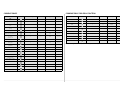AKP 553
PRODUCT DESCRIPTION SHEET
FR
5019 310 56036
1.
Control panel
2.
Cooling fan (not visible)
3.
Top heating element
4.
Grill heating element
5.
Rear oven lamp
6.
Seat for turnspit
7.
Bottom heating element (not visible)
8.
Oven door*
*Important:
An optional kit consisting of a glass
panel for the oven door with related assembly
components is available upon request from the After-
Sales Service. Using this kit reduces the oven door
external temperature; it is advisable for children's
safety. Code no.
4819 310 39186
.
ACCESSORIES
CONTROL PANEL
1. Function selector knob
2. 6-button programmer
3. Thermostat knob
4. Thermostat indicator light (red)
First
Highest
level
level
Wire Shelf:
Turnspit:
Drip tray:
SWITCHING ON THE OVEN
Turn the selector knob to the required function.
The oven light switches on.
Turn the thermostat knob clockwise to the required temperature. The red thermostat indicator light
switches on; when the required cooking temperature is reached it will turn off.
At the end of cooking time:
Turn the knob to
0
.
Oven functions table
Function Description of function
0 OVEN OFF
-
To switch on the oven light.
To finish cooking fruit or cheese cakes or to thicken sauce.
Use this function for the last 10/15 minutes of cooking time.
To cook meat, fish and poultry in the oven.
Preheat the oven to the required cooking temperature and place the food inside as soon
as the red thermostat light turns off.
It is advisable to use the second or third level.
Use the grill function to cook sirloin steaks, kebabs, sausages, vegetables au gratin and
for making toast.
Preheat the oven for 3/5 min.
During cooking the door must remain closed.
When cooking meat, to avoid spatters of fat and smoke, pour a little water into the drip
tray.
It is advisable to turn the food during cooking.
This function is ideal for roasting meat and poultry.
Insert the spit support on the second level, then skewer the meat and block it with the
two forks supplied.
Insert the spit in the slot provided on the rear wall at the right hand side and lean it on
the support.
When cooking meat, to avoid spatters of fat and smoke, pour a little water into the drip
tray.
Remove the plastic knob before closing the door. Remember to refit the knob before
removing cooked food from the oven.

COOKING TABLE FOR GRILL FUNCTION
Note:
Cooking times and temperatures are approximate only.
FOOD Function Preheating
Level
(from the bottom)
Temperature
(°C)
Cooking time
(min)
Toast X 3-4 200-225 10 - 15
Sirloin steak X 3-4 200-225 30 - 40
Cutlets X 3-4 200-225 30 - 40
Sausages X 3 200-225 30 - 40
Pork chops X 3 200-225 30 - 40
Fish (cutlets) X 3 200-225 30 - 40
Chicken legs X 3 200-225 40 - 50
Kebabs X 3 200-225 40 - 50
Spare ribs X 3 200-225 40 - 50
Chicken halves X 3 200-225 40 - 50
COOKING TABLES
FOOD Function Preheating
Level
(from the bottom)
Temperature
(°C)
Cooking time
(min)
MEAT
Lamb, Kid, Mutton
X 2 200 90 - 110
Veal, Beef, Pork X 2 200 90 - 110
Chicken,
Rabbit,
Duck
X 2 200 70 - 80
Turkey
(3-5 kg)
X 2 210 160 - 180
Goose
(2 kg)
X 2 210 100 - 130
FISH
(1 kg)
Gilt-head, Bass, Tuna, Salmon, Cod
X 2 200 60 - 80
FISH
kg - cutlets)
Sword fish, Tuna
X 2 190 50 - 60
VEGETABLES
Peppers, tomatoes, roast potatoes
X 2
190
50 - 60
SWEETS, PASTRIES, ETC.
Raising cakes
X 2
180 40 - 50
Filled pies
(with cheese)
X 2
190 60 - 90
Tarts
X 2
190 40 - 50
Apple strudel, crèpes
X 2
200 50 - 60
Biscuits, sponge rings, shortbread
X 2
180 20 - 30
Choux buns, sweet sponge rolls
X 2
180 35 - 45
Savoury pies, filled fruit pies, e.g.
Pineapple, Peach
X 2
200 50 - 60
Lasagna, potatoes au gratin,
cannelloni, pasta timbales
X 2
200 40 - 50
Bread
X 2
210 30 - 40
Pizza
X 2
225 15 - 20
Vol-au-vents
X 2
210 20 - 30
Soufflés
X 2
200 40 - 50

Display & button description
1. Minute Minder with acoustic signal selection button
2. Cooking duration selection button
3. End of cooking time selection button
4. Manual operation selection button
5. Data settings or change button
6. Data settings or change button
Setting the clock and selecting the Manual Mode
Upon installation or after a power failure digits -0:00 and
AUTO
both blink.
Keep buttons
2
and
3
pressed simultaneously while setting the clock through
the usage of buttons
5
and
6
.
Press button
4
Manual operation selection button to proceed with the Manual
operating mode.
will light up.
Setting the Minute Minder with acoustic signal
Operates independently from oven functions.
Press button
1
digits -0:00 are displayed.
Press button
5
or
6
to display the desired cooking time.
12:00 and light up a few seconds after buttons release.
The acoustic signal will start upon elapsing of cooking time.
Press button
1
to silence the acoustic signal.
Programming the Cooking Time
Press button
2
digits -0:00 are displayed.
Press button
5
or
6
to set the desired cooking time.
12:00 and
AUTO
+ light up a few seconds after buttons release.
Set the oven by turning the Oven thermostat knob to the desired
temperature, the oven will immediately come into operation. The acoustic
signal will start to indicate elapsing of cooking time and that the oven has
switched off.
Set the oven by turning the Selector knob to
0
, then press button
4
to
silence the acoustic signal.
Press button
2
to check or to change the remaining cooking time.
Press button
3
to display the remaining cooking time when desired.
Programming Duration and End of Cooking Time
Press button
2
digits -0:00 are displayed.
Press button
5
or
6
to set the desired cooking time.
Actual time of the day and
AUTO
+ light up a few seconds after buttons
release.
Press button
3
and consequently press button
5
or
6
to set the desired
cooking time. The symbol will turn off and reappear when oven goes into
automatic operation at the start of the previously programmed duration.
Set the oven by turning the Oven thermostat knob to the desired temperature
and choose the desidered function by turning Selector knob. The acoustic
signal will start to indicate elapsing of cooking time and that the oven has
switched off.
Set the oven by turning the Selector knob to
0
, then press button
4
to
silence the acoustic signal.
AUTO lights up and
stays lit to indicate
Automatic Mode,
blinks to confirm end
of cooking time.
Manual operation when
lit indicates Manual
Mode is operating
Minute Minder when
lit indicates Minute
Minder is operating

-
 1
1
-
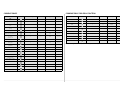 2
2
-
 3
3
-
 4
4
Whirlpool AKP 553 AV Owner's manual
- Type
- Owner's manual
- This manual is also suitable for
Ask a question and I''ll find the answer in the document
Finding information in a document is now easier with AI
Related papers
-
Whirlpool AKP 102 AP Program Chart
-
Whirlpool AKP 353/01 WH Program Chart
-
Whirlpool AKP 120 NB Program Chart
-
Whirlpool AKP 243 AV Program Chart
-
Whirlpool AKP 135 NB Owner's manual
-
Whirlpool AKP 229 IX Program Chart
-
Whirlpool AKP 368 IX Program Chart
-
Whirlpool AKP 243 WH Program Chart
-
Whirlpool AKP 233/IX Program Chart
-
Whirlpool AKP 233/IX Program Chart
Other documents
-
IKEA SBI 100 W Program Chart
-
IKEA OBI A00 S Program Chart
-
IKEA OBI A10 S Program Chart
-
IKEA OBI B00 W Program Chart
-
IKEA OBI B00 W Program Chart
-
Maytag MO 6030 EGS Program Chart
-
Bauknecht ELZD 5263 IN Program Chart
-
Bauknecht BLZD 6250 IN Program Chart
-
Bauknecht EMZD 5265 BR Program Chart
-
Bauknecht ESZH 5964 IN Program Chart