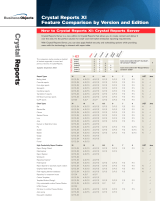Page is loading ...

TECH BRIEF
CADENCE ORCAD CAPTURE CIS
PRODUCTION-PROVEN PCB SCHEMATIC DESIGN ENTRY
AND POWERFUL COMPONENT INFORMATION SYSTEM
Cadence
®
OrCAD
®
Capture CIS integrates robust schematic design
capabilities with the features of a component information system
(CIS) for fast, universal PCB design entry. The added capabilities of
a CIS provide easy access to component databases and part infor-
mation. This boosts productivity by reducing the amount of time
spent researching for or reusing existing parts, manually entering
part information, and maintaining component data. Whether used
for designing a new analog, digital, or mixed-signal circuit, revising
schematic diagrams for an existing PCB, or implementing hierarchical
block design, OrCAD Capture CIS delivers everything needed to take
circuit design from concept to production.
SCHEMATIC EDITOR
The flat and hierarchical Schematic Page Editor of OrCAD Capture CIS combines an intuitive
interface with the features and functionality needed to speed design tasks and facilitate circuit
creation. For larger, more complex designs, OrCAD Capture CIS supports multi-sheet and hierar-
chical designs. It also makes hierarchical designs easy to traverse and ensures that all connections
are maintained accurately throughout the design. Seamless interfaces establish robust data paths
and integration with OrCAD PCB Editor for physical PCB design and with Cadence PSpice
®
A/D for
analog/digital circuit simulation. Seamless bi-directional integration with OrCAD PCB Editor enables
synchronization and cross-probing/placing between the schematic and the board, and automated
engineering change orders (ECOs) backannotate layout changes, gate/pin swaps, and changes to
component names or values.

www.cadence.com
2
Figure 1: OrCAD Capture CIS provides powerful capabilities to enter, modify, and verify schematic circuits
including part management, flat and hierarchal design, and circuit reuse
COMPONENT INFORMATION SYSTEM
The component information system (CIS) is a central part of the OrCAD design entry solution. It
automatically synchronizes and validates the externally sourced data with the schematic design
database. CIS works with any database that complies with Microsoft’s ODBC standard to directly
access data in an MRP, ERP, or PLM system, or in an intermediate database dedicated to engineering
component data.
With easy access to component databases and part information, designers can reduce the amount
of time spent researching parts. CIS allows users to identify, utilize, and design with preferred
components. Parts can be queried based on their electrical, physical, or corporate characteristics,
and then be automatically retrieved for use in the schematic. Adding components directly from
company databases minimizes errors in bills of materials (BOMs) and parts lists, and allows control
of part usage for industry directives such as RoHS and WEEE. Electrical part tables can be related to
vendor part tables, allowing relational database support and relational queries.
CIS also features the Internet Component Assistant (ICA) for accessing component information in
online databases. As with corporate database access, online parts can be queried based on
electrical, physical, or manufacture characteristics, and automatically retrieved for the schematic.
The free Cadence ActiveParts online electronic database, accessible through ICA, contains more
than 2 million parts. With ActiveParts, users can search for and select parts based on specific
criteria, and preview parts before placing them in a schematic. Users have direct access to
additional part supplier databases through ICA.

CADE NCE O RCAD CAPT URE C IS
3
BENEFITS
• Offersfull-featuredschematiceditingforfast,intuitivedesigncapture
• Boostsefciencyinschematiceditingofcomplexdesignsthroughhierarchicalandvariant
design capabilities
• AcceleratesthedesignprocessandlowersprojectcostsbyintegratingwitharobustCISthat
promotes preferred, current parts
• Increasesdesignproductivitythroughauto-zoom/search/navigationfeatures,cross-probingand
cross-placement with PCB Editor, and integration with PSpice A/D
Figure 2: Tight product integration enables cross-probing and accurate data passing between OrCAD Capture
and OrCAD PCB Editor
• Reducestimespentresearchingpartsandenablesintelligentcomponentselectionwithaccessto
MRP, ERP, and PLM data and support for relational databases
• Offersgreaterexibilitywhenchoosingdesigncomponentsandeasieraccesstodirectvendor
part data with ActiveParts and the ActiveParts Portal, which provides access to more than two
million parts
• Automatestheintegrationofeldprogrammablegatearrays(FPGAs)andprogrammablelogic
devices (PLDs) with a bi-directional data flow through FPGA export/import, thereby reducing
design time

www.cadence.com
4
FEATURES
FULL-FEATURED SCHEMATIC EDITOR
OrCAD Capture CIS, with its flat and hierarchical Schematic Page Editor, is based on the OrCAD
legacy of fast, intuitive schematic editing. The Schematic Page Editor combines a standard Windows
user interface with functionality and features specific to the engineer for accomplishing design
tasks and publishing design data.
• Viewandeditmultipleprojectsinasinglesession
• AccessthelatestpartsviatheInternet
• UseLabelStatefor“whatif”scenarios
• LaunchthePropertySpreadsheetEditoratthedesignorschematicleveltoeditorprintyour
design properties
• Reusedesigndatabycopyingandpastingwithinorbetweenschematics
• Selectfromacomprehensivesetoffunctionalpartlibraries
• Movepinnameandnumberwithin-lineeditingofparts
• Locklesincasethedesignisbeingopenedbyanotheruser
• Place,move,drag,rotate,ormirrorindividualpartsorgroupedselectionswhilepreservingboth
visual and electrical connectivity
• Ensuredesignintegritythroughdesignandelectricalrulecheckers
• Createcustomtitleblocksanddrawingborderstomeetyourcompanyspecications
• Insertdrawingobjects,bookmarks,logos,andbitmappedpictures
• Choosefrommetricorimperialunitgridspacingtomeetalldrawingstandards
• DesigndigitalcircuitswiththeVHDLorVerilog
®
Text Editor
• Usenon-linearauto-zoomtopanthecanvasandleverageextensivend/searchcapabilities
• Enabledockablewindowsandnon-modeldialogues
INTERCHANGE ARCHITECTURE
Through its interchange architecture, Capture CIS accepts OrCAD plug-ins for programmable logic
design and analog simulation. Users can create and simulate the entire design within a single
environment.ThecentralizedProjectManagerorganizestheentiredesignandprocessow.
• Plug-inPSpiceA/Dsimulatorsforanalogsimulation
• InterfacewithOrCADPCBEditorplace-and-routewithfullforwardandbackwardconnectivity
• InterfacewithCadenceAllegro
®
high-speed PCB layout solutions with full forward and
backward connectivity
• Cross-probenetsandsignalsbetweenschematicandsimulationwindows
• Cross-probenetsandpartsbetweenschematicandPCBlayout
• Cross-placecomponentsinPCBlayoutfromOrCADCapture
COMPONENT INFORMATION SYSTEM (CIS)
OrCAD Capture CIS solves many of the problems associated with incorrect or incomplete
component data. The key to the system is an embedded part selector that accesses information
stored within corporate MRP or ERP systems and engineering databases. CIS synchronizes the exter-
nally sourced data with the schematic design database, automatically generating accurate BOMs.
Through efficient management of a CIS within a PCB design process, users can eliminate
production delays and lower costs. OrCAD Capture CIS can also reduce or eliminate a number of
potential problems:

CADE NCE O RCAD CAPT URE C IS
5
• Board rework due to incorrect component data - A simple task such as changing the
wattage on a resistor without changing the corresponding footprint and part number can cause
a mismatch between the schematic, PCB layout, and BOM. Such an out-of-sync design can easily
trigger an expensive, unnecessary board turn.
• Production delays caused by out-of-stock parts - Inadvertently identifying and utilizing
an obsolete component or an item with a long lead-time or incorrect supplier can cause an
unplanned, costly delay. All too often, these problems aren’t discovered until the product is on
the verge of being manufactured.
• Higher-than-anticipated component costs - Without access to cost information during the
design stage, it’s easy to introduce high-priced parts and miss the opportunity to use equivalent
lower-cost substitutes from the same or alternate supplier.
• High inventory costs due to duplicate parts - Redundant parts are often introduced into the
inventory system when functionally equivalent parts are already available and in stock.
OrCAD Capture CIS is developed within the industry-standard schematic package of OrCAD
Capture as a simple extension of the part selection process. It solves a critical problem for
engineering organizations: selecting the best component available, based on both technical and
business information, is accessible to engineers on a daily basis.
• Promotethereuseofcompanypreferredcomponents
• Reuseknowngoodpartdata
• Quicklyintroducenewpartsintotheapprovalprocess
• Ensuredesigndataintegritybyleveragingpartpropertyvalidation
• HavecondenceintheaccuracyandcompletenessofBOMsandnetlists
• Enableelectronicsharingofinformationwithpurchasing,manufacturing,andotherdepartments
to eliminate delays and surprises and reduce product costs
PROJECT MANAGER
OrCADCaptureCISallowsyoutomanagetheentiredesignusingasophisticatedproject
management system. An expanding-tree diagram allows for efficient navigation and organization
of design files, including those files generated by plug-in modules available from OrCAD.
• ProjectCreationWizardguidestheprocessthroughalltheresourcesavailableforaspecic
design flow
• Centralizedmanagementofalldesigndatapermitsaseamlessinterchangeofschematicdatafor
OrCAD plug-ins and downstream flow
• Browserenableshierarchicalnavigationoftheentiredesignstructureand“visiting”specic
selections instantly
• Archivecapabilityensurestheportabilityoftheentiredesignproject

www.cadence.com
6
HIERARCHICAL DESIGN
OrCAD Capture CIS can easily organize and reuse duplicate circuitry through the use of
hierarchical blocks.
• Updateportsandpinsdynamicallyforhierarchicalblocksandunderlyingschematics
• ReuseOrCAD/AllegroPCBmoduleswithinorbetweenschematics
• Enablesasingleinstanceofthecircuitryforyoutocreate,duplicate,andmaintain
• Referenceandreusecircuitrythroughouttheentiredesignonanunlimitedbasis
• Eliminatepotentialdesignconnectionerrorsthroughautomaticcreationofhierarchicalports
• Manage/editallpropertyoccurrencesfromonelocationusingaspreadsheetviewoftheentire
reuse hierarchy tree
DATABASE INTEGRATION
OrCAD Capture CIS works with any database that complies with Microsoft’s ODBC standard. Data
can be directly accessed from an MRP, ERP, or PDM system and/or an intermediate database
dedicated to engineering component data.
• IntegrateseasilywithyourexistingMRP,ERP,orPDMsystems
• Supportsrelationaldatabasesandrelationqueries
• Supportsdownloadofpartsdirectlyfromvendor’ssiteandstoresthemaspartsinthe
local library
• SuppliesstandarddriversforODBC-compliantdatabasesincludingMicrosoftAccess,Visual
FoxPro,SQLServer,andExcel
• SupportsJapanesecharacters
• HonorsregionalnumericformatsettingfromtheControlPanel
• DatabaseCreationWizardautomaticallycreatesnewpreferredpartsdatabasepopulatedwith
information imported from existing OrCAD schematics
PART SELECTION
Part Placement
Parts can be browsed from local or network-installed libraries. Users can review the part, modify its
properties as necessary, and then dynamically place it within a design—all in the same sequence.
• Identifysimilarlibraryschematicpartswiththeuseofwildcards
• Storecommonlyreusedpartsbyplacingthemdirectlyfromtheprojectdesigncache
• Applyauto-numberedreferencedesignators,accordingtopreferencesettings
Placement from Preferred Part Databases
With the OrCAD Capture CIS interface to centralized part data, users can avoid tedious part
searches and manual data entry.
• AccesscentralizedandcomprehensivepartinformationwithoutleavingtheCaptureCIS
design environment
• Explore,query,andlteraccordingtopart-specicationcriteria,andidentifyaspecic
physical part
• Givepreferencetopre-approved,“qualied”partsthatarealreadyinthecompany’sMRPor
ERP system

CADE NCE O RCAD CAPT URE C IS
7
• Graphicallyconrmtheselectionsothatthepartappearsonthecursorforplacement
• Eliminatehand-typingofpartproperties;anyrequiredinformationhousedinthedatabaseis
automatically annotated with the selected part
New Part Introduction and Tracking
OrCAD Capture CIS assists with the introduction of new parts into a part approval system.
• Easilycreateandplaceanewpartbyduplicatingandeditinganexistingrecordinthe
component database
• Receiveanautomaticalertwhenatemporarypartisassignedacompanypartnumberand
promoted to preferred status
Figure 3: Visibility and access to complete part information ensures accurate and informed selections, reducing
the risk of delays later in the design process
PROPERTY MANAGEMENT
Browsing and Property Editing
Users can access any or all part, net, pin, and title block properties—and make changes quickly—
through a single spreadsheet viewer/editor.
• Selectanindividualelement,groupedarea,orentirepageandthenadd/edit/deletepart,net,or
pin properties
• Deneselectionsquicklythroughpicklistsandtrue/falsecheckboxes
• Globallyapplyspecicpropertynames,asrequiredbypersonaloutputsornetlists,acrossall
designs in order to maintain consistency, reduce manual errors, and eliminate multiple re-entry
• Browseandinstantlyvisitanypart,net,hierarchicalport,off-pageconnector,bookmark,or
design rule error marker from a single reference point

www.cadence.com
8
Property Verification
OrCAD Capture CIS can automatically verify the schematic part data against the corresponding
records in a centralized part database.
• Systemautomaticallydetectsandpromptsyoutoupdatepropertiescontainingincorrectdata
• Coloredindicatorsclearlyaganypartwithunresolvedproblems
• ToolTipsspecifytheexactnatureofanyproblems
• Temporarypartsarevisuallytrackeduntilfullyapprovedandpartnumbershavebeenassigned
• Directlinkstothecentralizeddatabaseallowforresolvingorretargetingproblemparts
• CISdeliversclear,visualconrmationthatthecomponentdatainthedesigniscurrent
and accurate
Part Re-linking and Updating
Users have the flexibility to modify, substitute, or update the initially chosen parts as the design
progresses.
• Updatepartinformationbyre-linkingtheparttothedatabaseandrefreshingthepropertydata
• Replaceapartbysimplyre-directingyourlinktoadifferentdatabaseentry
• Automaticallysubstitutethepart’sgraphicalrepresentationduringtheupdateprocess;OrCAD
Capture CIS handles the part replacement and maintains reference designators and connectivity
where applicable
RESEARCH AND DOWNLOAD NEW PART DATA FROM THE INTERNET
The Internet Component Assistant provides access to the ActiveParts Portal to download schematic
symbols and parametric component data from the Internet without leaving the design application.
The ActiveParts Portal provides free access to the Cadence ActiveParts database as well as the
SupplyFrame online component database. The ActiveParts Portal allows users to search for and
select parts based on specific criteria, and to preview parts before placing them in a schematic.
DESIGN VARIANTS
The Design Variants capability allows users to manage unlimited board assembly variations without
having to maintain duplicate schematics or manually edit BOMs.
• Reducethenumberoflestohandlebymaintainingalldesignassemblyvariationswithina
single file
• Modifythecoreschematicdesignandseethechangeautomaticallyreectedthroughoutall
assembly variations
• Ensuretheintegrityofcomponentdataineachassemblythroughthepropertyvericationutility
• Identifysubstitutedandnon-placedcomponentswithineachassembly,assistedbygraphical
indicators and comparison reports
• GenerateschematicprintoutsandBOMsforeachassemblyatanypointinthedesignprocess

CADE NCE O RCAD CAPT URE C IS
9
OrCAD Capture
Design Entry
ActiveParts Portal
CIS Explorer
Online Vendor/
Distributor Database
CIS Database
Engineering
Database
MRP/ERP/PDM
System
Purchasing/
Inventory
Fabrication,
Assembly, and Test
OrCAD Capture CIS
BOMs
BOMs Parts
Netlist/Packages
Variant Reports for Board Assembly
Gerber, ODB++,
NC Drill, Pick &
Place, Drawings
Online Part
Selection
Corporate Part
Selection
Online Part
Selection
OrCAD PCB Editor
Place & Route
CIS Varient Reporter
CIS Part Manager
Figure 4: OrCAD Capture CIS provides a flexible and scalable solution throughout the design process
DOCUMENTATION
Standard Capture Documentation
OrCAD Capture CIS creates basic BOM outputs by extracting information contained in the
schematic database.
• Automaticallypackagepartswithreferencedesignatorspriortoreportgeneration
• Preview,print,andsavereports;saveformatsincludetabdelimited,commadelimited,and
Microsoft Access
• Re-sortcolumnardatabysimplyclickingontheeldheaderinthereportpreviewwindow
• DirectlyexporttoMicrosoftExcel;asingleselectionbeforepreviewwillautomaticallyopena
local copy of Excel and import the report selections
Advanced CIS Documentation
Integrated within OrCAD Capture CIS, the Crystal Decisions reports print engine can analyze part
data up front in the design process and prevent ECOs later in the design process.
• Applypre-denedCrystalDecisionsreportstemplatescontainingqueries,formulas,andlters
• OutputcostedBOMsthatincludesubtotaledsections
• Identifyobsolete,low-inventory,orlonglead-timepartswithapreferencestatus
• Producequalitypresentationsofreportsthatincludelogos,graphics,andautomatically
generated date-and-time stamps
• Communicatechangeswithnoticationsusingintegratedemail
• PublishHTMLdocumentstotheInternetoranintranet
CONNECTIVITY RESOLUTION
As parts and wires are placed, the underlying connectivity is maintained at all times.
• Getvisualconrmationwhenterminatingnetsonpins
• Automaticallycreateordeletejunctionpointsusingmanualoverride

www.cadence.com
10
• Havecompleteexibilitywhenmovingandeditingsegments,wires,orentirenets
• Generateconnectivityutilizingnetnamestoreduceschematicwiring
• Quicklycreatecontrolbusesusingsignalaliases
• Efcientlymanagenetproperties,individuallyandglobally,throughspreadsheeteditors
• Avoidpotentialconnectivityissuesusingonlinedesignrulechecking(DRC)
LIBRARY AND PART EDITOR
The OrCAD Library Editor is directly accessible from the OrCAD Capture CIS user interface. Users
can create and edit parts in the library or directly from the schematic page without interrupting the
workflow.
• Accelerateschematicpartcreationandeditingusingintuitivegraphicalcontrols
• Modifyexistingpartstoquicklycreatenewparts
• Speedthedevelopmentofpin-intensivedevicesusingspreadsheetandpinarrayutilities
• Reduceclutteronschematicsusingbused“vector”pins
• Draganddropbetweenlibrariesandschematicdesigncachetospeedcreationandmaintenance
of master library sets
• Reviseasinglepartontheschematicorupdatealloccurrences
• Revisecontroltracksparteditsattheschematiclevel
• Controlvisibilityandconnectivityofpowerandgroundpinsattheschematiclevel
ORCAD CAPTURE COMPARISON GRID
COMPONENT INFORMATION SYSTEM - FEATURE
SUMMARY
OrCAD
CAPTURE
OrCAD
CAPTURE CIS
ODBC-compliant component database and MRP, ERP, and
PDM integration
•
Interface to relational databases and database management
systems
•
Browse manufacturers' specification datasheets (URL, UNC)
•
Centralized part number and part information management
system
•
JapanesecharactersetsupportinCISExplorer
•
Graphical preview of schematic parts and OrCAD / Allegro
PCB footprints
•
Database query for part selection and parametric property
annotation
•
Schematic-to-database linking for property and schematic
part re-placement
•
Schematic part and PCB footprint alternative pick lists
•
Management utility for schematic property validation
•
Temporary part tracking system
•
Automatic part number allocation for approved temporary
parts
•
Report preview/print and save in Word, Excel, Access, or
delimited formats
•

CADE NCE O RCAD CAPT URE C IS
11
COMPONENT INFORMATION SYSTEM - FEATURE
SUMMARY (continued)
OrCAD
CAPTURE
OrCAD
CAPTURE CIS
Report output containing both schematic and linked
database properties
•
Reports with sorting, subtotaling, and selection criteria
formulas
•
Centralized and sharable templates for report standard-
ization
•
Crystal Decisions Reports print engine
•
Integration with company email and Lotus Notes
•
HTML interface for Internet and intranet report publishing
•
Download part information through the ActiveParts Portal
•
ASSEMBLY VARIANTS - FEATURE SUMMARY OrCAD
CAPTURE
OrCAD
CAPTURE CIS
Assembly variations on a fabricated PCB
•
Unlimited board assembly specifications within a single
schematic design
•
Partsubstitutionsandpart“notpresent”requirements
definable per variation
•
Comparison reports for any combination of variants
•
Options for outputing/printing variant reports and
schematics
•
SCHEMATIC ENTRY AND CIRCUIT DESIGN - FEATURE
SUMMARY
OrCAD
CAPTURE
OrCAD
CAPTURE CIS
Unlimited undo/redo and Label State command
• •
Dynamically update hierarchical blocks and underlying
schematics
• •
OrCAD / Allegro design reuse support
• •
Graphical, flat, and hierarchical design Schematic Page
Editor
• •
Designarchivingandprojectmanagementprocessow
system
• •
Standard Windows user interface and functions including
cut/copy/paste
• •
Floatable/dockable tool bars and palettes for common editor
functions
• •
Macro recorder for replay of complex schematic edits and
customization
• •
VHDL text editor
• •
Verilog text editor
• •
Online design rule check for data flow, packaging, and
connectivity
• •
Import/export for property data and reusable circuitry blocks
• •

© 2010 Cadence Design Systems, Inc. All rights reserved. Cadence, the Cadence logo, Allegro, OrCAD, PSpice, and Verilog are registered trademarks of
Cadence Design Systems, Inc. All others are properties of their respective holders.
21203 01/10 MK/DM/PDF
SCHEMATIC ENTRY AND CIRCUIT DESIGN - FEATURE
SUMMARY (continued)
OrCAD
CAPTURE
OrCAD
CAPTURE CIS
Unlimited user-defined properties for parts, nets, pins, and
title blocks
• •
Support for multi-gate logic and distributed-pin and relay-
type devices
• •
TrueType fonts for display and printing
• •
Adjustablecolorpalettefordisplayandplotting
• •
Print offset and scaling controls
• •
Forward- and back-annotation of PCB layout properties and
pin-and-gate swaps
• •
Graphical schematic part and library editor
• •
Cross-probing and cross-placement with OrCAD / Allegro
PCB Editor
• •
More than 44,000 library parts including IEEE and IEC
standard styles
• •
EDIF graphic transfer and export of netlist format
• •
MicroSim Schematics translation interface
• •
30+ PCB layout netlist interfaces
• •
Imperial or metric unit support
• •
Automatic schematic backup and recovery
• •
Interactive tutorial and online help system
• •
Non-linear editor for auto-zoom as user pans the canvas
• •
Dockablewindowsandmultipleprojectnavigation
• •
FPGA bi-directional support
• •
SALES, TECHNICAL SUPPORT, AND TRAINING
The OrCAD product line is owned by Cadence Design Systems, Inc. and supported by a worldwide
network of Cadence Channel Partners (VARs). For sales, technical support, or training, contact your
local Cadence Channel Partner (VAR). For a complete list of authorized Cadence Channel Partners
(VARs), visit www.cadence.com/Alliances/channel_partner.
/