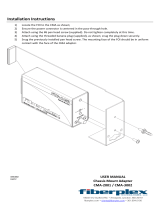Page is loading ...

Oracle FS1-2 Flash Storage System
C
ustomer Service Guide
Part Number E63119-02
Oracle FS1-2 Flash Storage System release 6.2.0
2016 September

Copyright
©
2005, 2016, Oracle and/or its affiliates. All rights reserved.
This software and related documentation are provided under a license agreement containing restrictions on
use and disclosure and are protected by intellectual property laws. Except as expressly permitted in your
license agreement or allowed by law, you may not use, copy, reproduce, translate, broadcast, modify,
license, transmit, distribute, exhibit, perform, publish, or display any part, in any form, or by any means.
Reverse engineering, disassembly, or decompilation of this software, unless required by law for
interoperability, is prohibited.
The information contained herein is subject to change without notice and is not warranted to be error-free. If
you find any errors, please report them to us in writing.
If this is software or related documentation that is delivered to the U.S. Government or anyone licensing it on
behalf of the U.S. Government, then the following notice is applicable:
U.S. GOVERNMENT END USERS: Oracle programs, including any operating system, integrated software,
any programs installed on the hardware, and/or documentation, delivered to U.S. Government end users are
"commercial computer software" pursuant to the applicable Federal Acquisition Regulation and agency-
specific supplemental regulations. As such, use, duplication, disclosure, modification, and adaptation of the
programs, including any operating system, integrated software, any programs installed on the hardware,
and/or documentation, shall be subject to license terms and license restrictions applicable to the programs.
No other rights are granted to the U.S. Government.
This software or hardware is developed for general use in a variety of information management applications.
It is not developed or intended for use in any inherently dangerous applications, including applications that
may create a risk of personal injury. If you use this software or hardware in dangerous applications, then you
shall be responsible to take all appropriate fail-safe, backup, redundancy, and other measures to ensure its
safe use. Oracle Corporation and its affiliates disclaim any liability for any damages caused by use of this
software or hardware in dangerous applications.
Oracle and Java are registered trademarks of Oracle and/or its affiliates. Other names may be trademarks of
their respective owners.
Intel and Intel Xeon are trademarks or registered trademarks of Intel Corporation. All SPARC trademarks are
used under license and are trademarks or registered trademarks of SPARC International, Inc. AMD,
Opteron, the AMD logo, and the AMD Opteron logo are trademarks or registered trademarks of Advanced
Micro Devices. UNIX is a registered trademark of The Open Group.
This software or hardware and documentation may provide access to or information about content, products,
and services from third parties. Oracle Corporation and its affiliates are not responsible for and expressly
disclaim all warranties of any kind with respect to third-party content, products, and services unless
otherwise set forth in an applicable agreement between you and Oracle. Oracle Corporation and its affiliates
will not be responsible for any loss, costs, or damages incurred due to your access to or use of third-party
content, products, or services, except as set forth in an applicable agreement between you and Oracle.
Documentation Accessibility
For information about Oracle's commitment to accessibility, visit the Oracle Accessibility Program website at
http://www.oracle.com/pls/topic/lookup?ctx=acc&id=docacc
.
Access to Oracle Support
Oracle customers that have purchased support have access to electronic support through My Oracle
Support. For information, visit
http://www.oracle.com/pls/topic/lookup?ctx=acc&id=info
or visit
http://
www.oracle.com/pls/topic/lookup?ctx=acc&id=trs
if you are hearing impaired.

Contents
List of Tables
...............................................................................................................................9
List of Figures............................................................................................................................11
Preface ......................................................................................................................................19
Related Documentation .......................................................................................................19
Oracle Resources ................................................................................................................19
Chapter 1: Introduction to Oracle FS1-2 System Service Procedures ......................................20
Oracle FS System Service Procedures ...............................................................................20
Controller Components...................................................................................................20
Drive Enclosure Components.........................................................................................24
Pilot Components ...........................................................................................................27
Warnings and Cautions ..................................................................................................31
Electrostatic Discharge Precautions...............................................................................31
Required Tools ...............................................................................................................31
Rack Safety Precautions ...............................................................................................32
Guided Maintenance............................................................................................................33
Guided Maintenance Overview ......................................................................................33
Guided Maintenance Replaceable Components ............................................................34
Access Guided Maintenance..........................................................................................36
Access to Replace a Controller Component (1)........................................................36
Access to Replace a Controller Component (2)........................................................37
Access to Replace a Drive Enclosure Component ...................................................37
Access to Replace a Pilot Component......................................................................38
Chapter 2: Oracle FS1–2 Global Procedures............................................................................39
Component Placement ........................................................................................................39
Component Numbering........................................................................................................41
System-Wide Procedures ....................................................................................................43
Data Backups .................................................................................................................43
Power Cycling.................................................................................................................43
Controller Rails ....................................................................................................................44
Controller Rail Kits..........................................................................................................44
Install the Rack Rails for the Controller ..........................................................................46
Install the Slide Rails for the Controller ..........................................................................48
Install the Controller CMA...............................................................................................54
Insert the Controller Into a Rack.....................................................................................57
Verify Operation of the Slide Rails and the CMA............................................................58
Drive Enclosure Rails...........................................................................................................61
Drive Enclosure Rail Kits ................................................................................................63
Install Drive Enclosure Rails...........................................................................................65
Install Rails for DE2-24P Drive Enclosures ....................................................................65
Install Rails in Threaded Racks.................................................................................65
3

Install Rails in Square or Round Hole Racks ............................................................68
Install Rails for DE2-24C Drive Enclosures
....................................................................71
Insert a DE2-24P Drive Enclosure Into a Rack ..............................................................75
Insert a DE2-24C Drive Enclosure Into a Rack ..............................................................78
Pilot Rails .............................................................................................................................80
Pilot Rail Kits...................................................................................................................81
Install the Rack Rails for the Pilot...................................................................................82
Install the Slide Rails for the Pilot ...................................................................................84
Install the Pilot CMA .......................................................................................................85
Insert the Pilot into a Rack..............................................................................................86
Verify Operation of the Slide Rails and the CMA............................................................88
Chapter 3: Controller Replacement Procedures .......................................................................90
Controller Overview .............................................................................................................90
Replace Controller Air Filter.................................................................................................90
Remove an Air Filter.......................................................................................................91
Insert an Air Filter ...........................................................................................................92
Replace a Controller Fan Module ........................................................................................93
Prepare the Component for Replacement......................................................................95
Slide Controller to Service Position ................................................................................96
Remove the Controller Power Supply Cords..................................................................97
Open the Controller Top Cover ......................................................................................98
Remove a Fan Module ...................................................................................................99
Insert a Fan Module......................................................................................................100
Close the Controller Top Cover ....................................................................................100
Complete the Component Replacement ......................................................................101
Verify Controller Component Status .............................................................................101
Replace a Controller Power Supply ...................................................................................102
Prepare the Component for Replacement....................................................................104
Remove the Power Cord ..............................................................................................105
Remove a Power Supply ..............................................................................................106
Insert a Power Supply ..................................................................................................107
Insert the Power Cord...................................................................................................108
Verify Controller Component Status .............................................................................108
Replace a Controller Riser ................................................................................................109
Prepare the Component for Replacement....................................................................110
Slide Controller to Service Position ..............................................................................111
Remove the Controller Power Supply Cords................................................................112
Disconnect Controller Cabling ......................................................................................113
Open the Controller Top Cover ....................................................................................113
Remove a Riser ...........................................................................................................114
Insert a Riser ................................................................................................................117
Close the Controller Top Cover ....................................................................................119
Reconnect Controller Cabling.......................................................................................120
Complete the Component Replacement ......................................................................120
Verify Controller Component Status .............................................................................121
Replace a Controller HBA..................................................................................................121
Contents
4

Prepare the Component for Replacement....................................................................123
Slide Controller
to Service Position ..............................................................................123
Remove the Controller Power Supply Cords................................................................124
Disconnect Controller Cabling ......................................................................................125
Open the Controller Top Cover ....................................................................................125
Remove a Riser ...........................................................................................................126
Remove an HBA...........................................................................................................129
Insert an HBA ...............................................................................................................130
Insert a Riser ................................................................................................................132
Close the Controller Top Cover ....................................................................................134
Reconnect Controller Cabling.......................................................................................135
Complete the Component Replacement ......................................................................135
Verify Controller Component Status .............................................................................136
Replace a Controller DIMM................................................................................................136
Prepare the Component for Replacement....................................................................138
Slide Controller to Service Position ..............................................................................139
Remove the Controller Power Supply Cords................................................................140
Open the Controller Top Cover ....................................................................................141
Remove an Air Filter.....................................................................................................142
Raise the Drive Compartment to Service Position .......................................................143
Remove an Air Duct .....................................................................................................145
Remove a DIMM...........................................................................................................147
Insert a DIMM ...............................................................................................................148
Lower the Drive Compartment .....................................................................................149
Insert an Air Duct..........................................................................................................150
Insert an Air Filter .........................................................................................................150
Close the Controller Top Cover ....................................................................................150
Complete the Component Replacement ......................................................................151
Verify Controller Component Status .............................................................................151
Chapter 4: Drive Enclosure Replacement Procedures............................................................153
Drive Enclosure Overview..................................................................................................153
Drive Enclosure Drive Replacement ..................................................................................155
Replace a Drive Enclosure Drive .......................................................................................157
Prepare a Drive Enclosure for Component Replacement ............................................157
Remove a Drive............................................................................................................158
Insert a Drive ................................................................................................................160
Verify the Status of a Drive Enclosure Component ......................................................161
Replace an I/O Module ......................................................................................................162
Prepare a Drive Enclosure for Component Replacement ............................................164
Remove an I/O Module.................................................................................................164
Insert an I/O Module .....................................................................................................165
Verify the Status of a Drive Enclosure Component ......................................................167
Replace a Power Cooling Module......................................................................................167
Prepare a Drive Enclosure for Component Replacement ............................................168
Remove a Power Cooling Module ................................................................................169
Insert a Power Cooling Module ....................................................................................170
Contents
5

Verify the Status of a Drive Enclosure Component ......................................................172
Chapter 5: Pilot Replacement Procedures
..............................................................................174
Pilot Overview ....................................................................................................................174
Replace a Pilot Battery .....................................................................................................176
Prepare a Pilot for Component Replacement...............................................................177
Slide Pilot to Service Position.......................................................................................178
Power Off the Pilot........................................................................................................180
Open Pilot Fan Door.....................................................................................................180
Open Pilot Top Cover ...................................................................................................181
Remove a Battery.........................................................................................................181
Insert a Battery .............................................................................................................182
Close Pilot Top Cover...................................................................................................183
Close Pilot Fan Door ....................................................................................................184
Connect Power Cords On the Pilot...............................................................................184
Slide Pilot to Rack Position...........................................................................................184
Verify Component Replacement on the Standby Pilot .................................................185
Verify Component Replacement on the Active Pilot.....................................................185
Replace a Pilot SAS HBA .................................................................................................185
Prepare a Pilot for Component Replacement...............................................................187
Slide Pilot to Service Position.......................................................................................188
Power Off the Pilot........................................................................................................189
Open Pilot Fan Door.....................................................................................................189
Open Pilot Top Cover ...................................................................................................190
Remove a SAS HBA.....................................................................................................191
Insert a SAS HBA .........................................................................................................193
Close Pilot Top Cover...................................................................................................195
Close Pilot Fan Door ....................................................................................................196
Connect Power Cords On the Pilot...............................................................................196
Slide Pilot to Rack Position...........................................................................................196
Verify Component Replacement on the Standby Pilot .................................................197
Verify Component Replacement on the Active Pilot.....................................................197
Replace a Pilot Riser .........................................................................................................198
Prepare a Pilot for Component Replacement...............................................................199
Slide Pilot to Service Position.......................................................................................200
Power Off the Pilot........................................................................................................202
Open Pilot Fan Door.....................................................................................................202
Open Pilot Top Cover ...................................................................................................203
Remove a Riser............................................................................................................203
Insert a Riser ................................................................................................................204
Close Pilot Top Cover...................................................................................................206
Close Pilot Fan Door ....................................................................................................207
Connect Power Cords On the Pilot...............................................................................207
Slide Pilot to Rack Position...........................................................................................207
Verify Component Replacement on the Standby Pilot .................................................208
Verify Component Replacement on the Active Pilot.....................................................208
Replace a Pilot Power Supply ...........................................................................................209
Contents
6

Prepare a Pilot for Component Replacement...............................................................210
Remove a Power Supply
..............................................................................................211
Insert a Power Supply ..................................................................................................212
Verify Power Supply Replacement on a Pilot ...............................................................212
Replace a Pilot Fan Module ..............................................................................................213
Prepare a Pilot for Component Replacement...............................................................214
Slide Pilot to Service Position.......................................................................................215
Open Pilot Fan Door.....................................................................................................216
Remove a Fan Module .................................................................................................217
Insert a Fan Module......................................................................................................219
Close Pilot Fan Door ....................................................................................................220
Slide Pilot to Rack Position...........................................................................................220
Verify Component Replacement on the Standby Pilot .................................................220
Verify Component Replacement on the Active Pilot.....................................................221
Replace a Pilot DIMM .......................................................................................................221
Prepare a Pilot for Component Replacement...............................................................223
Slide Pilot to Service Position.......................................................................................224
Power Off the Pilot........................................................................................................225
Open Pilot Fan Door.....................................................................................................225
Open Pilot Top Cover ...................................................................................................226
Remove a Pilot DIMM...................................................................................................227
Insert a Pilot DIMM .......................................................................................................228
Close Pilot Top Cover...................................................................................................228
Close Pilot Fan Door ....................................................................................................229
Connect Power Cords On the Pilot...............................................................................229
Slide Pilot to Rack Position...........................................................................................229
Verify Component Replacement on the Standby Pilot .................................................230
Verify Component Replacement on the Active Pilot.....................................................230
Appendix A: Oracle FS System Hardware Specifications .......................................................231
Oracle FS System Hardware Specifications ......................................................................231
Component Chassis Hardware Specifications ............................................................232
PDU Hardware Specifications ......................................................................................235
System Power Requirements ............................................................................................239
System Packaging and Transportation ..............................................................................239
System Environmentals .....................................................................................................239
Appendix B: Oracle FS System LED Status............................................................................241
Oracle FS System LEDs ....................................................................................................241
Controller LED Indicators...................................................................................................241
Controller Power Supply LED Indicators ......................................................................248
Controller Fan LED Indicators ......................................................................................248
Controller ESM LED Indicators.....................................................................................249
Drive Enclosure LED Indicators .........................................................................................250
Power Cooling Module LED Indicators.........................................................................252
I/O Module LED Indicators ...........................................................................................254
Drive LED Indicators.....................................................................................................255
Pilot LED Indicators ...........................................................................................................256
Contents
7

Pilot Drive LED Indicators.............................................................................................261
Pilot Fan LED Indicators
...............................................................................................261
Pilot Port LED Indicators ..............................................................................................262
Pilot Motherboard LED Indicators.................................................................................263
Pilot Power Supply LED Indicators...............................................................................264
Index........................................................................................................................................265
Contents
8

List of Tables
Table 1: Oracle resources.........................................................................................................19
Table 2: Controller
components and descriptions.....................................................................20
Table 3: Drive Enclosure component descriptions....................................................................26
Table 4: Release 6.1 supported drives......................................................................................27
Table 5: Pilot components and descriptions..............................................................................28
Table 6: Required tools.............................................................................................................32
Table 7: Hot-serviceable components.......................................................................................35
Table 8: Pilot replaceable components.....................................................................................36
Table 9: Default component placement in racks.......................................................................39
Table 10: Component placement with one Replication Engine.................................................39
Table 11: Component placement with two Replication Engines................................................40
Table 12: Component placement with three Replication Engines.............................................40
Table 13: Component placement with four Replication Engines...............................................41
Table 14: Controller rail kit mounting screws.............................................................................45
Table 15: Drive Enclosure rail kits.............................................................................................64
Table 16: Basic components of an Oracle Flash Storage System..........................................231
Table 17: Maximum physical dimensions of an Oracle Flash Storage System.......................232
Table 18: Pilot dimensions and weight ...................................................................................232
Table 19: Controller dimensions and weight...........................................................................233
Table 20: DE2-24P Drive Enclosure dimensions and weight..................................................233
Table 21: DE2-24C Drive Enclosure dimensions and weight..................................................233
Table 22: Pilot power characteristics.......................................................................................234
Table 23: Controller power characteristics .............................................................................234
Table 24: Drive Enclosure power characteristics....................................................................235
Table 25: Low voltage dual phase PDU for Oracle Flash Storage Systems...........................236
Table 26: Low voltage three-phase PDU for Oracle Flash Storage Systems..........................236
9

Table 27: High voltage single phase PDU for Oracle Flash Storage Systems........................237
Table 28: High voltage three-phase PDU for
Oracle Flash Storage Systems.........................238
Table 29: System altitude specifications.................................................................................239
Table 30: System temperature and humidity specifications....................................................240
Table 31: Controller LED status and description (front panel).................................................242
Table 32: Controller LED status and description (back panel)................................................245
Table 33: Controller power supply LED status and description ..............................................248
Table 34: Controller fan LED status and description ..............................................................248
Table 35: Controller ESM LED status and description ...........................................................250
Table 36: Drive Enclosure LED status and description (operator panel).................................252
Table 37: Drive Enclosure LED status and description (power cooling module).....................253
Table 38: Drive Enclosure LED status and description (I/O module)......................................254
Table 39: Drive Enclosure LED status and description (drives)..............................................256
Table 40: Pilot LED status and description .............................................................................258
Table 41: Pilot drive LED status and description ....................................................................261
Table 42: Pilot fan LED status and description .......................................................................261
Table 43: Network management port LED status and description .........................................262
Table 44: Ethernet port LED status and description ...............................................................262
Table 45: Motherboard LED status and description ...............................................................263
Table 46: Pilot Drive LED status and description ...................................................................264
List of Tables
10

List of Figures
Figure 1: Controller
back view...................................................................................................21
Figure 2: Controller front view with the air filter.........................................................................22
Figure 3: Controller front view without the air filter....................................................................22
Figure 4: Exploded view of Controller replaceable components...............................................23
Figure 5: DE2-24P Drive Enclosure CRUs................................................................................25
Figure 6: DE2-24C Drive Enclosure CRUs................................................................................26
Figure 7: Pilot back view............................................................................................................28
Figure 8: Pilot front view............................................................................................................29
Figure 9: Exploded view of Pilot replaceable components........................................................30
Figure 10: Component numbering in Oracle FS Systems.........................................................42
Figure 11: Examples of supported rack holes...........................................................................44
Figure 12: Controller rack mount location..................................................................................46
Figure 13: Left rail secured to the front of the rack....................................................................47
Figure 14: Left rail adjusted at the back of the rack ..................................................................48
Figure 15: Slide rail assembly unlocked....................................................................................49
Figure 16: Mounting bracket release button .............................................................................49
Figure 17: Slide rail middle section unlocked............................................................................50
Figure 18: Mounting bracket attached to the chassis................................................................51
Figure 19: Slide rail mounted on the rack post..........................................................................52
Figure 20: Slide rail spacing tool ..............................................................................................53
Figure 21: Controller chassis mounted on the slide rails ..........................................................54
Figure 22: CMA rail extension inserted into the back of the left slide rail .................................55
Figure 23: Inner CMA connector mounted................................................................................56
Figure 24: Outer CMA connector attached................................................................................56
Figure 25: Left side of the slide rail mounted.............................................................................57
Figure 26: Controller slide rails unlocked..................................................................................59
11

Figure 27: Mounting bracket release button..............................................................................59
Figure 28: Slide rail release button............................................................................................60
Figure 29: Examples of supported rack holes...........................................................................61
Figure 30: Rails for the DE2-24P Drive Enclosure....................................................................62
Figure 31: Rails for the DE2-24C Drive Enclosure....................................................................63
Figure 32: 10mm wrench and adaptor pins ..............................................................................66
Figure 33: Rack flange, rail flange, and rail label (front)............................................................67
Figure 34: Back-mounting screw...............................................................................................68
Figure 35: Front of the rack and rail-location pegs....................................................................69
Figure 36: A Phillips 13mm head hex flange screw and the front of a rack...............................70
Figure 37: Extended rail to the back of the rack........................................................................70
Figure 38: A Phillips 13mm head hex flange screw and the back of a rack..............................71
Figure 39: Cage nut installed in a square-hole rack..................................................................72
Figure 40: Rail-location pegs from inside of the rail flange and the clip nut..............................73
Figure 41: Rail-location pegs and a square-hole rack...............................................................74
Figure 42: Rail extended to holes in the back of the rack..........................................................74
Figure 43: The locking screws and side of the rail....................................................................75
Figure 44: Left rail channel........................................................................................................76
Figure 45: Back of the Drive Enclosure and Rail secured.........................................................77
Figure 46: Left front-side cap and Phillips 13mm head hex flange screw.................................78
Figure 47: The rail ledge for the DE2-24C Drive Enclosure......................................................79
Figure 48: Phillips Number 2 pan head screw with patch lock..................................................79
Figure 49: Left front-side cap and Phillips 13mm head hex flange screw.................................80
Figure 50: Pilot rail kit parts.......................................................................................................81
Figure 51: Rack-mount installation card template.....................................................................82
Figure 52: Slide rails oriented with the ball bearing track..........................................................83
Figure 53: Slide rail assembly aligned with the rack..................................................................83
Figure 54: Mounting bracket aligned with the
Pilot chassis.......................................................84
List of Figures
12

Figure 55: CMA slide rail connector inserted into the back of the right slide rail.......................85
Figure 56: CMA slide rail connector inserted into the back of the left slide rail.........................86
Figure 57: Pilot with mounting brackets inserted into the slide rails..........................................87
Figure 58: Pilot inserted into the rack........................................................................................88
Figure 59: Oracle FS System
Controller....................................................................................90
Figure 60: Controller air filter.....................................................................................................90
Figure 61: Air filter release tabs.................................................................................................91
Figure 62: Remove air filter.......................................................................................................92
Figure 63: Insert air filter............................................................................................................92
Figure 64: Fan module .............................................................................................................93
Figure 65: Fan module location.................................................................................................94
Figure 66: Slide the Controller to service position.....................................................................97
Figure 67: Remove power supply cords ...................................................................................98
Figure 68: Captive thumb screws to remove the top cover.......................................................98
Figure 69: Remove fan module ................................................................................................99
Figure 70: Insert fan module ...................................................................................................100
Figure 71: Close Controller top cover......................................................................................101
Figure 72: Power supply location............................................................................................103
Figure 73: Disconnect the power cord ....................................................................................105
Figure 74: Controller power supply latch.................................................................................106
Figure 75: Remove power supply............................................................................................107
Figure 76: Insert power supply ...............................................................................................108
Figure 77: Riser locations .......................................................................................................109
Figure 78: Slide the Controller to service position...................................................................112
Figure 79: Remove power supply cords .................................................................................113
Figure 80: Captive thumb screws to remove the top cover.....................................................114
Figure 81: Captive screws to secure the risers.......................................................................115
Figure 82: Unlock Riser 3 latch ..............................................................................................116
List of Figures
13

Figure 83: Remove riser..........................................................................................................116
Figure 84: Insert riser..............................................................................................................117
Figure 85: Captive screws to secure risers to the motherboard..............................................118
Figure 86: Riser 3 latch locked................................................................................................119
Figure 87: Close Controller
top cover......................................................................................120
Figure 88: Slide the Controller to service position...................................................................124
Figure 89: Remove power supply cords .................................................................................125
Figure 90: Captive thumb screws to remove the top cover.....................................................126
Figure 91: Captive screws to secure the risers.......................................................................127
Figure 92: Unlock Riser 3 latch ..............................................................................................128
Figure 93: Remove riser..........................................................................................................128
Figure 94: Unlock riser retainer latch to release HBA.............................................................129
Figure 95: Remove HBA from riser slots.................................................................................130
Figure 96: Insert HBA into riser slot.........................................................................................131
Figure 97: HBA retainer latch..................................................................................................131
Figure 98: Insert riser..............................................................................................................132
Figure 99: Captive screws to secure risers to the motherboard..............................................133
Figure 100: Riser 3 latch locked..............................................................................................134
Figure 101: Close Controller top cover....................................................................................135
Figure 102: DIMM memory module.........................................................................................137
Figure 103: DIMMs in DIMM slots...........................................................................................137
Figure 104: Slide the Controller to service position.................................................................140
Figure 105: Remove power supply cords ...............................................................................141
Figure 106: Captive thumb screws to remove the top cover...................................................141
Figure 107: Air filter release tabs.............................................................................................142
Figure 108: Remove air filter...................................................................................................143
Figure 109: Cables connected to the backplane.....................................................................143
Figure 110: Disengaging the backplane..................................................................................144
List of Figures
14

Figure 111: Drive compartment raised....................................................................................145
Figure 112: Remove air duct...................................................................................................146
Figure 113: Air duct.................................................................................................................146
Figure 114: Remove DIMMs ...................................................................................................147
Figure 115: Insert Controller
DIMM.........................................................................................148
Figure 116: DIMM alignment over DIMM slots........................................................................148
Figure 117: Reconnect cables to the backplane.....................................................................149
Figure 118: Insert air filter........................................................................................................150
Figure 119: Close Controller top cover....................................................................................151
Figure 120: DE2-24P Drive Enclosure (front view)..................................................................153
Figure 121: DE2-24C Drive Enclosure (front view).................................................................154
Figure 122: DE2-24P Drive Enclosure (back view).................................................................155
Figure 123: DE2-24C Drive Enclosure (back view).................................................................155
Figure 124: DE2-24P Drive Enclosure drives..........................................................................156
Figure 125: DE2-24C Drive Enclosure drives..........................................................................156
Figure 126: A DE2-24P Drive Enclosure drive and drive carrier latch.....................................158
Figure 127: A DE2-24C Drive Enclosure drive and drive carrier latch....................................159
Figure 128: A drive removed from a DE2-24C Drive Enclosure..............................................159
Figure 129: A drive removed from a DE2-24P Drive Enclosure..............................................160
Figure 130: Extended drive carrier handles.............................................................................160
Figure 131: DE2-24C Drive Enclosure and inserted drive.......................................................161
Figure 132: DE2-24P Drive Enclosure and inserted drive.......................................................161
Figure 133: I/O modules on DE2-24P and DE2-24C Drive Enclosure types...........................163
Figure 134: I/O module SAS connector ports..........................................................................165
Figure 135: Remove the I/O module.......................................................................................165
Figure 136: Insert the I/O module............................................................................................166
Figure 137: I/O module SAS connector ports..........................................................................166
Figure 138: Power cooling modules (DE2-24P and DE2-24C Drive Enclosures)...................168
List of Figures
15

Figure 139: Attachment lever and latch on the power cooling module....................................170
Figure 140: Power cooling module orientation........................................................................171
Figure 141: Power cooling module with a fully open attachment lever....................................171
Figure 142: Power cooling module (right side)........................................................................172
Figure 143: Pilot......................................................................................................................174
Figure 144: Identifying X4-2 and X5-2
Pilot front panels.........................................................175
Figure 145: Identifying X4-2 and X5-2 Pilot service labels......................................................176
Figure 146: Pilot battery..........................................................................................................176
Figure 147: Pilot position during component replacement......................................................179
Figure 148: Pilot slide lockout release tabs.............................................................................179
Figure 149: Pilot with fan door open........................................................................................180
Figure 150: Pilot top cover removal.........................................................................................181
Figure 151: Battery removal....................................................................................................182
Figure 152: Battery insertion...................................................................................................182
Figure 153: Pilot top cover installed........................................................................................183
Figure 154: Location of the Pilot release tabs.........................................................................184
Figure 155: SAS HBA..............................................................................................................186
Figure 156: Pilot position during component replacement......................................................188
Figure 157: Pilot slide lockout release tabs.............................................................................189
Figure 158: Pilot with fan door open........................................................................................190
Figure 159: Pilot top cover removal.........................................................................................190
Figure 160: Remove the riser..................................................................................................191
Figure 161: Disconnect SAS cable bundle..............................................................................192
Figure 162: Disconnect the bracket from the SAS HBA..........................................................193
Figure 163: Pilot riser insertion................................................................................................194
Figure 164: Pilot top cover installed........................................................................................196
Figure 165: Location of the Pilot release tabs.........................................................................197
Figure 166: Riser locations......................................................................................................198
List of Figures
16

Figure 167: Pilot position during component replacement......................................................201
Figure 168: Pilot
slide lockout release tabs.............................................................................201
Figure 169: Pilot with fan door open........................................................................................202
Figure 170: Pilot top cover removal.........................................................................................203
Figure 171: Remove the riser..................................................................................................204
Figure 172: Pilot riser insertion................................................................................................205
Figure 173: Pilot top cover installed........................................................................................207
Figure 174: Location of the Pilot release tabs.........................................................................208
Figure 175: Location of the Pilot power supplies.....................................................................209
Figure 176: Power supply removal..........................................................................................211
Figure 177: Power supply insertion.........................................................................................212
Figure 178: Fan module location ............................................................................................213
Figure 179: Pilot position during component replacement......................................................215
Figure 180: Pilot slide lockout release tabs.............................................................................216
Figure 181: Pilot with fan door open........................................................................................217
Figure 182: Fan module status indicator.................................................................................218
Figure 183: Pilot fan module removal......................................................................................218
Figure 184: Fan module insertion............................................................................................219
Figure 185: Location of the Pilot release tabs.........................................................................220
Figure 186: Location of the DIMMs on the Pilot motherboard.................................................222
Figure 187: Pilot position during component replacement......................................................224
Figure 188: Pilot slide lockout release tabs.............................................................................225
Figure 189: Pilot with fan door open........................................................................................226
Figure 190: Pilot top cover removal.........................................................................................226
Figure 191: Pilot DIMM removal..............................................................................................227
Figure 192: Pilot top cover installed........................................................................................229
Figure 193: Location of the Pilot release tabs.........................................................................230
Figure 194: LED alarm assembly front display........................................................................242
List of Figures
17

Figure 195: Controller back LEDs...........................................................................................244
Figure 196: Controller drive LEDs...........................................................................................249
Figure 197: Operator panel LEDs (DE2-24P Drive Enclosure)...............................................251
Figure 198: Operator panel LEDs (DE2-24C Drive Enclosure)...............................................251
Figure 199: Power cooling module LEDs................................................................................252
Figure 200: I/O module LEDs..................................................................................................254
Figure 201: Drive LEDs (DE2-24P Drive Enclosure)...............................................................255
Figure 202: Drive LEDs (DE2-24C Drive Enclosure)...............................................................255
Figure 203: LEDs at the front of the Pilot................................................................................257
Figure 204: LEDs at the back of the
Pilot................................................................................257
List of Figures
18

Preface
Related Documentation
•
Oracle Flash Storage Systems Glossary
•
Oracle FS1-2 Flash Storage System Installation Guide
(Racked)
•
Oracle FS1-2 Flash Storage System Installation Guide (Not-Racked)
•
Oracle Flash Storage System Administrator’s Guide
•
Oracle Flash Storage System CLI Reference
•
Oracle FS1-2 Flash Storage System Release Notes
Oracle Resources
Important: For the latest version of this document, visit the SAN Storage – Oracle
Flash Storage Systems section at the Oracle Help Center (hp://www.oracle.com/
goto/fssystems/docs).
Table 1: Oracle resources
For help with... Contact...
Support hp://www.oracle.com/support
(www
.oracle.com/support)
Training hps://education.oracle.com
(hps://education.oracle.com)
Documentation
•
SAN Storage – Oracle Flash Storage Systems:
(hp://www.oracle.com/goto/fssystems/docs)
•
From Oracle FS System Manager (GUI):
Help > Documentation
•
From Oracle FS System HTTP access:
(system-name-ip/documentation.php
where system-name-ip is the name or the public IP
address of your system)
Documentation
feedback
hp://www.oracle.com/goto/docfeedback
(hp://www.orarcle.com/goto/docfeedback)
Contact Oracle hp://www.oracle.com/us/corporate/contact/index.html
(hp://www.oracle.com/us/corporate/contact/
index.html)
19

CHAPTER 1
Introduction to Oracle FS1-2 System Service
Procedures
Oracle FS System Service Procedures
Controller Components
When replacing a component, y
ou must know its part number and whether it is
hot serviceable. Having that information helps you to order the correct
replacement component and to determine whether you can replace the
component yourself. To locate part numbers, open Oracle System Handbook
(hps://support.oracle.com/handbook_private/index.html). The part numbers are
listed in the Oracle FS1 Flash Storage System components list.
The Controller is a two rack-unit (2U) server and consists of several replaceable
components. Many Controller components are customer replaceable (CRUs),
while others are eld replaceable units (FRUs) that require Oracle Customer
Support to perform the replacement. Also, some components are hot-serviceable,
meaning that they can be replaced, while the Controller is powered on. Some of
the Controller component replacement procedures require the Controller to be
powered o and/or removed from the rack. The following table provides a
summary of the Controller FRUs and CRUs.
Table 2: Controller components and descriptions
Controller component Type Hot
serviceable
4 GB NVDIMM FRU No
16 GB DIMM module CRU No
Air lter CRU Yes
Baery FRU No
Central processing unit (CPU) FRU No
Disk backplane FRU No
Energy storage module (ESM) FRU No
Fan module CRU No
Controller identication display (CUID) FRU No
HBA [Sun Storage: 16 Gb/s Fibre Channel (FC) PCI-e] CRU No
20
/